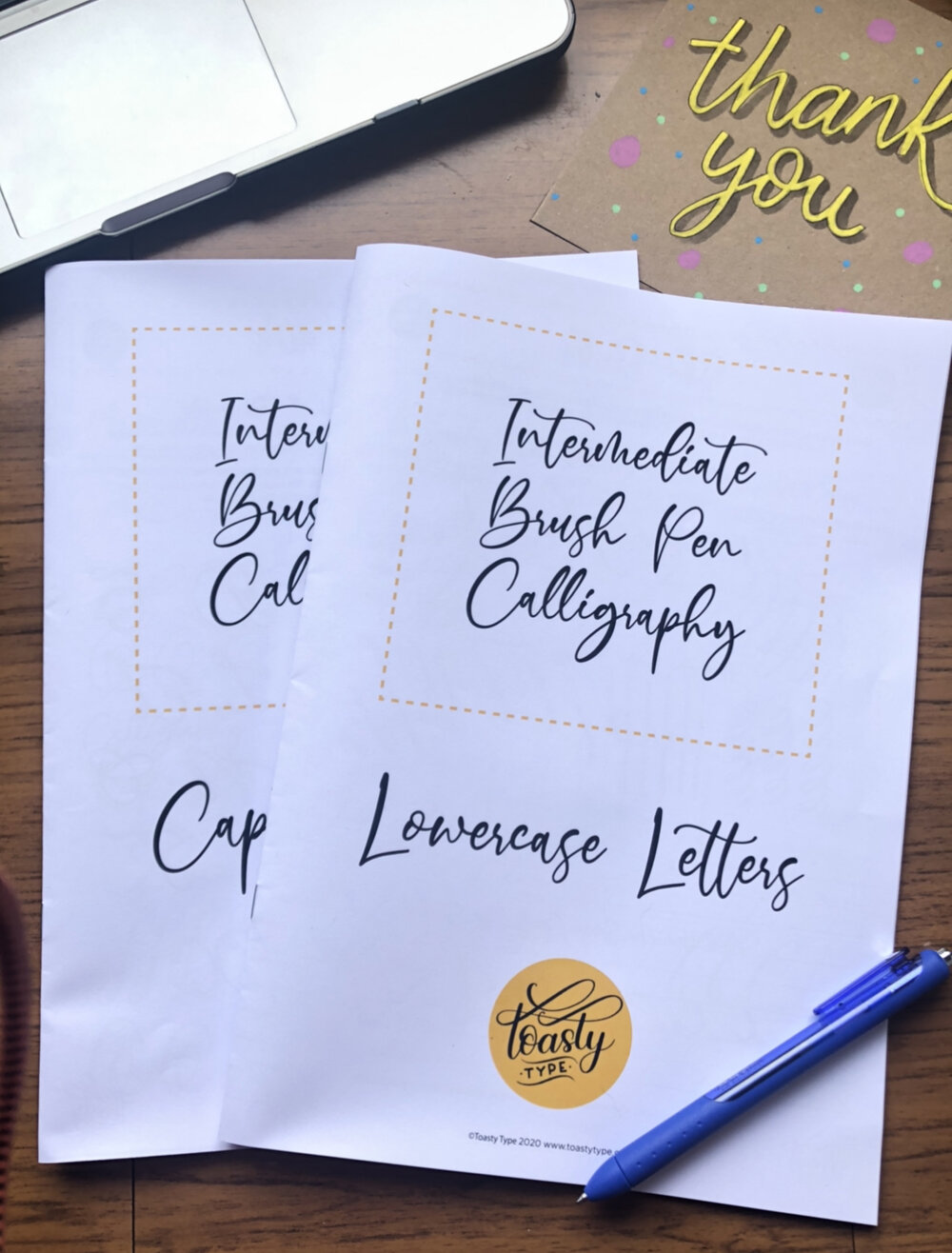- Professional Development
- Medicine & Nursing
- Arts & Crafts
- Health & Wellbeing
- Personal Development
3924 ETC courses
Boost Your Career with Apex Learning and Get Noticed By Recruiters in this Hiring Season! Get Hard Copy + PDF Certificates + Transcript + Student ID Card worth £160 as a Gift - Enrol Now Be a certified TESOL and starts teaching with the English as a second or foreign language (ESOL) course. Getting an ESOL course opens your door to travel around the world and make your living better by teaching the English language. The120 hour ESOL Masterclass covers the mandatory aspect of TESOL and teaches you how to teach English. Teaching English does not include only the lexical, grammatical or pragmatic use of the language. It also includes the techniques of motivating your students, creating an anxiety-free zone for your learners and managing the classroom, etc. The ESOL course explains all these issues along with the necessary skills for teaching grammar, listening, speaking, reading, and writing. Finally, the course shows you the path to get hired abroad. Upon ESOL completion, you will be able to teach English properly and confidently. With a single payment you will gain access to Diploma in ESOL including 11 Career development courses, original hardcopy certificate, a transcript and a student ID card. Courses are included in this Diploma in ESOL? Course 01. TEFL/TESOL Diploma Course 02.Reach Advanced Level in English as a Foreign Language Course 03. Complete IELTS Preparation Course Course 04. English Grammar Level 3 Course 05. 200 Common English Idioms and Phrases Course 06. Essay Writing in English Course 07. British English Pronunciation Course Course 08. Master English Speaking 1 Course 09. Master English Speaking 2 Course 10. Master English Speaking 3 Course 11. Business English Perfection Course Course 12. Ultimate Job Interview in English Learning Outcomes of this 120 hour ESOL Masterclass: Introductory knowledge of language, TESOL and TEFL Expertise in linguistics including phonetics, syntax, semantics, morphology etc. Proper English pronunciation skills Expertise in teaching English grammar and essential vocabulary Language teaching methodologies and skills Teaching skills in reading, writing, listening and speaking Lesson-planning skills Classroom management skills Motivational skills for students Expertise in professional development and employment ESOL (English to Speakers of Other Languages) Course Curriculum of Diploma in ESOL (English to Speakers of Other Languages) ***TEFL/TESOL Diploma*** Introduction to Teaching English Linguistics Basics Working With a Variety of Approaches Teaching Speaking Teaching Listening Teaching Reading Teaching Writing Planning Pedagogy Planning Lessons Managing Classrooms TESOL & Getting a Job How will I get my Certificate? After successfully completing the ESOL (English to Speakers of Other Languages) course, you will be able to order your CPD Accredited Certificates (PDF + Hard Copy) as proof of your achievement. PDF Certificate: Free (Previously it was £6*11 = £66) Hard Copy Certificate: Free (For The Title Course: Previously it was £10) P.S. The delivery charge inside the U.K. is £3.99 and the international students have to pay £9.99. CPD 110 CPD hours / points Accredited by CPD Quality Standards Who is this course for? There is no experience or previous qualifications required for enrolment on this Diploma in ESOL. It is available to all students, of all academic backgrounds. Requirements ESOL (English to Speakers of Other Languages) Our Diploma in ESOL is fully compatible with PC's, Mac's, laptops, tablets and Smartphone devices. Career path This ESOL coursewill help you to explore many different career opportunities. Enrolling on this ESOL course can lead you to the following career paths: ESOL Tutor Sessional Tutor Main Grade Lecturer Specialist Practitioner Teaching Assistant Employability Trainer And many more! Certificates Certificate of completion Digital certificate - Included Certificate of completion Hard copy certificate - Included You will get the Hard Copy certificate for the title course (TEFL/TESOL Diploma) absolutely Free! Other Hard Copy certificates are available for £10 each. Please Note: The delivery charge inside the UK is £3.99, and the international students must pay a £9.99 shipping cost.
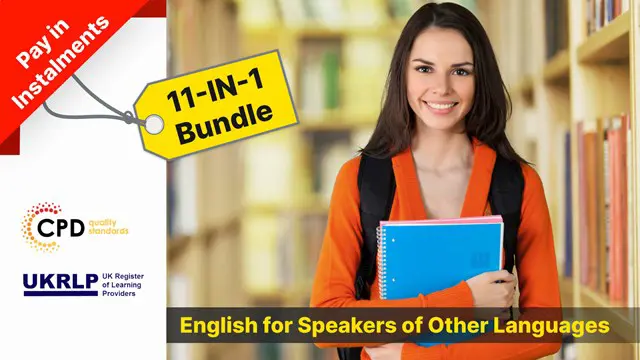
Cost Engineering, Financing and Risk Management for Upstream and Downstream Oil & Gas Projects
By EnergyEdge - Training for a Sustainable Energy Future
About this Training Course The two elements which consistently remain in the forefront of every executive, tasked to manage a project, are 'Cost' and 'Time'. There is probably no disagreement or a need to prove that a strong correlation exists between Cost and Schedule. The mechanics of capturing cost during the execution is not that difficult a task, as it is when undertaking Design, Engineering, Estimating, Planning, Scheduling, and seeking financing for the project. The corporate management is expected to provide realistic, reliable and risks adjusted projections of a project's overall financial performance. This 3 full-day course and workshop is developed to make the delegates walk through the engineering formulas and equations to become a professional in managing estimates, projections, risks, uncertainties and secure financing for high value, high risk projects, from both On-shore and Offshore Oil & Gas industry segments. This course can also be offered through Virtual Instructor Led Training (VILT) format. Training Objectives Objectives of this Training Course: This course and the workshops are developed for the participants to gain comprehensive understanding of the field of Cost Engineering and its impact on the project execution, financing and risk management. The underlying objectives are: Enhance familiarization with mechanics of cost engineering in developing budgets and Project Cost Models. Gain understanding of diversity in financing of EPC Projects in context of Offshore and Onshore Oil & Gas projects in international arena. Identify risks associated with cost estimates and costing elements, with an objective of developing project strategies and minimizing the exposure to escalation of prices and market factors. Appreciate the correlation between cost and schedule, resulting in the delivery of contractual obligations. Develop competency to manage risks of costs and time overrun, by implementing appropriate cost control mechanism. Target Audience If you are responsible for undertaking one or more of the following functions in the Oil & Gas and Offshore & Marine Industry, you can't afford to miss this course: Management Accountants, Finance Managers, Cost Controllers, Project Directors, Contracts & Projects Managers, Estimators, Planners and Risk Managers. Course Level Intermediate Training Methods Unique Features of this Enhanced Course Curriculum: This course and the workshops are developed for the participants to gain comprehensive understanding of the field of Cost Engineering and its impact on the project execution, financing and risk management. The underlying objectives are: Enhance familiarization with mechanics of cost engineering in developing budgets and Project Cost Models. Gain understanding of diversity in financing of EPC Projects in context of Offshore and Onshore Oil & Gas projects in international arena. Identify risks associated with cost estimates and costing elements, with an objective of developing project strategies and minimizing the exposure to escalation of prices and market factors. Appreciate the correlation between cost and schedule, resulting in the delivery of contractual obligations. Develop competency to manage risks of costs and time overrun, by implementing appropriate cost control mechanism. Trainer Principal Management Consultant Chartered Valuer and Appraiser (CVA) FACICA | FAMTAC | FAIADR | M.S.I.D | Member, AIEN LL.M. (IP Law), M. Sc. (Maritime Studies), M. Tech (Knowledge Engineering), MBA, First Class CoC (MCA, UK), B. E. (Elect) Your expert course leader, during the last 47 year period, has worked and consulted in the industry verticals encompassing: Technology, Oil & Gas Exploration & Production, Petrochemical Process Plants and Power Plant Construction Projects, Logistics & Warehousing, Marine, Offshore, Oil & Gas Pipelines, Infrastructure Development Projects (Ports, Offshore Supply Bases, Oil & Gas Terminals and Airports etc), EPCIC Contracts, and Shipyards, in South East Asia, Africa, Middle East, Americas and Europe. He serves as the Principal Management Consultant with a management consultancy in Hong Kong and Singapore, specialising in the fields of corporate management consultancy, international contracts reviews and alternative dispute resolutions services. He undertakes special assignments for conducting audits and valuation of intangible properties involving proprietary processes for licensed production, and licensing of intellectual property rights (IP Rights) in patents, trademarks, and industrial designs. He is frequently engaged for assignments like due diligence, acquisitions, mergers, resolving various operational issues, technology transfer and agency services contracts reviews, cost controls, and enhancement of Supply Chain Management. He has been conferred the credentials of Chartered Valuer & Appraiser (CVA) by SAC and IVAS, in accordance with the international valuation standards setting body IVSC. His consulting experience includes Charterparty Management, Business Process Re-engineering, Diversifications, Corporate Development, Marketing, Complex Project Management, Feasibility Studies, Dispute Resolutions and Market Research. He has successfully assisted Marine and offshore E & P clients in managing contractual disputes arising from various international contracts for upgrading & conversion projects. He continues to be actively engaged in claims reviews, mediation, arbitration, litigation, and expert witness related assignments, arising from international contracts and Charterparty Agreements. He graduated with a Bachelor's degree in Electrical Engineering, MBA in General Management, Master of Technology in Knowledge Engineering, Master of Science in Maritime Studies, and LL.M. (IP Law). He also holds professional qualifications in Business Valuations and Appraisers for CVA, arbitration, law, and marine engineering, including the Chief Engineer's First-Class Certificate of Competency (MCA, UK). He is further qualified and accredited as Certified International Arbitrator, Chartered Arbitrator, Sports arbitrator under CAS Rules, WIPO Neutral, Australian Communications and Media Authority (ACMA) Bargaining Code Arbitrator, Accredited Adjudicator and Accredited Mediator (Malaysia). He is admitted to the international panels of arbitrators and neutrals with WIPO, Geneva; ACICA, AMTAC and ACMA, Australia; BVIAC (British Virgin Islands); JIAC (Jamaica); HKIAC Hong Kong; AIAC, Malaysia; AIADR, Malaysia; KCAB, Seoul, South Korea; ICA, Delhi, India; ICC (Singapore); SISV, Singapore; SCMA, Singapore; SCCA, Saudi Arabia; VIAC Vienna, Austria; Thailand Arbitration Centre (THAC), and Mediator with AIAC Malaysia, CMC, and SIMI Singapore. POST TRAINING COACHING SUPPORT (OPTIONAL) To further optimise your learning experience from our courses, we also offer individualized 'One to One' coaching support for 2 hours post training. We can help improve your competence in your chosen area of interest, based on your learning needs and available hours. This is a great opportunity to improve your capability and confidence in a particular area of expertise. It will be delivered over a secure video conference call by one of our senior trainers. They will work with you to create a tailor-made coaching program that will help you achieve your goals faster. Request for further information post training support and fees applicable Accreditions And Affliations

French Cheese & French Wine Pairing Workshop
By Hampshire Wine School
Pairing cheese with wine should be easy and fun, yet so many people become stressed at the idea of make a wine faux-pas. Yet the best part about pairing food with wine is the experimentation and delights at finding a pairing that YOU enjoy. And that's exactly what this pairing workshop is all about ... putting the theory behind food & wine pairing rules into practice and discovering which cheese matches which wine and why!

French Cheese & French Wine Pairing Workshop
By Hampshire Wine School
Pairing cheese with wine should be easy and fun, yet so many people become stressed at the idea of make a wine faux-pas. Yet the best part about pairing food with wine is the experimentation and delights at finding a pairing that YOU enjoy. And that's exactly what this pairing workshop is all about ... putting the theory behind food & wine pairing rules into practice and discovering which cheese matches which wine and why!

Anti Wrinkle Injections Training
By Cosmetic College
Our students gain the product knowledge and practical skills needed to perform foundation anti-wrinkle injections to the upper third of the face. You will learn the fundamentals of facial anatomy, muscle structure, and the ageing process. By understanding these key concepts, you will be able to assess your client's needs accurately and create customised treatment plans to achieve optimal results. Through hands-on practical sessions, you will gain the confidence and proficiency to administer anti-wrinkle injections with precision. Our experienced trainers will guide you through various injection techniques, dosage calculations, and proper injection site selection. Patient safety is our top priority, and you will learn important safety protocols to minimise risks and manage potential complications. By implementing best practices, you will ensure a comfortable and secure experience for your clients. Course Entry Requirements: One or more of the following: Be a medical professional registered to a medical body (NMC, GMC, GDC, GPhC, etc.) Have Level 3 NVQ in Beauty Therapy. Have six months of experience in SPMU, Microblading, and Microneedling) and six months of Anatomy & Physiology Level 3. Have 12 months of experience in advanced beauty treatments (e.g SPMU, Microblading, Microneedling). Course Pre-Study/Practical & Length: Pre Study 1-day on-site training Course Agenda: Product History Face anatomy Injection techniques Ageing process Patient consultation & expectations Tutor demonstration Student practical session Delivery method Areas Glabella lines, Cross feet, Frown lines Course Benefits Student Benefits Enhanced Knowledge and Skills: You will gain in-depth knowledge of facial anatomy, muscle structure, and the ageing process, enabling you to accurately assess clients' needs and develop personalised treatment plans. Through practical training, you will acquire the skills and confidence to administer anti-wrinkle injections with precision. Professional Credibility: Completing this course will establish you as a qualified and competent practitioner in the field of anti-wrinkle injections. Your certification will enhance your professional credibility and increase your chances of securing employment in reputable medical spas, aesthetic clinics, or starting your own practice. Expanded Career Opportunities: The aesthetics industry is continuously growing, and there is a high demand for skilled professionals in the field of anti-wrinkle treatments. By enrolling in this course, you will position yourself for exciting career opportunities and the potential for career advancement. Client Benefits Personalised Treatment Plans: With your enhanced knowledge and skills, you will be able to assess clients' unique facial features, concerns, and expectations. This will enable you to develop customised treatment plans tailored to their specific needs, ensuring optimal results. Safe and Effective Treatments: The comprehensive training you receive will prioritise patient safety and risk management. You will learn proper injection techniques, dosage calculations, and safety protocols, minimising risks and ensuring a safe and comfortable experience for clients. Youthful and Refreshed Appearance: By administering anti-wrinkle injections, you can help clients achieve a smoother, more youthful appearance. By reducing the appearance of wrinkles and fine lines, clients will experience increased confidence and satisfaction with their rejuvenated appearance. Earning Potential By completing this course, you can unlock significant earning potential. As a certified practitioner in anti-wrinkle injections, you can expect competitive salaries and income opportunities in the aesthetics industry. The exact earning potential may vary depending on factors such as your location, experience, and clientele. With the growing demand for anti-wrinkle treatments, you have the opportunity to build a successful career and secure a rewarding salary. Whether you choose to work in established clinics, medical spas, or start your own practice, the ability to offer anti-wrinkle injections can significantly enhance your earning potential. Enrol in our Foundation Anti Wrinkle Injections Training Course today and take the first step towards a lucrative career in aesthetics. Unlock your earning potential and make a positive impact in the lives of your clients. Frequently Asked Questions What topics are covered in the course curriculum? Our course curriculum covers essential topics such as facial anatomy, injection techniques, product selection, client consultation, and post-treatment care. You will receive comprehensive theoretical knowledge and hands-on practical training to ensure a well-rounded learning experience. Do I need to bring my own models for the practical training? No, it is not necessary to bring your own models for the practical training sessions. We provide models for you to practice on under the guidance of our experienced instructors. However, if you prefer to bring your own models, you are welcome to do so. Will I receive a certification upon course completion? Yes, upon successfully completing the course, you will receive a certification that recognises your proficiency in performing anti-wrinkle injections. This certification will enhance your professional credibility and open doors to career opportunities.

With a single payment you will gain access to Level 2 Handmade Soap Making including 10 Career development courses, original hardcopy certificate, transcript and a student ID card which will allow you to get discounts on things like music, food, travel and clothes etc. Enrol in the Level 2 Handmade Soap Making course to mass-produce your dream products with our secret recipes! Handmade soaps are safer for the skin, and the natural ingredients present in them attract the crowd. After completing the course, you will be able to play with the formulas and come up with some unique products in every batch. You can start your own brand, sell your soap online, and get hired by some excellent soap making companies. Start from scratch, and turn your passion into a profitable business! What's better than sharing some goodness? Fill the world with your customised soaps and fragrances! Take this course anywhere and at any time. Don't let your lifestyle limit your learning or your potential. Level 2 Handmade Soap Making will provide you with the CPD certificate that you'll need to succeed. Gain experience online and interact with experts. This can prove to be the perfect way to get noticed by a prospective employer and stand out from the crowd. Level 2 Handmade Soap Making has been rated and reviewed highly by our learners and professionals alike. We have a passion for teaching, and it shows. All of our courses have interactive online modules that allow studying to take place where and when you want it to. The only thing you need to take Level 2 Handmade Soap Making is Wi-Fi and a screen. You'll never be late for class again. Experienced tutors and mentors will be there for you whenever you need them, and solve all your queries through email and chat boxes. Benefits you'll get choosing Apex Learning for this Soap Making: One payment, but lifetime access to 11 CPD courses Certificates, student ID for the title course included in a one-time fee Full tutor support available from Monday to Friday Free up your time - don't waste time and money travelling for classes Accessible, informative modules taught by expert instructors Learn at your ease - anytime, from anywhere Study the course from your computer, tablet or mobile device CPD accredited course - improve the chance of gaining professional skills Gain valuable knowledge without leaving your home What other courses are included with this Bundle? Level 2 Microsoft Office Essentials Microsoft Teams Leadership & Management Diploma Working from Home Essentials Mental Health and Working from Home Online Meeting Management Effective Communication Skills Time Management Report Writing Emotional Intelligence and Human Behaviour Curriculum Course Overview Introduction to Soap Making Methods of Making Soap Rebatch Soap to Fix Mistakes How to Make Solid Shampoo How to Store Handmade Bath Products How will I get my Certificate? After successfully completing the course you will be able to order your CPD Accredited Certificates (PDF + Hard Copy) as proof of your achievement. PDF Certificate: Free (Previously it was £6*11 = £66) Hard Copy Certificate: Free (For The Title Course: Previously it was £10) CPD 10 CPD hours / points Accredited by CPD Quality Standards Who is this course for? There is no experience or previous qualifications required for enrolment on this Level 2 Handmade Soap Making. It is available to all students, of all academic backgrounds. Requirements Our Level 2 Handmade Soap Making is fully compatible with PC's, Mac's, Laptop, Tablet and Smartphone devices. This course has been designed to be fully compatible on tablets and smartphones so you can access your course on wifi, 3G or 4G. There is no time limit for completing this course, it can be studied in your own time at your own pace. Career path Having these various CPD certificate will increase the value in your CV and open you up to multiple sectors such as Business & Management, Admin, Accountancy & Finance, Secretarial & PA, Teaching & Mentoring etc. Certificates Certificate of completion Digital certificate - Included Certificate of completion Hard copy certificate - Included You will get the Hard Copy certificate for the title course (Level 2 Handmade Soap Making) absolutely Free! Other Hard Copy certificates are available for £10 each. Please Note: The delivery charge inside the UK is £3.99, and the international students must pay a £9.99 shipping cost.

Charisma is a rare quality – we know when we see charisma because we feel compelled to listen to those who have it. There is a magic about them. We notice them as soon as they walk into a room. We are so inspired by what they say that we find ourselves almost as enthusiastic as they are about the thing they are speaking about. They have a way of communicating that brings us alive and makes us feel good.
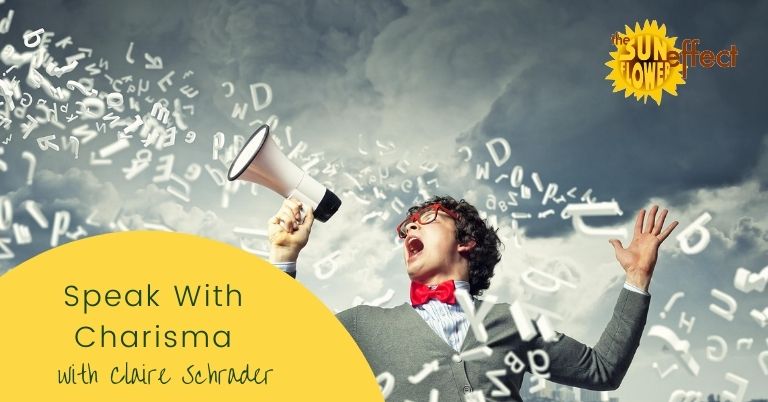
Search By Location
- ETC Courses in London
- ETC Courses in Birmingham
- ETC Courses in Glasgow
- ETC Courses in Liverpool
- ETC Courses in Bristol
- ETC Courses in Manchester
- ETC Courses in Sheffield
- ETC Courses in Leeds
- ETC Courses in Edinburgh
- ETC Courses in Leicester
- ETC Courses in Coventry
- ETC Courses in Bradford
- ETC Courses in Cardiff
- ETC Courses in Belfast
- ETC Courses in Nottingham