- Professional Development
- Medicine & Nursing
- Arts & Crafts
- Health & Wellbeing
- Personal Development
3922 ETC courses
The popularity of baking businesses is skyrocketing day by day. For instance, in the United Kingdom, according to a report, industry revenue is expected to increase at an annual rate of 3.2% over five years. Through 2020-21, it is expected to reach £9 billion, driven by the growth of 16.6%. So, if you enjoy baking, you should give a thought to profit from your ability to bake yummy treats. Janets brings the Cupcake and Baking: Cake Decorating & Photography course for people who are passionate about baking and aspire to gain skills and knowledge of safe food preparation and dietary issues. It covers the whole 9 yards of baking cupcakes and muffins, with tips on how to manage your own baking business. Additionally, this course will teach you how to market your business and start baking up profits as well. This online cake baking course comprises several modules that are divided into 19 units. Moreover, it is accompanied by instructional videos, practical illustrations, how-to instructions and advice. Also, you'll have 1-year access to this course that enables you to study at your speed within your comfort zone. On completion of this course, you'll have a clear concept of how to run a cake-baking business and how your baked goods will stand out from the competition Why Choose this Course? Get a certificate in baking (Free e-certificate upon successful completion) Accessible, educational modules instructed by the experts Flexible study time, learn at your own pace, using your preferred device (computer, tablet, mobile, etc.) Get instant feedback through mock tests and multiple-choice assessments 24/7 help desk available via our email and live chat teams Full Teacher Support on weekdays Know every nooks and cranny of cake baking ingredients Learn the creaming method of cake making Master cake baking techniques Course Design The cake baking course is delivered through our e-learning platform and accessible with any internet-connected device. No formal deadlines or teaching schedules are included that aids a flexible study plan. The experts will teach you via the following: Video tutoring Online study supplies Mock tests Multiple-choice evaluation Certification After completing the course successfully, you'll get an e-certificate without any cost. But, if you desire a print copy of the certificate, we can send it to you by post. For this, you will need to pay a minute amount of additional cost, which is £9.99 and PDF Certificate is available at £4.99. Who is this course for? Anyone wanting to gain comprehensive knowledge and inherent experience in this industry is suitable for this Cupcake and Baking: Cake Decorating & Photography Course. Therefore, no additional baking qualification is compulsory for the course. Besides, professionals from this genre have designed this course that ensures its high quality. This made the course an excellent opportunity for all students from any academic backgrounds to attain in-depth knowledge on this subject. Course Content Cupcake and Baking: Cake Decorating & Photography Introduction 00:30:00 Meeting Clients/Establishing Requirements for Jobs 00:30:00 Supplies and Equipment Needed 00:30:00 Pricing, Ingredients & Budgeting 00:30:00 Cupcakes & Muffins 00:30:00 Birthday Cakes 01:00:00 Wedding Cakes 01:00:00 Baking 01:00:00 Icing & Working with Chocolate 01:00:00 Cake Decorating 01:30:00 Creating Stands and Displays 00:15:00 Cake Transportation 00:15:00 Photographing your Cakes 01:30:00 Running Your Own Business 01:00:00 Marketing and Social Media 00:25:00 The Do's and Don'ts & What to Do When Things Don't Go to Plan 00:15:00 Accounting, VAT, Tax, Insurance and Record Keeping 01:00:00 Hiring Staff and Providing Sufficient Training 01:30:00 Frequently Asked Questions Are there any prerequisites for taking the course? There are no specific prerequisites for this course, nor are there any formal entry requirements. All you need is an internet connection, a good understanding of English and a passion for learning for this course. Can I access the course at any time, or is there a set schedule? You have the flexibility to access the course at any time that suits your schedule. Our courses are self-paced, allowing you to study at your own pace and convenience. How long will I have access to the course? For this course, you will have access to the course materials for 1 year only. This means you can review the content as often as you like within the year, even after you've completed the course. However, if you buy Lifetime Access for the course, you will be able to access the course for a lifetime. Is there a certificate of completion provided after completing the course? Yes, upon successfully completing the course, you will receive a certificate of completion. This certificate can be a valuable addition to your professional portfolio and can be shared on your various social networks. Can I switch courses or get a refund if I'm not satisfied with the course? We want you to have a positive learning experience. If you're not satisfied with the course, you can request a course transfer or refund within 14 days of the initial purchase. How do I track my progress in the course? Our platform provides tracking tools and progress indicators for each course. You can monitor your progress, completed lessons, and assessments through your learner dashboard for the course. What if I have technical issues or difficulties with the course? If you encounter technical issues or content-related difficulties with the course, our support team is available to assist you. You can reach out to them for prompt resolution.

Description: QuickBooks 2008 is an accounting program which remains top notch for novices to expert users. It comes integrated and suitable for variety of industries. Intuit QuickBooks 2008 Foundation Training provides an overall outlook on the use of this software. In this course, you will learn about accounting basics which will help you get started with the software. After that, you will accustom yourself with lists, forms, registers which will help you with data entry. You will learn to add vendors, customers, sales receipts, setting up, tracking invoices, etc. This skills will build a foundation for mastering this program. Learning Outcomes: Performing basic transactions through setting up sales tax, opening check register, writing checks and much more Enter, view, search and pay bills; along with editing, deleting and voiding a bill Utilizing the loan manager by going through the preparation to add loans, viewing payment schedule and other relevant options Adding new inventory, checking inventory status, adjusting the quantity on hand and using build assemblies Customizing, creating, memorizing purchase orders and navigating through existing ones Finishing purchase orders by checking the spelling, using print preview, printing purchase order and using email options What to do when receiving inventory with or without bills, entering bills against inventory, backorders and closing purchase orders, and creating inventory worksheet Returning items to vendors, applying vendor credits, reimbursing expenses, and using vehicle mileage Creating new bank account in order to transfer funds, making non-customer deposits, and managing undeposited funds account Creating and funding petty cash, and tracking the expenses Understanding credit cards and QuickBooks, setting up credit card as liability account or as a vendor, entering charges, paying credit card, and reconciling them Utilizing online banking features by setting up online account in QuickBooks, and using it as a credit card merchant Using the report menu, opening report center and understanding it, choosing a category and opening pre-defined reports Choosing dates and columns, changing sort order, modifying the header and body for pre-defined reports Emailing, printing, exporting and memorizing the report Review some common reports such as trial balance, balance sheet, profit & loss and others Get report details through QuickZoom feature, accessing memorized reports, setting preferences, and using the learning center Assessment: At the end of the course, you will be required to sit for an online MCQ test. Your test will be assessed automatically and immediately. You will instantly know whether you have been successful or not. Before sitting for your final exam you will have the opportunity to test your proficiency with a mock exam. Certification: After completing and passing the course successfully, you will be able to obtain an Accredited Certificate of Achievement. Certificates can be obtained either in hard copy at a cost of £39 or in PDF format at a cost of £24. Who is this Course for? Intuit QuickBooks 2008 Foundation Training is certified by CPD Qualifications Standards and CiQ. This makes it perfect for anyone trying to learn potential professional skills. As there is no experience and qualification required for this course, it is available for all students from any academic background. Requirements Our Intuit QuickBooks 2008 Foundation Training is fully compatible with any kind of device. Whether you are using Windows computer, Mac, smartphones or tablets, you will get the same experience while learning. Besides that, you will be able to access the course with any kind of internet connection from anywhere at any time without any kind of limitation. Career Path After completing this course you will be able to build up accurate knowledge and skills with proper confidence to enrich yourself and brighten up your career in the relevant job market. Opening QuickBooks Pro 2008 01:00:00 Accounting Basics, Part One 01:00:00 Accounting Basics, Part Two 01:00:00 Getting Started with QuickBooks 01:00:00 Getting Help in QuickBooks 00:30:00 Lists, Forms, and Registers 00:30:00 Using the Chart of Accounts 00:30:00 Using the Journal 00:30:00 Adding Items and Services 01:00:00 Adding Vendors 00:30:00 Adding Customers 00:30:00 Adding Employees 00:30:00 Sales Receipts 00:30:00 Customer Payments 00:30:00 Finance Charges 01:00:00 Setting up Invoices 00:30:00 Finishing Invoices 00:30:00 Tracking Invoices 00:30:00 Issuing Credit Memos 01:00:00 Mock Exam Mock Exam- Intuit QuickBooks 2008 Foundation Training 00:20:00 Final Exam Final Exam- Intuit QuickBooks 2008 Foundation Training 00:20:00 Certificate and Transcript Order Your Certificates and Transcripts 00:00:00

Overview This comprehensive course on Electronic & Electrical Devices Maintenance will deepen your understanding on this topic. After successful completion of this course you can acquire the required skills in this sector. This Electronic & Electrical Devices Maintenance comes with accredited certification from CPD, which will enhance your CV and make you worthy in the job market. So enrol in this course today to fast track your career ladder. How will I get my certificate? You may have to take a quiz or a written test online during or after the course. After successfully completing the course, you will be eligible for the certificate. Who is This course for? There is no experience or previous qualifications required for enrolment on this Electronic & Electrical Devices Maintenance. It is available to all students, of all academic backgrounds. Requirements Our Electronic & Electrical Devices Maintenance is fully compatible with PC's, Mac's, Laptop, Tablet and Smartphone devices. This course has been designed to be fully compatible with tablets and smartphones so you can access your course on Wi-Fi, 3G or 4G. There is no time limit for completing this course, it can be studied in your own time at your own pace. Career Path Having these various qualifications will increase the value in your CV and open you up to multiple sectors such as Business & Management, Admin, Accountancy & Finance, Secretarial & PA, Teaching & Mentoring etc. Course Curriculum 8 sections • 57 lectures • 16:32:00 total length •Unit 1: Introduction: 00:02:00 •Unit 2: Instructor's Introduction: 00:03:00 •Unit 1: Becoming a Troubleshooter: 00:02:00 •Unit 1: Tools Needed: 00:01:00 •Unit 2: Multimeters: 00:07:00 •Unit 3: Wire Cutter and Stripper: 00:03:00 •Unit 4: Wiring Tools Soldering Iron: 00:02:00 •Unit 5: Screw Drivers: 00:03:00 •Unit 6: Pliers: 00:02:00 •Unit 7: Wrench: 00:02:00 •Unit 8: Oscilloscope and Function Generator: 00:03:00 •Unit 1: Passive Electronic Components: 00:03:00 •Unit 2: Active Electronic Component Diode: 00:03:00 •Unit 3: Active Electronic Component Transistor: 00:03:00 •Unit 4: Common Electronic and Electrical Components: 00:05:00 •Unit 1: Testing a Fuse: 00:03:00 •Unit 2: Testing a Bulb or Lamp: 00:02:00 •Unit 3: Testing a Switch: 00:01:00 •Unit 4: Testing a Transformer: 00:04:00 •Unit 5: Testing a Resistance: 00:08:00 •Unit 1: Safety Concerns: 00:05:00 •Unit 2: Main Concerns - Maintenance: 00:02:00 •Unit 3: Main Concerns - Servicing: 00:02:00 •Unit 4: Troubleshooting Part - 1: 00:03:00 •Unit 5: Troubleshooting Part - 2: 00:04:00 •Unit 1: Introduction: 00:05:00 •Unit 2: Voltage Current and Resistance: 00:06:00 •Unit 3: Types of Current: 00:03:00 •Unit 4: Types of Circuits: 00:02:00 •Unit 5: Practical: Introduction to Digital Multimeter DMM: 00:07:00 •Unit 6: Volt Ohm Meter Basics: 00:05:00 •Unit 7: Measuring Voltage: 00:13:00 •Unit 8: Practical: How to Measure DC Voltage: 00:03:00 •Unit 9: Measuring Current: 00:05:00 •Unit 10: Measuring Currents - Lab Experiment Explained: 00:11:00 •Unit 11: Practical 1: How to Measure Current: 00:04:00 •Unit 12: Practical 2: How to Measure Current: 00:01:00 •Unit 13: Measuring Resistance: 00:08:00 •Unit 14: Practical: How to Test Resistors: 00:05:00 •Unit 15: Circuit Diagram Basics and Basic Symbols: 00:12:00 •Unit 16: Introduction to Resistor and Color Band Coding: 00:09:00 •Unit 17: Power Dissipation + Parallel and Series Resistors: 00:12:00 •Unit 18: Ohm's Law: 00:14:00 •Unit 19: Introduction to Capacitors: 00:11:00 •Unit 20: Capacitors Behavior + Capacitors in Series and Parallel: 00:07:00 •Unit 21: Practical 1: How to Test a Capacitor: 00:03:00 •Unit 22: Practical 2: How to Test A Capacitor: 00:02:00 •Unit 23: Introduction to Inductors: 00:07:00 •Unit 24: Practical: How to Test and Measure Coils: 00:06:00 •Unit 25: Introduction to Diode + Zener Diode and LED: 00:08:00 •Unit 26: Practical 1: How to Test a Diode: 00:02:00 •Unit 27: Practical 2: How to Test a Diode: 00:02:00 •Unit 28: Introduction to Transistors: 00:10:00 •Unit 29: Practical 1: How to Test a Transistor: 00:04:00 •Unit 30: Practical 2: How to Test a Transistor: 00:04:00 •Unit 31: Practical 3: How to Test a Transistor: 00:03:00 •Assignment - Electronic & Electrical Devices Maintenance & Troubleshooting: 2 days, 12 hours

Overview Step into the vibrant world of animation with the 'Animator Training: Animate in Photoshop' course. Discover how to transform your static designs into lively, interactive graphics seamlessly within Photoshop. This course is not just about understanding the tools; it's an artistic journey that delves into the varied animation techniques, ensuring that you master the craft with finesse. Moreover, in today's digital age, the power of animated gifs cannot be overlooked. Learn how to create mesmerising gifs that can captivate your audience, whether on your website or social media pages. By the end of this course, you'll possess the proficiency to animate with confidence and creativity using Photoshop. Learning Outcomes: Understand the essential tools and resources required to animate within Photoshop. Master diverse animation techniques specific to Photoshop. Produce animated gifs optimised for website integration and social media engagement. Acquire the ability to turn static designs into animated visuals effectively. Gain knowledge in best practices for using animations in digital mediums. Why buy this Animator Training: Animate in Photoshop? Unlimited access to the course for forever Digital Certificate, Transcript, student ID all included in the price Absolutely no hidden fees Directly receive CPD accredited qualifications after course completion Receive one to one assistance on every weekday from professionals Immediately receive the PDF certificate after passing Receive the original copies of your certificate and transcript on the next working day Easily learn the skills and knowledge from the comfort of your home Certification After studying the course materials of the Animator Training: Animate in Photoshop there will be a written assignment test which you can take either during or at the end of the course. After successfully passing the test you will be able to claim the pdf certificate for £5.99. Original Hard Copy certificates need to be ordered at an additional cost of £9.60. Who is this Animator Training: Animate in Photoshop course for? Individuals aspiring to become animators using Photoshop. Graphic designers eager to expand their skillset into the animation realm. Web developers looking to integrate animated elements into their projects. Social media managers desiring to amplify their content with animated gifs. Bloggers and content creators aiming to enhance their visual storytelling. Prerequisites This Animator Training: Animate in Photoshop does not require you to have any prior qualifications or experience. You can just enrol and start learning.This Animator Training: Animate in Photoshop was made by professionals and it is compatible with all PC's, Mac's, tablets and smartphones. You will be able to access the course from anywhere at any time as long as you have a good enough internet connection. Career path Animator in Photoshop: Average salary range: £25,000 - £40,000 Per Annum Graphic Designer with Animation Speciality: Average salary range: £23,000 - £35,000 Per Annum Web Developer with Animation Skills: Average salary range: £28,000 - £52,000 Per Annum Social Media Content Creator: Average salary range: £20,000 - £30,000 Per Annum Digital Media Designer: Average salary range: £24,000 - £39,000 Per Annum Multimedia Artist: Average salary range: £22,000 - £38,000 Per Annum Course Curriculum Welcome Introduction to Animate in Photoshop! 00:02:00 Why Use Photoshop to Animate? How I Use Photoshop in Multimedia. A Case Study 00:03:00 Setting Up to Animate in Photoshop: Tools and Resources Royalty-Free and Public Domain Video Resources 00:03:00 Setting Up to Animate in Photoshop: Windows and Tools 00:03:00 Importing Your Video and Working With Different Video Formats 00:07:00 Make a Quick & Dirty Stop Motion Animation By Adjusting Your Frames Per Second 00:06:00 Animating in Photoshop: Some Techniques You Can Try Drawing Right Over Your Video and Making a Simple Frame By Frame Animation 00:04:00 Using the Onion Skin Options to Make More Decisive Drawings (Frame By Frame) 00:04:00 Use the 'Wiggle' Technique to Get More Mileage Out of Your Drawings (Looping) 00:09:00 Let's Have Photoshop Animate For Us (Position, Scaling, Opacity, Rotation, etc.) 00:11:00 Rotoscoping and Animating the Frame By Frame Way (*The Essence of How I Work 00:12:00 Adding Filters and Other Special Effects to Your Video (For Good or For Evil) 00:06:00 Turning a Video Into an Animated Painting With Brushes 00:06:00 Exporting the Final Video From Photoshop 00:04:00 New: Make Animated Gifs in Photoshop for Your Site or Social Media Pages How to Create a Simple Animated Gif in Photoshop 00:11:00 How to Create a Quick & Dirty (But Beautiful) Animated Gif Slideshow 00:09:00 Resources and Conclusion Top Social Media Platforms and Websites For Filmmakers and Animators 00:07:00 Assignment Assignment - Animator Training: Animate in Photoshop 00:00:00
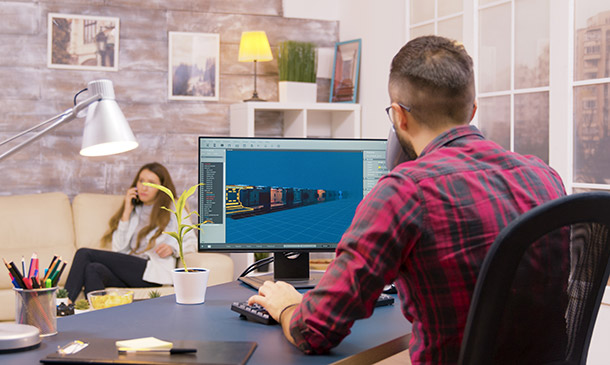
Explore the vibrant world of social media video production with our course, 'YouTube and Instagram Video Production.' This course is an ideal launchpad for those keen to make their mark in the realm of digital content creation. Immerse yourself in the intricacies of preparing, filming, and producing engaging videos that resonate with a global audience. Start your journey by mastering the art of preparation for filming, where every detail sets the stage for impactful storytelling. Whether your interest lies in vlogging, instructional videos, or creative storytelling, this course provides the essential toolkit to bring your vision to life. Progressing through the curriculum, you will delve into the practical aspects of filming, storage, and backup, ensuring your work remains secure and accessible. The course then transitions into the art of editing, where your raw footage transforms into polished, captivating narratives. Finally, learn the nuances of exporting, publishing, and uploading your creations, ensuring they reach your audience with maximum impact. This course is designed not just to teach you the skills but to inspire and empower you to create content that stands out in the bustling world of YouTube and Instagram. Learning Outcomes Master the pre-production process including planning and preparing for filming. Acquire skills in filming techniques tailored for YouTube and Instagram. Learn efficient methods for importing, storing, and backing up video content. Gain proficiency in editing videos for maximum audience engagement. Understand the process of exporting, publishing, and uploading videos effectively. Why choose this Youtube and Instagram Video Production course? Unlimited access to the course for a lifetime. Opportunity to earn a certificate accredited by the CPD Quality Standards and CIQ after completing this course. Structured lesson planning in line with industry standards. Immerse yourself in innovative and captivating course materials and activities. Assessments designed to evaluate advanced cognitive abilities and skill proficiency. Flexibility to complete the Course at your own pace, on your own schedule. Receive full tutor support throughout the week, from Monday to Friday, to enhance your learning experience. Unlock career resources for CV improvement, interview readiness, and job success. Who is this Youtube and Instagram Video Production course for? Aspiring content creators looking to excel in video production for YouTube and Instagram. Social media enthusiasts keen on producing high-quality digital content. Digital marketers aiming to enhance their video production skills. Bloggers and influencers seeking to create more engaging video content. Anyone interested in the process of video production for social media platforms. Career path Content Creator - £20,000 to £35,000 Video Editor - £22,000 to £37,000 Social Media Manager - £24,000 to £40,000 Digital Marketing Specialist - £23,000 to £38,000 Multimedia Producer - £25,000 to £42,000 Influencer Marketing Coordinator - £21,000 to £36,000 Prerequisites This Youtube and Instagram Video Production does not require you to have any prior qualifications or experience. You can just enrol and start learning.This Youtube and Instagram Video Production was made by professionals and it is compatible with all PC's, Mac's, tablets and smartphones. You will be able to access the course from anywhere at any time as long as you have a good enough internet connection. Certification After studying the course materials, there will be a written assignment test which you can take at the end of the course. After successfully passing the test you will be able to claim the pdf certificate for £4.99 Original Hard Copy certificates need to be ordered at an additional cost of £8. Course Curriculum Section 01: Preparation for Filming Introduction 00:16:00 Preparation. How to Choose Your Topic 00:06:00 Creating Outline of Your Video 00:09:00 Choosing Shooting Environment 00:07:00 Complexity of Your Videos - How Not To Get Overwhelmed 00:05:00 Video Equipment - Camera, Tripod, Cards, Computer, Etc 00:13:00 Section 02: Filming Your Videos Filming. Video Diaries & Shooting Exercises 00:04:00 Creating Screencasts 00:02:00 Camera Work - Different Setups 00:06:00 Your Filming Checklist - What You Shouldn't Forget 00:03:00 Filming in Parts 00:03:00 Plan B - What to Do If Everything Goes Wrong 00:03:00 4K vs 1080p - Pros and Cons 00:03:00 Section 03: Importing, Storage & Backup Importing, Storage & Backup 00:10:00 Section 04: Editing Editing Software 00:06:00 Editing Diary 00:03:00 Editing On the Go 00:02:00 Content Libraries - Where to Find Music, Images, Graphics 00:07:00 Section 05: Exporting, Publishing & Uploading Render & Export 00:07:00 Assignment Assignment - Youtube and Instagram Video Production 00:00:00

Office 365 - Essentials
By Nexus Human
Duration 1 Days 6 CPD hours This course is intended for To ensure success, students will need to be familiar with using personal computers and should have experience using a keyboard and mouse. Students should also be comfortable working in the Windows 10 environment and be able to manage information on their computers. Overview Upon successful completion of this course, you will be able to understand Office 365 and leverage its tools to increase productivity and collaboration within your organization. This course is intended for students who wish to gain the foundational understanding of Office 365. This course aims to provide an introduction to 365, its applications and tools. Getting Started with Office 365 An Introduction to Office 365 Navigate the Online User Interface Your Account, Personal Profile, Apps Use Help Personal Communications Outlook, Calendar and People Outlook Online Essentials Online location of Outlook features, signatures etc. Online Calendar Essentials Shared and Sharing Calendars People Online Essentials Searching, Groups and Lists Information and File Sharing OneDrive for Business File Management and File Sharing SharePoint Online Sites, Libraries and Lists Team Communications Skype for Business Yammer Collaboration Creating and Co-authoring Online Online vs Desktop Excel Online Word Online PowerPoint Online OneNote Online Other Apps Additional course details: Nexus Humans Office 365 - Essentials training program is a workshop that presents an invigorating mix of sessions, lessons, and masterclasses meticulously crafted to propel your learning expedition forward. This immersive bootcamp-style experience boasts interactive lectures, hands-on labs, and collaborative hackathons, all strategically designed to fortify fundamental concepts. Guided by seasoned coaches, each session offers priceless insights and practical skills crucial for honing your expertise. Whether you're stepping into the realm of professional skills or a seasoned professional, this comprehensive course ensures you're equipped with the knowledge and prowess necessary for success. While we feel this is the best course for the Office 365 - Essentials course and one of our Top 10 we encourage you to read the course outline to make sure it is the right content for you. Additionally, private sessions, closed classes or dedicated events are available both live online and at our training centres in Dublin and London, as well as at your offices anywhere in the UK, Ireland or across EMEA.

Description: Master the art of healing with Aromatherapy Diploma course and improve psychological or physical well-being. Aromatherapy is an alternative medicine technique where essential oils and aromatic plant extract are used to treat various physical and mental problems. Also known as essential oil therapy, it is a natural way to refresh your body and mind. It enhances wellness and positive energy. The therapy involves massaging the body with special herbs and essential oils. It is done by rubbing pleasant-smelling natural oils into the skin. Different oils are used for different purpose. In this course, you will know the details of the therapy. The types of essential oil, how they work, how to treat nervousness and stress with aromatherapy, the use of fragrances to affect or alter a person's mood or behaviour, aromatherapy baths, aromatherapy for kids, etc. will be discussed in the course. Upon completion, you will be able to perform aromatherapy efficiently. Entry Requirement: This course is available to all learners, of all academic backgrounds. Learners should be aged 16 or over to undertake the qualification. Good understanding of English language, numeracy and ICT are required to attend this course. Assessment: This course does not involve any MCQ test. Students need to answer assignment questions to complete the course, the answers will be in the form of written work in pdf or word. Students can write the answers in their own time. Once the answers are submitted, the instructor will check and assess the work. Certification: After completing and passing the course successfully, you will be able to obtain an Accredited Certificate of Achievement. Certificates can be obtained either in hard copy at a cost of £39 or in PDF format at a cost of £24. Who is this Course for? Aromatherapy Diploma is certified by CPD Qualifications Standards and CiQ. This makes it perfect for anyone trying to learn potential professional skills. As there is no experience and qualification required for this course, it is available for all students from any academic background. Requirements Our Aromatherapy Diploma is fully compatible with any kind of device. Whether you are using Windows computer, Mac, smartphones or tablets, you will get the same experience while learning. Besides that, you will be able to access the course with any kind of internet connection from anywhere at any time without any kind of limitation. Career Path After completing this course you will be able to build up accurate knowledge and skills with proper confidence to enrich yourself and brighten up your career in the relevant job market. Aromatherapy Aromatherapy Lesson 1 - Introduction FREE 00:10:00 Aromatherapy Lesson 2 - History 00:16:00 Aromatherapy Lesson 3 - Methods of Extraction 00:08:00 Aromatherapy Lesson 4 - General Properties 00:10:00 Aromatherapy Lesson 5 - Carrier Oils and Blending 00:19:00 Aromatherapy Lesson 6 - Part 1 - Essential Oils 00:19:00 Aromatherapy Lesson 6 - Part 2 00:19:00 Aromatherapy Lesson 6 - Part 3 00:15:00 Aromatherapy Lesson 7 - Safety 00:12:00 Aromatherapy Lesson 8 - Contraindications 00:09:00 Aromatherapy Lesson 9 - Methods of Use 00:14:00 Aromatherapy Lesson 10 - Body Processes 00:13:00 Aromatherapy Lesson 11 - Skeletal System 00:07:00 Aromatherapy Lesson 12 - Muscular System 00:05:00 Aromatherapy Lesson 13 - Circulatory System 00:04:00 Aromatherapy Lesson 14 - Respiratory and Digestive 00:07:00 Aromatherapy Lesson 15 - Endocrine System 00:21:00 Aromatherapy Lesson 16 - Urinary & Lymphatic Systems 00:08:00 Aromatherapy Lesson 17 - Nervous System 00:04:00 Aromatherapy Lesson 18 - Integumentary and Olfactory Systems 00:10:00 Aromatherapy Lesson 19 - DNA 00:11:00 Aromatherapy Lesson 20 - Meanings of Ailments 00:11:00 Aromatherapy Lesson 21 - Spiritual Aromatherapy 00:10:00 Aromatherapy Lesson 22 - The Aura - Part 1 00:05:00 Aromatherapy Lesson 23 - The Aura - Part 2 00:08:00 Aromatherapy Lesson 24 - The Aura - Part 3 00:03:00 Aromatherapy Lesson 25 - Chakras Part 1 00:05:00 Aromatherapy Lesson 26 - Chakras Part 2 00:16:00 Aromatherapy Lesson 27 - Chakras Part 3 00:04:00 Aromatherapy Lesson 28 - Chakras Part 4 00:04:00 Resource Files Resource Files - Aromatherapy Diploma 00:00:00 Certificate and Transcript Order Your Certificates and Transcripts 00:00:00

Description: Interviewing a candidate is a very intricate process; you have to know to separate the good the great and fish the right person for the job. This Recruitment Course- Interview Techniques will help you to earn the skills and tools to hire worthy candidates. In this course, you will be able to learn the history of recruitment process, the selection process, cost analysis, job analysis and position profiles, candidates and advertising guidelines, traditional vs. behavioral interviews, critical incident techniques, difficult applicants, interview preparation, and format, etc. This knowledge will surely help to become prepared and hire candidates with a lot of successions. Learning Outcomes: How to identify the prices sustained by an organization so as to cope with a false hiring decision is made Routes to improvise a just and consistent interviewing scheme in order to employ employee Learn how to get prepared for finer job advertisements and apply a variety of markets The way you can make a progress for a job analysis as well as position profile Learn how to implement traditional, behavioral, goal oriented, holistic, as well as circumstantial (critical event for example) interview related queries The communication competency crucial for an expert recruiter Learn how to interview proficiently the tough applicants Paths to review references in a more adept manner The basic employment as well as the human rights laws affecting the recruiting procedures. Assessment: At the end of the course, you will be required to sit for an online MCQ test. Your test will be assessed automatically and immediately. You will instantly know whether you have been successful or not. Before sitting for your final exam you will have the opportunity to test your proficiency with a mock exam. Certification: After completing and passing the course successfully, you will be able to obtain an Accredited Certificate of Achievement. Certificates can be obtained either in hard copy at a cost of £39 or in PDF format at a cost of £24. Who is this Course for? Recruitment Course- Interview Techniques is certified by CPD Qualifications Standards and CiQ. This makes it perfect for anyone trying to learn potential professional skills. As there is no experience and qualification required for this course, it is available for all students from any academic background. Requirements Our Recruitment Course- Interview Techniques is fully compatible with any kind of device. Whether you are using Windows computer, Mac, smartphones or tablets, you will get the same experience while learning. Besides that, you will be able to access the course with any kind of internet connection from anywhere at any time without any kind of limitation. Career Path After completing this course you will be able to build up accurate knowledge and skills with proper confidence to enrich yourself and brighten up your career in the relevant job market. Recruitment Course- Interview Techniques - Updated Version Basics of Recruitment 00:50:00 History and Development of the Recruitment Industry 00:40:00 The Worldwide Employment Industry 00:40:00 The UK Recruitment Industry Statistics 00:25:00 The UK Recruitment Legislations Guide 00:20:00 How to Become a Successful Recruitment Consultant 00:45:00 Overview of the Recruitment Cycle 00:45:00 Candidate Management 01:30:00 Client Acquisition 01:20:00 Recruitment Strategy 01:00:00 Candidate Attraction 00:40:00 Developing a Business Strategy and Key Performance Indicators 01:00:00 How to Successfully Run a Recruiting Service 00:35:00 Recruitment Course- Interview Techniques - Old Version Course Overview 00:15:00 History of the Interviewing Process 00:30:00 The Recruitment and Selection Process 00:15:00 Factors in the Hiring Process 00:15:00 Cost Analysis 00:15:00 Job Analysis and Position Profiles 00:30:00 Determining the Skills You Need 00:15:00 Finding Candidates 00:30:00 Advertising Guidelines 00:00:00 Screening Resumes 00:30:00 Performance Assessments 00:30:00 Problems Recruiters Face 00:15:00 Interviewing Barriers 00:15:00 Non-Verbal Communication 00:15:00 Types of Questions 00:15:00 Case Study 00:15:00 Traditional vs. Behavioral Interviews 00:30:00 Other Types of Questions 00:15:00 The Critical Incident Technique 00:15:00 Listening for Answers 00:30:00 Difficult Applicants 01:00:00 Interview Preparation and Format 00:00:00 Other Interview Techniques 00:30:00 Scoring Responses 00:15:00 Checking References 00:30:00 Human Rights 00:15:00 Mock Exam Mock Exam- Recruitment Course- Interview Techniques 00:20:00 Final Exam Final Exam- Recruitment Course- Interview Techniques 00:20:00 Order Your Certificate and Transcript Order Your Certificates and Transcripts 00:00:00

[vc_row][vc_column][vc_column_text] Description Learn the most used second language of the world from the native teacher. Enrol the Mastering English Language and Grammar - Part 1 course and enhance your skills in English. The course starts by providing discussion on the English Alphabets and basic pronunciations. Then you will learn how to greet people, master the numbers in English including decimal numbers, fractions and percentages, use of this, that, here, there, and more. Details discussion will be on the English verbs covering present, past, and future form of verbs, action verbs, irregular verbs, etc. The course explains adjectives and its types such as superlative, comparative. You will learn about prepositions, adverbs, and adverbs of frequency, possessives, conjunctions and many other grammatical elements. Finally, some of the basic conversations in English will be presented to you. Shortly, the course trains you to speak with fluency and accuracy. Assessment: This course does not involve any MCQ test. Students need to answer assignment questions to complete the course, the answers will be in the form of written work in pdf or word. Students can write the answers in their own time. Once the answers are submitted, the instructor will check and assess the work. Certification: After completing and passing the course successfully, you will be able to obtain an Accredited Certificate of Achievement. Certificates can be obtained either in hard copy at a cost of £39 or in PDF format at a cost of £24. Who is this Course for? Mastering English Language and Grammar - Part 1 is certified by CPD Qualifications Standards and CiQ. This makes it perfect for anyone trying to learn potential professional skills. As there is no experience and qualification required for this course, it is available for all students from any academic background. Requirements Our Mastering English Language and Grammar - Part 1 is fully compatible with any kind of device. Whether you are using Windows computer, Mac, smartphones or tablets, you will get the same experience while learning. Besides that, you will be able to access the course with any kind of internet connection from anywhere at any time without any kind of limitation. Career Path After completing this course you will be able to build up accurate knowledge and skills with proper confidence to enrich yourself and brighten up your career in the relevant job market.[/vc_column_text][/vc_column][/vc_row] Module : 01 Learn English- Find out all about this course in less than two minutes FREE 00:01:00 Learn English - Greetings. Introductions and Alphabet. Spelling Skills 00:11:00 Learn English - Greetings. Introductions and Alphabet. Spelling Skill (ii) 00:17:00 Learn English - Numbers. Cardinal & Ordinal numbers 00:15:00 Numbers. Decimal points, Percentages & Fractions. Money & more 00:10:00 Numbers. Decimal points, Percentages & Fractions. Money & more (ii) 00:10:00 Learn English - Name & Personal Information 00:15:00 Learn English - This, that, here, there. Animals 00:11:00 Learn English - Present of the verb 'to be' 00:10:00 Learn English - Action Verbs 00:15:00 Module : 02 Learn English - Adjectives. Comparative and Superlative Adjectives. 00:15:00 Learn English - Basic prepositions use. Prepositions 00:19:00 Learn English - There is, There are. Nouns 00:12:00 Learn English - Some, any, much, many 00:10:00 Learn English - Question Words 00:14:00 Learn English - Irregular Verbs 00:14:00 Learn English - Adverbs. 00:09:00 Learn English - Adverbs of Frequency 00:12:00 Subject Pronouns. Possessive Adjectives. Object Pronouns. Possess 00:13:00 Learn English - Jobs. 00:14:00 Module : 03 Learn English - Telling the Time. 00:09:00 Learn English - Telling the Time. (II) 00:13:00 Learn English - Time expressions. 00:12:00 Learn English - Everyday Objects 00:13:00 Learn English - House and rooms 00:16:00 Learn English - Future simple 00:12:00 Learn English - Emotions 00:15:00 Learn English - Perfect Continuous Tense 00:16:00 Learn English - Perfect Tense 00:14:00 Learn English - Parts of human body 00:13:00 Module : 04 Learn English - Perfect Continuous Tense 00:16:00 Learn English - Friends and family 00:12:00 Learn English - Gerunds 00:16:00 Learn English - Town, city, countryside 00:17:00 Learn English - Active Voice and Passive Voice 00:20:00 Learn English - Mood of the sentence 00:16:00 Learn English - Conjunctions and Conjunctive Adverbs 00:16:00 Learn English - Auxiliary Verbs 00:15:00 Learn English - Grammar essentials 00:12:00 Module : 05 Dictation 1 00:07:00 Dictation 2 00:06:00 Dictation 3 00:06:00 Dictation 4 00:09:00 Dictation 6 00:05:00 Certificate and Transcript Order Your Certificates and Transcripts 00:00:00

Description: Microsoft Office 365 provides productivity software and related services to make your office work comfortable and help you to collaborate easily with your colleagues and customers. The Microsoft Office 365 - Complete Video Training course allows you to gain mastery over all the features of Microsoft Office 365 so that you can increase the rate of success of your business organisation. The course is sectioned into four parts that discussed various features and usage of the application. At first, Microsoft Office 365 Administration teaches you the fundamentals of Office 365 Administration including the setup of Office 365, navigation, user panel management, configuring Skype for business, etc. Then, you will know how to use the browser-based version of Word, Excel, PowerPoint, Outlook, OneNote, OneDrive in the section Microsoft Office 365 Web Apps. Saying simply, you can able to use the Web App of Microsoft office 365. Next, you will learn the features that you need to know for using Microsoft Office 365 in the section Microsoft Office 365 For End Users. Finally, the last part shows and an in-depth lesson for using SharePoint for professional purpose. In short, the Microsoft Office 365 - Complete Video Training course makes you a proficient user of Microsoft Office 365. Assessment: At the end of the course, you will be required to sit for an online MCQ test. Your test will be assessed automatically and immediately. You will instantly know whether you have been successful or not. Before sitting for your final exam you will have the opportunity to test your proficiency with a mock exam. Certification: After completing and passing the course successfully, you will be able to obtain an Accredited Certificate of Achievement. Certificates can be obtained either in hard copy at a cost of £39 or in PDF format at a cost of £24. Who is this Course for? Microsoft Office 365 - Complete Video Training is certified by CPD Qualifications Standards and CiQ. This makes it perfect for anyone trying to learn potential professional skills. As there is no experience and qualification required for this course, it is available for all students from any academic background. Requirements Our Microsoft Office 365 - Complete Video Training is fully compatible with any kind of device. Whether you are using Windows computer, Mac, smartphones or tablets, you will get the same experience while learning. Besides that, you will be able to access the course with any kind of internet connection from anywhere at any time without any kind of limitation. Career Path After completing this course you will be able to build up accurate knowledge and skills with proper confidence to enrich yourself and brighten up your career in the relevant job market. Module 01 - Office 365 For End Users Office 365 Overview FREE 01:23:00 Email, Contacts & Calendar 00:43:00 Using the Office 365 Office Apps 00:48:00 Module 02 - Office 365 SharePoint for End Users SharePoint Overview FREE 00:50:00 Creating Your First Site 00:24:00 Adding Content to the Team Site Searching for Content 00:34:00 Module 03 - Office 365 Administration Getting Your Domain Ready FREE 00:24:00 Getting Domain Ready 00:09:00 Licenses and Subsc 00:10:00 Bing places for Busines 00:05:00 Service Setting 00:05:00 Reports 00:04:00 Checking Health 00:02:00 Checking and Log 00:04:00 Managing Users Office 365 Administration 00:09:00 Creating users in office 365 00:08:00 Creating Distribution Groups 00:11:00 Importing 365 Users 00:09:00 Resetting User Passwords 00:02:00 user preperties 00:05:00 Insalling MS office 00:05:00 Maintaining Office 365 Users- Office 365 Administration 00:13:00 Creating user Resourse Mailboxes 00:07:00 Creating Shared User Mailboxes 00:01:00 Exchange Recipients 00:08:00 Checking Service Settings 00:02:00 Managing Skype for Business Users 00:03:00 Module 04 - Office 365 Web Apps Introduction FREE 00:01:00 Getting Started 00:24:00 Collaborating with Shared Files 00:52:00 Using the Outlook Web Apps 00:46:00 Communicating with Skype for Business 00:29:00 Using Skype for Business Meetings 00:15:00 Interacting with Mobile Devices 00:13:00 Certificate and Transcript Order Your Certificates and Transcripts 00:00:00

Search By Location
- ETC Courses in London
- ETC Courses in Birmingham
- ETC Courses in Glasgow
- ETC Courses in Liverpool
- ETC Courses in Bristol
- ETC Courses in Manchester
- ETC Courses in Sheffield
- ETC Courses in Leeds
- ETC Courses in Edinburgh
- ETC Courses in Leicester
- ETC Courses in Coventry
- ETC Courses in Bradford
- ETC Courses in Cardiff
- ETC Courses in Belfast
- ETC Courses in Nottingham