- Professional Development
- Medicine & Nursing
- Arts & Crafts
- Health & Wellbeing
- Personal Development
3921 ETC courses
Overview Did you know? There's been a 20% year-over-year increase in demand for Xero experts globally. Mastering the intricacies of financial management is not just a skill; it's a necessity. The "Level 3 Xero Training" course is meticulously crafted to meet this demand head-on, comprehensively exploring Xero's capabilities and ensuring participants emerge as proficient financial wizards. This Level 3 Xero Training course delves deep into the heart of financial management, offering a meticulous breakdown of topics crucial for today's professionals. From mastering the art of invoicing to navigating intricate sales reports, our course is designed to transform participants into Xero maestros.Enrol now and unlock the door to a future where financial mastery opens doors to new career heights! How will I get my certificate? You may have to take a quiz or a written test online during or after the course. After successfully completing the course, you will be eligible for the certificate. Who is this course for? There is no experience or previous qualifications required for enrolment on this Level 3 Xero Training. It is available to all students, of all academic backgrounds. Requirements Our Level 3 Xero Training is fully compatible with PC's, Mac's, Laptop, Tablet and Smartphone devices. This course has been designed to be fully compatible on tablets and smartphones so you can access your course on wifi, 3G or 4G.There is no time limit for completing this course, it can be studied in your own time at your own pace. Career path Having these various qualifications will increase the value in your CV and open you up to multiple sectors such as Business & Management , Admin, Accountancy & Finance, Secretarial & PA, Teaching & Mentoring etc. Course Curriculum 9 sections • 66 lectures • 06:14:00 total length •Introduction: 00:02:00 •Introduction - Getting Started: 00:01:00 •Signing up to Xero: 00:04:00 •Quick Tour of Xero: 00:12:00 •Initial Xero Settings: 00:13:00 •Chart of Accounts: 00:14:00 •Adding a Bank Account: 00:08:00 •Demo Company: 00:04:00 •Tracking Categories: 00:07:00 •Contacts: 00:12:00 •Introduction - Invoices and Sales: 00:01:00 •Sales Screens: 00:04:00 •Invoice Settings: 00:13:00 •Creating an Invoice: 00:17:00 •Repeating Invoices: 00:07:00 •Credit Notes: 00:10:00 •Quotes Settings: 00:03:00 •Creating Quotes: 00:07:00 •Other Invoicing Tasks: 00:03:00 •Sending Statements: 00:03:00 •Sales Reporting: 00:05:00 •Introduction - Bills and Purchases: 00:01:00 •Purchases Screens: 00:04:00 •Bill Settings: 00:02:00 •Creating a Bill: 00:13:00 •Repeating Bills: 00:05:00 •Credit Notes: 00:06:00 •Purchase Order Settings: 00:02:00 •Purchase Orders: 00:08:00 •Batch Payments: 00:12:00 •Other Billing Tasks: 00:02:00 •Sending Remittances: 00:03:00 •Purchases Reporting: 00:05:00 •Introduction - Bank Accounts: 00:01:00 •Bank Accounts Screens: 00:07:00 •Automatic Matching: 00:04:00 •Reconciling Invoices: 00:06:00 •Reconciling Bills: 00:03:00 •Reconciling Spend Money: 00:05:00 •Reconciling Receive Money: 00:04:00 •Find and Match: 00:04:00 •Bank Rules: 00:08:00 •Cash Coding: 00:04:00 •Remove and Redo vs Unreconcile: 00:04:00 •Uploading Bank Transactions: 00:07:00 •Automatic Bank Feeds: 00:06:00 •Introduction - Products and Services: 00:01:00 •Products and Services Screen: 00:02:00 •Adding Services: 00:03:00 •Adding Untracked Products: 00:03:00 •Adding Tracked Products: 00:07:00 •Introduction - Fixed Assets: 00:01:00 •Fixed Assets Settings: 00:05:00 •Adding Assets from Bank Transactions: 00:06:00 •Adding Assets from Spend Money: 00:05:00 •Adding Assets from Bills: 00:02:00 •Depreciation: 00:04:00 •Introduction - Payroll: 00:01:00 •Payroll Settings: 00:15:00 •Adding Employees: 00:18:00 •Paying Employees: 00:10:00 •Payroll Filing: 00:04:00 •Introduction - VAT Returns: 00:01:00 •VAT Settings: 00:02:00 •VAT Returns - Manual Filing: 00:06:00 •VAT Returns - Digital Filing: 00:02:00

Overview Did you know that by 2023, research highlighted that children's mental and developmental well-being has become a focal concern for 1 in 5 parents globally? Dive into the comprehensive world of child psychology and gain a deep understanding of a child's developmental stages from infancy through adolescence. Child Psychologist Training Level 5 offers an in-depth curriculum, examining theoretical perspectives and intricate nuances like attachment, separation, and the varying problems faced during different growth stages. Whether you're keen on expanding your expertise or are at the onset of your professional journey, this course is your gateway to a wealth of knowledge in child psychology. How will I get my certificate? You may have to take a quiz or a written test online during or after the course. After successfully completing the course, you will be eligible for the certificate. Who is this course for? There is no experience or previous qualifications required for enrolment on this Child Psychologist Training Level 5. It is available to all students, of all academic backgrounds. Requirements Our Child Psychologist Training Level 5 is fully compatible with PC's, Mac's, Laptop, Tablet and Smartphone devices. This course has been designed to be fully compatible on tablets and smartphones so you can access your course on wifi, 3G or 4G.There is no time limit for completing this course, it can be studied in your own time at your own pace. Career path Having these various qualifications will increase the value in your CV and open you up to multiple sectors such as Business & Management , Admin, Accountancy & Finance, Secretarial & PA, Teaching & Mentoring etc. Course Curriculum 19 sections • 50 lectures • 21:33:00 total length •Introduction to Child Psychology: 00:28:00 •Attachment and Relationship Building in Childhood: 00:13:00 •Impacts of Separation and Loss on Attachment: 00:08:00 •Factors that Influence Development: 00:07:00 •Cognitive Development: 00:25:00 •Social and Emotional Development: 00:45:00 •Personality and Intellectual Development of Children: 00:38:00 •Stages of Language Development: 00:27:00 •Problems of Adolescence: 00:28:00 •Problems of Childhood: 00:23:00 •Problems of Infancy: 00:20:00 •Understanding Moral Development: 00:18:00 •Module 01: Introduction to ADHD: 00:13:00 •Module 02: ADHD in Young and Adults: 00:19:00 •Module 03: ADHD in Family Settings: 00:12:00 •Module 04: ADHD in Educational Settings and Parent Training: 00:19:00 •Module 05: ADHD and Learning Difficulties: 00:10:00 •Module 06: Cognitive Approaches in ADHD: 00:16:00 •Module 07: The Organisation of Care for ADHD: 00:21:00 •Introduction to ABA: 00:13:00 •ABA Component Breakdown: 00:09:00 •Rules When Applying ABA: 00:10:00 •Foundation Techniques of ABA: 00:14:00 •ABA for Motor Skills: 00:10:00 •ABA for Language Skills: 00:22:00 •ABA for Cognitive Skills: 00:21:00 •ABA for Visuospatial Skills: 00:22:00 •Generalization in ABA Theory: 00:13:00 •Module 01: Introduction to Autism: 00:30:00 •Module 02: Causes Of Autism: 00:24:00 •Module 03: Autistic Behaviours: 00:54:00 •Module 04: Learning Disability: 00:33:00 •Module 05: Attention Deficit Hyperactivity Disorder ADHD: 00:27:00 •Module 06: Tourette's Syndrome: 00:39:00 •Module 07: Epilepsy: 00:30:00 •Module 08: Developmental Coordination Disorder DCD: 00:27:00 •Module 09: Obsessive Compulsive Disorder OCD: 00:27:00 •Module 10: Other Psychological Issues: 00:30:00 •Module 11: Understanding And Dealing With Autistic Behaviour: 01:00:00 •Module 12: Repetitive Behaviour: 00:51:00 •Module 13: Schooling: 00:33:00 •Module 14: What should teachers do: 00:51:00 •Module 15: Socialising And Communication: 00:57:00 •Module 16: Interventions: 00:42:00 •Module 17: Government Policies On Autism In England: 00:39:00 •Introduction: 00:05:00 •Benefits of Inclusive Education System and the Role of a School Shadow Support: 00:22:00 •Educational and Behavioural Implications of Children with Autism Spectrum, ADHD: 00:33:00 •Intervention Strategies and Best Practices to Manage Behaviour: 00:16:00 •Importance of Fading and Promoting Independence: 00:39:00

Overview This comprehensive course on Legal Secretary and Office Skills Diploma will deepen your understanding on this topic. After successful completion of this course you can acquire the required skills in this sector. This Legal Secretary and Office Skills Diploma comes with accredited certification, which will enhance your CV and make you worthy in the job market. So enrol in this course today to fast track your career ladder. How will I get my certificate? •You may have to take a quiz or a written test online during or after the course. After successfully completing the course, you will be eligible for the certificate. Who is This course for? There is no experience or previous qualifications required for enrolment on this Legal Secretary and Office Skills Diploma. It is available to all students, of all academic backgrounds. Requirements Our Legal Secretary and Office Skills Diploma is fully compatible with PC's, Mac's, Laptop, Tablet and Smartphone devices. This course has been designed to be fully compatible with tablets and smartphones so you can access your course on Wi-Fi, 3G or 4G. There is no time limit for completing this course, it can be studied in your own time at your own pace. Career Path Having these various qualifications will increase the value in your CV and open you up to multiple sectors such as Business & Management, Admin, Accountancy & Finance, Secretarial & PA, Teaching & Mentoring etc. Course Curriculum 8 sections • 52 lectures • 07:53:00 total length •Module 01: Introduction to Legal Secretary: 00:22:00 •Module 02: English Law & Legal Systems: 00:33:00 •Module 03: The Legal Workplace & Professionals: 00:45:00 •Module 04: Law of Contract & Law of Tort: 00:28:00 •Module 05: Wills, Probate and Estate Law Practice: 00:15:00 •Module 06: Property Law & Conveyancing Practice: 00:19:00 •Module 07: Family Law and Insurance Practice: 00:24:00 •Module 08: Professional Writings and Documents: 00:27:00 •Module 09: Document Proofreading and Editing: 00:19:00 •Module 10: Meeting Management & Minute Taking: 01:06:00 •Module 11: Customer Service and Telephone Handling Skills: 00:21:00 •Module 12: Data Management and Record-Keeping: 00:13:00 •Module 13: Other Essential Skills for Secretarial Role: 00:19:00 •Module 14: Professional Conduct and Ethics: 00:25:00 •New Word Document and Templates: 00:02:00 •Tabs, Ribbons and Groups: 00:03:00 •Zoom and Rulers in Word: 00:02:00 •Editing the Word Document: 00:03:00 •Insert Pictures with Word: 00:05:00 •Insert Shape and Text Box in Word: 00:02:00 •Review Tab in Word: 00:03:00 •Layout in Word: 00:02:00 •File Options in Word: 00:02:00 •Closing and Reopening in Word: 00:01:00 •New PowerPoint Presentation and Templates: 00:02:00 •Tabs Ribbons and Groups in PowerPoint: 00:03:00 •First Slide and Designing the Slide: 00:02:00 •Home Tab and Updates in PowerPoint: 00:02:00 •Buttons in PowerPoint: 00:01:00 •Inserting Pictures in PowerPoint: 00:04:00 •Presentation Mode: 00:01:00 •Animations Tab: 00:05:00 •File Options in Word: 00:02:00 •Closing and Reopening in Word: 00:01:00 •Setting Up Outlook with Accounts: 00:03:00 •Tabs, Ribbons and Groups in Outlook: 00:03:00 •Navigation Bar in Outlook: 00:01:00 •Organizing Outlook with Favorites and Folders: 00:03:00 •Additional Options inside Outlook Tabs: 00:01:00 •Reading, Writing and Receiving Emails: 00:08:00 •Attaching Items in Outlook Mails: 00:03:00 •The View Tab in Outlook: 00:02:00 •Create a Rule to move emails to a folder: 00:04:00 •Insert a screen shot from Excel: 00:02:00 •Formatting Excel Keyboard Shortcuts: 00:02:00 •Table Excel Keyboard Shortcuts: 00:02:00 •Editing Excel Keyboard Shortcuts: 00:05:00 •Formula Excel Keyboard Shortcuts: 00:03:00 •Workbook Excel Keyboard Shortcuts: 00:02:00 •Handy Excel Shortcuts Keyboard Shortcuts: 00:05:00 •Assignment - Legal Secretary and Office Skills Diploma: 00:00:00 •Order Your Certificate: 00:00:00

Overview Gain in-depth knowledge of safeguarding with our Safeguarding and Counselling Advanced Diploma course. This course will provide you with the essential skills needed to promote vulnerable peoples' welfare and shield them from harm. People who are abused are vulnerable and need specialist help. You can be the one to take action to reduce risk and protect children. After successful completion, you will be more than capable of spotting the signs of abuse, protecting fundamental human rights both verbally and physically, identifying the abuser, securing adequate child care, and more. You will have the skills to support children and take action in the event of full disclosure. Enrol today to ensure the safety and wellbeing of the children under your care. How will I get my certificate? You may have to take a quiz or a written test online during or after the course. After successfully completing the course, you will be eligible for the certificate. Who is this course for? There is no experience or previous qualifications required for enrolment on this Safeguarding and Counselling Advanced Diploma. It is available to all students, of all academic backgrounds. Requirements Our Safeguarding and Counselling Advanced Diploma is fully compatible with PC's, Mac's, Laptop, Tablet and Smartphone devices. This course has been designed to be fully compatible on tablets and smartphones so you can access your course on wifi, 3G or 4G.There is no time limit for completing this course, it can be studied in your own time at your own pace. Career path Having these various qualifications will increase the value in your CV and open you up to multiple sectors such as Business & Management , Admin, Accountancy & Finance, Secretarial & PA, Teaching & Mentoring etc. Course Curriculum 6 sections • 60 lectures • 10:20:00 total length •Module 01: Introduction to Safeguarding: 00:21:00 •Module 01: An Introduction to Safeguarding of Vulnerable Adults: 00:30:00 •Module 03: Laws and Guidance: 00:43:00 •Module 04: Safeguarding Legislations: 00:30:00 •Module 05: Understanding Abuse and Neglect: 00:36:00 •Module 06: Child Abuse: 00:49:00 •Module 7: Sexual Abuse: 00:38:00 •Module 08: Understanding the Importance of Communication in Care: 00:30:00 •Module 09: Sharing Information and Responding To a Disclosure: 00:30:00 •Module 10: Record Keeping: 00:18:00 •Module 11: Risks and Risk Assessment: 00:16:00 •Introduction: 00:05:00 •Melancholy and the History of Counselling: 00:07:00 •Signs of Depression: 00:07:00 •Depression and the Brain: 00:06:00 •Depression and Neurons: 00:09:00 •Stress and depression: 00:10:00 •Environmental and Health Factors: 00:04:00 •Depression and Sleep Disorders: 00:06:00 •Somatic Symptoms: 00:06:00 •Risk Factors: 00:07:00 •Module 1: Assessment Questions: 00:05:00 •Classifying Depression & Different Classification Methods: 00:07:00 •Cyclothymia: 00:06:00 •Depression and Creative Minds: 00:07:00 •Dysthymia, Pre-Menstrual Dysphoric Disorder, and Atypical Depression: 00:07:00 •Bipolar / Manic Depression: 00:06:00 •Antenatal & Postpartum Depression: 00:09:00 •Bereavement and Grief: 00:09:00 •Dysthymia in Children and Adolescents: 00:04:00 •Depression and the Elderly: 00:06:00 •Psychosocial & Health Factors in the Elderly: 00:03:00 •Module 2: Assessment Questions: 00:04:00 •Neurogenesis: 00:04:00 •Monoamine Oxidase Inhibitors: 00:04:00 •Serotonin Syndrome: 00:03:00 •Selective Serotonin Reuptake Inhibitors: 00:03:00 •Tyramine: 00:03:00 •Medication Statistics and Doctors in the UK & USA: 00:10:00 •Module 3: Assessment Questions: 00:03:00 •Lifestyle management, Diet, Exercise, Meditation: 00:07:00 •St John's Wort (hypericum perforatum): 00:05:00 •Omega 3 Fatty Acids: 00:04:00 •Tai chi, Qigong: 00:04:00 •Yoga: 00:04:00 •Acupuncture: 00:03:00 •Art Therapy & Music Therapy: 00:08:00 •Module 4 Assessment Questions: 00:04:00 •Person Centred Therapy: 00:07:00 •Family or Couples Therapy: 00:09:00 •Stepped Care Model (approach): 00:10:00 •Psychodynamic/Dynamic Interpersonal Therapy: 00:06:00 •Rational Emotive Behavioural Therapy: 00:06:00 •Clinical Hypnotherapy & Cognitive Behavioural Therapy: 00:05:00 •Clinical Hypnotherapy for Post Traumatic Stress Disorder: 00:05:00 •Gestalt Therapy: 00:06:00 •The Therapeutic Relationship: 00:07:00 •Knowledge and Qualities Necessary to a Counsellor: 00:03:00 •Module 5 assessment questions: 00:03:00 •Thank You and Good Bye!: 00:03:00

Overview Become a skilled professional by enrolling in the Office Skills course.This comprehensive Office Skills is designed to cover all the key topics you need to excel in the field of office administration and reception. This extensive course will teach you how to handle a comprehensive range of essential office admin duties, compose critical business letters and handle complex mail and shipping requirements. It will provide you with technical skills to meet the dynamic challenges facing modern companies.Convert your passion and enthusiasm into a prosperous career by enrolling in the Office Skills course. How will I get my certificate? You may have to take a quiz or a written test online during or after the course. After successfully completing the course, you will be eligible for the certificate. Who is this course for? There is no experience or previous qualifications required for enrolment on this Office Skills. It is available to all students, of all academic backgrounds. Requirements Our Office Skills is fully compatible with PC's, Mac's, Laptop, Tablet and Smartphone devices. This course has been designed to be fully compatible on tablets and smartphones so you can access your course on wifi, 3G or 4G.There is no time limit for completing this course, it can be studied in your own time at your own pace. Career path Having these various qualifications will increase the value in your CV and open you up to multiple sectors such as Business & Management , Admin, Accountancy & Finance, Secretarial & PA, Teaching & Mentoring etc. Course Curriculum 16 sections • 56 lectures • 11:17:00 total length •Module 01: Introduction to Reception and Receptionist: 00:28:00 •Module 02: Business Telephone Skills: 00:21:00 •Module 03: Representing Your Boss and Company: 00:36:00 •Module 04: Mail Services and Shipping: 00:27:00 •Module 05: Travel Arrangements: 00:26:00 •Module 06: Organising Meeting and Conferences: 00:27:00 •Module 07: Time Management: 00:37:00 •Module 08: Record Keeping and Filing Systems: 00:30:00 •Module 09: Business Writing Skills: 00:42:00 •Module 10 :Organisational Skills: 00:27:00 •Module 11: Communication Skills: 00:27:00 •Module 12: Customer Service: 00:18:00 •Module 13: Effective Planning and Scheduling: 00:48:00 •Module 14: Invoicing/Petty Cash: 00:29:00 •Module 15: Business Environment: 00:18:00 •How to Get the most of the course: 00:01:00 •Text formulas in Excel: 00:08:00 •Text Formulas Exercise: 00:01:00 •Text Formulas Exercise (answers): 00:01:00 •Mathematical Formulas In Excel: 00:04:00 •Mathematical Formulas Exercise: 00:01:00 •Mathematical Formulas Exercise (answers): 00:01:00 •Date and Time Formulas In Excel: 00:05:00 •Date and Time Formulas Exercise: 00:01:00 •Date and Time Exercise Formulas (answers): 00:01:00 •Logic Formulas In Excel: 00:12:00 •Logic Formula Exercise: 00:01:00 •Logic Formula Exercise (answers): 00:01:00 •Financial Formula In Excel: 00:06:00 •Financial Formula Exercise: 00:01:00 •Financial Formula Exercise (answers): 00:02:00 •Informational Formula In Excel: 00:04:00 •Informational Formula Exercise: 00:01:00 •Informational Formula Exercise (answers): 00:01:00 •Getting Traffic To Your Site: 01:00:00 •Menu Example with Excel Vlookup: 00:08:00 •Wildcard Search with Excel Vlookup: 00:09:00 •Looking to the Left with Excel Vlookup: 00:17:00 •2-Way Lookup: 00:14:00 •Comparing Lists with Excel Vlookup: 00:03:00 •Microsoft Excel Vlookup Tips and Tricks: 00:14:00 •Power Query Intro and Excel version: 00:03:00 •Excel Power Query - Introduction: 00:03:00 •Enabling M in Power Query: 00:02:00 •Transform Data - Trim in Excel Power Query: 00:05:00 •Transform Data - Format Dates and Values in Excel Power Query: 00:02:00 •Simple Expressions: 00:08:00 •Simple Expressions - Nested Expressions: 00:03:00 •Transform Data - Parsing URLs in Excel Power Query: 00:05:00 •Variables: 00:08:00 •Formatting Excel Keyboard Shortcuts: 00:02:00 •Table Excel Keyboard Shortcuts: 00:02:00 •Editing Excel Keyboard Shortcuts: 00:05:00 •Formula Excel Keyboard Shortcuts: 00:03:00 •Workbook Excel Keyboard Shortcuts: 00:02:00 •Handy Excel Shortcuts Keyboard Shortcuts: 00:05:00

Overview This comprehensive course on Night Photography will deepen your understanding on this topic. After successful completion of this course you can acquire the required skills in this sector. This Night Photography comes with accredited certification, which will enhance your CV and make you worthy in the job market. So enrol in this course today to fast track your career ladder. How will I get my certificate? You may have to take a quiz or a written test online during or after the course. After successfully completing the course, you will be eligible for the certificate. Who is This course for? There is no experience or previous qualifications required for enrolment on this Night Photography. It is available to all students, of all academic backgrounds. Requirements Our Night Photography is fully compatible with PC's, Mac's, Laptop, Tablet and Smartphone devices. This course has been designed to be fully compatible with tablets and smartphones so you can access your course on Wi-Fi, 3G or 4G. There is no time limit for completing this course, it can be studied in your own time at your own pace. Career Path Having these various qualifications will increase the value in your CV and open you up to multiple sectors such as Business & Management, Admin, Accountancy & Finance, Secretarial & PA, Teaching & Mentoring etc. Course Curriculum 10 sections • 60 lectures • 04:21:00 total length •Module 1: Introduction to the Course: 00:02:00 •Module 2: What is Night Photography: 00:01:00 •Module 1: Photography Equipment Introduction: 00:01:00 •Module 2: Camera: 00:02:00 •Module 3: Sensor Size: 00:03:00 •Module 4: Lenses: 00:03:00 •Module 5: Prime VS Zoom: 00:02:00 •Module 6: Tripods: 00:02:00 •Module 7: Filters: 00:02:00 •Module 8: Accessories: 00:05:00 •Module 1: Introduction to Basics: 00:01:00 •Module 2: What is ISO: 00:02:00 •Module 3: ISO Practical: 00:02:00 •Module 4: What is Aperture: 00:02:00 •Module 5: What is Shutter Speed: 00:03:00 •Module 6: Shutter Speed Practical: 00:04:00 •Module 7: Exposure Triangle: 00:03:00 •Module 1: Introduction to Advanced Basics: 00:01:00 •Module 2: Histogram: 00:03:00 •Module 3: RAW vs JPEG: 00:03:00 •Module 4: What is RAW: 00:02:00 •Module 5: Dynamic Range: 00:03:00 •Module 6: Kelvin Temp: 00:03:00 •Module 1: Introduction - How to Plan: 00:02:00 •Module 2: Light Pollution: 00:03:00 •Module 3: Weather App: 00:03:00 •Module 4: PhotoPills: 00:06:00 •Module 5: Feature of PhotoPills: 00:07:00 •Module 6: PRO Tip for Night Sky Planning: 00:03:00 •Module 1: How to Focus: 00:07:00 •Module 2: Base Settings: 00:02:00 •Module 3: Practical Base Setting: 00:02:00 •Module 4: Underexposed: 00:02:00 •Module 5: Overexposed Part 1: 00:02:00 •Module 6: Overexposed Part 2: 00:03:00 •Module 7: Pro Tip to Find Composition Fast: 00:02:00 •Module 1: Introduction to Composition: 00:02:00 •Module 2: Foreground: 00:03:00 •Module 3: Scale: 00:03:00 •Module 4: Reflection: 00:03:00 •Module 5: Low Light Cityscape Photography: 00:04:00 •Module 6: Creating Simple Light Trails: 00:03:00 •Module 1: Light Pollution Filter: 00:02:00 •Module 2: Exposure Blending: 00:03:00 •Module 3: Artificial Light: 00:03:00 •Module 4: Focus Stacking: 00:04:00 •Module 5: Time Lapse: 00:05:00 •Module 6: Star Trails: 00:03:00 •Module 1: Editing - Introduction: 00:02:00 •Module 2: Basic Overview: 00:19:00 •Module 3: Global VS Local Adjustment: 00:09:00 •Module 4: Editing Night Photography Images: 00:22:00 •Module 5: Proper Artificial Light: 00:15:00 •Module 6: Blending Multiple Exposure: 00:13:00 •Module 7: Focus Stack- Photoshop: 00:07:00 •Module 8: Focus Stack- Helicon: 00:06:00 •Module 9: Time Lapse: 00:06:00 •Module 10: Star Trails: 00:11:00 •Module 11: Adobe Lightroom Pro Tips: 00:14:00 •Assignment - Night Photography: 00:00:00

Overview Every legal executive and busy solicitor needs an efficient Legal Secretary in their office, and you get the training and confidence to take that role. This comprehensive course is designed to give you the abilities and knowledge to work in a law firm, regardless of your current experience in this area. The Legal Secretaries Advanced Diploma course contains a range of modules that will rapidly teach you the skills needed to succeed in law office administration. You will learn how to produce, update, and distribute forms that will form the basis of contracts. Additionally, you will gain extensive knowledge of the UK Justice System. How will I get my certificate? You may have to take a quiz or a written test online during or after the course. After successfully completing the course, you will be eligible for the certificate. Who is this course for? There is no experience or previous qualifications required for enrolment on this Legal Secretaries Advanced Diploma. It is available to all students, of all academic backgrounds. Requirements Our Legal Secretaries Advanced Diploma is fully compatible with PC's, Mac's, Laptop, Tablet and Smartphone devices. This course has been designed to be fully compatible on tablets and smartphones so you can access your course on wifi, 3G or 4G.There is no time limit for completing this course, it can be studied in your own time at your own pace. Career path Having these various qualifications will increase the value in your CV and open you up to multiple sectors such as Business & Management , Admin, Accountancy & Finance, Secretarial & PA, Teaching & Mentoring etc. Course Curriculum 9 sections • 65 lectures • 14:00:00 total length •Introduction to Legal Secretary: 00:15:00 •Role of Legal Secretaries: 00:15:00 •General Duties and Day-to-Day Operations of a Legal Secretary: 00:30:00 •Record Keeping: 00:30:00 •Legal Writing Skills & Proofreading: 00:15:00 •Research Skills You Need to Know: 00:30:00 •Transcription, Editing & Correspondence to Judges: 00:30:00 •Legal System of UK: 00:15:00 •UK Court System: 00:30:00 •Meeting Management: 00:15:00 •The Role of a Minute-Taker: 00:15:00 •The Skills of a Minute-Taker: 00:30:00 •Meeting Agreements: 00:15:00 •Minute Styles: 00:30:00 •What Do I Record?: 00:30:00 •Techniques for Preparing Minutes: 00:30:00 •Taking Minutes in an Interactive Meeting: 00:15:00 •The Minute Book: 00:15:00 •What to include/what to ignore: 00:30:00 •Motions and Resolutions: 00:05:00 •Method of recording minutes: 00:30:00 •Reasons for Meeting: 00:30:00 •What is a decision?: 00:15:00 •Minute Taking tips: 00:30:00 •Working with Your Manager: 01:00:00 •Administrative Soft Skills: 01:00:00 •Effective Time Management: 01:00:00 •Tools of the Trade: 01:00:00 •Being an Effective Gatekeeper: 00:15:00 •Organizational Skills: 00:15:00 •Confidentiality Guidelines: 00:15:00 •Special Tasks: 00:15:00 •Introduction To Customer Service: 00:15:00 •The Power of Positive Thinking in Customer Service: 00:30:00 •Types of Difficult Customers and How to Help them: 01:00:00 •How to Deal with Difficult Customers: 00:30:00 •Aspects of Phone Etiquette: 01:00:00 •Using Proper Phone Language: 01:00:00 •Eliminate Phone Distractions: 01:00:00 •Inbound Calls: 01:00:00 •Outbound Calls: 01:00:00 •Handling Rude or Angry Callers: 01:00:00 •Handling Interoffice Calls: 01:00:00 •Methods of Training Employees: 01:00:00 •Correcting Poor Telephone Etiquette: 01:00:00 •Opening: 01:00:00 •Working with the Interface: 01:00:00 •Your First Document: 01:00:00 •Basic Editing Tasks: 01:00:00 •Basic Formatting Tasks: 01:00:00 •Formatting Paragraphs: 01:00:00 •Advanced Formatting Tasks: 01:00:00 •Working with Styles: 01:00:00 •Formatting the Page: 01:00:00 •Sharing Your Document: 01:00:00 •Introduction to Proofreading: 00:15:00 •What does a Proofreader do?: 00:15:00 •Proofreading: 00:15:00 •Proofreading Symbols: 00:15:00 •Proofreading on Paper & Screen: 00:15:00 •Strategies to Check for Specific Errors: 00:15:00 •Editing & Proofreading Strategies: 00:15:00 •Proofreading an Essay: 00:15:00 •Mock Exam - Legal Secretaries Advanced Diploma: 00:20:00 •Final Exam - Legal Secretaries Advanced Diploma: 00:20:00

Overview This comprehensive course on IELTS Speaking Masterclass will deepen your understanding on this topic. After successful completion of this course you can acquire the required skills in this sector. This IELTS Speaking Masterclass comes with accredited certification from CPD, which will enhance your CV and make you worthy in the job market. So enrol in this course today to fast track your career ladder. How will I get my certificate? You may have to take a quiz or a written test online during or after the course. After successfully completing the course, you will be eligible for the certificate. Who is This course for? There is no experience or previous qualifications required for enrolment on this IELTS Speaking Masterclass. It is available to all students, of all academic backgrounds. Requirements Our IELTS Speaking Masterclass is fully compatible with PC's, Mac's, Laptop, Tablet and Smartphone devices. This course has been designed to be fully compatible with tablets and smartphones so you can access your course on Wi-Fi, 3G or 4G. There is no time limit for completing this course, it can be studied in your own time at your own pace. Career Path Having these various qualifications will increase the value in your CV and open you up to multiple sectors such as Business & Management, Admin, Accountancy & Finance, Secretarial & PA, Teaching & Mentoring etc. Course Curriculum 5 sections • 55 lectures • 14:20:00 total length •Welcome Abroad: 00:21:00 •Fundamentals of IELTS Speaking: 00:21:00 •How to Get a High Score: 00:15:00 •How This Course is Structured: 00:04:00 •First Ingredient: Fluently and Coherence: 00:29:00 •Second Ingredient : Lexical Resource (Basics): 00:07:00 •Lexical Resource - Useful Phrases: 00:13:00 •Lexical Resource - Paraphrasing: 00:11:00 •Lexical Resource - Topic Related Vocabulary: 00:12:00 •The Mind Maps in Learning Foreign Language through Training: 01:00:00 •Lexical Resource - Idioms: 00:09:00 •Third Ingredient: Grammatical Range and Accuracy (Basics): 00:04:00 •Grammar - Tenses: 00:22:00 •Grammar - Articles and Agreement: 00:09:00 •Grammar - Active vs. Passive Voice: 00:07:00 •Grammar - Simple and Compound Sentences: 00:15:00 •Grammar - Complex Sentences: 00:09:00 •Grammar - Correlative Conjunctions: 00:09:00 •Grammar - Relative Clauses: 00:11:00 •Grammar - Conditional Sentences: 00:11:00 •Fourth Ingredient: Pronunciation (Basics): 00:10:00 •Pronunciation - /th/(θ) vs. /th/(ð): 00:14:00 •Pronunciation - /t/ vs. /d/: 00:17:00 •Pronunciation - /r/ vs. /l/: 00:13:00 •Pronunciation - /i/ vs. /Ä/: 00:10:00 •Pronunciation - /v/ vs. /w/: 00:16:00 •Pronunciation - /p/ vs. /b/: 00:15:00 •Pronunciation - /s/ vs. /z/ vs. /sh/: 00:19:00 •Pronunciation - /j/ vs. /zh/: 00:11:00 •Pronunciation - /Å/ vs. /o/ vs. /É/: 00:20:00 •Pronunciation - Diphthongs & Silent Letters: 00:11:00 •Pronunciation - Syllables: 00:34:00 •Pronunciation - Sentence Stress: 00:08:00 •Pronunciation - Intonation: 00:29:00 •Pronunciation - 45 Commonly Mispronounced Words: 00:36:00 •Pronunciation - Speed: 00:03:00 •How to Think Fast: 00:14:00 •How to Extend Your Answers and Avoid Bad Starts: 00:24:00 •The Basics of Speaking Part 1 (Interview): 00:14:00 •How to Answer Questions in Part 1: 00:30:00 •Live Example: Part 1 (Band 8.5): 00:05:00 •The Basics of Speaking Part 2 ('The Long Turn'): 00:09:00 •How to Answer Part 2 (Method #1): 00:20:00 •How to Answer Part 2 (Method #2): 00:21:00 •The Basics of Speaking Part 3 (Discussion): 00:08:00 •How to Answer Questions in Part 3: 00:34:00 •How to Answer Questions in Part 3: 00:34:00 •Live Example: Part 3 (Band 9): 00:06:00 •Cooking- The Right Approach: 00:12:00 •Practice Test 1 (Band 9 Model Answer): 00:14:00 •Practice Test 2 (Band 9 Model Answer): 00:13:00 •Live Example: Full Speaking Test (Band 7): 00:12:00 •Live Example: Full Speaking Test (Band 8.5): 00:12:00 •Live Example: Full Speaking Test (Band 9): 00:13:00 •Assignment - IELTS Speaking Masterclass: 00:00:00

Overview This comprehensive course on Data Science & Machine Learning with R will deepen your understanding on this topic. After successful completion of this course you can acquire the required skills in this sector. This Data Science & Machine Learning with R comes with accredited certification, which will enhance your CV and make you worthy in the job market. So enrol in this course today to fast track your career ladder. How will I get my certificate? You may have to take a quiz or a written test online during or after the course. After successfully completing the course, you will be eligible for the certificate. Who is This course for? There is no experience or previous qualifications required for enrolment on this Data Science & Machine Learning with R. It is available to all students, of all academic backgrounds. Requirements Our Data Science & Machine Learning with R is fully compatible with PC's, Mac's, Laptop, Tablet and Smartphone devices. This course has been designed to be fully compatible with tablets and smartphones so you can access your course on Wi-Fi, 3G or 4G. There is no time limit for completing this course, it can be studied in your own time at your own pace. Career Path Having these various qualifications will increase the value in your CV and open you up to multiple sectors such as Business & Management, Admin, Accountancy & Finance, Secretarial & PA, Teaching & Mentoring etc. Course Curriculum 10 sections • 69 lectures • 22:07:00 total length •Data Science and Machine Learning Introduction: 00:03:00 •What is Data Science: 00:10:00 •Machine Learning Overview: 00:05:00 •Who is This Course for: 00:03:00 •Data Science and Machine Learning Marketplace: 00:05:00 •Data Science and Machine Learning Job Opportunities: 00:03:00 •Getting Started: 00:11:00 •Basics: 00:06:00 •Files: 00:11:00 •RStudio: 00:07:00 •Tidyverse: 00:05:00 •Resources: 00:04:00 •Unit Introduction: 00:30:00 •Basic Type: 00:09:00 •Vector Part One: 00:20:00 •Vectors Part Two: 00:25:00 •Vectors - Missing Values: 00:16:00 •Vectors - Coercion: 00:14:00 •Vectors - Naming: 00:10:00 •Vectors - Misc: 00:06:00 •Creating Matrics: 00:31:00 •List: 00:32:00 •Introduction to Data Frames: 00:19:00 •Creating Data Frames: 00:20:00 •Data Frames: Helper Functions: 00:31:00 •Data Frames Tibbles: 00:39:00 •Intermediate Introduction: 00:47:00 •Relational Operations: 00:11:00 •Conditional Statements: 00:11:00 •Loops: 00:08:00 •Functions: 00:14:00 •Packages: 00:11:00 •Factors: 00:28:00 •Dates and Times: 00:30:00 •Functional Programming: 00:37:00 •Data Import or Export: 00:22:00 •Database: 00:27:00 •Data Manipulation in R Introduction: 00:36:00 •Tidy Data: 00:11:00 •The Pipe Operator: 00:15:00 •The Filter Verb: 00:22:00 •The Select Verb: 00:46:00 •The Mutate Verb: 00:32:00 •The Arrange Verb: 00:10:00 •The Summarize Verb: 00:23:00 •Data Pivoting: 00:43:00 •JSON Parsing: 00:11:00 •String Manipulation: 00:33:00 •Web Scraping: 00:59:00 •Data Visualization in R Section Intro: 00:17:00 •Getting Started: 00:16:00 •Aesthetics Mappings: 00:25:00 •Single Variable Plots: 00:37:00 •Two Variable Plots: 00:21:00 •Facets, Layering, and Coordinate Systems: 00:18:00 •Styling and Saving: 00:12:00 •Creating with R Markdown: 00:29:00 •Introduction to R Shiny: 00:26:00 •A Basic R Shiny App: 00:31:00 •Other Examples with R Shiny: 00:34:00 •Machine Learning Part 1: 00:22:00 •Machine Learning Part 2: 00:47:00 •Starting a Data Science Career Section Overview: 00:03:00 •Data Science Resume: 00:04:00 •Getting Started with Freelancing: 00:05:00 •Top Freelance Websites: 00:05:00 •Personal Branding: 00:05:00 •Importance of Website and Blo: 00:04:00 •Networking Do's and Don'ts: 00:04:00
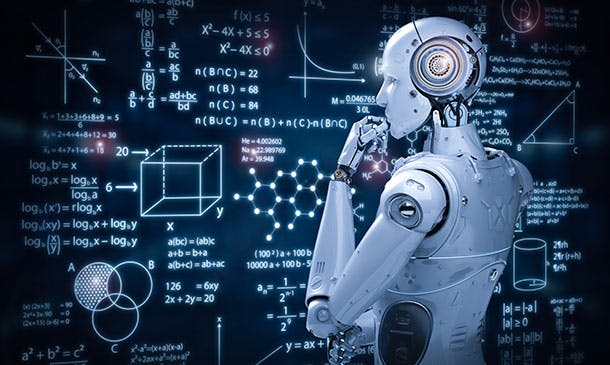
“Photography is more than a medium for factual communication of ideas. It is a creative art" - Ansel Adams Photoshop For Photographers When you're ready to take the next step in your photo-education and learn to use Photoshop - our Photoshop for Photographers course will take you from Photoshop novice to someone who can confidently navigate it and use its super powerful tools to take your photos beyond what you thought was possible! So if you've ever dreamt about being able to use Photoshop, maybe even got as far as opening it and quickly get overwhelmed with all that's packed inside - we've got you. KEY COURSE INFO: Course type: Instructor-led Course level: 2 levels - Essential Photoshop ( L1) and Creative Photoshop (L2) Course duration: each course level consists of 4 weeks + prep module Course format: Online course with step by step tutorials, instructional videos and interactive edit-along live classes, feedback on your learning and support group WHAT YOU LEARN: Our Photoshop for Photographers is a 2 level course - the first one covering all the key aspects of understanding how to navigate and work in Photoshop along with its most widely used tools and techniques, the second one building on top of that to really boost the creative uses you can apply it to. This incredibly in-depth course has everything you need as a photographer who wants to harness this amazing tool. What you learn: from basic Photoshop tools to more complex photo manipulations, from playing with colour to portrait retouching, from adding light to removing any unwanted object from your photos and lots, lots more. key photoshop tools object removal and placements - face / sky swaps Overlays & blending modes The art of adding light Skin editing and retouching introduction to compositing THIS IS THE COURSE FOR YOU IF : You you already know basics of editing (in Lightroom) but want to take them further into Photoshop ( where more fun happens) You tried using Photoshop before only to close it immediately after opening due to all the overwhelmingly unfamiliar tools and options You followed youtube tutorials before but beside replicating what the person did exactly, you still don't really have a good idea of how to use Photoshop - or why you should!? You want to be able to take advantage of the tools that are missing in Lightroom or do not give you sufficient control over them to do the job seamlessly - such as precise ways of removing unwanted objects in your image - Photoshop's powerful tools, such as the Content-Aware Fill and Clone Stamp enable you to remove distracting objects or people from your photos, ensuring the focus remains on the subject You want to be able to manipulate or replace elements in your images - from turning your background blurry to replacing blank skies, doing face swaps and more You want to be able to bring beautiful light into your images - from haze to sun rays, from - with colours that pop and light that's perfectly balanced You want to be able to take yoru portraits to a new level - remove blemishes, retouch skin,and correct imperfections, giving your images a polished and professional finish. You desire to create stunning composites: With Photoshop, you can combine multiple images seamlessly to create captivating composite photos. This skill is particularly useful for photographers who want to tell stories or create imaginative and surreal images. ONE COURSE - 2 LEVELS ESSENTIAL PHOTOSHOP Pick this course if you're new to Photoshop or do not have a lot of experience in Photoshop In this course you learn to : Navigate the software and set it up for a proper, smart, non-destructive workflow Discover all the essential tools and techniques that take your images way beyond what you could do in Lightroom Learn the key skills : from masks to brushes, from blending modes to selections, from cloning to canvas extensions, from face swaps to sky swaps - and more!! CREATIVE PHOTOSHOP Pick this course if you're already familiar with the basic tools and ways of working in Photoshop In this course you take all that you learned in the Essentials course and turbo boost it for creativity. You'll learn : How to play with light, colour and blur for unique creative outcomes How to get more out of the familiar tools - so advanced brushes, advanced selections, advanced blending More fun skills : from skin edits to retouching, from stitching photos to involved composites, from creating effects such as neon glow to turning your photos into comics and more! Learn more about Creative Photoshop WHAT'S INCLUDED IN EACH OF OUR PHOTOSHOP COURSES: 4 core modules - each with detailed step by step tutorials, downloadable videos and PDF workbooks Support Facebook group Weekly edit-along live webinar Practice files to learn on Feedback on your images ESSENTIAL PHOTOSHOP Next Essential Photoshop course starts 15 January 2024 The way you work in Photoshop is very different compared to Lightroom and a big learning curve for anyone who begins learning it for the first time. It's also a big reason why a lot of photographers open it for the first time, find it hard to recognise any familiar tools or make them work on the image and the give up. In this course we take you through it step by step. We show you around this tool and teach you how to use it in a way that's smart, non-destructive, flexible and making the most of its amazing features. Here is a non-exhaustive list of what you will learn: A thorough understanding of Layers, masks and brushes - you cannot really work effectively in Photoshop if you do not know how to use these tools. An absolute must! Key Photoshop tools - Photoshop is a hugely vast tool used by lots of different creative professions and depending on what you use it for, you will be using different tools. We introduce you to the ones that are key for a photographer! Working with Adjustment layers - these fantastic tools allow you to change colours, adjust tone and mood of images Removing and replacing parts of your photos - powerful selection, healing, cloning, content aware tools and more to allow you to clean up your images of everything that's undesirable or distracting in your images Simple composites ( Face swaps / Sky swaps) - while composites can be hugely complex and challenging, we show you how to get started with a few simple - but effective ones!Understanding Precision tools and filters for blurring and sharpening Blending modes and their immense potential for transforming your images with the tools you already know - from working with overlays to CREATIVE PHOTOSHOP Next Creative Photoshop course starts 15 April 2024 In Level 2 we build on the foundation we establish in Level 1 and start applying what you have learned more creatively - as well as learning more tools, more techniques and starting more fun projects. This is where we really get to have fun with those powerful tools - we learn not just how to fix and clean up undesirable elements from the photos, but how to creatively treat them so that they reflect your creative vision and imagination. The magic of Colour and blur - adding mood and softness to images to transform the images . We use several creative techniques to completel;y transform the images Adding and creating light effects in Photoshop - from light beams to sun burtsts to rainbows! Step by step skin editing and portrait retouching - from adjusting skin tones, removing unwanted colour casts, disappearing blemishes and creating highend, polished portraits that still retain healthy skin texture Using smart filters and creative adjustment layers to achieve effects such as turning your images into cartoons, watercolours or neon effects Working with and creating your own custom brushes, overlays etc - the power of photoshop brushes has to be experienced to be believed - from adding light rays to Playing with composites - adding magic to your images or creating new scenes and stories from scratch PHOTOSHOP For Photographers Photoshop courses - KEY INFO Essential Photoshop ( Level 1) - 4 week course, starts 15 Jan 2024 Creative Photoshop ( Level 2) - 4 week course, 15 April 2024 Course cost: BOOKING A SINGLE COURSE: £179 ( payment plans available ) BOOKING A BUNDLE: Book Level 1 and Level 2 together : £259 (payment plans available ) PHOTOSHOP FOR PHOTOGRAPHERS Each course consists of 4 weekly modules with step by step illustrated tutorials and videos + prep module weekly edit along class online class ( also recorded) feedback and advice on your edits private support group PDF workbook and downloadable videos Practice images to learn on COURSE PREREQUISITES: Adobe Photoshop software installed on your computer or tablet.This can be purchased either as a standalone Photoshop Subscription or as part of the Photography Plan which includes also access to Lightroom and Lightroom Classic. Please note that you need to ensure that your computer can run Photoshop - please follow Adobe minimum system requirements guidelines

Search By Location
- ETC Courses in London
- ETC Courses in Birmingham
- ETC Courses in Glasgow
- ETC Courses in Liverpool
- ETC Courses in Bristol
- ETC Courses in Manchester
- ETC Courses in Sheffield
- ETC Courses in Leeds
- ETC Courses in Edinburgh
- ETC Courses in Leicester
- ETC Courses in Coventry
- ETC Courses in Bradford
- ETC Courses in Cardiff
- ETC Courses in Belfast
- ETC Courses in Nottingham