- Professional Development
- Medicine & Nursing
- Arts & Crafts
- Health & Wellbeing
- Personal Development
3924 ETC courses
Overview This comprehensive course on Online Veterinary Medicine Course will deepen your understanding on this topic. After successful completion of this course you can acquire the required skills in this sector. This Online Veterinary Medicine Course comes with accredited certification, which will enhance your CV and make you worthy in the job market. So enrol in this course today to fast track your career ladder. How will I get my certificate? You may have to take a quiz or a written test online during or after the course. After successfully completing the course, you will be eligible for the certificate. Who is This course for? There is no experience or previous qualifications required for enrolment on this Online Veterinary Medicine Course. It is available to all students, of all academic backgrounds. Requirements Our Online Veterinary Medicine Course is fully compatible with PC's, Mac's, Laptop, Tablet and Smartphone devices. This course has been designed to be fully compatible with tablets and smartphones so you can access your course on Wi-Fi, 3G or 4G. There is no time limit for completing this course, it can be studied in your own time at your own pace. Career Path Having these various qualifications will increase the value in your CV and open you up to multiple sectors such as Business & Management, Admin, Accountancy & Finance, Secretarial & PA, Teaching & Mentoring etc. Course Curriculum 22 sections • 22 lectures • 12:29:00 total length •Introduction to Veterinary Medicine: 00:16:00 •Making a Diagnosis: 00:24:00 •The Physical Examination: 00:27:00 •The Medical History: 00:13:00 •Biosecurity and Infection Control: 00:21:00 •Practical Antimicrobial Therapeutics: 00:35:00 •Diseases of the Alimentary Tract: 00:38:00 •Diseases of the Liver and Pancreas: 00:38:00 •Diseases of the Cardiovascular System: 00:53:00 •Diseases of the Haemolymphatic and Immune Systems: 00:54:00 •Diseases of the Respiratory System: 00:45:00 •Diseases of the Urinary System: 00:44:00 •Diseases of the Nervous System: 00:54:00 •Diseases of the Musculoskeletal System: 00:46:00 •Diseases of the Skin, Eye, Conjunctiva, and External Ear: 01:01:00 •Diseases of the Mammary Gland: 00:28:00 •Decision Making in Veterinary Emergency Medicine: 00:20:00 •Veterinary Herbal Medicine: 00:27:00 •Clinical Procedures: 00:23:00 •Diagnostic Procedures: 00:49:00 •Veterinary Medicine for Exotic Pets, Zoo and Wildlife Species: 00:33:00 •Assignment - Online Veterinary Medicine Course: 00:00:00

Overview This comprehensive course on Business Development will deepen your understanding on this topic. After successful completion of this course you can acquire the required skills in this sector. This Business Development comes with accredited certification, which will enhance your CV and make you worthy in the job market. So enrol in this course today to fast track your career ladder. How will I get my certificate? You may have to take a quiz or a written test online during or after the course. After successfully completing the course, you will be eligible for the certificate. Who is This course for? There is no experience or previous qualifications required for enrolment on this Business Development. It is available to all students, of all academic backgrounds. Requirements Our Business Development is fully compatible with PC's, Mac's, Laptop, Tablet and Smartphone devices. This course has been designed to be fully compatible with tablets and smartphones so you can access your course on Wi-Fi, 3G or 4G. There is no time limit for completing this course, it can be studied in your own time at your own pace. Career Path Having these various qualifications will increase the value in your CV and open you up to multiple sectors such as Business & Management, Admin, Accountancy & Finance, Secretarial & PA, Teaching & Mentoring etc. Course Curriculum 21 sections • 26 lectures • 06:52:00 total length •Business Development and Succession Planning: 00:25:00 •Process Management: 00:25:00 •Supply Chain Management: 00:21:00 •Planning & Forecasting Operations: 00:22:00 •Procurement & Purchasing Management: 00:22:00 •Project Management: 00:20:00 •Retail Pricing: 00:33:00 •Business Analysis Planning and Monitoring: 00:28:00 •Strategic Analysis and Product Scope: 00:30:00 •The Importance of Communicating with Customers: 00:19:00 •Management Skills for Leading Your Team: 00:18:00 •Selling in Multiple Channels: 00:22:00 •Representing Your Boss and Company: 00:37:00 •Preparing For Brainstorming: 00:06:00 •Preparing For Brainstorming Case Study: 00:01:00 •Generating Solutions (I): 00:05:00 •Generating Solutions (I) Case Study: 00:01:00 •Generating Solutions (II): 00:06:00 •Generating Solutions (II) Case Study: 00:01:00 •Analyzing Solutions: 00:04:00 •Analyzing Solutions Case Study: 00:01:00 •Selecting a Solution: 00:04:00 •Selecting a Solution Case Study: 00:01:00 •Negotiation Techniques: 00:17:00 •Communication Skills: 00:26:00 •Skills of an Effective Administrator: 00:17:00

Overview This comprehensive course on The Basics of ArcGIS for Hydrology will deepen your understanding on this topic. After successful completion of this course you can acquire the required skills in this sector. This The Basics of ArcGIS for Hydrology comes with accredited certification from CPD, which will enhance your CV and make you worthy in the job market. So enrol in this course today to fast track your career ladder. How will I get my certificate? At the end of the course there will be an online written test, which you can take either during or after the course. After successfully completing the test you will be able to order your certificate, these are included in the price. Who is This course for? There is no experience or previous qualifications required for enrolment on this The Basics of ArcGIS for Hydrology. It is available to all students, of all academic backgrounds. Requirements Our The Basics of ArcGIS for Hydrology is fully compatible with PC's, Mac's, Laptop, Tablet and Smartphone devices. This course has been designed to be fully compatible with tablets and smartphones so you can access your course on Wi-Fi, 3G or 4G. There is no time limit for completing this course, it can be studied in your own time at your own pace. Career Path Having these various qualifications will increase the value in your CV and open you up to multiple sectors such as Business & Management, Admin, Accountancy & Finance, Secretarial & PA, Teaching & Mentoring etc. Course Curriculum 4 sections • 22 lectures • 03:27:00 total length •Introduction to GIS: 00:07:00 •Introduction to ArcGIS software: 00:09:00 •Selection by Location, attributes, clip features and tables to Excel: 00:11:00 •Performing actions on the data: change the projections, dissolve, clip: 00:13:00 •From .TXT and .DXF to shapefile: 00:10:00 •Calculations with attribute table and KML files in ArcMap: 00:11:00 •Export from ArcMap to PDF: 00:11:00 •ArcScene 3D: 00:08:00 •GIS Example Test: 00:15:00 •AutoCAD fixing polygon coordinates: 00:14:00 •Download hydrological data: 00:06:00 •Calculate flow direction and flow accumulation: 00:09:00 •Watershed delineation: 00:10:00 •Clip layers to watershed boundary: 00:10:00 •Stream segments and catchments areas: 00:09:00 •Stream order convert to vector: 00:10:00 •Spatial join to catchments: 00:11:00 •Join stream id to stream order: 00:08:00 •Map data and initial layout: 00:11:00 •Add and format map elements: 00:14:00 •Resources - The Basics of ArcGIS for Hydrology: 00:00:00 •Assignment -The Basics of ArcGIS for Hydrology: 00:00:00

Overview This comprehensive course on Pinterest Marketing will deepen your understanding on this topic. After successful completion of this course you can acquire the required skills in this sector. This Pinterest Marketing comes with accredited certification which will enhance your CV and make you worthy in the job market. So enrol in this course today to fast track your career ladder. How will I get my certificate? You may have to take a quiz or a written test online during or after the course. After successfully completing the course, you will be eligible for the certificate. Who is this course for? There is no experience or previous qualifications required for enrolment on this Pinterest Marketing. It is available to all students, of all academic backgrounds. Requirements Our Pinterest Marketing is fully compatible with PC's, Mac's, Laptop, Tablet and Smartphone devices. This course has been designed to be fully compatible on tablets and smartphones so you can access your course on wifi, 3G or 4G. There is no time limit for completing this course, it can be studied in your own time at your own pace. Career path Having these various qualifications will increase the value in your CV and open you up to multiple sectors such as Business & Management, Admin, Accountancy & Finance, Secretarial & PA, Teaching & Mentoring etc. Course Curriculum 10 sections • 27 lectures • 01:13:00 total length •What to expect from this course: 00:02:00 •What is Pinterest and why is it benefcial for your eCommerce store?: 00:02:00 •Staying consistent with Pinterest: 00:02:00 •Creating Your Pinterest Business Account: 00:01:00 •Using hashtags, adding descriptions and basic pinning: 00:03:00 •Engaging with existing pins and users: 00:03:00 •Using Group Boards: 00:02:00 •What are Pinterest Rich Pins?: 00:04:00 •Using your Cell Phone when you have free time to Pin: 00:02:00 •Adding Pinterest buttons and widgets to your eCommerce Store: 00:03:00 •How To Use Analytics To Your Advantage: 00:04:00 •Google Analytics Tracking: 00:03:00 •Pinbot 2.0 - Pinterest Automation: 00:04:00 •Pinbot 2.0 Tutorial - Intro: 00:02:00 •Pinbot 2.0 Tutorial - Repin Feature: 00:06:00 •Pinbot 2.0 Tutorial - Pin Feature: 00:02:00 •Pinbot 2.0 Tutorial - Follow Feature: 00:03:00 •Pinbot 2.0 Tutorial - Unfollow Feature: 00:01:00 •Pinbot 2.0 Tutorial - Like Feature: 00:01:00 •Pinbot 2.0 Tutorial - Comment Feature: 00:01:00 •Pinbot 2.0 Tutorial - Invite Feature: 00:02:00 •Pinbot 2.0 Tutorial - Running Pinbot: 00:03:00 •Need help managing your account? Hire a VA!: 00:05:00 •Using advertising with Pins on Pinterest: 00:02:00 •Bonus: Using BuySellAds: 00:03:00 •Bonus: Using The Amazon Affiliate Program with Your eCommerce Store: 00:04:00 •High End Crowd Sourced Graphic Work: 00:03:00

Overview The demand for proficient English speakers is increasing, with many businesses seeking employees possessing impeccable linguistic skills. The Improve English Spelling, Punctuation, Grammar and Pronunciation" course is designed to meet this demand, offering a comprehensive curriculum that tackles the foundations and intricacies of the English language. In this course, you'll journey with an Introduction to the Course and a preview of the linguistic adventure ahead. Sequential modules, from the Basics of Grammar and The Basics of Sentence to the Structure of Sentence and Question, weave the fabric of fundamental concepts. Punctuation and capitalisation provide the finesse while Spelling drills down on precision. The finale, Common Mistakes & Ways to Improve, consolidates the learning, ensuring that participants wield the English language with unparalleled prowess.Grab this opportunity to refine your linguistic prowess. Enrol today and see the difference tomorrow! How will I get my certificate? You may have to take a quiz or a written test online during or after the course. After successfully completing the course, you will be eligible for the certificate. Who is this course for? There is no experience or previous qualifications required for enrolment on this Improve English Spelling, Punctuation, Grammar and Pronunciation. It is available to all students, of all academic backgrounds. Requirements Our Improve English Spelling, Punctuation, Grammar and Pronunciation is fully compatible with PC's, Mac's, Laptop, Tablet and Smartphone devices. This course has been designed to be fully compatible on tablets and smartphones so you can access your course on wifi, 3G or 4G.There is no time limit for completing this course, it can be studied in your own time at your own pace. Career path Having these various qualifications will increase the value in your CV and open you up to multiple sectors such as Business & Management , Admin, Accountancy & Finance, Secretarial & PA, Teaching & Mentoring etc. Course Curriculum 12 sections • 25 lectures • 02:51:00 total length •Module 1: Introduction to the Course: 00:10:00 •Module 2: Basics of Grammar: 00:14:00 •Module 3: The Basics of Sentence: 00:08:00 •Module 4: Structure of Sentence: 00:16:00 •Module 5: Question: 00:11:00 •Module 6: Punctuation & Capitalisation: 00:21:00 •Module 7: Spelling: 00:24:00 •Module 8: Common Mistakes & Ways to Improve: 00:18:00 •Introduction: 00:01:00 •Part 1: 00:03:00 •Part 2: 00:04:00 •Part 3: 00:01:00 •Part 1: 00:02:00 •Part 2: 00:03:00 •Part 1: 00:03:00 •Part 2: 00:03:00 •Part 3: 00:04:00 •Part 1: 00:02:00 •Part 1: 00:03:00 •Part 1: 00:04:00 •Part 2: 00:04:00 •Part 3: 00:03:00 •Part 1: 00:03:00 •Part 1: 00:05:00 •Recap: 00:01:00
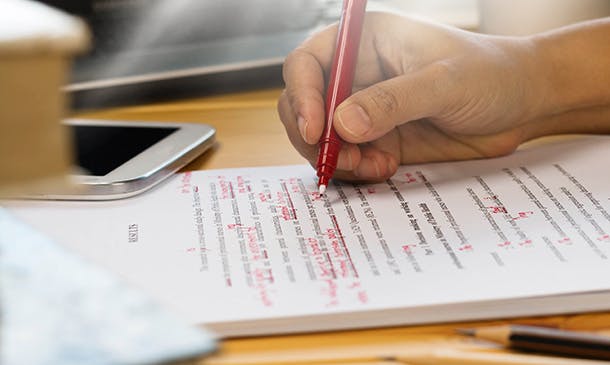
Overview Gain expertise in the beauty industry by learning simple makeup hacks and become a qualified makeup artist, by pursuing the highly effective Cosmetics & Make-Up Artistry course.The complete Cosmetics & Make-Up Artistry course aims to equip you with an expert level understanding of cosmetics and makeup artistry to enhance your beauty skills. You'll learn about trending products, new techniques, and creating glam looks with minimal makeup products. You'll also learn how to transform a simple look into a gorgeous bold one for any occasion.The course is ideal for beginners and experts can discover new ideas as well. Learn the secrets of the beautyindustry by enrolling today! How will I get my certificate? You may have to take a quiz or a written test online during or after the course. After successfully completing the course, you will be eligible for the certificate. Who is this course for? There is no experience or previous qualifications required for enrolment on this Cosmetics & Make-Up Artistry. It is available to all students, of all academic backgrounds. Requirements Our Cosmetics & Make-Up Artistry is fully compatible with PC's, Mac's, Laptop, Tablet and Smartphone devices. This course has been designed to be fully compatible on tablets and smartphones so you can access your course on wifi, 3G or 4G.There is no time limit for completing this course, it can be studied in your own time at your own pace. Career path Having these various qualifications will increase the value in your CV and open you up to multiple sectors such as Business & Management , Admin, Accountancy & Finance, Secretarial & PA, Teaching & Mentoring etc. Course Curriculum 6 sections • 28 lectures • 18:00:00 total length •Makeup Basics I: 01:00:00 •Makeup Basics II: 01:00:00 •Makeup Basics III: 01:00:00 •Makeup Basics IV: 01:00:00 •Makeup Basics V: 01:00:00 •Makeup Supplies: 00:30:00 •Makeup Application Women/Girls: 00:30:00 •Makeup Application Guys: 00:30:00 •Cleansing & Hairstyles: 00:15:00 •Body Products Basics: 01:00:00 •Be Educated On Toxins And Detoxing: 01:00:00 •Using Bath Products: 01:00:00 •Sunless Tanning: 01:00:00 •Body Makeup: 01:00:00 •The Latest In Support Garments: 01:00:00 •How Looking Great Makes You Feel Great: 00:30:00 •Wrapping Up: 00:30:00 •What is a Cosmetic?: 00:15:00 •Cosmetics - From Tradition to Modernity: 00:15:00 •Equipment - Makeup Kits: 00:15:00 •Skin: 00:30:00 •Face: 00:30:00 •Lips: 00:30:00 •Eyes: 00:30:00 •Ten-Step Guide to Perfect Makeup: 00:30:00 •Special Makeup Applications: 00:30:00 •Essential Equipment for the Professional: 00:15:00 •Advanced Makeup Applications: 00:15:00

Overview Did you know that according to the World Health Organization, patient-centred care, which includes obtaining informed consent, is a key component of quality health services? The "Consent in Healthcare" course is here for your excellence, boasting a curriculum combining theoretical knowledge with real-world applications. The course opens with an "Introduction to COVID-19," delving deep into the intricacies of this global pandemic. The curriculum further explores the UK Acts to consent, providing valuable insights into the legal landscape governing healthcare consent. The course also covers crucial topics such as "Diagnosis and Treatment," "Artificial Intelligence, Data Science, and Technological Solutions against COVID-19," and "Handling Complaints Regarding Consent."Enrol now in our "Consent in Healthcare" course and unlock a world of opportunities in healthcare and beyond! How will I get my certificate? You may have to take a quiz or a written test online during or after the course. After successfully completing the course, you will be eligible for the certificate. Who is this course for? There is no experience or previous qualifications required for enrolment on this Consent in Healthcare. It is available to all students, of all academic backgrounds. Requirements Our Consent in Healthcare is fully compatible with PC's, Mac's, Laptop, Tablet and Smartphone devices. This course has been designed to be fully compatible on tablets and smartphones so you can access your course on wifi, 3G or 4G.There is no time limit for completing this course, it can be studied in your own time at your own pace. Career path Having these various qualifications will increase the value in your CV and open you up to multiple sectors such as Business & Management, Admin, Accountancy & Finance, Secretarial & PA, Teaching & Mentoring etc. Course Curriculum 18 sections • 16 lectures • 04:52:00 total length •Introduction to COVID-19: 00:28:00 •Understanding of Covid-19 as a Pandemic and How It Is Related to Zoonotic Diseases Like SARS and MERS: 00:12:00 •The Strike of Pandemic Around the World and Great Britain: 00:14:00 •Effects of Covid-19 on Human Life: 00:19:00 •Diagnosis and Treatment: 00:12:00 •Preventions and Social Measures to Be Taken: 00:28:00 •Artificial Intelligence, Data Science and Technological Solutions against Covid-19: 00:19:00 •An Introduction to Consent: 00:14:00 •Information Regarding Consent: 00:13:00 •Consent Training in Healthcare Course: 00:16:00 •Best Interest Decision Making: 00:20:00 •Assessing Capacity: 00:15:00 •Providing Care or Treatment to People Who Lack Capacity: 00:11:00 •Public Bodies and Services Created by MCA Act 2005: 00:22:00 •UK Acts in Relation to Consent: 00:27:00 •Handling Complaints Regarding Consent: 00:22:00

Overview This comprehensive course on Psychology Advanced Training will deepen your understanding on this topic. After successful completion of this course you can acquire the required skills in this sector. This Psychology Advanced Training comes with accredited certification from CPD, which will enhance your CV and make you worthy in the job market. So enrol in this course today to fast track your career ladder. How will I get my certificate? You may have to take a quiz or a written test online during or after the course. After successfully completing the course, you will be eligible for the certificate. Who is This course for? There is no experience or previous qualifications required for enrolment on this Psychology Advanced Training. It is available to all students, of all academic backgrounds. Requirements There is no experience or previous qualifications required for enrolment on this Psychology Advanced Training. It is available to all students, of all academic backgrounds. Career Path Having these various qualifications will increase the value in your CV and open you up to multiple sectors such as Business & Management, Admin, Accountancy & Finance, Secretarial & PA, Teaching & Mentoring etc. Course Curriculum 1 sections • 24 lectures • 06:02:00 total length •Intro By Prof. Paul - WHY This Course is SO Important To Your Life!: 00:02:00 •Goals & Fundamentals: 00:17:00 •Understanding HOW Feelings Work & How You Can USE This!: 00:12:00 •'The Imprint Period' - How You Were Created - How You Were Programmed: 00:17:00 •The Amazing Truth About Values & Beliefs: 00:18:00 •Do You Know The Difference Between Reality & Lies? Are You Sure?: 00:25:00 •Personal Illusions That Are Holding You Back - Break Free!: 00:20:00 •EGO - The Great Deceiver: 00:35:00 •The Inner-Critic How To WIN The INNER Battle: 00:08:00 •Understanding Self-Image & Your Multiple Minds: 00:21:00 •How To Defeat The PAST & The FUTURE: 00:18:00 •Emotional Reasoning & Logic Systems - How To WIN!: 00:08:00 •Understanding & Meeting Your Needs - The Hidden Secrets: 00:11:00 •Understanding Motivation - The Ultimate Driving Force: 00:17:00 •Defeat This Major Block . And Free Your Mind!: 00:08:00 •Discover 'The Source & Solution To All Your Problems': 00:15:00 •Agenda & Lies - How They impact Your Life: 00:11:00 •Gambits - Games People Play: 00:12:00 •Break Free From The Problems of 'Attachment' & 'The Sheep Mentality': 00:14:00 •'The Dirty Secret Of Psychology' & How To Free Yourself!: 00:25:00 •Tap Into The Power Of The Unconscious Mind: 00:21:00 •How To Control Your Own Mind - And WHY Almost Nobody Does!: 00:05:00 •Why FEAR Dominates Our Lives & How To Beat it!: 00:05:00 •Final Thoughts, Tips & Suggestions To Radically Improve Your Life: 00:17:00

24-Hour Flash Sale! Prices Reduced Like Never Before!! The rising concern for mental health amongst the youth in the UK is more prominent now than ever, with statistics revealing that approximately 1 in 8 children have a diagnosable mental health disorder. This outrageous reality underscores the urgent need for skilled youth workers specialised in mental health. The "Youth Work in Mental Health" bundle is meticulously designed to equip you with the knowledge and skills necessary to support and make a profound difference in the lives of young individuals facing mental health challenges. Get a chance to acquire knowledge about the critical areas of Youth Work, Mental Health Support, Child and Young People's Mental Health, etc with this training program. With additional courses on Depression Management, Child Psychology, Family Support Work, Child Safeguarding, addressing Anti-social Behaviour, Paediatric First Aid, and Personal Hygiene, this bundle covers all the essentials for effective youth mental health support. Each course is carefully curated to provide a holistic understanding to address, support, and advocate for the mental well-being of children and adolescents. This Bundle Package includes: Main Course: Diploma in Youth Work at QLS Level 4 10 Additional CPD Accredited Premium Courses - Course 01: Mental Health Support Worker Course 02: Understanding Children and Young People's Mental Health Course 03: Introduction to Caring for Children and Young People Course 04: Online Depression Management Course 05: Child Psychology Course Course 06: Family Support Worker - Level 3 Course 07: Child Safeguarding Officer Training Course 08: Anti-Social Behaviour Course 09: Paediatric First Aid Course 10: Personal Hygiene Course Going on a journey through the "Youth Work in Mental Health" course bundle not only broadens your knowledge base but also significantly enhances your career prospects in youth support and mental health advocacy. Seize this opportunity to make a tangible difference in the mental health landscape and advance your career in this vital field. Enrol now!! Learning Outcomes of Youth Work in Mental Health Bundle: Upon Successful Completion of the Youth Work in Mental Health Bundle you'll be able to: Gain a comprehensive understanding of youth work principles. Understand the complexities of child and adolescent mental health. Apply public health principles to youth mental health. Manage depression in young individuals with effective strategies. Utilise child psychology insights for better youth engagement. Learn to implement critical skills in child safeguarding and first aid. With a single payment, you will gain access to the Youth Work in Mental Health Training course, including 10 premium courses, a QLS Endorsed Hardcopy certificate (for the title course) and 11 PDF certificates for Absolutely free. Why Prefer this Youth Work in Mental Health Bundle? Get a Free QLS Endorsed Certificate upon completion of the course Get a Free Student ID Card with this training program The course is Affordable and Simple to understand Get Lifetime Access to the course materials The training program comes with 24/7 Tutor Support Start your learning journey straight away! Curriculum Breakdown Course 01: Diploma in Youth Work at QLS Level 4 Module 01: Introduction Module 02: Who Are the Youth Workers? Module 03: Role and Methods Module 04: Legal Responsibilities Module 05: Youth Work as a Career Module 06: Social Influences Module 07: Youth Work in Mental Health Module 08: Social Work and Criminal Justice Course 02: Mental Health Support Worker Module 01: Introduction to Mental Health Module 02: Overview of Mental Health Support Worker Module 03: Childhood and Adolescent Psychiatric Disorders Module 04: Stress and Anxiety Disorders Module 05: Schizophrenia Module 06: Personality Disorders Module 07: Mood Disorders Module 08: Eating & Sleeping Disorders Module 09: Self-Harm and Suicide Module 10: Medication and Therapy in the Treatment of Mental Illness Module 11: Mental Health Legislation and Services Module 12: Community Mental Health Teams (CMHTs) Module 13: The Participation of The Service User Course 03: Understanding Children and Young People's Mental Health Module 01: Introduction to Mental Health Module 02: Child Psychology Module 03: Attachment and Relationship Building in Childhood Module 04: Impacts of Separation and Loss on Attachment Module 05: Factors that Influence Development Module 06: Mental Health Problems in Young and Adults Module 07: Other Mental Health Problems in Young and Adults Module 08: Autism, ADHD and Dyslexia in Young and Adults Module 09: Dealing With Autism, ADHD and Dyslexia in Young and Adults Module 10: The Self-Harming Behaviour Module 11: Mental Health Treatment and Medicine Module 12: Mental Health over Life Span and Society in the UK Module 13: Mental Health-Related Legislations in the UK =========>>>>> And 8 More Courses <<<<<========= How will I get my Certificate? After successfully completing the course, you will be able to order your Certificates as proof of your achievement. PDF Certificate: Free (Previously it was £12.99*11 = £143) CPD Hard Copy Certificate: Free (For The First Course: Previously it was £29.99) QLS Endorsed Hard Copy Certificate: Free (For The Title Course: Previously it was £99) CPD 220 CPD hours / points Accredited by CPD Quality Standards Who is this course for? Anyone interested in learning more about the topic is advised to take this bundle. This bundle is ideal for: Aspiring youth workers Child psychology enthusiasts Healthcare professionals Educators and teachers Parents and caregivers Community well-being advocates Please note: This course doesn't entitle you to practice as a professional in this specific field. Rather, this course will assist you in understanding the fundamentals so that you can improve your knowledge in the relevant field. Requirements You will not need any prior background or expertise to enrol in this Youth Work in Mental Health Course. Career path After completing this bundle, you are to start your career or begin the next phase of your career. Youth Worker - £20,000 to £30,000 Mental Health Support Worker - £18,000 to £25,000 Child Psychologist - £30,000 to £50,000 Family Support Worker - £22,000 to £30,000 Public Health Officer - £25,000 to £35,000 School Counsellor - £23,000 to £40,000 Certificates CPD Accredited Digital Certificate Digital certificate - Included Upon passing the Course, you need to order a Digital Certificate for each of the courses inside this bundle as proof of your new skills that are accredited by CPD QS for Free. Diploma in Youth Work at QLS Level 4 Hard copy certificate - Included Certificate of Completion After completing the Youth Work Bundle, you can order an original hardcopy certificate of achievement endorsed by the Quality Licence Scheme. The certificate will be home-delivered, completely free of charge in this package. For Additional the Quality Licence Scheme Endorsed Certificate you have to pay the price based on the Level of these Courses: Level 1 - £59 Level 2 - £79 Level 3 - £89 Level 4 - £99 Level 5 - £119 Level 6 - £129 Level 7 - £139 CPD Accredited Certificate Upon finishing the Youth Work Bundle, you need to order to receive a CPD Accredited Certificate that is accepted all over the UK and also internationally. The pricing schemes are - 29 GBP for Printed Hardcopy Certificate inside the UK 39 GBP for Printed Hardcopy Certificate outside the UK (International delivery)

**Don't Spend More; Spend Smarter** Boost Your Career with Apex Learning and Get Noticed By Recruiters in this Hiring Season! Get Hard Copy + PDF Certificates + Transcript + Student ID Card worth £160 as a Gift - Enrol Now If you want to gain a solid understanding of Dog Training, Dog Walking & Dog Care and fast track your dream career, then take a step in the right direction with this industry-standard, comprehensive Dog Training, Dog Walking & Dog Care designed by expert instructors. You'll have 24/7 online access to the study materials, introductory videos, assessment tests, study resources and tutor support for a lifetime. The Dog Training, Dog Walking & Dog Care will help you to develop your skills, confidence and knowledge of this sector, helping to add real value to your CV and personal development. Gain experience online and interact with experts. This can prove to be the perfect way to get noticed by a prospective employer and stand out from the crowd. Dog Training, Dog Walking & Dog Care has been rated and reviewed highly by our learners and professionals alike. We have a passion for teaching, and it shows. All of our courses have interactive online modules that allow studying to take place where and when you want it to. The only thing you need to take Dog Training, Dog Walking & Dog Care is Wi-Fi and a screen. You'll never be late for class again. Experienced tutors and mentors will be there for you whenever you need them, and solve all your queries through email and chat boxes. Whether you are looking to brighten up your CV, just starting out in the industry, looking for a career change or just fancy learning something new, this online Dog Training, Dog Walking & Dog Care is perfect! This Dog Training, Dog Walking & Dog Care Bundle Consists of the following Premium courses: Course 01: Online Dog Training, Dog Health and Behaviour - Level 3 Course 02: Dog Walking and Training Course Level 3 Course 03: Training for Puppies Course 04: Dog Training - Stop Dog Barking Course 05: Wildlife Rescue and Rehabilitation Course Course 06: Dog Agility Course 07: Dog Groomer Training Level 4 Course 08: Pet Business Course Course 09: Pet First Aid Course 10: Personal Hygiene Course 11: Coronavirus (COVID-19) Awareness Curriculum of Dog Training, Dog Walking & Dog Care Bundle Course 01: Online Dog Training, Dog Health and Behaviour - Level 3 Module 01: The Proof Is In The Pudding Module 02: Here's What You'll Get From This Course Module 03: Feeding Time - Aggression and Stealing Food Module 04: The Right Way To Greet A Dog And Stop Jumping Up Module 05: Separation Anxiety Module 06: Dog Language - What They're Really Saying! Module 07:The Answers To 10 Popular Dog Questions You Are Likely To Be Asked Module 08: The Answers To 10 Common Puppy Training Questions That You'll Likely To Be Asked Module 09: Dog Training Consultations With Clients ~~~~~Other Courses~~~~~ Course 02: Dog Walking and Training Course Level 3 Course 03: Training for Puppies Course 04: Dog Training - Stop Dog Barking Course 05: Wildlife Rescue and Rehabilitation Course Course 06: Dog Agility Course 07: Dog Groomer Training Level 4 Course 08: Pet Business Course Course 09: Pet First Aid Course 10: Personal Hygiene Course 11: Coronavirus (COVID-19) Awareness How will I get my Certificate? After successfully completing the course you will be able to order your CPD Accredited Certificates (PDF + Hard Copy) as proof of your achievement. PDF Certificate: Free (Previously it was £10 * 11 = £110) Hard Copy Certificate: Free (For The Title Course) If you want to get hardcopy certificates for other courses, generally you have to pay £20 for each. But this Fall, Apex Learning is offering a Flat 50% discount on hard copy certificates, and you can get each for just £10! P.S. The delivery charge inside the U.K. is £3.99 and the international students have to pay £9.99. CPD 110 CPD hours / points Accredited by CPD Quality Standards Who is this course for? There is no experience or previous certifications required for enrolment on this Dog Training, Dog Walking & Dog Care. It is available to all students, of all academic backgrounds. Requirements Our Dog Training, Dog Walking & Dog Care is fully compatible with PC's, Mac's, Laptop, Tablet and Smartphone devices. Career path Having these various CPD certificate will increase the value in your CV and open you up to multiple sectors such as Business & Management, Admin, Accountancy & Finance, Secretarial & PA, Teaching & Mentoring etc. Certificates Certificate of completion Digital certificate - Included Certificate of completion Hard copy certificate - Included You will get the Hard Copy certificate for the title course (Online Dog Training, Dog Health and Behaviour - Level 3) absolutely Free! Other Hard Copy certificates are available for £10 each. Please Note: The delivery charge inside the UK is £3.99, and the international students must pay a £9.99 shipping cost.

Search By Location
- ETC Courses in London
- ETC Courses in Birmingham
- ETC Courses in Glasgow
- ETC Courses in Liverpool
- ETC Courses in Bristol
- ETC Courses in Manchester
- ETC Courses in Sheffield
- ETC Courses in Leeds
- ETC Courses in Edinburgh
- ETC Courses in Leicester
- ETC Courses in Coventry
- ETC Courses in Bradford
- ETC Courses in Cardiff
- ETC Courses in Belfast
- ETC Courses in Nottingham