- Professional Development
- Medicine & Nursing
- Arts & Crafts
- Health & Wellbeing
- Personal Development
SAP Training
By Osborne Training
SAP Training: Overview What is SAP? SAP is one of the largest ERP(Enterprise Resource Planning) software in the world. It provides end to end solution for Financials, Manufacturing, Logistics, Distributions etc. SAP applications, built around their latest R/3 system, provide the capability to manage financial, asset, and cost accounting, production operations and materials, personnel, plants, and archived documents. The R/3 system runs on a number of platforms including Windows and MAC and uses the client/server model. SAP Business Cases/ Live Project Our SAP training courses are designed in a way which gives the students maximum exposure of real-life scenario through no of business cases and guidance on implementation by professional SAP Consultants. You receive a certificate once you finish the course from Osborne Training. SAP Certification During the training, you get access to Sap sandbox which continues even after training finishes until the completion of the Internship. You can also do an external exam to receive certification from SAP (Optional), for details on exam booking you may visit the SAP website. SAP Training Modules Available Financial & Controlling (FICO) High-Performance Analytic Appliance (HANA) Supply Relationship Management (SRM) Customer Relationship Management (CRM)

Play Therapy Course Level 3
By The Teachers Training
Discover the transformative power of play with our Level 3 Play Therapy Course. Dive into the principles and techniques of play therapy, learn how to facilitate healing and growth through play-based interventions, and embark on a rewarding journey towards becoming a certified play therapist.

Leadership & Management
By The Teachers Training
Unleash your leadership potential and become an effective manager with our Leadership & Management Course. Master essential skills like communication, delegation, motivation, and conflict resolution. Learn to lead diverse teams, foster collaboration, and drive results in an ever-changing landscape. This comprehensive program equips you to excel in your current role and prepare for future leadership opportunities.

[vc_row][vc_column][vc_column_text] Description Enhance your skills in the global lingua franca with the Mastering English Language and Grammar - Part 2 course. The course is suitable for people who have prior or basic knowledge about the world's most used second language, English. The course will help you to increase your language expertise in speaking, reading, and writing. At first, the course teaches you the English spelling and make you're an intermediate level user of the language. Then you will learn the use of conditional sentences including zero conditionals, first conditions, etc. The course covers discussion on the demonstrative pronoun, adjectives, adjectives, adjective types - compound adjectives, kinds of adverbs, verbs, adverbs, prepositions, contractions, and more. Apart from these grammatical elements, the course also illustrates some of the real-life expressions and uses such as greeting people, use of ever, since, how, already, and more. To recapitulate, the course will enhance your English language skills and will make you an efficient speaker of the language. Assessment: This course does not involve any MCQ test. Students need to answer assignment questions to complete the course, the answers will be in the form of written work in pdf or word. Students can write the answers in their own time. Once the answers are submitted, the instructor will check and assess the work. Certification: After completing and passing the course successfully, you will be able to obtain an Accredited Certificate of Achievement. Certificates can be obtained either in hard copy at a cost of £39 or in PDF format at a cost of £24. Who is this Course for? Mastering English Language and Grammar - Part 2 is certified by CPD Qualifications Standards and CiQ. This makes it perfect for anyone trying to learn potential professional skills. As there is no experience and qualification required for this course, it is available for all students from any academic background. Requirements Our Mastering English Language and Grammar - Part 2 is fully compatible with any kind of device. Whether you are using Windows computer, Mac, smartphones or tablets, you will get the same experience while learning. Besides that, you will be able to access the course with any kind of internet connection from anywhere at any time without any kind of limitation. Career Path After completing this course you will be able to build up accurate knowledge and skills with proper confidence to enrich yourself and brighten up your career in the relevant job market.[/vc_column_text][/vc_column][/vc_row] Introduction English Intermediate- Possession 00:17:00 English Intermediate- Spelling 00:11:00 English Intermediate- Zero conditional 00:08:00 English Intermediate- First conditional 00:07:00 English Intermediate- Demonstrative Pronoun and Adjective 00:10:00 English Intermediate- Contractions 00:17:00 English Intermediate- Exploring Adjectives 00:12:00 English Intermediate- Age 00:05:00 English Intermediate- Making offers and suggestions 00:07:00 English Intermediate- Making a request 00:05:00 English Intermediate- Want 00:09:00 English Intermediate- Expressing Time 00:07:00 English Intermediate- Like 00:08:00 English Intermediate- Phrasal Verbs 00:04:00 English Intermediate- Say and tell 00:06:00 English Intermediate- Adverbs of quantity 00:07:00 English Intermediate- Prepositions of place 00:07:00 English Intermediate- Prepositions of movement 00:06:00 English Intermediate- Verbs of the senses 00:08:00 English Intermediate- Have got 00:07:00 English Intermediate- Compound nouns 00:06:00 English Intermediate- Comparative and superlative adjectives 00:11:00 English Intermediate- Comparisons of equality 00:10:00 English Intermediate- Kinds of Adverbs 00:06:00 English Intermediate- So or such 00:07:00 English Intermediate- Question tags 00:09:00 English Intermediate- Enough 00:08:00 English Intermediate- Present perfect with since, for and just 00:05:00 English Intermediate- Already 00:05:00 English Intermediate- Ever and how long 00:04:00 English Intermediate- American and British English 00:08:00 English Intermediate- Past habit 00:04:00 English Intermediate- Recap of the Past Perfect 00:06:00 English Intermediate- Future Tense 00:06:00 English Intermediate- Past Tense 00:06:00 English Intermediate- Present Tense 00:07:00 Course Certification Order your Certificate 00:00:00

CMI Level 4 Award in Management and Leadership
By School of Business and Technology London
Getting Started The CMI level 4 Award course in Management and Leadership is designed for practising or aspiring middle managers. It focuses on developing personal management skills and growing professional capabilities such as decision-making, managing team dynamics and delegation competence. Our CMI Level 4 Award in Management and Leadership, a concise and shorter course than the Certificate and Diploma, will give you all the necessary skills and competencies to become a manager. You'll have a wide range of modules to choose from, and depending on your career goals, you can select the modules that will be most effective for your progression. Key Benefits For Learners: Develop personal and management capabilities Use of effective information to inform decisions Development of managing people and teams Develop operational skills For Organisations: Focusing on the specific leadership areas appropriate to you and your workplace Key Highlights Do you want to improve your professional management skills and get hired to the next level of your career advancement? The CMI Level 4 Management and Leadership offered by the School of Business and Technology London is the ideal starting point for your career journey. Remember! The assessment for the qualification is done based on assignments only, and you do not need to worry about writing any exam. With the School of Business and Technology London, you can complete the qualification at your own pace, choosing online or blended learning from the comfort of your home. Learning and pathway materials and study guides developed by our CMI-approved tutors will be available around the clock in our cutting-edge learning management system. Most importantly, at the School of Business and Technology London, we will provide comprehensive tutor support through our dedicated support desk. If you choose your course with blended learning, you will also enjoy live sessions with an assigned tutor, which you can book at your convenience. Career Pathways The CMI Level 4 Management and Leadership can open many career pathways including, but not limited to: Manager, with an estimated salary of £38,000 per annum Deputy Manager, with an estimated salary of £34,384 per annum Duty Manager, with an estimated salary of £37,080 per annum Operational Manager, with an estimated salary of £46,814 per About Awarding Body Chartered Management Institute established over 60 years ago as the British Institute of Management back then; it has developed the UK's very first diploma in management studies. In the years that followed CMI has consistently been at the forefront of all aspects of management and leadership. Today CMI is the only chartered professional awarding body committed to offering the highest standards in management and leadership excellence. Presently over 100,000 managers use its unique services daily. CMI qualifications aim for managers and leaders at any level, and it remains the only Awarding Body which can award Chartered Manager status - the ultimate management accolade. Employers highly value the qualifications awarded by CMI, and boost your career prospects. What is included? Learn 100% online at your own pace Dedicated support from expert tutors Dedicated Support Desk Portal: You can raise queries, request tutor support and ask for a call back whenever you need guidance and assistance. Elevate Knowledge: Your tutors will provide formative assessment feedback for each module, helping you improve your achievements throughout the program Schedule online personal tutor meetings whenever you want, which will help you get the most out of your studies and provide guidance, support and encouragement 6 months support period 24-hour access to the online learning platform 'MyLearnDirect' Schedule live online classes for each module at your convenience. (Blended learning only) Quality learning resources and study guides developed by CMI-approved tutors. All assessment materials are conveniently accessible through the online learning platform 'MyLearnDirect' Induction: We offer online and flexible learning induction to help you settle in and prepare for your online studies Access to CMI Management Direct. It has 100,000s of reliable and validated management and leadership resources, including company and industry reports, videos, checklists, E-books, and journals. You have access to CMI Membership and Support for the duration of your study Assessment For each module you study, you will complete a written assignment of 2500 to 3,000 words and submit it online at your MyLearnDirect learning portal. The submitted assignments will be assessed by your CMI-approved tutor. Entry Requirements This course is designed for current or aspiring mid-level managers. You don't need any formal qualifications to study this course. However, to be eligible for this course, you must: Be 19 years of age and over Have some team-leading or supervisory experience or managerial experience at the junior or middle management level Possess the ability to complete the Level 4 course Our friendly admissions advisors will provide the best advice, considering your needs and goals. Progression On successful completion of a CMI Level 4 course in Management and Leadership, a number of progression opportunities become available: Enhance your professional status by upgrading your CMI membership Progress to other qualifications at the same level (e.g. from Level 4 Award to Level 4 Certificate Etc.) Progress to other qualifications at the next level (e.g. from Level 4 Certificate to Level 5 or 6 Certificate) Why gain a CMI Qualification? This online CMI Level 4 Award in Management and Leadership course is perfect if you are a current or aspiring mid-level manager looking to advance in your career. The CMI Level 4 Award in Management and Leadership course is for developing the role and skills of managers. It aims to develop personal management capabilities, effectively use information in decision-making and operations and develop skills in managing people. Once completing the CMI Level 4 Management and Leadership course, you can progress to: CMI Level 5 Qualifications in Management and Leadership CMI Level 5 Qualifications in Coaching and Mentoring Studying for a CMI qualification offers you more than just academic standing. When you enrol with us for the CMI Level 4 Award in Management and Leadership, you will have access to CMI Membership and Support for the duration of your study alongside your qualification. CMI graduates achieve remarkable things: 72% agree that their CMI qualification gave them a competitive edge in the job application process. 89% agree they use the skills learnt on their accredited qualification in their current role. 88% agree that the accredited qualification gave them good career prospects. Recent CMI graduates earn a median of 28k compared to just 21k for a typical business studies graduate. Employers highly value the qualifications awarded by CMI, and over 80% of managers agree that a CMI qualification is essential to becoming a professional manager. Learners need to complete any combination of units to a minimum of 6 credits. The minimum Total Qualification Time is 60 hours, including 20 Guided Learning Hours. Learners must request before enrolment to interchange unit(s) other than the preselected units shown in the SBTL website because we need to make sure the availability of learning materials for the requested unit(s). SBTL will reject an application if the learning materials for the requested interchange unit(s) are unavailable. Learners are not allowed to make any request to interchange unit(s) once enrolment is complete. UNIT1- Managerial Styles and Behaviour Reference No : Unit 4001V1 Credit : 6 || TQT : 60 LEARNING OUTCOME 1. Understand how management style can influence managerial behaviour. 2. Understand the need to apply a range of management styles. 3. Understand assumptions about human nature and managerial behaviour. UNIT2- Understanding organisational culture, values and behaviour Reference No : Unit 4003V1 Credit : 7 || TQT : 70 LEARNING OUTCOME 1. Understand the concept of culture to an organisation. 2. Understand the impact of values that underpin individual and organisational performance. 3. Understand the relationship between values and behaviour. UNIT3- Personal development as a manager and leader Reference No : Unit 5001V1 Credit : 6 || TQT : 60 LEARNING OUTCOME 1. Be able to assess and plan for personal professional development. 2. Be able to plan the resources required for personal professional development. 3. Be able to implement and evaluate the personal development plan. UNIT4- Management report writing Reference No : Unit 4005V1 Credit : 7 || TQT : 70 LEARNING OUTCOME 1. Understand the purpose of management reporting. 2. Be able to construct a written management report. 3. Understand the collection and analysis of data and information required for a written management report. UNIT5- Managing interviews Reference No : Unit 4007V1 Credit : 7 || TQT : 70 LEARNING OUTCOME 1. Understand the contexts of different types of interview. 2. Understand the skills of interview techniques. 3. Understand the summarising, closing and follow up of interviews. UNIT6- Managing Stakeholders' Expectations Reference No : Unit 4002V1 Credit : 7 || TQT : 70 LEARNING OUTCOME 1. Understand and know organisational stakeholders. 2. Understand primary and secondary stakeholder expectations. 3. Be able to develop provisions offered to primary and secondary organisational stakeholders. Delivery Methods School of Business & Technology London provides various flexible delivery methods to its learners, including online learning and blended learning. Thus, learners can choose the mode of study as per their choice and convenience. The program is self-paced and accomplished through our cutting-edge Learning Management System. Learners can interact with tutors by messaging through the SBTL Support Desk Portal System to discuss the course materials, get guidance and assistance and request assessment feedbacks on assignments. We at SBTL offer outstanding support and infrastructure for both online and blended learning. We indeed pursue an innovative learning approach where traditional regular classroom-based learning is replaced by web-based learning and incredibly high support level. Learners enrolled at SBTL are allocated a dedicated tutor, whether online or blended learning, who provide learners with comprehensive guidance and support from start to finish. The significant difference between blended learning and online learning methods at SBTL is the Block Delivery of Online Live Sessions. Learners enrolled at SBTL on blended learning are offered a block delivery of online live sessions, which can be booked in advance on their convenience at additional cost. These live sessions are relevant to the learners' program of study and aim to enhance the student's comprehension of research, methodology and other essential study skills. We try to make these live sessions as communicating as possible by providing interactive activities and presentations. Resources and Support School of Business & Technology London is dedicated to offering excellent support on every step of your learning journey. School of Business & Technology London occupies a centralised tutor support desk portal. Our support team liaises with both tutors and learners to provide guidance, assessment feedback, and any other study support adequately and promptly. Once a learner raises a support request through the support desk portal (Be it for guidance, assessment feedback or any additional assistance), one of the support team members assign the relevant to request to an allocated tutor. As soon as the support receives a response from the allocated tutor, it will be made available to the learner in the portal. The support desk system is in place to assist the learners adequately and streamline all the support processes efficiently. Quality learning materials made by industry experts is a significant competitive edge of the School of Business & Technology London. Quality learning materials comprised of structured lecture notes, study guides, practical applications which includes real-world examples, and case studies that will enable you to apply your knowledge. Learning materials are provided in one of the three formats, such as PDF, PowerPoint, or Interactive Text Content on the learning portal. Management Direct As part of the program, you will get access to CMI Management Direct, which provides a rich foundation of management and resource for students. The Management Direct is packed with content, including: E-Books Articles Leader videos Idea for leaders Models and so much more... How does the Online Learning work at SBTL? We at SBTL follow a unique approach which differentiates us from other institutions. Indeed, we have taken distance education to a new phase where the support level is incredibly high.Now a days, convenience, flexibility and user-friendliness outweigh demands. Today, the transition from traditional classroom-based learning to online platforms is a significant result of these specifications. In this context, a crucial role played by online learning by leveraging the opportunities for convenience and easier access. It benefits the people who want to enhance their career, life and education in parallel streams. SBTL's simplified online learning facilitates an individual to progress towards the accomplishment of higher career growth without stress and dilemmas. How will you study online? With the School of Business & Technology London, you can study wherever you are. You finish your program with the utmost flexibility. You will be provided with comprehensive tutor support online through SBTL Support Desk portal. How will I get tutor support online? School of Business & Technology London occupies a centralised tutor support desk portal, through which our support team liaise with both tutors and learners to provide guidance, assessment feedback, and any other study support adequately and promptly. Once a learner raises a support request through the support desk portal (Be it for guidance, assessment feedback or any additional assistance), one of the support team members assign the relevant to request to an allocated tutor. As soon as the support receive a response from the allocated tutor, it will be made available to the learner in the portal. The support desk system is in place to assist the learners adequately and to streamline all the support process efficiently. Learners should expect to receive a response on queries like guidance and assistance within 1 - 2 working days. However, if the support request is for assessment feedback, learners will receive the reply with feedback as per the time frame outlined in the Assessment Feedback Policy.

The Self Harm Awareness offers two unique and popular courses in a package with a much attractive price that you won't find anywhere on the internet. Having good command in Self Harm Awareness provides you with multiple benefits and helps you efficiently manage your company's projects and enable you to take resources and finances under control. At first, you'll explore the fundamental factors of developing plans, transforming resources to a task, budgeting, tracking progress, examining workloads and more. Following that, you'll understand how to update and split tasks, and monitor the timing of the project. The comprehensive course also explains how to create project reports, prepare a custom report, handle the visual report, comparative project version, review the default options and identify project's critical issues and pay more attention to resolve those issues, etc. Why choose this course Earn a free e-certificate upon successful completion. Accessible, informative modules taught by expert instructors Study in your own time, at your own pace, through your computer tablet or mobile device Get 24/7 help or advice from our email and live chat teams Full Tutor Support on Weekdays Course Design The course is delivered through our online learning platform, accessible through any internet-connected device. There are no formal deadlines or teaching schedules, meaning you are free to study the course at your own pace. You are taught through a combination of Video lessons Online study materials Certificate of Achievement CPD Certificate of Achievement from Janets Upon successful completion of the course, you will be able to obtain your course completion e-certificate free of cost. Print copy by post is also available at an additional cost of £9.99 and PDF Certificate at £4.99. Method of Assessment To verify your enhanced skills in the subject, we recommend that you also complete the assignment questions. These can be completed at any time which is convenient for yourself and will be assessed by our in-house specialised tutors. Full feedback will then be given on your current performance, along with any further advice or support. Course Content Introduction to Self-Harm Module 1: What is Self-Harm? 00:10:00 Module 2: The Self-Harm Cycle 00:15:00 Module 3: Who Self-Harm & Why They Do It 00:20:00 Module 4: Treatment and Coping 00:10:00 Module 5: Common Myths About Self-Harm 00:10:00 Short-term Management and Prevention of Recurrence of Self-harm Module 6: Issues for All Services and Healthcare Professionals 00:15:00 Module 7: The Management of Self-Harm in Primary Care 00:10:00 Module 8: The Assessment and Initial Management of Self-Harm by Ambulance Services 00:10:00 Module 9: The Treatment and Management of Self-Harm in Emergency Departments 00:10:00 Module 10: Medical and Surgical Management of Self-Harm 00:20:00 Module 11: Advice for People who Repeatedly Self-Harm 00:10:00 Module 12: Referral, Admission and Discharge Following Self-Harm 00:15:00 Long-Term Management of Self-Harm Module 13: General Principles of Care 00:15:00 Module 14: Primary Care & Assessments 00:15:00 Module 15: Longer-Term Treatment and Management of Self-Harm3 00:10:00 Assignment - Self Harm Awareness Assignment - Self Harm Awareness 00:00:00 Frequently Asked Questions Are there any prerequisites for taking the course? There are no specific prerequisites for this course, nor are there any formal entry requirements. All you need is an internet connection, a good understanding of English and a passion for learning for this course. Can I access the course at any time, or is there a set schedule? You have the flexibility to access the course at any time that suits your schedule. Our courses are self-paced, allowing you to study at your own pace and convenience. How long will I have access to the course? For this course, you will have access to the course materials for 1 year only. This means you can review the content as often as you like within the year, even after you've completed the course. However, if you buy Lifetime Access for the course, you will be able to access the course for a lifetime. Is there a certificate of completion provided after completing the course? Yes, upon successfully completing the course, you will receive a certificate of completion. This certificate can be a valuable addition to your professional portfolio and can be shared on your various social networks. Can I switch courses or get a refund if I'm not satisfied with the course? We want you to have a positive learning experience. If you're not satisfied with the course, you can request a course transfer or refund within 14 days of the initial purchase. How do I track my progress in the course? Our platform provides tracking tools and progress indicators for each course. You can monitor your progress, completed lessons, and assessments through your learner dashboard for the course. What if I have technical issues or difficulties with the course? If you encounter technical issues or content-related difficulties with the course, our support team is available to assist you. You can reach out to them for prompt resolution.

Overview The People Management course will guide you through the principles of leadership and motivational strategies within a business environment. You will learn the responsibilities and ethics of being a good line manager and balancing the needs of the company and your colleagues. This program is the perfect boost for understanding how to manage people in the workplace and the importance of morale and incentives. You'll also explore trusted methods of recruitment, dealing with conflict, and providing good communication links for your team and colleagues. By enrolling in this course, you'll be taking the first steps in becoming an excellent and reputable team leader, who will gain the trust of all staff around them and become an aspirational role model in the organisation. Why choose this course Earn an e-certificate upon successful completion. Accessible, informative modules taught by expert instructors Study in your own time, at your own pace, through your computer tablet or mobile device Benefit from instant feedback through mock exams and multiple-choice assessments Get 24/7 help or advice from our email and live chat teams Full Tutor Support on Weekdays Course Design The course is delivered through our online learning platform, accessible through any internet-connected device. There are no formal deadlines or teaching schedules, meaning you are free to study the course at your own pace. Certification Upon successful completion of the course, you can instantly download your e-certificate. Print copy by post is also available at an additional cost of £9.99 and PDF Certificate at £4.99. Who is This course for? This training program is specifically crafted for those individuals who are in charge of a business team or aspire to become a line manager. It will also benefit those who work in human resources or have responsibilities for fellow employees. No previous experience is assumed or needed for the course content. Requirements There is no specific requirements for our People Management course. It is compatible and accessible from any device including Windows, Mac, Android, iOS, Tablets etc. The course requires a moderate Internet connection so it is possible to start learning with any type of Internet from anywhere at anytime without any limitations. Career Path When the program is finished, you will receive have certification to verify your knowledge gained and management potential. This will go a long way to secure people-facing jobs in any industry or business sector. Course Content Module 01: Introduction to Leadership Module 01: Introduction to Leadership 00:45:00 Module 02 : Inspiration and Leadership Module 02 : Inspiration and Leadership 00:30:00 Module 03: Setting Goals and Time Management Module 03: Setting Goals and Time Management 01:00:00 Module 04: Body Language and Effective Communication Module 04: Body Language and Effective Communication 00:45:00 Module 05: Self Esteem and Assertiveness Skills Module 05: Self Esteem and Assertiveness Skills 01:00:00 Module 06: Business Management Corporate Behaviour Module 06: Business Management Corporate Behaviour 00:45:00 Module 07: Meeting Management Module 07: Meeting Management 01:00:00 Module 08: Project Management Module 08: Project Management 01:00:00 Module 09: Risk Management Module 09: Risk Management 00:15:00 Module 10: Team Work Team Building Module 10: Team Work Team Building 00:45:00 Module 11: Performance Management Module 11: Performance Management 00:45:00 Module 12: Critical Thinking Implications for Leadership Module 12: Critical Thinking Implications for Leadership 00:45:00 Course Certification Order your Certificate QLS 00:00:00 Frequently Asked Questions Are there any prerequisites for taking the course? There are no specific prerequisites for this course, nor are there any formal entry requirements. All you need is an internet connection, a good understanding of English and a passion for learning for this course. Can I access the course at any time, or is there a set schedule? You have the flexibility to access the course at any time that suits your schedule. Our courses are self-paced, allowing you to study at your own pace and convenience. How long will I have access to the course? For this course, you will have access to the course materials for 1 year only. This means you can review the content as often as you like within the year, even after you've completed the course. However, if you buy Lifetime Access for the course, you will be able to access the course for a lifetime. Is there a certificate of completion provided after completing the course? Yes, upon successfully completing the course, you will receive a certificate of completion. This certificate can be a valuable addition to your professional portfolio and can be shared on your various social networks. Can I switch courses or get a refund if I'm not satisfied with the course? We want you to have a positive learning experience. If you're not satisfied with the course, you can request a course transfer or refund within 14 days of the initial purchase. How do I track my progress in the course? Our platform provides tracking tools and progress indicators for each course. You can monitor your progress, completed lessons, and assessments through your learner dashboard for the course. What if I have technical issues or difficulties with the course? If you encounter technical issues or content-related difficulties with the course, our support team is available to assist you. You can reach out to them for prompt resolution.

***Don't Spend More; Spend Smart*** Boost Your Career with Apex Learning and Get Noticed By Recruiters in this Hiring Season! **Nursing Exclusive Bundle | 14 Exclusive Courses, PDF + Hard Copy Certificate, Transcript, Student ID | Nurse Training Level 4 | Nurse Prescribing | Public Health | Phlebotomy |Catheterisation | Wound Care | GDPR in Healthcare | Consent in Healthcare & Much More!** It's hard to imagine a more dynamic, fast-changing sector than nursing and healthcare in the UK. Whether you're seeking entry into the health and social care professions or looking to progress your career and want to learn the fundamentals, then our Nursing Training in Hygiene and Infection Control has much to offer you. Nurses who further their education and improve their knowledge can provide a higher level of care for patients and begin to climb the career ladder. Experienced nurses who have completed the relevant qualifications can enhance their chances of becoming specialist nurses or consultant nurses. Specialist and consultant nurses earn a significantly higher salary and have increased responsibility for patients in their remit. The Nursing Training in Hygiene and Infection Control Diploma has been meticulously created with the assistance of industry professionals and will assist you in your journey for a rewarding career as a Healthcare specialist. You will be shown the duties you must master, including Pharmacology, Neurological Treatments, Cardiac Recovery Techniques, Genitourinary Procedures, and much more. You will even be taught basic Nursing maths to aid with medicinal dispensing. Along with this Nursing Training in Hygiene and Infection Control Diploma, you will get 10 premium courses specially designed for Nurses. Also, you will get an original hardcopy certificate, transcript and a student ID card, which will allow you to get discounts on things like music, food, travel and clothes etc. Courses are included with this Nursing Training in Hygiene and Infection Control Complete Bundle: Course 01: Nursing Training Level 4 Course 02: Nurse Prescribing Diploma Course 03: Public Health Course 04: Phlebotomy Course 05: Clinical Training for Nurses and Carers - Catheterisation Course 06: Wound Care Level 2 Course 07: Clinical Observations Skills Course 08: Verification of Death Training for Nurses Course 09: Consent in Healthcare Course 10: Medical Law Course 11: Medication Administration Level 4 Course 12: Medical Transcription Course 13: Diabetes Care Diploma Course 14: Health and Social Care UK The Nursing Training in Hygiene and Infection Control will help you develop your skills, confidence and knowledge of this sector, helping to add real value to your CV and personal development. Learning Outcomes of Nursing Training in Hygiene and Infection Control: Learn the requirements for every healthcare setting and the nursing staff therein Understand all the legal and ethical responsibilities of a Nursing Assistant Know how to communicate efficiently with patients and staff Become fully aware of all the necessary health and safety protocols for nursing Acquire the ability to perform valuable infection control in an emergency Be able to practise rest and sleep management on patients Gain an acute understanding of nutrition and fluid requirements for patients Show the ability to perform essential medical practises like Oxygenation and suchlike Gain the knowledge, skill and guideline to work as a healthcare technician specialising in phlebotomy. Grasp the primary job responsibilities for a certified phlebotomist and get a firm understanding of Venepuncture techniques. Get a comprehensive knowledge of Medical Terminologies of phlebotomy that involves drawing blood and preparing it for lab testing. Understand the legislation and guidance of medication management and much more... Benefits you'll get choosing Apex Learning for this Nursing: One payment, but lifetime access to 11 CPD courses Certificates, student ID for the title course included in a one-time fee Full tutor support available from Monday to Friday Free up your time - don't waste time and money travelling for classes Study the course from your computer, tablet or mobile device CPD accredited course- improve the chance of gaining professional skills Gain valuable knowledge without leaving your home How will I get my Certificate? After successfully completing the course you will be able to order your CPD Accredited Certificates (PDF + Hard Copy) as proof of your achievement. PDF Certificate: Free (For The Title Course) Hard Copy Certificate: Free (For The Title Course) Course Curriculum of Nurse Training Level 4 Course 01: Nurse Training Level 4 Introduction Working in Different Healthcare Settings Understanding legal, professional standards of practice and ethical aspects of health care- Part 1 Understanding legal, professional standards of practice and ethical aspects of health care- Part 2 Effective Communication Health and Safety Hygiene Infection Control Asepsis Medication Administration Adult Care in Different Life Stages Understanding Immune System Rest and Sleep Management Mobility and Immobility Issues of Patients Pain Management for Nurses Nutrition Fluid and Electrolyte Balance Assisting with Elimination Oxygenation Health and Social Care Training Introduction to Health and Social Care Communication and its Relevance Rights and Responsibilities as a Health and Social Care Worker Role as A Caregiver and Healthcare Professional Working in Health and Social Care; Promoting Equality, Diversity and Rights Important Principles and Policies in Health and Social Care Work Safeguarding Vulnerable Individuals Health and Safety Responsibilities Risk Management in Health and Social Care Course 02: Nurse Prescribing Diploma Introduction to Nurse Prescribing Legal and Ethical Aspects of Prescribin Medicine Management Anxiety Disorders in Adults Liver Diseases: Diagnosis & Prescribing Common Problems: Pharmacological Management Anti-Microbial Prescribing Cardiac Problems and Prescribing Neurological Problems and Prescribing Palliative Cares Prescribing in Pregnancy and Lactation Prescribing for Older People Prescribing Children's Common Medicines in Use Challenges and Future of Nurse Prescribing Course 03: Public Health Introduction to Public Health Principles of Public Health Understanding Epidemiology Disease Control Understanding Measures of Disease Frequency Maternity and Childbirth Health System and Policy Public Health and Ethics Course 04: Phlebotomy Introduction to Phlebotomy Blood Circulation, Function, and Composition Phlebotomy Equipment Routine Venipuncture Venipuncture Complications and Pre-Examination Variables Dermal Puncture Quality Assessment and Management in Phlebotomy Special Blood Collection Procedure Course 05: Clinical Training for Nurses and Carers - Catheterisation Introduction to Urinary Catheterisation The Urinary System Patients' Guide for Catheterisation Guidance for Nursing and Care Staff Protocol for Female Catheterisation Protocol for Male Catheterisation Course 06: Wound Care Level 2 The Wound Healing Process & Factors Delaying Wound Healing Types of Wounds and Their Treatment Dressing Wound Assessment Glossary Course 07: Clinical Observations Skills Introduction to Clinical Observation and Clinical Carer Legal Standards and Professional Aspects of Ethical Practice Patient's Condition Observation Clinical Management Observation Technical Clinical Method Observation Medicine and Dispensaries Observation Health Safety and Hygiene Course 08: Verification of Death Training for Nurses Introduction to Verification of Death Legal Considerations Expected Death Natural Cause of Death Verification of Unexpected Death Process for Verifying a Death Role of Forensic Nurse Course 09: Consent in Healthcare Covid-19 Awareness for General People and Healthcare Introduction to Covid-19 Understanding of Covid-19 as a Pandemic and How It Is Related to Zoonotic Diseases Like SARS and MERS The Strike of Pandemic Around the World and Great Britain Effects of Covid-19 on Human Life Consent Training in Healthcare Course An Introduction to Consent Information Regarding Consent Consent Training in Healthcare Course Best Interest Decision Making Assessing Capacity Providing Care or Treatment to People Who Lack Capacity Public Bodies and Services Created by MCA Act 2005 UK Acts in Relation to Consent Course 10: Medical Law An Introduction to Medical Law Legislation on Access to Health, Medical Report, Treatment Legislation on Adult Support Legislation on Public Health and Health Service Legislation on Coronavirus Legislation on Mental Health Legislation on Abortion Other Legislation Course 11: Medication Administration Level 4 Introduction to Safe Handling of Medicines Legislation and guidance of medication management Principles of Safe and Appropriate Handling of Medicines Medication Risk Assessment Guidance Handling Medicines in Social Care Settings Consent to Treatment â¦and many more Course 12: Medical Transcription Introduction to Medical Transcription The What, How, Who and Why of Medical Transcription Understanding Medical Reports Medical Language Boot Camp Formatting: The Basics Data Protection Course 13: Diabetes Care Diploma What is Diabetes The Diabetes Challenge The Cost of Diabetes in Social Care Type 1 Diabetes Type 2 Diabetes Type 2 Diabetes Treatments Prediabetes Gestational Diabetes Course 14: Health and Social Care UK Introduction to Advanced Health and Social Care Introduction to the UK Health System Essential Principles, Policies and Legislations in Health and Social Care Work Fundamental Aspects of Providing Quality Health CPD 145 CPD hours / points Accredited by CPD Quality Standards Who is this course for? Anyone from any background can enrol in this Training Bundle. Please note: This course doesn't entitle you to practice as a professional in this specific field. Rather, this course will assist you in understanding the fundamentals so that you can improve your knowledge in the relevant field. Requirements This Training Course has been designed to be fully compatible with tablets and smartphones. Career path Having this expertise will increase the value of your CV and open you up to multiple job sectors. Certificates Certificate of completion Digital certificate - Included You will get the PDF Certificate for the title course (Nurse Training Level 4) absolutely Free! Certificate of completion Hard copy certificate - Included You will get the Hard Copy certificate for the title course (Nurse Training Level 4) absolutely Free! Other Hard Copy certificates are available for £10 each. Please Note: The delivery charge inside the UK is £3.99, and the international students must pay a £9.99 shipping cost.
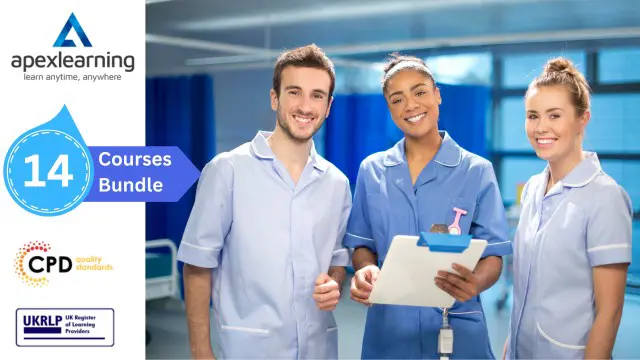
Lab Technician Safety, Phlebotomy & COSHH Training ( Clinical coding & Data Management)
4.8(9)By Skill Up
Flash Sale! CPD Certified | 8-in-1 Premium Bundle | 1 Free PDF Certificate | Updated Lesson Plan | 24/7 Tutor Support

CMI Level 6 Certificate in Professional Management and Leadership practice
By School of Business and Technology London
Getting Started The CMI Level 6 Certificate in Professional Management and Leadership Practice is designed for individuals wishing to develop their professional and leadership skills and who will have the knowledge, skills and behaviours to drive business activities in a senior management and leadership role. The CMI Level 6 Certificate in Professional Management and Leadership Practice is a shorter course than the Diploma and ideal for you if you are a practising or aspiring manager in a role such as: Senior Manager Regional Manager Specialist Manager (with expertise in a specific business or technical function such as quality, finance, risk, marketing, sales IT, human resources etc.) Director You'll have a wide range of modules to choose from, and depending on your career goals, you can select the modules that will be most effective for your progression. Key Benefits For learners: Develop professional management and leadership practices Enhance the skills required for the level of responsibility at the senior management level For organisations: Carry out business activities in a senior management and leadership role Provide you with extensive knowledge of management skills focusing on the specific areas appropriate to you and your workplace Key Highlights Are you aspiring for the next Senior Management or Director position that opens up and has a growth mindset? The CMI Level 6 qualification in Professional Management and Leadership Practice offered by the School of Business and Technology London aims at individuals with the knowledge, skills and behaviours to drive business activities in a senior management and leadership role. Remember! The assessment for the qualification is done based on assignments only, and you do not need to worry about writing any exam. With the School of Business and Technology London, you can complete the qualification at your own pace choosing online or blended learning from the comfort of your home. Learning and pathway materials and study guides developed by our CMI-approved tutors will be available around the clock in our cutting-edge learning management system. Most importantly, at the School of Business and Technology London, we will provide you with comprehensive tutor support through our dedicated support desk. If you choose your course with blended learning, you will also enjoy live sessions with an assigned tutor, which you can book at your convenience. Career Pathways The CMI Level 6 Professional Management and Leadership Practice can open many career pathways including, but not limited to: Senior Manager - With an estimated salary of £ 75,270 per annum Regional Manager - With an estimated salary of £ 52,379 per annum Specialist Manager With an estimated salary of £56,872 per annum Director - With an estimated salary of £78,867 per annum About Awarding Body Chartered Management Institute established over 60 years ago as the British Institute of Management back then; it has developed the UK's very first diploma in management studies. In the years that followed CMI has consistently been at the forefront of all aspects of management and leadership. Today CMI is the only chartered professional awarding body committed to offering the highest standards in management and leadership excellence. Presently over 100,000 managers use its unique services daily. CMI qualifications aim for managers and leaders at any level, and it remains the only Awarding Body which can award Chartered Manager status - the ultimate management accolade. Employers highly value the qualifications awarded by CMI, and boost your career prospects. What is included? Learn 100% online at your own pace Dedicated support from expert tutors Dedicated Support Desk Portal: You can raise queries, request tutor support and ask for a call back whenever you need guidance and assistance. Elevate Knowledge: Your tutors will provide formative assessment feedback for each module, helping you improve your achievements throughout the program Schedule online personal tutor meetings whenever you want, which will help you get the most out of your studies and provide guidance, support and encouragement 10 months support period 24-hour access to the online learning platform 'MyLearnDirect' Schedule live online classes for each module at your convenience. (Blended learning only) Quality learning resources and study guides developed by CMI-approved tutors. All assessment materials are conveniently accessible through the online learning platform 'MyLearnDirect' Induction: We offer online and flexible learning induction to help you settle in and prepare for your online studies Get Foundation Chartered Manager status upon course completion Access to CMI Management Direct. It has 100,000s of reliable and validated management and leadership resources, including company and industry reports, videos, checklists, E-books, and journals. You have access to CMI Membership and Support for the duration of your study. Assessment For each module you study, you will complete a written assignment of 3000 to 4,000 words and submit it online at your MyLearnDirect learning portal. The submitted assignments will be assessed by your CMI-approved tutor. Entry Requirements This course is designed for practising or aspiring senior managers. You don't need any formal qualifications to study the CMI Level 6 Certificate in Professional Management and Leadership Practice. However, to be eligible for this course, you must: Be 19 years of age and over Have some management experience in the junior, middle or senior level Possess the ability to complete the Level 6 course Our friendly admissions advisors will provide the best advice, considering your needs and goals. Progression Upon successful completion of their qualification, learners are able to progress to further learning within the suite of Level 6 Qualifications in Professional Management and Leadership Practice - i.e. completing an Award and topping-up to Certificate or Diploma. Why gain a CMI Qualification? The CMI Level 6 Certificate in Professional Management and Leadership Practice course is perfect if you are a practising or aspiring senior manager and want to improve your management and leadership skills through effective decision-making and strategic leadership. You will develop professional management and leadership practices and enhance the skills required for the level of responsibility at the senior management level. You may also wish to further your ongoing personal and professional development by accessing other CMI courses, such as the CMI Level 7 courses in Management and Leadership. Studying for a CMI qualification offers you more than just academic standing. When you enrol with us for the CMI Level 6 Certificate in Professional Management and Leadership Practice, you will have access to CMI Membership and Support for the duration of your study alongside your qualification. CMI graduates achieve remarkable things: 72% agree that their CMI qualification gave them a competitive edge in the job application process. 89% agree they use the skills learnt on their accredited qualification in their current role. 88% agree that the accredited qualification gave them good career prospects. Recent CMI graduates earn a median of 28k compared to just 21k for a typical business studies graduate. Employers highly value the qualifications awarded by CMI, and over 80% of managers agree that a CMI qualification is essential to becoming a professional manager. Learners must request before enrolment to interchange unit(s) other than the preselected units shown in the SBTL website because we need to make sure the availability of learning materials for the requested unit(s). SBTL will reject an application if the learning materials for the requested interchange unit(s) are unavailable. Learners are not allowed to make any request to interchange unit(s) once enrolment is complete. UNIT1- Professional Management and Leadership Practice Reference No : CMI 601 Credit : 6 || TQT : 60 LEARNING OUTCOME 1. Understand the influence of organisational context on management and leadership practice. 2. Understand the practice of professional management and leadership. UNIT2- Developing and Leading Strategy Reference No : CMI 606 Credit : 6 || TQT : 60 LEARNING OUTCOME 1. Understand approaches to developing organisational strategy. 2. Know how to develop and lead operational strategy to achieve a strategic aim. UNIT3- Procurement, Purchasing and Contracting Reference No : CMI 607 Credit : 6 || TQT : 60 LEARNING OUTCOME 1. Understand the principles of procurement, purchasing and contracting within organisational contexts. 2. Know how to apply the principles of procurement, purchasing and contracting to achieve an operational requirement. UNIT4- Innovation and Change Reference No : CMI 605 Credit : 7 || TQT : 70 LEARNING OUTCOME 1. Understand innovation and change within an organisational context. 2. Know how to drive innovation and change. UNIT5- Developing, Managing and Leading Individuals and Teams Reference No : CMI 602 Credit : 6 || TQT : 60 LEARNING OUTCOME 1. Understand the principles for developing, managing and leading individuals and teams. 2. Know how to develop, manage and lead individuals and teams to achieve results. UNIT6- Organisational Culture Reference No : CMI 603 Credit : 5 || TQT : 50 LEARNING OUTCOME 1. Understand the role of culture within organisational contexts. 2. Understand approaches required to make and sustain cultural change. UNIT7- Strategic Programme and Project Management Reference No : CMI 604 Credit : 9 || TQT : 90 LEARNING OUTCOME 1. Understand programmes and project management in an organisational context. 2. Understand factors and approaches for delivering a strategy for a programme or project management. UNIT8- Strategic Corporate Social Responsibility and Sustainability Reference No : CMI 608 Credit : 6 || TQT : 60 LEARNING OUTCOME 1. Understand corporate social responsibility and sustainability in organisational contexts. 2. Know how corporate social responsibility and sustainability is applied in an organisational setting. UNIT9- Leading Quality Management Reference No : CMI 609 Credit : 7 || TQT : 70 LEARNING OUTCOME 1. Understand the factors which influence organisational approaches to quality management. 2. Know how to lead quality management to achieve strategic objectives. UNIT10- Principles and Practices of Policy Development Reference No : CMI 610 Credit : 6 || TQT : 60 LEARNING OUTCOME 1. Understand the context in which a policy is developed. 2. Know how to develop, implement and evaluate policy. UNIT11- Knowledge Management Reference No : CMI 611 Credit : 7 || TQT : 70 LEARNING OUTCOME 1. Understand knowledge management within organisational contexts. 2. Understand the human and cultural dimensions of knowledge management. 3. Know how to develop a strategy to drive knowledge management in an organisational context. UNIT12- Coaching Skills for Leaders Reference No : CMI 612 Credit : 7 || TQT : 70 LEARNING OUTCOME 1. Understand the benefits, types and application of coaching used by leaders. 2. Know the skills, techniques and approaches required by leaders to coach. UNIT13- Leading Equality, Diversity and Inclusion Reference No : CMI 613 Credit : 7 || TQT : 70 LEARNING OUTCOME 1. Understand the context for leading equality, diversity and inclusion. 2. Know how to lead equality, diversity and inclusion in an organisational context. UNIT14- Principles and Practices of Ethical Decision Making Reference No : CMI 614 Credit : 6 || TQT : 60 LEARNING OUTCOME 1. Understand ethical decision making within organisational contexts. 2. Know how to make an ethical decision. UNIT15- Managing Stakeholder Relationships Reference No : CMI 509 Credit : 4 || TQT : 40 LEARNING OUTCOME 1. Understand the different types and value of stakeholder relationships. 2. Understand the frameworks for stakeholder management. 3. Know how to manage stakeholder relationships. UNIT16- Managing Risk Reference No : CMI 518 Credit : 6 || TQT : 60 LEARNING OUTCOME 1. Understand the scope of business risk management. 2. Understand the process for managing business risk. UNIT17- Managing the Customer Experience Reference No : CMI 522 Credit : 5 || TQT : 50 LEARNING OUTCOME 1. Understand the principles of managing the customer experience. 2. Understand the customer journey in the context of an organisation. 3. Know how to manage the customer experience. UNIT18- Using Reflective Practice to Inform Personal and Professional Development Reference No : CMI 525 Credit : 5 || TQT : 50 LEARNING OUTCOME 1. Understand the value of reflective practice to inform personal and professional development. 2. Know how to apply reflective practice to inform personal and professional development. Delivery Methods School of Business & Technology London provides various flexible delivery methods to its learners, including online learning and blended learning. Thus, learners can choose the mode of study as per their choice and convenience. The program is self-paced and accomplished through our cutting-edge Learning Management System. Learners can interact with tutors by messaging through the SBTL Support Desk Portal System to discuss the course materials, get guidance and assistance and request assessment feedbacks on assignments. We at SBTL offer outstanding support and infrastructure for both online and blended learning. We indeed pursue an innovative learning approach where traditional regular classroom-based learning is replaced by web-based learning and incredibly high support level. Learners enrolled at SBTL are allocated a dedicated tutor, whether online or blended learning, who provide learners with comprehensive guidance and support from start to finish. The significant difference between blended learning and online learning methods at SBTL is the Block Delivery of Online Live Sessions. Learners enrolled at SBTL on blended learning are offered a block delivery of online live sessions, which can be booked in advance on their convenience at additional cost. These live sessions are relevant to the learners' program of study and aim to enhance the student's comprehension of research, methodology and other essential study skills. We try to make these live sessions as communicating as possible by providing interactive activities and presentations. Resources and Support School of Business & Technology London is dedicated to offering excellent support on every step of your learning journey. School of Business & Technology London occupies a centralised tutor support desk portal. Our support team liaises with both tutors and learners to provide guidance, assessment feedback, and any other study support adequately and promptly. Once a learner raises a support request through the support desk portal (Be it for guidance, assessment feedback or any additional assistance), one of the support team members assign the relevant to request to an allocated tutor. As soon as the support receives a response from the allocated tutor, it will be made available to the learner in the portal. The support desk system is in place to assist the learners adequately and streamline all the support processes efficiently. Quality learning materials made by industry experts is a significant competitive edge of the School of Business & Technology London. Quality learning materials comprised of structured lecture notes, study guides, practical applications which includes real-world examples, and case studies that will enable you to apply your knowledge. Learning materials are provided in one of the three formats, such as PDF, PowerPoint, or Interactive Text Content on the learning portal. Management Direct As part of the program, you will get access to CMI Management Direct, which provides a rich foundation of management and resource for students. The Management Direct is packed with content, including: E-Books Articles Leader videos Idea for leaders Models and so much more... How does the Online Learning work at SBTL? We at SBTL follow a unique approach which differentiates us from other institutions. Indeed, we have taken distance education to a new phase where the support level is incredibly high.Now a days, convenience, flexibility and user-friendliness outweigh demands. Today, the transition from traditional classroom-based learning to online platforms is a significant result of these specifications. In this context, a crucial role played by online learning by leveraging the opportunities for convenience and easier access. It benefits the people who want to enhance their career, life and education in parallel streams. SBTL's simplified online learning facilitates an individual to progress towards the accomplishment of higher career growth without stress and dilemmas. How will you study online? With the School of Business & Technology London, you can study wherever you are. You finish your program with the utmost flexibility. You will be provided with comprehensive tutor support online through SBTL Support Desk portal. How will I get tutor support online? School of Business & Technology London occupies a centralised tutor support desk portal, through which our support team liaise with both tutors and learners to provide guidance, assessment feedback, and any other study support adequately and promptly. Once a learner raises a support request through the support desk portal (Be it for guidance, assessment feedback or any additional assistance), one of the support team members assign the relevant to request to an allocated tutor. As soon as the support receive a response from the allocated tutor, it will be made available to the learner in the portal. The support desk system is in place to assist the learners adequately and to streamline all the support process efficiently. Learners should expect to receive a response on queries like guidance and assistance within 1 - 2 working days. However, if the support request is for assessment feedback, learners will receive the reply with feedback as per the time frame outlined in the Assessment Feedback Policy.
