- Professional Development
- Medicine & Nursing
- Arts & Crafts
- Health & Wellbeing
- Personal Development
301 ETC courses in Cardiff delivered Live Online
Knitting Imaginary Creatures
By Rosina Godwin
Knit your own imaginary creature, while exploring both colour and texture using simple knitting techniques!
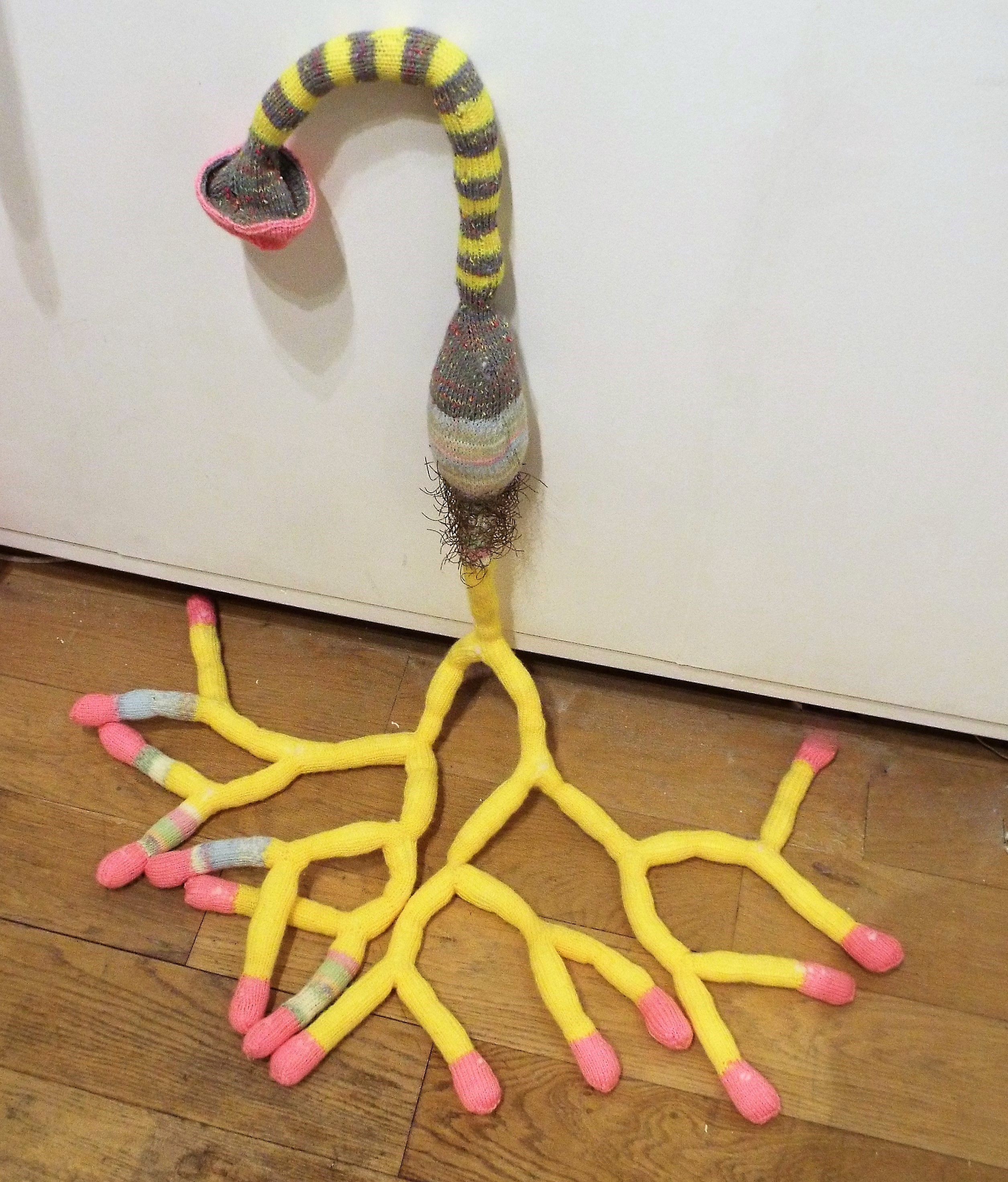
AutoCAD Mac Basics-Advanced Training
By London Design Training Courses
Why AutoCAD Mac Basics-Advanced Training Course? Click here for more info Learn 2D drawing, Plans, Sections, Elevations and advanced features. Choose in-person or live online sessions. Certified tutors, practical exercises, and career advice. Access recorded lessons and lifetime email support. Duration: 16 hrs. Method: 1-on-1, Personalized attention. Schedule: Tailor your own schedule by pre-booking a convenient hour of your choice, available from Mon to Sat between 9 am and 7 pm. AutoCAD for Mac Essentials to Advanced Training Course: Learn AutoCAD for Mac and master its popular functionalities, tailored for Mac users. Course Highlights: Thorough grounding for beginners in using AutoCAD for Mac. Develop the skills to create precise and high-quality 2D layouts and designs. Generic drawing techniques applicable to all industries. In-class or live online options available. Ideal for newcomers to AutoCAD for Mac, self-taught users, and those transitioning from other CAD tools. Autodesk Certified Tutors: Autocad Mac 1-2-1 training courses. Expert trainers with extensive experience in AutoCAD and various CAD applications. Hands-On Learning: Practical and hands-on training with demonstrations and step-by-step techniques. Support and Prerequisites: Lifetime post-course email support. Good working knowledge of the Mac OS required, no prior CAD experience needed. AutoCAD Mac Course Content: Fundamental Drawing:Creating Basic ObjectsWorking with LinesWorking with ArcsHandling Polylines Object Manipulation Techniques:Utilizing GripsMastering Object SnapsTracking Object Snap PointsEmploying Polar Tracking File Management:Saving Your WorkAuto-backupsUnderstanding Different File Formats (DXF, etc.)Disaster Recovery Accurate Object Creation:Working with UnitsUtilizing Dynamic InputUsing Inquiry Commands for Measurements Object Viewing and Navigation:Zooming TechniquesPanning Techniques Object Manipulation:Selecting Objects in the DrawingNoun/Verb SelectionQuick SelectMoving, Copying, Rotating, Mirroring, and Arraying ObjectsScaling, Trimming, and Extending Objects Organizing Drawings:Managing LayersChanging Object PropertiesExploring the Properties PaletteUsing Different Linetypes Layouts and Annotations:Working with Layouts and Page SetupsScaling Drawing ViewsAnnotating the Drawing with Text and DimensionsCreating MultileadersApplying Hatching to Objects Reusable Content:Creating and Inserting Blocks and SymbolsUsing Tool PalettesWorking with Groups Paper Space and Model Space: Understanding Model Space and Paper Space Creating Layouts and Managing Viewports Setting Viewport Scales Plotting and Output: Plotting Drawings Generating PDF Output Handling Multiple Sheet Drawings Using Plotstyles Drawing Templates and AutoCAD Tools: Creating Drawing Templates Exploring AutoCAD Toolsets Advance Plans, Sections, Elevations and Construction detailing. This course provides comprehensive instruction in AutoCAD, equipping participants with essential skills to create and manage drawings effectively for various design projects.

Integrating Hydrogen with Renewable Power – Virtual Instructor Led Training (VILT)
By EnergyEdge - Training for a Sustainable Energy Future
Dive into the world of hydrogen integration with renewable power through EnergyEdge's course. Enroll in our virtual instructor-led training today!

Financial Compliance and Legal Aid Payments Course
By DG Legal
Our Financial Compliance and Legal Aid Payments Course provides a brief overview of historical changes and the current regulations. The course will cover what VAT regulations and the SRA Accounts Rules say on legal aid payments and will provide practical advice and tips on how to account for these payments so you adhere to the rules and regulations of the profession. Target Audience This online course is suitable for those in the legal profession who oversees, or is responsible for or involved in accounting for legal aid funds, including, costs lawyers, legal cashiers, COFA, those supporting the COFA, account managers, etc. Resources An information pack including the course slides will be provided to all delegates after the course, which may be useful for ongoing reference. Please note a recording of the course will not be made available. Speaker Sarah Charlton, Consultant, DG Legal Sarah has a BSc (Hons) in Applied Accounting and is a Fellow member of the Association of Chartered and Certified Accountants. Her career spans over 35 years working within the legal sector, fulfilling roles from COFA through to CEO. During her career she has worked with a number of legal regulators, professional bodies and government organisations. Sarah has been a member of the Institute of Legal Finance and Management throughout her career, qualifying as a Fellow member in 2005. Sarah also served as chairperson between 2010-2012 and continues to serve as an Executive Council Member.

PMI Authorized Certified Associate in Project Management (CAPM) - 7th Edition
By Nexus Human
Duration 4 Days 24 CPD hours This course is intended for This course is for people who have on the job experience doing project management activities and running projects, regardless of their job title. It is for those who wish to become certified project managers, or those that want to build or reinforce a foundation in project management. This course is ideal for a person who wants to grow and formalize their project management skills on an industry neutral, global standard, the Project Management Institute. Overview After completing this course, students will be able to: Demonstrate an understanding of the various project life cycles and processes. Distinguish between predictive and adaptive approaches. Demonstrate an understanding of project management planning. Demonstrate an understanding of project roles and responsibilities. Explain the importance of the role the project manager plays. Determine how to follow and execute and respond to planned strategies or frameworks (e.g., communication, risks, etc.). Demonstrate an understanding of common problem-solving tools and techniques. Identify the suitability of a predictive, plan-based approach for the organizational structure (e.g., virtual, colocation, matrix structure, hierarchical, etc.). Determine and give examples of the activities within each process. Demonstrate an understanding of a project management plan schedule. Determine how to document project controls of predictive, plan-based projects. Explain when it is appropriate and sustainable to use an adaptive approach for the organizational structure. Compare the pros and cons of adaptive and predictive, plan-based projects. Identify the suitability of adaptive approaches for the organizational structure (e.g., virtual, colocation, matrix structure, hierarchical, etc.). Identify organizational process assets and environmental factors that facilitate the use of adaptive approaches. Determine how to plan project iterations. Determine how to document project controls for an adaptive project. Distinguish between the components of different adaptive methodologies (e.g., Scrum, Extreme Programming (XP), Scaled Adaptive Framework (SAFe), Kanban, etc.). Determine how to prepare and execute task management steps. Demonstrate an understanding of business analysis (BA) roles and responsibilities. Demonstrate the importance of communication for a business analyst between various teams and stakeholders. Determine how to gather requirements and using the best approach for a situation. Explain the application of a product roadmap. Determine how project methodologies influence business analysis processes. Validate requirements through product delivery. Every career in project management has a beginning and that is the purpose of this course. You will learn the fundamentals of project management. This includes project performance, when to use the predictive or adaptive methodologies, business analysis domains, and frameworks, as well as the proper use of one of the various adaptive frameworks. Every career in project management has a beginning and that is the purpose of this course. You will learn the fundamentals of project management. This includes project performance, when to use the predictive or adaptive methodologies, business analysis domains, and frameworks, as well as the proper use of one of the various adaptive frameworks.

AAT Courses Online
By Osborne Training
AAT Courses Online Live AAT online courses give you the opportunity to join live online classes. You can interact with your tutor and fellow students and enjoy a shared learning experience. Whilst you are studying, live classes are held regularly to provide you with the support and structure you would get from a traditional classroom environment, wherever you are. The classes are interactive and led by a expert course tutor. Students are able to ask questions in real-time, participate in polls and check their knowledge against their fellow students. You get access to ample study resources online. AAT Level 2 Online Courses When you study aat level 2 online courses, you get coursebooks and workbooks delivered to your home address. You also get access to VLC for additional learning resources such as Practice Assessments, mock tests, crosswords, interactive assessment etc. In addition, you would be given a schedule of live classes. AAT Level 3 Online Courses When you choose to study aat level 3 online courses, you get coursebooks and workbooks delivered to your home address. You also get access to VLC for additional learning resources such as Practice Assessments, mock tests, crosswords, interactive assessment etc. In addition, through your schedule of live classes you can keep yourself up to date with rest of the group. AAT Level 4 Online Courses With aat level 4 online courses, you get coursebooks and workbooks for your chosen subjects delivered to your home address. Through your access to VLC you can join live online classes. In addition, you get ample learning resources such as Practice Assessments, mock tests, crosswords, interactive assessment etc. through your VLC account.

Electricity Pricing and Marginal Cost Analysis - Virtual Instructor Led Training (VILT)
By EnergyEdge - Training for a Sustainable Energy Future
Develop a deep understanding of electricity pricing and marginal cost analysis with EnergyEdge's virtual instructor-led training course. Enroll now for a rewarding learning journey!

Supporting Vulnerable Clients
By Immigration Advice Service
A course designed for Immigration Advisors to support clients with mental health and trauma related experiences. View our Supporting Vulnerable Clients training course dates below, available remotely via Microsoft Teams. Empower yourself with the essential skills to support and advocate for vulnerable clients in our comprehensive 4 hour course on Supporting Vulnerable Clients. This course is designed to equip professionals with the knowledge and techniques needed to navigate complex situations containing , vulnerability, trauma, communication styles, and more. Moving beyond theory, this course offers participants hands-on skills practice and immersive activities to deepen their understanding of trauma and trauma responses. Join us in this engaging virtual session to elevate your ability to make a positive impact on the lives of vulnerable clients. Professionals learn to deliver disappointing news with sensitivity, navigating emotional responses such as anger, upset, and blame. Techniques for gracefully concluding conversations are explored, ensuring that participants leave with the skills to handle even the most challenging client interactions. Whilst this course is designed for Immigration Advisors, Solicitors and those working with clients in a range of capacities, this is an open course to individuals with experiences in alternative fields and available to those with an interest in attending. Course joining links, materials and instructions are sent out 24hours before the course starts. Immigration Advice Service has been providing professional immigration services for over 10 years in the public, private and corporate sectors. Our Supporting Vulnerable Clients training course will give you all the knowledge you need about how to support clients with mental health and trauma related conditions. This an opportunity not to be missed by Immigration Advisors, Lawyers, Solicitors and Legal Professionals. Topics: What is “vulnerability” and what makes a client vulnerable? Trauma Impact of trauma on behaviour, communication Introduction to protective factors To recognise, highlight, empower Building rapport Responding to disclosures Responding with empathy Processing disclosures – emotionally and for administrative purposes Navigating uncertainty Having conversations about potential changes to the law when you don’t have the answers Managing aggression & understanding communication styles & cultural differences Delivering disappointing news Navigating expressions of emotion following this – anger, upset, blaming etc Preparing for & ending conversations Supporting yourself – looking after yourself Session will include skills practice, & developing an understanding of trauma and trauma responses

AutoCAD Training Course for Electrical
By ATL Autocad Training London
Exclusive to AutoCAD subscribers, the AutoCAD Electrical toolset simplifies electrical system creation. Click here for more info: Website Our course provides a strong foundation in 2D electrical design, covering essential tools. Flexible one-on-one sessions from 9 a.m. to 7 p.m., Monday to Saturday. Call 02077202581 or book online. The 16-hour course offers flexibility, divide hours across days. Benefit from individualized attention and tailored content. Enroll for in-person or Zoom sessions to excel in AutoCAD Electrical. AutoCAD Electrical Course Content: Introduction to AutoCAD Electrical Software: Overview and features of AutoCAD Electrical Understanding the software interface and tools Project file structure and management Layout and Navigation: Navigating the AutoCAD Electrical workspace Creating new project files and using attribute editors Understanding WDD, WDX, and WDF project files Exploring the Project Manager interface and attribute editors Electrical Diagram Drawing: Numbering and titling wires in diagrams Labelling components Utilizing diagram symbol libraries Creating and editing Electrical Control Circuits (ECC) Component dialog box and Circuit Scale dialog box Introduction to Programmable Logic Controllers (PLCs) and Integrated Systems: PLC Symbols and Concepts Inserting Programmable Logic Controllers (PLCs) into diagrams Adding PLC Units to diagrams Working with PLC Input and Output points and circuits Understanding PLC-based classification Using the Spreadsheet to PLC Input and Output Points utility Custom and Bespoke Symbols: Creating custom symbols for Switches, Wires, Contactors, Motors, Transformers, etc. Specifying symbol conventions and standards Offline and online usage of AutoCAD Electrical databases Drawing for Terminals and Plans: Implementing Terminal symbols in diagrams Handling terminal plans and locations Working with compound level terminals and locations Utilizing the Component command for single and multiple components Managing Jumpers and wiring Modifying Terminal Strips and Dual In-Line Packages (DIP) Understanding DIN Rail, Electrical Enclosure, Circuit Breakers, and Electrical Equipment Generating PDFs and Reports: Exporting drawings to PDF format Organizing report templates Automating the generation of reports Creating Electrical Audit Reports This AutoCAD Electrical course provides comprehensive knowledge of the software, focusing on electrical diagram drawing, symbol creation, PLC integration, terminal planning, and report generation. Participants will gain the skills needed to efficiently design electrical systems using AutoCAD Electrical software. Upon completion, participants will proficiently use AutoCAD Electrical to create precise electrical diagrams, integrate PLCs, design custom symbols, plan terminals, and generate reports efficiently. They will possess the skills needed to confidently design electrical systems and enhance their expertise in electrical design and drawing. AutoCAD Electrical Training Course: Master precision in specialized electrical design skills. Optimize your design process with streamlined workflows. Ensure compliance with industry standards consistently. Boost productivity in electrical design tasks. Facilitate seamless collaboration with fellow professionals. Benefit from recorded lessons for convenient review. Enjoy continuous support with lifetime email assistance. Unleash the complete power of AutoCAD for your electrical design needs. Enroll today and craft precise, professional electrical drawings confidently. Select between in-person and live online sessions to suit your preference. Flexible Evening Sessions: Learn AutoCAD at your own pace with evening sessions designed for busy individuals. Boost your career opportunities in computer-aided design. Comprehensive Skill Development: Gain a strong foundation in AutoCAD's core features and advance to 3D modeling and rendering techniques, enhancing your design capabilities. Industry-Standard Knowledge: Become proficient in AutoCAD, a widely used CAD software in architecture, engineering, and construction fields, making you highly sought after by employers. Practical Application: Apply AutoCAD skills to real-world design scenarios, creating detailed plans for professional projects in architecture, engineering, and mechanical fields. Recorded Lessons for Review: Access lesson recordings to reinforce learning and review specific topics or techniques whenever needed. Lifetime Email Support: Enjoy ongoing support with lifetime email assistance, even after completing the course, for guidance and clarification.

AutoCAD Electrical Training Course | Bespoke
By London Design Training Courses
Why Choose AutoCAD Electrical Training Course | Bespoke? Course Link Master electrical drawings, schematics, and layouts. Utilize symbol libraries and automated circuit design. Access recorded lessons and lifetime email support. "Say goodbye to group classes and hello to 1-on-1 Courses. Dial 02077202581 or WhatsApp 07970325184 to reserve your dates. Duration: 16 hrs. Method: 1-on-1, Personalized attention. Schedule: Tailor your own hours of your choice, available from Mon to Sat between 9 am and 7 pm. AutoCAD Electrical Training Course: Specialized electrical CAD design skills with precision. Streamlined workflows for efficient design. Consistent adherence to industry standards. Increased productivity in electrical design. Enhanced collaboration with other professionals. Access to recorded lessons for review. Lifetime email support for ongoing assistance. Learn AutoCAD for electrical design. Enroll now and create accurate and professional electrical drawings with confidence. Choose in-person or live online sessions. AutoCAD Electrical Training Course: Specialized electrical CAD design skills with precision. Streamlined workflows for efficient design. Consistent adherence to industry standards. Increased productivity in electrical design. Enhanced collaboration with other professionals. Access to recorded lessons for review. Lifetime email support for ongoing assistance. Learn AutoCAD for electrical design. Enroll now and create accurate and professional electrical drawings with confidence. Choose in-person or live online sessions. AutoCAD Electrical Course Content: Introduction to AutoCAD Electrical Software: Overview and features of AutoCAD Electrical Understanding the software interface and tools Project file structure and management Layout and Navigation: Navigating the AutoCAD Electrical workspace Creating new project files and using attribute editors Understanding WDD, WDX, and WDF project files Exploring the Project Manager interface and attribute editors Electrical Diagram Drawing: Numbering and titling wires in diagrams Labelling components Utilizing diagram symbol libraries Creating and editing Electrical Control Circuits (ECC) Component dialog box and Circuit Scale dialog box Introduction to Programmable Logic Controllers (PLCs) and Integrated Systems: PLC Symbols and Concepts Inserting Programmable Logic Controllers (PLCs) into diagrams Adding PLC Units to diagrams Working with PLC Input and Output points and circuits Understanding PLC-based classification Using the Spreadsheet to PLC Input and Output Points utility Custom and Bespoke Symbols: Creating custom symbols for Switches, Wires, Contactors, Motors, Transformers, etc. Specifying symbol conventions and standards Offline and online usage of AutoCAD Electrical databases Drawing for Terminals and Plans: Implementing Terminal symbols in diagrams Handling terminal plans and locations Working with compound level terminals and locations Utilizing the Component command for single and multiple components Managing Jumpers and wiring Modifying Terminal Strips and Dual In-Line Packages (DIP) Understanding DIN Rail, Electrical Enclosure, Circuit Breakers, and Electrical Equipment Generating PDFs and Reports: Exporting drawings to PDF format Organizing report templates Automating the generation of reports Creating Electrical Audit Reports This AutoCAD Electrical course provides comprehensive knowledge of the software, focusing on electrical diagram drawing, symbol creation, PLC integration, terminal planning, and report generation. Participants will gain the skills needed to efficiently design electrical systems using AutoCAD Electrical software. Upon completing the AutoCAD Electrical course, participants will master the intricacies of the software. They will adeptly create accurate electrical diagrams, seamlessly integrate PLCs, design personalized symbols, strategize terminal layouts, and produce reports with precision and efficiency. Armed with these skills, graduates will possess the expertise to confidently design complex electrical systems. This proficiency opens avenues in various job roles such as Electrical Design Engineer, CAD Technician, Control Systems Designer, or even Project Manager in industries like manufacturing, automation, and engineering consultancy.
