- Professional Development
- Medicine & Nursing
- Arts & Crafts
- Health & Wellbeing
- Personal Development
5008 Essential Skills courses
Follow your dreams by enrolling on the Organic Gardening and Maintenance Course course today and develop the experience, skills and knowledge you need to enhance your expert development. Organic Gardening and Maintenance Course will help you arm yourself with the qualities you need to work towards your dream job. Study the Organic Gardening and Maintenance Course training course online with Janets through our online learning platform and take the first steps towards a successful long-term career. The Organic Gardening and Maintenance Course course will allow you to enhance your CV, impress potential employers, and stand out from the crowd. This Organic Gardening and Maintenance Course course consists of a number of easy to digest, in-depth modules, designed to provide you with a detailed, expert level of knowledge. Study the Organic Gardening and Maintenance Course course through a mixture of instructional video lessons and online study materials. Receive online tutor support as you study the Organic Gardening and Maintenance Course course, to ensure you are supported every step of the way. Get a digital certificate as proof of your Organic Gardening and Maintenance Course course completion. Janets is one of the top online training course providers in the UK, and we want to make education accessible to everyone! Learn the essential skills you need to succeed and build a better future for yourself with the Organic Gardening and Maintenance Course course. The Organic Gardening and Maintenance Course course is designed by industry experts and is tailored to help you learn new skills with ease. The Organic Gardening and Maintenance Course is incredibly great value and allows you to study at your own pace. With full course access for one year, you can complete the Organic Gardening and Maintenance Course when it suits you. Access the Organic Gardening and Maintenance Course course modules from any internet-enabled device, including computers, tablets, and smartphones. The Organic Gardening and Maintenance Course course is designed to increase your employability and equip you with everything you need to be a success. Enrol on the Organic Gardening and Maintenance Course now and start learning instantly! What You Get Out Of Studying Organic Gardening and Maintenance Course With Janets: Receive a digital Certificate upon successful completion of the Organic Gardening and Maintenance Course course Get taught by experienced, expert instructors Study at a time and pace that suits your learning style Get instant feedback on assessments 24/7 help and advice via email or live chat Get full tutor support on weekdays (Monday to Friday) Description The Organic Gardening and Maintenance Course training course is delivered through Janets' online learning platform. Access the Organic Gardening and Maintenance Course content from any internet-enabled device whenever or wherever you want to. The Organic Gardening and Maintenance Course course has no formal teaching deadlines, meaning you are free to complete the course at your own pace. Certificate of Achievement Endorsed Certificate of Achievement from the Quality Licence Scheme Once the course has been completed and the assessment has been passed, all students are entitled to receive an endorsed certificate. This will provide proof that you have completed your training objectives, and each endorsed certificate can be ordered and delivered to your address for only £119. Please note that overseas students may be charged an additional £10 for postage. CPD Certificate of Achievement from Janets Upon successful completion of the course, you will be able to obtain your course completion e-certificate free of cost. Print copy by post is also available at an additional cost of £9.99 and PDF Certificate at £4.99. Endorsement This course and/or training programme has been endorsed by the Quality Licence Scheme for its high-quality, non-regulated provision and training programmes. This course and/or training programme is not regulated by Ofqual and is not an accredited qualification. Your training provider will be able to advise you on any further recognition, for example progression routes into further and/or higher education. For further information please visit the Learner FAQs on the Quality Licence Scheme website. Method of Assessment To successfully complete the course, students will have to take an automated multiple-choice exam. This exam will be online and you will need to score 60% or above to pass the course. After successfully passing the exam, you will be able to apply for Quality Licence Scheme endorsed certificate of achievement. To verify your enhanced skills in the subject, we recommend that you also complete the assignment questions. These can be completed at any time which is convenient for yourself and will be assessed by our in-house specialised tutors. Full feedback will then be given on your current performance, along with any further advice or support. Who Is This Course For: The Organic Gardening and Maintenance Course is ideal for those who already work in this sector or are an aspiring expert. This Organic Gardening and Maintenance Course course is designed to enhance your expertise and boost your CV. Learn key skills and gain a expert lesson to prove your newly-acquired knowledge. Requirements: The Organic Gardening and Maintenance Course is open to all students and has no formal entry requirements. To study the Organic Gardening and Maintenance Course course, all your need is a passion for learning, a good understanding of English, numeracy, and IT skills. You must also be over the age of 16. Career Path: The Organic Gardening and Maintenance Course is ideal for anyone who wants to pursue their dream career in a relevant industry. Learn the skills you need to boost your CV and go after the job you want. Complete the Organic Gardening and Maintenance Course and gain an industry-acknowledged lesson that will help you excel in finding your ideal job. Course Content Module 1: Gardening Basics Organic Gardening Basics 00:10:00 Having a Plan 00:10:00 Having the Right Tools 00:20:00 Making your Own Mulch 00:10:00 Natural Pest Control 00:10:00 Organic Fertilizer 00:10:00 Planting 00:10:00 Harvesting 00:10:00 What To Avoid 00:10:00 Benefits of Organic Gardening 00:20:00 Module 2: Organic Gardening Why Garden Organically? 00:10:00 Planning Your Organic Vegetable Garden 00:10:00 Growing Your Organic Vegetable Garden 00:10:00 Why Grow an Organic Herb Garden? 00:05:00 Growing an Organic Herb Garden 00:05:00 You Have Organically Grown Herbs, Now What? 00:20:00 Organic Garden Fertilizers 00:10:00 Organic Gardening Compost 00:10:00 Why Use Organic Pest Control? 00:05:00 How to Control Garden Pests Organically 00:10:00 How to Bring Your Organic Plants Indoors; for Easy Year Round Growth 00:10:00 Organic Container Gardening 00:10:00 Organic Hydroponic Gardening 00:10:00 Module 3: Attracting Butterflies WHY SHOULD YOU ATTRACT BUTTERFLIES? 00:20:00 A BUTTERFLY'S LIFE 00:20:00 PLANNING YOUR BUTTERFLY GARDEN 00:20:00 PLANTS TO ATTRACT BUTTERFLIES 00:20:00 Module 4: Garden Maintenance How to Take Care of your Garden 00:10:00 Beginning Garden Care for the New Homeowner 00:10:00 At Home Remedies for Garden Care 00:10:00 Common Garden Problems And Easy Garden Care Solutions 00:10:00 Dogs Beware: Garden Care for the Dog Friendly Home 00:10:00 Garden Care for all Flower and Vegetable Life 00:10:00 Garden Care for the New Neighbor 00:10:00 Garden Care in All Seasons 00:20:00 What to Look for in Plant Selection 00:10:00 Herb Garden Care: Types, Tricks and Tips for Success 00:15:00 How Not to Care for your Garden: Common Garden Care Mistakes to Avoid 00:10:00 How to Choose and Maintain Annuals 00:15:00 How to Make your Seedlings Grow 00:10:00 How to Make Garden Care a Fun Filled Family Activity 00:10:00 Winter Garden Care 00:10:00 Garden Care for All Corners of Your Yard 00:10:00 Must Have Garden Tools for the Proper Garden Care Year Round 00:15:00 Preparing for a Garden 00:10:00 Proper Care to Garden 00:15:00 So, You Want to Start a Garden? Garden Care 00:15:00 The Best Conditions and Home Remedy Secrets to Rose Garden Care 00:15:00 The Different Kinds of Plant Gardens and How to Care for Each Type 00:10:00 What Type of Garden are you Destined to Have? 00:15:00 Top Nine Garden Care Tips from the Experts 00:15:00 Recommended Reading Recommended Reading : Garden Design and Maintenance Course 00:00:00 Mock Exam Mock Exam - Organic Gardening and Maintenance Course 00:30:00 Final Exam Final Exam - Organic Gardening and Maintenance Course 00:30:00 Assignment Assignment - Organic Gardening And Maintenance Course 3 weeks, 2 days Order Your Certificate Order your Certificate QLS 00:00:00 Frequently Asked Questions Are there any prerequisites for taking the course? There are no specific prerequisites for this course, nor are there any formal entry requirements. All you need is an internet connection, a good understanding of English and a passion for learning for this course. Can I access the course at any time, or is there a set schedule? You have the flexibility to access the course at any time that suits your schedule. Our courses are self-paced, allowing you to study at your own pace and convenience. How long will I have access to the course? For this course, you will have access to the course materials for 1 year only. This means you can review the content as often as you like within the year, even after you've completed the course. However, if you buy Lifetime Access for the course, you will be able to access the course for a lifetime. Is there a certificate of completion provided after completing the course? Yes, upon successfully completing the course, you will receive a certificate of completion. This certificate can be a valuable addition to your professional portfolio and can be shared on your various social networks. Can I switch courses or get a refund if I'm not satisfied with the course? We want you to have a positive learning experience. If you're not satisfied with the course, you can request a course transfer or refund within 14 days of the initial purchase. How do I track my progress in the course? Our platform provides tracking tools and progress indicators for each course. You can monitor your progress, completed lessons, and assessments through your learner dashboard for the course. What if I have technical issues or difficulties with the course? If you encounter technical issues or content-related difficulties with the course, our support team is available to assist you. You can reach out to them for prompt resolution.

Self Esteem : Assertiveness Skill
By Training Tale
Self-esteem and assertiveness are two essential skills for life success. None of your life's judgments is more important than what you make about yourself. Without some sense of self-worth, life can be extremely painful and unforgiving. Through this Self Esteem : Assertiveness Skill Course, you will learn some techniques that can dramatically change how you feel about yourself and how you approach the world to get what you want. A healthy self-esteem is necessary for growth and success. So, If you want to gain a solid and compact understanding of this topic and advance your career, this industry-standard, thorough Self Esteem : Assertiveness Skill Course is a good place to start. This comprehensive Self Esteem : Assertiveness Skill Course is designed to help delegates overcome these challenges on both a personal and professional level. This excellent course teaches delegates how to "be all they can be" both inside and outside of the working place. Delegates will learn to recognize their own "behavioral styles" as well as the behavioral styles of others, gaining insight into how they can influence, connect, and have a positive impact on relationships and situations both inside and outside of the workplace. This Self Esteem : Assertiveness Skill Course course will assist you in the process of personal growth by making you more aware of who you are, what you do in this Assertiveness and Self Esteem Development field, and the effects it has on others. Move past your fears, shyness, self-doubt, and negativity. Increase your self-esteem, improve your ability to influence others, and take action that will change your life for the better! Self-esteem & assertiveness are essential components of living a happy and successful life. Building assertiveness and self-esteem are essential for professional success. However, it is impossible to advance in your career without adequate training and guidance. And this Self Esteem : Assertiveness Skill Course is perfect for you in this regard. Learning Outcomes After completing Self Esteem : Assertiveness Skill course, the learner will be able to: Understand the fundamentals of self-esteem. Understand the fundamentals of assertiveness. Understand the importance of assertive communication. Understand the four basic styles of communication. Know how to respond to criticism. Gain a solid understanding of the XYZ formula for effective assertive communication. Gain in-depth knowledge of assertiveness in the workplace. Why Choose Self Esteem : Assertiveness Skill Course Bundle from Us Self-paced course, access available from anywhere. Easy to understand, high-quality study materials. Self Esteem : Assertiveness Skill Course developed by industry experts. MCQ quiz after each module to assess your learning. Automated and instant assessment results. 24/7 support via live chat, phone call or email. Free PDF certificate as soon as completing the Course. ***Courses are included in this Self Esteem : Assertiveness Skill Course Course 01: Self Esteem : Assertiveness Skill Course 02: Anger Management Course 03: Communication Skills Course ***Other Benefits of this Course Free 3 PDF Certificate Access to Content - Lifetime Exam Fee - Totally Free Free Retake Exam [ Note: Free PDF certificate as soon as completing the Self Esteem : Assertiveness Skill course ] This comprehensive and accurate Self Esteem : Assertiveness Skill Course is an excellent place to start your career. You will gain a practical and theoretical understanding of this course, which will help you stand out from the competition and increase your earning potential in no time. So, once you've finished this exceptional Self Esteem : Assertiveness Skill Course, you'll have the practical knowledge and skills to pursue a variety of career opportunities in the field of assertiveness and self-esteem. After completing this Self Esteem : Assertiveness Skill Course, you'll be ready to take on any challenge and start your career in your desired industries/sectors by developing your skills. This Self Esteem : Assertiveness Skill Course will also improve your existing skills by taking them to the next level and providing up-to-date knowledge for facing tomorrow's challenges. This Self Esteem : Assertiveness Skill Course allows you to monetise your skills and makes success much easier. This course is appropriate for both full-time and part-time students and can be completed at your own pace. Our Self Esteem : Assertiveness Skill Course is the ideal one-stop solution for you to manage stress and develop persistence in your Assertiveness and Self Esteem Development work. Simply enroll in our Self Esteem : Assertiveness Skill Course, and we will take care of the rest. Detailed course curriculum *** Self Esteem : Assertiveness Skill *** Module 1: Understanding Self Esteem Defining Self-Esteem Signs of Low and High Self-Esteem What Causes Low Self-esteem? How is Low Self-esteem Related to Mental Health? Strategies to Build Healthy Self-Esteem How to Increase Your Self-esteem? What Can Friends and Family Do Help? Module 2: Understanding Assertiveness What is Assertiveness? The Origins of Assertiveness The Assertive Journey The Confidence Lane The Four Basic Styles of Communication Assertiveness vs. Aggressiveness Assertiveness vs. Passiveness Assertive Styles With Body Language Responding to Criticism Module 3: Assertiveness in Communication Assertive Communication Importance of Assertive Communication Outcomes & Benefits of Assertiveness Important Facts About Assertiveness Facets of Assertiveness XYZ Formula for Effective Assertive Communication Applications of Assertiveness Module 4: Assertiveness in Workplace Managing Assertively Assertive Roles at Work Managing Workplace Conflict 'I' Messages or 'I' Statements Social Confidence ------------------------- ***Free Courses: ------------------------- ***Anger Management*** Course Curriculum Module 01: Introduction to Anger Module 02: The Process in Anger Module 03: Effect of Anger on Our Thinking Module 04: How to Manage Anger ------------------------- ***Communication Skills Course*** Course Curriculum Module 01: Introduction to Communication Module 02: The Communication Skills Module 03: Different Types of Communication Module 04: Different Methods of Communication Module 05: Styles of Communication Module 06: Barriers to Communication Module 07: Assessing Communication Competence: Relevant Criteria Module 08: Seven Actions for Effective Communication Module 09: Do's and Don'ts of Effective Communication ------------------------- Assessment Method After completing each module of the Self Esteem : Assertiveness Skill, you will find automated MCQ quizzes. To unlock the next module, you need to complete the quiz task and get at least 60% marks. Once you complete all the modules in this manner, you will be qualified to request your certification. Certification After completing the MCQ/Assignment assessment for this Self Esteem : Assertiveness Skill, you will be entitled to a Certificate of Completion from Training Tale. It will act as proof of your extensive professional development. The certificate is in PDF format, which is completely free to download. A printed version is also available upon request. It will also be sent to you through a courier for £13.99. Who is this course for? This course is ideal for anyone who wants to understand why Self Esteem and Assertiveness skills are important, how to develop and improve them, and how to advance their career. Including: Managers Team Leaders Office Executives Office Administrators Employees Business people Secretaries Receptionists Requirements There are no specific requirements for Self Esteem : Assertiveness Skill because it does not require any advanced knowledge or skills. Students who intend to enrol in must meet the following requirements: Good command of the English language Must be vivacious and self-driven Basic computer knowledge A minimum of 16 years of age is required Career path This course will help you move forward in your career by providing you with relevant information, skills, and a certificate of completion. You can expect to be significantly closer to achieve your goals after successfully completing this Self Esteem : Assertiveness Skill course. It's also securing the job you want, getting the promotion you deserve, or starting the business of your dreams. Certificates Certificate of completion Digital certificate - Included

Assertiveness and Self-Esteem
By Training Tale
Self-esteem and assertiveness are two essential skills for life success. None of your life's judgments is more important than what you make about yourself. Without some sense of self-worth, life can be extremely painful and unforgiving. Through this Assertiveness and Self-Esteem Course, you will learn some techniques that can dramatically change how you feel about yourself and how you approach the world to get what you want. A healthy self-esteem is necessary for growth and success. So, If you want to gain a solid and compact understanding of this topic and advance your career, this industry-standard, thorough Assertiveness and Self-Esteem Course is a good place to start. This comprehensive Assertiveness and Self-Esteem Course is designed to help delegates overcome these challenges on both a personal and professional level. This excellent course teaches delegates how to "be all they can be" both inside and outside of the working place. Delegates will learn to recognize their own "behavioral styles" as well as the behavioral styles of others, gaining insight into how they can influence, connect, and have a positive impact on relationships and situations both inside and outside of the workplace. This Assertiveness and Self-Esteem Course course will assist you in the process of personal growth by making you more aware of who you are, what you do in this Assertiveness and Self Esteem Development field, and the effects it has on others. Move past your fears, shyness, self-doubt, and negativity. Increase your self-esteem, improve your ability to influence others, and take action that will change your life for the better! Self-esteem & assertiveness are essential components of living a happy and successful life. Building assertiveness and self-esteem are essential for professional success. However, it is impossible to advance in your career without adequate training and guidance. And this Assertiveness and Self-Esteem Course is perfect for you in this regard. Learning Outcomes After completing Assertiveness and Self-Esteem Bundle course, the learner will be able to: Understand the fundamentals of self-esteem. Understand the fundamentals of assertiveness. Understand the importance of assertive communication. Understand the four basic styles of communication. Know how to respond to criticism. Gain a solid understanding of the XYZ formula for effective assertive communication. Gain in-depth knowledge of assertiveness in the workplace. Why Choose Assertiveness and Self-Esteem Bundle Course from Us Self-paced course, access available from anywhere. Easy to understand, high-quality study materials. Assertiveness and Self-Esteem Course developed by industry experts. MCQ quiz after each module to assess your learning. Automated and instant assessment results. 24/7 support via live chat, phone call or email. Free PDF certificate as soon as completing the Course. ***Courses are included in this Assertiveness and Self-Esteem Bundle Course Course 01: Assertiveness and Self-Esteem Course 02: Workplace Stress Management Course 03: Networking Skills Training ***Other Benefits of this Bundle Course Free 3 PDF Certificate Access to Content - Lifetime Exam Fee - Totally Free Free Retake Exam [ Note: Free PDF certificate will provide as soon as completing the Assertiveness and Self-Esteem course ] This comprehensive and accurate Assertiveness and Self-Esteem Course is an excellent place to start your career. You will gain a practical and theoretical understanding of this course, which will help you stand out from the competition and increase your earning potential in no time. So, once you've finished this exceptional Assertiveness and Self-Esteem Course, you'll have the practical knowledge and skills to pursue a variety of career opportunities in the field of assertiveness and self-esteem. After completing this Assertiveness and Self-Esteem Course, you'll be ready to take on any challenge and start your career in your desired industries/sectors by developing your skills. This Assertiveness and Self-Esteem Course will also improve your existing skills by taking them to the next level and providing up-to-date knowledge for facing tomorrow's challenges. This Assertiveness and Self-Esteem Course allows you to monetise your skills and makes success much easier. This course is appropriate for both full-time and part-time students and can be completed at your own pace. Our Assertiveness and Self-Esteem Course is the ideal one-stop solution for you to manage stress and develop persistence in your Assertiveness and Self Esteem Development work. Simply enroll in our Assertiveness and Self-Esteem Course, and we will take care of the rest. Detailed course curriculum *** Assertiveness and Self-Esteem*** Module 1: Understanding Self Esteem Defining Self-Esteem Signs of Low and High Self-Esteem What Causes Low Self-esteem? How is Low Self-esteem Related to Mental Health? Strategies to Build Healthy Self-Esteem How to Increase Your Self-esteem? What Can Friends and Family Do Help? Module 2: Understanding Assertiveness What is Assertiveness? The Origins of Assertiveness The Assertive Journey The Confidence Lane The Four Basic Styles of Communication Assertiveness vs. Aggressiveness Assertiveness vs. Passiveness Assertive Styles With Body Language Responding to Criticism Module 3: Assertiveness in Communication Assertive Communication Importance of Assertive Communication Outcomes & Benefits of Assertiveness Important Facts About Assertiveness Facets of Assertiveness XYZ Formula for Effective Assertive Communication Applications of Assertiveness Module 4: Assertiveness in Workplace Managing Assertively Assertive Roles at Work Managing Workplace Conflict 'I' Messages or 'I' Statements Social Confidence ------------------------- ***Other Courses: ------------------------- ***Workplace Stress Management*** Course Curriculum Module 01: Workplace Stress Module 02: Rational and Irrational Beliefs Module 03: The ABC Framework of REBT Module 04: Cognitive Therapy (CT) Module 05: Cognitive Behavioural Therapy (CBT) in the Workplace Module 06: Conclusion ------------------------- ***Networking Skills Training*** Course Curriculum Module 01: An Overview of Networking Module 02: Preparing to Network Module 03: Overall Process of a Conversation Module 04: Following Up Connections ------------------------- Assessment Method After completing each module of the Assertiveness and Self-Esteem, you will find automated MCQ quizzes. To unlock the next module, you need to complete the quiz task and get at least 60% marks. Once you complete all the modules in this manner, you will be qualified to request your certification. Certification After completing the MCQ/Assignment assessment for Assertiveness and Self-Esteem course, you will be entitled to a Certificate of Completion from Training Tale. It will act as proof of your extensive professional development. The certificate is in PDF format, which is completely free to download. A printed version is also available upon request. It will also be sent to you through a courier for £13.99. Who is this course for? This Assertiveness and Self-Esteem is ideal for anyone who wants to understand why Self Esteem and Assertiveness skills are important, how to develop and improve them, and how to advance their career. Including: Managers Team Leaders Office Executives Office Administrators Employees Business people Secretaries Receptionists Requirements There are no specific requirements for Assertiveness and Self-Esteem because it does not require any advanced knowledge or skills. Students who intend to enrol in Assertiveness and Self-Esteem must meet the following requirements: Good command of the English language Must be vivacious and self-driven Basic computer knowledge A minimum of 16 years of age is required Career path This course will help you move forward in your career by providing you with relevant information, skills, and a certificate of completion. You can expect to be significantly closer to achieve your goals after successfully completing this Assertiveness and Self-Esteem course. It's also securing the job you want, getting the promotion you deserve, or starting the business of your dreams. Certificates Certificate of completion Digital certificate - Included

Self Esteem & Assertiveness Skill
By Training Tale
Self-esteem and assertiveness are two essential skills for life success. None of your life's judgments is more important than what you make about yourself. Without some sense of self-worth, life can be extremely painful and unforgiving. Through this Self Esteem & Assertiveness Skill Course, you will learn some techniques that can dramatically change how you feel about yourself and how you approach the world to get what you want. A healthy self-esteem is necessary for growth and success. So, If you want to gain a solid and compact understanding of this topic and advance your career, this industry-standard, thorough Self Esteem & Assertiveness Skill Course is a good place to start. This comprehensive Self Esteem & Assertiveness Skill Course is designed to help delegates overcome these challenges on both a personal and professional level. This excellent course teaches delegates how to "be all they can be" both inside and outside of the working place. Delegates will learn to recognize their own "behavioral styles" as well as the behavioral styles of others, gaining insight into how they can influence, connect, and have a positive impact on relationships and situations both inside and outside of the workplace. This Self Esteem & Assertiveness Skill Course course will assist you in the process of personal growth by making you more aware of who you are, what you do in this Assertiveness and Self Esteem Development field, and the effects it has on others. Move past your fears, shyness, self-doubt, and negativity. Increase your self-esteem, improve your ability to influence others, and take action that will change your life for the better! Self-esteem & assertiveness are essential components of living a happy and successful life. Building assertiveness and self-esteem are essential for professional success. However, it is impossible to advance in your career without adequate training and guidance. And this Self Esteem & Assertiveness Skill Course is perfect for you in this regard. Learning Outcomes After completing Self Esteem & Assertiveness Skill course, the learner will be able to: Understand the fundamentals of self-esteem. Understand the fundamentals of assertiveness. Understand the importance of assertive communication. Understand the four basic styles of communication. Know how to respond to criticism. Gain a solid understanding of the XYZ formula for effective assertive communication. Gain in-depth knowledge of assertiveness in the workplace. Why Choose Self Esteem & Assertiveness Skill Course Bundle from Us Self-paced course, access available from anywhere. Easy to understand, high-quality study materials. Self Esteem & Assertiveness Skill Course developed by industry experts. MCQ quiz after each module to assess your learning. Automated and instant assessment results. 24/7 support via live chat, phone call or email. Free PDF certificate as soon as completing the Course. ***Courses are included in this Self Esteem & Assertiveness Skill Course Course 01: Self Esteem & Assertiveness Skill Course 02: Workplace Stress Management Course 03: Networking Skills Training ***Other Benefits of this Course Free 3 PDF Certificate Access to Content - Lifetime Exam Fee - Totally Free Free Retake Exam [ Note: Free PDF certificate as soon as completing the Self Esteem & Assertiveness Skill course ] This comprehensive and accurate Self Esteem & Assertiveness Skill Course is an excellent place to start your career. You will gain a practical and theoretical understanding of this course, which will help you stand out from the competition and increase your earning potential in no time. So, once you've finished this exceptional Self Esteem & Assertiveness Skill Course, you'll have the practical knowledge and skills to pursue a variety of career opportunities in the field of assertiveness and self-esteem. After completing this Self Esteem & Assertiveness Skill Course, you'll be ready to take on any challenge and start your career in your desired industries/sectors by developing your skills. This Self Esteem & Assertiveness Skill Course will also improve your existing skills by taking them to the next level and providing up-to-date knowledge for facing tomorrow's challenges. This Self Esteem & Assertiveness Skill Course allows you to monetise your skills and makes success much easier. This course is appropriate for both full-time and part-time students and can be completed at your own pace. Our Self Esteem & Assertiveness Skill Course is the ideal one-stop solution for you to manage stress and develop persistence in your Assertiveness and Self Esteem Development work. Simply enroll in our Self Esteem & Assertiveness Skill Course, and we will take care of the rest. Detailed course curriculum *** Self Esteem & Assertiveness Skill *** Module 1: Understanding Self Esteem Defining Self-Esteem Signs of Low and High Self-Esteem What Causes Low Self-esteem? How is Low Self-esteem Related to Mental Health? Strategies to Build Healthy Self-Esteem How to Increase Your Self-esteem? What Can Friends and Family Do Help? Module 2: Understanding Assertiveness What is Assertiveness? The Origins of Assertiveness The Assertive Journey The Confidence Lane The Four Basic Styles of Communication Assertiveness vs. Aggressiveness Assertiveness vs. Passiveness Assertive Styles With Body Language Responding to Criticism Module 3: Assertiveness in Communication Assertive Communication Importance of Assertive Communication Outcomes & Benefits of Assertiveness Important Facts About Assertiveness Facets of Assertiveness XYZ Formula for Effective Assertive Communication Applications of Assertiveness Module 4: Assertiveness in Workplace Managing Assertively Assertive Roles at Work Managing Workplace Conflict 'I' Messages or 'I' Statements Social Confidence ------------------------- ***Free Courses: ------------------------- ***Workplace Stress Management*** Course Curriculum Module 01: Workplace Stress Module 02: Rational and Irrational Beliefs Module 03: The ABC Framework of REBT Module 04: Cognitive Therapy (CT) Module 05: Cognitive Behavioural Therapy (CBT) in the Workplace Module 06: Conclusion ------------------------- ***Networking Skills Training*** Course Curriculum Module 01: An Overview of Networking Module 02: Preparing to Network Module 03: Overall Process of a Conversation Module 04: Following Up Connections ------------------------- Assessment Method After completing each module of the Self Esteem & Assertiveness Skill, you will find automated MCQ quizzes. To unlock the next module, you need to complete the quiz task and get at least 60% marks. Once you complete all the modules in this manner, you will be qualified to request your certification. Certification After completing the MCQ/Assignment assessment for this Self Esteem & Assertiveness Skill, you will be entitled to a Certificate of Completion from Training Tale. It will act as proof of your extensive professional development. The certificate is in PDF format, which is completely free to download. A printed version is also available upon request. It will also be sent to you through a courier for £13.99. Who is this course for? This course is ideal for anyone who wants to understand why Self Esteem and Assertiveness skills are important, how to develop and improve them, and how to advance their career. Including: Managers Team Leaders Office Executives Office Administrators Employees Business people Secretaries Receptionists Requirements There are no specific requirements for Self Esteem & Assertiveness Skill because it does not require any advanced knowledge or skills. Career path This course will help you move forward in your career by providing you with relevant information, skills, and a certificate of completion. You can expect to be significantly closer to achieve your goals after successfully completing this Self Esteem & Assertiveness Skill course. It's also securing the job you want, getting the promotion you deserve, or starting the business of your dreams. Certificates Certificate of completion Digital certificate - Included

Self Esteem and Assertiveness Course
By Training Tale
Self-esteem and assertiveness are two essential skills for life success. None of your life's judgments is more important than what you make about yourself. Without some sense of self-worth, life can be extremely painful and unforgiving. Through this Self Esteem and Assertiveness Course, you will learn some techniques that can dramatically change how you feel about yourself and how you approach the world to get what you want. A healthy self-esteem is necessary for growth and success. So, If you want to gain a solid and compact understanding of this topic and advance your career, this industry-standard, thorough Self Esteem and Assertiveness Course is a good place to start. This comprehensive Self Esteem and Assertiveness Course is designed to help delegates overcome these challenges on both a personal and professional level. This excellent course teaches delegates how to "be all they can be" both inside and outside of the working place. Delegates will learn to recognize their own "behavioral styles" as well as the behavioral styles of others, gaining insight into how they can influence, connect, and have a positive impact on relationships and situations both inside and outside of the workplace. This Self Esteem and Assertiveness Course course will assist you in the process of personal growth by making you more aware of who you are, what you do in this Assertiveness and Self Esteem Development field, and the effects it has on others. Move past your fears, shyness, self-doubt, and negativity. Increase your self-esteem, improve your ability to influence others, and take action that will change your life for the better! Self-esteem & assertiveness are essential components of living a happy and successful life. Building assertiveness and self-esteem are essential for professional success. However, it is impossible to advance in your career without adequate training and guidance. And this Self Esteem and AssertivenessCourse is perfect for you in this regard. Learning Outcomes After completing Self Esteem and Assertiveness course, the learner will be able to: Understand the fundamentals of self-esteem. Understand the fundamentals of assertiveness. Understand the importance of assertive communication. Understand the four basic styles of communication. Know how to respond to criticism. Gain a solid understanding of the XYZ formula for effective assertive communication. Gain in-depth knowledge of assertiveness in the workplace. Why Choose Self Esteem and Assertiveness Bundle Course from Us Self-paced course, access available from anywhere. Easy to understand, high-quality study materials. Self Esteem and Assertiveness Course developed by industry experts. MCQ quiz after each module to assess your learning. Automated and instant assessment results. 24/7 support via live chat, phone call or email. Free PDF certificate as soon as completing the Course. ***Courses are included in this Self Esteem and Assertiveness Bundle Course Course 01: Self Esteem and Assertiveness Skill Course 02: Anger Management Course 03: Communication Skills Course ***Other Benefits of this Course Free 3 PDF Certificate Access to Content - Lifetime Exam Fee - Totally Free Free Retake Exam [ Note: Free PDF certificate will provide as soon as completing the Self Esteem and Assertiveness course ] This comprehensive and accurate Self Esteem and Assertiveness Course is an excellent place to start your career. You will gain a practical and theoretical understanding of this course, which will help you stand out from the competition and increase your earning potential in no time. So, once you've finished this exceptional Self Esteem and Assertiveness Course, you'll have the practical knowledge and skills to pursue a variety of career opportunities in the field of assertiveness and self-esteem. After completing this Self Esteem and Assertiveness Course, you'll be ready to take on any challenge and start your career in your desired industries/sectors by developing your skills. This Self Esteem and Assertiveness Course will also improve your existing skills by taking them to the next level and providing up-to-date knowledge for facing tomorrow's challenges. This Self Esteem and Assertiveness Course allows you to monetise your skills and makes success much easier. This course is appropriate for both full-time and part-time students and can be completed at your own pace. Our Self Esteem and Assertiveness Course is the ideal one-stop solution for you to manage stress and develop persistence in your Assertiveness and Self Esteem Development work. Simply enroll in our Self Esteem and Assertiveness Course, and we will take care of the rest. Detailed course curriculum *** Self Esteem and Assertiveness Course *** Module 1: Understanding Self Esteem Defining Self-Esteem Signs of Low and High Self-Esteem What Causes Low Self-esteem? How is Low Self-esteem Related to Mental Health? Strategies to Build Healthy Self-Esteem How to Increase Your Self-esteem? What Can Friends and Family Do Help? Module 2: Understanding Assertiveness What is Assertiveness? The Origins of Assertiveness The Assertive Journey The Confidence Lane The Four Basic Styles of Communication Assertiveness vs. Aggressiveness Assertiveness vs. Passiveness Assertive Styles With Body Language Responding to Criticism Module 3: Assertiveness in Communication Assertive Communication Importance of Assertive Communication Outcomes & Benefits of Assertiveness Important Facts About Assertiveness Facets of Assertiveness XYZ Formula for Effective Assertive Communication Applications of Assertiveness Module 4: Assertiveness in Workplace Managing Assertively Assertive Roles at Work Managing Workplace Conflict 'I' Messages or 'I' Statements Social Confidence ------------------------- ***Other Courses: ------------------------- ***Communication Skills Course*** Course Curriculum Module 01: Introduction to Communication Module 02: The Communication Skills Module 03: Different Types of Communication Module 04: Different Methods of Communication Module 05: Styles of Communication Module 06: Barriers to Communication Module 07: Assessing Communication Competence: Relevant Criteria Module 08: Seven Actions for Effective Communication Module 09: Do's and Don'ts of Effective Communication ------------------------- ***Anger Management*** Course Curriculum Module 01: Introduction to Anger Module 02: The Process in Anger Module 03: Effect of Anger on Our Thinking Module 04: How to Manage Anger ------------------------- Assessment Method After completing each module of the Self Esteem and Assertiveness Course, you will find automated MCQ quizzes. To unlock the next module, you need to complete the quiz task and get at least 60% marks. Once you complete all the modules in this manner, you will be qualified to request your certification. Certification After completing the MCQ/Assignment assessment for this Self Esteem and Assertiveness Course, you will be entitled to a Certificate of Completion from Training Tale. It will act as proof of your extensive professional development. The certificate is in PDF format, which is completely free to download. A printed version is also available upon request. It will also be sent to you through a courier for £13.99. Who is this course for? This Self Esteem and Assertiveness Course is ideal for anyone who wants to understand why Self Esteem and Assertiveness skills are important, how to develop and improve them, and how to advance their career. Including: Managers Team Leaders Office Executives Office Administrators Employees Business people Secretaries Receptionists Requirements Students who intend to enrol in Self Esteem and Assertiveness Course must meet the following requirements: Good command of the English language Must be vivacious and self-driven Basic computer knowledge A minimum of 16 years of age is required Career path This course will help you move forward in your career by providing you with relevant information, skills, and a certificate of completion. You can expect to be significantly closer to achieve your goals after successfully completing this Self Esteem and Assertiveness course. It's also securing the job you want, getting the promotion you deserve, or starting the business of your dreams. Certificates Certificate of completion Digital certificate - Included

Office Skills (Admin, Secretarial, PA & Document Control)- QLS Endorsed
4.7(47)By Academy for Health and Fitness
FREE PDF & Hard Copy Certificate| PDF Transcripts| FREE Student ID| Assessment| Lifetime Access| Enrolment Letter

Course overview Take a practical approach to enhance your Excel modelling skills with the Advanced Excel Models using Formulas, VBA & Power Query course. In this course, you will learn how to build robust Excel models using Formulas, VBA and Power Query. This Advanced Excel Models using Formulas, VBA & Power Query course offers a wide range of training modules to enhance your abilities to create better models. You will discover the advanced Excel formulas to prepare reports, forecast and perform mathematical calculations. We will introduce you to the three excel models and show the functions used to prepare these pro models. In addition, you will learn the Excel formulas for prepaid expenses and explore the steps to create dynamic dashboards based on Power Query and Pivot Table without any formula. Learning outcomes Familiarize yourself with the advanced Excel formulas Be able to manage prepaid expenses Deepen your understanding of the prepaid expense models Learn about the pro Excel models and formulas Strengthen your knowledge of Power Query and PowerPivot Learn how to create Power query and pivot table based dashboard without any formula Who Is This Course For? This Advanced Excel Models using Formulas, VBA & Power Query course is recommended to anyone interested in learning how to prepare robust Excel models using advanced formulas, Power Query and VBA. In addition, the skills gained from this training will provide excellent opportunities for career advancement. Entry Requirement This course is available to all learners of all academic backgrounds. Learners should be aged 16 or over. Good understanding of English language, numeracy and ICT skills are required to take this course. Certification After you have successfully completed the course, you will obtain an Accredited Certificate of Achievement. And, you will also receive a Course Completion Certificate following the course completion without sitting for the test. Certificates can be obtained either in hardcopy for £39 or in PDF format at the cost of £24. PDF certificate's turnaround time is 24 hours, and for the hardcopy certificate, it is 3-9 working days. Why Choose Us? Affordable, engaging & high-quality e-learning study materials; Tutorial videos and materials from the industry-leading experts; Study in a user-friendly, advanced online learning platform; Efficient exam systems for the assessment and instant result; United Kingdom & internationally recognized accredited qualification; Access to course content on mobile, tablet and desktop from anywhere, anytime; Substantial career advancement opportunities; 24/7 student support via email. Career Path The Advanced Excel Models using Formulas, VBA & Power Query Course provides essential skills that will make you more effective in your role. It would be beneficial for any related profession in the industry, such as: Data Analyst System Support and Reporting Analyst Introduction Course Outline and Introduction 00:04:00 Minimum Requirements for the Course 00:01:00 Prepayments Introduction 00:01:00 Prepaid Expenses Models: Resources Download Month End Date Prepaid Expenses Amortization Calculation 00:00:00 Exact Prepaid Expenses Payment Date Calculation 00:00:00 Accounting for Prepaid Expenses Prepaid Expenses Accounting Definition: Prepayments 00:03:00 Prepaid Expense Example: How Accounting works for Prepayments 00:03:00 Advantages and Disadvantages of Prepaid Expenses 00:03:00 Excel Formulas Detailed: Introduction to three Excel Models Introduction to PRO Excel Models and Formulas 00:06:00 Date Function 00:05:00 EOMONTH Function 00:04:00 DATEVALUE function 00:03:00 IF Function 00:08:00 IFS Function (Office 365 Only) 00:07:00 VLOOKUP Function 00:07:00 MATCH Function 00:05:00 INDIRECT Function 00:02:00 NAMED Ranges: Name Manager 00:03:00 Advanced Version of VLOOKUP Function 00:07:00 Formula Based Prepaid Expenses Model Introduction to Model and Control Panel Tab (Important Sheet Tab) 00:08:00 Formula Based Prepaid Expenses Model - Deep Dive (Part 1) 00:05:00 Formula Based Prepaid Expenses Model - Deep Dive (Part 2) 00:06:00 Formula Based Prepaid Expenses Model - Deep Dive (Part 3) 00:06:00 IFS Function - Month End date Prepayment calculation 00:04:00 Prepaid Expenses - Closing Balance Summary Tab (Formula Based Summary) 00:09:00 Protecting Formulas Cells and Fields in the Model 00:04:00 Calculate Prepaid Expenses Amortisation from Exact Start Date Exact Date Prepaid Amortisation calculation Intro 00:03:00 Formulas update and Model Changes for Exact Prepaid Exps Calculation 00:03:00 Formulas Update for Exact Date Prepaid Exps Amortisation (Part 1) 00:04:00 Formulas Update for Exact Date Prepaid Exps Amortisation (Part 2) 00:03:00 Formulas Update for Exact Date Prepaid Exps Amortisation (Part 3) 00:02:00 Formulas Update for Exact Date Prepaid Exps Amortisation (Part 4) 00:07:00 IFS Function - Exact Date Prepayments Amortisation 00:04:00 Data Validation Controls (Enhancing Data Input Controls with Protection) 00:10:00 Bonus: Prepayment Model with Opening Balance Calculation (Part 1) 00:08:00 Bonus: Prepayment Model with Opening Balance Calculation (Part 2) 00:09:00 Additional Material: Resources 00:00:00 Prepaid Expenses Summary with Power Query and Pivot Table Power Query and Pivot Table Prepayment Summary Table Intro 00:06:00 What is Power Query and Some Awesome Resources for Power Query learning 00:07:00 Power Query and Pivot Table Summary - Deep Dive (Part 1) 00:05:00 Power Query and Pivot Table Summary - Deep Dive (Part 2) 00:04:00 Power Query and Pivot Table Summary - Deep Dive (Part 3) 00:05:00 Power Query and Pivot Table Summary - Deep Dive (Part 4) 00:09:00 Using Array Formulas to Add Formula Protection 00:04:00 Bonus: Allocate Prepaid Expenditure Cost Centre Wise - 1 00:02:00 Bonus: Allocate Prepaid Expenditure Cost Centre Wise - 2 00:08:00 Bonus: Prepayment Model with Opening Balance Calculation (PQ and PT Version) 00:13:00 Advanced VBA Prepaid Expenses Amortisation Model Changing Macros Security in Excel 00:05:00 Complete Walkthrough - Advanced VBA Prepaid Expenses Amortisation Model 00:06:00 Bonus : New Version - Excel VBA Model for Prepayment Expenditure 00:08:00 BONUS: Dynamic Dashboard for Divisional Profit and Loss statements: Easy Way Dynamic Dashboard Overview 00:07:00 Importing Profit and Loss Statements Source Files and creating YTD P&L Sheets 00:08:00 Creating Dynamic Data Validation 00:02:00 Creating Named Ranges for Dynamic Table Arrays 00:03:00 Dynamic Date Column Headings for each Divisional PL Table 00:02:00 Dynamic Month and YTD Dashboard tables headings (PRO TIP) 00:03:00 Dynamic VLOOKUP Formula - Preparing First section of the Dashboard 00:04:00 Creating Rolling Dashboard with Dynamic VLOOKUP Function 00:08:00 IMPORTANT : Error Checking for your reports/Dashboard (PRO TIP) 00:03:00 Data Prep for Visualization: AREA Charts (Awesome trick using #NA Function) 00:05:00 Visualization: AREA Charts for Month - Revenue, Gross Profit and Net Profit 00:05:00 Visualization DONUT Charts Revenue, Gross Profit and Net Profit (Part 1) 00:03:00 Visualization DONUT Charts Revenue, Gross Profit and Net Profit (Part 2) 00:06:00 Power Query & Pivot Tables based Dashboard without any Formulas, Fully Dynamic Introduction - Formula-less Dashboard - Fully Dynamic and easily refreshed 00:05:00 Understanding the data files before building dashboard 00:02:00 Consolidating Reports with Power Query (Get & Transform) , How to install PQ 00:08:00 Dynamic File Path Trick in Power Query with Parameters (Amazing trick) 00:06:00 Conditional Cumulative totals with SUMIFS Function 00:04:00 Bonus: Conditional Cumulative totals with Power Query Custom Formula (M Code) 00:06:00 Dashboard Creation - Pivot Table showing Month and YTD KPIs division wise 00:06:00 Dashboard Creation Donuts Charts linked with Pivot Table (Replicate Charts fast) 00:08:00 Dashboard Creation - Line Charts 00:08:00 Update Dashboard with Additional Divisional Data with Few Click (Magical) 00:03:00 Thankyou Thank you 00:02:00 Ultimate Prepaid Expenditure Model (Super Bonus) 00:02:00 Resources Resources - Microsoft Excel: Automated Dashboard Using Advanced Formula, VBA, Power Query 00:00:00 Certificate and Transcript Order Your Certificates and Transcripts 00:00:00

Follow your dreams by enrolling on the Tourism and Transportation course today and develop the experience, skills and knowledge you need to enhance your professional development. Tourism and Transportation will help you arm yourself with the qualities you need to work towards your dream job. Study the Tourism and Transportation training course online with Janets through our online learning platform and take the first steps towards a successful long-term career. The Tourism and Transportation course will allow you to enhance your CV, impress potential employers, and stand out from the crowd. This Tourism and Transportation course consists of a number of easy to digest, in-depth modules, designed to provide you with a detailed, expert level of knowledge. Study the Tourism and Transportation course through a mixture of instructional video lessons and online study materials. Receive online tutor support as you study the Tourism and Transportation course, to ensure you are supported every step of the way. Get a digital certificate as proof of your Tourism and Transportation course completion. Janets is one of the top online training course providers in the UK, and we want to make education accessible to everyone! Learn the essential skills you need to succeed and build a better future for yourself with the Tourism and Transportation course. The Tourism and Transportation course is designed by industry experts and is tailored to help you learn new skills with ease. The Tourism and Transportation is incredibly great value and allows you to study at your own pace. With full course access for one year, you can complete the Tourism and Transportation when it suits you. Access the Tourism and Transportation course modules from any internet-enabled device, including computers, tablets, and smartphones. The Tourism and Transportation course is designed to increase your employability and equip you with everything you need to be a success. Enrol on the Tourism and Transportation now and start learning instantly! What You Get Out Of Studying Tourism and Transportation With Janets: Receive a digital Certificate upon successful completion of the Tourism and Transportation course Get taught by experienced, professional instructors Study at a time and pace that suits your learning style Get instant feedback on assessments 24/7 help and advice via email or live chat Get full tutor support on weekdays (Monday to Friday) Description The Tourism and Transportation training course is delivered through Janets' online learning platform. Access the Tourism and Transportation content from any internet-enabled device whenever or wherever you want to. The Tourism and Transportation course has no formal teaching deadlines, meaning you are free to complete the course at your own pace. Method of Assessment To successfully complete the Tourism and Transportation course, students will have to take an automated multiple-choice exam. This exam will be online and you will need to score 60% or above to pass the Tourism and Transportation course. After successfully passing the Tourism and Transportation course exam, you will be able to apply for a CPD-accredited certificate as proof of your Tourism and Transportation qualification. Certification All students who successfully complete the Tourism and Transportation course can instantly download their digital certificate. You can also purchase a hard copy of the Tourism and Transportation course certificate, which will be delivered by post for £9.99. Who Is This Course For: The Tourism and Transportation is ideal for those who already work in this sector or are an aspiring professional. This Tourism and Transportation course is designed to enhance your expertise and boost your CV. Learn key skills and gain a professional qualification to prove your newly-acquired knowledge. Requirements: The Tourism and Transportation is open to all students and has no formal entry requirements. To study the Tourism and Transportation course, all your need is a passion for learning, a good understanding of English, numeracy, and IT skills. You must also be over the age of 16. Career Path: The Tourism and Transportation is ideal for anyone who wants to pursue their dream career in a relevant industry. Learn the skills you need to boost your CV and go after the job you want. Complete the Tourism and Transportation and gain an industry-recognised qualification that will help you excel in finding your ideal job. Course Content Tourism and Transportation Travel & Tourism Introduction to Travel & Tourism 00:30:00 History of Tourism 00:30:00 Integrated Model of Tourism 00:30:00 The Meaning of Travel Tourism and Tourist 01:00:00 Types of Tourism 00:15:00 The Products & Services of Tourism 00:30:00 Tourism-Destinations 01:00:00 Managing Tourism 01:00:00 Managing Tour Operations 00:30:00 Transportation 01:00:00 Quality Management 01:00:00 The Impacts of Tourism 01:00:00 Conclusion 00:15:00 Travel & Tourism Guide Africa Safari Travel Temptations 00:30:00 Australia Travel Temptations 00:30:00 Booking Travel Temptations 00:15:00 Costa Rica Travel Temptations 00:30:00 Disneyland Travel Temptations 00:30:00 Disney World Travel Temptations 00:30:00 Egypt Travel Temptations 00:30:00 Exotic Travel Temptations 00:30:00 Travel Temptations 00:15:00 Hilo Travel Temptations 00:15:00 Hot Spots in Travel Temptations 00:15:00 How Online Travel Temptations Work 00:15:00 Indiana Travel Temptations 01:00:00 Key West Travel Temptations 00:15:00 Mexico Travel Temptations 00:30:00 Michigan Travel Temptations 01:00:00 Ohio Travel Temptations 00:30:00 Panama Travel Temptations 00:30:00 RIU Paradise Island Travel Temptations 00:15:00 San Diego Travel Temptations 00:30:00 Sandy Point Travel Temptations 00:15:00 Singapore Travel Temptations 00:30:00 Tennessee Travel Temptations 01:00:00 Travel Agents and Travel Temptations 00:15:00 Travel Destination to Alaska 01:00:00 Travel Destination to New Mexico 00:30:00 Travel Temptations in Amsterdam 00:30:00 Travel Temptations in Iowa 00:30:00 Travel temptations on a Nile River Cruise Liner 00:15:00 Travel temptations through Nevada 00:30:00 Travel Temptations in Antigua 00:30:00 Travel Temptations in California 00:30:00 Travel Temptations in Canada 00:30:00 Travel Temptations in Chicago 00:30:00 Travel temptations in Colorado 00:30:00 Travel temptations in Hawaii 00:30:00 Travel temptations in Kentucky 00:30:00 Travel temptations in Montana 00:30:00 Travel temptations in New York 00:30:00 Travel Temptations in North Carolina 00:30:00 Travel Temptations in South Carolina 00:30:00 Travel Temptations in Oregon 00:30:00 Travel Temptations in Rome 00:30:00 Travel Temptations in South Dakota 00:30:00 Travel Temptations in the Bahamas 01:00:00 Travel Temptations in the Caribbean 00:30:00 Travel Temptations in the UK 00:30:00 Travel Temptations in Washington DC 00:30:00 Wisconsin Travel Temptations 00:30:00 Conclusion to Diploma in Travel & Tourism 00:15:00 Traveling Pointers & Pitfalls Pointers for Gaining Access to Money While Traveling on the Road 00:30:00 A 'Must-Do' Before Going on a Trip 01:00:00 Practical Packing Tips 00:30:00 Wellness Tips 01:00:00 Transportation Techniques 00:30:00 Shopping Pitfalls 00:30:00 Food and Dining Tips 00:30:00 Money, Money, Money Wits 00:30:00 The 6 Top Airport Scams and What to Do to Guard against Them 01:00:00 A Commonly Hidden Foreign Airport Warning 00:30:00 Don't Prepay for that Gas 00:15:00 Surefire Ways to Guard against Air-Travel Tiredness 00:30:00 What to Do if a Person Becomes Ill While Traveling in Air? 01:00:00 The Best but Affordable Places to Eat while Traveling 00:30:00 How to Get Paid while Taking a Vacation 00:30:00 Mock Exam Mock Exam - Tourism and Transportation 00:20:00 Final Exam Final Exam - Tourism and Transportation 00:20:00 Frequently Asked Questions Are there any prerequisites for taking the course? There are no specific prerequisites for this course, nor are there any formal entry requirements. All you need is an internet connection, a good understanding of English and a passion for learning for this course. Can I access the course at any time, or is there a set schedule? You have the flexibility to access the course at any time that suits your schedule. Our courses are self-paced, allowing you to study at your own pace and convenience. How long will I have access to the course? For this course, you will have access to the course materials for 1 year only. This means you can review the content as often as you like within the year, even after you've completed the course. However, if you buy Lifetime Access for the course, you will be able to access the course for a lifetime. Is there a certificate of completion provided after completing the course? Yes, upon successfully completing the course, you will receive a certificate of completion. This certificate can be a valuable addition to your professional portfolio and can be shared on your various social networks. Can I switch courses or get a refund if I'm not satisfied with the course? We want you to have a positive learning experience. If you're not satisfied with the course, you can request a course transfer or refund within 14 days of the initial purchase. How do I track my progress in the course? Our platform provides tracking tools and progress indicators for each course. You can monitor your progress, completed lessons, and assessments through your learner dashboard for the course. What if I have technical issues or difficulties with the course? If you encounter technical issues or content-related difficulties with the course, our support team is available to assist you. You can reach out to them for prompt resolution.

Course Overview The qualification is designed for post-16 learners who want to study sports at university, or are interested in a career within the sports industry. It offers a solid foundation on the various aspects of sport that enables students to develop essential skills and knowledge for gaining employment or progressing to Higher Education. The qualification is split into two 1 year courses, and allows learners to gain up to a maximum of 168 UCAS tariff points – this Is the equivalent of three A* A levels. Level: 3 Duration: 2 year full-time Awarding Body: Pearson Fees: Free Example Units and Structure This qualification is studied across a two year programme, with full time weekly study.Units include:Health, Wellbeing and SportAnatomy and PhysiologySports DevelopmentSports NutritionSports PsychologyResearch methods in sports and exerciseSports coachingApplied Sports CoachingCareers in the Sports IndustrySelf Employment in the sports industryFitness Testing Entry Requirements Five GCSEs at grade 4 to 9 (A to C), including Maths and English alongside GCSE P.E or BTEC Sport. Candidates must also possess an interest in pursuing a career within sports.

Enhance workplace safety with our comprehensive PAT Testing Training in 2021. Stay up-to-date with the latest industry standards and regulations, ensuring your team is well-equipped to perform Portable Appliance Testing effectively. Gain practical skills, knowledge, and certification for a secure and compliant work environment. Enroll now for the latest PAT Testing Training and empower your team to prioritize electrical safety in the modern workplace.
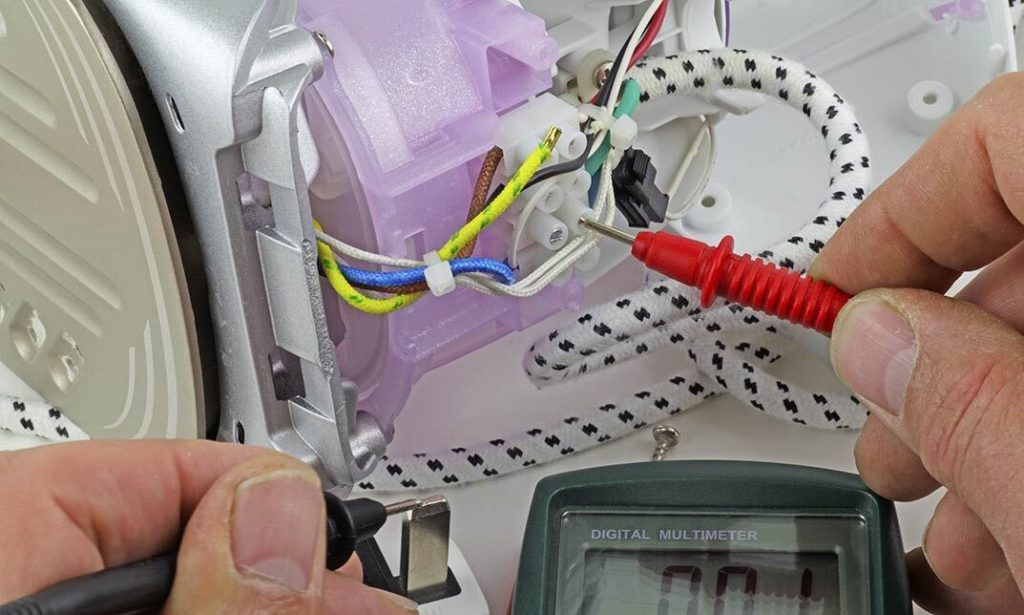
Search By Location
- Essential Skills Courses in London
- Essential Skills Courses in Birmingham
- Essential Skills Courses in Glasgow
- Essential Skills Courses in Liverpool
- Essential Skills Courses in Bristol
- Essential Skills Courses in Manchester
- Essential Skills Courses in Sheffield
- Essential Skills Courses in Leeds
- Essential Skills Courses in Edinburgh
- Essential Skills Courses in Leicester
- Essential Skills Courses in Coventry
- Essential Skills Courses in Bradford
- Essential Skills Courses in Cardiff
- Essential Skills Courses in Belfast
- Essential Skills Courses in Nottingham