- Professional Development
- Medicine & Nursing
- Arts & Crafts
- Health & Wellbeing
- Personal Development
194 Essential Skills courses in Cardiff delivered Live Online
Couples Therapy – a practical online masterclass
By Human Givens College
Every relationship has its ups and downs, but sometimes these become too difficult for a couple to manage on their own… Accredited CPD Certificate: 6 hours Length: 1 day (9.15am–4.00pm GMT) Probably the best couples therapy training course I have ever attended. Very full, hugely informative contentWELLBEING OFFICER, SOLENT MIND Live training delivered online – Attend Jennifer Broadley’s online training masterclass live online on Tuesday 21st May 24 via Zoom. The content covered is the same as her attended workshop with a few modifications to some of the exercises, and you will have plenty of opportunities to ask questions. All you need is a quiet place to watch, a computer or tablet and a strong internet signal, the rest is easy – simply book your place as normal, and we will email you details of how to join the Zoom workshop. BONUS RECORDING – the training is recorded, in case anyone experiences technical difficulties on the day, so you will also get a recording for a limited time afterwards to maximise your learning. Why take this course Relationship issues are one of the most common causes of emotional distress – and often the reason people seek help. A solid understanding of why difficulties arise, and what can be done about them, is extremely useful therefore for all caring professionals, not just those working with couples. Drawing on pioneering research, Jennifer Broadley’s one-day couples counselling course gives you this important knowledge, along with a range of strategies and proven tips for working effectively and ethically with more than one client. She shares the practical guidelines and skills she has acquired over many years of successfully helping couples using the human givens approach to build and maintain supportive and mutually rewarding relationships. Presented without psychobabble, and making good use of insightful case histories, Jennifer demystifies an area of counselling that many find daunting or fear is complicated. The day covers: the most effective ways to help and build rapport with couples in conflicted relationships; the sex differences in processing emotions; non-blame talking styles; the long-term impact of parenting; past conditioning, including psychological traumas, that can give clues about why difficulties arose; and what we can learn from the way successful couples facilitate mutual needs satisfaction. Well worth attending – and the money. I'm going back refreshed and well resourced, with lots of new skills and strategies to try.PSYCHOTHERAPIST What will you learn Essential skills for building and maintaining rapport with two emotionally-aroused people Ways to encourage both partners to engage in solving their difficulties How to teach non-blaming communication skills and explain the differences in male and female behaviour to clients What to do if one or even both parties are having an affair How to deal with issues specific to couple counselling, such as confidentiality The key points you need to bear in mind when working with more than one client at a time How to structure effective therapy sessions and goal setting with two people Effective ways to help each partner begin to cooperate in helping the other get their emotional needs met The key ingredients for a healthy and mutually rewarding relationship An insight into the many common relationship problems – and how to help clients overcome them (illustrated with case histories) Tips and techniques for staying objective and empathetic, whilst calming your clients’ high emotional arousal How to recognise and interrupt disruptive behaviour patterns How to use Solution Focused Questioning to initiate change How to manage setbacks and keep the partners motivated How to tell when the relationship isn’t the problem – and what to do about it How to use Guided Imagery with two people Information regarding the latest research into effective couples therapy How early life experiences can influence our relationships, and what to do about this now Creative ways to develop effective interventions, including using tasks and metaphor Asperger’s syndrome – how to work with couples if one or both show Asperger traits, a common cause of relationship problems Considering the wider picture, including other family members Course notes, Accredited CPD Certificate and more… Course Programme The ‘Couples therapy – a practical masterclass’ counselling course starts at 9.15am and runs until 4.00pm. (GMT). 9.15am Join the Zoom meeting 9.30am What predicts relationship stability and fulfilment? 11.00am Comfort break and discussion 11.30am Building empathy, how to use RIGAAR™ 1.00pm Lunch break 1.45pm Structuring therapeutic interventions, establishing goals, and moving forward 2.45pm Comfort break and discussion 3.00pm Valuing the bigger context 4.00pm Day ends Who is this course suitable for? Anyone considering working therapeutically with couples Psychotherapists and counsellors already working with couples who would like additional insights, tools and strategies to use Anyone involved in mental health or whose work involves dealing with couples or families, including: social workers, psychologists, teachers, GPs and health visitors Anyone who is interested in learning solution focused, brief therapy interventions, working from the human givens approach, to facilitate a rapid process of change for couples in distress Anyone wanting to overcome their own insecurity in a relationship or to learn more about the myriad dynamics that come into play in relationships will benefit from the information given on this course. Please Note This course is not a substitute for therapy.

How to help young people who self harm
By Human Givens College
– how to react, support and move forward Discover how you can best help a young person who self-harms – gain the insights and skills you need to approach this distressing subject respectfully and safely, a better understanding of what self-harm is, why young people self-harm, and much more… Date: Tues 14th May 2024 Accredited CPD Certificate: 3.5 hours Length: 3.5 hours (with breaks) Start time: 9.15am GMT (until 1.30pm) "This is one of the best self-harm trainings I’ve had, honestly..."EMILY LOVE, PRIMARY PREVENTION WORKER Live Online Webinar – Join Emily Gajewski – an expert in helping people overcome self-harm – for her live webinar on Tuesday 14th May 2024. All you need is a quiet place to watch, a computer or tablet and a strong internet signal, the rest is easy. Book your place and we’ll email you confirmation – you’ll receive your Zoom link the day before the event. RECORDING – the training is recorded in case anyone experiences technical difficulties – or you can’t attend on the day – so you will also get a recording for a limited time afterwards to maximise your learning. Want to attend but can’t make this date? Then please register your interest below – and we’ll email you when a new date is available. The aim of this live online training with Emily Gajewski, a highly experienced psychotherapist specialising in treating self-harm, is to give you a thorough, in-depth understanding of why young people self-harm and how to approach/react when helping someone in both the short and long term, including the essential skills most likely to effectively support the young person on their journey to find less harmful ways of coping – the webinar focuses on the most evidence-based knowledge and skills in this area. It will also help you find ways of calming yourself in moments of overwhelm to ensure that you can be as supportive and helpful as you’d like to be. Why you should attend With the ever changing, uncertain world we live in creating a vast amount of pressure on children – emotionally and physically – more children and teenagers are experiencing extremely stressful, distressing situations, with many looking for coping mechanisms to help them deal with their negative thoughts, feelings and emotions. Self harm (including self injury) is hugely on the increase and rates are higher than ever since Covid-19 and the long periods of isolation and uncertainty young people have experienced in ‘lock downs’. A survey of 61 secondary school children by charity Place2Be, shows self-harm reports increased by 77%, from 48 to 85, from August to September 2021. Finding the right words to approach self-harming can be difficult – this online webinar was created to help you (parents, carers, teachers) approach this topic with empathy and confidence. Discovering that a young person you are caring for is self harming can be an extremely stressful situation. When we are highly emotional, it can cause us to react in desperate ways, which are often not helpful or supportive to the young person, even if our intentions are totally well-meaning. “A really helpful, caring approach – it has clarified so much for me and I can now see a sensible way forward.”MARTIN, PARENT. This course is relevant to a range of self-harming behaviours including: self-injury cutting, ripping or carving skin burning skin punching or hitting themselves scratching or pinching (including dermatillomania) poisoning themselves with tablets or liquids (or similar) over-eating and under-eating (anorexia or bulimia) biting yourself (dermatophagia) inserting objects into your body overdosing, exercising excessively pulling your hair (trichotillomania) getting into fights where you know you will get hurt What you will learn What is self-harm? Why young people self-harm How common is self-harming How to approach the subject (building rapport, trust…) How to react if your child (or any young person) tells you they are self harming (what not to say and do) The distinction between self harm and a suicide attempt The addictive element to self harm How to help a young person break the addictive pattern Helping a child in the short- and long term The influence of social media and peers Keeping your child safe Looking after yourself (managing stress, anxiety and worry for the household) Finding professional help View booking details Who this training is suitable for Parents, other family members and/or carers of children and young people who are at risk of self harming or currently self harming. Anyone who works with young people and needs to know how best to help when someone discloses that they self-harm or who they suspect may be self-harming. Therapists and counsellors who want to gain a better understanding so they can support families with a member who self harms. Course Programme The ‘How to help young people who self harm’ live online webinar starts at 9.15am and runs until 1.30pm (GMT). 9.15am Join the Zoom meeting 9.30am Understanding self harm 10.45am Comfort break and discussion 10.55am How to approach self harm and be most helpful 12.00pm Comfort break and discussion 12.10pm Creating the optimal conditions for recovery 1.30pm Webinar ends This course has been independently accredited by the internationally recognised CPD Standards Office for 3.5 hours of CPD training. On completion of this training you’ll receive CPD certificates from the College and the CPD Standards Office.
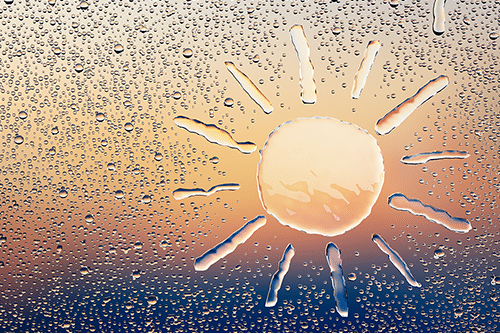
AM120 - Asset Manager 9.x Software - Essentials
By Nexus Human
Duration 5 Days 30 CPD hours This course is intended for Customers: Administrators, developers, web developers, and managers who are managing the Asset Manager 9.x product- Channel Partners and HP C&I Personnel: Consultants, system architects, integrators, and planners who help customers with Asset Manager 9.x implementations- HP Engineers: HP personnel who provide pre-sales and post-sales support for Asset Manager 9.x Overview At the end of the course, you should be able to:? Describe an evolutionary approach to assetmanagement? Explain the capabilities provided by AssetManager's core modules? Use the clients to navigate within Asset Manager'score tables? Create a database? Create and manage portfolio items? Reconcile software installations with softwarelicenses? Write scripts to extend Asset Manager'sfunctionality? Create queries and views to filter data? Configure Asset Manager security and controldatabase access? Import and export data using Asset Manager? Schedule automatic processes This five-day instructor-led training course is designed to provide the essential skills and knowledge needed to configure, deploy, and use Asset Manager 9.40 to successfully implement an asset management solution. This five-day instructor-led training course is designed to provide the essential skills and knowledge needed to configure, deploy, and use Asset Manager 9.40 to successfully implement an asset management solution. Additional course details: Nexus Humans AM120 - Asset Manager 9.x Software - Essentials training program is a workshop that presents an invigorating mix of sessions, lessons, and masterclasses meticulously crafted to propel your learning expedition forward. This immersive bootcamp-style experience boasts interactive lectures, hands-on labs, and collaborative hackathons, all strategically designed to fortify fundamental concepts. Guided by seasoned coaches, each session offers priceless insights and practical skills crucial for honing your expertise. Whether you're stepping into the realm of professional skills or a seasoned professional, this comprehensive course ensures you're equipped with the knowledge and prowess necessary for success. While we feel this is the best course for the AM120 - Asset Manager 9.x Software - Essentials course and one of our Top 10 we encourage you to read the course outline to make sure it is the right content for you. Additionally, private sessions, closed classes or dedicated events are available both live online and at our training centres in Dublin and London, as well as at your offices anywhere in the UK, Ireland or across EMEA.

Online C&G 2391-52 Training Course
By Technique Learning Solutions
Virtual Classroom – Our hi tec virtual learning suite enables you as the trainee to experience exactly the same course and level of interaction with a trainer as though you were in the same room as them. This isn’t a slideshow-based course, it’s a real tutor, in a real room taking you through all you need to know to be successful in your City and Guilds 2391 – 52. Utilising equipment and software, the theoretical part of the course will be taught over 3 days via the internet. During this time, you will be taught the theory-based elements below, also allowing ample time for questions face to face with the tutor. The instructor will go through everything that you will be expected to know about Inspection and Testing on both new and existing installations. You will be given access to our dedicated online portal to work through sample questions in your own time until the information becomes second nature to you. Your only hardware prerequisite for this part of the course is access to the internet, whether it be on a computer or a smart device. The second stage of the course will involve you attending one of our numerous training centres around the UK, for both the practical training and the examinations over a 2.5 day period. This will be booked for a later date and one of our team will be in touch with you to arrange this. During your time at one of our centres you will be taught the inspection and testing practical elements you require on individual training rigs, with equipment and testers for each and every individual person. (Our centres are ALL Covid secure and the training bays, etc are all socially distanced). This City & Guilds qualification is aimed at practicing electricians who have not carried out inspection and testing since qualifying or who require some update of training. This qualification helps you to develop the knowledge and practical skills required to professionally install and carry out initial verification and periodic inspection and testing on electrical installations. It is expected that suitable candidates have a basic knowledge and understanding of electrical science and principles and experience of electrical installation work. This is an essential skill for any electrical installer.
iOS 8.0 Mobile Application Development Essentials
By Nexus Human
Duration 5 Days 30 CPD hours This course is intended for Software Engineers Mobile Developers Overview The training is geared to build essential skills to develop professional applications for iOS 8.0 devices. The complete hands-on course will be delivered using Xcode 6. The 2 days of Objective-C and Swift training, at the start of the course is designed to allow developers , with a non-Objective C background, to jumpstart into iOS application development. The training is intended to lay a solid foundation in Apple's new programming language - Swift for development of next-generation iOS applications. The training is intended to lay a solid foundation in Apple's new programming language - Swift for development of next-generation iOS applications.

10 Soft Skills You Need
By Nexus Human
Duration 1 Days 6 CPD hours This course is intended for This course is intended for individuals who want to develop a core set of soft skill. Overview Upon successful completion of this course, students will be able to better interact and communicate in the workplace. In this course, students will develop a core set of soft skills by managing and looking at the way people interact and seeing things in a new light. 1 - GETTING STARTED Housekeeping Items Pre-Assignment Review Workshop Objectives The Parking Lot Action Plan 2 - WHAT ARE SOFT SKILLS? Definition of Soft Skills Empathy and the Emotional Intelligence Quotient Professionalism Learned vs. Inborn Traits 3 - SOFT SKILL 1: COMMUNICATION Ways We Communicate Improving Non-Verbal Communication Listening Openness and Honesty 4 - SOFT SKILL 2: TEAMWORK Identifying Capabilities Get Into Your Role Learn the Whole Process The Power of Flow 5 - SOFT SKILL 3: PROBLEM SOLVING Define the Problem Generate Alternative Solutions Evaluate the Plans Implementation and Re-evaluation 6 - SOFT SKILL 4: TIME MANAGEMENT The Art of Scheduling Prioritizing Managing Distractions The Multitasking Myth 7 - SOFT SKILL 5 AND 6: ATTITUDE AND WORK ETHIC What Are You Working For? Caring for Others vs. Self Building Trust Work Is Its Own Reward 8 - SOFT SKILL 7: ADAPTABILITY/FLEXIBILITY Getting over the Good Old Days Syndrome Changing to Manage Process Changing to Manage People Showing You're Worth Your Weight in Adaptability 9 - SOFT SKILL 8: SELF-CONFIDENCE Confident Traits Self-Questionnaire Surefire Confidence Building Tactics Build Up Others 10 - SOFT SKILL 9: ABILITY TO LEARN FROM CRITICISM Wow, You Mean I'm Not Perfect? Listen With An Open Mind Analyze and Learn Clear the Air and Don't Hold Any Grudges 11 - SOFT SKILL 10: NETWORKING Redefining Need Identifying Others' Interests Reaching Out When to Back Off 12 - WRAPPING UP Words From The Wise Review Of The Parking Lot Lessons Learned Recommended Reading Completion Of Action Plans And Evaluations Additional course details: Nexus Humans 10 Soft Skills You Need training program is a workshop that presents an invigorating mix of sessions, lessons, and masterclasses meticulously crafted to propel your learning expedition forward. This immersive bootcamp-style experience boasts interactive lectures, hands-on labs, and collaborative hackathons, all strategically designed to fortify fundamental concepts. Guided by seasoned coaches, each session offers priceless insights and practical skills crucial for honing your expertise. Whether you're stepping into the realm of professional skills or a seasoned professional, this comprehensive course ensures you're equipped with the knowledge and prowess necessary for success. While we feel this is the best course for the 10 Soft Skills You Need course and one of our Top 10 we encourage you to read the course outline to make sure it is the right content for you. Additionally, private sessions, closed classes or dedicated events are available both live online and at our training centres in Dublin and London, as well as at your offices anywhere in the UK, Ireland or across EMEA.

Care Home Legionella Responsible Person Course (3 to 4h CPD)
By The First Principle Group Ltd
SEO Description: Elevate the standard of health and safety in your care home with our comprehensive 3-hour CPD Care Home Legionella Management Course. Specifically crafted for care home professionals, this online course empowers facility managers, maintenance teams, and health and safety officers with essential skills and knowledge to manage legionella risks effectively. Aligned with HSE ACOP L8 guidelines, the course offers in-depth learning about prevention, assessment, and control of legionella in care environments. Gain a CPD Certificate upon completion, showcasing your commitment to upholding the highest standards in care home safety. Join our expert-led live sessions for a practical and engaging learning experience, ensuring your care home remains a safe and compliant haven for residents and staff.

Competitive Resume Strategies: Build a Resume that Stands Out and Secures the Interview – Workshop for Administrative Professionals
By The Officials
Ready to stop sending your resume into the void? It’s time to master a fundamental life skill for every ambitious administrative professional: crafting a resume that doesn’t just list your entire work history, but actually it gets you interviews. Join us for an intensive workshop where we reveal the industry secrets behind the art and science of standout resumes.

Building self-confidence - 1 Day Online Workshop
By Haptivate
Build confidence and positivity using techniques from the worlds of neuroscience, positive psychology and mindfulness.

About UX Academy: UX Academy provides live online hands-on training to help you take the next step in your career no matter what level you’re at. Offering Beginner, Intermediate UX courses, Product Design, Strategy and Voice Design developed in collaboration with Amazon.
