- Professional Development
- Medicine & Nursing
- Arts & Crafts
- Health & Wellbeing
- Personal Development
ISO 37001 Lead Implementer
By Training Centre
ISO 37001 Lead Implementer training enables you to develop the necessary expertise to support an organization in establishing, implementing, managing and maintaining an Anti-bribery Management System (ABMS) based on ISO 37001 About This Course During this training course, you will also gain a thorough understanding of the global anti-corruption best practices of Anti-bribery Management Systems and effectively prevent, detect and address bribery before it negatively impacts an organization's reputation and profits. After mastering all the necessary concepts of Anti-bribery Management Systems, you can sit for the exam and gain "Certified ISO 37001 Lead Implementer' credential. By holding this Certificate, you will be able to demonstrate that you have the practical knowledge and professional capabilities to implement ISO 37001 in an organization. Learning objectives Acknowledge the correlation between ISO 37001 and other standards and regulatory frameworks Master the concepts, approaches, methods and techniques used for the implementation and effective management of an ABMS Learn how to interpret the ISO 37001 requirements in the specific context of an organization Learn how to support an organization to effectively plan, implement, manage, monitor and maintain an ABMS Acquire the expertise to advise an organization in implementing Anti-bribery Management System best practices Educational approach This training is based on both theory and best practices used in the implementation of an ABMS Lecture sessions are illustrated with examples based on case studies Practical exercises are based on a case study which includes role playing and discussions Practice tests are similar to the Certification Exam Prerequisites A foundational understanding of ISO 37001 and knowledge of implementation principles. What's Included? Refreshments & Lunch (Classroom only) Course Slide Deck Official Study Guides CPD Certificate The Exam Accreditation Assessment Delegates sit a combined exam, consisting of in-course quizzes and exercises, as well as a final 12 question, essay type exam on Day 4 of the course. The overall passing score is 70%, to be achieved within the 150 minute time allowance. Exam results are provided within 24 hours, with both a Certificate and a digital badge provided as proof of success. Provided by This course is Accredited by NACS and Administered by the IECB. Who Should Attend? Professionals looking to implement and maintain an Anti-Bribery Management System Compliance officers

ISO 37001 Lead Auditor
By Training Centre
Delivered in either our Live Online format (4 days) or in our Classroom (5 days), the ISO 37001 Lead Auditor training course enables you to develop the necessary expertise to perform an Anti-bribery Management System (ABMS) audit by applying widely recognized audit principles, procedures and techniques. About This Course During this training course, you will acquire the knowledge and skills to plan and carry out internal and external audits in compliance with ISO 19011 and ISO/IEC 17021-1 certification process. Based on practical exercises, you will be able to master the audit techniques and become competent to manage an audit program and audit team. After acquiring the necessary expertise to perform this audit, you can sit for the exam and gain the "Certified ISO 37001 Lead Auditor' credential. By holding this Certificate, you will demonstrate that you have the capabilities and competencies to audit organizations based on best practices. Learning objectives Understand the operation of an Anti-bribery Management System based on ISO 37001 and its principal processes Understand the correlation between ISO 37001 and other standards and regulatory frameworks Understand the auditor's role in planning, leading and following-up on a management system audit in accordance with ISO 19011 Interpret the requirements of ISO 37001 in the context of an ABMS audit Strengthen the personal skills necessary for an auditor to act with due professional care during an audit Educational approach Lecture sessions are illustrated with practical questions and examples Practical exercises include examples and discussions Practice tests are similar to the certification exam Prerequisites A foundational understanding of ISO 37001 and knowledge of audit principles. What's Included? Refreshments & Lunch (Classroom only) Course Slide Deck Official Study Guides CPD Certificate The Exam Who Should Attend? Auditors seeking to perform and lead Anti-bribery Management System (ABMS) certification audits Managers or consultants seeking to master an Anti-bribery Management System audit process Individuals responsible for maintaining conformance with ISO 37001 requirements Technical experts seeking to prepare for an Anti-bribery Management System audit Expert advisors in Anti-bribery Management Accreditation Assessment The exam is delivered in a 12 question essay format, to be completed within 150 minutes and gaining a 70% pass mark. Exam results are provided within 24 hours. Provided by This course is Accredited by NACS and Administered by the IECB.

Lead Disaster Recovery Manager
By Training Centre
After mastering all the necessary concepts of Disaster Recovery processes, you can sit for the exam and gain the "Certified Lead Disaster Recovery Manager' credential. By holding this Certificate, you will be able to demonstrate that you have the practical knowledge and professional capabilities to support and lead Disaster Recovery teams in implementing Disaster Recovery strategies based on best practices. About This Course Learning objectives Acknowledge the correlation between Disaster Recovery, Business Continuity Management, Information Security and other IT areas and frameworks Master the concepts, approaches, methods and techniques used for the implementation and effective management of a Disaster Recovery Plan Learn how to interpret the ICT Disaster Recovery strategies in the specific context of an organization Learn how to support an organization to effectively plan, implement, manage, monitor and maintain DR services based on best practices Acquire the expertise to advise an organization in implementing an effective Disaster Recovery Plan based on best practices Educational approach This training is based on both theory and best practices used in the implementation and management of a DR plan Lecture sessions are illustrated with examples based on case studies Practical exercises are based on a case study which includes role playing and discussions Practice tests are similar to the Certification Exam Course Content Day 1: Introduction to Disaster Recovery and initiation of a DR plan Day 2: Risk Mitigation Strategies and Disaster Recovery Planning Day 3: Disaster Recovery facilities, services, recovery sites, response and activation Day 4: DRP testing, monitoring, measurement and continuous improvement; the examination Accreditation Prerequisites A foundational understanding of Disaster Recovery Services and knowledge of management principles, concepts and strategies. Assessment The exam for this course consists of 12 essay type questions, to be completed within the 150 minute timeframe and achieving the 70% pass mark. Exam results are provided within 24 hours. What's Included? Certification fees are included on the exam price Training material containing over 450 pages of information and practical examples will be distributed A participation certificate of 31 CPD (Continuing Professional Development) credits will be issued In case of exam failure, you can retake the exam within 12 months for free Provided by This course is Accredited by NACS and Administered by the IECB. Who Should Attend? Information Security Managers Incident Managers Helpdesk Managers Executives with Governance concerns

ISO 14001 Lead Implementer
By Training Centre
ISO 14001 Lead Implementer training enables you to develop the necessary expertise to support an organization in establishing, implementing, managing and maintaining an Environmental Management System (EMS) based on ISO 14001. About This Course During this training course, you will also gain a thorough understanding of the best practices of Environmental Management Systems, consequently reducing an organization's negative environmental impacts and improving its overall performance and efficiency. After mastering all the necessary concepts of Environmental Management Systems, you can sit for the exam and gain "Certified ISO 14001 Lead Implementer' Certification. By holding this Certification, you will be able to demonstrate that you have the practical knowledge and professional capabilities to implement ISO 14001 in an organization. Learning objectives Acknowledge the correlation between ISO 14001, ISO 14040 and other standards and regulatory frameworks Master the concepts, approaches, methods and techniques used for the implementation and effective management of an EMS Learn how to interpret the ISO 14001 requirements in the specific context of an organization Learn how to support an organization to effectively plan, implement, manage, monitor and maintain an EMS Acquire the expertise to advise an organization in implementing Environmental Management System best practices Educational approach This training is based on both theory and best practices used in the implementation of an EMS Lecture sessions are illustrated with examples based on case studies Practical exercises are based on a case study which includes role playing and discussions Practice tests are similar to the Certification Exam Prerequisites A fundamental understating of ISO 14001 and comprehensive knowledge of implementation principles. Who Should Attend? Managers or consultants involved in Environmental Management Expert advisors seeking to master the implementation of an Environmental Management System Individuals responsible for maintaining conformance with EMS requirements EMS team members What's Included? Refreshments & Lunch (Classroom courses only) Course Slide Deck Official Study Guides CPD Certificate The Exam Accreditation Assessment Delegates sit a combined exam, consisting of in-course quizzes and exercises, as well as a final 12 question, essay type exam on Day 4 of the course. The overall passing score is 70%, to be achieved within the 150 minute time allowance. Exam results are provided within 24 hours, with both a Certificate and a digital badge provided as proof of success. Provided by This course is Accredited by NACS and Administered by the IECB.

ISO 13485 Lead Implementer
By Training Centre
During this training course, you will also gain a thorough understanding of the best practices of Medical Devices Quality Management Systems and be able to improve an organization`s overall performance by consistently providing safe and qualitative medical devices. After mastering all the necessary concepts of Medical Devices Quality Management Systems, you can sit for the exam and gain the "Certified ISO 13485 Lead Implementer' Certificate. By holding this Certificate, you will be able to demonstrate that you have the practical knowledge and professional capabilities to implement ISO 13485 in an organization. About This Course Learning Objectives Acknowledge the correlation between ISO 13485 and other standards and regulatory frameworks Master the concepts, approaches, methods and techniques used for the implementation and effective management of a MDQMS Learn how to interpret the ISO 13485 requirements in the specific context of an organization Learn how to support an organization to effectively plan, implement, manage, monitor and maintain a MDQMS Acquire the expertise to advise an organization in implementing Medical Devices Quality Management System best practices Course Agenda Day 1: Introduction to ISO 13485 and initiation of a MDQMS Day 2: Plan the implementation of a MDQMS Day 3: Implementation of a MDQMS Day 4: MDQMS monitoring, measurement, continuous improvement and preparation for a certification audit, and the final exam. Assessment Delegates sit a combined exam, consisting of in-course quizzes and exercises, as well as a final 12 question, essay type exam on Day 4 of the course. The overall passing score is 70%, to be achieved within the 150 minute time allowance. Exam results are provided within 24 hours, with both a Certificate and a digital badge provided as proof of success. Prerequisites A fundamental understanding of ISO 13485 and comprehensive knowledge of implementation principles. What's Included? Certification fees are included on the exam price Training material containing over 450 pages of information and practical examples will be distributed An attestation of course completion worth 32 CPD (Continuing Professional Development) credits will be issued to the participants who have attended the training course. In case of exam failure, you can retake the exam within 12 months for free Who Should Attend? Managers or consultants involved in Medical Devices Quality Management Expert advisors seeking to master the implementation of a Medical Devices Quality Management System Individuals responsible for maintaining conformance with MDQMS requirements MDQMS team members Accreditation Provided by This course is Accredited by NACS and Administered by the IECB

ISO 45001 Lead Implementer
By Training Centre
ISO 45001 is the first global Occupational Health and Safety Management System standard that replaces OHSAS 18001. The ISO 45001 Lead Implementer training enables you to develop the necessary expertise to support an organization in establishing, implementing, managing and maintaining an Occupational Health and Safety Management System (OH&S MS) based on ISO 45001. About This Course During this training course, you will also gain a thorough understanding of the best practices of an OH&S MS and be able to apply them to continually improve the organization's OH&S performance and ensure the well-being of employees by providing a safe and healthy workplace. After mastering all the necessary concepts of Occupational Health and Safety Management Systems, you can sit for the exam and gain the "Certified ISO 45001 Lead Implementer' credential. By holding this Certificate, you will be able to demonstrate that you have the practical skills and professional knowledge to implement ISO 45001 in an organization. Learning objectives Acknowledge the correlation between ISO 45001 and other standards and regulatory frameworks Master the concepts, approaches, methods and techniques used for the implementation and effective management of an OH&S management system Learn how to interpret the ISO 45001 requirements in the specific context of an organization Learn how to support an organization to effectively plan, implement, manage, monitor and maintain an OH&S management system Acquire the expertise to advise an organization in implementing OH&S management system best practices Educational approach This training is based on both theory and best practices used in the implementation of an OH&S MS Lecture sessions are illustrated with questions and examples that help translate theory into practice Practical exercises include examples and discussions Practice tests are similar to the Certification Exam Prerequisites A foundational understanding of ISO 45001 and knowledge of implementation principles. Who Should Attend? Managers or consultants involved and concerned with Occupational Health and Safety Management Expert advisors seeking to master the implementation of an Occupational Health and Safety Management System Individuals responsible for maintaining conformance with OH&S MS requirements OH&S MS team members What's Included? Refreshments & Lunch * Course Slide Deck Official Study Guides Official Exam Q&A The Exam * Classroom courses only Accreditation Assessment Course delegates will sit a combination of in-course quizzes and exercises, as well as a final 12 question, essay type exam on Day 4 of the course. Overall pass mark is 70%, to be completed within the 150 minute time window. Provided by This course is Accredited by NACS and Administered by the IECB.

ISO 27032: 2023 Lead Cybersecurity Manager
By Training Centre
ISO/IEC 27032: 2023 Lead Cybersecurity Manager training enables you to acquire the expertise and competence needed to support an organization in implementing and managing a Cybersecurity program based on ISO 27032: 2023 and the NIST Cybersecurity framework. About This Course During this training course, you will gain a comprehensive knowledge of Cybersecurity, the relationship between Cybersecurity and other types of IT security, and stakeholders' role in Cybersecurity. After mastering all the necessary concepts of Cybersecurity, you can sit for the exam and gain "Certified ISO/IEC 27032 Lead Cybersecurity Manager' Certification. By holding this certification, you will be able to demonstrate that you have the practical knowledge and professional capabilities to support and lead a team in managing Cybersecurity. Learning objectives Acquire comprehensive knowledge on the elements and operations of a Cybersecurity Program in conformance with ISO/IEC 27032 and NIST Cybersecurity framework Acknowledge the correlation between ISO 27032, NIST Cybersecurity framework and other standards and operating frameworks Master the concepts, approaches, standards, methods and techniques used to effectively set up, implement, and manage a Cybersecurity program within an organization Learn how to interpret the guidelines of ISO/IEC 27032 in the specific context of an organization Master the necessary expertise to plan, implement, manage, control and maintain a Cybersecurity Program as specified in ISO/IEC 27032 and NIST Cybersecurity framework Acquire the necessary expertise to advise an organization on the best practices for managing Cybersecurity Educational approach This training is based on both theory and best practices used in the implementation and management of a Cybersecurity Program Lecture sessions are illustrated with examples based on case studies Practical exercises are based on a case study which includes role playing and discussions Practical tests are similar to the Certification Exam Prerequisites A fundamental understanding of ISO/IEC 27032: 2023 and comprehensive knowledge of Cybersecurity. What's Included? Refreshments & Lunch (Classroom courses only) Course Slide Deck Official Study Guides CPD Certificate The Exam Who Should Attend? Cybersecurity professionals Information Security experts Professionals seeking to manage a Cybersecurity program Individuals responsible to develop a Cybersecurity program IT specialists Information Technology expert advisors IT professionals looking to enhance their technical skills and knowledge Accreditation Assessment Delegates sit a combined exam, consisting of in-course quizzes and exercises, as well as a final 12 question, essay type exam on Day 4 of the course. The overall passing score is 70%, to be achieved within the 150 minute time allowance. Exam results are provided within 24 hours, with both a Certificate and a digital badge provided as proof of success. Provided by This course is Accredited by NACS and Administered by the IECB

ISO 13485 Lead Auditor
By Training Centre
During this training course, delegates will acquire the knowledge and skills to plan and carry out internal and external audits in compliance with ISO 19011 and ISO/IEC 17021-1 certification process. Based on practical exercises, you will learn audit techniques and become competent to manage an audit program, audit team, communication with customers, and understand reporting requirements. After acquiring the necessary expertise to perform this audit, you can sit for the exam and gain the "Certified ISO 13485 Lead Auditor' Certificate. By holding this Certificate, delegates can demonstrate that they have the competencies to audit organizations based on best practices. About This Course Learning Outcomes Review a Medical Devices Quality Management System based on ISO 13485 Acknowledge the correlation between ISO 13485 and other standards and regulatory frameworks Understand an auditor's role to: plan, lead and follow-up on a management system audit in accordance with ISO 19011 Learn how to lead an audit and audit team Learn how to interpret the requirements of ISO 13485 in the context of a MDQMS audit Acquire the competencies of an auditor to: plan an audit, lead an audit, draft reports, and follow-up on an audit in compliance with ISO 19011 Course Agenda Day 1: Introduction to Medical Devices Quality Management Systems (MDQMS) and ISO 13485 Day 2: Audit principles, preparation and launching of an audit Day 3: On-site audit activities Day 4: Closing the audit and final exam. Assessment Delegates sit a combined exam, consisting of in-course quizzes and exercises, as well as a final essay style exam, consisting of 12 questions, on Day 4 of the course. The overall passing score is 70%, to be achieved within the 150 minute time allowance. Exam results are provided within 24 hours, with both a Certificate and a digital badge provided as proof of success. Prerequisites An understanding of ISO 13485 requirements and knowledge of audit principles. What's Included? Certification fees are included on the exam price Training material containing over 500 pages of information and practical examples will be distributed An attestation of course completion worth 32 CPD (Continuing Professional Development) credits will be issued to the participants who have attended the training course. Who Should Attend? Auditors seeking to perform Medical Devices Quality Management System (MDQMS) certification audits Managers or consultants seeking to understand the Medical Devices Quality Management System audit requirements Individuals responsible for maintaining conformance with Medical Devices Quality Management System requirements Accreditation Provided by This course is Accredited by NACS and Administered by the IECB

Certified Lead Crisis Manager
By Training Centre
The course imparts knowledge about the fundamental principles and concepts underpinning crisis management, as well as how to effectively establish and implement a crisis management framework. In addition to elucidating the theoretical aspects of crisis management, the training program incorporates practical examples and scenario-based quizzes to bolster your understanding and prepare you for real-life crisis management situations. Upon successfully completing the training course, participants are eligible to take the exam and, upon passing, gain the "IECB Certified Lead Crisis Manager" Certification. This credential attests to the participant's possession of both theoretical and practical expertise, enabling them to guide and support an organization in crafting and enhancing its crisis management capability in alignment with ISO 22361 standards and industry best practices. Learning Objectives Upon completing this training course, participants will achieve the following learning objectives: Elucidate the fundamental principles and concepts underpinning crisis management, as per ISO 22361 standards. Establish, sustain, and enhance a crisis management framework that encompasses leadership, structure, culture, and competence. Foresee, evaluate, avert, and ready for potential crises. Respond to, recuperate from, and garner insights from crises to enhance an organization's crisis management prowess. Our approach This training is based on both theory and best practice Lessons are illustrated with examples based on case studies Practical exercises are based on a real world case study Practice tests are similar to the Certification Exam Course Agenda Day 1: Introduction to ISO 22361 Day 2: The Crisis Management framework Day 3: Preparedness and Crisis prevention Day 4: Crisis response and recovery and the Certification exam Who Should Attend? The Lead Crisis Manager training course is designed for: Professionals accountable for establishing a crisis management capability within their organization. Professionals tasked with executing a crisis management plan and framework within their organization. Leaders responsible for managing crises. Members of crisis management teams. Individuals with a keen interest in comprehending crisis management. Those looking to initiate or progress their careers in the field of crisis management. Consultants, advisors, and experts seeking comprehensive insight into ISO 22361 crisis management guidelines. Accreditation Assessment All candidates at official training courses are tested throughout their course with quizzes and exercises, in combination with a final exam held on the last day of the course. Both elements are a part of the overall score. For this course, the final exam constitutes a 12 question essay type which should be completed within 180 minutes. A passing score is achieved at 70%. Exam results are returned within 24 hours, with successful candidates receiving both a digital badge and a Certificate of Achievement. Prerequisites Delegates should have a basic understanding of ISO 22361 What's Included? Participant Guide Study materials Exam Pass Guarantee Provided by This course is Accredited by NACS and Administered by the IECB
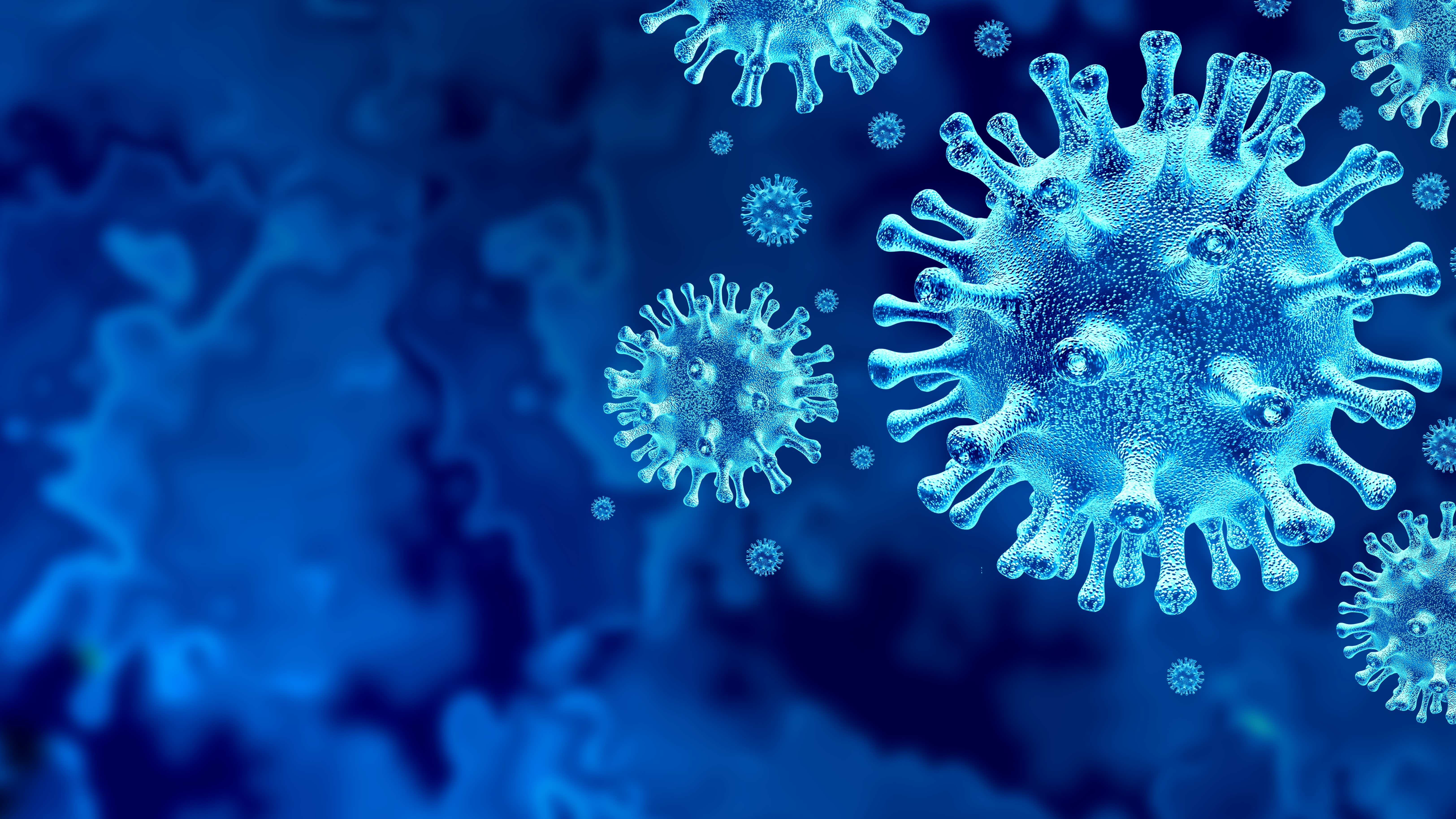
ISO 45001 Lead Auditor
By Training Centre
ISO 45001 is the first global Occupational Health and Safety Management System standard that replaces OHSAS 18001. The ISO 45001 Lead Auditor training enables you to develop the necessary expertise to perform an Occupational Health and Safety Management System (OH&S MS) audit by applying widely recognized audit principles, procedures and techniques. About This Course During this training course, you will acquire the knowledge and skills to plan and carry out internal and external audits in compliance with ISO 19011 and ISO/IEC 17021-1 certification process. Based on practical exercises, you will be able to master the audit techniques and become competent to manage an audit program, audit team, communication with customers, and conflict resolution. After acquiring the necessary expertise to perform this audit, you can sit for the exam and gain the 'IECB Certified ISO 45001 Lead Auditor' credential. By holding an IECB Certificate, you will demonstrate that you have the capabilities and competencies to audit organizations based on best practices. Learning objectives Understand the operations of an Occupational Health and Safety Management System (OH&S MS) based on ISO 45001 Acknowledge the correlation between ISO 45001 and other standards and regulatory frameworks Understand the auditor's role in planning, leading and following-up on a management system audit in accordance with ISO 19011 Learn how to interpret the requirements of ISO 45001 in the context of an OH&S MS audit Educational approach This training is based on both theory and best practices used in OH&S MS audits Lecture sessions are illustrated with practical questions and examples Practical exercises include examples and case study discussions Practice tests are similar to the Certification Exam Prerequisites A foundational understanding of ISO 45001 and knowledge of audit principles. What's Included? Refreshments & Lunch* Course Slide Deck Official Study Guides Official Exam Q&A The Exam * Classroom based courses only Who Should Attend? Auditors seeking to perform and lead Occupational Health and Safety Management System (OH&S MS) certification audits Managers or consultants seeking to master an Occupational Health and Safety Management System audit process Individuals responsible for maintaining conformance with OH&S MS requirements Technical experts seeking to prepare for an Occupational Health and Safety Management System audit Expert advisors in Occupational Health and Safety Management Accreditation Assessment Delegates sit a combined exam, consisting of in-course quizzes and exercises, as well as a final 12 question essay type exam on Day 4 of the course. The overall passing score is 70%, to be achieved within the 150 minute time allowance. Exam results are provided within 24 hours. Provided by This course is Accredited by NACS and Administered by the IECB.
