- Professional Development
- Medicine & Nursing
- Arts & Crafts
- Health & Wellbeing
- Personal Development
1407 ESS courses in Sheffield delivered Live Online
Master Yourself in Talking with Strangers
By NextGen Learning
Master Yourself in Talking with Strangers Course Overview This course, Master Yourself in Talking with Strangers, is designed to empower learners with essential communication skills to confidently initiate and sustain conversations with unfamiliar people. It explores effective techniques to overcome social anxiety, build rapport quickly, and engage meaningfully in diverse social settings. Through structured guidance, learners will develop greater self-awareness and adaptability in interactions, enhancing their personal and professional relationships. By the end of the course, participants will be equipped with the tools to initiate conversations naturally, listen actively, and respond with confidence, making social interactions more rewarding and less daunting. Course Description Master Yourself in Talking with Strangers offers an in-depth exploration of the skills necessary to communicate effectively with new acquaintances. Topics include understanding body language, mastering conversation openers, managing nervousness, and cultivating empathy. Learners will engage with practical strategies for navigating different social contexts and recognising cues that facilitate connection. This course provides a supportive learning environment aimed at increasing social confidence and emotional intelligence. By completing this programme, participants will enhance their interpersonal skills, enabling smoother introductions, more engaging dialogues, and the ability to foster new relationships in both personal and professional spheres. Master Yourself in Talking with Strangers Curriculum Module 01: Course Overview Module 02: The Formula Module 03: Summary Module 04: End (See full curriculum) Who Is This Course For? Individuals seeking to improve their confidence in social interactions. Professionals aiming to enhance networking and communication skills. Beginners with an interest in developing interpersonal abilities. Anyone looking to overcome social anxiety and connect more easily with others. Career Path Customer Service Representative Sales and Marketing Executive Networking and Business Development Specialist Public Relations Officer Community Engagement Coordinator

Basic Photography
By NextGen Learning
Basic Photography Course Overview This Basic Photography course provides a comprehensive introduction to the essential principles and techniques of photography. Learners will explore camera settings, composition, lighting, and image editing, gaining the confidence to capture compelling photographs across various styles and subjects. The course emphasises understanding technical aspects alongside creative expression, enabling students to improve their visual storytelling. By the end, participants will develop foundational skills applicable to personal projects, social media content creation, or further photographic study, enhancing their ability to communicate visually with clarity and impact. Course Description Designed for those new to photography, this course covers key topics such as camera operation, exposure, focus, composition rules, and lighting fundamentals. Learners will deepen their appreciation of different photographic genres, including portrait, landscape, and still life. The course also introduces basic post-processing techniques to enhance images effectively. With a structured learning path, students will cultivate both technical knowledge and an artistic eye, enabling them to create visually engaging photographs. This course suits individuals keen to develop a solid foundation in photography, preparing them for personal enrichment or progression into more advanced photographic disciplines. Basic Photography Curriculum: Module 01: Module 02: Module 03: Module 04: Module 05: Module 06: Module 07: Module 08: Module 09: Module 10: Module 11: (See full curriculum) Who is this course for? Individuals seeking to learn fundamental photography skills. Professionals aiming to enhance their visual communication. Beginners with an interest in creative visual arts. Social media enthusiasts wanting to improve their content quality. Career Path Junior Photographer roles in media or marketing industries. Social Media Content Creator or Visual Communicator. Assistant roles in photography studios or agencies. Freelance photography opportunities in events or portraiture.

Refactor Javascript
By NextGen Learning
Refactor Javascript Course Overview This Refactor JavaScript course provides learners with essential techniques to improve and optimise their existing JavaScript code. Focusing on enhancing code readability, maintainability, and performance, the course guides learners through identifying common code issues and applying structured improvements. By mastering refactoring principles, participants will be able to transform complex, inefficient scripts into clean, modular, and scalable solutions. The course is designed to boost problem-solving abilities and coding discipline, preparing learners to write more efficient and professional JavaScript. This knowledge is vital for developers aiming to improve legacy codebases or enhance collaboration within development teams. Course Description This course covers core refactoring concepts specific to JavaScript, starting with recognising problematic code patterns known as code smells. Learners will explore techniques for refining code elements such as functions, variables, and classes, followed by strategies to reorganise overall code structure for improved clarity and performance. The content emphasises systematic approaches to restructuring code without changing its external behaviour, helping participants understand best practices and coding standards. Through detailed explanations and examples, learners will gain confidence in evaluating and improving existing JavaScript projects. The course aims to develop skills crucial for maintaining high-quality software and supporting ongoing development in dynamic environments. Refactor Javascript Curriculum: Module 01: Introduction Module 02: Code Smells Module 03: Code Elements Refactoring Module 04: Code Structure Refactoring Module 05: Conclusion (See full curriculum) Who is this course for? Individuals seeking to enhance their JavaScript coding quality. Professionals aiming to advance their software development skills. Beginners with an interest in JavaScript programming and software design. Developers involved in maintaining or improving existing codebases. Career Path Front-End Developer Full-Stack Developer Software Engineer JavaScript Developer Web Application Developer
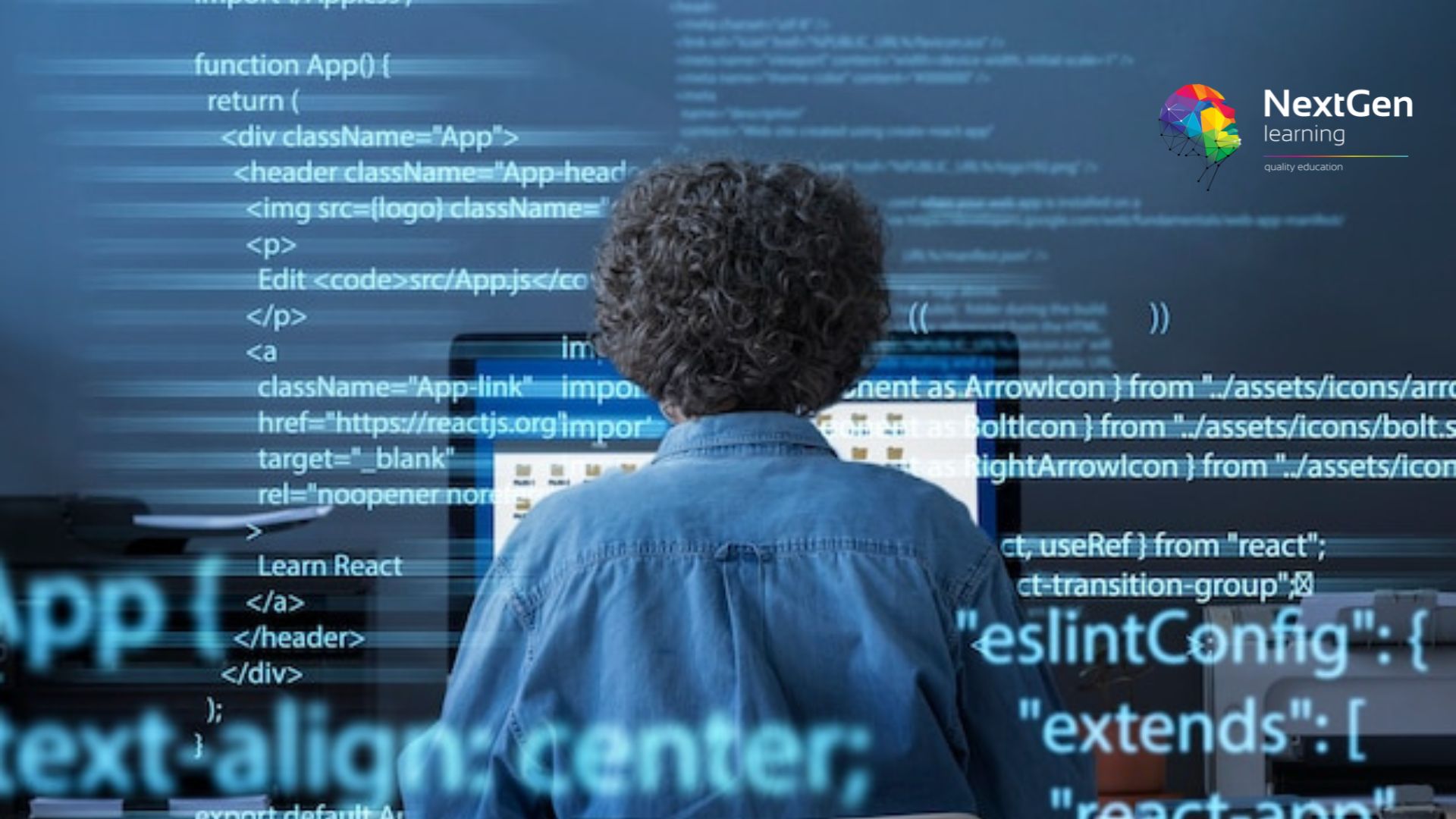
Diary Management
By NextGen Learning
Diary Management Course Overview This Diary Management course offers comprehensive training on effectively organising and managing personal and professional schedules. Learners will explore essential techniques for scheduling appointments, prioritising tasks, and optimising time use to enhance productivity. The course emphasises the development of strong organisational skills, enabling learners to efficiently handle daily commitments and improve workflow. By mastering diary management, participants will gain confidence in managing multiple responsibilities, meeting deadlines, and maintaining clear records. This course is valuable for anyone looking to streamline their time management and improve administrative efficiency in any professional setting. Course Description This course delves into the key components of diary management, including methods for note-taking, scheduling, task tracking, and using digital tools designed to support organisation. Participants will learn how to structure their diaries effectively to accommodate varied responsibilities, manage interruptions, and maintain focus on priorities. The learning experience incorporates techniques for using popular note-taking programmes and digital calendars, ensuring learners can integrate modern technology into their daily routines. Throughout the course, individuals will build skills in time optimisation and discover practical strategies to enhance their organisational capabilities, ultimately supporting improved professional performance and personal productivity. Diary Management Curriculum Module 01: Introduction to Diary Management Module 02: Taking and Organising Notes Module 03: Scheduling and Time Optimisation Module 04: Keeping Track of Tasks Module 05: Note-Taking Programs Module 07: Diary Management Tricks and Optimisation (See full curriculum) Who is this course for? Individuals seeking to improve their time and schedule management skills. Professionals aiming to enhance their organisational and administrative abilities. Beginners with an interest in developing effective diary and task management. Administrative assistants and office workers looking to boost efficiency. Career Path Personal Assistant Office Manager Executive Secretary Administrative Coordinator Project Administrator

Content Management
By NextGen Learning
Content Management Course Overview This Content Management course provides a comprehensive introduction to managing digital content effectively across various platforms. Learners will explore the fundamentals of content management systems (CMS), understand content strategies, and develop skills in content marketing and planning. The course emphasises strategic approaches to creating, organising, and distributing content that engages target audiences and supports business goals. By the end of the course, learners will be able to design and implement content strategies, leverage marketing tools, and enhance online presence, making it highly valuable for those working in digital marketing, communications, or web management roles. Course Description This course covers essential topics such as the fundamentals of content management systems, the principles of content strategy, and the techniques involved in content marketing. Learners will gain insight into the selection and use of CMS platforms, explore effective content creation and distribution methods, and develop strategic marketing approaches tailored to diverse audiences. The learning experience includes analysing industry tools and tactics for maximising content reach and impact. Throughout, the course maintains a professional and informative tone, equipping learners with the knowledge and skills required to manage digital content proficiently and support organisational objectives in an ever-evolving digital environment. Content Management Curriculum: Module 01: Introduction to Content Management Module 02: Content Management System (CMS) Module 03: Basics of Content Management Systems Module 04: Content Strategy Module 05: Content Marketing Module 06: Content Marketing Tools and Tactics Module 07: Content Marketing Strategy (See full curriculum) Who is this course for? Individuals seeking to develop expertise in digital content management. Professionals aiming to enhance their career in marketing or communications. Beginners with an interest in digital marketing and online content. Anyone responsible for managing or creating content within organisations. Career Path Content Manager Digital Marketing Executive Social Media Coordinator Website Administrator Communications Specialist Content Strategist

Networking Skills for Personal Success
By NextGen Learning
Networking Skills for Personal Success Course Overview Networking Skills for Personal Success is designed to equip learners with essential networking techniques to enhance their professional lives. By focusing on effective communication and relationship-building, this course helps learners build meaningful, professional connections, foster valuable partnerships, and navigate networking opportunities with confidence. Participants will gain a strong foundation in networking, which they can leverage for personal growth, career advancement, and professional development. The course is designed for individuals looking to develop and refine their networking strategies in a competitive environment. Course Description This course delves into a variety of networking strategies, from initiating conversations to maintaining long-lasting relationships. Learners will explore the art of small talk, how to leverage social media platforms for networking, and the importance of non-verbal communication in establishing rapport. Topics include identifying networking opportunities, preparing for networking events, and creating an effective personal brand. By the end of the course, participants will have a well-rounded understanding of networking tactics and will be prepared to apply these skills in both face-to-face and virtual environments. The course encourages learners to apply networking principles to foster personal and professional growth. Networking Skills for Personal Success Curriculum Module 01: Introduction to Networking Module 02: Effective Communication for Networking Module 03: Leveraging Social Media for Professional Connections Module 04: Building and Maintaining Relationships Module 05: Networking Etiquette and Strategies Module 06: Networking for Career Development Module 07: Personal Branding for Networking Module 08: Evaluating Networking Success (See full curriculum) Who is this course for? Individuals seeking to enhance their networking skills Professionals aiming to expand their professional network Beginners with an interest in building career relationships Anyone wishing to improve communication and interpersonal skills for career success Career Path Business Development Manager Relationship Manager Event Coordinator HR Specialist Sales and Marketing Professional Networking Consultant

Teach Anybody Anything
By NextGen Learning
Teach Anybody Anything Course Overview: "Teach Anybody Anything" is a comprehensive course designed to equip learners with the skills and knowledge required to effectively teach others. This course covers the fundamental principles of adult learning, introduces twelve essential teaching tools, and provides learners with the expertise to teach a wide range of subjects to diverse audiences. The course is ideal for anyone interested in becoming a confident and competent instructor, with the aim to enhance teaching methodologies and communication. By the end of the course, learners will be able to apply these techniques to create engaging learning experiences for students of all backgrounds and skill levels, whether in a classroom, workplace, or online setting. Course Description: In "Teach Anybody Anything", learners will explore key concepts such as how adults learn, different teaching styles, and effective methods for delivering content. The course delves into the twelve teaching tools that can be adapted to suit various learning environments and learners’ needs. With a focus on clear communication, organisational skills, and learner engagement, participants will learn how to present information in an accessible and engaging way. The course aims to improve learners’ ability to deliver lessons, communicate complex ideas simply, and foster an environment where learning is enjoyable. Upon completion, learners will be equipped with the skills to adapt their teaching style to suit diverse audiences and educational contexts. Teach Anybody Anything Curriculum: Module 01: Discover How Adults Learn Module 02: The Twelve Teaching Tools (See full curriculum) Who is this course for? Individuals seeking to teach others effectively. Professionals aiming to develop their instructional abilities. Beginners with an interest in teaching and learning. Anyone looking to improve their communication and teaching skills. Career Path Educators in various fields. Corporate trainers and coaches. Instructional designers and learning specialists. Freelance teachers or tutors.

Furniture Restoration and Styling
By NextGen Learning
Furniture Restoration and Styling Course Overview This course offers a comprehensive introduction to furniture restoration and styling, equipping learners with the essential skills to restore and revamp various furniture types. Participants will gain knowledge of different restoration techniques, including working with woods, upholstery, and antiques, and will learn how to approach DIY restoration projects. This course is designed to provide learners with a solid foundation in the field, empowering them to either pursue restoration as a hobby or build a career in this specialised area. Course Description The course delves into a variety of topics including the basics of furniture restoration, the types of wood used, and the techniques involved in restoring upholstered and antique furniture. Learners will explore how to properly assess furniture for restoration, how to select the right materials, and how to apply industry-standard methods to bring furniture back to life. Additionally, the course highlights important safety precautions and offers insight into the career opportunities available for furniture restorers in the UK. Upon completion, learners will have a thorough understanding of the restoration process and the skills required to begin their own projects or pursue professional roles in the field. Furniture Restoration and Styling Curriculum Module 01: Introduction to Furniture Restoration Module 02: How to Get Started Module 03: Woods in Furniture Restoration Module 04: Upholstery Restoration Module 05: Restoring Antique Furniture Module 06: DIY: Restoration Projects Module 07: Safety Precautions in DIY Projects Module 08: Career Information for Furniture Restorers in the UK (See full curriculum) Who is this course for? Individuals seeking to develop skills in furniture restoration. Professionals aiming to expand their expertise in furniture care and maintenance. Beginners with an interest in sustainable design and craftsmanship. Those looking to explore a career in the furniture restoration industry. Career Path Furniture Restorer Antique Furniture Specialist Upholsterer Restoration Consultant Self-employed Furniture Restoration Business Owner

Team Building Masterclass
By NextGen Learning
Team Building Masterclass Course Overview This Team Building Masterclass provides learners with the knowledge and skills necessary to create high-performing teams in various professional environments. Covering core topics such as communication, team dynamics, and leadership strategies, this course offers valuable insights into the qualities that contribute to a successful team. Learners will gain practical tools for managing both in-person and remote teams, along with strategies for overcoming common challenges. By the end of the course, learners will have a clear understanding of how to build cohesive, motivated, and effective teams, enhancing their leadership potential and organisational impact. Course Description The Team Building Masterclass delves into the critical aspects of team success, starting with the key qualities that define high-performing teams. Participants will explore various communication techniques, effective team-building models, and the stages of the team-building process. Special focus is placed on the challenges faced when managing virtual teams, as well as interactive exercises designed to strengthen team bonds. Throughout the course, learners will develop a comprehensive understanding of the essential elements of team collaboration and gain strategies for navigating obstacles. This course is ideal for those seeking to improve team cohesion and productivity in their professional roles. Team Building Masterclass Curriculum Module 01: Qualities of a Successful Team Module 02: Communicating Effectively as a Team Module 03: Team Building Models Module 04: Team Building Process Module 05: Challenges of Managing a Virtual Team Module 06: Team Building Exercises (See full curriculum) Who is this course for? Individuals seeking to enhance their leadership skills Professionals aiming to improve team performance Beginners with an interest in team management Managers looking to develop team-building strategies HR professionals and organisational developers Career Path Team Manager Project Manager HR Specialist Organisational Development Consultant Leadership Coach Remote Team Manager

Deep Tissue Massage Therapy
By NextGen Learning
Deep Tissue Massage Therapy Course Overview: This Deep Tissue Massage Therapy course offers learners a comprehensive understanding of deep tissue massage techniques and their therapeutic benefits. Covering essential massage strokes, full-body sequences, and detailed methodologies, the course provides the skills necessary to perform effective treatments that address muscle tension and stress. Learners will develop a solid foundation in massage therapy, enabling them to apply their knowledge in real-world settings. Upon completion, participants will be equipped with the expertise to confidently practice deep tissue massage and potentially enhance their career prospects in the health and wellness sector. Course Description: In this course, learners will explore the key techniques of deep tissue massage, starting with an introduction to the basic principles of massage therapy. The course covers a range of massage strokes, including both correct and incorrect methods, ensuring participants understand the importance of precision in each movement. Learners will also delve into the structure of a full-body deep tissue massage, alongside an organised sequence that ensures effective results. The course is designed to enhance knowledge of therapeutic practices, helping learners to confidently carry out treatments that support relaxation and muscle recovery. By the end, participants will be able to perform a deep tissue massage sequence with confidence, improving both their skill set and therapeutic approach. Deep Tissue Massage Therapy Curriculum: Module 01: Introduction Module 02: The Massage Strokes – Correct and Incorrect Ways Module 03: Full Body Deep Tissue Massage Module 04: Full Massage Sequence (See full curriculum) Who is this course for? Individuals seeking to enhance their knowledge of massage therapy. Professionals aiming to expand their skill set in the wellness industry. Beginners with an interest in developing massage therapy expertise. Those pursuing a career in health and wellness practices. Career Path: Massage Therapist Health and Wellness Coach Spa Therapist Sports Massage Specialist Wellness Centre Staff
