- Professional Development
- Medicine & Nursing
- Arts & Crafts
- Health & Wellbeing
- Personal Development
1089 ESS courses in Sheffield delivered Live Online
AutoCAD Basic-Intermediate Training Courses 1 on 1
By London Design Training Courses
Why choose AutoCAD Basic-Intermediate Training Courses 1 on 1? Course info. Designed for absolute beginners, this practical and interactive course offers comprehensive AutoCAD1-2-1 training, enabling participants to create 2D plans and elevations proficiently. "Call 02077202581 or WhatsApp 07970325184 to reserve your preferred dates and times. Duration: 10 hrs. Method: 1-2-1, Personalized attention. Schedule: Tailor your own schedule available from Mon to Sat between 9 am and 7 pm. Upon completion, you'll confidently navigate various AutoCAD features. Comprehensive beginners' course covering basics. Personalized attention, ample room for inquiries. Accomplished trainers, one-to-one sessions. All-inclusive course materials provided. Lifetime email support post-training. Gain the ability to: Effectively use AutoCAD features. Create, edit, manipulate plans and drawings. Utilize layers, templates, and dimensions efficiently. No prior AutoCAD experience needed. Basic computer skills are required. You'll receive a detailed PDF manual, free AutoCAD Blocks, and a Certificate of Attendance. AutoCAD Basic to Intermediate Training Course: Session 1: 1. Introduction to AutoCAD Interface, Commands, and Tools - Familiarization with the AutoCAD user interface on Mac - Overview of essential commands and tools 2. Creating and Managing Drawings - Starting a new drawing and setting up units - Saving, opening, and managing drawing files 3. Drawing Basic Shapes and Objects - Drawing lines, circles, arcs, rectangles, ellipses, and other basic shapes - Exploring the creation of precise geometries 4. Basic Modification Techniques - Erasing unwanted objects - Moving objects to new locations - Rotating objects to specific angles - Scaling objects uniformly Session 2: 5. Working with Layers and Properties - Creating layers and organizing objects - Assigning properties to objects based on layers 6. Creating and Modifying Text and Dimensions - Adding text annotations to the drawing - Inserting and customizing dimensions for accurate measurements 7. Introduction to Blocks and Attributes - Understanding the concept of blocks and their benefits - Adding attributes to blocks for dynamic data input Session 3: 8. Advanced Object Modification Techniques - Using fillet and chamfer to create smooth transitions - Trimming and extending objects to desired endpoints 9. Using Grips to Modify Objects - Leveraging grips for easy and intuitive object editing 10. Creating and Modifying Polylines and Splines - Drawing and editing complex shapes using polylines and splines Session 4: 11. Creating and Editing Tables - Generating tables to organize and present data - Modifying table content and appearance 12. Creating and Working with Layouts and Viewports - Setting up layout sheets for plotting and printing - Managing multiple viewports to display different parts of the drawing 13. Printing and Exporting Drawings - Configuring printing options and settings for output - Exporting drawings in different file formats Throughout the course, participants will actively engage in hands-on exercises and projects to practice their skills and reinforce their understanding of AutoCAD 2D for Mac. The training will also provide ample time for Q&A and troubleshooting to address specific concerns and challenges. Download AutoCAD 2024 | AutoCAD Free Trial Autodesk https://www.autodesk.co.uk › products › free-trial Download a free 30-day trial of AutoCAD or any of the toolsets that are included when you subscribe. Note: each trial must be downloaded separately.

AUTOCAD Training for Both MAC and PC Users
By Real Animation Works
Face to Face Training Customised and Bespoke.

Introduction to macOS
By Influential Training
Mac Introduction course,

Vectorworks 2D Basics Level Training Course
By ATL Autocad Training London
Why Vectorworks 2D Basics Level Training Course? Vectorworks excels in 2D design, delivering exceptional results and serving as a robust 2D design tool. The Fundamentals course provides customizable tools for precise 2D drawings, while VectorWorks Architect streamlines the process with user-friendly, easy-to-learn tools. Click here for more info: Website Course Details: 10 hrs, Flexible 1-on-1 sessions, in-person or online. 9 am and 7 pm (Mon-Sat).10 hours, split as needed for your schedule. Module 1: Understanding CAD and Vectorworks The Role of CAD in Design Introduction to Vectorworks Software Module 2: Setting Up Your Workspace Workspace Configuration Basic Options and Preferences Module 3: Foundational Drawing Skills Drawing Techniques Selecting Objects Module 4: Advanced Object Editing Combining Shapes Mirroring Objects Rotating Objects Grouping Objects Module 5: Precision Drawing and Scaling Working with Scale Setting Preferences Saving Templates Module 6: Accurate Object Placement Drawing Precision Moving Objects Precisely Module 7: Advanced Editing Techniques Using Fillet Employing Offset Module 8: Introduction to Object Attributes and Groups Basic Attributes Editing Object Groups Module 9: Duplicating Objects Linear Duplicates Rectangular Duplicates Circular Duplicates Module 10: Creating Room Plans Designing Walls Incorporating Windows and Doors Module 11: Room Plan Development Room Plan Drawing Methods Module 12: Utilizing Additional Attributes Hatch Patterns Gradients Image Fills Module 13: Drawing Elevations Elevation Techniques Effective Methods Module 14: Importing Images for Graphics Graphic Illustration Image Integration Module 15: Symbols and Resource Management Creating Symbols Introduction to Resource Browser Module 16: Organizing Drawings with Design Layers Design Layer Usage Module 17: Labeling Drawings and Title Blocks Drawing Labels Title Block Text Module 18: Plotting and Printing User Interface and Terminology Printing Techniques Module 19: Creating Drawing Sheets A1, A2, and A3 Sheets Module 20: Utilizing Viewports Multiple Views Module 21: Professional Model Presentation Paper Space Presentation Converting to PDFs Module 22: Managing Files and Projects Module 23: Displaying Objects and Terminology Module 24: Objects and Data Management Module 25: Precise Object Placement Object Snaps Quick Select Module 26: Dividing and Measuring Objects Module 27: Dimensioning and Annotation Module 28: Working with Text Module 29: Custom Tool Palettes Module 30: Organizing Tool Palettes Module 31: Effective Tool Palette Usage Module 32: Standard Views and Drawing Techniques Module 33: Drawing Curves Arcs, Donuts, and Ellipses Module 34: Real-World Units and Measurements Module 35: Object Manipulation Changing Object Angles Module 36: File Management Saving, Exiting, and Opening Projects Module 37: Creating Mirror Images Module 38: Introduction to 3D Modeling Creating Extrusions Basic 3D Concepts Outcomes and Vectorworks Jobs: Vectorworks Proficiency: Gain expertise in using Vectorworks software for design tasks. 2D Design Skills: Create accurate 2D drawings and architectural plans. Advanced Editing: Efficiently manipulate and edit objects in your designs. Precision Drawing: Develop skills for precise scaling and drawing. These skills open doors to careers in design, architecture, engineering, entertainment, and more. Potential Jobs: Architectural Drafter Interior Designer Landscape Designer AD Technician Graphic Designer Construction Estimator Product Designer Set Designer Event Planner Urban Planner Vectorworks 2D Training Course Our Vectorworks training is thoughtfully designed to educate and inspire designers at every skill level. Whether you're just starting or a seasoned pro, our courses will furnish you with fresh skills, streamline your workflows, and unleash the full potential of your Vectorworks software. Online Training Choices Tailored Online Sessions: Customized training sessions tailored to your specific requirements and skill level. Virtual Classroom: Participate in interactive virtual classes from the convenience of your workspace. Getting Started Guides: Comprehensive guides to assist you in navigating the fundamentals of Vectorworks. In-Person Training Opportunities Customized On-Site Sessions: Hands-on training delivered directly to your office or at regional events. One-to-One: Engage in interactive learning at our training locations. Download Vectorworks https://www.vectorworks.net Personalized One-on-One Training: Get individualized attention and customized instruction. Flexible Scheduling: Choose your preferred training time and day to suit your schedule. Post-Course Assistance: Access free online support after course completion. Comprehensive Learning Materials: Receive PDF notes and handouts to enhance your learning. Certificate of Completion: Earn a recognition certificate upon successfully finishing the course. Affordable Rates: Enjoy cost-effective training rates. Software Setup Assistance: Receive help setting up the software on your computer. Referral Benefits: Recommend a friend and receive discounts on future courses. Group Training Discounts: Special discounts available for group training sessions. Convenient Availability: Access training sessions from Monday to Sunday, with extended hours. Tailored Training: Receive customized, bespoke training tailored to your specific requirements.

Excel - Automating Excel with Macros and Analysis Tools
By Nexus Human
Duration 1 Days 6 CPD hours This course is intended for To ensure success, students should have completed Excel Essentials and Excel Functions Including Pivot Tables and Lookups or have the equivalent knowledge and experience. Overview Upon successful completion of this course, students will be able to enhance productivity and efficiency by streamlining workflow, collaborate with others, and audit and analyse data. This course is designed for students desiring to gain skills necessary to create macros, collaborate with others, audit and analyse data, incorporate multiple data sources, and import data. Working with Multiple Worksheets and Workbooks Working with Named Ranges Link Cells Across Worksheets and Workbooks Use 3D References to Calculate Across Worksheets Consolidate Data Use Formula Auditing and Error Checking Reveal Formulas Trace Cell Precedents and Dependents Locate Errors in Formulas Watch and Evaluate Formulas Reviewing and Protecting Workbooks Control Data Entry via Data Validation Protect Workbook Access Protect Worksheets and Cell Content Add and Edit Comments Prepare a Workbook for Distribution Modify Excel's Default Settings Using Macros to Automate Workbook Functionality Create Macros via Recording Run Macros via Buttons and Shortcuts Assign Macros to the Quick Access Toolbar and Ribbon Assign Macros to Objects View Macro Code Forecasting and Analysis Data Use Conditional Formatting to Highlight, Sort and Filter Key Data Advanced Conditional Formatting using Formulas Create Sparklines to Visualise Data Add Trendlines to Charts to Visualise and Forecast Trends Use Data Tables and Scenarios to Project Potential Outcomes Use Goal Seek to Calculate Outcomes Forecast Data Trends Using Solver

Introduction to Sketchup Course 1-2-1
By Real Animation Works
Sketchup face to face training customised and bespoke.

Sustainability Summit for SMEs: Thriving Businesses and Strong Supply Chains!
By SustainabilitySupportServiceforBusinessTraining
Join us at our Sustainability Summit for SMEs to learn how to build thriving businesses and resilient supply chains in a fun and interactive Refund Policy Contact the organiser to request a refund.Eventbrite's fee is nonrefundable. About this event Event lasts 5 hours 30 minutes Sustainability Summit for SMEs: Thriving Businesses and Strong Supply Chains! Welcome to the Sustainability Summit 2024, a 1-day online event focused on sustainability for founders and senior decision makers in small and medium enterprises (SMEs), including those in the supply chains of larger organisations! In today’s dynamic business landscape, sustainability isn't just a buzzword; it's a necessity. Small and medium size enterprises must go beyond policy statements and adopt cohesive, actionable strategies to thrive. WHEN Date: Tuesday, 22 October 2024 Time: 10:00 AM – 3:15 PM (BST) Where: online (virtual event) This online Sustainability Summit will cover essential topics such as: Marketing, HR (skills and talent development), Low-carbon digital assets, Procurement, Finance and ESG. It will feature Guest Speakers, dynamic panel discussions and real-world case studies. Designed with small and medium enterprises at the centre, this learning event promises to be inspiring and thought provoking. Speakers will provide practical, actionable insights for immediate implementation as well as share effective ways to enable you to be more adaptable in the medium to long-term. Book now to participate from the comfort of your workplace [or your home office]. Our lineup of speakers include: Prof. Dave Spicer, Director of Business & Community Engagement, Univ. of Bradford Richard Clarke, Founder and Managing Director of Highland Carbon Tracy Cartwright, SHEQ Consultant and Director of Applaud Business Consultancy Antony Gutsa, Founder & CEO of Ecoswap and Banking Professional Giles Metcalfe, Ethical Marketer at Giles Metcalfe Digital Carolyn McGarry Williams, Co-Founder of 4 My Card and Director of Marketing Trevor Gibbs, Web Accessibility Specialist Amelia Banful, Head of Business Strategy, Enviro Electronics Dr Veronica Broomes, Founder of Sustainability Support Service & Sustainability Expert David Conner, Founder at 2030hub & Global Goals Week Organiser BENEFITS: reasons why you should attend Expert Insights: Hear from Guest Speakers and Panellists about the latest trends in sustainability and forthcoming changes in policies and legislation. Real-world case studies: Discover success stories from other SMEs that integrated multiple facets of sustainability for business benefits. Innovative Strategies: Learn actionable approaches to embed sustainability in your business and how to showcase this to win new business and talent for the future. Future-proof your business: Get inspired by new processes and up-skilling opportunities. Equip yourself with the knowledge to adapt and thrive. Networking: Connect with attendees during an interactive and fun 'lunchtime' session. PRICE: from £97.00 PLUS BONUSES: YOUR SWAG BAG GIFTS: *Personalised digital business card: discounted price for 1 year subscription for attendees. [Usual price: £65 or US$70] *Eco-friendly gift card: 10% OFF *Sustainability Calendar 2025: 40% OFF for attendees [You save £27 or US$29] DONATION TO CHARITY Our commitment to People, Planet and Communities (business, geographic, places) is ongoing. For this 2024 Sustainability Summit [online], we will donate 1% of ticket price (ex. VAT) to The Rotary Foundation, our global charity of choice. WHO SHOULD ATTEND This Sustainability Summit is ideal for: • Business Founders and Senior Leaders: Gain strategic insights and learn practical actions to embed sustainability in your organisation’s DNA. • SMEs in Supply Chains: Understand how to meet the sustainability expectations of larger organisations and enhance your competitiveness. • Procurement and HR Professionals: Update your knowledge and gain useful insights about varied road maps to evidence sustainability -multiple pillars: planet, people for high social impact, ESG. Don’t miss this chance to learn more about how your business can be at the forefront and boost competitiveness with embedding sustainability for environmental, social and economic benefits. BOOK YOUR PLACE NOW https://www.eventbrite.co.uk/e/sustainability-summit-for-smes-thriving-businesses-and-strong-supply-chains-tickets-993387768557 DON'T MISS OUT Don't miss this opportunity to learn in a dynamic virtual meeting, network with business leaders and founders in a professional environment and gain the knowledge you need to take your business to the next level with capable and resilient supply chains! #sustainabilitysummit, #onlinesustainabilityevent, #sustainabilitytraining, #CSR, #sustainabilityforSMEs, #businesssustainability #summit, #greenbusiness, #online, #supplychains, #planet #forpurpose #betterbusiness, #netzero, #conference

Creative Writing: Unleashing Imagination for 11+ Grammar school exam prep
By Bettering Youth
Our Creative Writing course, running for five weeks, will explore the art of storytelling in depth. Is your child a budding writer aiming to excel in 11+ exams in the UK? Our Creative Writing course is designed just for them Over five weeks, we'll delve into the art of storytelling, focusing on creating pieces that set your child apart and building essential exam skills. From mastering the nuances of the five senses to paragraph and story structure, our expert exam tutor, Kristen, will guide students every step of the way. We'll help your child answer those seemingly boring questions with enthusiasm, explore figures of speech, enrich vocabulary, and unleash their creative potential. This will be the perfect course to learn about exam skills for 11+ creative writing tasks!
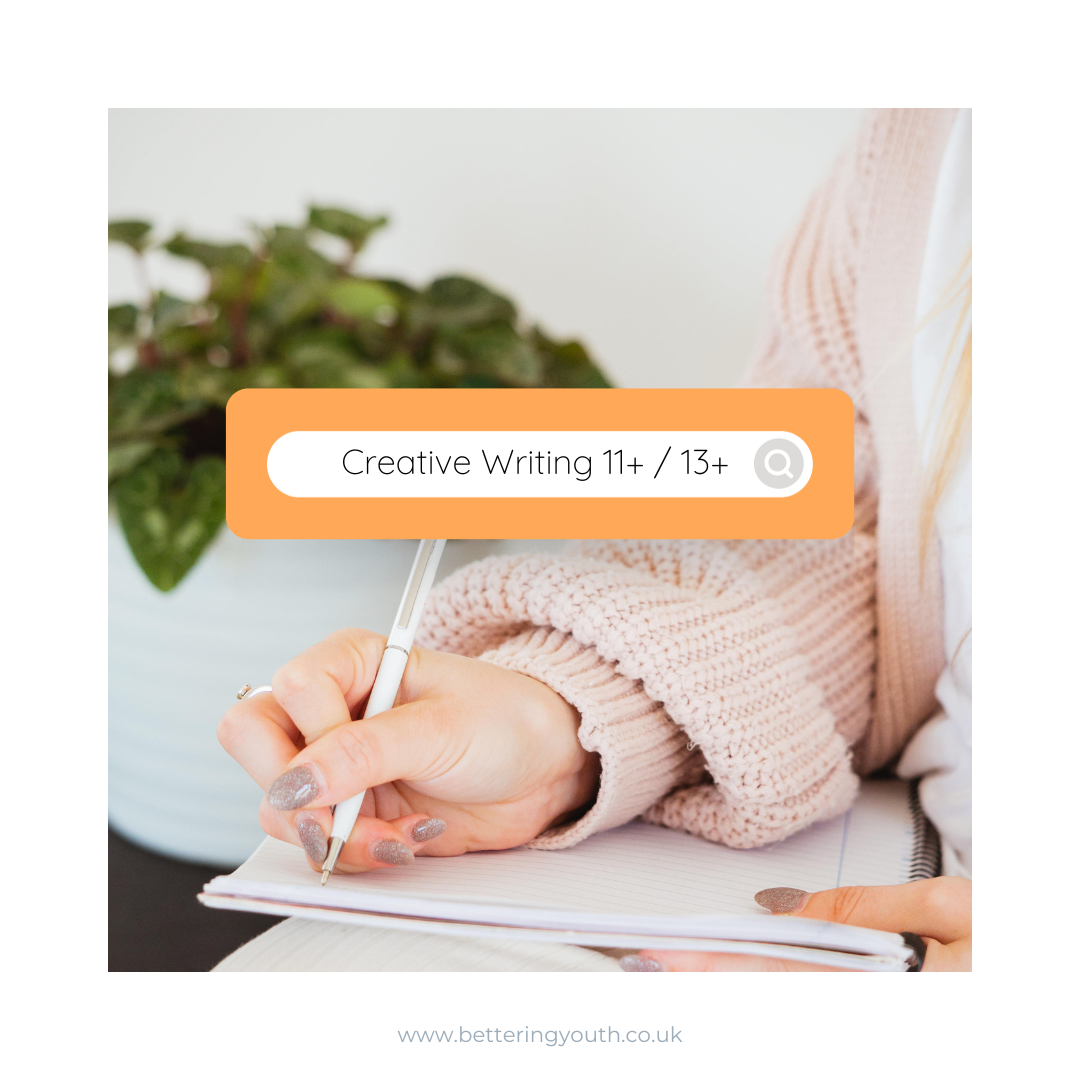
Suicide First Aid – Understanding Suicide Interventions
By Starling
This workshop equips participants with the essential knowledge and skills to effectively intervene and support individuals who may be experiencing suicidal thoughts. Participants will learn to recognise the signs of suicidal ideation, confidently engage in supportive conversations, and create practical suicide-safety plans as part of a first aid approach.

