- Professional Development
- Medicine & Nursing
- Arts & Crafts
- Health & Wellbeing
- Personal Development
Power BI - dashboards (1 day) (In-House)
By The In House Training Company
Power BI is a powerful data visualisation program that allows businesses to monitor data, analyse trends, and make decisions. This course is designed to provide a solid understanding of the reporting side of Power BI, the dashboards, where administrators, and end users can interact with dynamic visuals that communicates information. This course focuses entirely on the creation and design of visualisations in dashboards, including a range of chart types, engaging maps, and different types of tables. Designing dashboards with KPI's (key performance indicators), heatmaps, flowcharts, sparklines, and compare multiple variables with trendlines. This one-day programme focuses entirely on creating dashboards, by using the many visualisation tools available in Power BI. You will learn to build dynamic, user-friendly interfaces in both Power BI Desktop and Power BI Service. 1 Introduction Power BI ecosystem Things to keep in mind Selecting dashboard colours Importing visuals into Power BI Data sources for your analysis Joining tables in Power BI 2 Working with data Utilising a report theme Table visuals Matrix visuals Drilling into hierarchies Applying static filters Group numbers with lists Group numbers with bins 3 Creating visuals Heatmaps in Power BI Visualising time-intelligence trends Ranking categorical totals Comparing proportions View trends with sparklines 4 Comparing variables Insert key performance indicators (KPI) Visualising trendlines as KPI Forecasting with trendlines Visualising flows with Sankey diagrams Creating a scatter plot 5 Mapping options Map visuals Using a filled map Mapping with latitude and longitude Mapping with ArcGIS or ESRI 6 Creating dashboards High-level dashboard Migration analysis dashboard Adding slicers for filtering Promote interaction with nudge prompts Searching the dashboard with a slicer Creating dynamic labels Highlighting key points on the dashboard Customised visualisation tooltips Syncing slicers across pages 7 Sharing dashboards Setting up and formatting phone views Exporting data Creating PDF files Uploading to the cloud Share dashboards in SharePoint online

Online Options
Show all 14Master GIS: ArcGIS for Hydrology, Spatial Analysis, Remote Sensing & Cartography
4.7(47)By Academy for Health and Fitness
***24 Hour Limited Time Flash Sale*** Master GIS: ArcGIS for Hydrology, Spatial Analysis, Remote Sensing & Cartography Admission Gifts FREE PDF & Hard Copy Certificate| PDF Transcripts| FREE Student ID| Assessment| Lifetime Access| Enrolment Letter Have you ever dreamed of turning your love for maps and data into a fulfilling career? The geospatial science field is booming in the UK, but a recent study by the Chartered Institute of Environmental Management revealed a shocking fact: 72% of environmental consultancies are struggling to find qualified professionals with the right GIS and data analysis skills. That's where our Master GIS program comes in! This Master GIS program provides in-depth training on ArcGIS, the industry-standard GIS software. You'll master essential skills like spatial analysis, remote sensing for data collection, and creating professional maps using both ArcGIS and open-source QGIS. Additionally, you'll gain expertise in Python programming, data visualisation, and web mapping, making you a highly sought-after geospatial professional. With this Master GIS: ArcGIS for Hydrology, Spatial Analysis, Remote Sensing & Cartography bundle, you will get 20 CPD Accredited PDF Certificates, Hard Copy Certificates, and our exclusive student ID card, all absolutely free. Courses Are Included In this Master GIS: ArcGIS for Hydrology, Spatial Analysis, Remote Sensing & Cartography Career Bundle: Course 01: Diploma in ArcGIS for Hydrology at QLS Level 4 Course 02: Award in Spatial Analysis in ArcGIS at QLS Level 2 Course 03: Remote Sensing in ArcGIS Course 04: QGIS Cartography Course 05: Business Intelligence and Data Mining Diploma Course 06: Python Data Science Course 07: Spatial Data Visualization and Machine Learning in Python Level 4 Course 08: Web Scraping and Mapping Dam Levels in Python and Leaflet Level 4 Course 09: Maps in R Shiny and Leaflet Course 10: Create Smart Maps in Python and Leaflet Level 3 Course 11: Advanced Diploma in Geology Course 12: Structural Geology, Tectonics & Rock Mechanics Course 13: Geospatial Technology, Remote Sensing and Web Mapping Course 14: Environmental Management Course 15: Environmental Law Course 16: Carbon Literacy Project Course 17: Forensic Anthropology Course 18: Autocad Design Course 19: Meteorology Course 20: Architectural Studies Invest in Your Future: Whether you're looking to launch a new career in GIS or enhance your existing skillset, this course bundle is your perfect starting point. Take your first step towards a rewarding career - enrol today! Learning Outcomes of Master GIS: ArcGIS for Hydrology Apply advanced ArcGIS techniques for hydrological analysis. Conduct spatial analysis to uncover hidden patterns in geospatial data. Utilise remote sensing imagery to extract valuable information. Create professional and informative maps using ArcGIS and QGIS. Analyse and visualise spatial data using Python libraries. Develop interactive web maps using Python and Leaflet. Why Choose Us? Get a Free CPD Accredited Certificate upon completion of Master GIS: ArcGIS for Hydrology Get a free student ID card with Master GIS: ArcGIS for Hydrology Training program (£10 postal charge will be applicable for international delivery) The Master GIS: ArcGIS for Hydrology is affordable and simple to understand This course is entirely online, interactive lesson with voiceover audio Get Lifetime access to the Master GIS: ArcGIS for Hydrology course materials The Master GIS: ArcGIS for Hydrology comes with 24/7 tutor support Take a step toward a brighter future! *** Course Curriculum *** Course 01: Diploma in ArcGIS for Hydrology at QLS Level 4 Section 01: Introduction To ArcGIS Software Introduction to ArcGIS software Selection by Location, attributes, clip features and tables to Excel Performing actions on the data: change the projections, dissolve, clip From .TXT and .DXF to shapefile Calculations with attribute table and KML files in ArcMap Export from ArcMap to PDF ArcScene 3D GIS Example Test AutoCAD fixing polygon coordinates Section 02: ArcGIS For Hydrology Download hydrological data Calculate flow direction and flow accumulation Watershed delineation Clip layers to watershed boundary Stream segments and catchments areas Stream order convert to vector Spatial join to catchments Join stream id to stream order Map data and initial layout Add and format map elements Course 02: Award in Spatial Analysis in ArcGIS at QLS Level 2 Module 01: Point Density Analysis Module 02: Raster Calculator and Vector Isolation Module 03: Raster to Topography Module 04: Raster Reclassification Module 05: Raster Overlay Module 06: Slope Analysis and Hydrology tools Module 07: Introduction to TIFF Files Module 08: Introduction to 3D Surfaces Module 09: Satellite Images and TIN Surfaces Module 10: Exercise Course 03: Remote Sensing in ArcGIS Module 01: Remote sensing, satellite images, spectral bands introduction Module 02: Layers stacking satellite images Module 03: Georeferencing satellite images Module 04: Introduction to geoprocessing raster tools Module 05: Raster Analysis Functions Module 06: Georeferencing toposheet Module 07: Site suitability using weighted overlay analysis - part 1 Module 08 Site suitability using weighted overlay analysis - part 2 Module 09: Watershed Delineation from DEM Module 10: Unsupervised classification =========>>>>> And 17 More Courses <<<<<========= How will I get my Certificate? After successfully completing the course, you will be able to order your Certificates as proof of your achievement. PDF Certificate: Free (Previously it was £12.99*20 = £259) CPD Hard Copy Certificate: Free ( For The First Course: Previously it was £29.99) QLS Endorsed Hard Copy Certificate: £79) CPD 200 CPD hours / points Accredited by CPD Quality Standards Who is this course for? Anyone interested in learning more about the topic is advised to take this bundle. This bundle is ideal for: GIS enthusiasts Environmental scientists Urban planners Data analysts Geographers Requirements You will not need any prior background or expertise to enrol in this course. Career path After completing this course, you are to start your career or begin the next phase of your career. GIS Analyst Cartographer Environmental Consultant Data Scientist Web Developer Planner Certificates CPD Accredited Digital Certificate Digital certificate - Included Upon passing the Course, you need to order a Digital Certificate for each of the courses inside this bundle as proof of your new skills that are accredited by CPD QS for Free. CPD Accredited Hard Copy Certificate Hard copy certificate - Included Please note that International students have to pay an additional £10 as a shipment fee. Award in Spatial Analysis in ArcGIS at QLS Level 2 Hard copy certificate - £79 Please note that International students have to pay an additional £10 as a shipment fee.

24-Hour Knowledge Knockdown! Prices Reduced Like Never Before Imagine you are soaring high above the earth, observing the world from a bird's-eye view. Remote Sensing in ArcGIS bundle could be your ticket to experiencing the world in a way you never have before. In the UK alone, the geospatial industry contributes over £11 billion to the economy. With 11 courses, this Remote Sensing in ArcGIS bundle is a one-stop shop for all your GIS and remote sensing needs. The bundle's crown jewel is the Remote Sensing in ArcGIS course, which is QLS-endorsed and comes with a hardcopy certificate. With courses covering everything from QGIS Cartography to Business Intelligence and Data Mining Diploma, this bundle is a comprehensive guide to all things remote sensing. You'll learn how to create smart maps in Python, perform spatial analysis in ArcGIS, and even use web scraping to map dam levels. The possibilities are endless! This Remote Sensing in ArcGIS Bundle Package includes: Course 01: Award in Remote Sensing in ArcGIS at QLS Level 2 10 Premium Additional CPD QS Accredited Courses - Course 01: QGIS Cartography Course 02: Spatial Data Visualization and Machine Learning in Python Level 4 Course 03: Create Smart Maps in Python and Leaflet Level 3 Course 04: Spatial Analysis in ArcGIS Course 05: ArcGIS for Hydrology Course 06: Web Scraping and Mapping Dam Levels in Python and Leaflet Level 4 Course 07: Learn to Use Python for Spatial Analysis in ArcGIS Course 08: The Basics of ArcGIS for Hydrology Course 09: Python Data Science Course 10: Business Intelligence and Data Mining Diploma Don't miss this opportunity to expand your knowledge and skills in remote sensing. Enrol in the Remote Sensing in ArcGIS bundle today and take your first step towards exploring the world from a whole new perspective. Why Choose Us? Get a free QLS endorsed Certificate upon completion of Remote Sensing in ArcGIS Get a free student ID card with Remote Sensing in ArcGIS Training The Remote Sensing in ArcGIS is affordable and simple to understand This course is entirely online, interactive lesson with voiceover audio Lifetime access to the Remote Sensing in ArcGIS course materials The Remote Sensing in ArcGIS comes with 24/7 tutor support After taking this Remote Sensing in ArcGIS bundle courses, you will be able to learn: Gain expertise in remote sensing and GIS technologies. Understand the fundamentals of spatial data analysis and visualisation. Learn to create maps using Python and Leaflet. Explore machine learning techniques for spatial data analysis. Get hands-on experience in ArcGIS for hydrology. Understand web scraping and mapping using Python and Leaflet. Develop proficiency in data mining, business intelligence, and Python data science. ***Curriculum breakdown *** Module 01: Remote sensing, satellite images, spectral bands introduction Module 02: Layers stacking satellite images Module 03: Georeferencing satellite images Module 04: Introduction to geoprocessing raster tools Module 05: Raster Analysis Functions Module 06: Georeferencing toposheet Module 07: Site suitability using weighted overlay analysis - part 1 Module 08: Site suitability using weighted overlay analysis - part 2 Module 09: Watershed Delineation from DEM Module 10: Unsupervised classification Assessment Process You have to complete the assignment questions given at the end of the course and score a minimum of 60% to pass each exam. You will be entitled to claim a certificate endorsed by the Quality Licence Scheme after you successfully pass the Award in Remote Sensing in ArcGIS at QLS Level 2 exams. CPD 180 CPD hours / points Accredited by CPD Quality Standards Who is this course for? This bundle is ideal for: Students seeking mastery in this field Professionals seeking to enhance their skills Anyone who is passionate about this topic Requirements This Remote Sensing in ArcGIS doesn't require prior experience and is suitable for diverse learners. Career path This Remote Sensing in ArcGIS bundle will be beneficial for anyone looking to pursue a career as: GIS Analyst Remote Sensing Specialist Spatial Data Scientist Geospatial Project Manager GIS Consultant GIS Team Leader Certificates Award in Remote Sensing in ArcGIS at QLS Level 2 Hard copy certificate - Included CPD QS Accredited Certificate Hard copy certificate - Included International students are subject to a £10 delivery fee for their orders, based on their location. CPD QS Accredited PDF Certificate Digital certificate - Included

24-Hour Knowledge Knockdown! Prices Reduced Like Never Before Water is a precious resource, and its management is crucial in the UK. A recent study by the Environment Agency found that over half of England's rivers fail to meet good ecological status. Do you want to play a role in improving water management and protecting our environment? If so, then this ArcGIS for Hydrology bundle is for you! Our course delves into ArcGIS, the industry-standard GIS platform, teaching you to leverage spatial data for hydrological analysis. You'll master essential tools for tasks like watershed delineation, flow direction mapping, and floodplain modelling. Additionally, you'll gain valuable skills in spatial analysis, remote sensing for water resource monitoring, and professional cartographic techniques to effectively communicate your findings. This Diploma in ArcGIS for Hydrology at QLS Level 4 course is endorsed by The Quality Licence Scheme and accredited by CPDQS (with 120 CPD points). Our Bundle contains 5 of our premium courses for one discounted price: Course 01: Diploma in ArcGIS for Hydrology Course 02: Spatial Analysis in ArcGIS Course 03: Remote Sensing in ArcGIS Course 04: QGIS Cartography Course 05: Environmental Management Empower yourself with the knowledge and skills to become a water management expert. Enrol today and unlock a rewarding career path! Learning Outcomes of ArcGIS for Hydrology Apply core ArcGIS functions for spatial data management and analysis. Utilise hydrological tools for watershed delineation, flow modeling, and flood risk assessment. Leverage remote sensing data for water resource monitoring and change detection. Create professional and informative maps to communicate hydrological data. Automate workflows using ArcGIS scripting and geoprocessing tools. Integrate ArcGIS with other software for comprehensive water management solutions. Why Choose Us? Get a Free CPD Accredited Certificate upon completion of ArcGIS for Hydrology Get a free student ID card with ArcGIS for Hydrology Training program (£10 postal charge will be applicable for international delivery) The ArcGIS for Hydrology is affordable and simple to understand This course is entirely online, interactive lesson with voiceover audio Get Lifetime access to the ArcGIS for Hydrology course materials The ArcGIS for Hydrology comes with 24/7 tutor support Start your learning journey straightaway! *** Course Curriculum *** Course 01: Diploma in ArcGIS for Hydrology Section 01: Introduction To ArcGIS Software Introduction to ArcGIS software Selection by Location, attributes, clip features and tables to Excel Performing actions on the data: change the projections, dissolve, clip From .TXT and .DXF to shapefile Calculations with attribute table and KML files in ArcMap Export from ArcMap to PDF ArcScene 3D GIS Example Test AutoCAD fixing polygon coordinates Section 02: ArcGIS For Hydrology Download hydrological data Calculate flow direction and flow accumulation Watershed delineation Clip layers to watershed boundary Stream segments and catchments areas Stream order convert to vector Spatial join to catchments Join stream id to stream order Map data and initial layout Add and format map elements Course 02: Award in Spatial Analysis in ArcGIS Module 01: Point Density Analysis Module 02: Raster Calculator and Vector Isolation Module 03: Raster to Topography Module 04: Raster Reclassification Module 05: Raster Overlay Module 06: Slope Analysis and Hydrology tools Module 07: Introduction to TIFF Files Module 08: Introduction to 3D Surfaces Module 09: Satellite Images and TIN Surfaces Module 10: Exercise Course 03: Remote Sensing in ArcGIS Module 01: Remote sensing, satellite images, spectral bands introduction Module 02: Layers stacking satellite images Module 03: Georeferencing satellite images Module 04: Introduction to geoprocessing raster tools Module 05: Raster Analysis Functions Module 06: Georeferencing toposheet Module 07: Site suitability using weighted overlay analysis - part 1 Module 08 Site suitability using weighted overlay analysis - part 2 Module 09: Watershed Delineation from DEM Module 10: Unsupervised classification =========>>>>> And 2 More Courses <<<<<========= How will I get my Certificate? After successfully completing the course, you will be able to order your Certificates as proof of your achievement. PDF Certificate: Free (Previously it was £12.99*5 = £65) CPD Hard Copy Certificate: £29.99 CPD 50 CPD hours / points Accredited by CPD Quality Standards Who is this course for? Anyone interested in learning more about the topic is advised to take this bundle. This bundle is ideal for: Hydrologists Environmental Scientists Flood Risk Assessors GIS Analysts Water Resource Managers Requirements You will not need any prior background or expertise to enrol in this bundle. Career path After completing this bundle, you are to start your career or begin the next phase of your career. Water Management Environmental Consulting Flood Risk Management GIS Specialist Cartographer Researcher Certificates CPD Accredited Digital Certificate Digital certificate - Included Upon passing the Course, you need to order a Digital Certificate for each of the courses inside this bundle as proof of your new skills that are accredited by CPD QS for Free. CPD Accredited Hard Copy Certificate Hard copy certificate - Included Please note that International students have to pay an additional £10 as a shipment fee. Diploma in ArcGIS for Hydrology at QLS Level 4 Hard copy certificate - £99 Please note that International students have to pay an additional £10 as a shipment fee.

Register on the Remote Sensing in ArcGIS today and build the experience, skills and knowledge you need to enhance your professional development and work towards your dream job. Study this course through online learning and take the first steps towards a long-term career. The course consists of a number of easy to digest, in-depth modules, designed to provide you with a detailed, expert level of knowledge. Learn through a mixture of instructional video lessons and online study materials. Receive online tutor support as you study the course, to ensure you are supported every step of the way. Get an e-certificate as proof of your course completion. The Remote Sensing in ArcGIS is incredibly great value and allows you to study at your own pace. Access the course modules from any internet-enabled device, including computers, tablet, and smartphones. The course is designed to increase your employability and equip you with everything you need to be a success. Enrol on the now and start learning instantly! What You Get With The Remote Sensing in ArcGIS Receive a e-certificate upon successful completion of the course Get taught by experienced, professional instructors Study at a time and pace that suits your learning style Get instant feedback on assessments 24/7 help and advice via email or live chat Get full tutor support on weekdays (Monday to Friday) Course Design The course is delivered through our online learning platform, accessible through any internet-connected device. There are no formal deadlines or teaching schedules, meaning you are free to study the course at your own pace. You are taught through a combination of Video lessons Online study materials Certification Upon successful completion of the course, you will be able to obtain your course completion e-certificate free of cost. Print copy by post is also available at an additional cost of £9.99 and PDF Certificate at £4.99. Who Is This Course For: The course is ideal for those who already work in this sector or are an aspiring professional. This course is designed to enhance your expertise and boost your CV. Learn key skills and gain a professional qualification to prove your newly-acquired knowledge. Requirements: The online training is open to all students and has no formal entry requirements. To study the Remote Sensing in ArcGIS, all your need is a passion for learning, a good understanding of English, numeracy, and IT skills. You must also be over the age of 16. Course Content Remote Sensing in ArcGIS Module 01: Remote sensing, satellite images, spectral bands introduction 00:08:00 Module 02: Layers stacking satellite images 00:11:00 Module 03: Georeferencing satellite images 00:10:00 Module 04: Introduction to geoprocessing raster tools 00:11:00 Module 05: Raster Analysis Functions 00:11:00 Module 06: Georeferencing toposheet 00:10:00 Module 07: Site suitability using weighted overlay analysis - part 1 00:10:00 Module 08 Site suitability using weighted overlay analysis - part 2 00:10:00 Module 09: Watershed Delineation from DEM 00:14:00 Module 10: Unsupervised classification 00:16:00 Assignment Assignment - Remote Sensing in ArcGIS 00:00:00 Frequently Asked Questions Are there any prerequisites for taking the course? There are no specific prerequisites for this course, nor are there any formal entry requirements. All you need is an internet connection, a good understanding of English and a passion for learning for this course. Can I access the course at any time, or is there a set schedule? You have the flexibility to access the course at any time that suits your schedule. Our courses are self-paced, allowing you to study at your own pace and convenience. How long will I have access to the course? For this course, you will have access to the course materials for 1 year only. This means you can review the content as often as you like within the year, even after you've completed the course. However, if you buy Lifetime Access for the course, you will be able to access the course for a lifetime. Is there a certificate of completion provided after completing the course? Yes, upon successfully completing the course, you will receive a certificate of completion. This certificate can be a valuable addition to your professional portfolio and can be shared on your various social networks. Can I switch courses or get a refund if I'm not satisfied with the course? We want you to have a positive learning experience. If you're not satisfied with the course, you can request a course transfer or refund within 14 days of the initial purchase. How do I track my progress in the course? Our platform provides tracking tools and progress indicators for each course. You can monitor your progress, completed lessons, and assessments through your learner dashboard for the course. What if I have technical issues or difficulties with the course? If you encounter technical issues or content-related difficulties with the course, our support team is available to assist you. You can reach out to them for prompt resolution.

Basic Remote Sensing in ArcGIS
By Course Cloud
Arcgis is a leading geographic information system on the global market. In the Basic Remote Sensing in ArcGIS course, you will learn how to use the core tools for remote sensing in ArcGIS. It is designed in such a way that those with little to no experience in ArcGis can follow each module. Through this course, you will explore a wide range of tasks and learn how to perform them. You will be trained how to stack layers of imagery, master overlay analysis, georeference satellite images, and much more. This course is ideal for students of GIS, Geospatial Technicians and aspiring GIS specialists. It provides audio visual and instructor-led guidance for both part-time and full-time learners. This best selling Basic Remote Sensing in ArcGIS has been developed by industry professionals and has already been completed by hundreds of satisfied students. This in-depth Basic Remote Sensing in ArcGIS is suitable for anyone who wants to build their professional skill set and improve their expert knowledge. The Basic Remote Sensing in ArcGIS is CPD-accredited, so you can be confident you're completing a quality training course will boost your CV and enhance your career potential. The Basic Remote Sensing in ArcGIS is made up of several information-packed modules which break down each topic into bite-sized chunks to ensure you understand and retain everything you learn. After successfully completing the Basic Remote Sensing in ArcGIS, you will be awarded a certificate of completion as proof of your new skills. If you are looking to pursue a new career and want to build your professional skills to excel in your chosen field, the certificate of completion from the Basic Remote Sensing in ArcGIS will help you stand out from the crowd. You can also validate your certification on our website. We know that you are busy and that time is precious, so we have designed the Basic Remote Sensing in ArcGIS to be completed at your own pace, whether that's part-time or full-time. Get full course access upon registration and access the course materials from anywhere in the world, at any time, from any internet-enabled device. Our experienced tutors are here to support you through the entire learning process and answer any queries you may have via email.

Basic Spatial Analysis in ArcGIS
By Course Cloud
The Basic Spatial Analysis in ArcGIS course is ideal for anyone who works with spatial data and wants to gain full proficiency in ArcGis for faster, better spatial data analysis. It covers a wide range of topics such as slope maps and percentage, overlay analysis, raster reclassification, and 3D surfaces. Through this hands-on training course, you will learn in-demand skills to visualise and map spatial data for your own projects. It also explores theoretical concepts relating to spatial data analysis, broken down into easy to follow modules. This course is ideal for academics and researchers, conversation managers and field ecologists. Study on a part-time and full-time student and gain the practical skills and knowledge to gain a competitive edge in this field. This best selling Basic Spatial Analysis in ArcGIS has been developed by industry professionals and has already been completed by hundreds of satisfied students. This in-depth Basic Spatial Analysis in ArcGIS is suitable for anyone who wants to build their professional skill set and improve their expert knowledge. The Basic Spatial Analysis in ArcGIS is CPD-accredited, so you can be confident you're completing a quality training course will boost your CV and enhance your career potential. The Basic Spatial Analysis in ArcGIS is made up of several information-packed modules which break down each topic into bite-sized chunks to ensure you understand and retain everything you learn. After successfully completing the Basic Spatial Analysis in ArcGIS, you will be awarded a certificate of completion as proof of your new skills. If you are looking to pursue a new career and want to build your professional skills to excel in your chosen field, the certificate of completion from the Basic Spatial Analysis in ArcGIS will help you stand out from the crowd. You can also validate your certification on our website. We know that you are busy and that time is precious, so we have designed the Basic Spatial Analysis in ArcGIS to be completed at your own pace, whether that's part-time or full-time. Get full course access upon registration and access the course materials from anywhere in the world, at any time, from any internet-enabled device. Our experienced tutors are here to support you through the entire learning process and answer any queries you may have via email.

ArcGIS for Hydrology
By Course Cloud
Course Overview Arcgis is the leading geographic information system for working with maps and geographic data. The ArcGIS for Hydrology course is designed to take you from beginner to expert in ArcGis in no time. Through this practical training, you will learn the basic concepts and how to use the main features of GIS software. It will teach you how to perform hydrology-related tasks such as calculating flow direction and creating segments for streaming vertices, through video and instructor-led guidance. This course is suitable for complete beginners and aspiring Hydrology Technicians. There are no specific entry requirements for this course, however an understanding of Windows software is ideal, and you will need to have ArcGis software installed on your computer or laptop. This best selling ArcGIS for Hydrology has been developed by industry professionals and has already been completed by hundreds of satisfied students. This in-depth ArcGIS for Hydrology is suitable for anyone who wants to build their professional skill set and improve their expert knowledge. The ArcGIS for Hydrology is CPD-accredited, so you can be confident you're completing a quality training course will boost your CV and enhance your career potential. The ArcGIS for Hydrology is made up of several information-packed modules which break down each topic into bite-sized chunks to ensure you understand and retain everything you learn. After successfully completing the ArcGIS for Hydrology, you will be awarded a certificate of completion as proof of your new skills. If you are looking to pursue a new career and want to build your professional skills to excel in your chosen field, the certificate of completion from the ArcGIS for Hydrology will help you stand out from the crowd. You can also validate your certification on our website. We know that you are busy and that time is precious, so we have designed the ArcGIS for Hydrology to be completed at your own pace, whether that's part-time or full-time. Get full course access upon registration and access the course materials from anywhere in the world, at any time, from any internet-enabled device. Our experienced tutors are here to support you through the entire learning process and answer any queries you may have via email.
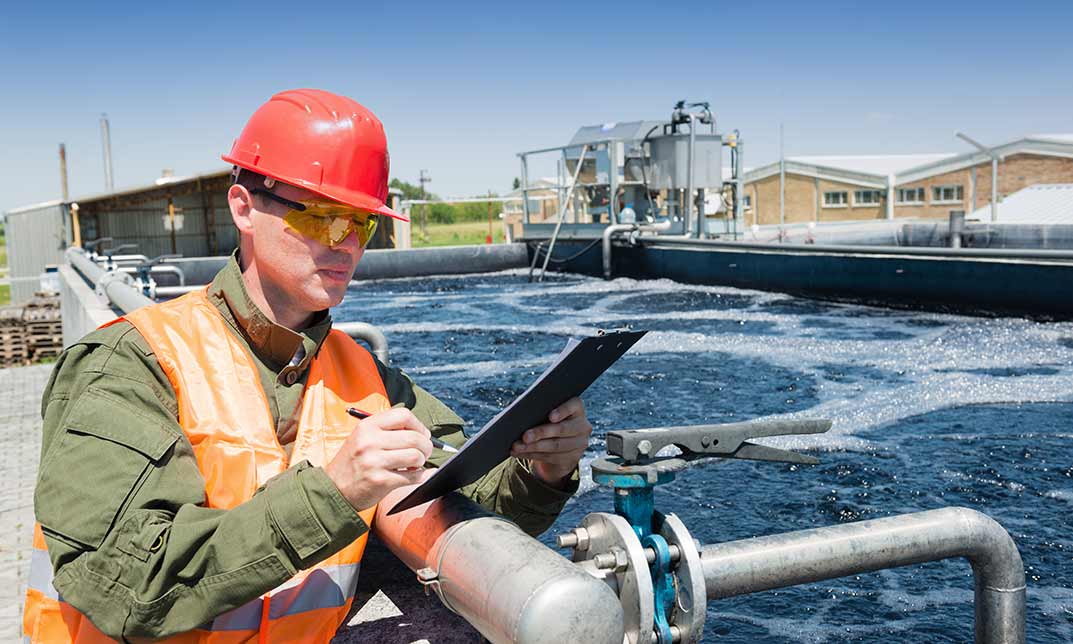
Register on the Introduction to GIS and ArcGIS today and build the experience, skills and knowledge you need to enhance your expert development and work towards your dream job. Study this course through online learning and take the first steps towards a long-term career. The course consists of a number of easy to digest, in-depth modules, designed to provide you with a detailed, expert level of knowledge. Learn through a mixture of instructional video lessons and online study materials. Receive online tutor support as you study the course, to ensure you are supported every step of the way. Get an e-certificate as proof of your course completion. The Introduction to GIS and ArcGIS is incredibly great value and allows you to study at your own pace. Access the course modules from any internet-enabled device, including computers, tablet, and smartphones. The course is designed to increase your employability and equip you with everything you need to be a success. Enrol on the now and start learning instantly! What You Get With The Introduction to GIS and ArcGIS Receive a e-certificate upon successful completion of the course Get taught by experienced, expert instructors Study at a time and pace that suits your learning style Get instant feedback on assessments 24/7 help and advice via email or live chat Get full tutor support on weekdays (Monday to Friday) Course Design The course is delivered through our online learning platform, accessible through any internet-connected device. There are no formal deadlines or teaching schedules, meaning you are free to study the course at your own pace. You are taught through a combination of Video lessons Online study materials Certificate of Achievement Endorsed Certificate of Achievement from the Quality Licence Scheme Once the course has been completed and the assessment has been passed, all students are entitled to receive an endorsed certificate. This will provide proof that you have completed your training objectives, and each endorsed certificate can be ordered and delivered to your address for only £59. Please note that overseas students may be charged an additional £10 for postage. CPD Certificate of Achievement from Janets Upon successful completion of the course, you will be able to obtain your course completion e-certificate free of cost. Print copy by post is also available at an additional cost of £9.99 and PDF Certificate at £4.99. Endorsement This course and/or training programme has been endorsed by the Quality Licence Scheme for its high-quality, non-regulated provision and training programmes. This course and/or training programme is not regulated by Ofqual and is not an accredited qualification. Your training provider will be able to advise you on any further recognition, for example progression routes into further and/or higher education. For further information please visit the Learner FAQs on the Quality Licence Scheme website. Method of Assessment In order to ensure the Quality Licensing scheme endorsed and CPD acknowledged certificate, learners need to score at least 60% pass marks on the assessment process. After submitting assignments, our expert tutors will evaluate the assignments and give feedback based on the performance. After passing the assessment, one can apply for a certificate. Who Is This Course For: The course is ideal for those who already work in this sector or are an aspiring expert. This course is designed to enhance your expertise and boost your CV. Learn key skills and gain an expert lesson to prove your newly-acquired knowledge. Requirements: The online training is open to all students and has no formal entry requirements. To study the Introduction to GIS and ArcGIS, all your need is a passion for learning, a good understanding of English, numeracy, and IT skills. You must also be over the age of 16. Course Content Introduction to GIS and ArcGIS What is GIS? 00:09:00 Data Models 00:13:00 Managing Data 00:12:00 Navigating the ArcMap Software 00:13:00 Working with Vector Data Layers 00:10:00 Analysis Tools 00:11:00 Symbolizing Data I 00:11:00 Symbolizing Data II 00:10:00 Creating Map Layouts I 00:10:00 Creating Map Layouts II 00:15:00 Order Your Certificate Order your Certificate QLS 00:00:00 Frequently Asked Questions Are there any prerequisites for taking the course? There are no specific prerequisites for this course, nor are there any formal entry requirements. All you need is an internet connection, a good understanding of English and a passion for learning for this course. Can I access the course at any time, or is there a set schedule? You have the flexibility to access the course at any time that suits your schedule. Our courses are self-paced, allowing you to study at your own pace and convenience. How long will I have access to the course? For this course, you will have access to the course materials for 1 year only. This means you can review the content as often as you like within the year, even after you've completed the course. However, if you buy Lifetime Access for the course, you will be able to access the course for a lifetime. Is there a certificate of completion provided after completing the course? Yes, upon successfully completing the course, you will receive a certificate of completion. This certificate can be a valuable addition to your professional portfolio and can be shared on your various social networks. Can I switch courses or get a refund if I'm not satisfied with the course? We want you to have a positive learning experience. If you're not satisfied with the course, you can request a course transfer or refund within 14 days of the initial purchase. How do I track my progress in the course? Our platform provides tracking tools and progress indicators for each course. You can monitor your progress, completed lessons, and assessments through your learner dashboard for the course. What if I have technical issues or difficulties with the course? If you encounter technical issues or content-related difficulties with the course, our support team is available to assist you. You can reach out to them for prompt resolution.

Overview This comprehensive course on Spatial Analysis in ArcGIS will deepen your understanding on this topic. After successful completion of this course you can acquire the required skills in this sector. This Spatial Analysis in ArcGIS comes with accredited certification from CPD, which will enhance your CV and make you worthy in the job market. So enrol in this course today to fast track your career ladder. How will I get my certificate? At the end of the course there will be an online written test, which you can take either during or after the course. After successfully completing the test you will be able to order your certificate, these are included in the price. Who is This course for? There is no experience or previous qualifications required for enrolment on this Spatial Analysis in ArcGIS. It is available to all students, of all academic backgrounds. Requirements Our Spatial Analysis in ArcGIS is fully compatible with PC's, Mac's, Laptop, Tablet and Smartphone devices. This course has been designed to be fully compatible with tablets and smartphones so you can access your course on Wi-Fi, 3G or 4G. There is no time limit for completing this course, it can be studied in your own time at your own pace. Career Path Having these various qualifications will increase the value in your CV and open you up to multiple sectors such as Business & Management, Admin, Accountancy & Finance, Secretarial & PA, Teaching & Mentoring etc. Course Curriculum 2 sections • 11 lectures • 01:56:00 total length •Module 01: Point Density Analysis: 00:10:00 •Module 02: Raster Calculator and Vector Isolation: 00:12:00 •Module 03: Raster to Topography: 00:12:00 •Module 04: Raster Reclassification: 00:14:00 •Module 05: Raster Overlay: 00:13:00 •Module 06: Slope Analysis and Hydrology tools: 00:11:00 •Module 07: Introduction to TIFF Files: 00:12:00 •Module 08: Introduction to 3D Surfaces: 00:12:00 •Module 09: Satellite Images and TIN Surfaces: 00:12:00 •Module 10: Exercise: 00:08:00 •Assignment - Spatial Analysis in ArcGIS: 00:00:00

Search By Location
- ESRI Courses in London
- ESRI Courses in Birmingham
- ESRI Courses in Glasgow
- ESRI Courses in Liverpool
- ESRI Courses in Bristol
- ESRI Courses in Manchester
- ESRI Courses in Sheffield
- ESRI Courses in Leeds
- ESRI Courses in Edinburgh
- ESRI Courses in Leicester
- ESRI Courses in Coventry
- ESRI Courses in Bradford
- ESRI Courses in Cardiff
- ESRI Courses in Belfast
- ESRI Courses in Nottingham