- Professional Development
- Medicine & Nursing
- Arts & Crafts
- Health & Wellbeing
- Personal Development
14957 Environment courses
The Meteorology course provides a comprehensive introduction to the study of the Earth's atmosphere and weather phenomena. Participants will learn about atmospheric composition, cloud formation, precipitation, natural hazards, the solar system, and the impact of climate change and global warming. Learning Outcomes: Understand the basics of meteorology and its significance in understanding weather patterns. Comprehend the components and characteristics of the Earth's atmosphere. Explore the formation and types of clouds and their role in weather prediction. Gain insights into precipitation processes, including rain, snow, sleet, and hail. Learn about various natural hazards like hurricanes, tornadoes, and thunderstorms. Study the solar system and its influence on Earth's weather and climate. Understand the concept of climate change and the phenomenon of global warming. Recognize the importance of meteorological data in environmental monitoring and forecasting. Why buy this Meteorology - Level 2? Unlimited access to the course for forever Digital Certificate, Transcript, student ID all included in the price Absolutely no hidden fees Directly receive CPD accredited qualifications after course completion Receive one to one assistance on every weekday from professionals Immediately receive the PDF certificate after passing Receive the original copies of your certificate and transcript on the next working day Easily learn the skills and knowledge from the comfort of your home Certification After studying the course materials of the Meteorology - Level 2 there will be a written assignment test which you can take either during or at the end of the course. After successfully passing the test you will be able to claim the pdf certificate for £5.99. Original Hard Copy certificates need to be ordered at an additional cost of £9.60. Who is this course for? Weather enthusiasts and hobbyists curious about meteorology. Students pursuing studies in environmental science or related fields. Professionals working in agriculture, aviation, or marine industries affected by weather. Individuals seeking a foundational understanding of meteorological principles. Prerequisites This Meteorology - Level 2 does not require you to have any prior qualifications or experience. You can just enrol and start learning.This Meteorology - Level 2 was made by professionals and it is compatible with all PC's, Mac's, tablets and smartphones. You will be able to access the course from anywhere at any time as long as you have a good enough internet connection. Career path Meteorologist: Analyze weather patterns, prepare forecasts, and provide weather information. Environmental Consultant: Offer expertise on climate and weather-related environmental issues. Agricultural Advisor: Provide guidance to farmers on weather and its impact on crops. Aviation Meteorology Specialist: Support aviation operations by providing weather forecasts. Oceanographer: Study the impact of weather and climate on marine ecosystems. Course Curriculum Module 01: Introduction to Meteorology Introduction to Meteorology 00:20:00 Module 02: The Atmosphere The Atmosphere 00:13:00 Module 03: Clouds and their Development Clouds and their Development 00:20:00 Module 04: Precipitation Precipitation 00:20:00 Module 05: Natural Hazards Natural Hazards 00:26:00 Module 06: The Solar System The Solar System 00:21:00 Module 07: Climate Change and Global Warming Climate Change and Global Warming 00:13:00 Assignment Assignment - Meteorology - Level 2 00:00:00

Embarking on the 'International Development Studies Course' is akin to embarking on a grand journey through the intricate maze of global progression. At its core, this course provides a comprehensive dissection of the myriad concepts that constitute the realm of international development. From the foundational theories that underpin development to the influential actors, economic strategies, social dimensions, and the ever-crucial element of environmental sustainability, every module is meticulously curated. Furthermore, the course doesn't shy away from exploring the multifaceted relationship between globalisation, ethical considerations, and the pressing issue of inequality. Learning Outcomes Comprehend the fundamental theories and concepts that drive international development. Identify key players and institutions influencing global developmental trajectories. Evaluate economic strategies and their implications in the global developmental context. Understand the social, political, and governance aspects pivotal to development agendas. Analyse the implications of globalisation, ethical dilemmas, and disparities in the world of development. Why buy this International Development Studies Course? Unlimited access to the course for a lifetime. Opportunity to earn a certificate accredited by the CPD Quality Standards and CIQ after completing this course. Structured lesson planning in line with industry standards. Immerse yourself in innovative and captivating course materials and activities. Assessments designed to evaluate advanced cognitive abilities and skill proficiency. Flexibility to complete the course at your own pace, on your own schedule. Receive full tutor support throughout the week, from Monday to Friday, to enhance your learning experience. Unlock career resources for CV improvement, interview readiness, and job success. Who is this International Development Studies Course for? Individuals keen on understanding global growth paradigms and their complexities. Those with an academic or professional interest in economics, politics, and social studies. Aspiring researchers and academics focused on development studies. Policy makers and strategists aiming to influence global developmental agendas. Environmental enthusiasts wishing to understand sustainability within the developmental framework. Career path Development Researcher: £30,000 - £45,000 Policy Analyst: £35,000 - £50,000 Sustainability Advisor: £40,000 - £60,000 Globalisation Specialist: £45,000 - £65,000 Governance Consultant: £50,000 - £70,000 International Development Consultant: £55,000 - £75,000 Prerequisites This International Development Studies Course does not require you to have any prior qualifications or experience. You can just enrol and start learning. This course was made by professionals and it is compatible with all PC's, Mac's, tablets and smartphones. You will be able to access the course from anywhere at any time as long as you have a good enough internet connection. Certification After studying the course materials, there will be a written assignment test which you can take at the end of the course. After successfully passing the test you will be able to claim the pdf certificate for £4.99 Original Hard Copy certificates need to be ordered at an additional cost of £8. Course Curriculum Module 01: Understanding Development Concepts Understanding Development Concepts 00:20:00 Module 02: Actors and Institutions in International Development Actors and Institutions in International Development 00:22:00 Module 03: Economic Approaches to Development Economic Approaches to Development 00:19:00 Module 04: Social Dimensions of Development Social Dimensions of Development 00:20:00 Module 05: Political and Governance Perspectives Political and Governance Perspectives 00:21:00 Module 06: Environmental Sustainability and Development Environmental Sustainability and Development 00:22:00 Module 07: Globalisation, Inequality, and Development Ethics Globalisation, Inequality, and Development Ethics 00:22:00
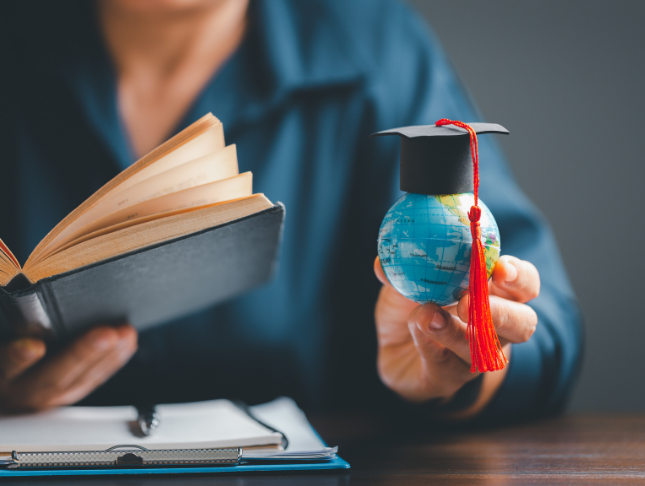
Embark on a transformative journey into the world of renewable energy with our comprehensive course, 'Sustainable Management of Renewable Energy Resources.' In an era defined by environmental consciousness and energy sustainability, this course serves as your gateway to a brighter, eco-friendly future. Our engaging modules span the entire spectrum of renewable energy, equipping you with the knowledge and skills needed to make a meaningful impact on the world. Learning Outcomes Master the fundamentals of renewable energy, from solar and wind to geothermal and ocean energy. Understand the intricate interplay between energy economics and policy, shaping the global energy landscape. Harness the power of solar energy, exploring its practical applications and sustainable potential. Dive into the world of wind energy systems, uncovering their design, efficiency, and environmental benefits. Discover the renewable potential of biomass, bioenergy, hydropower, and ocean energy, while gaining insights into energy storage and future prospects. Why buy this Sustainable Management of Renewable Energy Resources? Unlimited access to the course for a lifetime. Opportunity to earn a certificate accredited by the CPD Quality Standards and CIQ after completing this course. Structured lesson planning in line with industry standards. Immerse yourself in innovative and captivating course materials and activities. Assessments designed to evaluate advanced cognitive abilities and skill proficiency. Flexibility to complete the Course at your own pace, on your own schedule. Receive full tutor support throughout the week, from Monday to Friday, to enhance your learning experience. Unlock career resources for CV improvement, interview readiness, and job success. Who is this Sustainable Management of Renewable Energy Resources for? Aspiring environmentalists and sustainability enthusiasts Students seeking a career in renewable energy management Professionals in the energy sector seeking to expand their expertise Policymakers and advocates for sustainable energy solutions Individuals passionate about a greener, cleaner future. Career path Renewable Energy Analyst: £30,000 - £45,000 per annum Sustainability Consultant: £35,000 - £55,000 per annum Energy Policy Advisor: £40,000 - £60,000 per annum Renewable Energy Project Manager: £45,000 - £70,000 per annum Environmental Scientist: £25,000 - £45,000 per annum Solar Energy Engineer: £30,000 - £50,000 per annum Prerequisites This Sustainable Management of Renewable Energy Resources does not require you to have any prior qualifications or experience. You can just enrol and start learning. This course was made by professionals and it is compatible with all PC's, Mac's, tablets and smartphones. You will be able to access the course from anywhere at any time as long as you have a good enough internet connection. Certification After studying the course materials, there will be a written assignment test which you can take at the end of the course. After successfully passing the test you will be able to claim the pdf certificate for £4.99 Original Hard Copy certificates need to be ordered at an additional cost of £8. Course Curriculum Module 1: Introduction to Renewable Energy Introduction to Renewable Energy 00:22:00 Module 2: Energy Economics and Policy Energy Economics and Policy 00:23:00 Module 3: Solar Energy Fundamentals Solar Energy Fundamentals 00:24:00 Module 4: Wind Energy Systems Wind Energy Systems 00:25:00 Module 5: Biomass and Bioenergy Biomass and Bioenergy 00:23:00 Module 6: Hydropower and Ocean Energy Hydropower and Ocean Energy 00:22:00 Module 7: Geothermal Energy and Heat Pumps Geothermal Energy and Heat Pumps 00:22:00 Module 8: Energy Storage and Future Outlook Energy Storage and Future Outlook 00:22:00

Overview Rugby is a hard-core sport where injuries are a very common occurrence. So, those who play, coach or in other ways related to this game must have some basic first aid skills. If you are one of them, start your training with the comprehensive Online Rugby First Aid course. Through this course, you will be able to understand the roles and responsibilities of a rugby first aider. The course will show you how to conduct the initial assessment and take action accordingly. Here, you will develop the competence to perform first aid for bleeding, shock, fractures, spinal injuries and more. Furthermore, the course will help you grasp the skills for performing CPR and AED administration. This course will help you acquire the competence and confidence to take the right steps in case of emergencies. Enrol in the course and learn how to save lives. Course Preview Learning Outcomes Understand the role of a rugby first aider Learn how to conduct the initial assessment Develop the skills to deal with bleeding and shock Grasp the essentials of treating head, neck and spinal injuries Build your expertise in CPR and AED administration Enhance your knowledge of environmental injuries Why Take This Course From John Academy? Affordable, well-structured and high-quality e-learning study materials Meticulously crafted engaging and informative tutorial videos and materials Efficient exam systems for the assessment and instant result Earn UK & internationally recognised accredited qualification Easily access the course content on mobile, tablet, or desktop from anywhere, anytime Excellent career advancement opportunities Get 24/7 student support via email What Skills Will You Learn from This Course? First Aid Who Should Take This Online Rugby First Aid? Whether you're an existing practitioner or an aspiring professional, this course is an ideal training opportunity. It will elevate your expertise and boost your CV with key skills and a recognised qualification attesting to your knowledge. Are There Any Entry Requirements? This Online Rugby First Aid course is available to all learners of all academic backgrounds. But learners should be aged 16 or over to undertake the qualification. And a good understanding of the English language, numeracy, and ICT will be helpful. Online Rugby First Aid Certification After completing and passing the Online Rugby First Aid successfully, you will be able to obtain a Recognised Certificate of Achievement. Learners can obtain the certificate in hard copy at £14.99 or PDF format at £11.99. Career Pathâ This exclusive Online Rugby First Aid will equip you with effective skills and abilities and help you explore career paths such as Sports Coach Rugby Player Sports First Aider Module 01: First Aid and Rugby First Aid and Rugby 00:20:00 Module 02: The Role of a Rugby First Aider The Role of a Rugby First Aider 00:15:00 Module 03: Initial Assessment Initial Assessment 00:30:00 Module 04: Moving Injured or Sick Athletes Moving Injured or Sick Athletes 00:30:00 Module 05: Bleeding and Shock Bleeding and Shock 00:25:00 Module 06: Head, Neck and Spinal Injuries Head, Neck and Spinal Injuries 00:25:00 Module 07: Treating Concussions Treating Concussions 00:30:00 Module 08: Breathing Ailments and First Aid Breathing Ailments and First Aid 00:30:00 Module 09: CPR and AED Administration CPR and AED Administration 00:30:00 Module 10: Fractures, Dislocations and Limb Injuries Fractures, Dislocations and Limb Injuries 00:25:00 Module 11: Injuries and Wounds Injuries and Wounds 00:25:00 Module 12: Medical Emergencies Medical Emergencies 00:25:00 Module 13: Environmental Injuries Environmental Injuries 00:15:00 Assignment Assignment - Rugby First Aid 00:00:00 Order Your Certificate and Transcript Order Your Certificates and Transcripts 00:00:00

The 'Energy Consultant Certificate & Sustainable Energy Diploma' course provides comprehensive knowledge about sustainable energy sources, including solar, wind, bioenergy, geothermal, and tidal energy. Participants will explore environmental impacts, sustainable development, and the future of renewable energy, enabling them to become proficient energy consultants in the evolving energy landscape. Learning Outcomes: Understand the principles and importance of sustainable energy in the context of global energy challenges. Comprehend the technologies and applications of solar energy, both thermal and photovoltaic. Gain insights into wind energy generation and its integration into the energy mix. Explore the potential of bioenergy and its utilization in sustainable energy systems. Learn about geothermal energy sources and their role in sustainable energy production. Understand the concept of tidal energy and its contribution to renewable energy portfolios. Assess the environmental impacts of renewable energy sources on both global and regional scales. Recognize the significance of renewable energy in achieving sustainable development goals. Analyze the future prospects of renewable energy in the UK and beyond in the coming decades. Develop the expertise to become an effective energy consultant, advising on sustainable energy solutions and practices. Why buy this Energy Consultant Certificate & Sustainable Energy Diploma? Unlimited access to the course for forever Digital Certificate, Transcript, student ID all included in the price Absolutely no hidden fees Directly receive CPD accredited qualifications after course completion Receive one to one assistance on every weekday from professionals Immediately receive the PDF certificate after passing Receive the original copies of your certificate and transcript on the next working day Easily learn the skills and knowledge from the comfort of your home Certification After studying the course materials of the Energy Consultant Certificate & Sustainable Energy Diploma you will be able to take the MCQ test that will assess your knowledge. After successfully passing the test you will be able to claim the pdf certificate for £5.99. Original Hard Copy certificates need to be ordered at an additional cost of £9.60. Who is this course for? This Energy Consultant Certificate & Sustainable Energy Diploma does not require you to have any prior qualifications or experience. You can just enrol and start learning. Prerequisites This Energy Consultant Certificate & Sustainable Energy Diploma was made by professionals and it is compatible with all PC's, Mac's, tablets and smartphones. You will be able to access the course from anywhere at any time as long as you have a good enough internet connection. Career path As this course comes with multiple courses included as bonus, you will be able to pursue multiple occupations. This Energy Consultant Certificate & Sustainable Energy Diploma is a great way for you to gain multiple skills from the comfort of your home. Course Curriculum Module 01: An Introduction to Sustainable Energy An Introduction to Sustainable Energy 00:17:00 Module 02: Solar Energy: Thermal Solar Energy: Thermal 00:15:00 Module 03: Solar Energy: Photovoltaics Solar Energy: Photovoltaics 00:20:00 Module 04: Wind Energy Wind Energy 00:27:00 Module 05: Bioenergy Bioenergy 00:26:00 Module 06: Geothermal Energy Geothermal Energy 00:22:00 Module 07: Tidal Energy Tidal Energy 00:23:00 Module 08: Environmental Impacts: A Global and Regional Assessment Environmental Impacts: A Global and Regional Assessment 00:24:00 Module 09: Renewable Energy and Sustainable Development Renewable Energy and Sustainable Development 00:22:00 Module 10: The Future of Renewable Energy in the UK into the 2020s and Beyond The Future of Renewable Energy in the UK into the 2020s and Beyond 00:20:00

Embark on a transformative journey with our 'Sports First Aid Certification Program,' where you become the crucial link between injury and recovery on the sports field. Picture yourself on the sidelines, equipped not just with enthusiasm for sports, but also with the vital skills to safeguard athletes' well-being. The course kicks off with an introduction to sports first aid, setting the scene for what it means to be a first responder in sports scenarios. As you progress, you'll delve into the essentials of initial assessment - a critical skill in identifying the severity and nature of injuries encountered during sporting events. Advance further into the heart of the course, where life-saving priorities and management of both common and major injuries are thoroughly explored. Your learning path will also take you through environmental injuries, an often-overlooked aspect of sports safety. By the end of this course, not only will you be well-versed in handling medical emergencies, but you'll also carry with you a repertoire of best practices and precautions essential in the world of sports first aid. Learning Outcomes Understand fundamentals and importance of sports first aid. Master skills in initial assessment and injury evaluation. Learn to manage and prioritise life-saving interventions. Gain expertise in addressing common and major sports injuries. Acquire knowledge in tackling environmental injuries and medical emergencies. Why choose this Sports First Aid Certification Program? Unlimited access to the course for a lifetime. Opportunity to earn a certificate accredited by the CPD Quality Standards and CIQ after completing this course. Structured lesson planning in line with industry standards. Immerse yourself in innovative and captivating course materials and activities. Assessments designed to evaluate advanced cognitive abilities and skill proficiency. Flexibility to complete the Course at your own pace, on your own schedule. Receive full tutor support throughout the week, from Monday to Friday, to enhance your learning experience. Unlock career resources for CV improvement, interview readiness, and job success. Who is this Sports First Aid Certification Program for? Aspiring sports first aiders and medics. Coaches and trainers in various sports disciplines. Physical education teachers. Sports enthusiasts keen on safety roles. Medical professionals seeking to specialise in sports medicine. Career path Sports First Aider - £20,000 to £30,000 Team Medic - £25,000 to £35,000 Athletic Trainer - £22,000 to £32,000 Sports Medicine Nurse - £25,000 to £37,000 Emergency Medical Technician (EMT) - £23,000 to £29,000 Physical Education Teacher (with First Aid Specialisation) - £24,000 to £35,000 Prerequisites This Sports First Aid Certification Program does not require you to have any prior qualifications or experience. You can just enrol and start learning.This Sports First Aid Certification Program was made by professionals and it is compatible with all PC's, Mac's, tablets and smartphones. You will be able to access the course from anywhere at any time as long as you have a good enough internet connection. Certification After studying the course materials, there will be a written assignment test which you can take at the end of the course. After successfully passing the test you will be able to claim the pdf certificate for £4.99 Original Hard Copy certificates need to be ordered at an additional cost of £8. Course Curriculum Module 01: Introduction to Sports First Aid Introduction to Sports First Aid 00:08:00 Module 02: Initial Assessment Initial Assessment 00:15:00 Module 03: Life-Saving Priorities Life-Saving Priorities 00:10:00 Module 04: Common Injuries Common Injuries 00:16:00 Module 05: Major Injuries Major Injuries 00:17:00 Module 06: Environmental Injuries Environmental Injuries 00:09:00 Module 07: Medical Emergency Medical Emergency 00:09:00 Module 08: Things to Keep in Mind Things to Keep in Mind 00:07:00

Description: The 70-744 - Securing Windows Server 2016 (MCSE) course explains how to secure Windows Server 2016 environments. It covers methods and technologies for hardening server environments and securing virtual machine infrastructures using Shielded and encryption-supported virtual machines and Guarded Fabric. After completing the course, you will be able to manage the of Active Directory and Identity infrastructures. You will able to handle privileged identities using Just in Time (JIT), and Just Enough Administration (JEA) approaches, as well as implement Privileged Access Workstations (PAWs) and secure servers using the Local Administrator Password Solution (LAPS). The course will also help you to use threat detection solutions such as auditing access, implementing Advanced Threat Analytics (ATA), deploying Operations Management Suite (OMS) solutions, and identifying solutions for specific workloads. Finally, the purpose of the course is to prepare you for the exam Securing Windows Server 2016 ( MCSE). Assessment: At the end of the course, you will be required to sit for an online MCQ test. Your test will be assessed automatically and immediately. You will instantly know whether you have been successful or not. Before sitting for your final exam you will have the opportunity to test your proficiency with a mock exam. Certification: After completing and passing the course successfully, you will be able to obtain an Accredited Certificate of Achievement. Certificates can be obtained either in hard copy at a cost of £39 or in PDF format at a cost of £24. Who is this Course for? 70-744 - Securing Windows Server 2016 (MCSE) is certified by CPD Qualifications Standards and CiQ. This makes it perfect for anyone trying to learn potential professional skills. As there is no experience and qualification required for this course, it is available for all students from any academic background. Requirements Our 70-744 - Securing Windows Server 2016 (MCSE) is fully compatible with any kind of device. Whether you are using Windows computer, Mac, smartphones or tablets, you will get the same experience while learning. Besides that, you will be able to access the course with any kind of internet connection from anywhere at any time without any kind of limitation. Career Path After completing this course you will be able to build up accurate knowledge and skills with proper confidence to enrich yourself and brighten up your career in the relevant job market. Introduction to Attacks, Breaches, and Detection Understanding Types of Attacks FREE 00:33:00 Detecting Security Breaches 00:06:00 Using Sysinternals Tools 00:30:00 Protecting Users and Workstations User Rights and Privileges 01:28:00 Working with Computer and Service Accounts 00:19:00 Protecting User Credentials 00:20:00 Using Privileged Access Workstations 00:12:00 Managing Administrative Access Understanding and Deploying JEA 00:32:00 Using Enhanced Security Administrative Environments (ESAE) Forests 00:12:00 Using Microsoft Identity Manager 00:08:00 Using JIT Administration and PAM 00:16:00 Configuring Anti-Malware and Patch Management Configuring and Managing Windows Defender 00:18:00 Restricting Software 00:28:00 Using Device Guard 00:12:00 Patch Management with WSUS 00:29:00 Auditing and Advanced Threat Analytics Configuring Auditing for Windows Server 2016 00:21:00 Advanced Auditing and Management 00:42:00 Deploying and Configuring ATA 00:15:00 Deploying and Configuring Operations Management Suite 00:07:00 Securing the Infrastructure Secure the Virtualization Infrastructure 00:15:00 Deploying Security Baselines 00:20:00 Deploying Nano Server 00:08:00 Configuring Data Protection Planning and Implementing File Encryption 00:29:00 Planning and Implementing BitLocker 00:32:00 Advanced File Server Management Using File Server Resource Manager 00:58:00 Implementing Classification and File Management Tasks 00:16:00 Working with Dynamic Access Control 00:39:00 Securing the Network Infrastructure Using the Windows Firewall with Advanced Security 00:33:00 Datacenter Firewall 00:08:00 Utilizing IP Security 00:29:00 Configuring Advanced DNS Settings 00:42:00 Monitoring Network Traffic 00:09:00 Securing SMB Traffic 00:07:00 Mock Exam Mock Exam- 70-744 - Securing Windows Server 2016 (MCSE) 00:20:00 Final Exam Final Exam- 70-744 - Securing Windows Server 2016 (MCSE) 00:20:00 Certificate and Transcript Order Your Certificates and Transcripts 00:00:00

Embarking on a journey through the world of arboriculture opens doors to a realm where nature and knowledge intertwine. With its comprehensive curriculum, the 'Arboriculture' course guides learners through the fascinating intricacies of tree care and management. Beginning with an introduction to arboriculture, the course delves into the heart of tree planting techniques, ensuring students grasp the foundational concepts of this green science. As the course progresses, learners explore the nuances of tree selection tailored for arboricultural purposes, delving deeper into the biological aspects of trees in the fourth module. This journey of discovery then leads students through the critical relationship between soil and tree growth, an essential component of healthy arboricultural practices. Continuing this enlightening path, the course covers the vital skills of pruning, a key technique in maintaining tree health and aesthetics. This is complemented by a detailed exploration of tree diseases and their management, a crucial aspect for any arboricultural consultant. The course then equips students with knowledge about arboriculture equipment and operations, culminating in a crucial module on workplace health and safety. This comprehensive curriculum is not just a series of lessons; it's an invitation to become part of an arboricultural association, where learners can share their passion and knowledge with like-minded individuals. The beauty of this course lies in its ability to transform enthusiasts into professionals. Every module, from the arboricultural survey to the final assessment, is meticulously designed to offer practical and theoretical knowledge. Whether it's understanding the meaning of arboriculture or diving into the specifics of an arboricultural impact assessment, the course prepares students for a range of arboriculture jobs. Additionally, the opportunity to engage with an arboricultural report and partake in arboriculture courses further reinforces the learning experience, setting a solid foundation for a fulfilling career in this field. Learning Outcomes Acquire comprehensive knowledge of tree biology, soil dynamics, and their interrelation in tree growth. Develop expertise in tree planting, pruning techniques, and managing tree diseases. Gain proficiency in using arboriculture equipment and implementing workplace health and safety practices. Learn to conduct detailed arboricultural surveys and impact assessments. Understand the process of creating professional arboricultural reports and consultations. Why buy this Arboriculture Course? Unlimited access to the course for a lifetime. Opportunity to earn a certificate accredited by the CPD Quality Standards and CIQ after completing this course. Structured lesson planning in line with industry standards. Immerse yourself in innovative and captivating course materials and activities. Assessments designed to evaluate advanced cognitive abilities and skill proficiency. Flexibility to complete the Course at your own pace, on your own schedule. Receive full tutor support throughout the week, from Monday to Friday, to enhance your learning experience. Unlock career resources for CV improvement, interview readiness, and job success. Certification After studying the course materials of the Arboriculture there will be a written assignment test which you can take either during or at the end of the course. After successfully passing the test you will be able to claim the pdf certificate for £5.99. Original Hard Copy certificates need to be ordered at an additional cost of £9.60. Who is this Arboriculture course for? Individuals passionate about tree care and environmental sustainability. Beginners seeking foundational knowledge in arboriculture. Professionals in landscaping or gardening aiming to specialize in tree care. Environmental science students looking to broaden their knowledge. Career switchers interested in pursuing a role in environmental conservation. Prerequisites This Arboriculture was made by professionals and it is compatible with all PC's, Mac's, tablets and smartphones. You will be able to access the course from anywhere at any time as long as you have a good enough internet connection. Career path Arboricultural Consultant: £30,000 - £50,000 Per Annum Tree Surgeon: £25,000 - £40,000 Per Annum Urban Forester: £28,000 - £45,000 Per Annum Parks Manager: £30,000 - £50,000 Per Annum Landscape Architect: £27,000 - £40,000 Per Annum Environmental Manager: £35,000 - £55,000 Per Annum Course Curriculum Module 01: Introduction to Arboriculture Introduction to Arboriculture 00:27:00 Module 02: Tree Planting Techniques Tree Planting Techniques 00:18:00 Module 03: Tree Selection for Arboriculture Tree Selection for Arboriculture 00:33:00 Module 04: Tree Biology Tree Biology 00:35:00 Module 05: Soil and Tree Growth Soil and Tree Growth 00:36:00 Module 06: Pruning Trees Pruning Trees 00:29:00 Module 07: Tree Diseases and Management Tree Diseases and Management 00:44:00 Module 08: Arboriculture Equipments and Operations Arboriculture Equipment and Operations 00:38:00 Module 09: Workplace Health and Safety Workplace Health and Safety 00:40:00 Assignment Assignment - Arboriculture 00:00:00

Electrician: Electrical Engineering & PAT Testing Training Mini Bundle
By Compete High
This bundle focuses on electrical engineering principles, practical mathematics, safety management, PAT testing, and problem-solving techniques. It equips learners with a broad understanding required to support electrical maintenance and testing roles. Courses are structured to develop theoretical knowledge and analytical skills, suitable for those who want a clear grasp of electrical topics with an emphasis on safety and troubleshooting. Perfect for anyone aiming to strengthen their role in electrical environments. Learning Outcomes: Understand fundamentals of electrical engineering and system design. Develop mathematical skills relevant to electrical problem solving. Learn principles of electrical safety and risk management. Gain knowledge of PAT testing and equipment safety checks. Apply problem-solving techniques to electrical system issues. Recognise maintenance and inspection procedures for electrical devices. Who Is This Course For: Aspiring electricians seeking electrical engineering theory. Maintenance technicians involved in electrical testing and repairs. Safety professionals managing electrical risk assessments. Engineering students studying electrical systems and safety. Facilities staff handling electrical equipment maintenance. Technicians learning problem-solving within electrical environments. Electrical contractors aiming to update their technical knowledge. Anyone interested in electrical engineering and testing procedures. Career Path: Electrical Engineer – £34,000 per year Electrician – £31,000 per year Maintenance Technician – £27,000 per year PAT Tester – £24,000 per year Health and Safety Advisor – £29,000 per year Electrical Supervisor – £33,000 per year

Train to Become a Train Driver Mini Bundle
By Compete High
This mini bundle isn’t about playing with toy trains—it’s geared for adults thinking about the rail industry, with a sensible introduction to the key areas that support driving roles. From car maintenance and problem solving to leadership and supply chain logic, each module complements the steady, structured mindset expected in rail transport. You’ll learn how to manage situations calmly, communicate clearly, and understand how logistical systems operate—without touching a track or wearing a hi-vis jacket. A solid first step for anyone looking at the transport industry with a practical head and a patient outlook. 🟪 Learning Outcomes: Understand vehicle mechanics and basic maintenance principles. Communicate clearly and effectively within team-based environments. Solve problems calmly with structured decision-making approaches. Coordinate and support team operations in transport settings. Learn supply chain flows and their role in rail logistics. Develop situational awareness and transport sector knowledge. 🟪 Who Is This Course For: Individuals interested in structured rail or driving careers. Learners considering transport and vehicle-related sectors. Customer service staff seeking operations knowledge. Delivery staff exploring train-based logistics pathways. Transport admin workers learning systems and team roles. Entry-level logistics support staff broadening understanding. Jobseekers eyeing the train industry or depot work. Anyone curious about structured rail operations environments. 🟪 Career Path (UK Average Salaries): Train Driver – £58,000/year Rail Operations Assistant – £30,000/year Transport Coordinator – £29,000/year Fleet Maintenance Scheduler – £28,000/year Logistics Support Administrator – £27,000/year Rail Team Supervisor – £32,000/year

Search By Location
- Environment Courses in London
- Environment Courses in Birmingham
- Environment Courses in Glasgow
- Environment Courses in Liverpool
- Environment Courses in Bristol
- Environment Courses in Manchester
- Environment Courses in Sheffield
- Environment Courses in Leeds
- Environment Courses in Edinburgh
- Environment Courses in Leicester
- Environment Courses in Coventry
- Environment Courses in Bradford
- Environment Courses in Cardiff
- Environment Courses in Belfast
- Environment Courses in Nottingham