- Professional Development
- Medicine & Nursing
- Arts & Crafts
- Health & Wellbeing
- Personal Development
14814 Environment courses
Introduction to Indigo dyeing fabric - In person workshop with Debbie Tomkies
By DT Craft & Design
Experience Nature’s Beautiful Blues in this fascinating workshop with dye expert Debbie Tomkies. Learn to set up a simple indigo vat, try fun tie dye & shibori in a relaxing, fun environment!

Unlock your career potential with the Microbiology Lab Technician Diploma. This comprehensive online course covers essential topics, including microbial diversity, laboratory safety, and clinical practices. Gain practical skills and theoretical knowledge to thrive in medical laboratory services. Enrol now to become a qualified microbiology lab technician!

WordPress E-commerce: Build Two Stores and a Membership Site
By Packt
According to an article on Forbes magazine, e-commerce sales are expected to surpass the trillion-dollar mark by 2020. As more people are embracing e-commerce, an increasing number of businesses have taken to selling their services and products online. If you're looking to sell your products online via an e-commerce store and want to learn how to create such a store, then this course is for you.
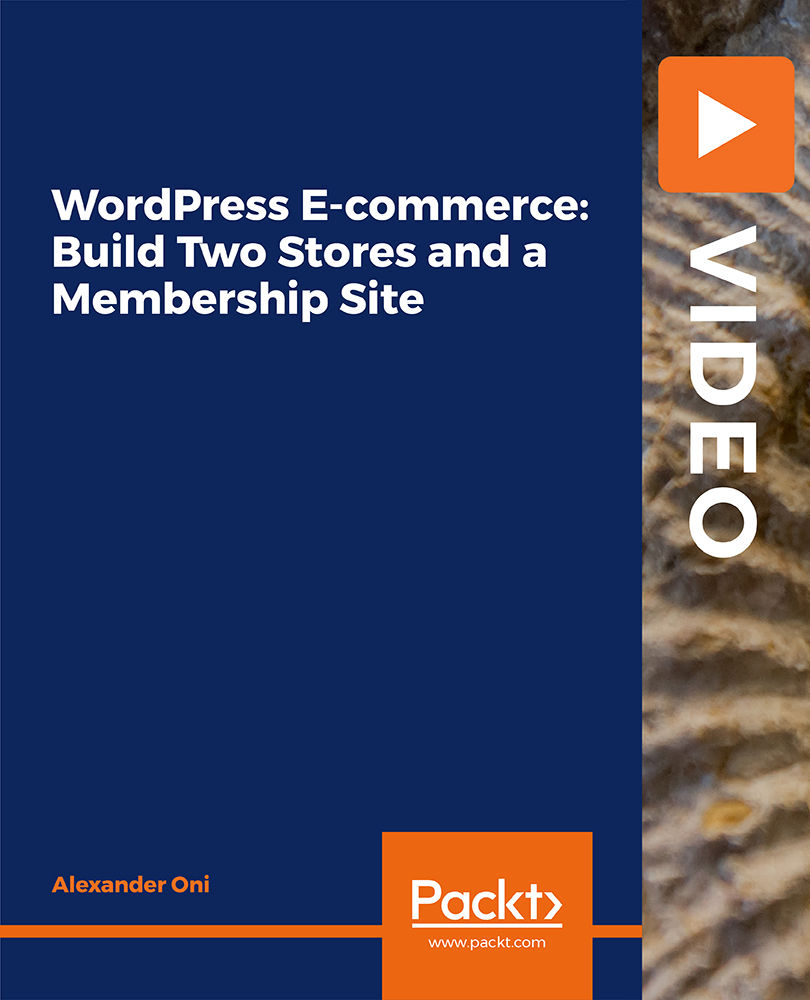
48-Hour Knowledge Knockdown! Prices Reduced Like Never Before! Boost Your Career By Enrolling In This Law & Paralegal Bundle To Overcome Your Challenges! Get a Free 1 QLS Endorsed Certificate Course with 10 Additional CPDQS Accredited Bundle Courses In A Single Payment. If you wish to gain a solid and compact knowledge of Law & Paralegal and boost your career, then take a step in the right direction with this industry-standard, comprehensive Law & Paralegal bundle of courses, which are well organised. This Law & Paralegal bundle package includes 1 Premium, The Quality Licence Scheme-endorsed course, 10 additional CPDQS Accredited Certificate courses, with expert assistance, and a FREE courses assessment included. Learn a range of in-demand technical skills to help you progress in your career with 12 months of unlimited access to this bundle of courses. If you enrol in this Law & Paralegal package, you will not be charged any extra fees. This Law & Paralegal Bundle Package Includes: Course 01: Diploma in Law & Paralegal at QLS Level 6 10 Additional Premium CPD Accredited Courses - Course 01: International Law Course 02: Family Law 2021 Course 03: Anti Money Laundering and Fraud Management Course 04: Property Law and Taxation Course 05: Environmental Law 2021 Course 06: GDPR Training Course 07: Effective Minute Taking Training Course 08: Level 3 Diploma in Customer Service Course 09: Time Management Course 10: Personal Hygiene Course The course materials for Law & Paralegal are designed by experts. With this Law & Paralegal bundle package, which enables you to monetize your expertise, success becomes much simpler. Master the abilities, equip yourself with the appropriate qualities, and explore your job options in Law & Paralegal relevant industries. Your personal development is aided by this premium Law & Paralegal package, which has been approved by the Quality Licence Scheme and CPD accreditation. You'll have the freedom to practice at your own pace. Why Prefer This Law & Paralegal Bundle? You will receive a completely free certificate from the Quality Licence Scheme Option to purchase 10 additional certificates accredited by CPD Get a free Student ID Card - (£10 postal charges will be applicable for international delivery) Free assessments and immediate success results 24/7 Tutor Support Take a step toward a brighter future! with our QLS Endorsed Law & Paralegal Bundle. Here is the curriculum breakdown of main QLS Course of this Law & Paralegal bundle: Diploma in Law & Paralegal at QLS Level 6 Module 01: Understanding the Concept of Paralegal Module 02: Key Legal Terminology Module 03: Effective Communication Skills for Paralegals Module 04: The Legal Workplace & Professionals Module 05: Law & Legal Systems Module 06: Contract & Business Law Module 07: Property Law Module 08: Wills, Probate, Estate Law Module 09: Criminal Law Module 10: Common Paralegal Legal Matters And much more... Assessment Process? After completing an online module from Law & Paralegal bundle, you will be given immediate access to a specially designed MCQ test. The results will be immediately analysed, & the score will be shown for your review. The passing score for each test will be set at 60%. You will be entitled to claim a certificate endorsed by the Quality Licence Scheme after you have completed all of the Diploma in Law & Paralegal at QLS Level 6 exams. CPD 250 CPD hours / points Accredited by CPD Quality Standards Who is this course for? This Law & Paralegal bundle is perfect for highly motivated people who want to improve their technical skills and prepare for the career they want! Requirements Law & Paralegal Diploma Course No prior background or expertise is required for this bundle. Career path The bundle aims to help you get the job or even the long-awaited promotion of your dreams. Certificates Diploma in Law & Paralegal at QLS Level 6 Hard copy certificate - Included Show off Your New Skills with a Certificate of Completion After successfully completing the Advanced Diploma in Law & Paralegal at QLS Level 6, you can order an original hardcopy certificate of achievement endorsed by the Quality Licence Scheme. The certificate will be home-delivered, completely free of charge. To Additional the Quality Licence Scheme Endorsed Certificate, you have to pay the price based on the level of these courses: Level 1 - £59 Level 2 - £79 Level 3 - £89 Level 4 - £99 Level 5 - £119 Level 6 - £129 Level 7 - £139 Certificate Accredited by CPDQS Upon finishing the Law & Paralegal bundle, you will need to order to receive a certificate accredited by CPDQS that is recognised all over the UK and also internationally. The pricing schemes are - Printed Hardcopy Certificate £29 inside the UK. £39 outside the UK (International Delivery). CPDQS Accredited Certificate Digital certificate - £10 Upon passing the Law & Paralegal Bundle, you need to order to receive a Digital Certificate for each of the courses inside this bundle as proof of your new skills that are accredited by CPDQ.

Boost Your Career By Enrolling In This Diploma in Health & Social Care Bundle To Overcome Your Challenges! Get a Free 1 QLS Endorsed Certificate Course with 10 Additional CPDQS Accredited Bundle Courses In A Single Payment. If you wish to gain a solid and compact knowledge of Diploma in Health & Social Care and boost your career, then take a step in the right direction with this industry-standard, comprehensive Diploma in Health & Social Care bundle of courses, which are well organised. This Diploma in Health & Social Care bundle package includes 1 Premium, The Quality Licence Scheme-endorsed course, 10 additional CPDQS Accredited Certificate courses, with expert assistance, and a FREE courses assessment included. Learn a range of in-demand technical skills to help you progress in your career with 12 months of unlimited access to this bundle of courses. If you enrol in this Diploma in Health & Social Care package, you will not be charged any extra fees. This Diploma in Health & Social Care Bundle Package includes: Course 01: Diploma in Health and Social Care at QLS Level 5 10 Additional CPDQS Accredited Premium Courses - Course 01: Mental Health Nursing Level 3 Course 02: Observation Skills for Carers Course 03: Diabetes Awareness (Type 1 and Type 2) Course 04: Maternity Care Assistant Course Course 05: Dementia Care Level 2 Course 06: Family Support Worker Course Course 07: Safeguarding Children Level 3 Course 08: Anti-Social Behaviour Course 09: Basic First Aid Course 10: Personal Hygiene Course Success becomes a lot simpler with this Diploma in Health & Social Care bundle package, which allows you to monetise your skills. This Diploma in Health & Social Care bundle is appropriate for both part-time and full-time students, and it can be completed at your own pace. This premium Diploma in Health & Social Care bundle of courses helps your professional development by receiving an endorsement from the Quality Licence Scheme and CPDQS Accredited Certificate. You'll be able to practice in your own time and speed. The course materials for Diploma in Health & Social Care are designed by experts, and you can access them. easily from any of your smartphones, laptops, PCs, tablets, etc. Master the skills. You need to arm yourself with the necessary qualities and explore your career opportunities in relevant sectors. Why Prefer This Diploma in Health & Social Care Bundle? You will receive a completely free certificate from the Quality Licence Scheme. Option to receive 10 additional certificates accredited by CPDQS Get a free student ID card! (£10 postal charges will be applicable for international delivery) Engaging voiceover and visual elements for your convenience. Complete the bundle at your own pace. Free assessments and immediate results. 24/7 tutor support. Take a step toward a brighter future! Course 01: Diploma in Health & Social Care at QLS Level 5 Module 1: Introduction Module 2: Communication and its Relevance Module 3: Workers' Rights and Responsibilities Module 4: Role as A Caregiver and Healthcare Professional Module 5: Working in Health & Social Care; Promoting Equality, Diversity and Rights Module 6: Important Principles and Policies Module 7: Understanding Legal, Professional Standards of Practice and Ethical Aspects of Health Care Part - 1 Module 8: Understanding Legal, Professional Standards of Practice and Ethical Aspects of Health Care Part - 2 Module 9: Safeguarding Vulnerable Individuals Module 10: Health and Safety Responsibilities Module 11: Risk Management Assessment Process You have to complete the assignment questions given at the end of the course and score a minimum of 60% to pass each exam. Our expert trainers will assess your assignment and give you feedback after you submit the assignment. You will be entitled to claim a certificate endorsed by the Quality Licence Scheme after you have completed all of the exams. CPD 250 CPD hours / points Accredited by CPD Quality Standards Career path Enrolling on this course can lead you to the following career paths: Adult Social Worker Healthcare Assistant Mental Health Nursing Health & Social Care Assessor/ Manager/ Lecturer/ Coach Occupational Safety and Health Specialist Coordinator of Loss Control Risk Manager Loss Control Manager Environmental Engineer Certificates Diploma in Health & Social Care at QLS Level 5 Hard copy certificate - Included Show off Your New Skills with a Certificate of Completion After successfully completing the Diploma in Health & Social Care at QLS Level 5, you can order an original hardcopy certificate of achievement endorsed by the Quality Licence Scheme. The certificate will be home-delivered, completely free of charge. To Additional the Quality Licence Scheme Endorsed Certificate, you have to pay the price based on the level of these courses: Level 1 - £59 Level 2 - £79 Level 3 - £89 Level 4 - £99 Level 5 - £119 Level 6 - £129 Level 7 - £139 Certificate Accredited by CPDQS Upon finishing the Health & Social Care bundle, you will need to order to receive a certificate accredited by CPDQS that is recognised all over the UK and also internationally. The pricing schemes are - Printed Hardcopy Certificate £29 inside the UK. £39 outside the UK (International Delivery). Certificate Accredited by CPDQS Digital certificate - £10 Upon passing the Bundle, you need to order to receive a Digital Certificate for each of the courses inside this bundle as proof of your new skills that are accredited by CPDQS.

48-Hour Knowledge Knockdown! Prices Reduced Like Never Before! Are you passionate about early years primary teaching? Do you want to enhance your skills and knowledge in this field? Look no further! Our comprehensive course list offers a range of relevant and accredited programs to help you excel in your teaching career. With 11 courses to choose from, including QLS-endorsed options and CPD-QS accredited courses, you'll gain valuable insights and pro strategies to succeed in the dynamic field of education. The first course in our bundle is the QLS-endorsed Early Years Primary Teaching course, which comes with a free QLS hardcopy certificate upon completion. This certificate holds immense importance in the education sector, showcasing your dedication to professional development. With 10 other relevant courses in our bundle, you'll have the opportunity to enhance your skills in teaching phonics, remote teaching strategies, special education needs (SEN), child psychology, and more. Learn how to implement phonics instruction, master maths teaching strategies, understand remote teaching techniques, gain insights into education and pedagogy, and develop an in-depth understanding of special education needs (SEN) and learning disabilities. Enrol now in our Early Years Primary Teaching course bundle and take your teaching career to new heights! This Early Years Primary Teaching Bundle Package includes: Course 01: Diploma in Early Years Primary Teaching at QLS Level 5 10 Premium Additional CPD QS Accredited Courses - Course 01: Teaching Phonics Course 02: Maths Teacher Masterclass Course 03: Remote Teaching Strategies Course 04: Education and Pedagogy Course 05: Diploma in Special Education Needs (SEN) Course 06: Learning Disability Awareness Course 07: Challenging Behaviour in Children Course 08: Advanced Diploma in Child Psychology at QLS Level 7 Course 09: Foster Care Training Course Course 10: Educational Psychology Why Prefer This Early Years Primary Teaching Bundle? You will receive a completely free certificate from the Quality Licence Scheme Option to purchase 10 additional certificates accredited by CPD Get a free Student ID Card - (£10 postal charges will be applicable for international delivery) Free assessments and immediate success results 24/7 Tutor Support After taking this Early Years Primary Teaching bundle courses, you will be able to learn: Implement effective phonics instruction techniques to enhance literacy skills in young children. Utilise evidence-based strategies to teach mathematics to primary school students. Implement remote teaching strategies to engage students in virtual learning environments. Demonstrate an understanding of education and pedagogy theories and practices. Learn to apply your knowledge to support children with special educational needs (SEN) and learning disabilities. Manage challenging behaviour in children and implement appropriate interventions. Apply advanced principles of child psychology to enhance classroom management and student engagement. ***Curriculum breakdown of Early Years Primary Teaching*** Module 01: Primary Education in the UK Module 02: Responsibilities, Qualifications and Skills Module 03: Initial Teacher Training Module 04: Types of Schools in the UK Module 05: Importance of Early Years in Development Module 06: EYFS Teaching Techniques Module 07: Child Development Module 08: Teaching Primary English Module 09: Teaching Primary Mathematics Module 10: Teaching Primary Science, Design and Technology Module 11: Teaching Other Primary Subjects Module 12: Children Having Special Education Needs or Disabilities Module 13: EYFS Framework in 2021 Module 14: Self-Management and Dealing with Stress How is the Early Years Primary Teaching Bundle Assessment Process? You have to complete the assignment questions given at the end of the course and score a minimum of 60% to pass each exam. Our expert trainers will assess your assignment and give you feedback after you submit the assignment. You will be entitled to claim a certificate endorsed by the Quality Licence Scheme after you successfully pass the exams. CPD 250 CPD hours / points Accredited by CPD Quality Standards Who is this course for? Early years primary teachers look to enhance their skills and knowledge. Aspiring teachers or educators seeking to specialise in early years primary education. Teaching assistants or support staff working in early years settings. Parents or caregivers interested in gaining insights into early years teaching strategies. Education professionals seeking to broaden their understanding of early years education. Career path Early Years Primary Teacher: £25,000 to £40,000 per year. Phonics Specialist: £25,000 to £45,000 per year. Math Curriculum Developer: £30,000 to £50,000 per year. Learning Support Assistant: £15,000 to £25,000 per year. Certificates Diploma in Early Years Primary Teaching at QLS Level 5 Hard copy certificate - Included After successfully completing the course, you can order an original hardcopy Certificate of Achievement endorsed by the Quality Licence Scheme. This certificate will be delivered to your home, free of charge. To obtain the additional Quality Licence Scheme Endorsed Certificate, you will need to pay the corresponding fee based on the level of the courses: Level 1: £59 Level 2: £79 Level 3: £89 Level 4: £99 Level 5: £119 Level 6: £129 Level 7: £139 CPD QS Accredited Certificate Digital certificate - £10 Upon successfully completing the Bundle, you will need to place an order to receive a PDF Certificate for each course within the bundle. These certificates serve as proof of your newly acquired skills, accredited by CPD QS and will cost you £10 for each course. Also, the certificates are recognised throughout the UK and internationally. CPD QS Accredited Certificate Hard copy certificate - £29 International students are subject to a £10 delivery fee for their orders, based on their location.

24 Hours Left! Don't Let Year-End Deals Slip Away - Enrol Now! Unlock the power of play with our Play Therapy and Child Counselling course bundle! This comprehensive bundle is designed to provide you with the knowledge and skills needed to make a meaningful impact in the lives of children and young people. The first course in the bundle is QLS-endorsed, and as a bonus, you'll receive a QLS hardcopy certificate for free, highlighting your commitment to professional development. In addition, the remaining 10 courses are CPD-QS accredited, ensuring their relevance and credibility in the field. Throughout the courses, you'll learn how to effectively implement play therapy techniques, understand child protection and safeguarding, explore educational psychology and child development, gain insights into child counselling and youth work, and much more. With a focus on proper application, these courses will equip you with the knowledge and skills necessary to excel in this field. As the demand for qualified professionals in play therapy and child counselling continues to grow, this bundle presents a unique opportunity to enhance your expertise and open doors to various career opportunities. Whether you're a childcare professional, teacher, counsellor, social worker, or youth worker, this bundle is tailored to meet your needs and help you achieve your career goals. This Emotional Intelligence and Human Behaviour Bundle Package includes: Course 01: Diploma in Emotional Intelligence and Human Behaviour and Human Behaviour at QLS Level 5 10 Premium Additional CPD QS Accredited Courses - Course 01: Mindfulness & Emotional Intelligence Training Course 02: Mental Health Awareness Course Course 03: Career Coaching Course 04: Counselling Skills Training Course 05: Leadership and People Management Diploma Course 06: Workplace Team Networking Diploma Course 07: Personal Development Masterclass Course 08: Developing Interpersonal Skills Course Course 09: Conflict Management Training Course 10: Self-Help Psychology: Mental Freedom Why Prefer This Emotional Intelligence and Human Behaviour Bundle? You will receive a completely free certificate from the Quality Licence Scheme Option to purchase 10 additional certificates accredited by CPD Get a free Student ID Card - (£10 postal charges will be applicable for international delivery) Free assessments and immediate success results 24/7 Tutor Support After taking this Emotional Intelligence and Human Behaviour bundle courses, you will be able to learn: Master the principles and techniques of play therapy, utilising toys, games, and creative activities to promote emotional healing and development in children. Gain a deep understanding of child protection and safeguarding, including legal and ethical responsibilities in working with children and young people. Explore educational psychology and child development theories, understanding the impact of environmental factors on children's well-being and learning. Develop skills in child playwork, including planning and facilitating play sessions, managing challenging behaviours, and promoting inclusion and diversity. Acquire knowledge in child counselling and youth work, including assessment techniques, therapeutic interventions, and effective communication skills. Learn strategies for identifying and managing challenging behaviours in children, including behaviour modification and positive discipline techniques. Gain awareness of child neglect and abuse, recognizing signs and symptoms, understanding reporting procedures, and addressing the impact on children's well-being. ***Curriculum breakdown of Emotional Intelligence and Human Behaviour*** Module 01: Human Behaviour and Basic Psychological Process Module 02: Evolutionary Perspective of Human Behaviour Module 03: Human Intelligence Module 04: Intelligence Test and Variations in Intelligence Module 05: Intelligence Test and Variations in Intelligence Module 06: Language and Communication Module 07: Introduction to Emotion Module 08: Emotion Influences Cognition Module 09: Stress, Anger and Conflict Module 10: Emotional Intelligence Module 11: Self-Leadership Module 12: Neuro-Linguistic Programming (NLP) How is the Emotional Intelligence and Human Behaviour Bundle Assessment Process? You have to complete the assignment questions given at the end of the course and score a minimum of 60% to pass each exam. Our expert trainers will assess your assignment and give you feedback after you submit the assignment. You will be entitled to claim a certificate endorsed by the Quality Licence Scheme after you successfully pass the exams. CPD 250 CPD hours / points Accredited by CPD Quality Standards Who is this course for? Childcare professionals, including childminders, nursery workers, and playgroup leaders, looking to enhance their skills and knowledge in play therapy and child counselling. Teachers and teaching assistants working in primary and secondary schools, seeking to understand the psychological and developmental aspects of children and how play therapy can be incorporated in education. Counsellors and therapists who wish to specialise in working with children and young people, looking to expand their expertise in play therapy and child counselling techniques. Social workers and support workers involved in child welfare and child protection services, seeking to deepen their understanding of child development, safeguarding, and therapeutic interventions. Youth workers and community workers, looking to incorporate play therapy and child counselling approaches in their work with children and young people. Career path This bundle will give you an edge in various professions, such as: Play Therapist, £35,000 per year Child Counsellor, £30,000 per year Child Protection Officer £40,000 per year Educational Psychologist, £45,000 per year Childcare Manager, £32,000 per year Youth Worker, £26,000 per year Social Worker, £35,000 per year Certificates CPD QS Accredited Certificate Digital certificate - Included Upon successfully completing the Bundle, you will need to place an order to receive a PDF Certificate for each course within the bundle. These certificates serve as proof of your newly acquired skills, accredited by CPD QS. Also, the certificates are recognised throughout the UK and internationally. CPD QS Accredited Certificate Hard copy certificate - Included International students are subject to a £10 delivery fee for their orders, based on their location. Diploma in Emotional Intelligence and Human Behaviour at QLS Level 5 Hard copy certificate - Included

24 Hours Left! Don't Let Year-End Deals Slip Away - Enrol Now! Boost Your Career By Enrolling In This Water Chemistry Bundle To Overcome Your Challenges! Get a Free 1 QLS Endorsed Certificate Course with 10 Additional CPDQS Accredited Bundle Courses In A Single Payment. If you wish to gain a solid and compact knowledge of Water Chemistry and boost your career, then take a step in the right direction with this industry-standard, comprehensive Water Chemistry bundle of courses, which are well organised. This Water Chemistry bundle package includes 1 Premium, The Quality Licence Scheme-endorsed course, 10 additional CPDQS Accredited Certificate courses, with expert assistance, and a FREE courses assessment included. Learn a range of in-demand technical skills to help you progress in your career with 12 months of unlimited access to this bundle of courses. If you enrol in this Water Chemistry package, you will not be charged any extra fees. This Water Chemistry Bundle Package includes: Diploma in Water Chemistry at QLS Level 5 10 Additional CPDQS Accredited Courses - Biochemistry Diploma in Basic Chemistry Level 3 Basic Biology Online Course Lab Analyst Training Agricultural Science Forestry Diploma in Water Treatment Infection Prevention and Immunisation Diploma in Creative Problem Solving Time Management Success becomes a lot simpler with this Water Chemistry bundle package, which allows you to monetise your skills. This bundle is appropriate for both part-time and full-time students, and it can be completed at your own pace. This premium Water Chemistry bundle of courses helps your professional development by receiving an endorsement from the Quality Licence Scheme and CPDQS Accredited Certificate. You'll be able to practice in your own time and speed. The course materials for Water Chemistry are designed by experts, and you can access them. easily from any of your smartphones, laptops, PCs, tablets, etc. Master the skills. You need to arm yourself with the necessary qualities and explore your career opportunities in relevant sectors. Why Prefer This Water Chemistry Bundle? You will receive a completely free certificate from the Quality Licence Scheme. Option to receive 10 additional certificates accredited by CPDQS Get a free student ID card! (£10 postal charges will be applicable for international delivery) Engaging voiceover and visual elements for your convenience. Complete the bundle at your own pace. Free assessments and immediate results. 24/7 tutor support. Course Curriculum: *** Water Chemistry *** Module 01: Introduction to Water Chemistry Water Physical Properties of Water and Aqueous Solutions Changes of State of Water Density and Viscosity Surface Tension Hydrogen Ion and pH Value Conductivity Aqueous Solutions Solubility of Solid Substances in Water Solubility of Liquids in Water Solubility of Gases in Water Turbidity Module 02: Concepts of Basic Chemistry Molecule Elements Compounds Mixture Phase Chemical Bonding Ionic Bond Covalent Bond Hydrogen Bond Metallic Bond Energy Reaction Module 03: Alkalinity of Water Alkalinity Contributors to Alkalinity Measuring Alkalinity Titration Method Alkalinity to Phenolphthalein Caustic Alkalinity Module 04: Hard Water and Basic Water Treatment Principles Occurrence of Hard Water Types of Water Hardness Calcium-Magnesium Hardness Carbonate-Noncarbonate Hardness Objections to Hard Water Scale Formation Effect on Soap Basic Principles of Water Treatment Lime Process Ion exchange process Distillers Module 05: Water Treatment and Purification Water Treatment Straining and Microstraining Straining Microstraining Sedimentation Filtration Flotation Clarification Ion Exchange Adsorption Extraction Membrane Separation Processes Degassing Thermal Degassing Chemical Degassing Module 06: Chemical Processes of Water Treatment Neutralisation Precipitation Oxidation and Reduction Oxidation Reduction Incineration Electrochemical Processes Radiation-Chemical Processes Module 07: Inorganic Chemicals Inorganic Substances in Water IOC Sample Collection Chain of Custody Procedures Chemical Analysis of Major and Minor Ions Module 08: Volatile and Synthetic Organic Compounds Definition of VOC Specific Components Paints and Coatings Chlorofluorocarbons and Chlorocarbons Benzene Methylene Chloride Perchloroethylene MTBE Formaldehyde Health Risks Reducing Exposure to VOC's Chemical Fingerprinting of VOC Definition of SOC SOC's Health Effects Treatment of SOC's Module 09: Metalloid Section Metalloid Physical and Chemical Properties Near Metalloids Categorisation and Periodic Table Territory Other Metalloids Best Practices for Effective Communication about Chronic Contaminants Module 10: Metals and Heavy Metal Section Metal Structure and Bonding Properties of Metal Categories of Metal Extraction of Metal Environmental Impact of Metals Heavy Metal Effects of Heavy Metal Antimony Cadmium Lead Mercury Pollution and Pollution Control Toxic Metals Decontamination Toxic Heavy Metals Trace Elements with Toxicity Heavy Metals in Water Treating Heavy Metal Contamination in Water Module 11: Laboratory Safety Laboratory Hazards Safety Awareness Protective Equipment Laboratory Safety Equipment First Aid and Emergency Procedures Chemical Safety Biological Hazards Hazard Recognition and Control Electrical Hazards Fire Hazards General Housekeeping Rules Module 12: Chemical Hygiene Plan Organisation and Content Required CHP Elements Worker Training Must Include Medical Exams and Consultation How is the Water Chemistry Bundle Assessment Process? We offer an integrated assessment framework to make the process of evaluation and accreditation for learners easier. After completing an online module, you will be given immediate access to a specially designed MCQ test. The results will be immediately analyzed, and the score will be shown for your review. The passing score for each test will be set at 60%. You will be entitled to claim a certificate endorsed by the Quality Licence Scheme after you have completed all of the exams. Show off Your New Skills With a Certification of Completion Endorsed Certificate of Achievement from the Quality Licence Scheme After successfully completing the course, you can order an original hardcopy certificate of achievement endorsed by the Quality Licence Scheme. The certificate will be home-delivered, with completely free of charge in this package. Certification Accredited by CPD. Upon finishing the course, you will receive an accredited certification that is recognised all over the UK and also internationally. The pricing schemes are - 10 GBP for Digital Certificate 29 GBP for Printed Hardcopy Certificate inside the UK 39 GBP for Printed Hardcopy Certificate outside the UK (international delivery) CPD 250 CPD hours / points Accredited by CPD Quality Standards Who is this course for? This bundle is perfect for highly motivated people who want to improve their technical skills and prepare for the career they want! Requirements No prior background or expertise is required. Career path The bundle aims to help you get the job or even the long-awaited promotion of your dreams. Certificates CPD Accredited Certificate Digital certificate - Included Upon successfully completing the Bundle, you will need to place an order to receive a PDF Certificate for each course within the bundle. These certificates serve as proof of your newly acquired skills, accredited by CPD QS. Also, the certificates are recognised throughout the UK and internationally. CPD Accredited Certificate Hard copy certificate - Included International students are subject to a £10 delivery fee for their orders, based on their location. Water Chemistry and Water Treatment - CPD Certified Hard copy certificate - Included

Boost Your Career By Enrolling In This Contracts Law UK Bundle To Overcome Your Challenges! Contracts are the backbone of modern society, from business deals to personal transactions. Understanding contracts law is crucial to protecting yourself in any legal agreement. The course curriculum includes modules on Ministry of Justice, Consumer Protection, Privity of Contract, Insurance Contract Laws, and more. This Contracts Law UK bundle package includes 1 Premium, The Quality Licence Scheme-endorsed course, 10 additional CPDQS Accredited Certificate courses, with expert assistance, and a FREE courses assessment included. Learn a range of in-demand technical skills to help you progress in your career with 12 months of unlimited access to this bundle of courses. If you enrol in this Contracts Law UK package, you will not be charged any extra fees. The Contracts Law Diploma is a comprehensive course that covers all aspects of contract law. The course is divided into thirteen modules, each of which explores a different aspect of contract law. The modules cover everything from the basics of contract formation to the more complex legal issues surrounding international trade agreements. The course is designed to provide students with a thorough understanding of contract law principles. This Contracts Law UK Bundle Package includes: Course 01: Diploma in Contract Law UK at QLS Level 5 10 Additional CPDQS Accredited Premium Courses - Course 01: Paralegal Training Course 02: English Law Course Course 03: GDPR Training Course 04: Effective Email Writing Course 05: Business Law Course 06: Understanding Wills and Probate Laws Course 07: Document Control Course 08: UK Employment Law Masterclass Course 09: UK Tax Accounting Course 10: International Law Success becomes a lot simpler with this Contracts Law UK bundle package, which allows you to monetise your skills. This Contracts Law UK bundle is appropriate for both part-time and full-time students, and it can be completed at your own pace. Learning Outcome: After completing this course, you will be able to: Understand the legal requirements for a valid contract Identify the various types of contracts and their legal implications Analyse contract terms and conditions Determine the parties' legal rights and obligations under a contract Recognise the different ways a contract can be terminated Evaluate the legal consequences of a breach of contract Discuss the importance of consumer protection in contract law Apply contract law principles to international trade agreements The course materials for Contracts Law UK are designed by experts, and you can access them. easily from any of your smartphones, laptops, PCs, tablets, etc. Master the skills. You need to arm yourself with the necessary qualities and explore your career opportunities in relevant sectors. Why Prefer This Contracts Law UK Bundle? You will receive a completely free certificate from the Quality Licence Scheme. Option to receive 10 additional certificates accredited by CPDQS Get a free student ID card! (£10 postal charge will be applicable for international delivery) Engaging voiceover and visual elements for your convenience. Complete the bundle at your own pace. Free assessments and immediate results. 24/7 tutor support. Course 01: Paralegal Training - This course provides an introduction to the legal system and prepares students for work as a paralegal. Students will learn about the role of a paralegal, legal ethics, and the basics of contract and tort law. Course 02: English Law Course - This course provides a comprehensive overview of the English legal system. Students will learn about the sources of English law, the court system, and the role of judges and lawyers. The course covers a wide range of legal topics, including criminal law, tort law, and contract law. Course 03: GDPR Training - This course provides a thorough understanding of the General Data Protection Regulation (GDPR) and its impact on businesses. Students will learn about the key principles of the GDPR, data protection rights, and the responsibilities of data controllers and processors. Course 04: Effective Email Writing - This course is designed to improve students' email writing skills. Students will learn how to write clear, concise, and professional emails that get results. Course 05: Business Law - This course covers the legal aspects of running a business. Students will learn about company law, contract law, and employment law. The course also covers the basics of intellectual property law and consumer protection. Course 06: Understanding Wills and Probate Laws - This course provides an introduction to wills and probate laws. Students will learn about the legal requirements for making a will, the probate process, and the role of executors and administrators. Course 07: Document Control - This course covers the management of documents in a business or organisation. Students will learn about the importance of document control, how to create and manage documents, and how to implement document control procedures. Course 08: UK Employment Law Masterclass - This course provides an in-depth look at UK employment law. Students will learn about the rights and responsibilities of employers and employees, discrimination and harassment laws, and the basics of employment contracts. Course 09: UK Tax Accounting - This course covers the basics of UK tax accounting. Students will learn about income tax, national insurance contributions, and value-added tax (VAT). The course also covers tax planning and compliance. Course 10: International Law - This course provides an overview of international law. Students will learn about the sources of international law, the role of international organisations, and the basics of international dispute resolution. The course covers a range of legal topics, including human rights law, environmental law, and trade law. Assessment Process You have to complete the assignment questions given at the end of the course and score a minimum of 60% to pass each exam. Our expert trainers will assess your assignment and give you feedback after you submit the assignment. You will be entitled to claim a certificate endorsed by the Quality Licence Scheme after you have completed all of the Diploma in Contract Law UK at QLS Level 5 exams. CPD 250 CPD hours / points Accredited by CPD Quality Standards Who is this course for? Professionals in the legal field looking to expand their knowledge of contract law Business owners and entrepreneurs who regularly enter into legal agreements Law students looking for a comprehensive overview of contract law Anyone who wants to gain a better understanding of the legalities surrounding contracts Individuals who want to learn new skills and improve their career prospects Requirements No prior background expertise is required. Career path After completing this course, you should be able to pursue the following career pathways: Contracts Manager (£40,000 - £70,000) Legal Advisor (£20,000 - £45,000) Compliance Officer (£30,000 - £60,000) Contract Administrator (£22,000 - £40,000) International Trade Specialist (£40,000 - £75,000) Certificates Diploma in Contract Law UK at QLS Level 5 Hard copy certificate - Included Show off Your New Skills with a Certificate of Completion After successfully completing the Diploma in Contract Law UK at QLS Level 5, you can order an original hardcopy certificate of achievement endorsed by the Quality Licence Scheme. The certificate will be home-delivered, completely free of charge. To Additional the Quality Licence Scheme Endorsed Certificate, you have to pay the price based on the level of these courses: Level 1 - £59 Level 2 - £79 Level 3 - £89 Level 4 - £99 Level 5 - £119 Level 6 - £129 Level 7 - £139 Certificate Accredited by CPDQS Upon finishing the Contracts Law UK bundle, you will need to order to receive a certificate accredited by CPDQS that is recognised all over the UK and also internationally. The pricing schemes are - Printed Hardcopy Certificate £29 inside the UK. £39 outside the UK (International Delivery). Certificate Accredited by CPDQS Digital certificate - £10 Upon passing the Bundle, you need to order to receive a Digital Certificate for each of the courses inside this bundle as proof of your new skills that are accredited by CPDQS.

Diploma in Healthcare Assistant + Health and Social Care Support Training - QLS Endorsed
4.8(9)By Skill Up
Level 5 QLS Endorsed Diploma | 20-in-1 Premium Bundle | Free CPD PDF & Transcript Certificates | Lifetime Access

Search By Location
- Environment Courses in London
- Environment Courses in Birmingham
- Environment Courses in Glasgow
- Environment Courses in Liverpool
- Environment Courses in Bristol
- Environment Courses in Manchester
- Environment Courses in Sheffield
- Environment Courses in Leeds
- Environment Courses in Edinburgh
- Environment Courses in Leicester
- Environment Courses in Coventry
- Environment Courses in Bradford
- Environment Courses in Cardiff
- Environment Courses in Belfast
- Environment Courses in Nottingham