- Professional Development
- Medicine & Nursing
- Arts & Crafts
- Health & Wellbeing
- Personal Development
14803 Environment courses
Learning R Programming for Data Science
By Study Plex
Recognised Accreditation This course is accredited by continuing professional development (CPD). CPD UK is globally recognised by employers, professional organisations, and academic institutions, thus a certificate from CPD Certification Service creates value towards your professional goal and achievement. The Quality Licence Scheme is a brand of the Skills and Education Group, a leading national awarding organisation for providing high-quality vocational qualifications across a wide range of industries. What is CPD? Employers, professional organisations, and academic institutions all recognise CPD, therefore a credential from CPD Certification Service adds value to your professional goals and achievements. Benefits of CPD Improve your employment prospects Boost your job satisfaction Promotes career advancement Enhances your CV Provides you with a competitive edge in the job market Demonstrate your dedication Showcases your professional capabilities What is IPHM? The IPHM is an Accreditation Board that provides Training Providers with international and global accreditation. The Practitioners of Holistic Medicine (IPHM) accreditation is a guarantee of quality and skill. Benefits of IPHM It will help you establish a positive reputation in your chosen field You can join a network and community of successful therapists that are dedicated to providing excellent care to their client You can flaunt this accreditation in your CV It is a worldwide recognised accreditation What is Quality Licence Scheme? This course is endorsed by the Quality Licence Scheme for its high-quality, non-regulated provision and training programmes. The Quality Licence Scheme is a brand of the Skills and Education Group, a leading national awarding organisation for providing high-quality vocational qualifications across a wide range of industries. Benefits of Quality License Scheme Certificate is valuable Provides a competitive edge in your career It will make your CV stand out Course Curriculum Data Science Overview Introduction to Data Science 00:01:00 Data Science: Career of the Future 00:04:00 What is Data Science. 00:02:00 Data Science as a Process 00:02:00 Data Science Toolbox 00:03:00 Data Science Process Explained 00:05:00 What's Next 00:01:00 R and RStudio Engine and Coding Environment 00:03:00 Installing R and RStudio 00:04:00 RStudio: A Quick Tour 00:04:00 Introduction to Basics Arithmetic With R 00:03:00 Variable Assignment 00:04:00 Basic data types in R 00:03:00 Vectors Creating a Vector 00:05:00 Naming a Vector 00:04:00 Arithmetic Calculations On Vectors 00:07:00 Vector selection 00:06:00 Selection By Comparison 00:04:00 Matrices What's a Matrix 00:02:00 Analyzing Matrices 00:03:00 Naming a Matrix 00:05:00 Adding Columns and Rows To a Matrix 00:06:00 Selection of Matrix Elements 00:03:00 Arithmetic with Matrices 00:07:00 Factors What is Factor 00:02:00 Categorical Variables and Factor Levels 00:04:00 Summarizing a Factor 00:01:00 Ordered Factors 00:05:00 Data Frames What's a Data Frame 00:03:00 Creating a Data Frame 00:04:00 Selection of Data Frame elements 00:03:00 Conditional selection 00:03:00 Sorting a Data Frame 00:03:00 Lists Why Would You Need Lists 00:01:00 Creating Lists 00:03:00 Selecting Elements From a List 00:03:00 Adding more data to the list 00:02:00 Relational Operators Equality 00:03:00 Greater and Less Than 00:03:00 Compare Vectors 00:03:00 Compare Matrices 00:02:00 Logical Operators AND, OR, NOT Operators 00:04:00 Logical Operators with Vectors and Matrices 00:04:00 Reverse the result: (!) 00:01:00 Relational and Logical Operators Together 00:06:00 Conditional Statements The IF Statement 00:04:00 IFâ¦ELSE 00:03:00 The ELSEIF Statement 00:05:00 Full Exercise 00:03:00 Loops Write a While Loop 00:04:00 Looping With More Conditions 00:04:00 Break: Stop the While Loop 00:04:00 What's a For Loop 00:02:00 Loop Over a Vector 00:02:00 Loop Over a List 00:03:00 Loop Over a Matrix 00:03:00 For Loop With Conditionals 00:01:00 Using Next and Break With For Loop 00:03:00 Functions What is Function 00:02:00 Arguments Matching 00:03:00 Required and Optional Arguments 00:03:00 Nested functions 00:02:00 Writing Own Functions 00:03:00 Functions With No Arguments 00:02:00 Defining Default Arguments In Functions 00:04:00 Function Scoping 00:02:00 Control Flow in Functions 00:03:00 R Packages Installing R Packages 00:01:00 Loading R Packages 00:04:00 Different Ways To Load a Package 00:02:00 The Apply Family - Lapply What Is Lapply and When Is Used. 00:04:00 Use Lapply With User-Defined Functions 00:03:00 Lapply and Anonymous Functions 00:01:00 Use lapply With Additional Arguments 00:04:00 The Apply Family - Sapply & Vapply What is Sapply 00:02:00 How to Use Sapply 00:02:00 Sapply With Your Own Function 00:02:00 Sapply With a Function Returning a Vector 00:02:00 When Can't sapply Simplify. 00:02:00 What is Vapply and Why is it Used. 00:04:00 Useful Functions Mathematical Functions 00:05:00 Data Utilities 00:08:00 Regular Expressions Grepl & Grep 00:04:00 Metacharacters 00:05:00 Sub & Gsub 00:02:00 More Metacharacters 00:04:00 Dates And Times Today and Now 00:02:00 Create and Format Dates 00:06:00 Create and Format Times 00:03:00 Calculations with Dates 00:03:00 Calculations with Times 00:07:00 Getting and Cleaning Data Get and Set Current Directory 00:04:00 Get Data From the Web 00:04:00 Loading Flat Files 00:05:00 Loading Excel files 00:03:00 Plotting Data in R Base Plotting System 00:03:00 Base plots: Histograms 00:03:00 Base plots: Scatterplots 00:05:00 Base plots: Regression Line 00:03:00 Base plots: Boxplot 00:03:00 Data Manipulation With dplyr Introduction to Dplyr Package 00:04:00 Using the Pipe Operator (%>%) 00:02:00 Columns component: select() 00:05:00 Columns component: rename() and rename_with() 00:02:00 Columns Component: Mutate() 00:02:00 Columns Ccomponent: Relocate() 00:02:00 Rows Component: Filter() 00:01:00 Rows Component: Slice() 00:04:00 Rows Component: Arrange() 00:01:00 Rows Component: Rowwise() 00:02:00 Grouping of Rows: Summarise() 00:03:00 Grouping of Rows: Across() 00:02:00 COVID-19 Analysis Task 00:08:00 Supplementary Resources Supplementary Resources - Learning R Programming for Data Science 00:00:00 Certificate of Achievement Certificate of Achievement 00:00:00 Get Your Insurance Now Get Your Insurance Now 00:00:00 Feedback Feedback 00:00:00

Equip yourself for success as a new manager with our comprehensive “New Manager” course, covering essential leadership, communication, team building, and legal compliance skills. Gain the confidence and competence to lead effectively in today’s dynamic workplace.

Introduction to HTML5. CSS3 and JavaScript (TT4003)
By Nexus Human
Duration 3 Days 18 CPD hours This course is intended for This is an introductory level course, designed for web developers that need to upgrade core skills leveraging modern scripting and web development languages and standards. This course provides an excellent foundation for continued learning to gain in-demand skills in in-demand skills and technologies such as Angular, React, NodeJS, JQuery and more. This course can also be tuned for non-developers. Please inquire for details. Overview This 'skills-focused' course is approximately 50% hands-on, combining expert lecture, real-world demonstrations and group discussions with machine-based practical labs and exercises. Our instructors are highly experienced practitioners who bring years of current 'on-the-job' experience into every classroom. Working within in a hands-on learning environment guided by our expert team, attendees will explore: HTML5: How to effectively meet requirements using the full range of HTML5 semantic and structural elements To work with technologies such as web storage, application caching, and cross-domain messaging to improve performance and the user experience CSS: What features CSS3 supports and how they can be effectively used with HTML5 and other technologies To adapt to varying degrees of browser support for HTML5 and CSS3 JavaScript: What JavaScript is, how it relates to other programming languages, and how to script your web pages with it To traverse and manipulate the DOM and handle events in ways that work in all browsers To work with closures and prototypes and other exotic features of JavaScript Debugging What is needed to effectively debug these web technologies How to use both browser-based and proxy-based debuggers and tools Introduction to HTML5, CSS3 & JavaScript is geared for developers who need to understand the latest web technologies and responsive design practices central to targeting the entire spectrum of user platforms and browsers. This jumpstart style course provides a balanced mixture of theory and practical labs designed to take students through HTML5, CSS3 and JavaScript. Students who attend this course will leave this course armed with the new skills to begin to design, implement, and deploy robust, flexible, and safe web applications HTML Refresher HTML Review Introduction to HTML5 Introduction to CSS CSS Basics CSS3 Overview CSS3 Advanced Selectors CSS3 Visual Effects Introduction to JavaScript JavaScript Basics Debugging Tools JavaScript Functions JavaScript Arrays, Math and Date JavaScript Event Handling and the DOM Object-Oriented JavaScript

In today's dynamic world, mastering multiple languages is not just a skill but a necessity. The Interpreter Language Learning Laboratory: Boost Your Linguistics Skills course addresses the pressing need for effective communication and linguistic diversity in the UK. Recent language learning trends indicate a growing demand for versatile linguistic skills, creating a gap that this Interpreter Language Learning Laboratory: Boost Your Linguistics Skills course expertly fills. Whether you're aiming to enhance your career prospects, facilitate inclusive communication, or simply indulge your passion for languages, this Interpreter Language Learning Laboratory: Boost Your Linguistics Skills programme offers a unique blend of foundational and specialized courses to cater to a diverse range of learners. This Interpreter Language Learning Laboratory: Boost Your Linguistics Skills Bundle Consists of the following Premium courses: Course 01: English (Spelling, Punctuation and Grammar) Communication Skills Training Course 02: German Course for Beginners Course 03: Read and Write Arabic Course Course 04: French Course for Beginners Course 05: Beginner Spanish Course Course 06: Daily Spoken French - Lesson 2 - First Conversations Course 07: TEFL/TESOL and Language Teaching Methodologies Course 08: Daily Spoken French - Lesson 3 - Descriptions Course 09: Italian Course 10: Dyslexia Level 3 Course 11: Working with Individuals with Learning Disabilities and SEN Teaching Course 12: Understanding Specific Learning Difficulties: Supporting Diverse Learners Course 13: Deaf Awareness Training Course 14: Autism & Dyslexia Awareness Training Course 15: Speech & Language Therapy Course 16: British Sign Language Interpreter Course Course 17: Public Speaking Masterclass Course 18: Self Esteem Course 19: Communication Skills: Body of the Speech, Expressions & Body Movements Course 20: Body Language Diploma 10 Extraordinary Career Oriented courses that will assist you in reimagining your thriving techniques- Course 01: Effective Communication Skills Diploma Course 02: Business Networking Skills Course 03: Influencing and Negotiation Skills Course 04: Delegation Skills Training Course 05: Time Management Course 06: Leadership Skills Training Course 07: Decision Making and Critical Thinking Online Course Course 08: Emotional Intelligence and Social Management Diploma Course 09: Assertiveness Skills Course 10: Touch Typing Complete Training Diploma Interpreter Language Learning Laboratory: Boost Your Linguistics Skills Learning Outcomes: Upon completion of this Interpreter Language Learning Laboratory: Boost Your Linguistics Skills bundle, you should be able to: Develop proficiency in English spelling, punctuation, and grammar. Acquire foundational skills in German, French, Italian, and Spanish. Demonstrate competence in supporting individuals with dyslexia and learning disabilities. Master the basics of British Sign Language interpretation. Cultivate effective public speaking and communication through body language. Gain insights into teaching methodologies for diverse learners. Unlock the power of communication with a curriculum that spans English language essentials, beginner courses in German, French, Italian, and Spanish, as well as focused training on supporting individuals with dyslexia, learning disabilities, and autism. From mastering grammar nuances to acquiring British Sign Language interpretation skills, this Interpreter Language Learning Laboratory: Boost Your Linguistics Skills course empowers you with a rich linguistic toolkit. Engage in daily spoken language sessions and gain valuable insights into teaching methodologies, public speaking, and non-verbal communication, ensuring you emerge not just as a speaker of languages but a master communicator poised for success. CPD 300 CPD hours / points Accredited by CPD Quality Standards Who is this course for? Language enthusiasts seeking diverse linguistic skills. Professionals aiming to enhance communication in their careers. Individuals interested in supporting those with learning disabilities. Students pursuing a holistic language learning experience. Public speakers looking to refine their communication techniques. Anyone with a passion for fostering inclusive language environments. Please Note: Studyhub is a Compliance Central approved resale partner for Quality Licence Scheme Endorsed courses. Requirements To participate in this Interpreter Language Learning Laboratory: Boost Your Linguistics Skillscourse, all you need is - A smart device A secure internet connection And a keen interest in Language Learning Laboratory: Boost Your Linguistic Skills Career path Language tutor or instructor - Average Salary: •30,000 per year Communication Specialist - Average Salary: •35,000 per year Educational Support Worker - Average Salary: •25,000 per year Public Speaking Coach - Average Salary: •40,000 per year Dyslexia Support Specialist - Average Salary: •28,000 per year British Sign Language Interpreter - Average Salary: •32,000 per year Certificates CPD Accredited Certificate Digital certificate - Included CPD Accredited e-Certificate - Free CPD Accredited Hardcopy Certificate - Free Enrolment Letter - Free Student ID Card - Free

Data Science Course with R Programming
By Lead Academy
This course teaches you data analysis and visualisation using the versatile R language. From understanding data structures to performing advanced statistical analysis, this course equips you with the skills to extract meaningful insights from complex datasets. This Course At A Glance Accredited by CPD UK Endorsed by Quality Licence Scheme Get a deep understanding of data science, the process and the toolbox Learn about R and Rstudio Get an introduction to the basic data types in R Learn to perform arithmetic calculations on vectors Understand what is a matrix and how to analyse it Know what is factors and how to summarise it Recognise how to create a data frame Get an understanding of the relational and logical operators Learn what is a conditional statement and how to implement the same Learn about loops, functions and R packages Understand data manipulation with dplyr Data Science Course with R Programming Course Overview This comprehensive data science with R programming course is specially designed for those who are willing to get a better understanding of R programming and data science to gain proficiency in the same. This online course will help you strengthen your knowledge of data science, R and Rstudio, basics, vectors and much more. This online data science with R programming course will also help you acquire knowledge about the Matrices, factors, data frame, list, logical and relational operations and conditional statements. You will also gain an understanding of the advanced features like loops, functions R packages, regular expressions, etc., to master R language and data science. By the end of the course, you will be able to write R programmes efficiently and be able to analyse data. You will also develop the skills to become a successful data scientist or data analyst after completing this course. Who should take this course? This comprehensive data science with R programming course is suitable for anyone looking to improve their job prospects or aspiring to accelerate their career in this sector and want to gain in-depth knowledge of R programming. Entry Requirements There are no academic entry requirements for this data science with r programming course, and it is open to students of all academic backgrounds. However, you are required to have a laptop/desktop/tablet or smartphone and a good internet connection. Assessment Method This data science with r programming course assesses learners through multiple-choice questions (MCQs). Upon successful completion of the modules, learners must answer MCQs to complete the assessment procedure. Through the MCQs, it is measured how much a learner can grasp from each section. In the assessment pass mark is 60%. Course Curriculum Data Science Overview Introduction to Data Science Data Science Career of the Future What is Data Science Data Science As a Process Data Science Toolbox Data Science Process Explained What's Next R and RStudio Engine and Coding Environment Installing R and RStudio RStudio a Quick Tour Introduction to Basics Arithmetic With R Variable Assignment Basic Data Types in R Vectors Creating a Vector Naming a Vector Arithmetic Calculations on Vectors Vector Selection Selection by Comparison Matrices What's a Matrix Analyzing Matrices Naming a Matrix Adding Columns and Rows to a Matrix Selection of Matrix Elements Arithmetic with Matrices Factors What's a Factor Categorical Variables and Factor Levels Summarizing a Factor Ordered Factors Data Frames What's a Data Frame Creating a Data Frame Selection of Data Frame Elements Conditional Selection Sorting a Data Frame Lists Why Would You Need Lists Creating a List Selecting Elements From a List Adding More Data to The List Relational Operators Equality Greater and Less Than Compare Vectors Compare Matrices Logical Operators AND, OR, NOT Operators Logical Operators with Vectors and Matrices Reverse The Result Relational and Logical Operators Together Conditional Statements The IF Statement IFâ¦ELSE The ELSEIF Statement Loops Write a While Loop Looping with More Conditions Break Stop The While Loop What's a For Loop. Loop Over a Vector Loop Over a List Loop Over a Matrix For Loop with Conditionals Using Next and Break with For Loop Functions What Is a Function. Arguments Matching Required and Optional Arguments Nested Functions Writing Own Functions Functions with No Arguments Defining Default Arguments in Functions Function Scoping Control Flow in Functions R Packages Installing R Packages Loading R Packages Different Ways to Load a Package The Apply Family - Lapply What Is Lapply and When Is Used. Use Lapply with User-Defined Functions Lapply and Anonymous Functions Use Lapply with Additional Arguments The Apply Family - Sapply & Vapply What Is Sapply. How to Use Sapply. Sapply with Your Own Function Sapply with a Function Returning a Vector When Can't Sapply Simplify. What Is Vapply and Why Is It Used. Useful Functions Mathematical Functions Data Utilities Regular Expressions Grepl & Grep Metacharacters Sub & Gsub More Metacharacters Dates And Times Today and Now Create and Format Dates Create and Format Times Calculations with Dates Calculations with Times Getting and Cleaning Data Get and Set Current Directory Get Data From The Web Loading Flat Files Loading Excel Files Plotting Data in R Base Plotting System Base Plots Histograms Base Plots Scatterplots Base Plots Regression Line Base Plots Boxplot Data Manipulation With dplyr Introduction to dplyr Package Using The Pipe Operator (%>%) Columns Component Select() Columns Component Rename() and Rename_with() Columns Component Mutate() Columns Component Relocate() Rows Component Filter() Rows Component Slice() Rows Component Arrange() Rows Component Rowwise() Grouping of Rows Summarise() Grouping of Rows Across() Covid-19 Analysis Task Assessment Assessment - Data Science Course with R Programming Recognised Accreditation CPD Certification Service This course is accredited by continuing professional development (CPD). CPD UK is globally recognised by employers, professional organisations, and academic institutions, thus a certificate from CPD Certification Service creates value towards your professional goal and achievement. CPD certificates are accepted by thousands of professional bodies and government regulators here in the UK and around the world. Many organisations look for employees with CPD requirements, which means, that by doing this course, you would be a potential candidate in your respective field. Quality Licence Scheme Endorsed The Quality Licence Scheme is a brand of the Skills and Education Group, a leading national awarding organisation for providing high-quality vocational qualifications across a wide range of industries. It will give you a competitive advantage in your career, making you stand out from all other applicants and employees. Certificate of Achievement Endorsed Certificate from Quality Licence Scheme After successfully passing the MCQ exam you will be eligible to order the Endorsed Certificate by Quality Licence Scheme. The Quality Licence Scheme is a brand of the Skills and Education Group, a leading national awarding organisation for providing high-quality vocational qualifications across a wide range of industries. It will give you a competitive advantage in your career, making you stand out from all other applicants and employees. There is a Quality Licence Scheme endorsement fee to obtain an endorsed certificate which is £65. Certificate of Achievement from Lead Academy After successfully passing the MCQ exam you will be eligible to order your certificate of achievement as proof of your new skill. The certificate of achievement is an official credential that confirms that you successfully finished a course with Lead Academy. Certificate can be obtained in PDF version at a cost of £12, and there is an additional fee to obtain a printed copy certificate which is £35. FAQs Is CPD a recognised qualification in the UK? CPD is globally recognised by employers, professional organisations and academic intuitions, thus a certificate from CPD Certification Service creates value towards your professional goal and achievement. CPD-certified certificates are accepted by thousands of professional bodies and government regulators here in the UK and around the world. Are QLS courses recognised? Although QLS courses are not subject to Ofqual regulation, they must adhere to an extremely high level that is set and regulated independently across the globe. A course that has been approved by the Quality Licence Scheme simply indicates that it has been examined and evaluated in terms of quality and fulfils the predetermined quality standards. When will I receive my certificate? For CPD accredited PDF certificate it will take 24 hours, however for the hardcopy CPD certificate takes 5-7 business days and for the Quality License Scheme certificate it will take 7-9 business days. Can I pay by invoice? Yes, you can pay via Invoice or Purchase Order, please contact us at info@lead-academy.org for invoice payment. Can I pay via instalment? Yes, you can pay via instalments at checkout. How to take online classes from home? Our platform provides easy and comfortable access for all learners; all you need is a stable internet connection and a device such as a laptop, desktop PC, tablet, or mobile phone. The learning site is accessible 24/7, allowing you to take the course at your own pace while relaxing in the privacy of your home or workplace. Does age matter in online learning? No, there is no age limit for online learning. Online learning is accessible to people of all ages and requires no age-specific criteria to pursue a course of interest. As opposed to degrees pursued at university, online courses are designed to break the barriers of age limitation that aim to limit the learner's ability to learn new things, diversify their skills, and expand their horizons. When I will get the login details for my course? After successfully purchasing the course, you will receive an email within 24 hours with the login details of your course. Kindly check your inbox, junk or spam folder, or you can contact our client success team via info@lead-academy.org

Embark on a transformative journey towards career excellence with our comprehensive Electrical Engineering Course. This meticulously designed programme, guided by seasoned industry experts, will equip you with the latest knowledge and theoretical insights in the dynamic field of electrical engineering. Dive into the essential principles and emerging technologies that define the industry landscape. Stay ahead in the rapidly evolving world of electrical engineering by enrolling in a course that prioritises theoretical depth and conceptual mastery. Elevate your career prospects, command higher salaries, and become a sought-after professional in the competitive job market. Don't just follow the industry trends; lead the way with the expertise gained from our Electrical Engineering Course. Seize this opportunity for career advancement and unlock a brighter future today! This Electrical Engineering Bundle consists of the following 35 CPD Accredited Premium courses - Course 01: Power Electronics for Electrical Engineering Course 02: Engineering Management Course 03: Electric Circuits for Electrical Engineering Course 04: Trigonometry for Electrical Engineering Course 05: Engineering Excellence: Work Practice Controls and Safety Course 06: Electronic & Electrical Devices Maintenance Course 07: Autocad Electrical Design Course 08: Light Current Systems for Electrical Engineering Course 09: Electrical Machines for Electrical Engineering Course 10: Energy Engineer and Consultant Diploma Course 11: Basic Automotive Engineering: Onboard Diagnostics Course 12: Car Mechanic and Repair Training Course 13: Mechanical Engineering Course 14: Motorbike Repairing and Maintenance Diploma Course 15: Domestic Gas Engineer Course 16: Engineering Mechanics Course for Beginners Course 17: Oil and Gas Management Course 18: Manual Handling and The Use of Mechanical Aids Course 19: Robotics - Sensors Course 20: Level 3 Heating, Ventilation & Air Conditioning (HVAC) Technician Course 21: Diploma In Industrial Environmental Safety Course 22: Electrical 3 Phase Power Transformers Fundamentals Course 23: MATLAB Simulink for Electrical Power Engineering Course 24: Electrical Power System and High Voltage Engineering Course 25: Instrumentation Training: PID Control Course 26: CNC (Computer Numerical Control) Programming for Machining Course 27: Data Center Training Essentials: Power & Electrical Course 28: Renewable Energy Engineering Course Course 29: Sustainable Management of Renewable Energy Resources Course 30: Product Testing Protocols for Quality Assurance Course 31: Mastering Electric Shock Prevention through Online Training Course 32: Advanced Arduino for Embedded Systems Course 33: Embedded C Programming Course Course 34: Slips, Trips & Falls Safety Training Course 35: Scaffolding Safety in Construction Environments 5 Extraordinary Career Oriented courses that will assist you in reimagining your thriving techniques- Course 01 :Career Development Plan Fundamentals Course 02 :CV Writing and Job Searching Course 03 :Interview Skills: Ace the Interview Course 04 :Video Job Interview for Job Seekers Course 05 :Create a Professional LinkedIn Profile Learning Outcome This tailor-made Electrical Engineering bundle will allow you to- Uncover your skills and aptitudes to break new ground in the related fields Deep dive into the fundamental knowledge Acquire some hard and soft skills in this area Gain some transferable skills to elevate your performance Maintain good report with your clients and staff Gain necessary office skills and be tech savvy utilising relevant software Keep records of your work and make a report Know the regulations around this area Reinforce your career with specific knowledge of this field Know your legal and ethical responsibility as a professional in the related field This Electrical Engineering Bundle resources were created with the help of industry experts, and all subject-related information is kept updated on a regular basis to avoid learners from falling behind on the latest developments. Certification After studying the complete training you will be able to take the assessment. After successfully passing the assessment you will be able to claim all courses pdf certificates for free. Other Hard Copy certificates need to be ordered at an additional cost of •8. CPD 500 CPD hours / points Accredited by CPD Quality Standards Who is this course for? Ambitious learners who want to strengthen their CV for their desired job should take advantage of the Electrical Engineering bundle! This bundle is also ideal for professionals looking for career advancement. Requirements To participate in this course, all you need is - A smart device A secure internet connection And a keen interest in Electrical Engineering Career path Upon completing this essential Bundle, you will discover a new world of endless possibilities. These courses will help you to get a cut above the rest and allow you to be more efficient in the relevant fields.
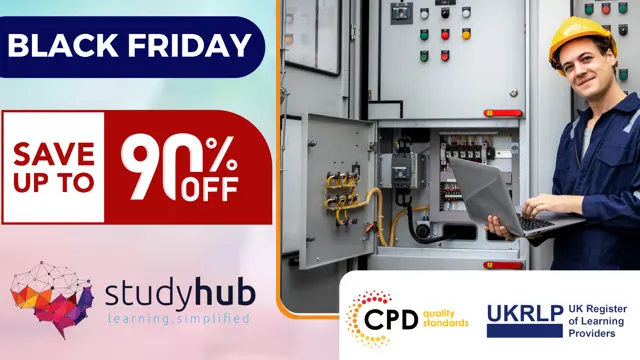
The Complete SQL : Bootcamp
By IOMH - Institute of Mental Health
Overview This The Complete SQL : Bootcamp course will unlock your full potential and will show you how to excel in a career in The Complete SQL : Bootcamp. So upskill now and reach your full potential. Everything you need to get started in The Complete SQL : Bootcamp is available in this course. Learning and progressing are the hallmarks of personal development. This The Complete SQL : Bootcamp will quickly teach you the must-have skills needed to start in the relevant industry. In This The Complete SQL : Bootcamp Course, You Will: Learn strategies to boost your workplace efficiency. Hone your The Complete SQL : Bootcamp skills to help you advance your career. Acquire a comprehensive understanding of various The Complete SQL : Bootcamp topics and tips from industry experts. Learn in-demand The Complete SQL : Bootcamp skills that are in high demand among UK employers, which will help you to kickstart your career. This The Complete SQL : Bootcamp course covers everything you must know to stand against the tough competition in the The Complete SQL : Bootcamp field. The future is truly yours to seize with this The Complete SQL : Bootcamp. Enrol today and complete the course to achieve a The Complete SQL : Bootcamp certificate that can change your professional career forever. Additional Perks of Buying a Course From Institute of Mental Health Study online - whenever and wherever you want. One-to-one support from a dedicated tutor throughout your course. Certificate immediately upon course completion 100% Money back guarantee Exclusive discounts on your next course purchase from Institute of Mental Health Enrolling in the The Complete SQL : Bootcamp course can assist you in getting into your desired career quicker than you ever imagined. So without further ado, start now. Process of Evaluation After studying the The Complete SQL : Bootcamp course, your skills and knowledge will be tested with a MCQ exam or assignment. You must get a score of 60% to pass the test and get your certificate. Certificate of Achievement Upon successfully completing the The Complete SQL : Bootcamp course, you will get your CPD accredited digital certificate immediately. And you can also claim the hardcopy certificate completely free of charge. All you have to do is pay a shipping charge of just £3.99. Who Is This Course for? This The Complete SQL : Bootcamp is suitable for anyone aspiring to start a career in The Complete SQL : Bootcamp; even if you are new to this and have no prior knowledge on The Complete SQL : Bootcamp, this course is going to be very easy for you to understand. And if you are already working in the The Complete SQL : Bootcamp field, this course will be a great source of knowledge for you to improve your existing skills and take them to the next level. Taking this The Complete SQL : Bootcamp course is a win-win for you in all aspects. This course has been developed with maximum flexibility and accessibility, making it ideal for people who don't have the time to devote to traditional education. Requirements This The Complete SQL : Bootcamp course has no prerequisite. You don't need any educational qualification or experience to enrol in the The Complete SQL : Bootcamp course. Do note: you must be at least 16 years old to enrol. Any internet-connected device, such as a computer, tablet, or smartphone, can access this online The Complete SQL : Bootcamp course. Moreover, this course allows you to learn at your own pace while developing transferable and marketable skills. Course Curriculum Course Introduction Introduction 00:04:00 Course Curriculum overview 00:04:00 Overview of Databases 00:08:00 SQL Environment Setup PostgreSQL Installation 00:13:00 Connecting to PostgreSQL using psql 00:04:00 Connecting to PostgreSQL using PgAdmin 00:07:00 Creating Database and Tables Basic of Database and Tables 00:06:00 Data Types 00:07:00 Primary Keys and Foreign Keys 00:04:00 Create Table in SQL Script 00:17:00 Insert 00:05:00 Update 00:05:00 Delete 00:03:00 Alter Table 00:05:00 Drop Table 00:02:00 Check Constraint 00:12:00 NOT NULL Constraint 00:04:00 UNIQUE Constraint 00:06:00 SQL Statement Basics Overview of Challenges 00:04:00 SQL Statement Basic 00:07:00 SELECT Statement 00:12:00 SELECT DISTINCT 00:10:00 Column AS Statement 00:07:00 COUNT 00:07:00 SELECT WHERE Clause - One 00:06:00 SELECT WHERE Clause - Two 00:11:00 ORDER 00:05:00 LIMIT 00:04:00 BETWEEN keyword usage on real time 00:08:00 IN Operator 00:06:00 LIKE and ILIKE 00:10:00 GROUP BY Statements Overview of GROUP BY 00:03:00 Aggregation Function 00:12:00 GROUP BY - One 00:05:00 GROUP BY - Two 00:06:00 HAVING on SQL Statement 00:04:00 JOINS Overview of JOINS 00:07:00 Introduction to JOINS 00:06:00 AS Statement table 00:05:00 INNER Joins 00:14:00 Full Outer Joins 00:04:00 Left Outer join 00:03:00 Right Outer Join 00:05:00 Union 00:05:00 Advanced SQL Commands Basic of Advanced SQL Commands 00:04:00 Timestamps 00:17:00 Extract from Timestamp 00:05:00 Mathematical Functions 00:06:00 String Functions 00:16:00 SubQuery 00:08:00 Databases and Tables Overview of Databases and Tables 00:02:00 Creating a Database backup 00:03:00 Restoring a Database from backup 00:04:00 Mock Exam Mock Exam - The Complete SQL from Scratch: Bootcamp 00:20:00 Final Exam Final Exam - The Complete SQL from Scratch: Bootcamp 00:20:00

24 Hour Flash Deal **25-in-1 Research Assistant Diploma Mega Bundle** Research Assistant Diploma Enrolment Gifts **FREE PDF Certificate**FREE PDF Transcript ** FREE Exam** FREE Student ID ** Lifetime Access **FREE Enrolment Letter ** Take the initial steps toward a successful long-term career by studying the Research Assistant Diploma package online with Studyhub through our online learning platform. The Research Assistant Diploma bundle can help you improve your CV, wow potential employers, and differentiate yourself from the mass. This Research Assistant Diploma course provides complete 360-degree training on Research Assistant Diploma. You'll get not one, not two, not three, but twenty-five Research Assistant Diploma courses included in this course. Plus Studyhub's signature Forever Access is given as always, meaning these Research Assistant Diploma courses are yours for as long as you want them once you enrol in this course This Research Assistant Diploma Bundle consists the following career oriented courses: Course 01: Write and Publish a Research Paper: Complete Guide Course 02: Data Analysis & Forecasting Course 03: Statistical Analysis Course Course 04: Comparative Literature Studies: A Global Perspective Course 05: Creative Writing Complete Course Course 06: Project Management Course 07: Education Management course Course 08: Sociology Course 09: Economics Diploma Course 10: Forensic Anthropology Course 11: Diploma in Business Administration Course 12: ICT: Information and Communication Technology Course 13: Environmental Science and Climate Change Dynamics Course 14: Public Health Course 15: Criminology Diploma Course 16: Environmental Engineering Course 17: Basic Chemistry Course 18: Basic Biology Course 19: Geology Diploma Course Course 20: Astronomy and the Big Bang Theory Course 21: Urban Planning Course Course 22: Architectural Studies Course 23: Social Work Diploma Course 24: Diploma In International Relations Course 25: Personal Hygiene The Research Assistant Diploma course has been prepared by focusing largely on Research Assistant Diploma career readiness. It has been designed by our Research Assistant Diploma specialists in a manner that you will be likely to find yourself head and shoulders above the others. For better learning, one to one assistance will also be provided if it's required by any learners. The Research Assistant Diploma Bundle is one of the most prestigious training offered at StudyHub and is highly valued by employers for good reason. This Research Assistant Diploma bundle course has been created with twenty-five premium courses to provide our learners with the best learning experience possible to increase their understanding of their chosen field. This Research Assistant Diploma Course, like every one of Study Hub's courses, is meticulously developed and well researched. Every one of the topics is divided into Research Assistant Diploma Elementary modules, allowing our students to grasp each lesson quickly. The Research Assistant Diploma course is self-paced and can be taken from the comfort of your home, office, or on the go! With our Student ID card you will get discounts on things like music, food, travel and clothes etc. In this exclusive Research Assistant Diploma bundle, you really hit the jackpot. Here's what you get: Step by step Research Assistant Diploma lessons One to one assistance from Research Assistant Diplomaprofessionals if you need it Innovative exams to test your knowledge after the Research Assistant Diplomacourse 24/7 customer support should you encounter any hiccups Top-class learning portal Unlimited lifetime access to all twenty-five Research Assistant Diploma courses Digital Certificate, Transcript and student ID are all included in the price PDF certificate immediately after passing Original copies of your Research Assistant Diploma certificate and transcript on the next working day Easily learn the Research Assistant Diploma skills and knowledge you want from the comfort of your home CPD 250 CPD hours / points Accredited by CPD Quality Standards Who is this course for? This Research Assistant Diploma training is suitable for - Students Recent graduates Job Seekers Individuals who are already employed in the relevant sectors and wish to enhance their knowledge and expertise in Research Assistant Diploma Requirements To participate in this Research Assistant Diploma course, all you need is - A smart device A secure internet connection And a keen interest in Research Assistant Diploma Career path You will be able to kickstart your Research Assistant Diploma career because this course includes various courses as a bonus. This Research Assistant Diploma is an excellent opportunity for you to learn multiple skills from the convenience of your own home and explore Research Assistant Diploma career opportunities. Certificates CPD Accredited Certificate Digital certificate - Included CPD Accredited e-Certificate - Free CPD Accredited Hardcopy Certificate - Free Enrolment Letter - Free Student ID Card - Free

24 Hour Flash Deal **25-in-1 Process Engineering Diploma Mega Bundle** Process Engineering Diploma Enrolment Gifts **FREE PDF Certificate**FREE PDF Transcript ** FREE Exam** FREE Student ID ** Lifetime Access **FREE Enrolment Letter ** Take the initial steps toward a successful long-term career by studying the Process Engineering Diploma package online with Studyhub through our online learning platform. The Process Engineering Diploma bundle can help you improve your CV, wow potential employers, and differentiate yourself from the mass. This Process Engineering Diploma course provides complete 360-degree training on Process Engineering Diploma. You'll get not one, not two, not three, but twenty-five Process Engineering Diploma courses included in this course. Plus Studyhub's signature Forever Access is given as always, meaning these Process Engineering Diploma courses are yours for as long as you want them once you enrol in this course This Process Engineering Diploma Bundle consists the following career oriented courses: Course 01: AutoCAD VBA Programming Course 02: Cost Control Process and Management Course 03: Lean Production, Logistics and Supply Chain Management Training Course 04: Principles of Marketing - Online Course Course 05: Process Mapping Course 06: RCA: Root Cause Analysis Course 07: The 5S Lean Methodology in Action Course 08: Lean Six Sigma White Belt course Course 09: Six Sigma Green Belt Diploma Course 10: Six Sigma Black Belt - Advance Diploma Course 11: Agile Project Management Diploma Course 12: Process Improvement Course 13: Lean Leadership, Culture and Management - Online Diploma Course 14: Supply Chain Management Course 15: Good Manufacturing Practices (GMP) Certification Course 16: Project, Change, and Quality Management Course 17: Stakeholder Management Course 18: Construction Project Management and Construction Cost Estimation Course 19: Diploma In Industrial Environmental Safety Course 20: Logistics Management and Lean Production Principles Course 21: Operations Management Course 22: Environmental Engineering Course 23: Energy Engineering Certificate and Sustainable Energy Course 24: Electrical Engineering for Electrical Substations Course 25: Electronic & Electrical Devices Maintenance & Troubleshooting The Process Engineering Diploma course has been prepared by focusing largely on Process Engineering Diploma career readiness. It has been designed by our Process Engineering Diploma specialists in a manner that you will be likely to find yourself head and shoulders above the others. For better learning, one to one assistance will also be provided if it's required by any learners. The Process Engineering Diploma Bundle is one of the most prestigious training offered at StudyHub and is highly valued by employers for good reason. This Process Engineering Diploma bundle course has been created with twenty-five premium courses to provide our learners with the best learning experience possible to increase their understanding of their chosen field. This Process Engineering Diploma Course, like every one of Study Hub's courses, is meticulously developed and well researched. Every one of the topics is divided into Process Engineering Diploma Elementary modules, allowing our students to grasp each lesson quickly. The Process Engineering Diploma course is self-paced and can be taken from the comfort of your home, office, or on the go! With our Student ID card you will get discounts on things like music, food, travel and clothes etc. In this exclusive Process Engineering Diploma bundle, you really hit the jackpot. Here's what you get: Step by step Process Engineering Diploma lessons One to one assistance from Process Engineering Diplomaprofessionals if you need it Innovative exams to test your knowledge after the Process Engineering Diplomacourse 24/7 customer support should you encounter any hiccups Top-class learning portal Unlimited lifetime access to all twenty-five Process Engineering Diploma courses Digital Certificate, Transcript and student ID are all included in the price PDF certificate immediately after passing Original copies of your Process Engineering Diploma certificate and transcript on the next working day Easily learn the Process Engineering Diploma skills and knowledge you want from the comfort of your home CPD 250 CPD hours / points Accredited by CPD Quality Standards Who is this course for? This Process Engineering Diploma training is suitable for - Students Recent graduates Job Seekers Individuals who are already employed in the relevant sectors and wish to enhance their knowledge and expertise in Process Engineering Diploma Requirements To participate in this Process Engineering Diploma course, all you need is - A smart device A secure internet connection And a keen interest in Process Engineering Diploma Career path You will be able to kickstart your Process Engineering Diploma career because this course includes various courses as a bonus. This Process Engineering Diploma is an excellent opportunity for you to learn multiple skills from the convenience of your own home and explore Process Engineering Diploma career opportunities. Certificates CPD Accredited Certificate Digital certificate - Included CPD Accredited e-Certificate - Free CPD Accredited Hardcopy Certificate - Free Enrolment Letter - Free Student ID Card - Free

24 Hour Flash Deal **25-in-1 Architectural Engineering Diploma Mega Bundle** Architectural Engineering Diploma Enrolment Gifts **FREE PDF Certificate**FREE PDF Transcript ** FREE Exam** FREE Student ID ** Lifetime Access **FREE Enrolment Letter ** Take the initial steps toward a successful long-term career by studying the Architectural Engineering Diploma package online with Studyhub through our online learning platform. The Architectural Engineering Diploma bundle can help you improve your CV, wow potential employers, and differentiate yourself from the mass. This Architectural Engineering Diploma course provides complete 360-degree training on Architectural Engineering Diploma. You'll get not one, not two, not three, but twenty-five Architectural Engineering Diploma courses included in this course. Plus Studyhub's signature Forever Access is given as always, meaning these Architectural Engineering Diploma courses are yours for as long as you want them once you enrol in this course This Architectural Engineering Diploma Bundle consists the following career oriented courses: Course 01: Architectural Studies Course 02: Advanced Revit Architecture Design Course Course 03: Autodesk Revit Complete Training Course 04: Basics of Revit Architecture Exterior Design Course 05: Revit Architecture Interior Design Course Course 06: AutoCAD VBA Programming - Beginner course Course 07: Designing Landscapes: The Art of Landscape Architecture Course 08: Autocad Electrical Design Course 09: Building Information Modelling Course 10: Building Surveying Course 11: Construction Management Course 12: Construction Industry Scheme (CIS) Course 13: Diploma in Interior Design, Furniture Restoration and Painting Course 14: Landscape Architecture Online Diploma Course Course 15: Diploma in Water Chemistry Course 16: Diploma In Industrial Environmental Safety Course 17: Environmental Engineering Course 18: LEED V4 - Building Design and Construction Course 19: Mastering Colour-Architectural Design & Interior Decoration Course 20: Quantity Surveying and Cost Estimation Course 21: Read Construction & Structural Drawing Like Expert Course 22: Site Management Course 23: Solidworks Foundation Training Course 24: Urban Planning Course Course 25: WELL Building Standard The Architectural Engineering Diploma course has been prepared by focusing largely on Architectural Engineering Diploma career readiness. It has been designed by our Architectural Engineering Diploma specialists in a manner that you will be likely to find yourself head and shoulders above the others. For better learning, one to one assistance will also be provided if it's required by any learners. The Architectural Engineering Diploma Bundle is one of the most prestigious training offered at StudyHub and is highly valued by employers for good reason. This Architectural Engineering Diploma bundle course has been created with twenty-five premium courses to provide our learners with the best learning experience possible to increase their understanding of their chosen field. This Architectural Engineering Diploma Course, like every one of Study Hub's courses, is meticulously developed and well researched. Every one of the topics is divided into Architectural Engineering Diploma Elementary modules, allowing our students to grasp each lesson quickly. The Architectural Engineering Diploma course is self-paced and can be taken from the comfort of your home, office, or on the go! With our Student ID card you will get discounts on things like music, food, travel and clothes etc. In this exclusive Architectural Engineering Diploma bundle, you really hit the jackpot. Here's what you get: Step by step Architectural Engineering Diploma lessons One to one assistance from Architectural Engineering Diplomaprofessionals if you need it Innovative exams to test your knowledge after the Architectural Engineering Diplomacourse 24/7 customer support should you encounter any hiccups Top-class learning portal Unlimited lifetime access to all twenty-five Architectural Engineering Diploma courses Digital Certificate, Transcript and student ID are all included in the price PDF certificate immediately after passing Original copies of your Architectural Engineering Diploma certificate and transcript on the next working day Easily learn the Architectural Engineering Diploma skills and knowledge you want from the comfort of your home CPD 250 CPD hours / points Accredited by CPD Quality Standards Who is this course for? This Architectural Engineering Diploma training is suitable for - Students Recent graduates Job Seekers Individuals who are already employed in the relevant sectors and wish to enhance their knowledge and expertise in Architectural Engineering Diploma Requirements To participate in this Architectural Engineering Diploma course, all you need is - A smart device A secure internet connection And a keen interest in Architectural Engineering Diploma Career path You will be able to kickstart your Architectural Engineering Diploma career because this course includes various courses as a bonus. This Architectural Engineering Diploma is an excellent opportunity for you to learn multiple skills from the convenience of your own home and explore Architectural Engineering Diploma career opportunities. Certificates CPD Accredited Certificate Digital certificate - Included CPD Accredited e-Certificate - Free CPD Accredited Hardcopy Certificate - Free Enrolment Letter - Free Student ID Card - Free

Search By Location
- Environment Courses in London
- Environment Courses in Birmingham
- Environment Courses in Glasgow
- Environment Courses in Liverpool
- Environment Courses in Bristol
- Environment Courses in Manchester
- Environment Courses in Sheffield
- Environment Courses in Leeds
- Environment Courses in Edinburgh
- Environment Courses in Leicester
- Environment Courses in Coventry
- Environment Courses in Bradford
- Environment Courses in Cardiff
- Environment Courses in Belfast
- Environment Courses in Nottingham