- Professional Development
- Medicine & Nursing
- Arts & Crafts
- Health & Wellbeing
- Personal Development
14786 Environment courses
Construction Management & CDM, Site Management, Estimation, Construction Safety Course
By Training Tale
Site management: Construction Site Management Course Online Are you excited to learn the ins and outs of building site management while studying relevant and significant subjects? Then here you go with our Site management: Construction Site Management Course. Our Site management: Construction Site Management Course provides a brief introduction to the field of construction site management and its systems. Resource management, budgeting, scheduling, and project planning are covered in the construction site management course. This Site management: Construction Site Management Course also covers risk assessment, dispute resolution, and safety requirements. Moreover, the Site management: Construction Site Management Course offers practical studies to improve comprehension of project management software and communication methods. Unlock your potential with our extensive Site management: Construction Site Management Course! Special Offers of this Site management: Construction Site Management Course This Site management: Construction Site Management Course includes a FREE PDF Certificate. Lifetime access to this Site management: Construction Site Management Course Instant access to this Site management: Construction Site Management Course Get FREE Tutor Support from Monday to Friday in this Site management: Construction Site Management Course Main Course: Construction Site Management Course Courses are Included in this Site management: Construction Site Management Course Course 01: Level 1 Construction Cost Estimation Course 02: Level 7 Construction Management [ Note: Free PDF certificate as soon as completing the Site management: Construction Site Management Course] Site management: Construction Site Management Course Online Industry Experts Designed this Site management: Construction Site Management Course into 15 detailed modules. Course Curriculum of Construction Site Management Course Module 01: Introduction to Construction Management Module 02: Construction Site Management Module 03: Equipment Procurement Plan Module 04: Construction Project Management Module 05: Equipment Planning Module 06: Purchasing and Procurement Management Module 07: Material Management Module 08: Project Planning Module 09: Management of Construction Project Contract Module 10: Human Resource Management Module 11: Health and Safety in Construction Environment Module 12: Working at Height Module 13: Team Building and Management Module 14: First Aid at Construction Site Module 15: Managing Violence at the Workplace Assessment Method of Construction Site Management Course After completing each module of the Site management: Construction Site Management Course, you will find automated MCQ quizzes. To unlock the next module, you need to complete the quiz task and get at least 60% marks. Certification of Construction Site Management Course After completing the MCQ/Assignment assessment for this Site management: Construction Site Management Course, you will be entitled to a Certificate of Completion from Training Tale. The certificate is in PDF format, which is completely free to download. A printed version is also available upon request. It will also be sent to you through a courier for £13.99. Who is this course for? Site management: Construction Site Management Course Online Anyone wishing to begin a career in the field of construction site management should take this Site management: Construction Site Management Course! Requirements Site management: Construction Site Management Course Online Students who intend to enrol in this Site management: Construction Site Management Course must meet the following requirements: Site management: Good command of the English language Site management: Must be vivacious and self-driven. Site management: Basic computer knowledge Site management: A minimum of 16 years of age is required. Career path Site management: Construction Site Management Course Online A wide range of professional possibilities in the connected field, including project manager, building inspector, site engineer, and many more, can be explored with the help of this Site management: Construction Site Management Course!

Environmental Engineering: Renewable Energy, Conservation & Environmental Health - 30 Courses Bundle
By NextGen Learning
Get ready for an exceptional online learning experience with the Environmental Engineering: Renewable Energy, Conservation & Environmental Health bundle! This carefully curated collection of 30 premium courses is designed to cater to a variety of interests and disciplines. Dive into a sea of knowledge and skills, tailoring your learning journey to suit your unique aspirations. The Environmental Engineering: Renewable Energy, Conservation & Environmental Health is a dynamic package, blending the expertise of industry professionals with the flexibility of digital learning. It offers the perfect balance of foundational understanding and advanced insights. Whether you're looking to break into a new field or deepen your existing knowledge, the Environmental Engineering: Renewable Energy, Conservation & Environmental Health package has something for everyone. As part of the Environmental Engineering: Renewable Energy, Conservation & Environmental Health package, you will receive complimentary PDF certificates for all courses in this bundle at no extra cost. Equip yourself with the Environmental Engineering: Renewable Energy, Conservation & Environmental Health bundle to confidently navigate your career path or personal development journey. Enrol today and start your career growth! This Bundle Comprises the Following Environmental Engineering: Renewable Energy, Conservation & Environmental Health CPD Accredited Courses: Course 01: Environmental engineering Course 02: Diploma in Sustainable Energy Course 03: Conservation Diploma Course Course 04: Environmental Health Course 05: Environmental Law Course 06: Environmental Awareness Training Course 07: Asbestos Awareness (Category A) Training Course Course 08: Renewable Energy: Solar Course 09: Energy Auditing Training: ISO 50001 Course 10: Geology Course 11: Ecology Course 12: Wildlife Rescue and Rehabilitation Course 13: Ornithology Course 14: Agricultural Science Course 15: Forestry Course 16: Land Management Course 17: Floristry Course 18: Carbon Literacy Knowledge Course 19: Meteorology Course 20: Marine Biology Course - Online Diploma Course 21: Diploma in Water Chemistry Course 22: Diploma in Water Treatment Course 23: Energy Engineer Course Course 24: Architectural Studies Course 25: Town Planning Course 26: Land Surveying Course 27: Biotechnology Course 28: Oil and Gas Management Course 29: Chemical Spill Course 30: Public Health What will make you stand out? Upon completion of this online Environmental Engineering: Renewable Energy, Conservation & Environmental Health bundle, you will gain the following: CPD QS Accredited Proficiency with this Environmental Engineering: Renewable Energy, Conservation & Environmental Health bundle After successfully completing the Environmental Engineering: Renewable Energy, Conservation & Environmental Health bundle, you will receive a FREE CPD PDF Certificates as evidence of your newly acquired abilities. Lifetime access to the whole collection of learning materials of this Environmental Engineering: Renewable Energy, Conservation & Environmental Health bundle The online test with immediate results You can study and complete the Environmental Engineering: Renewable Energy, Conservation & Environmental Health bundle at your own pace. Study for the Environmental Engineering: Renewable Energy, Conservation & Environmental Health bundle using any internet-connected device, such as a computer, tablet, or mobile device. Each course in this Environmental Engineering: Renewable Energy, Conservation & Environmental Health bundle holds a prestigious CPD accreditation, symbolising exceptional quality. The materials, brimming with knowledge, are regularly updated, ensuring their relevance. This bundle promises not just education but an evolving learning experience. Engage with this extraordinary collection, and prepare to enrich your personal and professional development. Embrace the future of learning with the Environmental Engineering: Renewable Energy, Conservation & Environmental Health, a rich anthology of 30 diverse courses. Each course in the Environmental Engineering: Renewable Energy, Conservation & Environmental Health bundle is handpicked by our experts to ensure a wide spectrum of learning opportunities. This Environmental Engineering: Renewable Energy, Conservation & Environmental Health bundle will take you on a unique and enriching educational journey. The bundle encapsulates our mission to provide quality, accessible education for all. Whether you are just starting your career, looking to switch industries, or hoping to enhance your professional skill set, the Environmental Engineering: Renewable Energy, Conservation & Environmental Health bundle offers you the flexibility and convenience to learn at your own pace. Make the Environmental Engineering: Renewable Energy, Conservation & Environmental Health package your trusted companion in your lifelong learning journey. CPD 300 CPD hours / points Accredited by CPD Quality Standards Who is this course for? The Environmental Engineering: Renewable Energy, Conservation & Environmental Health bundle is perfect for: Lifelong learners looking to expand their knowledge and skills. Professionals seeking to enhance their career with CPD certification. Individuals wanting to explore new fields and disciplines. Anyone who values flexible, self-paced learning from the comfort of home. Requirements You are cordially invited to enroll in this bundle; please note that there are no formal prerequisites or qualifications required. We've designed this curriculum to be accessible to all, irrespective of prior experience or educational background. Career path Unleash your potential with the Environmental Engineering: Renewable Energy, Conservation & Environmental Health bundle. Acquire versatile skills across multiple fields, foster problem-solving abilities, and stay ahead of industry trends. Ideal for those seeking career advancement, a new professional path, or personal growth. Embrace the journey with the Environmental Engineering bundle package. Certificates CPD Quality Standard Certificate Digital certificate - Included 30 CPD Quality Standard Certificates - Free

Learn how to cope with the stresses and strains of a busy organisation and be capable of effective human interaction with this Performance Management course. The way we react under pressure has a great impact on our lives, especially our work behaviour. This crucial and important course will teach you how to understand the challenges of stress and develop the right strategies to deal with it successfully. When you study the contents supplied by industry experts , you will be empowered to cope with the worst-case scenarios and still inspire others with leadership abilities. These online modules have been created to deal with each facet of work-related pressure and the steps needed to withstand them. This Performance Management course is a masterclass in techniques for enabling excellent communication, self-development, leadership, and resilience. From learning about the psychological impact of stress and pressure, and the physical symptoms that point toward mental health issues, you can make a real and significant difference to your workplace. Not only will you be taught coping mechanisms and resistance exercises, but you will also be made aware of UK HSE (Health Safety Executive) guidance for legal responsibilities and standards. Enrol now and look forward to a more satisfying period in work. Learning outcomes Understand the effects that pressure and stress can have on your performance Know the long-term effects of a stressful environment Discover the benefits of Cognitive Behavioural Therapy (CBT) Learn how to communicate during high-pressure incidents effectively Attain the ability to lead a team during a crisis Gain the skill to get the best out of people during a stressful moment Become an inspiration to a struggling team and improve their resilience Acquire knowledge about UK laws and regulations involving stress Description The Performance Management Level 4 training course is delivered through Janets' online learning platform. Access the Performance Management Level 4 content from any internet-enabled device whenever or wherever you want to. The Performance Management Level 4 course has no formal teaching deadlines, meaning you are free to complete the course at your own pace. Certificate of Achievement Endorsed Certificate of Achievement from the Quality Licence Scheme Once the course has been completed and the assessment has been passed, all students are entitled to receive an endorsed certificate. This will provide proof that you have completed your training objectives, and each endorsed certificate can be ordered and delivered to your address for only £99.00. Please note that overseas students may be charged an additional £10 for postage. CPD Certificate of Achievement from Janets Upon successful completion of the course, you will be able to obtain your course completion e-certificate free of cost. Print copy by post is also available at an additional cost of £9.99 and PDF Certificate at £4.99. Endorsement This course and/or training programme has been endorsed by the Quality Licence Scheme for its high-quality, non-regulated provision and training programmes. This course and/or training programme is not regulated by Ofqual and is not an accredited qualification. Your training provider will be able to advise you on any further recognition, for example progression routes into further and/or higher education. For further information please visit the Learner FAQs on the Quality Licence Scheme website. Method of Assessment In order to ensure the Quality Licensing scheme endorsed and CPD acknowledged certificate, learners need to score at least 60% pass marks on the assessment process. After submitting assignments, our expert tutors will evaluate the assignments and give feedback based on the performance. After passing the assessment, one can apply for a certificate. Who is this Course for This course is designed to support and improve the performance of those in an organisation that have the responsibility for leadership or stressful roles. Requirements The Performance Management Level 4 is open to all students and has no formal entry requirements. To study the Performance Management Level 4 course, all your need is a passion for learning, a good understanding of English, numeracy, and IT skills. You must also be over the age of 16. Career Path This course is ideal for team leaders or managerial staff who want to learn how to cope with stressful situations and improve their abilities under pressure. As such, it covers the following careers and roles: Team leaders Business owners and managers Frontline Operators Customer Care Specialists Human Resources Course Content Module 01: Understanding Pressure Understanding Pressure 00:13:00 Module 02: Understanding How Pressure Affects Our Psychology and Behaviour Understanding How Pressure Affects Our Psychology and Behaviour 00:13:00 Module 03: The Relationship Between Stress and Performance: The Inverted-U Theory The Relationship Between Stress and Performance: The Inverted-U Theory 00:18:00 Module 04: Strategies to Cope With Pressure Strategies to Cope With Pressure 00:19:00 Module 05: Cognitive Behavioral Therapy (CBT) Cognitive Behavioral Therapy (CBT) 00:17:00 Module 06: Effective Communication Under Pressure: Part 1 Effective Communication Under Pressure: Part 1 00:30:00 Module 07: Effective Communication Under Pressure: Part 2 Effective Communication Under Pressure: Part 2 00:11:00 Module 08: Leadership Under Pressure Leadership Under Pressure 00:17:00 Module 09: Team Resilience to Work Under Pressure Team Resilience to Work Under Pressure 00:23:00 Module 10: Work Related Stress by HSA (Health and Safety Authority) & HSE (Health and Safety Executive) Work Related Stress by HSA (Health and Safety Authority) & HSE (Health and Safety Executive) 00:28:00 Assignment Assignment - Performance Management Level 4 2 weeks, 1 day Order Your Certificate Order your Certificate QLS 00:00:00 Frequently Asked Questions Are there any prerequisites for taking the course? There are no specific prerequisites for this course, nor are there any formal entry requirements. All you need is an internet connection, a good understanding of English and a passion for learning for this course. Can I access the course at any time, or is there a set schedule? You have the flexibility to access the course at any time that suits your schedule. Our courses are self-paced, allowing you to study at your own pace and convenience. How long will I have access to the course? For this course, you will have access to the course materials for 1 year only. This means you can review the content as often as you like within the year, even after you've completed the course. However, if you buy Lifetime Access for the course, you will be able to access the course for a lifetime. Is there a certificate of completion provided after completing the course? Yes, upon successfully completing the course, you will receive a certificate of completion. This certificate can be a valuable addition to your professional portfolio and can be shared on your various social networks. Can I switch courses or get a refund if I'm not satisfied with the course? We want you to have a positive learning experience. If you're not satisfied with the course, you can request a course transfer or refund within 14 days of the initial purchase. How do I track my progress in the course? Our platform provides tracking tools and progress indicators for each course. You can monitor your progress, completed lessons, and assessments through your learner dashboard for the course. What if I have technical issues or difficulties with the course? If you encounter technical issues or content-related difficulties with the course, our support team is available to assist you. You can reach out to them for prompt resolution.

Follow your dreams by enrolling on the Horse and Stable Management course today and develop the experience, skills and knowledge you need to enhance your professional development. Horse and Stable Management will help you arm yourself with the qualities you need to work towards your dream job. Study the Horse and Stable Management training course online with Janets through our online learning platform and take the first steps towards a successful long-term career. The Horse and Stable Management course will allow you to enhance your CV, impress potential employers, and stand out from the crowd. This Horse and Stable Management course consists of a number of easy to digest, in-depth modules, designed to provide you with a detailed, expert level of knowledge. Study the Horse and Stable Management course through a mixture of instructional video lessons and online study materials. Receive online tutor support as you study the Horse and Stable Management course, to ensure you are supported every step of the way. Get a digital certificate as proof of your Horse and Stable Management course completion. Janets is one of the top online training course providers in the UK, and we want to make education accessible to everyone! Learn the essential skills you need to succeed and build a better future for yourself with the Horse and Stable Management course. The Horse and Stable Management course is designed by industry experts and is tailored to help you learn new skills with ease. The Horse and Stable Management is incredibly great value and allows you to study at your own pace. With full course access for one year, you can complete the Horse and Stable Management when it suits you. Access the Horse and Stable Management course modules from any internet-enabled device, including computers, tablets, and smartphones. The Horse and Stable Management course is designed to increase your employability and equip you with everything you need to be a success. Enrol on the Horse and Stable Management now and start learning instantly! What You Get Out Of Studying Horse and Stable Management With Janets Free PDF certificate upon successful completion of the Horse and Stable Management Full one-year access to Horse and Stable Management Course materials Instant assessment results with the Horse and Stable Management No hidden fees with the Horse and Stable Management Full tutor support available from Monday to Friday with the Horse and Stable Management Study the Horse and Stable Management at your own pace Benefit from instant feedback through mock exams and multiple-choice assessments Gain a complete understanding of Horse and Stable Management Accessible, informative modules taught by expert instructors Get 24/7 help or advice from our email and live chat teams with the Horse and Stable Management Study the Horse and Stable Management in your own time through your computer, tablet or mobile device Improve your chance of gaining professional skills and better earning potential by completing the Horse and Stable Management Description The Horse and Stable Management training course is delivered through Janets' online learning platform. Access the Horse and Stable Management content from any internet-enabled device whenever or wherever you want to. The Horse and Stable Management course has no formal teaching deadlines, meaning you are free to complete the course at your own pace. Method of Assessment To successfully complete the Horse and Stable Management course, students will have to take an automated multiple-choice exam. This exam will be online and you will need to score 60% or above to pass the Horse and Stable Management course. After successfully passing the Horse and Stable Management course exam, you will be able to apply for a CPD-accredited certificate as proof of your Horse and Stable Management qualification. Certification All students who successfully complete the Horse and Stable Management course can instantly download their digital certificate. You can also purchase a hard copy of the Horse and Stable Management course certificate, which will be delivered by post for £9.99. Who Is This Course For: The Horse and Stable Management is ideal for those who already work in this sector or are an aspiring professional. This Horse and Stable Management course is designed to enhance your expertise and boost your CV. Learn key skills and gain a professional qualification to prove your newly-acquired knowledge. Requirements: The Horse and Stable Management is open to all students and has no formal entry requirements. To study the Horse and Stable Management course, all your need is a passion for learning, a good understanding of English, numeracy, and IT skills. You must also be over the age of 16. Career Path: The Horse and Stable Management is ideal for anyone who wants to pursue their dream career in a relevant industry. Learn the skills you need to boost your CV and go after the job you want. Complete the Horse and Stable Management and gain an industry-recognised qualification that will help you excel in finding your ideal job. Course Content Horse and Stable Management Module 01: Introduction to Stable Management 00:21:00 Module 02: Environment 00:28:00 Module 03: Diet 00:30:00 Module 04: The Healthy Horse 00:32:00 Module 05: Nursing the Sick Horse 00:39:00 Module 06: Tethering 00:11:00 Module 07: Plants Poisonous to Horses 00:20:00 Module 08: Zoonotic and Notifiable Diseases 00:18:00 Module 09: Pre-purchase Vetting 00:19:00 Module 10: Yard Work and Riding Out 00:21:00 Module 11: Health and Safety 00:32:00 Module 12: Manure Management 00:32:00 Module 13: Travelling Horses 00:24:00 Mock Exam Mock Exam - Horse and Stable Management 00:20:00 Final Exam Final Exam - Horse and Stable Management 00:20:00 Frequently Asked Questions Are there any prerequisites for taking the course? There are no specific prerequisites for this course, nor are there any formal entry requirements. All you need is an internet connection, a good understanding of English and a passion for learning for this course. Can I access the course at any time, or is there a set schedule? You have the flexibility to access the course at any time that suits your schedule. Our courses are self-paced, allowing you to study at your own pace and convenience. How long will I have access to the course? For this course, you will have access to the course materials for 1 year only. This means you can review the content as often as you like within the year, even after you've completed the course. However, if you buy Lifetime Access for the course, you will be able to access the course for a lifetime. Is there a certificate of completion provided after completing the course? Yes, upon successfully completing the course, you will receive a certificate of completion. This certificate can be a valuable addition to your professional portfolio and can be shared on your various social networks. Can I switch courses or get a refund if I'm not satisfied with the course? We want you to have a positive learning experience. If you're not satisfied with the course, you can request a course transfer or refund within 14 days of the initial purchase. How do I track my progress in the course? Our platform provides tracking tools and progress indicators for each course. You can monitor your progress, completed lessons, and assessments through your learner dashboard for the course. What if I have technical issues or difficulties with the course? If you encounter technical issues or content-related difficulties with the course, our support team is available to assist you. You can reach out to them for prompt resolution.

IOSH Managing Safely is a basic introduction into the fundamentals of health and safety management in the workplace. It is aimed at all employees in all types of organisations, but particularly team leaders, supervisors and managers. Providing them with the knowledge, skills and confidence to contribute towards an organisation’s health and safety agenda.

Musical theatre singing courses
By LondonSinging
Master the some of the West End and Broadway’s favourite show tunes by joining our musical theatre singing courses. By attending, you can be assured to learn the correct techniques from day one and enjoy incredible singing lessons. Ideal for those who dream of being part of the show!

Microsoft Visio 2016 Training
By Study Plex
Highlights of the Course Course Type: Online Learning Duration: 2 Hours 36 Minutes Tutor Support: Tutor support is included Customer Support: 24/7 customer support is available Quality Training: The course is designed by an industry expert Recognised Credential: Recognised and Valuable Certification Completion Certificate: Free Course Completion Certificate Included Instalment: 3 Installment Plan on checkout What you will learn from this course? Gain comprehensive knowledge about Microsoft Visio Understand the core competencies and principles of Microsoft Visio Explore the various areas of Microsoft Visio Know how to apply the skills you acquired from this course in a real-life context Become a confident and expert office admin Microsoft Visio 2016 Training Course Master the skills you need to propel your career forward in Microsoft Visio. This course will equip you with the essential knowledge and skillset that will make you a confident office admin and take your career to the next level. This comprehensive Microsoft Visio 2016 training course is designed to help you surpass your professional goals. The skills and knowledge that you will gain through studying this Microsoft Visio 2016 training course will help you get one step closer to your professional aspirations and develop your skills for a rewarding career. This comprehensive course will teach you the theory of effective Microsoft Visio practice and equip you with the essential skills, confidence and competence to assist you in the Microsoft Visio industry. You'll gain a solid understanding of the core competencies required to drive a successful career in Microsoft Visio. This course is designed by industry experts, so you'll gain knowledge and skills based on the latest expertise and best practices. This extensive course is designed for office admin or for people who are aspiring to specialise in Microsoft Visio. Enrol in this Microsoft Visio 2016 training course today and take the next step towards your personal and professional goals. Earn industry-recognised credentials to demonstrate your new skills and add extra value to your CV that will help you outshine other candidates. Who is this Course for? This comprehensive Microsoft Visio 2016 training course is ideal for anyone wishing to boost their career profile or advance their career in this field by gaining a thorough understanding of the subject. Anyone willing to gain extensive knowledge on this Microsoft Visio can also take this course. Whether you are a complete beginner or an aspiring professional, this course will provide you with the necessary skills and professional competence, and open your doors to a wide number of professions within your chosen sector. Entry Requirements This Microsoft Visio 2016 training course has no academic prerequisites and is open to students from all academic disciplines. You will, however, need a laptop, desktop, tablet, or smartphone, as well as a reliable internet connection. Assessment This Microsoft Visio 2016 training course assesses learners through multiple-choice questions (MCQs). Upon successful completion of the modules, learners must answer MCQs to complete the assessment procedure. Through the MCQs, it is measured how much a learner could grasp from each section. In the assessment pass mark is 60%. Advance Your Career This Microsoft Visio 2016 training course will provide you with a fresh opportunity to enter the relevant job market and choose your desired career path. Additionally, you will be able to advance your career, increase your level of competition in your chosen field, and highlight these skills on your resume. Recognised Accreditation This course is accredited by continuing professional development (CPD). CPD UK is globally recognised by employers, professional organisations, and academic institutions, thus a certificate from CPD Certification Service creates value towards your professional goal and achievement. Course Curriculum Course Overview Course Overview 00:02:00 Introduction to Microsoft Visio Basic Elements of the Visio Environment 00:01:00 The Visio Interface 00:08:00 Shapes, Stencils and Templates 00:06:00 The Backstage View 00:01:00 Saving and Printing 00:01:00 Saving Visio Documents 00:04:00 Printing Drawings 00:03:00 Create Workflow Diagrams Create Workflow Diagrams 00:01:00 Selecting and Applying Templates 00:07:00 Arranging Shapes and Connectors 00:12:00 Adding Text to Shapes 00:04:00 Adjusting the Size and Alignment of Shapes 00:07:00 Grouping Objects 00:03:00 Creating a Callout 00:03:00 Create and Edit Organizational Charts Create and Edit Organizational Charts 00:01:00 Create an Organizational Chart 00:07:00 Using the Organization Chart Wizard 00:04:00 Importing Data into an Organizational Chart 00:05:00 Create and Use Floor Plans Edit an Organization Chart 00:02:00 Working With Floor Plans 00:01:00 Creating a Floor Plan 00:11:00 Creating Layouts 00:03:00 Create Cross-Functional Flowcharts Cross-Functional Flowcharts - Introduction 00:01:00 Creating Cross-Functional Flowcharts 00:08:00 Formatting Cross-Functional Flowcharts 00:02:00 Design Network Diagrams Design Network Diagrams 00:01:00 Creating Network Diagrams 00:10:00 Using External Stencils 00:05:00 Editing Shape Data 00:05:00 Optimize Diagrams with Layers 00:01:00 Assigning Layers 00:02:00 Customize Diagrams Optimize Diagrams with Easy-To-Do Adjustments 00:01:00 Formatting Shapes and Connectors 00:06:00 Design like a Pro with Themes and Variants 00:02:00 Saving Customized Shapes for Reuse 00:03:00 Applying Containers - Introduction 00:01:00 Applying Containers 00:03:00 Bonus Lecture 00:01:00 Obtain Your Certificate Order Your Certificate of Achievement 00:00:00 Get Your Insurance Now Get Your Insurance Now 00:00:00 Feedback Feedback 00:00:00
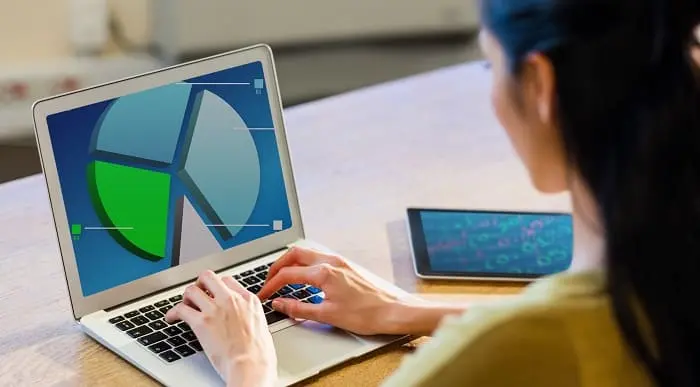
Microsoft Office 2016 Complete Bundle Course (Word, Excel, PowerPoint, Outlook and Access)
4.3(43)By John Academy
Description: Microsoft Office 2016 Complete Bundle Course (Word, Excel, PowerPoint, Outlook and Access) is intended to prepare you to get complete control on Microsoft Office 2016. It is designed to educate about Microsoft Office 2016. In this course, you will learn about the basic features of Microsoft Word such as creating a new document, personalizing the Microsoft Word interface, adding graphics, etc. Besides, you will learn about the techniques of controlling page appearance, proofing and editing a document. Following that, you will learn about the essentials to create and work with an electronic spreadsheet. You will be able to insert and delete text or images, adjust cells, create columns, rows and much more. This advanced course helps you to navigate the PowerPoint environment, create and save PowerPoint presentation, delivering advanced text editing etc. Finally, you will learn how to set up and use Outlook on Windows. It will assist you in creating and sending messages, managing contacts, using the calendar, managing tasks, working with notes and so much more. Overall, this course is created especially for you to provide all information to access Microsoft Office 2016. Enroll today and get benefit from this course. Learning Outcomes: Changing user information, sharing documents, working with comments and comparing document changes Collaborate on documents by reviewing them, merging changes and co-authoring Discover how to best use reference tools, like captions, cross-references, bookmarks, hyperlinks, footnotes, endnotes, citations and bibliographies Working with master documents and subdocuments Adding cover page; creating an index, table of contents, and ancillary tables; and managing outlines to simplify and manage large documents Suppressing information from a document, setting editing restrictions, adding digital signature platforms, and restricting document access Find out techniques for saving and exporting form data, along with creating and manipulating forms Using SharePoint Server with Word in order to create, compare and combine different document versions Ways to update worksheet properties, create and edit macros, applying conditional formatting and add data validation criteria Auditing worksheets through tracing cells, troubleshooting invalid data and formula errors, watching and evaluating formulas, and creating a data list online Create Sparklines, scenarios and interactive data using Power View Perform what-if analysis and statistical analysis with the Analysis ToolPak Ways to multitask by consolidating data, linking cells in different workbooks, and merging them Export Excel data, import delimited text files, integrate Excel data with the web and create web queries How to import and export XML data PowerPoint environment and how to modify it according to needs Customizing user interface and setting up options Create and manage sections, modify slide masters and slide layouts, add headers and footers, modify notes master and handout master Creating and modifying SmartArt Adding audio video to presentations and customizing animations and transitions to enhance presentation Better collaboration by adding comments, reviews, storing and sharing presentations on the web Setting up and creating custom slide shows, adding hyperlink and action buttons, and recording a presentation Security and distribution of presentations through various outlets Change message settings, properties, options, using automatic replies and inserting objects Sort and filter options, organising and searching messages, managing junk mail and mailbox Managing advanced calendar options, additional calendars, meeting responses, and assigning tasks Advanced, forward and export contact options, handling contacts and editing electronic business cards Sharing calendars and contacts whilst also delegating access to mail folders to others Modifying data file settings and backing up Outlook items Email security and configuring email message security Designing forms through adding and setting controls, creating subforms, using tab pages to organize information, improve navigation, formatting and applying conditional formatting Data, field, form and record validation Creating macros, restricting records using conditions, validate data, automate data entry and convert a macro to VBA in order to enhance user interface design Link tables to external data sources, manage database, determine object dependency, document database, and analyze database performance Allow multiple user access to database by splitting it, implement security, set passwords, convert Access database to ACCDE file, and add digital signatures Create and modify switchboards and startup options Assessment: At the end of the course, you will be required to sit for an online MCQ test. Your test will be assessed automatically and immediately. You will instantly know whether you have been successful or not. Before sitting for your final exam you will have the opportunity to test your proficiency with a mock exam. Certification: After completing and passing the course successfully, you will be able to obtain an Accredited Certificate of Achievement. Certificates can be obtained either in hard copy at a cost of £39 or in PDF format at a cost of £24. Who is this Course for? Microsoft Office 2016 Complete Bundle Course (Word, Excel, PowerPoint, Outlook and Access) is certified by CPD Qualifications Standards and CiQ. This makes it perfect for anyone trying to learn potential professional skills. As there is no experience and qualification required for this course, it is available for all students from any academic background. Requirements Our Microsoft Office 2016 Complete Bundle Course (Word, Excel, PowerPoint, Outlook and Access) is fully compatible with any kind of device. Whether you are using Windows computer, Mac, smartphones or tablets, you will get the same experience while learning. Besides that, you will be able to access the course with any kind of internet connection from anywhere at any time without any kind of limitation. Career Path After completing this course you will be able to build up accurate knowledge and skills with proper confidence to enrich yourself and brighten up your career in the relevant job market. Microsoft Word 2016 Modify User Information 00:15:00 Share a Document 00:30:00 Work with Comments 00:15:00 Compare Document Changes 00:15:00 Review a Document 00:15:00 Merge Document Changes 00:15:00 Coauthor Documents 00:15:00 Add Captions 00:15:00 Add Cross-References 00:15:00 Add Bookmarks 00:15:00 Add Hyperlinks 00:15:00 Insert Footnotes and Endnotes 00:15:00 Add Citations 00:30:00 Insert a Bibliography 00:15:00 Insert Blank and Cover Pages 00:15:00 Insert an Index 00:30:00 Insert a Table of Contents 00:30:00 Insert an Ancillary Table 00:15:00 Manage Outlines 00:30:00 Create a Master Document 00:30:00 Suppress Information 00:30:00 Set Editing Restrictions 00:30:00 Add a Digital Signature to a Document 00:15:00 Restrict Document Access 00:15:00 Create Forms 00:30:00 Manipulate Forms 00:15:00 Form Data Conversion 00:15:00 Create a New Document Version 00:30:00 Compare Document Versions 00:15:00 Merge Document Versions 00:15:00 Activities - Microsoft Word 2016 Advanced 00:00:00 Microsoft Excel 2016 Update Workbook Properties 00:15:00 Activity-Update Workbook Properties 00:05:00 Create and Edit a Macro 00:15:00 Activity-Create and Edit a Macro 00:05:00 Apply Conditional Formatting 00:15:00 Activity-Apply Conditional Formatting 00:05:00 Add Data Validation Criteria 00:15:00 Activity-Add Data Validation Criteriaty 00:05:00 Trace Cells 00:15:00 Activity-Trace Cells 00:05:00 Troubleshoot Invalid Data and Formula Errors 00:15:00 Activity-Troubleshoot Invalid Data and Formula Errors 00:05:00 Watch and Evaluate Formulas 00:15:00 Activity-Watch and Evaluate Formulas 00:05:00 Create a Data List Outline 00:15:00 Activity-Create a Data List Outline 00:05:00 Create Sparklines 00:15:00 Activity_Create Sparklines 00:05:00 Create Scenarios 00:15:00 Activity-Create Scenarios 00:05:00 Perform a What-If Analysis 00:15:00 Activity-Perform a What-If Analysis 00:05:00 Perform a Statistical Analysis with the Analysis ToolPak 00:15:00 Activity-Perform a Statistical Analysis with the Analysis ToolPak 00:05:00 Create Interactive Data with Power View 00:15:00 Activity-Create Interactive Data with Power View 00:05:00 Consolidate Data 00:15:00 Activity-Consolidate Data 00:05:00 Link Cells in Different Workbooks 00:15:00 Activity-Link Cells in Different Workbooks 00:05:00 Merge Workbooks 00:15:00 Activity-Merge Workbooks 00:05:00 Export Excel Data 00:15:00 Activity-Export Excel Data 00:05:00 Import a Delimited Text File 00:14:00 Activity- Import a Delimited Text File 00:05:00 Integrate Excel Data with the Web 00:15:00 Activity-Integrate Excel Data with the Web 00:05:00 Create a Web Query 00:15:00 Activity-Create a Web Query 00:05:00 Import and Export XML Data 00:15:00 Activity-Import and Export XML Data 00:05:00 Activities and Exercise Files - Microsoft Excel 2016 Advanced 00:00:00 Microsoft PowerPoint 2016 Customize the User Interface 01:30:00 Set PowerPoint 2016 Options 00:45:00 Create and Manage Sections 01:00:00 Modify Slide Masters and Slide Layouts 01:15:00 Add Headers and Footers 00:30:00 Modify the Notes Master and the Handout Master 00:45:00 Create SmartArt 00:45:00 Modify SmartArt 01:00:00 Add Audio to a Presentation 00:45:00 Add Video to a Presentation 01:00:00 Customize Animations and Transitions 01:00:00 Add Comments to a Presentation 00:45:00 Review a Presentation 00:45:00 Store and Share Presentations on the Web 01:30:00 Annotate a Presentation 00:45:00 Set Up a Slide Show 00:45:00 Create a Custom Slide Show 00:30:00 Add Hyperlinks and Action Buttons 00:45:00 Record a Presentation 00:15:00 Secure a Presentation 01:30:00 Present a Slide Show Online 01:00:00 Create a Video or a CD 00:45:00 Activities - Microsoft PowerPoint 2016 Advanced 00:00:00 Microsoft Outlook 2016 Insert Advanced Characters and Objects 01:30:00 Modify Message Settings, Properties, and Options 01:30:00 Use Automatic Replies 01:30:00 Sort Messages 00:45:00 Filter Messages 01:00:00 Organize Messages 02:00:00 Search Messages 01:30:00 Manage Junk Mail 01:00:00 Manage Your Mailbox 02:00:00 Manage Advanced Calendar Options 00:45:00 Manage Additional Calendars 01:00:00 Manage Meeting Responses 00:45:00 Assign and Manage Tasks 01:00:00 Edit an Electronic Business Card 01:00:00 Manage Advanced Contact Options 01:30:00 Forward Contacts 00:30:00 Export Contacts 01:00:00 Delegate Access to Mail Folders 01:00:00 Share Your Calendar 00:30:00 Share Your Contacts 00:15:00 Back Up Outlook Items 00:45:00 Change Data File Settings 00:45:00 Configure E-mail Message Security Settings 00:30:00 Activities - Microsoft Outlook 2016 Advanced 00:00:00 Microsoft Access 2016 Add Controls to Forms 01:00:00 Set Form Controls 01:00:00 Create Subforms 00:30:00 Organize Information with Tab Pages 00:30:00 Enhance Navigation with Forms 00:30:00 Format a Form 01:00:00 Apply Conditional Formatting 00:30:00 Field Validation 00:30:00 Form and Record Validation 00:30:00 Create a Macro 01:00:00 Restrict Records Using a Condition 00:30:00 Validate Data Using a Macro 00:30:00 Automate Data Entry Using a Macro 00:30:00 Convert a Macro to VBA 00:30:00 Link Tables to External Data Sources 00:30:00 Manage a Database 00:30:00 Determine Object Dependency 00:30:00 Document a Database 00:30:00 Analyze the Performance of a Database 00:30:00 Split a Database for Multiple User Access 00:30:00 Implement Security 00:30:00 Set Passwords 00:30:00 Convert an Access Database to an ACCDE File 00:30:00 Package a Database with a Digital Signature 00:30:00 Create a Database Switchboard 01:00:00 Modify a Database Switchboard 00:30:00 Set Startup Options 00:30:00 Activities - Microsoft Access 2016 Advanced 00:00:00 Mock Exam Mock Exam- Microsoft Office 2016 Advanced 00:30:00 Final Exam Final Exam- Microsoft Office 2016 Advanced 00:30:00 Order Your Certificates and Transcripts Order Your Certificates and Transcripts 00:00:00

The Complete Solidity Course - Zero to Advanced for Blockchain and Smart Contracts
By Packt
This comprehensive Solidity course is designed for individuals seeking to expand their understanding of Ethereum, blockchain, and smart contract development. Whether you are an aspiring blockchain developer or an Ethereum enthusiast, this course covers all the essential topics including Solidity programming, DApp development, cryptocurrency, and more.
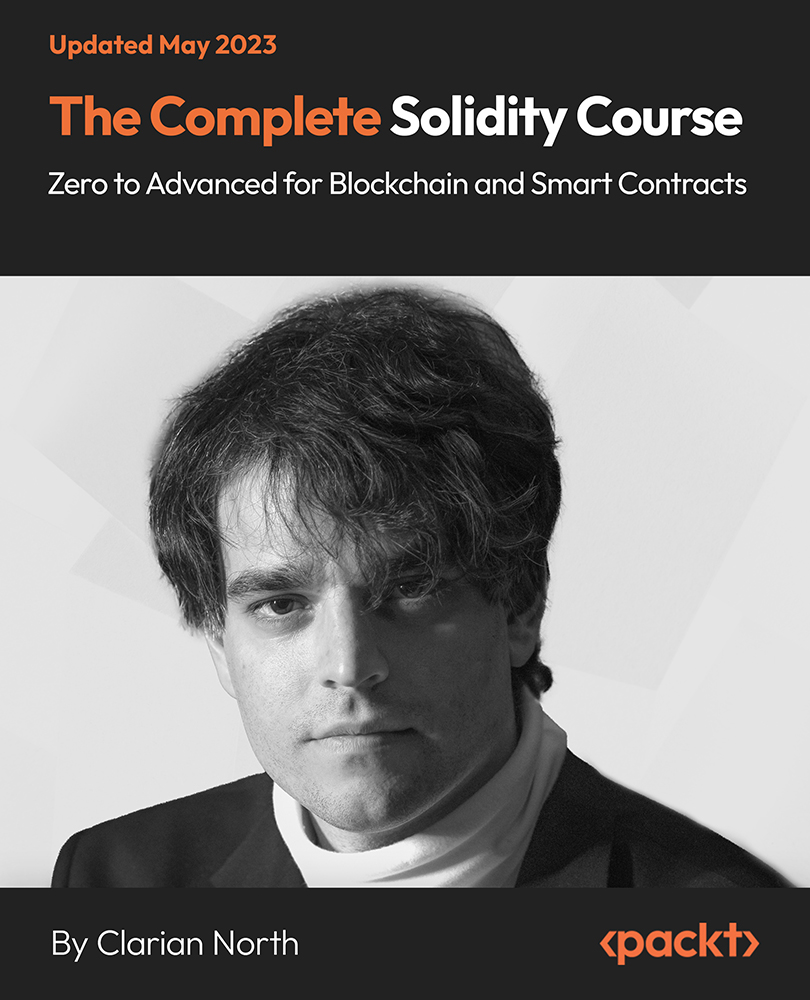
Search By Location
- Environment Courses in London
- Environment Courses in Birmingham
- Environment Courses in Glasgow
- Environment Courses in Liverpool
- Environment Courses in Bristol
- Environment Courses in Manchester
- Environment Courses in Sheffield
- Environment Courses in Leeds
- Environment Courses in Edinburgh
- Environment Courses in Leicester
- Environment Courses in Coventry
- Environment Courses in Bradford
- Environment Courses in Cardiff
- Environment Courses in Belfast
- Environment Courses in Nottingham
