- Professional Development
- Medicine & Nursing
- Arts & Crafts
- Health & Wellbeing
- Personal Development
12019 Environment courses delivered Online
Best Price Of The Market Give a compliment to your career and take it to the next level. This Public Health Consultant bundle will provide you with the essential knowledge to shine in your professional career. Whether you want to develop skills for your next job or elevate your skills for your next promotion, this Public Health Consultant bundle will help you stay ahead of the pack. Throughout the Public Health Consultant programme, it stresses how to improve your competency as a person in your chosen field while also outlining essential career insights in the relevant job sector. Along with this Public Health Consultant course, you will get 10 premium courses, an originalhardcopy, 11 PDF certificates (Main Course + Additional Courses) Student ID card as gifts. This Public Health Consultant Bundle Consists of the following Premium courses: Course 01: Public Health Course 02: Health and Safety Executive Course 03: Adult Safeguarding Course 04: Safeguarding Children Level 3 Course 05: Infection Prevention Training Course 06: Medication Administration Level 4 Course 07: Medical Terminology Training Course 08: Medical Transcription Course 09: Medical Law Course 10: Understanding Nutrition and Health Level 4 Course 11: First Aid Training Enrol now in Public Health Consultant to advance your career, and use the premium study materials from Apex Learning. How will I get my Certificate? After successfully completing the course, you will be able to order your CPD Accredited Certificates (PDF + Hard Copy) as proof of your achievement. PDF Certificate: Free (Previously it was £10 * 11 = £110) Hard Copy Certificate: Free (For The Title Course) PS The delivery charge inside the UK is £3.99, and the international students have to pay £9.99. The bundle incorporates basic to advanced level skills to shed some light on your way and boost your career. Hence, you can strengthen your Public Health Consultant expertise and essential knowledge, which will assist you in reaching your goal. Moreover, you can learn from any place in your own time without travelling for classes. Curriculum of Bundle Course 01: Public Health Module 01: Introduction to Public Health Module 02: Principles of Public Health Module 03: Understanding Epidemiology Module 04: Disease Control Module 05: Understanding Measures of Disease Frequency Module 06: Maternity and Childbirth Module 07: Environment and Public Health Module 08: Health System and Policy Module 09: Public Health and Ethics Course 02: Health and Safety Executive Module 01 : Health and Safety at Work and the Laws Module 02 : Managing for Health and Safety Module 03 : Risk Assessment and Common Risks Module 04 : Workplace Health, Safety and Welfare Module 05 : Accidents and Ill Health at Work Module 06 : Electrical, Fire and Gas Safety Module 07 : Safety in Different Work Settings Module 08 : Work Equipment Hazards and Risk Control Module 09 : Other Health and Safety Hazards at Work Course 03: Adult Safeguarding Module 01: An Introduction to Safeguarding of Vulnerable Adults Module 02: Safeguarding Legislations Module 03: Understanding Abuse and Neglect Module 04: Safeguarding Vulnerable Adults Policy, Roles and Responsibilities Module 05: Understanding the Importance of Communication in Care Module 06: Sharing Information and Responding To a Disclosure Module 07: Reporting Your Concern Course 04: Safeguarding Children Level 3 Module 01: Laws and Guidance Module 02: Social and Emotional Development Module 03: Personality and Intellectual Development of Children Module 04: Child Abuse Module 05: Sexual Abuse Module 06: The Impact of Domestic Violence and Abuse on Children Module 07: Risks and Risk Assessment Module 08: Responding to Disclosure and Reporting Module 09: Things to Do after Referral Module 10: Safeguarding Trafficked Children Module 11: Infant Mental Health and Early Attachment Module 12: Assessing Need and Providing Early Help Course 05: Infection Prevention Training Module 01: Infection Prevention and Control Policy in the UK Module 02: Principles of Prevention and Control of Infection Module 03: Immunization Module 04: Infections Spread by Food and Water Module 05: Infections Spread by Animals and Insects, and Less Common Infections Found in the UK Module 06: Infections & Diseases Spread by Person-to-Person Contact Module 07: Infections Spread by Sexual Contact Module 08: Infections Spread by Blood and Body Fluids Course 06: Medication Administration Level 4 Module 01: Introduction to Safe Handling of Medicines Module 02: Legislation and guidance of medication management Module 03: Principles of Safe and Appropriate Handling of Medicines Module 04: Medication Risk Assessment Guidance Module 05: Handling Medicines in Social Care Settings Module 06: Consent to Treatment Module 07: Requirements for Specific Services Module 08: Levels of Care and Support Module 09: Procedure for Handling Medication Module 10: The Six Rights of Medication Administration Module 11: Covert Administration of Medication Module 12: Recording Procedures Module 13: Storage of Medication Module 14: Transfer and Disposal of Medication Module 15: Drug Formulation and Ways of Taking It And many more... CPD 115 CPD hours / points Accredited by CPD Quality Standards Who is this course for? Anyone from any background can enrol in this Public Health Consultant bundle. Requirements This Public Health Consultant course has been designed to be fully compatible with tablets and smartphones. Career path Having this expertise will increase the value of your CV and open you up to multiple job sectors. Certificates Certificate of completion Digital certificate - Included Certificate of completion Hard copy certificate - Included

Explore the dynamic world of adult care management with our comprehensive introductory course designed for care workers. Gain essential skills in communication, team collaboration, and service development planning. Navigate the complexities of adult care settings, address safeguarding challenges, and promote well-being. Elevate your career in healthcare with our #AdultCareManagement course – where compassionate care meets professional excellence.

Overview Mark a spot in the competitive industry with our exclusive Facilities Management Level 3 course and run a full efficiency workplace.This course will train you in the fundamental skills to structure facility projects and find new ways to develop the most effective working process.A well-maintained facility aids a safe working environment. After completion, you will be more than capable of running the business function smoothly and efficiently, managing health and safety requirements to meet an organisation's target. How will I get my certificate? You may have to take a quiz or a written test online during or after the course. After successfully completing the course, you will be eligible for the certificate. Who is this course for? There is no experience or previous qualifications required for enrolment on this Facilities Management Level 3. It is available to all students, of all academic backgrounds. Requirements Our Facilities Management Level 3 is fully compatible with PC's, Mac's, Laptop, Tablet and Smartphone devices. This course has been designed to be fully compatible on tablets and smartphones so you can access your course on wifi, 3G or 4G.There is no time limit for completing this course, it can be studied in your own time at your own pace. Career path Having these various qualifications will increase the value in your CV and open you up to multiple sectors such as Business & Management , Admin, Accountancy & Finance, Secretarial & PA, Teaching & Mentoring etc. Course Curriculum 12 sections • 11 lectures • 04:01:00 total length •Introduction to Facilities Management: 00:26:00 •Space Management: 00:22:00 •Managing Workplace Services: 00:31:00 •Human Resource and Contract Management: 00:23:00 •Lease Purchase and Vendor Management: 00:25:00 •Health and Safety at Work: 00:24:00 •Sustainable Facilities Management: 00:16:00 •Maintenance and Repairs: 00:19:00 •Project Management: 00:28:00 •Business Development and Succession Planning: 00:27:00 •Bonus Material: 00:00:00

Overview This comprehensive course on Horse Care and Stable Management will deepen your understanding on this topic.After successful completion of this course you can acquire the required skills in this sector. This Horse Care and Stable Management comes with accredited certification which will enhance your CV and make you worthy in the job market.So enrol in this course today to fast track your career ladder. How will I get my certificate? You may have to take a quiz or a written test online during or after the course. After successfully completing the course, you will be eligible for the certificate. Who is this course for? There is no experience or previous qualifications required for enrolment on this Horse Care and Stable Management. It is available to all students, of all academic backgrounds. Requirements Our Horse Care and Stable Management is fully compatible with PC's, Mac's, Laptop,Tablet and Smartphone devices. This course has been designed to be fully compatible on tablets and smartphones so you can access your course on wifi, 3G or 4G.There is no time limit for completing this course, it can be studied in your own time at your own pace. Career path Having these various qualifications will increase the value in your CV and open you up to multiple sectors such as Business & Management, Admin, Accountancy & Finance, Secretarial & PA, Teaching & Mentoring etc. Course Curriculum 13 sections • 13 lectures • 05:53:00 total length •Introduction to Stable Management: 00:23:00 •Environment: 00:30:00 •Diet: 00:32:00 •The Healthy Horse: 00:34:00 •Nursing the Sick Horse: 00:41:00 •Tethering: 00:13:00 •Plants Poisonous to Horses: 00:22:00 •Zoonotic and Notifiable Diseases: 00:20:00 •Pre-purchase Vetting: 00:21:00 •Yard Work and Riding Out: 00:23:00 •Health and Safety: 00:34:00 •Manure Management: 00:34:00 •Travelling Horses: 00:26:00

Level 3 Award in Childcare and Education - CPD Accredited
By Training Tale
Level 3 Award in Childcare and Education Course Online The Level 3 Award in Childcare and Education course teaches learners a wide range of essential knowledge required when working with children. This childcare course covers many aspects of a child's health and development during the Early Years and the role of an Early Years Educator during this crucial stage in life. You will also study young children's physical, emotional, and nutritional needs and their exercise requirements. In the Level 3 Award in Childcare and Education course, you will learn important information that will help you whether you already work in a child care setting or hope to. Special Offers of this Martial Arts First Aid: Martial Arts First Aid Course This Martial Arts First Aid: Martial Arts First Aid Course includes a FREE PDF Certificate. Lifetime access to this Martial Arts First Aid: Martial Arts First Aid Course Instant access to this Martial Arts First Aid: Martial Arts First Aid Course Get FREE Tutor Support from Monday to Friday in this Martial Arts First Aid: Martial Arts First Aid Course Main Course: Level 3 Award in Childcare and Education course Courses with Level 3 Award in Childcare and Education Course Course 01: Speech Therapy Course 02: Paediatric First Aid Course 03: Level 2 Certificate in Understanding Common Childhood Illnesses Affecting Children Course 04: Care and support for Vulnerable Children Course 05: Level 2 Award in Babysitting Course 06: Advanced Diploma in Child Care Course 07: Child Protection and Risk Assessment Course 08: Level 2 Certificate in Behaviour that Challenges in Children Course 09: Level 3 Certificate in Understanding Autism Course 10: Level 1 Award in Working With Children [ Note: Free PDF certificate as soon as completing the Level 3 Award in Childcare and Education Course] Level 3 Award in Childcare and Education Course Online Industry Experts Designed this Level 3 Award in Childcare and Education Course into 02 detailed modules. Course Curriculum of Level 3 Award in Childcare and Education Course Module 01: Child Development from Conception to Seven Years Understand Development from Conception to Birth and Routine Screening Programmes in the First Year of Life Understand Stages and Sequences of Development from Birth to Seven Years. Understand Theory and Educational Frameworks Which Inform Knowledge and Understanding of Early Years Practice Understand the Role of the Early Years Practitioner When Promoting Child Development from Birth to Seven Years Understand How to Plan Opportunities for Children's Learning and Development from Birth to Five years. Module 02: Children's Health and Wellbeing Understand Children's Needs in Relation to Emotional Wellbeing Understand the Needs of Children During Transition and Significant Events Understand the Physical Care Needs of Children Understand the Impact of the Early Years Environment on the Health and Well-being of Children Understand the Nutritional Needs of Children Understand the Impact of Poor Diet on Children's Health and Well-being Understand Children's Need for Exercise Assessment Method of Level 3 Award in Childcare and Education Course After completing each module of the Level 3 Award in Childcare and Education Course, you will find automated MCQ quizzes. To unlock the next module, you need to complete the quiz task and get at least 60% marks. Certification of Level 3 Award in Childcare and Education Course After completing the MCQ/Assignment assessment for this Level 3 Award in Childcare and Education Course, you will be entitled to a Certificate of Completion from Training Tale. Who is this course for? Level 3 Award in Childcare and Education Course Online This Level 3 Award in Childcare and Education Course is suitable for Learners who can progress into a variety of unsupervised job roles in the public, voluntary, or private sectors. Requirements Level 3 Award in Childcare and Education Course Online Students who intend to enrol in this Level 3 Award in Childcare and Education course must meet the following requirements: Level 3 Award in Childcare Education: Good command of the English language Level 3 Award in Childcare Education: Must be vivacious and self-driven Level 3 Award in Childcare Education: Minimum Basic computer knowledge Level 3 Award in Childcare Education: A minimum of 16 years of age is required Career path Level 3 Award in Childcare and Education Course Online Many children's lives will be improved as a result of the Level 3 Award in Childcare and Education Course You can put theory into practice by working in various childcare centers and organizations to ensure the emotional and physical well-being of children. Certificates Certificate of completion Digital certificate - Included

Overview This comprehensive course on Business Studies will deepen your understanding on this topic. After successful completion of this course you can acquire the required skills in this sector. This Business Studies comes with accredited certification from CPD, which will enhance your CV and make you worthy in the job market. So enrol in this course today to fast track your career ladder. How will I get my certificate? You may have to take a quiz or a written test online during or after the course. After successfully completing the course, you will be eligible for the certificate. Who is This course for? There is no experience or previous qualifications required for enrolment on this Business Studies. It is available to all students, of all academic backgrounds. Requirements Our Business Studies is fully compatible with PC's, Mac's, Laptop, Tablet and Smartphone devices. This course has been designed to be fully compatible with tablets and smartphones so you can access your course on Wi-Fi, 3G or 4G. There is no time limit for completing this course, it can be studied in your own time at your own pace. Career Path Having these various qualifications will increase the value in your CV and open you up to multiple sectors such as Business & Management, Admin, Accountancy & Finance, Secretarial & PA, Teaching & Mentoring etc. Course Curriculum 12 sections • 12 lectures • 04:06:00 total length •Introduction to Business Management: 00:25:00 •Operations Management: 00:24:00 •Introduction to Business Analysis: 00:14:00 •Project Management: 00:19:00 •Business Process Management: 00:28:00 •Planning & Forecasting Operations: 00:21:00 •Performance Management: 00:19:00 •Management of Cash and Credit: 00:19:00 •Managing Risk and Recovery: 00:26:00 •Business Environment: 00:16:00 •Human Resources Management: 00:19:00 •Customer Service: 00:16:00
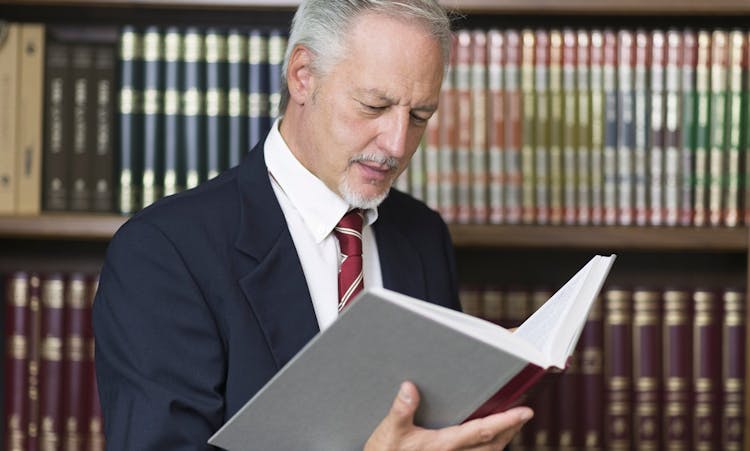
Overview This comprehensive course on Neonatal Nursing will deepen your understanding on this topic. After successful completion of this course you can acquire the required skills in this sector. This Neonatal Nursing comes with accredited certification from CPD, which will enhance your CV and make you worthy in the job market. So enrol in this course today to fast track your career ladder. How will I get my certificate? You may have to take a quiz or a written test online during or after the course. After successfully completing the course, you will be eligible for the certificate. Who is This course for? There is no experience or previous qualifications required for enrolment on this Neonatal Nursing. It is available to all students, of all academic backgrounds. Requirements Our Neonatal Nursing is fully compatible with PC's, Mac's, Laptop, Tablet and Smartphone devices. This course has been designed to be fully compatible with tablets and smartphones so you can access your course on Wi-Fi, 3G or 4G. There is no time limit for completing this course, it can be studied in your own time at your own pace. Career Path Learning this new skill will help you to advance in your career. It will diversify your job options and help you develop new techniques to keep up with the fast-changing world. This skillset will help you to- Open doors of opportunities Increase your adaptability Keep you relevant Boost confidence And much more! Course Curriculum 9 sections • 9 lectures • 01:41:00 total length •Introduction to Neonatal Nursing: 00:17:00 •Essential Care for the Newborn: 00:11:00 •Neonatal Assessment: 00:14:00 •Neonatal Resuscitaion: 00:14:00 •Neonatal Infections: 00:09:00 •Neonatal Nutrition: 00:08:00 •Neonatal Anaesthesia: 00:17:00 •NICU Environment: 00:11:00 •Assignment - Neonatal Nursing: 00:00:00

Water and Sewer Treatment Plant Safety Training
By Compete High
ð Water and Sewer Treatment Plant Safety Training Course Overview ð Welcome to the comprehensive 'Water and Sewer Treatment Plant Safety Training' course, designed to empower professionals in the water and sewer industry with the knowledge and skills necessary to ensure a safe working environment. Our carefully curated modules cover a spectrum of crucial safety aspects, providing a holistic approach to workplace safety in water and sewer treatment plants. ð° Module 1: Introduction to Safe Water and Chemical Safety in Water Gain a foundational understanding of water safety protocols. Learn the essentials of chemical safety in water treatment processes. Acquire knowledge to identify and mitigate potential hazards. ð·âï¸ Module 2: Personal Protective Equipment and Lockout Procedures Explore the importance of Personal Protective Equipment (PPE). Master lockout procedures to safeguard against unexpected equipment activation. Ensure a proactive approach to minimizing risks through effective safety measures. ð³ï¸ Module 3: Confined Space Safety and Chemical Handling Safety Develop skills for working in confined spaces safely. Understand best practices for chemical handling and storage. Implement safety protocols to prevent accidents and protect personnel. ð Module 4: Machine Safety and Working at Heights Learn machinery safety guidelines specific to treatment plants. Acquire expertise in working at heights safely. Enhance overall plant safety with a focus on equipment and elevated workspaces. ð¡ï¸ Module 5: Heat Stress Prevention and Emergency Preparedness Implement strategies to prevent and manage heat stress. Develop emergency response plans to address unforeseen situations. Ensure the well-being of personnel under various conditions. ð¨ Module 6: Hazardous Material Spill Response and Continuous Improvement Master the art of swift and effective hazardous material spill response. Foster a culture of continuous improvement in safety protocols. Understand the importance of ongoing safety assessment and refinement. ð Why Choose Our Course? Expert Instruction: Led by industry experts with extensive experience. Practical Learning: Hands-on exercises and real-life case studies. Customizable Training: Tailored to address specific challenges in water and sewer treatment plants. Compliance Assurance: Aligns with industry regulations and standards. Equip yourself and your team with the knowledge and skills needed to create a secure environment in water and sewer treatment plants. Enroll in our 'Water and Sewer Treatment Plant Safety Training' course today to elevate your safety standards and protect your most valuable assets - your employees. Safety is not just a priority; it's a commitment. Course Curriculum Module 1- Introduction to Safe Water and Chemical Safety in Water Introduction to Safe Water and Chemical Safety in Water 00:00 Module 2- Personal Protective Equipment and Lockout Procedures Personal Protective Equipment and Lockout Procedures 00:00 Module 3- Confined Space Safety and Chemical Handling Safety Confined Space Safety and Chemical Handling Safety 00:00 Module 4- Machine Safety and Working at Heights Machine Safety and Working at Heights 00:00 Module 5- Heat Stress Prevention and Emergency Preparedness Heat Stress Prevention and Emergency Preparedness 00:00 Module 6- Hazardous Material Spill Response and Continuous Improvement Hazardous Material Spill Response and Continuous Improvement 00:00

Abrasive Wheels Online Course
By Compete High
ð Abrasive Wheels Online Course: Mastering Safety and Efficiency ð Welcome to the Abrasive Wheels Online Course, where safety meets efficiency in the world of industrial tools. This comprehensive program is designed to equip you with the knowledge and skills needed to handle abrasive wheels confidently and responsibly. Whether you're a beginner looking to understand the basics or a seasoned professional aiming to enhance your expertise, this course is tailored for you. Course Overview: Module 1: Introduction to Abrasive Wheels ð ï¸ Dive into the fundamentals! Understand the history, types, and applications of abrasive wheels. Get a solid foundation on the importance of these tools in various industries. Module 2: Abrasive Wheel Components and Selection ð Explore the intricacies of abrasive wheel components. Learn how to choose the right wheel for different tasks, ensuring optimal performance and safety. Module 3: Mounting and Storage of Abrasive Wheels 𧰠Master the art of proper mounting and storage techniques. Discover best practices to extend the life of your abrasive wheels while maintaining a safe working environment. Module 4: Operation and Maintenance of Abrasive Wheels ï¸ Get hands-on knowledge of operating abrasive wheels efficiently. Learn maintenance tips to ensure longevity and prevent potential hazards. Practical insights for everyday use! Module 5: Hazards and Risk Assessment ð¨ Safety first! Identify potential hazards associated with abrasive wheels and develop skills to conduct thorough risk assessments. Enhance your ability to create a safer working environment. Course Features: ð Interactive Learning: Engage with our user-friendly online platform that includes video lessons, quizzes, and real-life scenarios for practical application. ð¨âð« Expert Instructors: Benefit from the guidance of industry experts who bring their wealth of experience to the virtual classroom. ð Comprehensive Resources: Access a rich repository of downloadable materials, case studies, and reference guides to support your learning journey. ð» Flexible Schedule: Learn at your own pace! Our online platform allows you to balance your professional commitments while advancing your knowledge. Why Choose Our Abrasive Wheels Course? â Industry-Approved Content: Stay ahead with up-to-date information and practices approved by industry experts. â Risk Mitigation: Equip yourself with the skills to assess and mitigate risks associated with abrasive wheel usage, ensuring a safer workplace. â Career Advancement: Boost your professional profile and open up new opportunities by showcasing your expertise in abrasive wheel handling. Don't miss out on the chance to elevate your skills and safety standards. Enroll in the Abrasive Wheels Online Course today and be at the forefront of industry best practices! Course Curriculum Module 1_ Introduction to Abrasive Wheels Introduction to Abrasive Wheels 00:00 Module 2_ Abrasive Wheel Components and Selection Abrasive Wheel Components and Selection 00:00 Module 3_ Mounting and Storage of Abrasive Wheels Mounting and Storage of Abrasive Wheels 00:00 Module 4_ Operation and Maintenance of Abrasive Wheels Operation and Maintenance of Abrasive Wheels 00:00 Module 5_ Hazards and Risk Assessment Hazards and Risk Assessment 00:00

