- Professional Development
- Medicine & Nursing
- Arts & Crafts
- Health & Wellbeing
- Personal Development
12218 Environment courses in Stevenage delivered Online
Site Reliability Engineering (SRE) Practitioner (DevOps Institute)
By Nexus Human
Duration 3 Days 18 CPD hours This course is intended for The target audience for the SRE Practitioner course are professionals including: Anyone focused on large-scale service scalability and reliability Anyone interested in modern IT leadership and organizational change approaches Business Managers Business Stakeholders Change Agents Consultants DevOps Practitioners IT Directors IT Managers IT Team Leaders Product Owners Scrum Masters Software Engineers Site Reliability Engineers System Integrators Tool Providers Overview After completing this course, students will have learned: Practical view of how to successfully implement a flourishing SRE culture in your organization. The underlying principles of SRE and an understanding of what it is not in terms of anti-patterns, and how you become aware of them to avoid them. The organizational impact of introducing SRE. Acing the art of SLIs and SLOs in a distributed ecosystem and extending the usage of Error Budgets beyond the normal to innovate and avoid risks. Building security and resilience by design in a distributed, zero-trust environment. How do you implement full stack observability, distributed tracing and bring about an Observability-driven development culture? Curating data using AI to move from reactive to proactive and predictive incident management. Also, how you use DataOps to build clean data lineage. Why is Platform Engineering so important in building consistency and predictability of SRE culture? Implementing practical Chaos Engineering. Major incident response responsibilities for a SRE based on incident command framework, and examples of anatomy of unmanaged incidents. Perspective of why SRE can be considered as the purest implementation of DevOps SRE Execution model Understanding the SRE role and understanding why reliability is everyone's problem. SRE success story learnings This course introduces a range of practices for advancing service reliability engineering through a mixture of automation, organizational ways of working and business alignment. Tailored for those focused on large-scale service scalability and reliability. SRE Anti-patterns Rebranding Ops or DevOps or Dev as SRE Users notice an issue before you do Measuring until my Edge False positives are worse than no alerts Configuration management trap for snowflakes The Dogpile: Mob incident response Point fixing Production Readiness Gatekeeper Fail-Safe really? SLO is a Proxy for Customer Happiness Define SLIs that meaningfully measure the reliability of a service from a user?s perspective Defining System boundaries in a distributed ecosystem for defining correct SLIs Use error budgets to help your team have better discussions and make better data-driven decisions Overall, Reliability is only as good as the weakest link on your service graph Error thresholds when 3rd party services are used Building Secure and Reliable Systems SRE and their role in Building Secure and Reliable systems Design for Changing Architecture Fault tolerant Design Design for Security Design for Resiliency Design for Scalability Design for Performance Design for Reliability Ensuring Data Security and Privacy Full-Stack Observability Modern Apps are Complex & Unpredictable Slow is the new down Pillars of Observability Implementing Synthetic and End user monitoring Observability driven development Distributed Tracing What happens to Monitoring? Instrumenting using Libraries an Agents Platform Engineering and AIOPs Taking a Platform Centric View solves Organizational scalability challenges such as fragmentation, inconsistency and unpredictability. How do you use AIOps to improve Resiliency How can DataOps help you in the journey A simple recipe to implement AIOps Indicative measurement of AIOps SRE & Incident Response Management SRE Key Responsibilities towards incident response DevOps & SRE and ITIL OODA and SRE Incident Response Closed Loop Remediation and the Advantages Swarming ? Food for Thought AI/ML for better incident management Chaos Engineering Navigating Complexity Chaos Engineering Defined Quick Facts about Chaos Engineering Chaos Monkey Origin Story Who is adopting Chaos Engineering Myths of Chaos Chaos Engineering Experiments GameDay Exercises Security Chaos Engineering Chaos Engineering Resources SRE is the Purest form of DevOps Key Principles of SRE SREs help increase Reliability across the product spectrum Metrics for Success Selection of Target areas SRE Execution Model Culture and Behavioral Skills are key SRE Case study Post-class assignments/exercises Non-abstract Large Scale Design (after Day 1) Engineering Instrumentation- Instrumenting Gremlin (after Day 2)

Writing Analytical Queries for Business Intelligence
By Nexus Human
Duration 3 Days 18 CPD hours This course is intended for This course is intended for information workers and data science professionals who seek to use database reporting and analysis tools such as Microsoft SQL Server Reporting Services, Excel, Power BI, R, SAS and other business intelligence tools, and wish to use TSQL queries to efficiently retrieve data sets from Microsoft SQL Server relational databases for use with these tools. Overview Identify independent and dependent variables and measurement levels in their own analytical work scenarios. Identify variables of interest in relational database tables. Choose a data aggregation level and data set design appropriate for the intended analysis and tool. Use TSQL SELECT queries to produce ready-to-use data sets for analysis in tools such as PowerBI, SQL Server Reporting Services, Excel, R, SAS, SPSS, and others. Create stored procedures, views, and functions to modularize data retrieval code. This three-day instructor-led course is about writing TSQL queries for the purpose of database reporting, analysis, and business intelligence. Specifically, this course presents TSQL within the context of data analysis in other words, making meaning from the data rather than transaction-oriented data-tier application development. The course starts with a brief discussion of levels of measurement and quantitative research methodogy, and integrates these concepts into each TSQL topic presented. The goal is to provide a consistent, direct, and purposeful learning path from RDBMS data retrieval through analytical tools such as SQL Server Reporting Services, PowerBI, Excel, R, SAS, and SPSS. Module 1: Introduction to TSQL for Business Intelligence Two Approaches to SQL Programming TSQL Data Retrieval in an Analytics / Business Intelligence Environment The Database Engine SQL Server Management Studio and the CarDeal Sample Database Identifying Variables in Tables SQL is a Declarative Language Introduction to the SELECT Query Module 2: Turning Table Columns into Variables for Analysis: SELECT List Expressions, WHERE, and ORDER BY Turning Columns into Variables for Analysis Column Expressions, Data Types, and Built-in Functions Column aliases Data type conversions Built-in Scalar Functions Table Aliases The WHERE clause ORDER BY Module 3: Combining Columns from Multiple Tables into a Single Dataset: The JOIN Operators Primary Keys, Foreign Keys, and Joins Understanding Joins, Part 1: CROSSJOIN and the Full Cartesian Product Understanding Joins, Part 2: The INNERJOIN Understanding Joins, Part 3: The OUTERJOINS Understanding Joins, Part 4: Joining more than two tables Understanding Joins, Part 5: Combining INNER and OUTERJOINs Combining JOIN Operations with WHERE and ORDER BY Module 4: Creating an Appropriate Aggregation Level Using GROUP BY Identifying required aggregation level and granularity Aggregate Functions GROUP BY HAVING Order of operations in SELECT queries Module 5: Subqueries, Derived Tables and Common Table Expressions Non-correlated and correlated subqueries Derived tables Common table expressions Module 6: Encapsulating Data Retrieval Logic Views Table-valued functions Stored procedures Creating objects for read-access users Creating database accounts for analytical client tools Module 7: Getting Your Dataset to the Client Connecting to SQL Server and Submitting Queries from Client Tools Connecting and running SELECT queries from: Excel PowerBI RStudio Exporting datasets to files using Results pane from SSMS The bcp utility The Import/Export Wizard Additional course details: Nexus Humans Writing Analytical Queries for Business Intelligence training program is a workshop that presents an invigorating mix of sessions, lessons, and masterclasses meticulously crafted to propel your learning expedition forward. This immersive bootcamp-style experience boasts interactive lectures, hands-on labs, and collaborative hackathons, all strategically designed to fortify fundamental concepts. Guided by seasoned coaches, each session offers priceless insights and practical skills crucial for honing your expertise. Whether you're stepping into the realm of professional skills or a seasoned professional, this comprehensive course ensures you're equipped with the knowledge and prowess necessary for success. While we feel this is the best course for the Writing Analytical Queries for Business Intelligence course and one of our Top 10 we encourage you to read the course outline to make sure it is the right content for you. Additionally, private sessions, closed classes or dedicated events are available both live online and at our training centres in Dublin and London, as well as at your offices anywhere in the UK, Ireland or across EMEA.

VMware Tanzu Kubernetes Grid: Install, Configure, Manage [V1.5]
By Nexus Human
Duration 3 Days 18 CPD hours This course is intended for Platform operators who are responsible for deploying and managing Tanzu Kubernetes clusters Overview By the end of the course, you should be able to meet the following objectives: Describe how Tanzu Kubernetes Grid fits in the VMware TanzuTM portfolio Describe the Tanzu Kubernetes Grid architecture Deploy and manage Tanzu Kubernetes Grid management clusters Deploy and manage Tanzu Kubernetes Grid workload clusters Deploy, configure, and manage Tanzu Kubernetes Grid packages Perform basic troubleshooting During this three-day course, you focus on installing VMware Tanzu© Kubernetes Grid? on a VMware vSphere© environment and then provisioning and managing Tanzu Kubernetes Grid clusters. The course covers how to install Tanzu Kubernetes Grid packages for image registry, authentication, logging, ingress, multi-pod network interfaces, service discovery, and monitoring. The concepts learned in this course are transferable for users who must install Tanzu Kubernetes Grid on other supported clouds. Course Introduction Introductions and course logistics Course objectives Introducing VMware Tanzu Kubernetes Grid Identify the VMware Tanzu products responsible for Kubernetes life cycle management and describe the main differences between them Explain the core concepts of Tanzu Kubernetes Grid, including bootstrap, Tanzu Kubernetes Grid management and workload clusters, and the role of Cluster API List the components of a Tanzu Kubernetes Grid instance Illustrate how to use the Tanzu CLI Identify the requirements for a bootstrap machine Define the Carvel Tool set Define Cluster API Identify the infrastructure providers List the Cluster API controllers Identify the Cluster API Custom Resource Definitions Management Clusters List the requirements for deploying a management cluster Differentiate between deploying on vSphere 6.7 Update 3 and vSphere 7 Describe the components of NSX Advanced Load Balancer Explain how Tanzu Kubernetes Grid integrates with NSX Advanced Load Balancer Explain how Kubernetes manages authentication Define Pinniped Define Dex Describe the Pinniped authentication workflow List the steps to install a Tanzu Kubernetes Grid management cluster Summarize the events of a management cluster creation Demonstrate how to use commands when working with management clusters Tanzu Kubernetes Clusters List the steps to build a custom image Describe the available customizations Identify the options for deploying Tanzu Kubernetes Grid clusters Explain how Tanzu Kubernetes Grid clusters are created Discuss which VMs make up a Tanzu Kubernetes Grid cluster List the pods that run on a Tanzu Kubernetes cluster Describe the Tanzu Kubernetes Grid core add-ons that are installed on a cluster Configuring and Managing Tanzu Kubernetes Grid Instances Define the Tanzu Kubernetes Grid packages Describe the Harbor Image Registry Define Fluent Bit Identify the logs that Fluent Bit collects Explain basic Fluent Bit configuration Describe the Contour ingress controller Demonstrate how to install Contour on a Tanzu Kubernetes Grid cluster Demonstrate how to install Service Discovery with ExternalDNS. Define Multus CNI Define Prometheus Define Grafana Troubleshooting Discuss the various Tanzu Kubernetes Grid logs Identify the location of Tanzu Kubernetes Grid logs Explain the purpose of crash diagnostics Demonstrate how to use SSH to connect to a Tanzu Kubernetes Grid VM Describe the steps for troubleshooting a failed cluster deployment Additional course details:Notes Delivery by TDSynex, Exit Certified and New Horizons an VMware Authorised Training Centre (VATC) Nexus Humans VMware Tanzu Kubernetes Grid: Install, Configure, Manage [V1.5] training program is a workshop that presents an invigorating mix of sessions, lessons, and masterclasses meticulously crafted to propel your learning expedition forward. This immersive bootcamp-style experience boasts interactive lectures, hands-on labs, and collaborative hackathons, all strategically designed to fortify fundamental concepts. Guided by seasoned coaches, each session offers priceless insights and practical skills crucial for honing your expertise. Whether you're stepping into the realm of professional skills or a seasoned professional, this comprehensive course ensures you're equipped with the knowledge and prowess necessary for success. While we feel this is the best course for the VMware Tanzu Kubernetes Grid: Install, Configure, Manage [V1.5] course and one of our Top 10 we encourage you to read the course outline to make sure it is the right content for you. Additionally, private sessions, closed classes or dedicated events are available both live online and at our training centres in Dublin and London, as well as at your offices anywhere in the UK, Ireland or across EMEA.
![VMware Tanzu Kubernetes Grid: Install, Configure, Manage [V1.5]](https://cademy-images-io.b-cdn.net/9dd9d42b-e7b9-4598-8d01-a30d0144ae51/4c81f130-71bf-4635-b7c6-375aff235529/original.png?width=3840)
Meteorology
By NextGen Learning
Course Overview Delve into the dynamic world of weather and atmospheric sciences with this comprehensive Meteorology course. Whether you’re fascinated by weather patterns, climate systems, or the forces that shape our environment, this course offers a structured pathway to understanding the core principles of meteorology. Learners will explore atmospheric structures, cloud formation, precipitation processes, and major environmental challenges such as global warming and natural hazards. Designed to build both foundational knowledge and contextual awareness, the course helps learners appreciate the scientific mechanisms behind weather forecasts and climate behaviour. Upon completion, students will be well-prepared to engage in further academic studies or pursue roles that require a strong understanding of environmental and climatic phenomena. Course Description This Meteorology course introduces the scientific study of the atmosphere and its processes. Through a series of engaging modules, students will examine topics ranging from the composition of the atmosphere and cloud dynamics to rainfall systems, weather disturbances, and broader planetary influences. Emphasis is placed on understanding the environmental impact of climate change and how global weather systems interconnect. The course also includes a focus on natural hazards, such as storms and droughts, providing insights into how meteorological science is used to monitor and assess these events. Learners will gain theoretical knowledge supported by real-world examples and case studies, enabling them to interpret weather data and explore long-term climate patterns with confidence. Ideal for aspiring meteorologists or environmental enthusiasts, the course encourages critical thinking and scientific curiosity throughout. Course Modules: Module 01: Introduction to Meteorology Module 02: The Atmosphere Module 03: Clouds and their Development Module 04: Precipitation Module 05: Natural Hazards Module 06: The Solar System Module 07: Climate Change and Global Warming (See full curriculum) Who is this course for? Individuals seeking to understand how weather systems and climate change operate. Professionals aiming to expand their knowledge in environmental science or geography. Beginners with an interest in meteorology, climate studies, or Earth sciences. Educators, researchers, and those working in related academic fields. Career Path Meteorological Assistant Environmental Data Analyst Weather Forecaster Support Staff Academic Research Assistant in Climate Studies Climate Policy Advisor Public Sector Environmental Analyst

This program is tailored for Seniors (over the age of 65) who already speak Greek and would like to be given the chance to speak Greek MORE, to connect with people of similar background and interests and to expand their social network from the comfort of their home! Within a welcoming, lively, relaxed and fun atmosphere, we are focusing on discussion and activities about Greek music, cinema, history, society, nature, everyday life, travel, food and lots more!
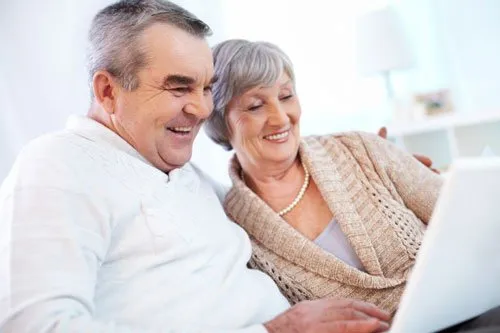
Business Leadership & Management Training Masterclass Step into the world of effective leadership with our Business Leadership & Management Training Masterclass. This all-in-one course teaches you how to lead teams, manage change, and build a strong work environment. You'll explore leadership models, develop personal mastery, and learn practical skills like delegation, feedback, and strategic planning. With easy-to-follow lessons and real-world tips, this course will help you grow into the confident leader every organisation needs. Course Curriculum About the Learning Organization Achieving Personal Mastery Analyzing Our Mental Models Achieving a Shared Vision Team Learning Systems Thinking Understanding Leadership Five Practices Building Trust Managing Change The Four Room Apartment Time Management Tips and Tricks Managers vs. Leaders Types of Thinking Influence Strategies Managing Relationships Strategic Planning Doing Delegation Right Criteria for Useful Feedback Feedback Techniques Mastering Your Body Language Meeting Management Pumping up a Presentation What’s Your Type? How About Mine? Understanding Leadership Manage Your Time and Your Energy Employee Development Models Dealing with Conflict and Difficult Issues What Successful Leaders Do What’s In A Word? Fundamental Elements The Four-I Model of Organizational Conversation The Conversational Leadership Framework World Cafe What is Self-Leadership? Knowing Who You Are Knowing What You Do Motivation for Optimists Using What You Know Women and the Workforce Barriers and Benefits to Women’s Leadership Social and Emotional Intelligence Self-Awareness Developing Leadership Awareness and Brand Leadership Skills Making Good Decisions Creating Your Workplace Philosophy (Learn more about this online course)

Zoology - Mega Bundle
By Imperial Academy
Level 4 QLS Diploma | FREE QLS Endorsed Certificate | 10 CPD Courses & Certificates | 220 CPD Points | CPD Accredited

Managing and Troubleshooting PCs - Part 1
By Nexus Human
Duration 5 Days 30 CPD hours This course is intended for If you are getting ready for a career as an entry-level information technology (IT) professional or personal computer (PC) service technician, the CompTIA© A+© Certification course is the first step in your preparation. Overview In this course, you will install, configure, optimize, troubleshoot, repair, upgrade, and perform preventive maintenance on personal computers, digital devices, and operating systems. You will:Identify the hardware components of personal computers and mobile digital devices.Identify the basic components and functions of operating systems.Identify networking and security fundamentals.Identify the operational procedures that should be followed by professional PC technicians.Install, configure, and troubleshoot display devices.Install and configure peripheral components.Manage system components.Manage data storage.Install and configure Microsoft Windows.Optimize and maintain Microsoft Windows.Work with other operating systems.Identify the hardware and software requirements for client environment configurations.Identify network technologies.Install and configure networking capabilities.Support mobile digital devices.Support printers and multifunction devices.Identify security threats, vulnerabilities, and controls.Implement security controls.Troubleshoot system-wide issues. In this course, you will acquire the essential skills and information you will need to install, upgrade, repair, configure, troubleshoot, optimize, and perform preventative maintenance of basic personal computer hardware and operating systems. Hardware Fundamentals Topic A: Personal Computer Components Topic B: Storage Devices Topic C: Mobile Digital Devices Topic D: Connection Interfaces Operating System Fundamentals Topic A: PC and Mobile Operating Systems Topic B: PC Operating System Tools and Utilities Networking & Security Fundamentals Topic A: Network Types Topic B: Network Components Topic C: Common Network Services Topic D: Cloud Concepts Topic E: Security Fundamentals Safety & Operational Procedures Topic A: Basic Maintenance Tools and Techniques Topic B: Personal and Electrical Safety Topic C: Environmental Safety and Materials Handling Topic D: Professionalism and Communication Topic E: Organizational Policies and Procedures Topic F: Troubleshooting Theory Supporting Display Devices Topic A: Install Display Devices Topic B: Configure Display Devices Topic C: Troubleshoot Video and Display Devices Installing & Configuring Peripheral Components Topic A: Install and Configure Input Devices Topic B: Install and Configure Output Devices Topic C: Install and Configure Input/Output Devices Topic D: Install and Configure Expansion Cards Managing System Components Topic A: Identify Motherboard Components and Features Topic B: Install and Configure CPUs and Cooling Systems Topic C: Install Power Supplies Topic D: Troubleshoot System Components Managing Data Storage Topic A: Identify RAM Types and Features Topic B: Troubleshoot RAM Issues Topic C: Install and Configure Storage Devices Topic D: Configure the System Firmware Topic E: Troubleshoot Hard Drives and RAID Arrays Installing & Configuring Microsoft Windows Topic A: Implement Client-Side Virtualization Topic B: Install Microsoft Windows Topic C: Use Microsoft Windows Topic D: Configure Microsoft Windows Topic E: Upgrade Microsoft Windows Optimizing & Maintaining Microsoft Windows Topic A: Optimize Microsoft Windows Topic B: Back Up and Restore System Data Topic C: Perform Disk Maintenance Topic D: Update Software Working with Other Operating Systems Topic A: The OS X Operating System Topic B: The Linux Operating System Customized Client Enviroments Topic A: Types of Common Business Clients Topic B: Custom Client Environments Networking Technologies Topic A: TCP/IP Properties and Characteristics Topic B: TCP/IP Topic C: Internet Connections Topic D: Ports and Protocols Topic E: Networking Tools Installing & Configuring Networking Capabilities Topic A: Configure Basic Windows Networking Topic B: Configure Network Perimeters Topic C: Using Windows Networking Features Topic D: Install and Configure SOHO Networks Supporting Mobile Digital Devices Topic A: Install and Configure Exterior Laptop Components Topic B: Install and Configure Interior Laptop Components Topic C: Other Mobile Devices Topic D: Mobile Device Accessories and Ports Topic E: Mobile Device Connectivity Topic F: Mobile Device Synchronization Topic G: Troubleshoot Mobile Device Hardware Supporting Printers & Multifunction Devices Topic A: Printer and Multifunction Technologies Topic B: Install and Configure Printers Topic C: Maintain Printers Topic D: Troubleshoot Printers Security Threats, Vulnerabilities, and Controls Topic A: Common Security Threats and Vulnerabilities Topic B: General Security Controls Topic C: Mobile Security Controls Topic D: Data Destruction and Disposal Methods Implementing Security Controls Topic A: Secure Operating Systems Topic B: Secure Workstations Topic C: Secure SOHO Networks Topic D: Secure Mobile Devices Troubleshooting System-Wide Issues Topic A: Troubleshoot PC Operating Systems Topic B: Troubleshoot Mobile Device Operating Systems and Applications Topic C: Troubleshoot Wired and Wireless Networks Topic D: Troubleshoot Common Security Issues

In today’s evolving professional landscape, remote working has become an integral part of many careers. This course is designed to equip employees and managers with the essential knowledge and techniques needed to excel while working remotely. From creating an efficient home office to mastering virtual collaboration, learners will gain valuable insights into maintaining productivity and engagement outside the traditional office environment. The training emphasises smart strategies for effective communication, team interaction, and maintaining motivation, helping participants to flourish in flexible working arrangements. Whether you are new to remote working or seeking to refine your approach, this course covers vital areas such as setting up a comfortable and efficient workspace, adopting the right communication etiquette for video and audio calls, and using digital tools effectively within teams. By focusing on practical yet adaptable methods, this course supports individuals in sustaining professional growth and staying competitive, all while balancing the unique demands of remote employment. Key Features CPD Accredited FREE PDF + Hardcopy certificate Fully online, interactive course Self-paced learning and laptop, tablet and smartphone-friendly 24/7 Learning Assistance Discounts on bulk purchases Course Curriculum of Effective Remote Working Module 01 : Introduction to Remote Working Module 02 : Ensuring Growth As a Remote Employee Module 03 : Setting Up Remote Office Module 04 : Virtual Collaboration and Working on Teams Module 05 : Strategies for Boosting Productivity Module 06 : Effective Communication Techniques Module 07 : Etiquette for Video and Audio Calls Module 08 : Staying Motivated and Competitive Learning Outcomes: Master Remote Work Foundations Develop a deep understanding of remote work principles and best practices. Drive Growth as a Remote Employee Implement strategies to achieve professional advancement in virtual environments. Optimise Your Remote Workspace Create a productive and ergonomically sound home office setup. Excel in Virtual Collaboration Hone skills for seamless teamwork and effective collaboration in virtual spaces. Boost Productivity with Proven Strategies Implement time management and productivity techniques for peak performance. Polish Communication in Virtual Settings Enhance written and verbal communication for virtual work environments. Accreditation This course is CPD Quality Standards (CPD QS) accredited, providing you with up-to-date skills and knowledge and helping you to become more competent and effective in your chosen field. CPD 10 CPD hours / points Accredited by CPD Quality Standards Who is this course for? Professionals transitioning to remote work. Individuals seeking to enhance virtual collaboration skills. Remote employees looking to boost productivity. Freelancers and independent contractors. Managers overseeing remote teams. Students preparing for a virtual work landscape. Entrepreneurs building virtual businesses. Anyone eager to excel in remote work scenarios. Career path Remote Team Manager Virtual Project Coordinator Freelance Consultant Online Business Owner Virtual Communication Specialist Remote Productivity Coach Certificates Digital certificate Digital certificate - Included Once you've successfully completed your course, you will immediately be sent a FREE digital certificate. Hard copy certificate Hard copy certificate - Included Also, you can have your FREE printed certificate delivered by post (shipping cost £3.99 in the UK). For all international addresses outside of the United Kingdom, the delivery fee for a hardcopy certificate will be only £10. Our certifications have no expiry dates, although we do recommend that you renew them every 12 months.

