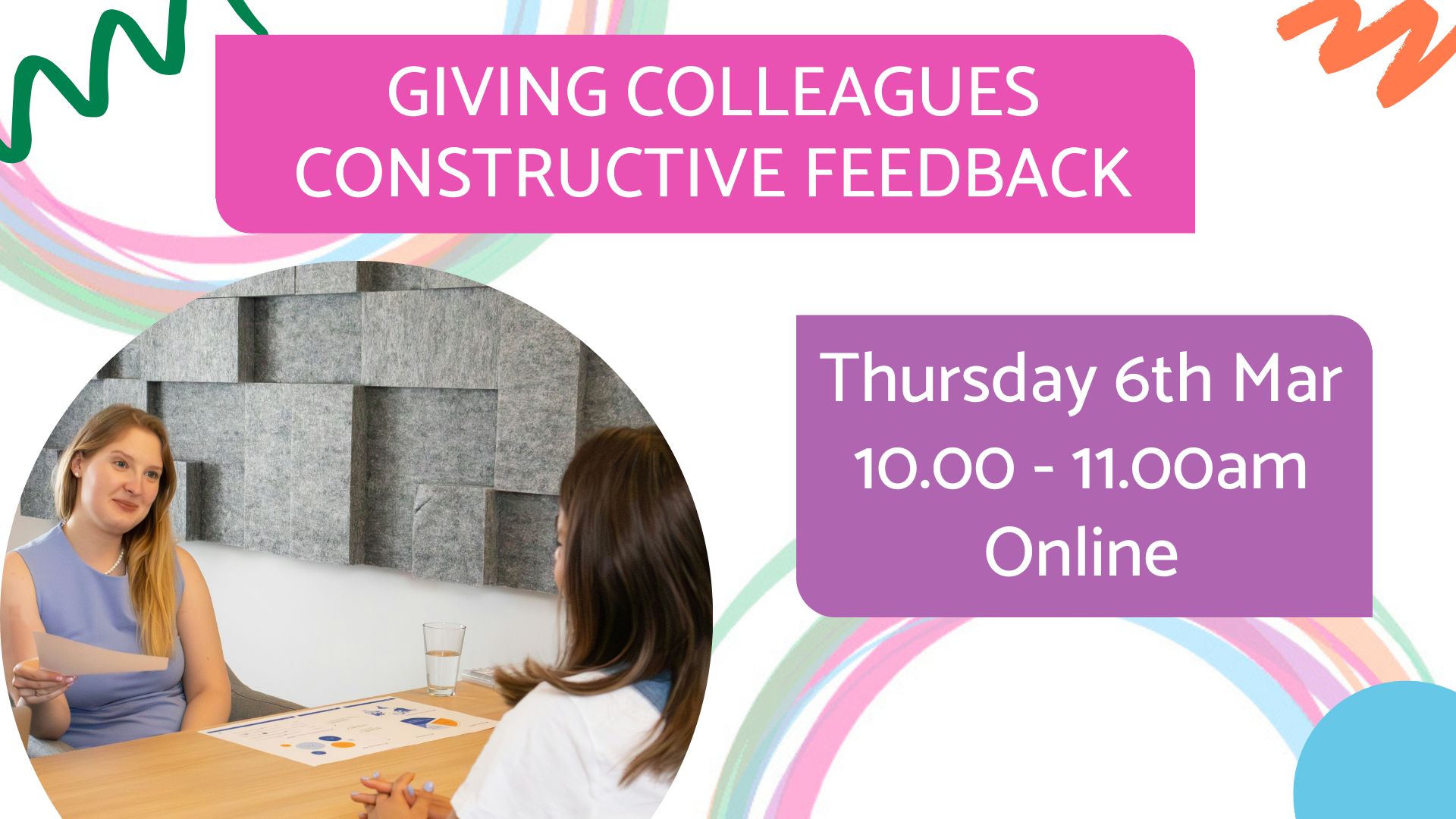- Professional Development
- Medicine & Nursing
- Arts & Crafts
- Health & Wellbeing
- Personal Development
12218 Environment courses in Rosyth delivered Online
Cloudera Data Scientist Training
By Nexus Human
Duration 4 Days 24 CPD hours This course is intended for The workshop is designed for data scientists who currently use Python or R to work with smaller datasets on a single machine and who need to scale up their analyses and machine learning models to large datasets on distributed clusters. Data engineers and developers with some knowledge of data science and machine learning may also find this workshop useful. Overview Overview of data science and machine learning at scale Overview of the Hadoop ecosystem Working with HDFS data and Hive tables using Hue Introduction to Cloudera Data Science Workbench Overview of Apache Spark 2 Reading and writing data Inspecting data quality Cleansing and transforming data Summarizing and grouping data Combining, splitting, and reshaping data Exploring data Configuring, monitoring, and troubleshooting Spark applications Overview of machine learning in Spark MLlib Extracting, transforming, and selecting features Building and evaluating regression models Building and evaluating classification models Building and evaluating clustering models Cross-validating models and tuning hyperparameters Building machine learning pipelines Deploying machine learning models Spark, Spark SQL, and Spark MLlib PySpark and sparklyr Cloudera Data Science Workbench (CDSW) Hue This workshop covers data science and machine learning workflows at scale using Apache Spark 2 and other key components of the Hadoop ecosystem. The workshop emphasizes the use of data science and machine learning methods to address real-world business challenges. Using scenarios and datasets from a fictional technology company, students discover insights to support critical business decisions and develop data products to transform the business. The material is presented through a sequence of brief lectures, interactive demonstrations, extensive hands-on exercises, and discussions. The Apache Spark demonstrations and exercises are conducted in Python (with PySpark) and R (with sparklyr) using the Cloudera Data Science Workbench (CDSW) environment. The workshop is designed for data scientists who currently use Python or R to work with smaller datasets on a single machine and who need to scale up their analyses and machine learning models to large datasets on distributed clusters. Data engineers and developers with some knowledge of data science and machine learning may also find this workshop useful. Overview of data science and machine learning at scaleOverview of the Hadoop ecosystemWorking with HDFS data and Hive tables using HueIntroduction to Cloudera Data Science WorkbenchOverview of Apache Spark 2Reading and writing dataInspecting data qualityCleansing and transforming dataSummarizing and grouping dataCombining, splitting, and reshaping dataExploring dataConfiguring, monitoring, and troubleshooting Spark applicationsOverview of machine learning in Spark MLlibExtracting, transforming, and selecting featuresBuilding and evauating regression modelsBuilding and evaluating classification modelsBuilding and evaluating clustering modelsCross-validating models and tuning hyperparametersBuilding machine learning pipelinesDeploying machine learning models Additional course details: Nexus Humans Cloudera Data Scientist Training training program is a workshop that presents an invigorating mix of sessions, lessons, and masterclasses meticulously crafted to propel your learning expedition forward. This immersive bootcamp-style experience boasts interactive lectures, hands-on labs, and collaborative hackathons, all strategically designed to fortify fundamental concepts. Guided by seasoned coaches, each session offers priceless insights and practical skills crucial for honing your expertise. Whether you're stepping into the realm of professional skills or a seasoned professional, this comprehensive course ensures you're equipped with the knowledge and prowess necessary for success. While we feel this is the best course for the Cloudera Data Scientist Training course and one of our Top 10 we encourage you to read the course outline to make sure it is the right content for you. Additionally, private sessions, closed classes or dedicated events are available both live online and at our training centres in Dublin and London, as well as at your offices anywhere in the UK, Ireland or across EMEA.

Hands-On Computervision with TensorFlow 2 (TTML6900)
By Nexus Human
Duration 4 Days 24 CPD hours This course is intended for This course is geared for attendees with Intermediate IT skills who wish to learn Computer Vision with tensor flow 2 Overview This 'skills-centric' course is about 50% hands-on lab and 50% lecture, with extensive practical exercises designed to reinforce fundamental skills, concepts and best practices taught throughout the course. Working in a hands-on learning environment, led by our Computer Vision expert instructor, students will learn about and explore how to Build, train, and serve your own deep neural networks with TensorFlow 2 and Keras Apply modern solutions to a wide range of applications such as object detection and video analysis Run your models on mobile devices and web pages and improve their performance. Create your own neural networks from scratch Classify images with modern architectures including Inception and ResNet Detect and segment objects in images with YOLO, Mask R-CNN, and U-Net Tackle problems faced when developing self-driving cars and facial emotion recognition systems Boost your application's performance with transfer learning, GANs, and domain adaptation Use recurrent neural networks (RNNs) for video analysis Optimize and deploy your networks on mobile devices and in the browser Computer vision solutions are becoming increasingly common, making their way into fields such as health, automobile, social media, and robotics. Hands-On Computervision with TensorFlow 2 is a hands-on course that thoroughly explores TensorFlow 2, the brand-new version of Google's open source framework for machine learning. You will understand how to benefit from using convolutional neural networks (CNNs) for visual tasks. This course begins with the fundamentals of computer vision and deep learning, teaching you how to build a neural network from scratch. You will discover the features that have made TensorFlow the most widely used AI library, along with its intuitive Keras interface. You'll then move on to building, training, and deploying CNNs efficiently. Complete with concrete code examples, the course demonstrates how to classify images with modern solutions, such as Inception and ResNet, and extract specific content using You Only Look Once (YOLO), Mask R-CNN, and U-Net. You will also build generative adversarial networks (GANs) and variational autoencoders (VAEs) to create and edit images, and long short-term memory networks (LSTMs) to analyze videos. In the process, you will acquire advanced insights into transfer learning, data augmentation, domain adaptation, and mobile and web deployment, among other key concepts. Computer Vision and Neural Networks Computer Vision and Neural Networks Technical requirements Computer vision in the wild A brief history of computer vision Getting started with neural networks TensorFlow Basics and Training a Model TensorFlow Basics and Training a Model Technical requirements Getting started with TensorFlow 2 and Keras TensorFlow 2 and Keras in detail The TensorFlow ecosystem Modern Neural Networks Modern Neural Networks Technical requirements Discovering convolutional neural networks Refining the training process Influential Classification Tools Influential Classification Tools Technical requirements Understanding advanced CNN architectures Leveraging transfer learning Object Detection Models Object Detection Models Technical requirements Introducing object detection A fast object detection algorithm ? YOLO Faster R-CNN ? a powerful object detection model Enhancing and Segmenting Images Enhancing and Segmenting Images Technical requirements Transforming images with encoders-decoders Understanding semantic segmentation Training on Complex and Scarce Datasets Training on Complex and Scarce Datasets Technical requirements Efficient data serving How to deal with data scarcity Video and Recurrent Neural Networks Video and Recurrent Neural Networks Technical requirements Introducing RNNs Classifying videos Optimizing Models and Deploying on Mobile Devices Optimizing Models and Deploying on Mobile Devices Technical requirements Optimizing computational and disk footprints On-device machine learning Example app ? recognizing facial expressions

Advanced SQL Programming (TTSQL005)
By Nexus Human
Duration 2 Days 12 CPD hours This course is intended for This is an intermediate and beyond level SQL course geared for experienced end users, data scientists, business analysts, application developers and database administrators. Students should have recently attended a basic SQL class or have equivalent experience. Overview This course is approximately 50% hands-on, combining expert lecture, real-world demonstrations and group discussions with machine-based practical labs and exercises. Our engaging instructors and mentors are highly experienced practitioners who bring years of current 'on-the-job' experience into every classroom. Working in a hands-on learning environment led by our expert practitioner, attendees will learn advanced skills needed to: Advanced Query Techniques Manipulating Table Data Using SQL's Data Manipulation Language (DML) User-Defined Functions Stored Procedures Triggers A company?s success hinges on responsible, accurate database management. Organizations rely on highly available data to complete all sorts of tasks, from creating marketing reports and invoicing customers to setting financial goals. Data professionals like analysts, developers and architects are tasked with creating, optimizing, managing and analyzing data from databases ? with little room for error. When databases aren?t built or maintained correctly, it?s easy to mishandle or lose valuable data. Our SQL Programming and Database Training Series provides students with the skills they require to develop, analyze and maintain data and in correctly structured, modern and secure databases. Next Level SQL explores how to identify and use advanced querying techniques to manipulate and index tables. All hands-on work in this course is ANSI SQL compliant and should work with most SQL databases such as Oracle, SQL Server, MySQL, MS Access, Informix, Sybase, or any other ANSI SQL compliant database. Advanced Query Techniques Join inner outer (Left, Right, Full) Subqueries Simple Correlated Using the Exists Operator Tips for Developing Complex Queries Performing Set Operations Aggregating Results Using Group by Creating Temporary Tables Manipulating Table Data Using SQL's Data Manipulation Language (DML) Inserting Data into Tables Updating Existing Data Deleting Records Truncating Tables Implementing Data Integrity with Transactions Beginning Explicit Transactions Committing Transactions Rolling Back Transactions User-Defined Functions Definition and Benefits of Use CREATE FUNCTION Syntax RETURN Clause and the RETURNS Statement Scalar vs. Table Functions Comparison with Stored Procedures Returning Scalar Values and Tables ALTER and DROP FUNCTION Stored Procedures Definition and Benefits of Use CREATE PROCEDURE Syntax Variables and Parameters Control of Program Flow ALTER and DROP PROCEDURE Implementation Differences Triggers Definition and Benefits of Use Alternatives (e.g., Constraints) CREATE TRIGGER Syntax Trigger Types 'Inserted' (or 'NEW') and 'Deleted' (or 'OLD') Tables Event Handling and Trigger Execution ALTER and DROP TRIGGER Additional course details: Nexus Humans Advanced SQL Programming (TTSQL005) training program is a workshop that presents an invigorating mix of sessions, lessons, and masterclasses meticulously crafted to propel your learning expedition forward. This immersive bootcamp-style experience boasts interactive lectures, hands-on labs, and collaborative hackathons, all strategically designed to fortify fundamental concepts. Guided by seasoned coaches, each session offers priceless insights and practical skills crucial for honing your expertise. Whether you're stepping into the realm of professional skills or a seasoned professional, this comprehensive course ensures you're equipped with the knowledge and prowess necessary for success. While we feel this is the best course for the Advanced SQL Programming (TTSQL005) course and one of our Top 10 we encourage you to read the course outline to make sure it is the right content for you. Additionally, private sessions, closed classes or dedicated events are available both live online and at our training centres in Dublin and London, as well as at your offices anywhere in the UK, Ireland or across EMEA.

CV722 IBM DB2 11 for z/OS Application Programming Workshop
By Nexus Human
Duration 3 Days 18 CPD hours This course is intended for This intermediate course is for application programmers who need to write embedded SQL COBOL or PL/I programs in either a DB2 9 or DB2 10 for z/OS environment. Overview Incorporate static SQL statements in an application program Prepare the program for execution Validate execution results are correct Produce code to support multiple rows being returned from the database manager using cursors Identify considerations regarding units of work, concurrency, and restart of programs Identify differences between static and dynamic SQL Provide test data for applications Discuss program and DB2 options relative to performance of static SQL This course enables you to acquire the skills necessary to produce application programs that manipulate DB2 databases. Emphasis is on embedding Structured Query Language (SQL) statements and preparing programs for execution. CV720G;CF82G;DB2 Concepts Identify DB2 family products Explain DB2 workstation component functions Identify DB2 objects Identify the key differences between static SQL and other application alternatives for accessing DB2 data Program Structure I Embed INSERT, UPDATE, DELETE and single-row SELECT statements in application programs Effectively communicate with DB2 when processing NULL values and determining success of statement execution Demonstrate use of DB2 coding aids Code CONNECT statements within an application program Identify connection types and impacts on a unit of work Program for the Call Attach Facility (CAF) Program Preparation Identify the additional steps necessary to prepare a program that contains embedded SQL for execution Describe the functions of the DB2 PRECOMPILE and BIND processes Describe factors relevant to the BIND process, including RUNSTATS positioning, package status, parameters, and authorization requirements Program Structure II Use DECLARE, OPEN, FETCH, and CLOSE CURSOR statements to handle select criteria that may return multiple rows in application programs Issue positioned UPDATE and DELETE statements Identify how scrollable cursors can be used Recovery and Locking Concepts Define a unit of recovery Identify the basic locking strategies used by DB2 Dynamic SQL Introduction Describe the difference between static and dynamic SQL List the types of dynamic statements Code dynamic SQL in a program Managing Test Data Identify methods to insert data into a table Use the LOAD or IMPORT utility Identify the purpose of the RUNSTATS utility Identify the purpose of the REORG utility Performance Considerations Use programming techniques that enhance DB2 application performance by following general guidelines, using indexable predicates, and avoiding unnecessary sorts Identify the access paths available to DB2 List common causes of deadlocks and avoid such causes when possible Use the EXPLAIN tools as aids to develop applications that emphasize performance Additional course details: Nexus Humans CV722 IBM DB2 11 for z/OS Application Programming Workshop training program is a workshop that presents an invigorating mix of sessions, lessons, and masterclasses meticulously crafted to propel your learning expedition forward. This immersive bootcamp-style experience boasts interactive lectures, hands-on labs, and collaborative hackathons, all strategically designed to fortify fundamental concepts. Guided by seasoned coaches, each session offers priceless insights and practical skills crucial for honing your expertise. Whether you're stepping into the realm of professional skills or a seasoned professional, this comprehensive course ensures you're equipped with the knowledge and prowess necessary for success. While we feel this is the best course for the CV722 IBM DB2 11 for z/OS Application Programming Workshop course and one of our Top 10 we encourage you to read the course outline to make sure it is the right content for you. Additionally, private sessions, closed classes or dedicated events are available both live online and at our training centres in Dublin and London, as well as at your offices anywhere in the UK, Ireland or across EMEA.

Embark on a journey into the captivating realm of blockchain technology with our comprehensive course on Ethereum Blockchain DApp using Solidity. Dive into a world where innovation meets practicality, where the Ethereum ecosystem unfolds its potential, and where your skills take flight. Explore the dynamic landscape of Ethereum, from understanding its fundamental concepts to deploying and maintaining Ethereum apps with finesse. Stay ahead of the curve as you grasp the nuances of blockchain technology and harness its power to build decentralised applications that redefine possibilities. Unlock the secrets of Ethereum as you delve into its core, learning about smart contracts, Ethereum wallets, and the intricacies of blockchain development tools. Stay updated with the latest Ethereum news and predictions, understanding how Ethereum value influences global markets, including Ethereum price UK trends and Ethereum price predictions. Through hands-on exploration, navigate the Ethereum development lifecycle confidently, from conceptualisation to integration, testing to deployment. Witness the synergy between blockchain and non-blockchain applications, broadening your horizons and enhancing your skill set. Learning Outcomes: Grasp the fundamental concepts of what is blockchain technology and its applications, including Ethereum's role in revolutionising decentralised ecosystems. Develop proficiency in Solidity programming language and understand the Ethereum development lifecycle, from ideation to deployment. Gain practical experience in building Ethereum-based decentralised applications (DApps) and smart contracts. Acquire essential skills in testing, deploying, and maintaining Ethereum apps, ensuring their seamless integration into real-world scenarios. Stay informed about Ethereum news, price fluctuations, and market predictions, enabling informed decision-making in blockchain development ventures. Why buy this Ethereum Blockchain DApp using Solidity Course? Unlimited access to the course for a lifetime. Opportunity to earn a certificate accredited by the CPD Quality Standards and CIQ after completing this course. Structured lesson planning in line with industry standards. Immerse yourself in innovative and captivating course materials and activities. Assessments designed to evaluate advanced cognitive abilities and skill proficiency. Flexibility to complete the Course at your own pace, on your own schedule. Receive full tutor support throughout the week, from Monday to Friday, to enhance your learning experience. Unlock career resources for CV improvement, interview readiness, and job success. Certification After studying the course materials of the Ethereum Blockchain DApp using Solidity there will be a written assignment test which you can take either during or at the end of the course. After successfully passing the test you will be able to claim the pdf certificate for £5.99. Original Hard Copy certificates need to be ordered at an additional cost of £9.60. Who is this Ethereum Blockchain DApp using Solidity course for? Aspiring blockchain developers eager to master Ethereum and Solidity. Tech enthusiasts interested in exploring the dynamic world of decentralised applications. Students seeking to enhance their knowledge of blockchain technology for academic or career advancement. Entrepreneurs aiming to leverage blockchain for innovative business solutions. Professionals in IT, finance, or related fields looking to diversify their skill set with blockchain expertise. Prerequisites This Ethereum Blockchain DApp using Solidity does not require you to have any prior qualifications or experience. You can just enrol and start learning.This Ethereum Blockchain DApp using Solidity was made by professionals and it is compatible with all PC's, Mac's, tablets and smartphones. You will be able to access the course from anywhere at any time as long as you have a good enough internet connection. Career path Blockchain Developer: £40,000 - £80,000 per annum Ethereum Developer: £45,000 - £90,000 per annum Smart Contract Developer: £50,000 - £95,000 per annum Blockchain Analyst: £35,000 - £70,000 per annum Cryptocurrency Consultant: £45,000 - £85,000 per annum Blockchain Project Manager: £55,000 - £100,000 per annum Course Curriculum Section 01: What is Blockchain? Introduction to Building an Ethereum Blockchain App 00:02:00 The Beginning of Blockchain 00:05:00 Currency and Cryptocurrency 00:05:00 Why Use the Blockchain? 00:06:00 Blockchain Data and Blocks 00:06:00 Blockchain Immutability 00:03:00 Blockchain Consensus 00:02:00 Building the Blockchain Story 00:03:00 Hashes 00:06:00 What is a Chain of Blocks? 00:04:00 Finding the Nonce 00:05:00 Blockchain Mining 00:03:00 Arriving at Consensus 00:05:00 Public vs. Private Blockchains 00:03:00 Distributed Processing and Blockchain Solutions 00:06:00 Section 02: What is Ethereum? Introduction to Ethereum 00:03:00 Ethereum in Financial Services 00:07:00 Ethereum in Digital Identity Management 00:05:00 Ethereum in Industry Applications 00:06:00 Ethereum in Government 00:03:00 Ethereum Smart Contracts 00:03:00 Ether and the Initial Coin Offering (ICO) 00:06:00 Decentralized Autonomous Organization (DAO) 00:03:00 The Ethereum Ecosystem 00:06:00 Building Blockchain Apps 00:05:00 Section 03: The Ethereum Ecosystem & the Development Lifecycle Parts of the Ethereum Blockchain 00:11:00 Smart Contracts 00:05:00 Smart Contract Languages 00:04:00 What are Virtual Machines? 00:06:00 The Ethereum Virtual Machine (EVM) 00:03:00 Fueling Your Code with Gas 00:05:00 Tools for Ethereum SDLC 00:03:00 Blockchain Client 00:03:00 Writing and Testing Your Code, Part 1 00:05:00 Writing and Testing Your Code, Part 2 00:07:00 Section 04: Ethereum Development Tools Your Ethereum Development Toolbox 00:04:00 Installing Geth Lab (CLI Blockchain Client) 00:04:00 Installing Ganache Lab (Test Blockchain) 00:06:00 Installing Truffle Lab (Development Environment and Testing Framework) 00:06:00 Installing Microsoft Visual Studio Code Lab (IDE) 00:05:00 Section 05: Your Ethereum Wallet What is an Ethereum Wallet? 00:02:00 Types of Ethereum Wallets 00:06:00 Web and Desktop Wallets 00:07:00 Mobile, Hardware, and Paper Wallets 00:09:00 Installing MetaMask 00:05:00 Section 06: Building Your First Ethereum App Preparing Your First Truffle Project 00:07:00 Writing a Simple Smart Contract 00:11:00 Compiling Your Simple Smart Contract 00:10:00 Deploying Code and Invoking Functions 00:09:00 Section 07: Learning about Smart Contracts Smart Contracts Review 00:03:00 What is Supply Chain? 00:07:00 Supply Chain Challenges and Blockchain Solutions 00:07:00 Blockchain Solution Examples 00:04:00 Ethereum Tokens 00:06:00 Your Supply Chain Project 00:08:00 Exploring Solidity 00:11:00 Defining Types of Data 00:05:00 Data Types Lab 00:09:00 Solidity Data Modifiers, Part 1 00:04:00 Solidity Data Modifiers, Part 2 00:06:00 Revisiting Gas 00:06:00 Controlling Flow 00:12:00 Handling Errors 00:05:00 Section 08: Your SuSection 08: Your Supply Chain Smart Contract dApppply Chain Smart Contract dApp Designing Your Supply Chain App 00:04:00 What are dApps? 00:06:00 Token Smart Contract Details 00:08:00 Supply Chain Smart Contract Details 00:06:00 Smart Contract Road Map 00:02:00 Token Smart Contract Data Lab, Part 1 00:07:00 Token Smart Contract Data Lab, Part 2 00:09:00 Supply Chain Smart Contract Functions Lab, Part 1 00:10:00 Supply Chain Smart Contract Functions Lab, Part 2 00:09:00 Token Smart Contract Functions Lab, Part 1 00:05:00 Token Smart Contract Functions Lab, Part 2 00:04:00 Supply Chain Smart Contract Functions Lab, Part 1 00:10:00 Supply Chain Smart Contract Functions Lab, Part 2 00:09:00 Using Events 00:07:00 Implementing Events 00:05:00 More on Ownership 00:08:00 Designing for Security 00:09:00 Implementing Minimal Functionality 00:06:00 Section 09: Testing Ethereum Apps Blockchain dApp Testing 00:10:00 Deploying Your dApp to a Test Blockchain Lab 00:08:00 Writing Tests for Ethereum dApps 00:06:00 Command-Line Testing Lab, Part 1 00:04:00 Command-Line Testing Lab, Part 2 00:11:00 Command-Line Testing Lab, Part 3 00:03:00 JavaScript Testing 00:08:00 Logging and Handling Errors 00:07:00 Logging Activity in Smart Contracts 00:05:00 Fixing Bugs in a dApp 00:05:00 Section 10: Deploying and Maintaining Ethereum Apps Test Blockchains 00:08:00 The Live Blockchain (Mainnet) 00:05:00 Connecting to Multiple Blockchains and Infura Lab 00:05:00 Configuring Truffle and Infura Lab 00:06:00 Funding Your Account Lab 00:04:00 Deploying to the Live Blockchain 00:08:00 Section 11: Integrating Non-Blockchain Apps with Ethereum Blockchain and Database Storage 00:11:00 Execution and Flow in dApps and Traditional Applications 00:05:00 Blockchain Incorporation Design Goals 00:06:00 Integration Considerations for Incorporating Blockchain 00:06:00 Interface Considerations for Incorporating Blockchain 00:04:00 Resources Resources - Ethereum Blockchain DApp using Solidity 00:00:00

The course 'Learn AutoCAD Programming using VB.NET - Hands On!' provides comprehensive training in using VB.NET to program and automate tasks in AutoCAD. It covers essential concepts, components of the AutoCAD .NET API, creating and manipulating AutoCAD objects, exploring AutoCAD dictionaries, user interactions, selection sets, and developing practical projects. Participants will gain the necessary skills to efficiently create custom plugins and enhance their productivity in AutoCAD. Learning Outcomes: Understand the fundamentals of VB.NET programming and its relevance to AutoCAD. Explore the AutoCAD .NET API components and learn to work with the AutoCAD object hierarchy. Create and manipulate various AutoCAD objects such as lines, circles, polylines, and more using VB.NET. Implement AutoCAD dictionaries to manage layers, line types, text styles, and other entities. Utilize user interactions for input and output in VB.NET, enhancing the user experience. Work with selection sets and filters to efficiently select and process AutoCAD objects. Develop hands-on projects, including a BlocksCounter plugin and an ObjectExtractor plugin, to reinforce learning and practical application. Why buy this Learn AutoCAD Programming using VB.NET - Hands On!? Unlimited access to the course for forever Digital Certificate, Transcript, student ID all included in the price Absolutely no hidden fees Directly receive CPD accredited qualifications after course completion Receive one to one assistance on every weekday from professionals Immediately receive the PDF certificate after passing Receive the original copies of your certificate and transcript on the next working day Easily learn the skills and knowledge from the comfort of your home Certification After studying the course materials of the Learn AutoCAD Programming using VB.NET - Hands On! there will be a written assignment test which you can take either during or at the end of the course. After successfully passing the test you will be able to claim the pdf certificate for £5.99. Original Hard Copy certificates need to be ordered at an additional cost of £9.60. Who is this course for? This Learn AutoCAD Programming using VB.NET - Hands On! does not require you to have any prior qualifications or experience. You can just enrol and start learning. Prerequisites This Learn AutoCAD Programming using VB.NET - Hands On! was made by professionals and it is compatible with all PC's, Mac's, tablets and smartphones. You will be able to access the course from anywhere at any time as long as you have a good enough internet connection. Career path As this course comes with multiple courses included as bonus, you will be able to pursue multiple occupations. This Learn AutoCAD Programming using VB.NET - Hands On! is a great way for you to gain multiple skills from the comfort of your home. Course Curriculum Unit 01: Introduction Module 01: Course Outline 00:05:00 Module 02: Introduction 00:01:00 Module 03: Who is this Course for? 00:01:00 Module 04: What will I learn from this Course? 00:01:00 Module 05: What is VB.NET? 00:01:00 Module 06: What is AutoCAD .NET API? 00:01:00 Module 07: What are the advantages of programming in AutoCAD .NET API? 00:01:00 Module 08: Hands-on Projects overview 00:06:00 Unit 02: Exploring AutoCAD .NET API Components Module 01: AutoCAD .NET API Components Overview 00:01:00 Module 02: AutoCAD .NET API Assemblies 00:02:00 Module 03: Understanding AutoCAD Object Hierarchy 00:03:00 Module 04: AutoCAD .NET API Application Object 00:02:00 Module 05: AutoCAD .NET API Document Object 00:02:00 Module 06: AutoCAD .NET API Database Object 00:04:00 Unit 03: Hello AutoCAD from VB.NET Module 01: Section Overview 00:04:00 Module 02: Installing Visual Studio 2019 00:05:00 Module 03: Setting up Visual Studio 2019 Integrated Development Environment (IDE) 00:04:00 Module 04: Creating First VB.NET Plugin (Hello AutoCAD) 00:12:00 Module 05: Different ways to communicate with the User 00:04:00 Module 06: Configuring VS2019 Target Processor 00:10:00 Unit 04: Creating AutoCAD Objects using VB.NET Module 01: Creating AutoCAD Object using VB.NET Overview 00:01:00 Module 02: Creating DrawObjects Project 00:04:00 Module 03: Creating a Line Object using VB.NET 00:15:00 Module 04: Creating a MText Object using VB.NET 00:12:00 Module 05: Creating a Circle Object using VB.NET 00:09:00 Module 06: Creating an Arc Object using VB.NET 00:07:00 Module 07: Creating a Polyline Object using VB.NET 00:08:00 Module 08: Creating Multiple Circles Vertically 00:09:00 Module 09: Creating Multiple Circles Horizontally 00:05:00 Unit 05: Manipulating AutoCAD Objects using VB.NET Module 01: Manipulating AutoCAD Objects Overview 00:01:00 Module 02: Creating the Project ManipulateObjects 00:04:00 Module 03: Creating the SingleCopy Method 00:13:00 Module 04: Creating the MultipleCopy Method 00:11:00 Module 05: Creating the EraseObject Method 00:12:00 Module 06: Creating the MoveObject method 00:07:00 Module 07: Creating the MirrorObject method 00:10:00 Module 08: Creating the RotateObject method 00:07:00 Module 09: Creating the ScaleObject method 00:05:00 Module 10: Creating the OffsetObject method 00:05:00 Unit 06: Exploring AutoCAD Dictionaries using VB.NET Module 01: Exploring AutoCAD Dictionaries - Overview 00:02:00 Module 02: Creating LayersLineTypesAndStyles Project 00:06:00 Module 03: Creating the ListLayers Method 00:11:00 Module 04: Creating the CreateLayer Method 00:10:00 Module 05: Creating the UpdateLayer Method 00:12:00 Module 06: Creating the SetLayerOnOff Method 00:08:00 Module 07: Creating the SetLayerFrozenOrThaw Method 00:04:00 Module 08: Creating the DeleteLayer Method 00:05:00 Module 09: Creating the LockUnlockLayer Method 00:04:00 Module 10: Creating the SetLayerToObject Method 00:08:00 Module 11: Creating the ListLineTypes Method 00:09:00 Module 12: Creating the LoadLineType Method 00:07:00 Module 13: Creating the SetCurrentLineType Method 00:05:00 Module 14: Creating the DeleteLineType Method 00:09:00 Module 15: Creating the SetLineTypeToObject Method 00:05:00 Module 16: Exploring TextStyles - Overview 00:01:00 Module 17: Creating the ListStyles Method 00:08:00 Module 18: Creating the UpdateCurrentTextStyleFont Method 00:12:00 Module 19: Creating the SetCurrentTextStyle Method 00:08:00 Module 20: Creating the SetTextStyleToObject Method 00:08:00 Unit 07: User Interactions in VB.NET Module 01: User Input Functions - Overview 00:02:00 Module 02: Creating the UserInteractions Project 00:03:00 Module 03: Creating the GetName Method 00:11:00 Module 04: Creating the SetLayer Method using the GetString function 00:12:00 Module 05: Creating the CreateLineUsingGetpoint Method 00:11:00 Module 06: Creating the CalculateDefinedArea Method 00:17:00 Module 07: Creating the DrawObjectsUsingGetKeywords Method 00:14:00 Module 08: Creating the GetDistanceBetweenTwoPoints Method 00:05:00 Module 09: Creating the CountObjects Method 00:15:00 Unit 08: Selection Sets and Filters Module 01: Selection Sets and Filters - Overview 00:13:00 Module 02: Creating the SelectionSets Project 00:05:00 Module 03: Creating the SelectAllAndChangeLayer Method 00:12:00 Module 04: Creating the SelectObjectOnScreen Method 00:08:00 Module 05: Creating the SelectWindowAndChangeColor Method 00:06:00 Module 06: Creating the SelectCrossingAndDelete Method 00:05:00 Module 07: Creating the SelectFenceAndChangeLayer Method 00:06:00 Module 08: Creating the CountPickFirstSelection Method 00:07:00 Module 09: Creating the SelectLines Method 00:13:00 Module 10: Creating the SelectMTexts Method 00:05:00 Module 11: Creating the SelectPlines Method 00:04:00 Module 12: Creating the SelectWalls Method 00:07:00 Module 13: Creating the SelectStairs Method 00:03:00 Module 14: Creating the SelectFrenchDoors Method 00:04:00 Module 15: Creating the SelectBifoldDoors Method 00:03:00 Module 16: Creating CountReceptacles Method 00:04:00 Module 17: Creating the CountLightingFixtures Method 00:10:00 Unit 09: Developing Projects - Hands On Module 01: Developing Projects - Hands on Overview 00:02:00 Module 02: BlocksCounter Plugin Demo 00:03:00 Module 03: Creating the BlocksCounter Project 00:04:00 Module 04: Creating the CountBlocksToTable Method 00:08:00 Module 05: Creating the PromptUser Function 00:08:00 Module 06: Creating the GatherBlocksAndDrawTable Method 00:12:00 Module 07: Continuation of GatherBlocksAndDrawTable Method 00:17:00 Module 08: Running and Debugging the BlocksCounter Project - Part 1 00:15:00 Module 09: Running and Debugging the BlocksCounter Project - Part 2 00:11:00 Module 10: Running and Debugging the BlocksCounter Project - Part 3 00:01:00 Module 11: Creating the ObjectExtractor Plugin Project 00:04:00 Module 12: Creating the ExtractObjects Method 00:07:00 Module 13: Creating the ExtractLine Method 00:16:00 Module 14: Running and Debugging the ExtractLine Method 00:05:00 Module 15: Creating the ExtractCircle Method 00:11:00 Module 16: Creating the ExtractMText Method 00:13:00 Module 17: Creating the ExtractPolyline Method 00:19:00 Module 18: Creating the ExtractBlock Method 00:10:00 Unit 10: Conclusion Module 01: Congratulations and Thank you very much! 00:01:00 Assignment Assignment - Learn AutoCAD Programming using VB.NET - Hands On! 00:00:00

Boost your writing career with a Creative Writing and Business Writing course. Master the art of storytelling, character development, and creative expression, while also gaining essential skills for professional business writing, including email communication, reports, and proposals. This course helps you balance creativity and professionalism, opening doors to diverse writing opportunities in both creative and corporate environments.

Care Certificate Standards (1 to 15) with Adult Nursing, and Health & Social Care Level 5
By Compliance Central
QLS Endoresd and CPD Certified Care Certificate Standards (1 to 15) & Health & Social Care Course This Special Care Certificate Standards & Health & Social Care Buindle also inclucdes: 5 Gift Courses 6 Free CPD E-Certificates According to recent studies, over 1.6 million people work in adult social care in the UK, with a projected growth of 18% by 2035. Our comprehensive online course, "Care Certificate Standards (1 to 15) with Adult Nursing and Health & Social Care Level 5," is designed to equip you with essential skills and knowledge in this rapidly expanding field. The Care Certificate Standards encompass 15 fundamental topics, including safeguarding, health and safety, communication, and health social care. This Care Certificate with Health Social Care course not only covers these crucial standards but also delves into advanced topics relevant to QLS Level 5 in Health & Social Care. You will explore complex aspects of adult nursing, leadership in care settings, and advanced health and social care practices. Our expertly designed modules provide knowledge, ensuring a well-rounded education. The Care Certificate Standards (1 to 15) with Health & Social Care, Adult Nursing course is ideal for aspiring senior care workers, nursing assistants, and health and social care professionals aiming for career advancement. Enrol today to join the future leaders in adult social care, and gain the qualifications needed to make a meaningful impact in the lives of those you care for. Recently, it was reported that the UK's health social care sector faces unprecedented challenges, including staffing shortages and increasing demand for specialised care services. This current situation highlights the critical need for well-trained health social care professionals in the field. Are you thinking of kick-starting your career as a Care worker, Nurse, Healthcare Assistant, Support Worker, Child and Adolescent Psychologist or Health Social Care Worker? The Care Certificate Standards (1 to 15) with Health & Social Care, Adult Nursing course is the perfect way to get started. This comprehensive course covers all 15 standards of the Care Certificate, which are the minimum requirements for all non-regulated workers in health and social care. Gifts with the Care Certificate with Health & Social Care Course: Course 01: Adult Nursing, Health and Social Care Course 02: End-of-Life Care Course 03: Clinical Observations Skills Course 04: Mental Health Nursing Course 05: Care Planning and Record Keeping Learning Outcomes of Care Certificate with Health Social Care Course: Understand Care Standards: Master the 15 essential care standards with Health Social Care, enhancing your ability to provide high-quality care. Improve Communication: Develop superior communication skills for effective interactions within health and social care settings. Legal and Ethical Proficiency: Gain in-depth knowledge of the legal and ethical frameworks governing health social care practices. Specialised Dementia Care Skills: Acquire targeted skills for caring for individuals with dementia, focusing on compassion and efficacy with this care certificate health & social care course. Risk Management: Learn strategies for risk assessment in Health Social Careand management to ensure safety in care environments. Leadership Development: Prepare for leadership with skills in managing teams, services, and finances in health social care. Completing this Care Certificate & Health and Social Care course will equip you with the knowledge and skills needed for managerial roles and health and social care jobs. You will develop a strong foundation in the field's theoretical and practical aspects. This comprehensive training ensures you are well-prepared to meet the demands and challenges of a health and social care career. Course Curriculum Of Care Certificate & Health Social Care Bundle: Course 01: Care Certificate (Standards 1 to 15) Standard 01: Understand your role Standard 02: Your personal development Standard 03: Duty of care Standard 04: Equality and diversity Standard 05: Work in a person-centred way Standard 06: Communication Standard 07: Privacy and dignity Standard 08: Fluids and nutrition Standard 09: Awareness of mental health, dementia and learning disabilities Standard 10: Safeguarding adults Standard 11: Safeguarding children Standard 12: Basic life support Standard 13: Health and safety Standard 14: Handling information Standard 15: Infection prevention and control Course 02: Health and Social Care Module 1: Introduction to Health and Social Care Module 02: Communication and its Relevance in Health Social Care Module 03: Rights and Responsibilities as a Health and Social Care Worker Module 04: Role as A Caregiver and Healthcare Professional Module 05: Working in Health and Social Care; Promoting Equality, Diversity and Rights Module 06: Important Principles and Policies in Health and Social Care Work Module 07: Safeguarding Vulnerable Individuals in Health Social Care Module 08: Health and Safety Responsibilities inHealth Social Care Module 09: Risk Management in Health Social Care Course 02: Adult Nursing Module1: Introduction to Nursing Module 2: Working in Different Healthcare Settings Module 3: Understanding legal, professional standards of practice and ethical aspects of health care- Part 1 Module 4: Understanding legal, professional standards of practice and ethical aspects of health care- Part 2 Module 5: Effective Communication in Nursing Module 6: Health and Safety in Nursing Module 7: Hygiene in Nursing & Health Social Care Module 8: Infection Control in Health Social Care Environment Module 9: Asepsis in Nursing Module 10: Medication Administration in Nursing Course 03: End of Life Care Module 01: Introduction to End of Life Care Module 02: Availability of Services Module 03: Advance Care Planning Module 04: Goals of Care Module 05: Physical Illness Module 06: Neurological Illness Module 07: Quality Care at the End of Life Module 08: Communication During the End of Life Module 09: Palliative Care Holistic Assessment Module 10: Spiritual and Psychosocial Care Module 11: Care after Death Module 12: Further Support, Training and Development Module 13: Legal Aspects Course 04: Clinical Observations Skills Module 01: Introduction to Clinical Observation and Clinical Carer Module 02: Legal Standards and Professional Aspects of Ethical Practice Module 03: Patient's Condition Observation in health social care Module 04: Clinical Management Observation Module 05: Technical Clinical Method Observation Module 06: Medicine and Dispensaries Observation Module 07: Health Safety and Hygiene Course 05: Mental Health Nursing Module 01: Introduction to Mental Health Nursing Module 02: Mental Health over Life Span and Society Module 03: Child Mental Health Module 04: Adolescent Mental Health Module 05: Adult Mental Health Module 06: Planning and Implementation Module 07: Mental Health Nursing Models Module 08: Mental Health in the Digital Age-Part 1 Module 09: Mental Health in the Digital Age-Part 2 Module 10: Common Mental Disorders-Part 1 Module 11: Common Mental Disorders-Part 2 Module 12: Legislations Related to Mental Health in the UK Course 06: Care Planning and Record Keeping Module 01: Introduction to the Care Planning Process Module 02: Planning Care With the Individual in Need Module 03: Concept Care Mapping in Health Social Care Module 04: Implementing and Evaluating the Care Plan Module 05: Maintaining Medical Records in health social care Module 06: Care Planning Policy in the UK Module 07: Confidentiality and Record-Keeping Module 08: Safeguarding Children, Young People and Their Families Enrol in the care certificate & Health Social Care course now and start your journey to a rewarding and fulfilling career. Quality Licence Scheme Endorsed Certificate of Achievement: Upon successful completion of the care certificate & Health Social Care coursecourse, you will be eligible to order an original hardcopy certificate of achievement. This prestigious certificate, endorsed by the Quality Licence Scheme, will be titled Diploma in Health and Social Care at QLS Level 5 Hard copy certificate - £109 Certificate in Care Certificate Preparation at QLS Level 2 Hard copy certificate - £69 Your certificate will be delivered directly to your home. Please note that delivery within the UK is free of charge. CPD 70 CPD hours / points Accredited by CPD Quality Standards Who is this course for? The Care Certificate Standards (1 to 15) with Health & Social Care, Adult Nursing course is for anyone who is new to working in health and social care, or who is already working in the sector. The Care Certificate & Health Social Care course is suitable for a wide range of roles, including: Health Social Care Worker Health care assistants Care support workers Adult social workers Home care workers Domiciliary care staff The Care Certificate Standards 1 to 15 with Adult Nursing, Health & Social Care course is a valuable investment for anyone who wants to work in the health and social care sector. Please Note: Our Care Certificate & Health Social Care Course is a knowledge-based course. If You want to get qualified, you may consider the following options: RQF health and social care level 3 level 3 nvq health and social care Certificate Level 3 Diploma in Health and Social Care Certificate level 3 nvq health and social care Level 4 NVQ Health and social care Certificate level 5 nvq health and social care Certificate level 2 nvq health and social care Certificate level 3 nvq health and social care a level health social care Certificate RQF health and social care level 3 level 3 nvq health and social care QCF level 2 health and social care Certificate QCF level 3 health and social care Certificate Mental Health Care Worker level 3 nvq health and social care rqf health and social care Certificate Level 3 Diploma in Health and Social Care Certificate Level 3 Diploma in Adult Care (RQF) level 3 nvq health and social care level 2 rqf Health and social care Certificate Level 5 nvq Health and Social Care Management Mental Health Care Worker level 3 nvq health and social care level 2 nvq health and social care Certificate Certificate in Management for Level 5 nvq health and social care or qcf Mental Health Care Worker NCFE CACHE Level 2 Certificate in Understanding Mental Health First Aid and Mental Health Advocacy in the Workplace level 3 nvq health and social care NVQ Level 3 Mental Health Care Certificate level 2 nvq health and social care Certificate level 3 nvq health and social care level 2 diploma in health and social care ncfe cache level 2 extended diploma in health and social care Nursing: Level 3 Certificate in Understanding Mental Health (RQF) level 3 nvq health and social care Nursing: Level 2 Certificate in Mental Health Awareness (RQF) CMI Level 7 Award in Strategic Approaches to Mental Health and Wellbeing level 3 nvq health and social care NCFE CACHE Level 2 Certificate in Understanding Mental Health First Aid and Mental Health Advocacy in the Workplace NVQ Level 3 Mental Health level 3 nvq health and social care Level 3 Award in Health and Social Care (VRQ) Level 3 Certificate in Health and Social Care (VRQ) Level 3 National Foundation Diploma in Health and Social Care NCFE CACHE Level 3 Extended Diploma in Health and Social Care NCFE CACHE Level 2 Certificate in Health and Social Care Level 2 Certificate in Working with Customers in Health and Social Care (RQF) nvq level 2 What Will Make You Stand Out with this Course? QLS Endorsed Care Certificate & Health Social Care Course. CPD Certified Care Certificate & Health Social Care Course. Free CPD Care Certificate & Health Social Care PDF Certificates. Instance Access to the Care Certificate & Health Social Care Course. Lifetime Access to the Care Certificate & Health Social Care course. 24/7 Full Tutor Support with the Care Certificate & Health Social Care Cour. Self-paced Care Certificate & Health Social Care Learning. This Care Certificate & Health Social Care Course is Compatible with Any Device. Requirements There are no requirement to enrol in this Care Certificate & Health Social Care course.To enrol in this Care Certificate & Health Social Care course, all you need is a basic understanding of the English Language and an internet connection. Career path Here are some careers you may explore that are current and in demand related to the Care Certificate & Health Social Care Course sector. Care Worker Support Worker Health Care Assistant Care Assistant Home Care Worker Residential Care Worker Community Care Worker Nurse Aide Personal Care Assistant Caregiver Certificates 6 CPD Accredited PDF Certificate Digital certificate - Included