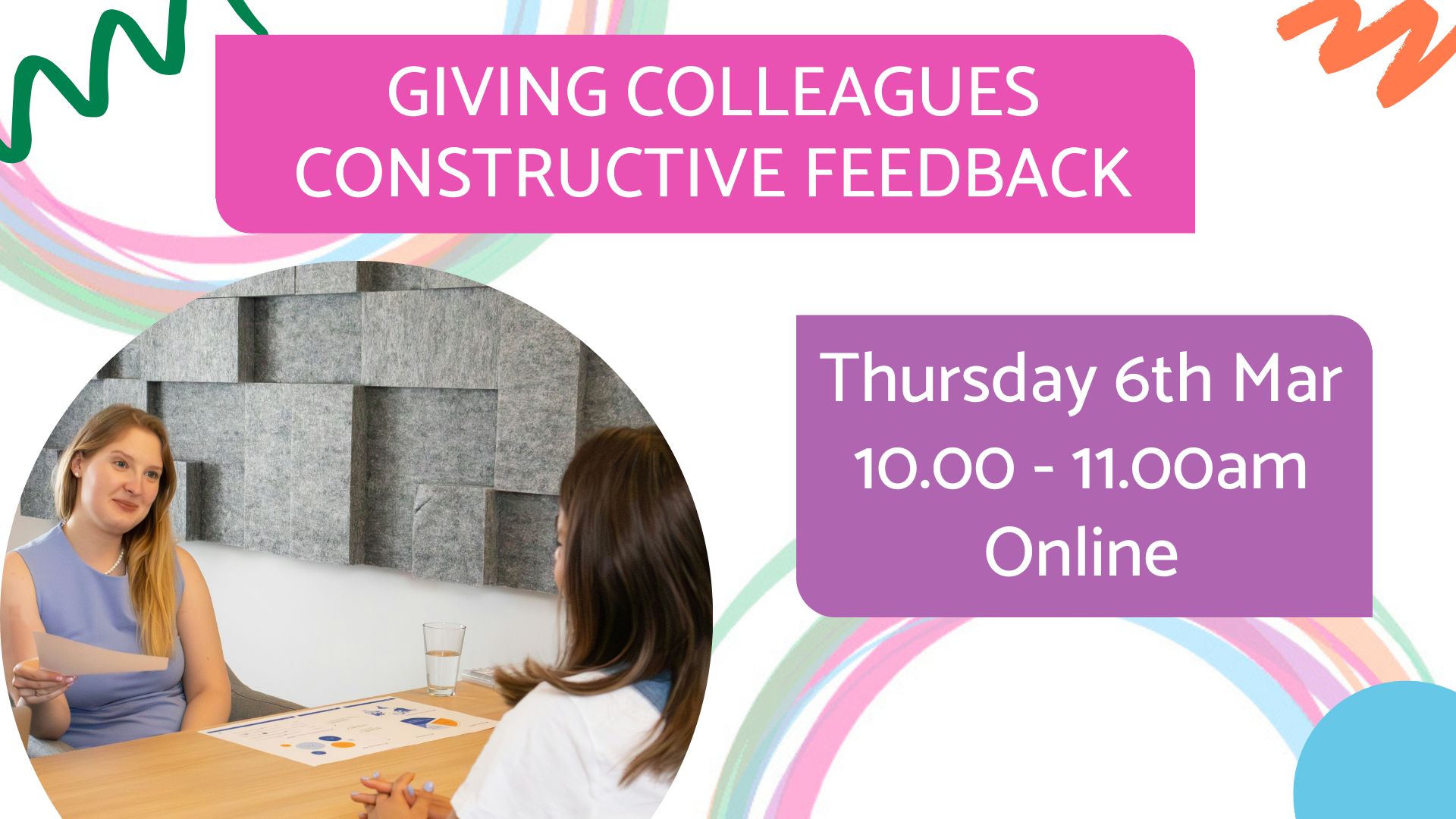- Professional Development
- Medicine & Nursing
- Arts & Crafts
- Health & Wellbeing
- Personal Development
12331 Environment courses in Macclesfield delivered Online
The course 'Learn AutoCAD Programming using VB.NET - Hands On!' provides comprehensive training in using VB.NET to program and automate tasks in AutoCAD. It covers essential concepts, components of the AutoCAD .NET API, creating and manipulating AutoCAD objects, exploring AutoCAD dictionaries, user interactions, selection sets, and developing practical projects. Participants will gain the necessary skills to efficiently create custom plugins and enhance their productivity in AutoCAD. Learning Outcomes: Understand the fundamentals of VB.NET programming and its relevance to AutoCAD. Explore the AutoCAD .NET API components and learn to work with the AutoCAD object hierarchy. Create and manipulate various AutoCAD objects such as lines, circles, polylines, and more using VB.NET. Implement AutoCAD dictionaries to manage layers, line types, text styles, and other entities. Utilize user interactions for input and output in VB.NET, enhancing the user experience. Work with selection sets and filters to efficiently select and process AutoCAD objects. Develop hands-on projects, including a BlocksCounter plugin and an ObjectExtractor plugin, to reinforce learning and practical application. Why buy this Learn AutoCAD Programming using VB.NET - Hands On!? Unlimited access to the course for forever Digital Certificate, Transcript, student ID all included in the price Absolutely no hidden fees Directly receive CPD accredited qualifications after course completion Receive one to one assistance on every weekday from professionals Immediately receive the PDF certificate after passing Receive the original copies of your certificate and transcript on the next working day Easily learn the skills and knowledge from the comfort of your home Certification After studying the course materials of the Learn AutoCAD Programming using VB.NET - Hands On! there will be a written assignment test which you can take either during or at the end of the course. After successfully passing the test you will be able to claim the pdf certificate for £5.99. Original Hard Copy certificates need to be ordered at an additional cost of £9.60. Who is this course for? This Learn AutoCAD Programming using VB.NET - Hands On! does not require you to have any prior qualifications or experience. You can just enrol and start learning. Prerequisites This Learn AutoCAD Programming using VB.NET - Hands On! was made by professionals and it is compatible with all PC's, Mac's, tablets and smartphones. You will be able to access the course from anywhere at any time as long as you have a good enough internet connection. Career path As this course comes with multiple courses included as bonus, you will be able to pursue multiple occupations. This Learn AutoCAD Programming using VB.NET - Hands On! is a great way for you to gain multiple skills from the comfort of your home. Course Curriculum Unit 01: Introduction Module 01: Course Outline 00:05:00 Module 02: Introduction 00:01:00 Module 03: Who is this Course for? 00:01:00 Module 04: What will I learn from this Course? 00:01:00 Module 05: What is VB.NET? 00:01:00 Module 06: What is AutoCAD .NET API? 00:01:00 Module 07: What are the advantages of programming in AutoCAD .NET API? 00:01:00 Module 08: Hands-on Projects overview 00:06:00 Unit 02: Exploring AutoCAD .NET API Components Module 01: AutoCAD .NET API Components Overview 00:01:00 Module 02: AutoCAD .NET API Assemblies 00:02:00 Module 03: Understanding AutoCAD Object Hierarchy 00:03:00 Module 04: AutoCAD .NET API Application Object 00:02:00 Module 05: AutoCAD .NET API Document Object 00:02:00 Module 06: AutoCAD .NET API Database Object 00:04:00 Unit 03: Hello AutoCAD from VB.NET Module 01: Section Overview 00:04:00 Module 02: Installing Visual Studio 2019 00:05:00 Module 03: Setting up Visual Studio 2019 Integrated Development Environment (IDE) 00:04:00 Module 04: Creating First VB.NET Plugin (Hello AutoCAD) 00:12:00 Module 05: Different ways to communicate with the User 00:04:00 Module 06: Configuring VS2019 Target Processor 00:10:00 Unit 04: Creating AutoCAD Objects using VB.NET Module 01: Creating AutoCAD Object using VB.NET Overview 00:01:00 Module 02: Creating DrawObjects Project 00:04:00 Module 03: Creating a Line Object using VB.NET 00:15:00 Module 04: Creating a MText Object using VB.NET 00:12:00 Module 05: Creating a Circle Object using VB.NET 00:09:00 Module 06: Creating an Arc Object using VB.NET 00:07:00 Module 07: Creating a Polyline Object using VB.NET 00:08:00 Module 08: Creating Multiple Circles Vertically 00:09:00 Module 09: Creating Multiple Circles Horizontally 00:05:00 Unit 05: Manipulating AutoCAD Objects using VB.NET Module 01: Manipulating AutoCAD Objects Overview 00:01:00 Module 02: Creating the Project ManipulateObjects 00:04:00 Module 03: Creating the SingleCopy Method 00:13:00 Module 04: Creating the MultipleCopy Method 00:11:00 Module 05: Creating the EraseObject Method 00:12:00 Module 06: Creating the MoveObject method 00:07:00 Module 07: Creating the MirrorObject method 00:10:00 Module 08: Creating the RotateObject method 00:07:00 Module 09: Creating the ScaleObject method 00:05:00 Module 10: Creating the OffsetObject method 00:05:00 Unit 06: Exploring AutoCAD Dictionaries using VB.NET Module 01: Exploring AutoCAD Dictionaries - Overview 00:02:00 Module 02: Creating LayersLineTypesAndStyles Project 00:06:00 Module 03: Creating the ListLayers Method 00:11:00 Module 04: Creating the CreateLayer Method 00:10:00 Module 05: Creating the UpdateLayer Method 00:12:00 Module 06: Creating the SetLayerOnOff Method 00:08:00 Module 07: Creating the SetLayerFrozenOrThaw Method 00:04:00 Module 08: Creating the DeleteLayer Method 00:05:00 Module 09: Creating the LockUnlockLayer Method 00:04:00 Module 10: Creating the SetLayerToObject Method 00:08:00 Module 11: Creating the ListLineTypes Method 00:09:00 Module 12: Creating the LoadLineType Method 00:07:00 Module 13: Creating the SetCurrentLineType Method 00:05:00 Module 14: Creating the DeleteLineType Method 00:09:00 Module 15: Creating the SetLineTypeToObject Method 00:05:00 Module 16: Exploring TextStyles - Overview 00:01:00 Module 17: Creating the ListStyles Method 00:08:00 Module 18: Creating the UpdateCurrentTextStyleFont Method 00:12:00 Module 19: Creating the SetCurrentTextStyle Method 00:08:00 Module 20: Creating the SetTextStyleToObject Method 00:08:00 Unit 07: User Interactions in VB.NET Module 01: User Input Functions - Overview 00:02:00 Module 02: Creating the UserInteractions Project 00:03:00 Module 03: Creating the GetName Method 00:11:00 Module 04: Creating the SetLayer Method using the GetString function 00:12:00 Module 05: Creating the CreateLineUsingGetpoint Method 00:11:00 Module 06: Creating the CalculateDefinedArea Method 00:17:00 Module 07: Creating the DrawObjectsUsingGetKeywords Method 00:14:00 Module 08: Creating the GetDistanceBetweenTwoPoints Method 00:05:00 Module 09: Creating the CountObjects Method 00:15:00 Unit 08: Selection Sets and Filters Module 01: Selection Sets and Filters - Overview 00:13:00 Module 02: Creating the SelectionSets Project 00:05:00 Module 03: Creating the SelectAllAndChangeLayer Method 00:12:00 Module 04: Creating the SelectObjectOnScreen Method 00:08:00 Module 05: Creating the SelectWindowAndChangeColor Method 00:06:00 Module 06: Creating the SelectCrossingAndDelete Method 00:05:00 Module 07: Creating the SelectFenceAndChangeLayer Method 00:06:00 Module 08: Creating the CountPickFirstSelection Method 00:07:00 Module 09: Creating the SelectLines Method 00:13:00 Module 10: Creating the SelectMTexts Method 00:05:00 Module 11: Creating the SelectPlines Method 00:04:00 Module 12: Creating the SelectWalls Method 00:07:00 Module 13: Creating the SelectStairs Method 00:03:00 Module 14: Creating the SelectFrenchDoors Method 00:04:00 Module 15: Creating the SelectBifoldDoors Method 00:03:00 Module 16: Creating CountReceptacles Method 00:04:00 Module 17: Creating the CountLightingFixtures Method 00:10:00 Unit 09: Developing Projects - Hands On Module 01: Developing Projects - Hands on Overview 00:02:00 Module 02: BlocksCounter Plugin Demo 00:03:00 Module 03: Creating the BlocksCounter Project 00:04:00 Module 04: Creating the CountBlocksToTable Method 00:08:00 Module 05: Creating the PromptUser Function 00:08:00 Module 06: Creating the GatherBlocksAndDrawTable Method 00:12:00 Module 07: Continuation of GatherBlocksAndDrawTable Method 00:17:00 Module 08: Running and Debugging the BlocksCounter Project - Part 1 00:15:00 Module 09: Running and Debugging the BlocksCounter Project - Part 2 00:11:00 Module 10: Running and Debugging the BlocksCounter Project - Part 3 00:01:00 Module 11: Creating the ObjectExtractor Plugin Project 00:04:00 Module 12: Creating the ExtractObjects Method 00:07:00 Module 13: Creating the ExtractLine Method 00:16:00 Module 14: Running and Debugging the ExtractLine Method 00:05:00 Module 15: Creating the ExtractCircle Method 00:11:00 Module 16: Creating the ExtractMText Method 00:13:00 Module 17: Creating the ExtractPolyline Method 00:19:00 Module 18: Creating the ExtractBlock Method 00:10:00 Unit 10: Conclusion Module 01: Congratulations and Thank you very much! 00:01:00 Assignment Assignment - Learn AutoCAD Programming using VB.NET - Hands On! 00:00:00

Boost your writing career with a Creative Writing and Business Writing course. Master the art of storytelling, character development, and creative expression, while also gaining essential skills for professional business writing, including email communication, reports, and proposals. This course helps you balance creativity and professionalism, opening doors to diverse writing opportunities in both creative and corporate environments.

Care Certificate Standards (1 to 15) with Adult Nursing, and Health & Social Care Level 5
By Compliance Central
QLS Endoresd and CPD Certified Care Certificate Standards (1 to 15) & Health & Social Care Course This Special Care Certificate Standards & Health & Social Care Buindle also inclucdes: 5 Gift Courses 6 Free CPD E-Certificates According to recent studies, over 1.6 million people work in adult social care in the UK, with a projected growth of 18% by 2035. Our comprehensive online course, "Care Certificate Standards (1 to 15) with Adult Nursing and Health & Social Care Level 5," is designed to equip you with essential skills and knowledge in this rapidly expanding field. The Care Certificate Standards encompass 15 fundamental topics, including safeguarding, health and safety, communication, and health social care. This Care Certificate with Health Social Care course not only covers these crucial standards but also delves into advanced topics relevant to QLS Level 5 in Health & Social Care. You will explore complex aspects of adult nursing, leadership in care settings, and advanced health and social care practices. Our expertly designed modules provide knowledge, ensuring a well-rounded education. The Care Certificate Standards (1 to 15) with Health & Social Care, Adult Nursing course is ideal for aspiring senior care workers, nursing assistants, and health and social care professionals aiming for career advancement. Enrol today to join the future leaders in adult social care, and gain the qualifications needed to make a meaningful impact in the lives of those you care for. Recently, it was reported that the UK's health social care sector faces unprecedented challenges, including staffing shortages and increasing demand for specialised care services. This current situation highlights the critical need for well-trained health social care professionals in the field. Are you thinking of kick-starting your career as a Care worker, Nurse, Healthcare Assistant, Support Worker, Child and Adolescent Psychologist or Health Social Care Worker? The Care Certificate Standards (1 to 15) with Health & Social Care, Adult Nursing course is the perfect way to get started. This comprehensive course covers all 15 standards of the Care Certificate, which are the minimum requirements for all non-regulated workers in health and social care. Gifts with the Care Certificate with Health & Social Care Course: Course 01: Adult Nursing, Health and Social Care Course 02: End-of-Life Care Course 03: Clinical Observations Skills Course 04: Mental Health Nursing Course 05: Care Planning and Record Keeping Learning Outcomes of Care Certificate with Health Social Care Course: Understand Care Standards: Master the 15 essential care standards with Health Social Care, enhancing your ability to provide high-quality care. Improve Communication: Develop superior communication skills for effective interactions within health and social care settings. Legal and Ethical Proficiency: Gain in-depth knowledge of the legal and ethical frameworks governing health social care practices. Specialised Dementia Care Skills: Acquire targeted skills for caring for individuals with dementia, focusing on compassion and efficacy with this care certificate health & social care course. Risk Management: Learn strategies for risk assessment in Health Social Careand management to ensure safety in care environments. Leadership Development: Prepare for leadership with skills in managing teams, services, and finances in health social care. Completing this Care Certificate & Health and Social Care course will equip you with the knowledge and skills needed for managerial roles and health and social care jobs. You will develop a strong foundation in the field's theoretical and practical aspects. This comprehensive training ensures you are well-prepared to meet the demands and challenges of a health and social care career. Course Curriculum Of Care Certificate & Health Social Care Bundle: Course 01: Care Certificate (Standards 1 to 15) Standard 01: Understand your role Standard 02: Your personal development Standard 03: Duty of care Standard 04: Equality and diversity Standard 05: Work in a person-centred way Standard 06: Communication Standard 07: Privacy and dignity Standard 08: Fluids and nutrition Standard 09: Awareness of mental health, dementia and learning disabilities Standard 10: Safeguarding adults Standard 11: Safeguarding children Standard 12: Basic life support Standard 13: Health and safety Standard 14: Handling information Standard 15: Infection prevention and control Course 02: Health and Social Care Module 1: Introduction to Health and Social Care Module 02: Communication and its Relevance in Health Social Care Module 03: Rights and Responsibilities as a Health and Social Care Worker Module 04: Role as A Caregiver and Healthcare Professional Module 05: Working in Health and Social Care; Promoting Equality, Diversity and Rights Module 06: Important Principles and Policies in Health and Social Care Work Module 07: Safeguarding Vulnerable Individuals in Health Social Care Module 08: Health and Safety Responsibilities inHealth Social Care Module 09: Risk Management in Health Social Care Course 02: Adult Nursing Module1: Introduction to Nursing Module 2: Working in Different Healthcare Settings Module 3: Understanding legal, professional standards of practice and ethical aspects of health care- Part 1 Module 4: Understanding legal, professional standards of practice and ethical aspects of health care- Part 2 Module 5: Effective Communication in Nursing Module 6: Health and Safety in Nursing Module 7: Hygiene in Nursing & Health Social Care Module 8: Infection Control in Health Social Care Environment Module 9: Asepsis in Nursing Module 10: Medication Administration in Nursing Course 03: End of Life Care Module 01: Introduction to End of Life Care Module 02: Availability of Services Module 03: Advance Care Planning Module 04: Goals of Care Module 05: Physical Illness Module 06: Neurological Illness Module 07: Quality Care at the End of Life Module 08: Communication During the End of Life Module 09: Palliative Care Holistic Assessment Module 10: Spiritual and Psychosocial Care Module 11: Care after Death Module 12: Further Support, Training and Development Module 13: Legal Aspects Course 04: Clinical Observations Skills Module 01: Introduction to Clinical Observation and Clinical Carer Module 02: Legal Standards and Professional Aspects of Ethical Practice Module 03: Patient's Condition Observation in health social care Module 04: Clinical Management Observation Module 05: Technical Clinical Method Observation Module 06: Medicine and Dispensaries Observation Module 07: Health Safety and Hygiene Course 05: Mental Health Nursing Module 01: Introduction to Mental Health Nursing Module 02: Mental Health over Life Span and Society Module 03: Child Mental Health Module 04: Adolescent Mental Health Module 05: Adult Mental Health Module 06: Planning and Implementation Module 07: Mental Health Nursing Models Module 08: Mental Health in the Digital Age-Part 1 Module 09: Mental Health in the Digital Age-Part 2 Module 10: Common Mental Disorders-Part 1 Module 11: Common Mental Disorders-Part 2 Module 12: Legislations Related to Mental Health in the UK Course 06: Care Planning and Record Keeping Module 01: Introduction to the Care Planning Process Module 02: Planning Care With the Individual in Need Module 03: Concept Care Mapping in Health Social Care Module 04: Implementing and Evaluating the Care Plan Module 05: Maintaining Medical Records in health social care Module 06: Care Planning Policy in the UK Module 07: Confidentiality and Record-Keeping Module 08: Safeguarding Children, Young People and Their Families Enrol in the care certificate & Health Social Care course now and start your journey to a rewarding and fulfilling career. Quality Licence Scheme Endorsed Certificate of Achievement: Upon successful completion of the care certificate & Health Social Care coursecourse, you will be eligible to order an original hardcopy certificate of achievement. This prestigious certificate, endorsed by the Quality Licence Scheme, will be titled Diploma in Health and Social Care at QLS Level 5 Hard copy certificate - £109 Certificate in Care Certificate Preparation at QLS Level 2 Hard copy certificate - £69 Your certificate will be delivered directly to your home. Please note that delivery within the UK is free of charge. CPD 70 CPD hours / points Accredited by CPD Quality Standards Who is this course for? The Care Certificate Standards (1 to 15) with Health & Social Care, Adult Nursing course is for anyone who is new to working in health and social care, or who is already working in the sector. The Care Certificate & Health Social Care course is suitable for a wide range of roles, including: Health Social Care Worker Health care assistants Care support workers Adult social workers Home care workers Domiciliary care staff The Care Certificate Standards 1 to 15 with Adult Nursing, Health & Social Care course is a valuable investment for anyone who wants to work in the health and social care sector. Please Note: Our Care Certificate & Health Social Care Course is a knowledge-based course. If You want to get qualified, you may consider the following options: RQF health and social care level 3 level 3 nvq health and social care Certificate Level 3 Diploma in Health and Social Care Certificate level 3 nvq health and social care Level 4 NVQ Health and social care Certificate level 5 nvq health and social care Certificate level 2 nvq health and social care Certificate level 3 nvq health and social care a level health social care Certificate RQF health and social care level 3 level 3 nvq health and social care QCF level 2 health and social care Certificate QCF level 3 health and social care Certificate Mental Health Care Worker level 3 nvq health and social care rqf health and social care Certificate Level 3 Diploma in Health and Social Care Certificate Level 3 Diploma in Adult Care (RQF) level 3 nvq health and social care level 2 rqf Health and social care Certificate Level 5 nvq Health and Social Care Management Mental Health Care Worker level 3 nvq health and social care level 2 nvq health and social care Certificate Certificate in Management for Level 5 nvq health and social care or qcf Mental Health Care Worker NCFE CACHE Level 2 Certificate in Understanding Mental Health First Aid and Mental Health Advocacy in the Workplace level 3 nvq health and social care NVQ Level 3 Mental Health Care Certificate level 2 nvq health and social care Certificate level 3 nvq health and social care level 2 diploma in health and social care ncfe cache level 2 extended diploma in health and social care Nursing: Level 3 Certificate in Understanding Mental Health (RQF) level 3 nvq health and social care Nursing: Level 2 Certificate in Mental Health Awareness (RQF) CMI Level 7 Award in Strategic Approaches to Mental Health and Wellbeing level 3 nvq health and social care NCFE CACHE Level 2 Certificate in Understanding Mental Health First Aid and Mental Health Advocacy in the Workplace NVQ Level 3 Mental Health level 3 nvq health and social care Level 3 Award in Health and Social Care (VRQ) Level 3 Certificate in Health and Social Care (VRQ) Level 3 National Foundation Diploma in Health and Social Care NCFE CACHE Level 3 Extended Diploma in Health and Social Care NCFE CACHE Level 2 Certificate in Health and Social Care Level 2 Certificate in Working with Customers in Health and Social Care (RQF) nvq level 2 What Will Make You Stand Out with this Course? QLS Endorsed Care Certificate & Health Social Care Course. CPD Certified Care Certificate & Health Social Care Course. Free CPD Care Certificate & Health Social Care PDF Certificates. Instance Access to the Care Certificate & Health Social Care Course. Lifetime Access to the Care Certificate & Health Social Care course. 24/7 Full Tutor Support with the Care Certificate & Health Social Care Cour. Self-paced Care Certificate & Health Social Care Learning. This Care Certificate & Health Social Care Course is Compatible with Any Device. Requirements There are no requirement to enrol in this Care Certificate & Health Social Care course.To enrol in this Care Certificate & Health Social Care course, all you need is a basic understanding of the English Language and an internet connection. Career path Here are some careers you may explore that are current and in demand related to the Care Certificate & Health Social Care Course sector. Care Worker Support Worker Health Care Assistant Care Assistant Home Care Worker Residential Care Worker Community Care Worker Nurse Aide Personal Care Assistant Caregiver Certificates 6 CPD Accredited PDF Certificate Digital certificate - Included

55242 Microsoft Dynamics 365 Customization and Configuration
By Nexus Human
Duration 3 Days 18 CPD hours This course is intended for This course is intended for Information workers, IT Professionals and Developers. Students should have an existing working knowledge of either Microsoft Dynamics 365 or Microsoft Dynamics CRM. Overview Understand the features and tools that exist in Microsoft Dynamics 365 for Customizers Be aware of integrating complimenting Microsoft products such as SharePoint, Skpe for Business and Exchange Undertake and carry out the initial setup and configuration required in a Microsoft Dynamics 365 deployment Design and configure a comprehensive Security model using the inbuilt tools in Microsoft Dynamics 365 Customize the Dynamics 365 schema by creating custom Entities, Fields and Relationships Design custom Information Forms, Quick View Forms, Quick Create Forms and System Views Create System Charts, Dashboards and Interactive Experience Dashboards Create and manage Business Rules using the Business Rule Designer Plan, design and implement best practice Workflow, Business Process Flows and Custom Actions Be able to apply best practice methodology using Unmanaged and Managed Solutions to deploy Microsoft Dynamics 365 customizations and patches This course provides students with a detailed hands-on experience of setting up, customizing, configuring and maintaining the CRM components of Microsoft Dynamics 365. Attendees of this course will gain an in-depth understanding of the Dynamics 365 security model, learn how to customize the Dynamics 365 framework, create and maintain powerful workflows and business process flows and use solutions to package and deploy customizations across multiple Dynamics 365 environments. The course applies to both Business and Enterprise Editions of Dynamics 365 as well as Online and On-premise deployments. Introduction Getting familiar with the versions of Microsoft Dynamics CRM\365 Get acquainted with the Dynamics 365 framework Review the Dynamics 365 interfaces, devices and apps Understand the tools for Dynamics 365 customizers A brief overview of Solutions Understand the differences between Dynamics 365 organisations and environments Review further reading and resources Set up the lab environment - Acme Enterprises Event Management Solution Initial Setup and Configuration An introduction to Dynamics 365 online setup An introduction to Dynamics 365 on premise setup Review the System Settings area Understand how to configure Auto Save Settings Understand how to configure Format Settings Understand how to configure Email Settings Understand how to configure Skype Integration Understand how to configure SharePoint Integration Security Design and configure Business Units Configure Security Roles Manage Users and Teams Implement Access Teams Configure Hierarchy Security Creating and Managing Entities Introduction to the Dynamics 365 schema Review the different Entity Types Create new Custom Entities Managing Entity Ownership Managing Entity Properties Custom Entity Security Review Entities and Solutions Customizing Fields Introduction to Field Customization Understand the different Field Types Review Field Formats Create a new Field Review Fields and Solutions Implement a Calculated Field Configure Field Level Security Customizing Relationships and Mappings Introduction to Relationships Review the different Relationship Types Create a Relationship Review Relationships and Solutions Understand Relationship Behavior Implement a Hierarchy Relationship Configure Field Mappings Customizing Forms, Views and Visualizations The process to create a new Form Review the different Form types Using the Form Designer Customizing the Main, Quick View and Quick Create Forms Configure Form Security Review the different View types Customizing System Views Customizing System Charts and Dashboards Workflows, Business Process Flows and Custom Actions Introduction to Processes Workflow Business Process Flows Custom Actions Solution Management An introduction to Solution Management How to add and administer components in a Solution The differences between unmanaged and managed Solutions How to export and import a Solution How to set Managed Properties for a Solution What happens when you delete a Solution How to Clone a Solution Patch How to Clone a Solution

Introduction to Food and Health Mini Bundle
By Compete High
Step confidently into food and hospitality careers with the Introduction to Food and Health Mini Bundle. This essential bundle brings together five job-focused pillars: Food Safety, Food Science, Hospitality and Catering, Cleaning, and HACCP. If you want to get hired in environments where safety, service, and hygiene matter—this bundle was made for you. Get qualified in the topics hiring managers search for—and do it while others are still figuring out where to start. Description The Introduction to Food and Health Mini Bundle sets a clear pathway into catering, food prep, and hygiene-focused roles. From hotels and restaurants to healthcare kitchens and industrial food plants, the need for staff who understand Food Safety, Food Science, Hospitality and Catering, Cleaning, and HACCP has never been higher. In job postings everywhere, employers list these very topics as requirements. Whether you're on a cleaning rota, working under HACCP systems, or upholding Food Safety standards in a busy Hospitality and Catering environment, this bundle prepares you to show up qualified—on paper and in person. Employers want confidence in their hires. This bundle gives them that—and gives you a seat at the interview table. FAQ Q: Who is this bundle best for? A: Anyone interested in food preparation, kitchen cleaning, catering, or compliance-based food roles. Q: Why are Cleaning and HACCP part of this? A: Because Cleaning and HACCP are critical to Food Safety and Hospitality and Catering compliance. Q: Is this suitable for entry-level jobseekers? A: Yes—it's a perfect starting point for those entering food or health service roles. Q: What jobs would this help me get? A: Catering assistant, food handler, kitchen porter, hygiene assistant, or hospitality staff. Q: Can I complete this bundle around work or studies? A: Absolutely. It's flexible and manageable around other commitments. Q: Will employers recognise these skills? A: Yes—especially Food Safety, HACCP, Cleaning, and Hospitality and Catering. Q: How quickly should I enrol? A: These bundles are in high demand. Once enrolment caps are hit, access closes. Q: Is this good for hospitality businesses too? A: Definitely. It's a quick, reliable way to upskill your team with Food Science and compliance basics.

Adobe Lightroom CC
By NextGen Learning
Course Overview The "Adobe Lightroom CC" course offers learners an in-depth understanding of the powerful photo editing and organising tools within Adobe Lightroom CC. This course is designed to help individuals at all levels develop proficiency in managing and editing their images efficiently. It covers both the Lightroom Classic CC and Lightroom CC applications, offering learners insights into non-destructive editing techniques, file management, and advanced photo adjustments. Upon completion, learners will be equipped to enhance their photography workflow, ensuring that they can bring their creative visions to life with ease. Course Description This comprehensive course covers key areas of Adobe Lightroom CC, including the differences between Lightroom Classic CC and Lightroom CC, and their respective strengths. Learners will explore how to organise and edit photos using a variety of features such as editing tools, presets, and colour corrections. Additionally, learners will gain knowledge on how to submit photos efficiently within Lightroom and learn best practices for organising a photo library. Throughout the course, participants will develop the skills necessary to refine their editing abilities, increase productivity, and optimise their overall workflow in a professional photography environment. Course Modules Module 01: Lightroom Classic CC Module 02: Lightroom CC Module 03: Photo Submission (See full curriculum) Who is this course for? Individuals seeking to enhance their photo editing skills. Professionals aiming to streamline their photo management and editing processes. Beginners with an interest in photography and photo editing. Photography enthusiasts wanting to optimise their Lightroom workflow. Career Path Professional Photographer Photo Editor Graphic Designer Digital Imaging Specialist Content Creator Photography Studio Assistant

Python for Data Science: Hands-on Technical Overview (TTPS4873)
By Nexus Human
Duration 2 Days 12 CPD hours This course is intended for This introductory-level course is intended for Business Analysts and Data Analysts (or anyone else in the data science realm) who are already comfortable working with numerical data in Excel or other spreadsheet environments. No prior programming experience is required, and a browser is the only tool necessary for the course. Overview This course is approximately 50% hands-on, combining expert lecture, real-world demonstrations and group discussions with machine-based practical labs and exercises. Our engaging instructors and mentors are highly experienced practitioners who bring years of current 'on-the-job' experience into every classroom. Throughout the hands-on course students, will learn to leverage Python scripting for data science (to a basic level) using the most current and efficient skills and techniques. Working in a hands-on learning environment, guided by our expert team, attendees will learn about and explore (to a basic level): How to work with Python interactively in web notebooks The essentials of Python scripting Key concepts necessary to enter the world of Data Science via Python This course introduces data analysts and business analysts (as well as anyone interested in Data Science) to the Python programming language, as it?s often used in Data Science in web notebooks. This goal of this course is to provide students with a baseline understanding of core concepts that can serve as a platform of knowledge to follow up with more in-depth training and real-world practice. An Overview of Python Why Python? Python in the Shell Python in Web Notebooks (iPython, Jupyter, Zeppelin) Demo: Python, Notebooks, and Data Science Getting Started Using variables Builtin functions Strings Numbers Converting among types Writing to the screen Command line parameters Flow Control About flow control White space Conditional expressions Relational and Boolean operators While loops Alternate loop exits Sequences, Arrays, Dictionaries and Sets About sequences Lists and list methods Tuples Indexing and slicing Iterating through a sequence Sequence functions, keywords, and operators List comprehensions Generator Expressions Nested sequences Working with Dictionaries Working with Sets Working with files File overview Opening a text file Reading a text file Writing to a text file Reading and writing raw (binary) data Functions Defining functions Parameters Global and local scope Nested functions Returning values Essential Demos Sorting Exceptions Importing Modules Classes Regular Expressions The standard library Math functions The string module Dates and times Working with dates and times Translating timestamps Parsing dates from text Formatting dates Calendar data Python and Data Science Data Science Essentials Pandas Overview NumPy Overview SciKit Overview MatPlotLib Overview Working with Python in Data Science Additional course details: Nexus Humans Python for Data Science: Hands-on Technical Overview (TTPS4873) training program is a workshop that presents an invigorating mix of sessions, lessons, and masterclasses meticulously crafted to propel your learning expedition forward. This immersive bootcamp-style experience boasts interactive lectures, hands-on labs, and collaborative hackathons, all strategically designed to fortify fundamental concepts. Guided by seasoned coaches, each session offers priceless insights and practical skills crucial for honing your expertise. Whether you're stepping into the realm of professional skills or a seasoned professional, this comprehensive course ensures you're equipped with the knowledge and prowess necessary for success. While we feel this is the best course for the Python for Data Science: Hands-on Technical Overview (TTPS4873) course and one of our Top 10 we encourage you to read the course outline to make sure it is the right content for you. Additionally, private sessions, closed classes or dedicated events are available both live online and at our training centres in Dublin and London, as well as at your offices anywhere in the UK, Ireland or across EMEA.

Cisco Implementing Cisco Contact Center Enterprise v2.0 (CCEI)
By Nexus Human
Duration 3 Days 18 CPD hours This course is intended for Deployment engineer Sales engineer Overview After taking this course, you should be able to: Examine components, protocols, and variables that influence selection of the design and sizing of a PCCE deployment Identify concepts necessary to create CCE system design specifications and deployment plans Configure an advanced VXML application implementing DB lookup functionality and digit collection; use Call Studio and CCE Scripting tools to present call data collected from the caller to the gent desktop Discover how to install CCE software Administer CA signed security certificates to support the successful addition of a PCCE site Identify the tasks associated with adding Remote Site functionality to the PCCE environment Discuss integration of the CUIC, LiveData, and Finesse reporting environments Configure the PCCE Dial Plan end-to-end, incorporating the use of Cisco Unified Border Element (CUBE), Cisco Unified SIP Proxy (CUSP), Cisco Virtualized Voice Browsers (VVBs), Voice XML (VXML) Gateways (GW), and Significant Digits Examine concepts necessary to create CCE system design specifications and deployment plans Create a series of routing scripts using PCCE Configure Single sign-on for Unified CCE The Implementing Cisco Contact Center Enterprise (CCEI) v1.0 course teaches you how to build and implement a Cisco© Packaged Contact Center Enterprise (PCCE) solution, including advanced integration of external data, Single Sign-On (SSO), and process detail for the Contact Center Enterprise (CCE) solution with examples of the various deployment models. This integration process enables businesses and organizations to deliver a connected digital experience of continuous and capability-rich journeys for your customers, across time and channels. This course teaches you to install the CCE solution and provide Tier 2?3 solution support. The focus is on Day 1 support for a new CCE deployment. Planning a Cisco Packaged Contact Center Enterprise Deployment Packaged CCE Component Overview Call Flows Review Staging a Packaged CCE Deployment PCCE Deployment Planning and System Design Specification Software Compatibility and OS Requirements Preparing CCE Software for Installation General Considerations and System Requirements Active Directory Considerations Administering Security Certificates Security Certificate Overview Install and Configure Certificate Authority Introducing the Packaged CCE Integration Wizard PCCE Inventory and Service Accounts Run the PCCE Wizard Adding a Site to Packaged CCE Adding a Site to Packaged CCE PCCE Remote Site Overview Remote Site Security Certificate Considerations Integrating Cisco Unified Intelligence Center, LiveData, and Finesse Compare Real Time vs. Live Data Complete Cisco Unified Intelligence Center Integration Personalizing the Packaged CCE Dial Plan CCE Dial Plan Components Ingress Gateway and Cisco Unified Border Element Dial Plans Configuring to Validate Deployment Configuring to Validate Deployment Confirm Configuration Readiness Cisco Unified Communications Manager Administration Scripting for Packaged Contact Center Enterprise Configure Script Editor Use Microapps Configuring Single Sign-On SSO Overview Configure SSO Prerequisites Additional course details: Nexus Humans Cisco Implementing Cisco Contact Center Enterprise v2.0 (CCEI) training program is a workshop that presents an invigorating mix of sessions, lessons, and masterclasses meticulously crafted to propel your learning expedition forward. This immersive bootcamp-style experience boasts interactive lectures, hands-on labs, and collaborative hackathons, all strategically designed to fortify fundamental concepts. Guided by seasoned coaches, each session offers priceless insights and practical skills crucial for honing your expertise. Whether you're stepping into the realm of professional skills or a seasoned professional, this comprehensive course ensures you're equipped with the knowledge and prowess necessary for success. While we feel this is the best course for the Cisco Implementing Cisco Contact Center Enterprise v2.0 (CCEI) course and one of our Top 10 we encourage you to read the course outline to make sure it is the right content for you. Additionally, private sessions, closed classes or dedicated events are available both live online and at our training centres in Dublin and London, as well as at your offices anywhere in the UK, Ireland or across EMEA.