- Professional Development
- Medicine & Nursing
- Arts & Crafts
- Health & Wellbeing
- Personal Development
12210 Environment courses in Llantrisant delivered Online
Setting Up Your Home Or Office Studio for Video Production (FREE Webinar)
5.0(1)By Clockwork Eye Video
Join our free webinar to learn how to set up a professional home or office studio for high-quality video creation using existing resources.
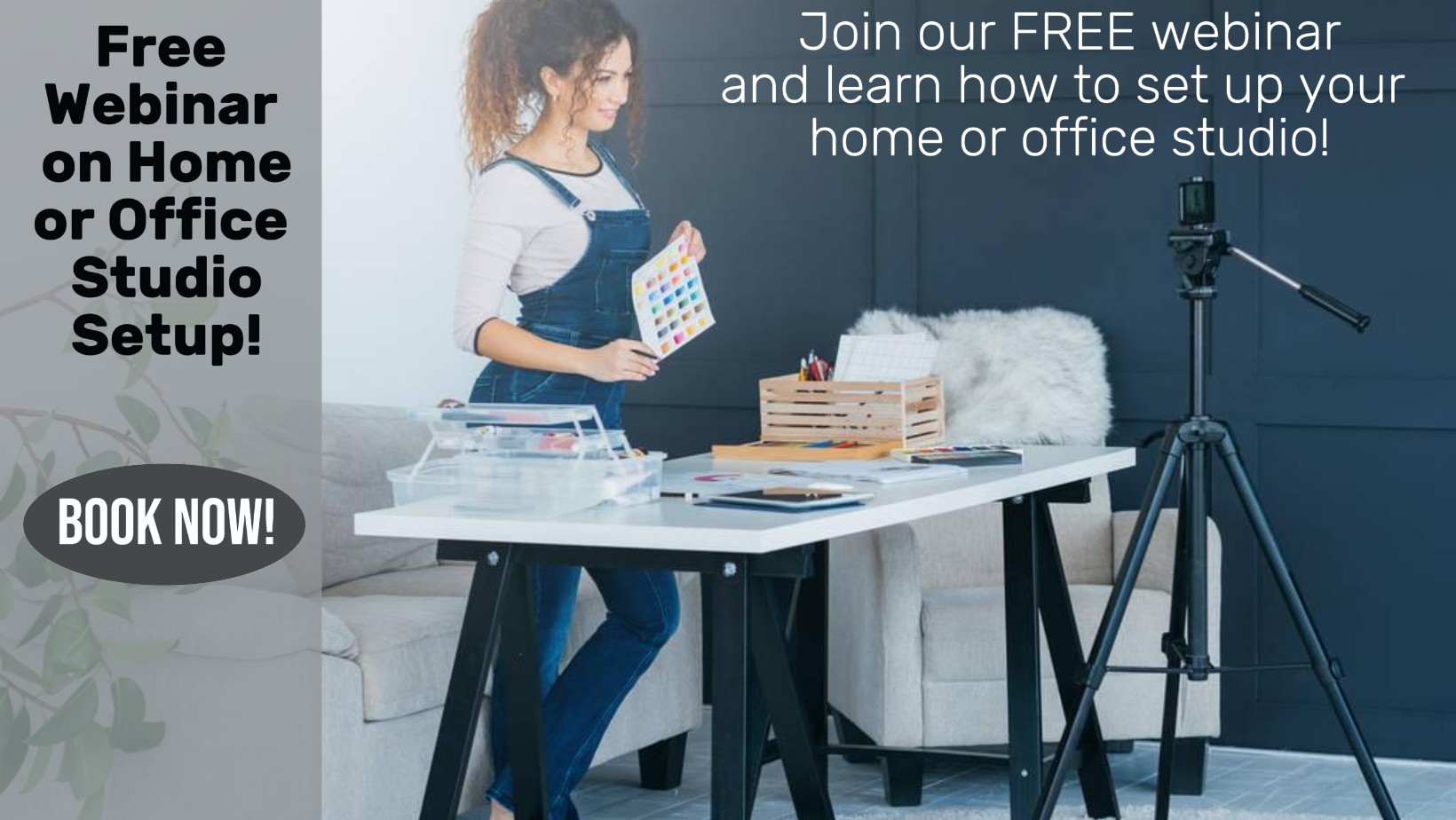
Special Executive Master's Programme in Personal Development Studies
4.9(261)By Metropolitan School of Business & Management UK
Special Executive Masters Programme (S.E.M.P) This programme is geared at enhancing professionals' careers. The SEMP is an encapsulated Senior Management Programmes are short certificate modules designed for anyone who would benefit from more in-depth business knowledge delivered in a short and intensive programme What makes us different? We are a world class business school located in the heart of London, Dubai, Islamabad and Lagos. We are one of the fastest growing British business schools with a stylish blended learning model that is both online and on campus. Learn more about the programme Special Executive Master's Programme in Personal Development Studies - Education Course Overview The MSBM Special Executive Masters Programmes (SEMP) allows you to update your skills, develop new skills, and explore and develop interests in a wide range of topics. These courses can be taken as personal or professional development and may enhance your employability. The SEMP Personal Development Studies - Education deals with approaches involved in the learning process, which are useful for tackling the process of organizing and taking in new information for development purposes. Online Students who enroll in this Programme will examine a section of development studies that focuses on personal development, soft skills improvement, and project management. In the modules, participants will also study research and development, business writing, and general communication skills. Study skills are skills that can be learned in a short time and can be applied to all fields or career path. The course provides a solid ground for enhancing your reading and writing skills demonstratable in a professional environment. Apart from inculcating team leadership and project management skills, the course will ensure the learner creates the best business presentations and write academic grade reports and essays. The course also provides a detailed explanation of key tools and concepts for researching and avoiding plagiarism. Course Details Mode of Study Using Web-based technology, this program provides self-paced, individualized instruction that can be taken anywhere and anytime an individual has access to a computer and the Internet. This Programme is suitable for successful professionals or specialists in the private, public, or voluntary sectors who have new management responsibilities and need to quickly expand their management knowledge. This Programme serves as a refresher course for those who have had their Masters a long time ago and need quick reminders and professional/ academic updates while it serves as a primer for those very experienced Professionals who never made time out for their masters yet they require the academic and practical relevance of this master’s experience. It is a short executive training that runs online for 3 months. Candidates will run 2 months of active lectures and series of assignments and 1 month for their dissertation. Upon successful completion of the Programme, candidates will be awarded a Continuing Professional Development (CPD) certificate in the specific Programme they have completed. What is a CPD Course? Continuing Professional Development (CPD) is the means by which professionals maintain and enhance their knowledge and skills. The world is constantly moving at a very fast pace so undertaking CPD is essential to support a professional in his/her current role as well as helping them with career progression. CPD is all about upgrading knowledge, skills, and capabilities to remain effective and compliant. A CPD course is an investment that you make in yourself. It’s a way of planning your development that links learning directly to practice. CPD can help you keep your skills and knowledge up to date and prepare you for greater responsibilities. It can boost your confidence, strengthen your professional credibility, and help you become more creative in tackling new challenges. Is the SEMP Development Studies the right Programme for me? As a professional, manager, or consultant, if you want to develop your individual skills in the following areas, then SEMP Personal Development Studies - Education is the right option for you: Communication Problem Solving Critical Thinking and Conceptual Skill Creativity Multidisciplinary Approach Research Self- Reflector Why SEMP Development Studies? This non-credit-bearing course examines the various skills needed for the development of professionals across the education field, and how these improved skills can be harnessed together to produce a leading professional. To study comparative development effectively, one must draw upon many disciplines and construct a balanced understanding of historical and contemporary processes. Thus, studying development as a means for social transformation requires a blend of knowledge and perspectives ranging from communication, creative thinking, time management, and self-reflection. Who should enrol in this online Certificate Program? The SEMP Personal development Studies - Education Programme is designed for entry-level managers, up to mid-level managers, senior managers or directors, consultants who are in a general management role or fast approaching such a position and want an opportunity to develop their personal skills. Here is a list of people who can enrol in the Programme. Non-Governmental OrganizationMembers(NGOs) International literacy Professionals Journalists Educators Archivist Consultants Economic Development Advisor Government Relations Advisor Intelligence Officer Policy Analyst Public Administrations Professionals Public Policy Advisor Accreditation The content of this course has been independently certified as conforming to universally accepted Continuous Professional Development (CPD) guidelines. Entry Requirements There are no strict entry requirements for this course. Work experience will be added advantage to understanding the content of the course. Workshops This is a self-study programme with unlimited tutor support. You will never be more than a message or phone call away from our tutors. Visa Requirements There are no Visa Requirements for this Course as it's an Online Course.

Special Executive Master's Programme in Business Administration
4.9(261)By Metropolitan School of Business & Management UK
Special Executive Masters Programme (S.E.M.P) This programme is geared at enhancing professionals' careers. The SEMP is an encapsulated Senior Management Programmes are short certificate modules designed for anyone who would benefit from more in-depth business knowledge delivered in a short and intensive programme What makes us different? We are a world class business school located in the heart of London, Dubai, Islamabad and Lagos. We are one of the fastest growing British business schools with a stylish blended learning model that is both online and on campus. Learn more about the programme Special Executive Master's Programme in Business Administration Course Overview The MSBM Special Executive Masters Programmes (SEMP) allows you to update your skills, develop new skills, and explore and develop interests in a wide range of topics. These courses can be taken as personal or professional development and may enhance your employability. Economic knowledge and good administration are crucial to prosperity and progress in modern society. For both customers and employees, it is important that companies and public institutions are administered well. At the same time, good administration has a significant impact on a company’s bottom line figures. One of the keywords in Business Administration is management, and as a SEMP BA student, you will gain insight into both financial and psychological aspects of management. The online Programme will provide you with a wide range of skills that will qualify you for many different positions in the public or private sectors. The courses in Business Administration will provide you with insight into Organisational theory, management psychology, marketing, planning, microeconomics and cost management. You will learn how to locate and analyze management issues, such as how to increase customer satisfaction; you will also learn to understand how companies and institutions are influenced by international conditions, technology, the global economy, or legislation. Course Details Mode of Study Using Web-based technology, this program provides self-paced, individualized instruction that can be taken anywhere and anytime an individual has access to a computer and the Internet. This Programme is suitable for successful professionals or specialists in the private, public, or voluntary sectors who have new management responsibilities and need to quickly expand their management knowledge. This Programme serves as a refresher course for those who have had their Masters a long time ago and need quick reminders and professional/ academic updates while it serves as a primer for those very experienced Professionals who never made time out for their masters yet they require the academic and practical relevance of this master’s experience. It is a short executive training that runs online for 3 months. Candidates will run 2 months of active lectures and series of assignments and 1 month for their dissertation. Upon successful completion of the Programme, candidates will be awarded a Continuing Professional Development (CPD) certificate in the specific Programme they have completed. What is a CPD Course? Continuing Professional Development (CPD) is the means by which professionals maintain and enhance their knowledge and skills. The world is constantly moving at a very fast pace so undertaking CPD is essential to support a professional in his/her current role as well as helping them with career progression. CPD is all about upgrading knowledge, skills, and capabilities to remain effective and compliant. A CPD course is an investment that you make in yourself. It’s a way of planning your development that links learning directly to practice. CPD can help you keep your skills and knowledge up to date and prepare you for greater responsibilities. It can boost your confidence, strengthen your professional credibility, and help you become more creative in tackling new challenges. Is the SEMP Business Administration right for me? SEMP Business Administration Programme emphasizes preparation for practical decision making in a business environment. The online Programme will prepare you for a career in business. Students develop specialized skills and improve their capacity to analyze, communicate effectively with associates, think independently, and thrive in work situations. Why SEMP Business Administration? The courses in Business Administration will provide you with insight into organizational theory, management psychology, marketing, planning, microeconomics and cost management. You will learn how to locate and analyze management issues, such as how to increase customer satisfaction. You will also learn to understand how companies and institutions are influenced by international conditions, technology, the global economy, or legislation. Who should enrol in this online Certificate Program? This non-credit-bearing course is designed for entry-level managers, up to mid-level managers, senior managers or directors, consultants who are in a general management role, or fast approaching such position and are seeking an opportunity to obtain a richer and deeper understanding of management skills. It is ideal for professionals of all levels. This Programme provides practical skills to overcome daily challenges by providing participants with the latest administration principles and techniques. Accreditation The content of this course has been independently certified as conforming to universally accepted Continuous Professional Development (CPD) guidelines. Entry Requirements There are no strict entry requirements for this course. Work experience will be added advantage to understanding the content of the course. Workshops This is a self-study programme with unlimited tutor support. You will never be more than a message or phone call away from our tutors. Visa Requirements There are no Visa requirements for this Course as it is an Online Course.

Warehouse Safety, Commercial Law and Retail Management Diploma
By Imperial Academy
3 QLS Endorsed Diploma | QLS Hard Copy Certificate Included | Plus 10 CPD Courses | Lifetime Access

PMI-ACP Exam Prep: On-Demand
By IIL Europe Ltd
PMI-ACP® Exam Prep: On-Demand This course builds on the candidates' practical experience of Agile in the workplace to equip them with the broad range of knowledge and skills required for the PMI® Agile Certification exam. It will follow the PMI® requirements and reference the suggested reading list, including the Agile Practice Guide, but will not be limited to those areas. Within the profession and discipline of project management, Agile continues to develop as a significant and important aspect of bringing change to an organization. Where the products of change must be delivered to the business 'on time,' Agile is often the chosen methodology. In addition to equipping candidates for the PMI® Agile Certification examination, this course will also support candidates in taking a more informed and effective role in Agile projects. It will also enable them to take a significant role in encouraging and enabling the organization to become or develop as an Agile environment. What you will Learn You will learn how to: Appreciate the wider aspects of Agile project management tools and techniques Integrate various disciplines within Agile Tailor / customize Agile to suit the needs of different projects Prepare yourself for the PMI® Agile Certification examination Getting Started Introductions Agenda Expectations Foundation Concepts Defining 'Traditional' Project Management Project management parameters The 'traditional' approach to the parameters Strengths and weaknesses of the traditional approach Defining 'Agile' Project Management Project management parameters revisited The 'agile' approach to the parameters Strengths and weaknesses of agile Managing projects with traditional and agile methods Can the two approaches co-exist? Leveraging the benefits of both methods Options for using both methods on a project Avoiding the elephant traps Key aspects of the PMI® Agile Certified Practitioner (PMI-ACP)® Handbook Overview Eligibility requirements Exam information Exam Blueprint Continuing certification requirements Key aspects of the PMI Agile Certification Examination Content Outline Introduction Agile exam content outline Tools and techniques Knowledge and skills Domains and tasks (not examined) An Introduction to Agile and Implementing Agile Definable work vs. high-uncertainty work Project factors that influence tailoring The Agile Manifesto and 12 Principles Agile mindset Agile domains and tasks Agile Tools and Techniques Related to PM 'Hard Skills' Planning, monitoring, and adapting The need for planning, monitoring, and adapting The Agile approach to planning and plans The Agile planning tools and techniques The Agile monitoring tools and techniques The Agile approach to adapting Product quality A definition of 'product quality' Setting the standard for product quality Agile tools and techniques for achieving product quality Risk management A definition of 'risk' What is 'at risk'? The acceptability of risks The Agile tools and techniques for managing risks Agile Tools and Techniques Related to PM 'Soft Skills' The difference between PM 'hard and soft' skills Communications The importance of communications Forms of agile communications Communications within the project Communications from the project Communications to the project Making communications the cultural norm Interpersonal Skills Defining and understanding management Defining and understanding leadership Defining and understanding servant leadership Delegating vs. empowering Playing to people's strengths Overcoming the roadblocks Core Agile Tools and Techniques The philosophy of core Agile tools and techniques Agile estimation Will traditional forms of estimating work for agile? The relationship between estimating and guessing The relationship between estimating and sizing The where, who, and how of agile estimating Agile analysis and design Product analysis and design from a user point of view Product analysis and design from a supplier point of view Product analysis and design from an agile project point of view Value-Based Agile Tools and Techniques The role of value-based tools and techniques in bridging traditional PM with Agile Value-based prioritization Value-based prioritization and agile projects Investment appraisal methods Regulatory driven Customer driven Ranking methods (MMF, MoSCoW) Metrics What should we measure / track? Methods of measuring / tracking Adding value with metrics Process Improvement Value-stream analysis Value-stream mapping Agile Knowledge and Skills Context of Agile Knowledge and Skills vis-Ã -vis Agile Tools and Techniques Agile Knowledge and Skills Process focused People focused Product focused Project focused Exam Preparation and Course Closure The application process - where are you now? The 'Exam-Focused Journal' - what you still have to do Further preparation - self-study schedule Exam topic review Practice exam Practice exam debrief Course closure

Level 2, 3 & 4 Environmental Health
By Imperial Academy
Level 4 QLS Endorsed Course with FREE Certificate | CPD & CiQ Accredited | 120 CPD Points | Lifetime Access

Workplace Hygiene
By OnlineCoursesLearning.com
Introduction: Health hazards are a major concern, and implementing proper health and safety measures is a vital part of everyday life. For many, everyday life can mean spending most days at work, making the need for good hygiene somewhat of a necessity in the workplace. But regardless of whether it is for personal needs or to ensure successful workplace operation, keeping good hygiene is necessary in keeping illnesses at bay. It is no hidden fact that many diseases are as a result of poor hygiene. Not only do employers need to provide a clean and healthy work environment for their employees, but individuals must also work alongside their employers to maintain proper individual hygiene as well. Every business must adhere to health and safety standards depending on where the business is located. Local laws and regulations provide guidelines for businesses on what level of proper hygiene must be implemented. Therefore, it is necessary to become familiarised with what those standards are and what local laws are. In addition to learning about health and workplace codes, employers and employees should go an extra step further in creating a comfortable environment for everyone. It is crucial for business owners to keep a clean workplace, free of hazards, toxic materials and poor air quality. It is equally important for workers to do their part by cleaning their workstations and common areas after they eat or drink. Everyone can contribute to ensure good workplace hygiene. What you will learn: The importance of workplace hygiene Poor workplace hygiene and the risk of illness How to implement proper workplace hygiene Routine checks and ways to maintain health and safety standards at work Benefits of the course: Learn how workplace hygiene is vital to the successful operation of a business Recognise poor workplace hygiene and how to avoid it Become familiarised with the various ways of implementing and maintaining workplace hygiene Understand the importance of the role of an employee and ho personal hygiene is important to maintaining a clean and healthy environment Course Modules: Module 01: The Importance of Workplace Hygiene Module 02: Poor Workplace Hygiene and the Risk of Illness Module 03: How to Implement Proper Workplace Hygiene Module 04: Health and Safety Checks and Inspections

Early Years Online Training Course
By Training Tale
This Early Years qualification is ideal for current early year practitioners who want to expand their knowledge of the Early-Years in order to provide quality care for children and young people. By studying this course, you will have proven that you possess in-depth knowledge of managing and leading a team of early years practitioners to provide care that meets the highest standards outlined in the EYFS. Our course is suitable for existing Early Years Practitioners who want to advance their childcare knowledge. The course goes into greater detail to provide management and senior-level staff members with a solid understanding of key aspects within a childcare environment such as safeguarding, managing a team, professional partnerships, and how to work to the highest standards within the early years. The course includes specialized modules that break down each topic and ensure that our students receive an exceptional and comprehensive education. So, enrol in this Early Years course today and start learning instantly! Learning Outcomes By the end of this Early Years course, the learner will be able to: Understand the emotional and physical well-being of children. Understand equality, diversity and professional partnerships. Understand health and safety legislation. Describe observations, assessments and planning. Explain safeguarding children. Understand the Early Years Foundation Stage. Manage in a nursery environment. Engage in professional development. Why Choose Level 4 Early Years Course from Us Self-paced course, access available from anywhere. Easy to understand, high-quality study materials. Course developed by industry experts. MCQ quiz after each module to assess your learning. Automated and instant assessment results. 24/7 support via live chat, phone call or email. Free PDF certificate as soon as completing the course. ***Courses are included in this Bundle Course Course 01: Early Years Course 02: Child Protection and Risk Assessment Course 03: Childcare and Nutrition Course 04: Care and support for Vulnerable Children Course 05: Child and Adolescent Mental Health Course Course 06: Diploma in Special Education Needs (SEN) Exploitation (CSE & CCE) Awareness Training Course 07: Level 5 Childcare Training Course 08: Introduction to Psychology Course 09: EYFS Teaching Diploma Course 10: Equality and Diversity Course 11: Level 3 Dyslexia Awareness ***Other Other Benefits of Early Years Bundle Course Free 11 PDF Certificate Lifetime Access Free Retake Exam Tutor Support [ Note: Free PDF certificate as soon as completing the Early Years course ] Detailed course curriculum of Level 4 Early Years Course Module 01: Supporting the Emotional and Physical Well-being of Children Module 02: Equality, Diversity and Professional Partnerships Module 03: Health and Safety Legislation Module 04: Observations, Assessments and Planning Module 05: Safeguarding Children Module 06: The Early Years Foundation Stage Module 07: Managing in a Nursery Environment Module 08: Engaging in Professional Development >>---------------<< Assessment Method After completing each module of the Early Years Course, you will find automated MCQ quizzes. To unlock the next module, you need to complete the quiz task and get at least 60% marks. Certification After completing the MCQ/Assignment assessment for this Early Years Course, you will be entitled to a Certificate of Completion from Training Tale. The certificate is in PDF format, which is completely free to download. A printed version is also available upon request. It will also be sent to you through a courier for £13.99. Who is this course for? This Early Years course is designed for anyone interested in working as a nursery nurse in a childcare setting. Suitable for both new and existing nursery nurses, the course develops an understanding of childcare and how to work with young people. Requirements There are no specific requirements for this Early Years course course because it does not require any advanced knowledge or skills. Career path The Early Years Course is designed to give you the skills and knowledge you need to land your dream job, advance at work, go self-employed, or start your own business. Certificates Certificate of completion Digital certificate - Included

Health and Safety in the Workplace
By Wise Campus
Health and safety: Health and safety Course Do you want to learn more about health and safety so that you can protect yourself and others? Employees who complete this health and safety: health and safety Course program will become more aware of their own safety as well as the safety of clients and other members of the public. Several modules in our health and safety: health and safety Course training are designed to educate students about the law, risk assessment, and maintaining workplace safety. Through this health and safety: health and safety Course, you will also learn about preserving workplace welfare. You will learn how to handle and use screen equipment in this health and safety: health and safety Course. Working at Height and Hazardous Substances are also covered in this health and safety: health and safety Course material. You will correctly maintain noise, vibration, and vehicle safety once you have completed this health and safety: health and safety Course. Learn more about workplace safety by enrolling in our health and safety: health and safety Course. Main Course: Level 2 Health and Safety in the Workplace Free Courses are including with this health and safety: health and safety Course Course 01: First Aid at Work Course 02: Level 1 Health and Safety in a Construction Environment Special Offers of this health and safety: health and safety Course This health and safety: health and safety Course includes a FREE PDF Certificate. Lifetime access to this health and safety: health and safety Course Instant access to this health and safety: health and safety Course Get FREE Tutor Support to this health and safety: health and safety Course health and safety: health and safety Course Those who want to assume more responsibility are the target audience for this Health and Safety: Health and Safety at Workcourse on Managing Health and Safety at Work. The most important workplace health and safety guidelines should be understood by managers, team leaders, business owners, and workers at all levels. It is strongly advised that everyone, from beginners to seasoned pros, go over critical health and safety issues on a regular basis. Who is this course for? Health and safety: Health and safety Course All employees, regardless of level, should take advantage of this health and safety: health and safety Course. Requirements Health and safety: Health and safety Course To enrol in this health and safety: health and safety Course, students must fulfil the following requirements. To join in our health and safety: health and safety Course, you must have a strong command of the English language. To successfully complete our health and safety: health and safety Course, you must be vivacious and self driven. To complete our health and safety: health and safety Course, you must have a basic understanding of computers. A minimum age limit of 15 is required to enrol in this health and safety: health and safety Course Career path Health and safety: Health and safety Course Your Resume will stand out from the crowd and be better prepared for subsequent courses if you take this health and safety: health and safety Course

M.D.D DIVORCE THERAPY PACKAGE (SINGLES)
4.9(27)By Miss Date Doctor Dating Coach London, Couples Therapy
Introducing Divorce Therapy Package: Navigating the Challenges, Healing, and Finding Renewed Purpose Are you going through the difficult process of divorce and seeking support to cope with the emotional challenges and transitions? Miss Date Doctor’s Divorce Therapy Package offers you a compassionate and understanding space to navigate the complexities of divorce, heal from the emotional wounds, and find renewed purpose in life. Divorce is a life-altering event that can lead to a wide range of emotions, including grief, anger, sadness, and uncertainty about the future. Our experienced therapists are here to help you process these emotions, gain clarity, and develop coping strategies to move forward positively. Here’s how the Divorce Therapy Package can support you: Emotional Healing: Our therapists provide a safe and non-judgmental space where you can freely express your emotions related to the divorce. We’ll help you process grief and loss, anger, and other challenging emotions to facilitate healing. Navigating Transitions: Divorce often involves significant life changes. We’ll guide you in navigating these transitions, such as adjusting to single life, co-parenting, or re-entering the dating scene. Coping Strategies: Divorce therapy equips you with coping strategies to manage stress, anxiety, and uncertainty during this period of change. Gaining Clarity: Our therapists will work with you to gain clarity about your goals and aspirations, helping you find a new sense of purpose and direction in life. Communication Skills: Divorce therapy can also address communication issues, helping you effectively communicate with your ex-partner and children during the divorce process and beyond. Building Resilience: Divorce therapy fosters resilience, empowering you to bounce back from challenges and embrace a new chapter in life with strength and determination. Self-Discovery: Divorce can be an opportunity for self-discovery and personal growth. We’ll help you explore your values, strengths, and interests, creating a foundation for a fulfilling future. Supportive Environment: Our therapists provide unwavering support throughout your divorce journey, offering guidance and empathy as you work towards healing and renewal. The Divorce Therapy Package at Miss Date Doctor offers you a transformative experience during a challenging time in your life. Our therapists understand the complexities of divorce and are committed to helping you navigate this transition with grace and resilience. Invest in your emotional well-being and take the first step towards healing and renewal with the Divorce Therapy Package. Embrace the opportunity for growth and self-discovery as you embark on a journey of healing and empowerment. Let our skilled therapists guide you towards finding strength, purpose, and a brighter future beyond divorce. 3 X 1 hour https://relationshipsmdd.com/product/divorce-therapy-package/
