- Professional Development
- Medicine & Nursing
- Arts & Crafts
- Health & Wellbeing
- Personal Development
11571 Environment courses in Devizes delivered Online
Level 3 Award Understanding the Principles and Practices of Assessment
By Karen Blake Coaching
Level 3 Award in Understanding Assessment: Explore the core principles and practices essential for effective assessment. Enhance your knowledge of assessment methodologies and strategies. Flexible learning with comprehensive support. Enrol now to deepen your understanding! #AssessmentPrinciples #AssessmentPractices #EducationQualification

Everyday workplace activities—from lifting small boxes to adjusting office equipment—can carry risks when done incorrectly. This course offers a clear and structured look at the principles of safe manual handling, with a focus on reducing strain, preventing injury, and encouraging responsible movement in various job settings. Whether you work in an office, warehouse, or retail environment, understanding the basics of manual handling is vital for personal safety and a healthier work culture. Presented in a straightforward format, this CPD-accredited course is tailored for learners seeking flexible, online training without unnecessary jargon or filler. You'll explore the key causes of musculoskeletal injuries, understand how to assess movement risks, and learn how to apply basic safety strategies that can be easily remembered and implemented. It's a smart choice for those looking to enhance their awareness and approach to physical tasks—without needing to leave their desk. Course Curriculum: Introduction to Manual Handling Manual Handling: Introduction, Legislation and Guidance Course Assessment You will immediately be given access to a specifically crafted MCQ test upon completing an online module. For each test, the pass mark will be set to 60%. CPD 10 CPD hours / points Accredited by The CPD Certification Service Who is this course for? The Introduction to Manual Handling - CPD Accredited training is ideal for highly motivated individuals or teams who want to enhance their skills and efficiently skilled employees. Requirements There are no formal entry requirements for the course, with enrollment open to anyone! Career path Learn the essential skills and knowledge you need to excel in your professional life with the help & guidance from our Introduction to Manual Handling - CPD Accredited training.

Description: This Microsoft Office 2007 Access Beginners - Complete Video Course will allow you to get started quickly with prebuilt applications that can modify or adapt to changing business needs. Collect information through form in e-mail or import data from external applications. Create and edit detailed reports that display sorted, filtered, and grouped information in a way that helps you make sense of the data for informed decision-making. Sharing information by moving your Office Access 2007 files to a Windows SharePoint Services Web site, where you can audit revision history, recover deleted information, set data access permission, and back up your information at regular intervals. This series will provide you an overview of the features and functions of Microsoft Office Access 2007. If you are interested to learn all the basics of Microsoft Access 2007, then you should join this course now. So, if you want to learn beginning level Access 2007 Skills. Assessment: At the end of the course, you will be required to sit for an online MCQ test. Your test will be assessed automatically and immediately. You will instantly know whether you have been successful or not. Before sitting for your final exam you will have the opportunity to test your proficiency with a mock exam. Certification: After completing and passing the course successfully, you will be able to obtain an Accredited Certificate of Achievement. Certificates can be obtained either in hard copy at a cost of £39 or in PDF format at a cost of £24. Who is this Course for? Microsoft Office 2007 Access Beginners - Complete Video Course is certified by CPD Qualifications Standards and CiQ. This makes it perfect for anyone trying to learn potential professional skills. As there is no experience and qualification required for this course, it is available for all students from any academic background. Requirements Our Microsoft Office 2007 Access Beginners - Complete Video Course is fully compatible with any kind of device. Whether you are using Windows computer, Mac, smartphones or tablets, you will get the same experience while learning. Besides that, you will be able to access the course with any kind of internet connection from anywhere at any time without any kind of limitation. Career Path After completing this course you will be able to build up accurate knowledge and skills with proper confidence to enrich yourself and brighten up your career in the relevant job market. Getting Started Database Concepts FREE 00:05:00 Indentifying Database Components 00:04:00 Exploring the Access Environment 00:03:00 Starting Access and Examining the Access Window 00:06:00 Opening a Database 00:04:00 Getting Help 00:01:00 Using Help 00:03:00 Databases and Tables Planning and Designing Databases 00:05:00 Creating a Database from a Template 00:01:00 Creating a Blank Database 00:01:00 Exploring Table 00:01:00 Navigating in a Table in Datasheet View 00:05:00 Examining a Table in Design View 00:04:00 Creating Tables 00:05:00 Creating a Table by Using the Table Templates 00:06:00 Creating a Table in Design View 00:02:00 Adding Fields and Descriptions to a Table 00:05:00 Setting the Primary Key 00:01:00 Saving the Table 00:01:00 dding a Record 00:02:00 Copying, Modifying, and Deleting a Table 00:03:00 Creating a Composite Key 00:03:00 Fields and Records Changing the Design of a Table 00:05:00 Modifying Field Names 00:01:00 Deleting and Inserting Fields 00:02:00 Moving a Field 00:01:00 Using the Attachment Data Type 00:04:00 Adding a Total Row 00:03:00 Finding and Editing Records 00:02:00 Finding and Replacing a Value 00:03:00 Undoing Changes 00:01:00 Organizing Records 00:04:00 Sorting Records by a Single Field 00:01:00 Sorting Records by Multiple Fields 00:02:00 Using Filter by Selection 00:02:00 Using Filter by Form 00:02:00 Using Filter Excluding Selection 00:01:00 Using Advanced FilterSort 00:02:00 Deleting a Record 00:02:00 Data Entry Rules Setting Field Properties 00:04:00 Setting the Required Property 00:04:00 Using the Allow Zero Length Property 00:03:00 Setting the Field Size Property 00:02:00 Setting the Append Only Property 00:03:00 Working with Input Masks 00:02:00 Creating an Input Mask 00:03:00 Working with the Input Mask Wizard 00:03:00 Setting Validation Rules 00:01:00 Creating Validation Rules 00:03:00 Setting Validation Text 00:02:00 Basic Queries Creating and Using Queries 00:05:00 Using the Query Wizard 00:04:00 Creating a Query in Design View 00:02:00 Saving and Running the Query 00:01:00 Sorting Query Results 00:01:00 Filtering a Query by Adding Criteria 00:01:00 Creating a Query from a Filter 00:03:00 Modifying Query Results and Queries 00:02:00 Editing Query Results 00:02:00 Adding Fields to a Query 00:01:00 Finding Records with Empty Fields 00:01:00 Performing Operations in Queries 00:04:00 Using Comparison Operators 00:01:00 Using the OR Condition 00:01:00 Using the AND Condition 00:01:00 Using the Wildcard 00:01:00 Using Calculations in a Query 00:03:00 Totaling a Group of Records 00:02:00 Using the Avg and Count Functions 00:01:00 Using Forms Creating Forms 00:05:00 Examining a Form 00:03:00 Creating a Basic Form 00:01:00 Creating a Form Using the Form Wizard 00:02:00 Using Design View 00:04:00 Creating a Form in Design View 00:01:00 Addings Controls 00:03:00 DModifying Properties 00:06:00 Applying Conditional Formatting 00:03:00 Sorting and Filtering Records 00:01:00 Using a Form to Sort Records 00:01:00 Using a Form to Filter Records 00:01:00 Working with Reports Reports 00:03:00 Examining a Report 00:01:00 Creating a Basic Report 00:01:00 Creating a Report Using the Report Wizard 00:02:00 Creating a Report Using Design View 00:04:00 Modifying and Printing Reports 00:05:00 Modifying Reports in Design View 00:03:00 Modifying Reports in Layout View 00:03:00 Grouping, Sorting, and Filtering a Report 00:02:00 Adding Summary Fields Using the Report Wizard 00:02:00 Modifying the Layout and Style of a Report 00:01:00 Mock Exam Mock Exam- Microsoft Office 2007 Access Beginners - Complete Video Course 00:20:00 Final Exam Final Exam- Microsoft Office 2007 Access Beginners - Complete Video Course 00:20:00 Certificate and Transcript Order Your Certificates and Transcripts 00:00:00

ES15 IBM z/OS Facilities
By Nexus Human
Duration 5 Days 30 CPD hours This course is intended for This class is designed for persons who are new to the z/OS platforms but have a technical background in information technology. It is intended for those who require an in-depth understanding of z/OS. Overview Describe the system initialization process of the z/OS operating systemsState the differences between an address space, data space, and hyperspaceDescribe the process of translating a virtual address to a real addressExplain the difference between paging and swappingDefine a z/OS taskDescribe dispatching, interrupt processing, supervisor calls, cross memory services, and serializationDescribe the purpose of the Job Entry Subsystem (JES)Illustrate the flow of a job through the z/OS environmentDescribe the allocation process for data sets in the z/OS environmentsIllustrate how an I/O request is processed in a z/OS environmentDescribe how workload management is accomplished in a z/OS environmentExplain the z/OS recovery processes and list available Problem Determination ToolsDescribe z/OS storage management conceptsDescribe the UNIX System Services functions provided in the z/OS environmentsExplain the network topologies and protocol support provided in z/OSDescribe system security and network security for a z/OS environmentCreate a high-level plan for the installation and configuration of a z/OS environment This classroom course introduces the base elements, optional features, and servers that are provided in z/OS. It focuses on the system service facilities that are provided by the z/OS Base Control Program (BCP). Day 1 Unit 1: z/OS overview Including welcome and course overview Unit 2: Storage management Day 2 Unit 3: Managing work Unit 4: Input/output processing Day 3 Unit 4: Input/output processing (continued) Unit 5: Data management Unit 6: Job management Day 4 Unit 7: IPL and system initialization Unit 8: Termination and recovery analysis Unit 9: Installing and configuring Day 5 Unit 10: Communicating Unit 11: Security in z/OS Including end-of-course summary Additional course details: Nexus Humans ES15 IBM z/OS Facilities training program is a workshop that presents an invigorating mix of sessions, lessons, and masterclasses meticulously crafted to propel your learning expedition forward. This immersive bootcamp-style experience boasts interactive lectures, hands-on labs, and collaborative hackathons, all strategically designed to fortify fundamental concepts. Guided by seasoned coaches, each session offers priceless insights and practical skills crucial for honing your expertise. Whether you're stepping into the realm of professional skills or a seasoned professional, this comprehensive course ensures you're equipped with the knowledge and prowess necessary for success. While we feel this is the best course for the ES15 IBM z/OS Facilities course and one of our Top 10 we encourage you to read the course outline to make sure it is the right content for you. Additionally, private sessions, closed classes or dedicated events are available both live online and at our training centres in Dublin and London, as well as at your offices anywhere in the UK, Ireland or across EMEA.

Elevate workplace well-being and productivity with our 'Fighting Fatigue in the Workplace Training.' Explore the root causes of fatigue, implement proactive strategies for healthy sleep and lifestyle habits, and understand organizational policies for effective fatigue management. Enhance safety, employee satisfaction, and overall performance. Join us for a transformative journey toward a healthier, more resilient workplace.

Microsoft Word 2019
By Packt
Your guide to practice and learn to excel in Word 2019.
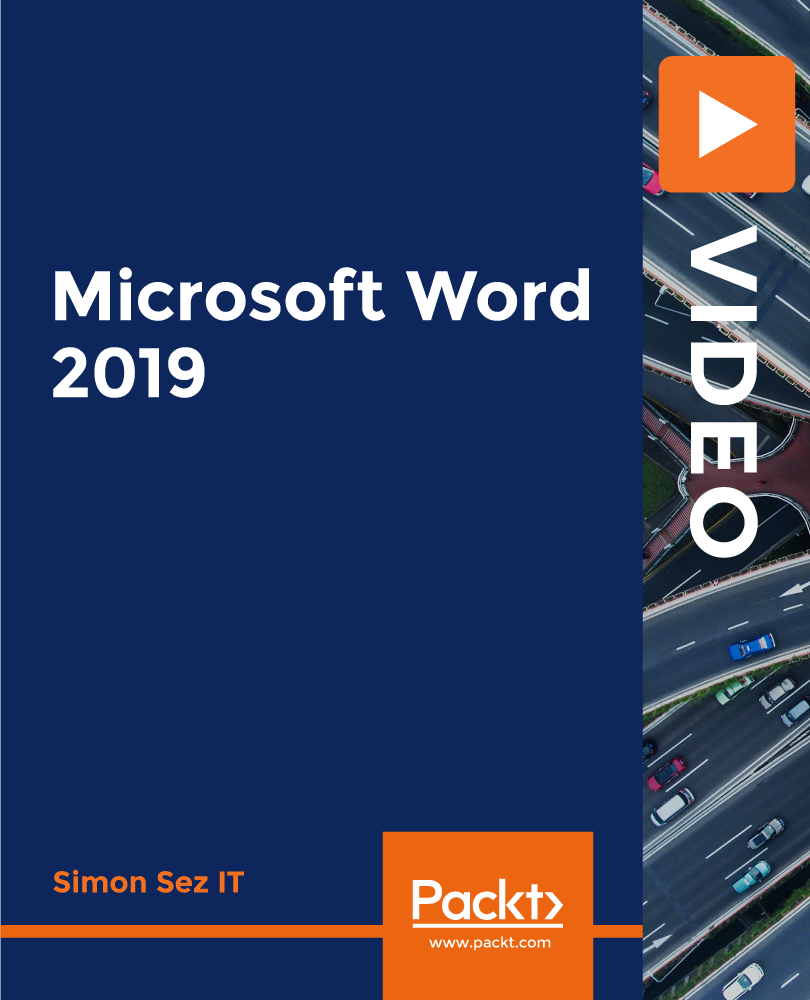
Cisco NX-OS for IOS Administrators v2.0 (DCNXA)
By Nexus Human
Duration 5 Days 30 CPD hours This course is intended for Network, systems, and consulting systems engineers Network designers, administrators, and managers Overview Upon completing this course, students will be able to meet these objectives: Describe the differences between the Cisco IOS and NX-OS operating systems. Describe the features and functionality of the Cisco NX-OS. Describe how the Cisco NX-OS is used for functionality specific to different Cisco Nexus switching platforms, such as the 7000-series, 5000-series, and 1000-series switches. Understand basic and advanced configurations of the Cisco Nexus 7000-series, 5000-series, and 1000-series switches using the NX-OS. Understand basic and advanced configurations of the Cisco Virtual Security Gateway. Understand troubleshooting techniques for the Cisco Nexus 7000-series, 5000-series, and 1000-series switches using the NX-OS. This course is designed for network administrators who are migrating from a traditional Cisco IOS environment to routing and switching platforms that use the Nexus Operating System (NX-OS). The Cisco NX-OS Introduction to the Cisco NX-OS Operational Differences between the Cisco IOS and NX-OS Basic Configuration of Cisco Nexus Switches using NX-OS Initial Configuration of the Cisco Nexus switches Configuring Basic Layer 2 Features using the NX-OS Basic Layer 3 Features using the NX-OS Advanced Configuration of Cisco Nexus Switches using NX-OS Advanced Layer 2 Features of Cisco Nexus switches Advanced Layer 3 Features of Cisco Nexus switches Integrating the Nexus 1000v with the VMware vCenter Server Configuring Cisco NX-OS on the Virtual Security Gateway Troubleshooting Cisco NX-OS Configuration Issues Understanding High Availability (HA) Feature of the Cisco NX-OS Basic Troubleshooting Techniques Advanced Troubleshooting Techniques Additional course details: Nexus Humans Cisco NX-OS for IOS Administrators v2.0 (DCNXA) training program is a workshop that presents an invigorating mix of sessions, lessons, and masterclasses meticulously crafted to propel your learning expedition forward. This immersive bootcamp-style experience boasts interactive lectures, hands-on labs, and collaborative hackathons, all strategically designed to fortify fundamental concepts. Guided by seasoned coaches, each session offers priceless insights and practical skills crucial for honing your expertise. Whether you're stepping into the realm of professional skills or a seasoned professional, this comprehensive course ensures you're equipped with the knowledge and prowess necessary for success. While we feel this is the best course for the Cisco NX-OS for IOS Administrators v2.0 (DCNXA) course and one of our Top 10 we encourage you to read the course outline to make sure it is the right content for you. Additionally, private sessions, closed classes or dedicated events are available both live online and at our training centres in Dublin and London, as well as at your offices anywhere in the UK, Ireland or across EMEA.

ICM-MXSA-CT-Installing and Configuring Meraki MX Security Appliances
By Nexus Human
Duration 3 Days 18 CPD hours This course is intended for The primary audience for this course is as follows: IT Staff and Managers Network and systems personnel and engineers Small to mid-sized organizations that require fundamental knowledge on networking terms/concepts and configuration guidance for Meraki equipment. This also includes organizations looking to implement remote sites, provide a guest wireless solution, and collect user analytics. Overview Following completion of this course, students will understand, Install, Configure, monitor, and Troubleshoot the following: Navigate and Configure the dashboard Add MX/MR/MS/MV devices to the Dashboard Understand and Configure Configuration Templates Understand and Configure Group Policies Manage/Configure/Integrate Users and Radius Policies Configure, Monitor, and Troubleshoot MX Firewalls Troubleshoot devices and Connectivity This 3-day Cisco course provide students with the skills to configure, optimize, and troubleshoot a Cisco Meraki solution. Students will learn how to install and optimize Meraki MX Firewalls. Students will also learn how to configure the Meraki Dashboard Students will troubleshoot and configure the Meraki environment and learn how to diagnose and resolve user and Network issues that may arise. Introduction to Meraki The Meraki Mission Cisco Meraki: Bringing the Cloud to Enterprise Networks Cloud-Managed Networking Architecture Benefits of a Cloud-Based Solution The Meraki Full Stack: New and Unique Value Proposition Meraki Deployment ? How it works Why Customers Choose Meraki Meraki MS Switches Overview Meraki MX Security Appliances Overview Meraki SD-WAN Overview Meraki MR Wireless Access Points Overview Cisco Meraki Systems Manager Overview Cisco Meraki MV Vision Security Cameras Overview Meraki API Overview Meraki Licensing Enterprise Support Cisco Meraki Documentation Cloud Management with the Meraki Dashboard The Meraki Dashboard Dashboard: Organizational Structure Out-of-band Cloud Management Loss of Connectivity to the Cisco Meraki Cloud Meraki Dashboard Logins Create Dashboard Accounts and Organization MSP Logins - Manage Multiple Organizations Modify an Organization View Organizations Health Meraki Dashboard Best Practices Dashboard Search Meraki Help Organizational Wide Settings Configure Monitor Create and Manage Configuration Templates Network-Wide Settings Configure Meraki MX Security Benefits of a Cloud Managed Security Solution Threat Management Solution Advanced Security Licenses Reliable, Cost Effective Connectivity with Meraki SD-WAN Site-to-Site VPN (Auto VPN) High Availability and Path Redundancy Application-Aware Intelligent Path Control Traffic Monitoring and Analytics Integrating Active Directory Cisco Meraki MX Models and Features Configuring the Local Status Page Adding Appliance to Network Device Configuration Configuring the Warm Spare Feature Device Tags & Notes Configuring Addressing & VLANs DHCP Server Configuration and Options Meraki Firewall Configuration Meraki Site-to-Site VPN One Arm VPN Concentrator Configuration Meraki Client VPN Meraki Active Directory Integration Meraki Access Control Meraki Splash Page Configuration Configuring Access Policies Teleworker VPN/L3 Roaming

ADM940 SAP AS ABAP - Authorization Concept
By Nexus Human
Duration 3 Days 18 CPD hours This course is intended for Program / Project ManagerSystem ArchitectSystem Administrator Overview Learn about the elements, strategies, and tools of the SAP authorization conceptCreate and assign authorizations using the Role Administration / Profile GeneratorLearn about the principle usage of the NetWeaver Identity Management and Central User Administration (CUA) In this course, students will learn about the elements, strategies, and tools of the SAP authorization concept, create and assign authorizations using the Role Administration/Profile Generator, & learn about the Central User Administration role. Authorizations Describing Authorization Authorization Concepts for Compliant Identity Management Designing Authorization for an AS ABAP-Based System Implementing Authorization for an AS ABAP-Based System Authorization Terminology Defining the Authorization Elements and Terms Checking Authorizations in ABAP Systems User Maintenance Maintaining User Data Basic Role Maintenance Defining a Role Defining Authorizations in a Role Defining Customizing Roles Creating Composite Roles Creating Reference and Derived Roles Maintaining Roles for SAP NetWeaver Business Client Advanced Role Maintenance Applying the Special Functions of Authorization Maintenance Defining Authorizations for a System User Authorization Environment Configuration Installing and Upgrading Role Maintenance Configuring Role Maintenance Defining System Settings Analyzing Missing Authorizations Transporting Authorizations Integration of Authorization Systems into an Organization's Landscape Creating Users with the Central User Administration (CUA) Migrating the CUA into SAP NetWeaver Identity Management (ID Management) Identifying Non-Standard Authorization Concepts in the SAP Business Suite Integrating Authorization Assignments with Organizational Management SAP Systems for Identity Management Identifying Different User Sources Describing SAP NetWeaver Identity Management (ID Management) Planning SAP Governance, Risk, and Compliance (SAP GRC) Describing Compliant Identity Management (CIM) Additional course details: Nexus Humans ADM940 SAP AS ABAP - Authorization Concept training program is a workshop that presents an invigorating mix of sessions, lessons, and masterclasses meticulously crafted to propel your learning expedition forward. This immersive bootcamp-style experience boasts interactive lectures, hands-on labs, and collaborative hackathons, all strategically designed to fortify fundamental concepts. Guided by seasoned coaches, each session offers priceless insights and practical skills crucial for honing your expertise. Whether you're stepping into the realm of professional skills or a seasoned professional, this comprehensive course ensures you're equipped with the knowledge and prowess necessary for success. While we feel this is the best course for the ADM940 SAP AS ABAP - Authorization Concept course and one of our Top 10 we encourage you to read the course outline to make sure it is the right content for you. Additionally, private sessions, closed classes or dedicated events are available both live online and at our training centres in Dublin and London, as well as at your offices anywhere in the UK, Ireland or across EMEA.

Working with Spring REST (TT3358)
By Nexus Human
Duration 2 Days 12 CPD hours This course is intended for This in an intermediate-level Java development course geared for students experienced with Java and Spring programming essentials. This course does not cover Java or Spring development basics. Overview This 'skills-centric' course is about 50% hands-on lab and 50% lecture, designed to train attendees in core Cucumber and web testing skills, coupling the most current, effective techniques with the soundest industry practices. Working within in an engaging, hands-on learning environment, guided by our expert team, attendees will: Learn the request-response cycle of REST requests Implement a REST controller using Spring Map URLs to service endpoints Use Spring's template class to develop a REST client Bootstrap a Spring REST applications Return different media types for a service Setting the response headers Discuss Exceptions and HTTP Status codes Handle exceptions thrown by a service Spring REST focuses on providing an understanding of the fundamental principles and technologies that are used in the development of RESTful services and clients. This understanding is critical to being able to diagnose, troubleshoot, tune, and perform other lifecycle activities.Working with Spring REST is a two-day, fast-paced coding course geared for experienced developers who have prior working knowledge of Java. Throughout the course students learn the best practices for writing Restful services in Java using Spring Boot. The course provides an in-depth view of the APIs provided by Spring to develop both the REST service and the REST client. Implementing REST with Spring REST principles Introduction to RESTful Services in Spring Introduction to REST Clients in Spring Bootstrapping the REST application Content Representation Implementing the REST Service Error Handling Security and RESTful Services Securing Untrusted Input Defending RESTful Services Additional course details: Nexus Humans Working with Spring REST (TT3358) training program is a workshop that presents an invigorating mix of sessions, lessons, and masterclasses meticulously crafted to propel your learning expedition forward. This immersive bootcamp-style experience boasts interactive lectures, hands-on labs, and collaborative hackathons, all strategically designed to fortify fundamental concepts. Guided by seasoned coaches, each session offers priceless insights and practical skills crucial for honing your expertise. Whether you're stepping into the realm of professional skills or a seasoned professional, this comprehensive course ensures you're equipped with the knowledge and prowess necessary for success. While we feel this is the best course for the Working with Spring REST (TT3358) course and one of our Top 10 we encourage you to read the course outline to make sure it is the right content for you. Additionally, private sessions, closed classes or dedicated events are available both live online and at our training centres in Dublin and London, as well as at your offices anywhere in the UK, Ireland or across EMEA.
