- Professional Development
- Medicine & Nursing
- Arts & Crafts
- Health & Wellbeing
- Personal Development
1933 Environment courses delivered Live Online
CPD Accredited, Interactive Short Course 2 hr session Do you know what a heart attack or a stroke really is? Would you know what to do to ensure the best possible outcome? Course Contents: How the Heart Functions (overview) Coronary Arteries and Collateral Circulation Atherosclerosis Angina Pectoris Myocardial Infarction (Heart Attack) Treatments and First Aid Treatments Stroke Haemorraghic Stroke, Ischaemic Stroke, Transient Iscaemic Attacks Signs & Symptoms of strokes First Aid Treatment Risk Factors for Angina, Heart Attacks and Strokes Benefits of this Short Course: Learning from home is a good way to keep one's skills and knowledge up to date Over 900,000 people in the UK live with heart failure In the UK, there are more than 100,000 hospital admissions each year due to heart attacks There are also more than 100,000 strokes in the UK each year Would you know what to do to save their life? You can make a huge difference, so join our webinar to find out how
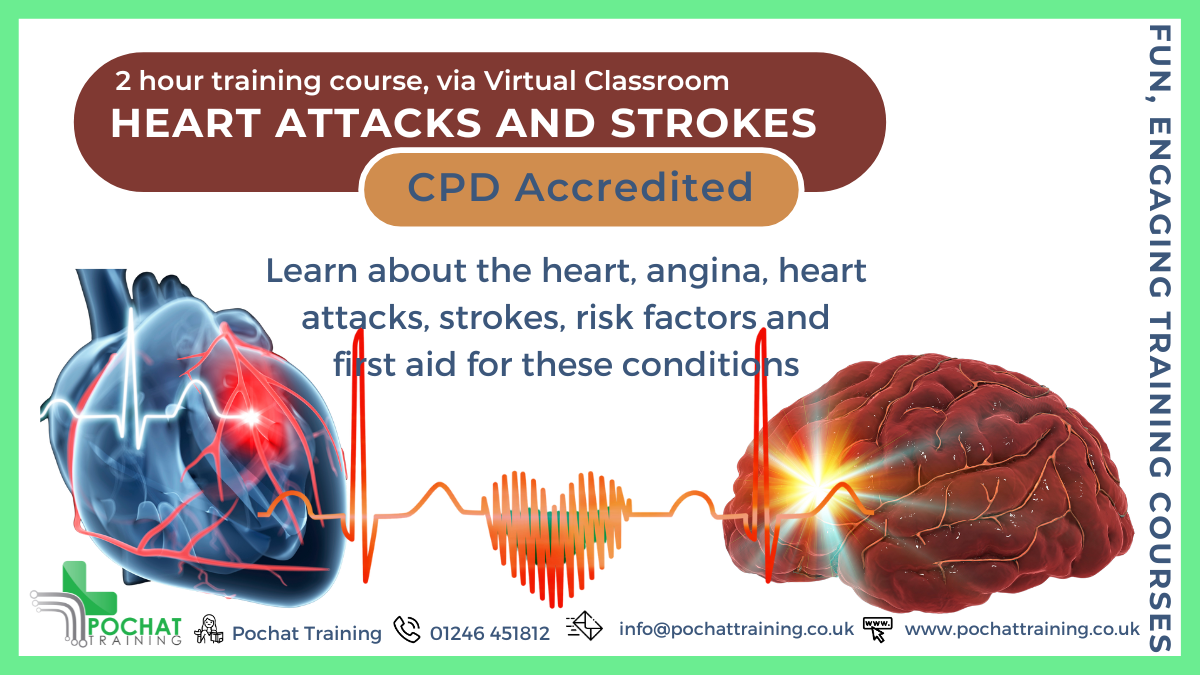
Level 5 Award in Pollution Incident Management
By Learning & Development Associates Ltd
Details This course is aimed at Water and Wastewater managers, field managers, asset managers and others involved in meeting compliance within the Water industry. As Wastewater Treatment compliance now comes under increasing regulatory scrutiny from OFWAT the overall ability of the Water Industry to effectively oversee and manage the Wastewater Treatment process comes under sharper focus. Demonstrating the competence of those responsible will likely become increasingly the focus of public awareness and form a key strand of the regulator’s investigation. Main themes Demonstrate an understanding of the current regulatory framework pertaining to pollution incidents Understand the sources of pollution Understand pollution risks specific to the Water and Wastewater industry Critically analyse the stakeholders’ views of pollution from the Water and Wastewater industry Understand the importance of stakeholder communication, feedback and involvement in the context of pollution incidents Understand the impact of pollution in terms of the environment, customers, cost, H&S and from the regulatory perspective Describe the cumulative effect of point source and diffuse sources of pollution Describe and explain the collective responsibilities and ethical and moral issues as pertaining to pollution incidents Critically evaluate the use of internal systems and mechanisms for delivery of pollution risk reduction strategies Develop a pollution risk reduction strategy appropriate to your organisation. Instructions This online course will be delivered using CISCO Webex. You will need a suitable device with a camera and microphone like a laptop. If you have any questions about what is required, please contact us on enquiries@learninganddevelopment.associates. Qualification All learners taking the qualification will need to produce identification to enable ProQual registration. This can take the form of a: Passport Driving Licence Construction Skills Certification Scheme Card (CSCS Card) Construction Plant Competence Scheme Card (CPCS Card) If none of the above are available to the learner, a photograph with a statement confirming their identity, dated and signed, along with a utility bill, would be acceptable.

SUSTAINABILITY IN SUPPLY CHAIN
By Export Unlocked Limited
This module aims to develop knowledge and understanding of the impact of Import/Export freight movement on the environment and the opportunities available to organisations to use sustainable options. we will cover CBAM , Deforestation, GSPR and many challenges facing Exporters and Importers.

Improving Communications UK offers an Advanced Presentation Skills course designed to enhance public speaking abilities and improve the use of presentation software. This course provides delegates with the opportunity to refine their skills in a supportive environment. As delegates deliver their presentations, they are coached on key areas such as body language, posture, word choice, confidence, eye contact, volume, and reducing verbal tics and filler words. This comprehensive approach ensures that delegates can effectively engage their audience and convey their message with clarity and confidence. The course also focuses on enhancing content and visual aids, typically using software like PowerPoint. Delegates learn how to: Clearly state their purpose Reduce text on slides Create user-friendly messages Select impactful graphics to support their message By the end of the course, delegates will be able to deliver organised and engaging presentations that motivate audiences, craft streamlined messages, enhance their stage presence, and convince listeners with compelling evidence in speech and visuals. This course is ideal for those seeking to improve their presentation skills and make a lasting impact. The Advanced Presentation Skills course is a 4-hour interactive virtual class for up to six delegates. Upon registration, delegates will receive online login instructions prior to the class date. This format allows for a personal and interactive learning experience from the comfort of one's own home.

Working with environmental responsibilities (In-House)
By The In House Training Company
This course follows the Institute of Occupational Safety and Health's syllabus. A one-day programme, it is suitable for all people at all levels in the workplace and gives a basic introduction to the principles of environmental management. On successful completion of the course, participants will be able to: Understand the terms 'environment' and 'pollution' Understand the terms 'hazard' and 'risk' related to the environment Better appreciate environmental issues generally, and specifically in respect of their organisation Identify hazards to the environment from working practices Outline the procedures/controls necessary to prevent damage to the environment 1 What is the environment? - putting the environment in context Key environmental issues and how we contribute Definition of the environment 2 Working with the environment What is pollution? Sources, receptors and pathways Environmental consequences workshop - identifying the environmental consequences of our working practices Environmental risk assessment Effective control mechanisms 3 Protecting the environment - Environmental Management Systems What is an Environmental Management System (EMS)? What are the benefits of having an EMS? EMS structure and models Identifying what elements of EMS your company has and how they work Roles and responsibilities 4 Choice of module Option 1: Organisation-specific moduleThis module can be used to introduce environmental concepts that are specific to your activities and operations, and will be compiled through discussion with your organisation Option 2: Environmental best practiceIf no organisation-specific module is required, or if participants from a number of organisations attend, generic operational environmental best practices can be covered instead. Areas covered include waste management, fuel storage and use, hazardous materials, emissions to air and water and environmental incidents

LOOKING FOR: YA, NA, ADULT FICTION Helen Lane has been an established agent for several years, formerly with the Booker Albert Agency before joining the Ki Agency. She has a BSc in Environmental Science from the University of East Anglia and a postgrad qualification in Acoustics. She lives in London with her family and the world’s naughtiest cocker spaniel. Helen represents (Adult) Fantasy, Sci Fi, Horror, Romance, Action & Adventure, and Thrillers. She also represents select YA Fantasy, Horror, and Sci Fi. Her tastes do run towards the dark and she is slightly obsessed with monster stories in general (especially if they have giant sharks or squids). And stories set in extreme environments such as the arctic, jungle, caves, ocean, and mountains. But she DOES NOT want to read about affairs or abuse in any genre. (Her husband likes her to add here that this is nothing to do with him, she just doesn’t like sad stories). Her favourite authors are Mira Grant, Greig Beck, James Rollins, Matthew Reilly, Darcy Coates, Andy Weir, Clive Cussler, R F Kuang, Patricia Briggs, and Kelley Armstrong. Her comfort movies are: Jaws, Outbreak, The Cave, Sanctum, Scream, Buffy, Grey's Anatomy, Charmed, Vampire Diaries. You can find her on: Bluesky: @helenlane.bsky.social Instagram: hflane_agenting Helen would like you to submit a covering letter, 1 page synopsis and first three chapters (Max 5,000 words) of your manuscript in a single word document. (In addition to the paid sessions, Helen is kindly offering one free session for low income/under-represented writers. Please email agent121@iaminprint.co.uk to apply, outlining your case for this option which is offered at the discretion of I Am In Print). By booking you understand you need to conduct an internet connection test with I Am In Print prior to the event. You also agree to email your material in one document to reach I Am In Print by the stated submission deadline and note that I Am In Print take no responsibility for the advice received during your agent meeting. The submission deadline is: Wednesday 3rd September 2025

Certified Cloud Security Professional (CCSP)
By Nexus Human
Duration 5 Days 30 CPD hours This course is intended for The CCSP is ideal for IT and information security leaders responsible for applying best practices to cloud security architecture, design, operations and service orchestration. Overview Upon completing this course, the participants will gain valuable knowledge and skills including the ability to: - Successfully pass the CCSP exam. - Understand the fundamentals of the cloud computing architecture framework. - Understand security challenges associated with different types of cloud services. - Identify and evaluate security risks for their organization?s cloud environments. - Select and implement appropriate controls to ensure secure implementation of cloud services. - Thoroughly understand the 6 essential core domains of the CCSP common body of knowledge: 1. Architectural Concepts & Design Requirements 2. Cloud Data Security 3. Cloud Platform & Infrastructure Security 4. Cloud Application Security 5. Operations 6. Legal & Compliance The goal of the course is to prepare professionals for the challenging CCSP exam by covering the objectives of the exam based on the six domains as defined in the (ISC)2 CCSP common body of knowledge. 1 - Architectural Concepts and Design Requirements Cloud Computing Concepts Cloud Reference Architecture Cloud Computing Security Concepts Design Principles of Secure Cloud Computing Trusted Cloud Services 2 - Cloud Data Security CSA (Cloud Security Alliance) Cloud Data Lifecycle Cloud Data Storage Architectures Data Security Strategies Data Discovery and Classification Technologies Protecting Privacy and PII (Personally Identifiable Information) Data Rights Management Data Retention, Deletion, and Archiving Policies Auditability, Traceability, and Accountability of Data Events 3 - Cloud Platform and Infrastructure Security Cloud Infrastructure Components Cloud Infrastructure Risks Designing and Planning Security Controls Disaster Recovery and Business Continuity Management 4 - Cloud Application Security The Need for Security Awareness and Training in application Security Cloud Software Assurance and Validation Verified Secure Software SDLC (Software Development Life Cycle) Process Secure SDLC Specifics of Cloud Application Architecture Secure IAM (Identity and Access Management) Solutions 5 - Operations Planning Process for the Data Center Design Installation and Configuration of Physical Infrastructure for Cloud Environment Running Physical Infrastructure for Cloud Environment Managing Physical Infrastructure for Cloud Environment Installation and Configuration of Logical Infrastructure for Cloud Environment Running Logical Infrastructure for Cloud Environment Managing Logical Infrastructure for Cloud Environment Compliance with Regulations and Controls Risk Assessment for Logical and Physical Infrastructure Collection, Acquisition, and Preservation of Digital Evidence Managing Communication with Stakeholders 6 - Legal and Compliance Legal Requirements and Unique Risks within the Cloud Environment Relevant Privacy and PII Laws and Regulations Audit Process, Methodologies, and Required Adaptions for a Cloud Environment Implications of Cloud to Enterprise Risk Management Outsourcing and Cloud Contract Design Vendor Management

QA Level 1 Award In Fire Safety Awareness (RQF) Face to Face: Half-day course Virtual Classroom: Spread over 2 sessions of 2½ hr duration This course is an ideal way to ensure that all employees have a good understanding of fire safety Candidates will learn basic fire safety principles in order to ensure they are keeping themselves and others in the workplace safe at all times Benefits of this course: Candidates will learn basic fire safety principles in order to ensure they are keeping themselves and others in the workplace safe at all times Candidates will also learn what to do in the event of an emergency and the simple measures that can be taken to control the risk of fires With subjects covered in just half a day, this course is an ideal way to ensure that all employees have a good understanding of fire safety, whilst minimising disruption to your organisation’s day to day activity This course is also good for those who just want to know a bit more about keeping themselves and loved ones safe from possible fires Course Contents: Causes of Fire in the Workplace The Costs of Fires in the Workplace for Employers, Employees and Society Basic Fire Safety Duties and Responsibilities Actions to be taken in the event of a Fire Principles of Fire Risk Control Safe Use of Portable Fire Fighting Equipment Fire Safety Equipment Checks Accredited, Ofqual regulated qualification: TOur Fire Safety Awareness course is a nationally recognised, Ofqual regulated qualification accredited by Qualsafe Awards. This means that you can be rest assured that your Fire Safety Awareness Training is of high quality and is a very good way to make sure your employees have an Awareness in Fire Safety. The Ofqual Register number for this course is 603/2627/X

VMware App Volumes and Dynamic Environment Manager
By Nexus Human
Duration 3 Days 18 CPD hours This course is intended for Experienced system administrators and system integrators responsible for implementing VMware Horizon, Citrix XenApp and XenDesktop, and RDHS solutions. Overview By the end of the course, you should be able to meet the following objectives: Describe the features and functions of App Volumes and VMware Dynamic Environment Manager Demonstrate the architectures of App Volumes and VMware Dynamic Environment Manager Install and configure App Volumes Create and deploy Application Packages and writable volumes Install and configure VMware Dynamic Environment Manager Manage application configurations, user environment settings, and personalization settings This three-day course builds your skills in application management using VMware App Volumes© and VMware Dynamic Environment Manager©. You learn how to use App Volumes to deliver applications and data to desktops and users in seconds and at scale. You gain skills in managing application life cycles from installation to update and replacement. You also learn how to use VMware Dynamic Environment Manager to provide personalization and dynamic policy configuration across virtual, physical, and cloud-based environments to simplify end-user profile management. Course Introduction Introductions and course logistics Course objectives Overview of Application and Profile Management Profile Management Application Management Overview of App Volumes Describe the basic architecture and operation of App Volumes Explain the function of App Volumes Manager Explain the function of App Volumes Agent Describe the principles of SAM List the stages of application package life cycle Describe what is a writable volume and how it differs from an AppStack Identify the major requirements to deploy App Volumes App Volumes components App Volumes Installation Overview Describe the installation sequence for the App Volumes Manager Describe the App Volumes operation modes for packages and writable volumes Describe the App Volumes hypervisor connection types and their relationships with operation modes Describe the process of initial configuration of the App Volumes Manager Describe the basic configuration parameters and where these are configured in the App Volumes Manager Web interface Install and perform the initial configuration of the App Volumes Manager in a lab environment Describe the installation steps for the App Volumes Agent Install the App Volumes Agent in target client machines in a lab environment Working with Application Packages Explain the concept of simplified application packaging List the steps of application package life cycle Differentiate between an application, package, and program Create an application package Use markers to assign the new version of an application package Edit an application Edit a package Working with Writable Volumes Overview Describe what a writable volume is and where it is used Compare AppStacks with writable volumes Describe the operation of a writable volume Explain how to assign a writable volume to a desktop Create and assign a writable volume in a lab environment Working with AppStacks Explain how applications in an AppStack are available to a user Describe how to create an AppStack and populate it with applications Describe how to update an application in an existing AppStack Overview of Dynamic Environment Manager Describe VMware Dynamic Environment Manager and its architecture Describe the functional areas and benefits of VMware Dynamic Environment Manager Describe VMware Dynamic Environment Manager features and how it manages profiles Installation of Dynamic Environment Manager Recognize considerations for planning a Dynamic Environment Manager deployment Identify pre-configuration requirements before installing and starting the Dynamic Environment Manager - Management Console Recognize key steps in the installation process of Dynamic Environment Manager Describe the initial configuration process for the management console and FlexEngine Application Configuration Management Explain how a user can use the Dynamic Environment Manager Self-Support tool to recover from application configuration mistakes Explain how administrators and support staff can use the Dynamic Environment Manager Helpdesk Support Tool to troubleshoot profile problems Describe how the Dynamic Environment Manager SyncTool enables and synchronizes the offline use of Dynamic Environment Manager Describe how the Dynamic Environment Manager Application Profiler can be used to create predefined configurations for applications Application Configuration Management Predefined and user-customized application settings Using Application Profiler Using the Self-Support Tool Using the Helpdesk Support Tool

