- Professional Development
- Medicine & Nursing
- Arts & Crafts
- Health & Wellbeing
- Personal Development
1912 Environment courses delivered Live Online
VMware vSphere: Operate, Scale and Secure [V8]
By Nexus Human
Duration 5 Days 30 CPD hours This course is intended for Experienced system administrators, system engineers, and system integrators Overview By the end of the course, you should be able to meet the following objectives: Configure and manage a VMware Tools Repository Configure vSphere Replication and recover replicated VMs Manage VM resource usage with resource pools Configure and manage vSphere networking and storage for a large and sophisticated enterprise Configure vCenter High Availability Use host profiles to manage VMware ESXi host compliance Use the vSphere Client to manage certificates Monitor the vCenter, ESXi, and VMs performance in the vSphere client Secure vCenter, ESXi, and VMs in your vSphere environment Use VMware vSphere Trust Authority to secure the infrastructure for encrypted VMs Use Identity Federation to configure the vCenter to use external identity sources This five-day course teaches you advanced skills for configuring and maintaining a highly available and scalable virtual infrastructure. Through a mix of lecture and hands-on labs, you configure and optimize the VMware vSphere 8 features that build a foundation for a truly scalable infrastructure. You also discuss when and where these features have the greatest effect. Attend this course to deepen your understanding of vSphere and learn how its advanced features and controls can benefit your organization. Course Introduction Introductions and course logistics Course objectives Virtual Machine Operations Recognize the role of a VMware Tools Repository Configure a VMware Tools Repository Recognize the backup and restore solution for VMs Identify the components in the vSphere Replication architecture Deploy and configure vSphere Replication Recover replicated VMs vSphere Cluster Operations Create and manage resource pools in a cluster Describe how scalable shares work Describe the function of the vCLS Recognize operations that might disrupt the healthy functioning of vCLS VMs Network Operations Configure and manage vSphere distributed switches Describe how VMware vSphere Network I/O Control enhances performance Explain distributed switch features such as port mirroring and NetFlow Define vSphere Distributed Services Engine Describe the use cases and benefits of vSphere Distributed Services Engine Storage Operations Discuss vSphere support for NVMe and iSER technologies Describe the architecture and requirements of vSAN configuration Describe storage policy-based management Recognize components in the vSphere Virtual Volumes architecture Configure Storage I/O Control vCenter and ESXi Operations Create a vCenter backup schedule Recognize the importance of vCenter High Availability Explain how vCenter High Availability works Use host profiles to manage ESXi configuration compliance Use the vSphere client to manage vSphere certificates vSphere Monitoring Monitor the key factors that can affect a virtual machine's performance Describe the factors that influence vCenter performance Use vCenter tools to monitor resource use Create custom alarms in vCenter Describe the benefits and capabilities of VMware Skyline Recognize uses for Skyline Advisor Pro vSphere Security and Access Control Recognize strategies for securing vSphere components, such as vCenter, ESXi hosts, and virtual machines Describe vSphere support for security standards and protocols Describe identity federation and recognize its use cases Configure identity federation to allow vCenter to use an external identity provider vSphere Trusted Environments and VM Encryption Configure ESXi Host Access and Authentication Describe virtual machine security features Describe the components of a VM encryption architecture Create, manage, and migrate encrypted VMs List VM encryption events and alarms Describe the benefits and use cases of vSphere Trust Authority Configure vSphere Trust Authority
![VMware vSphere: Operate, Scale and Secure [V8]](https://cademy-images-io.b-cdn.net/9dd9d42b-e7b9-4598-8d01-a30d0144ae51/4c81f130-71bf-4635-b7c6-375aff235529/original.png?width=3840)
Confidentiality & Record Keeping
By Prima Cura Training
This course aims to provide a more in depth understanding of confidentiality and record keeping. Providing information on the importance of accurate and true record keeping.

CMMC: Organizational Foundations v2.2
By Nexus Human
Duration 5 Days 30 CPD hours This course is intended for This course provides an immersive learning experience for business and technical professionals who need a thorough understanding of the CMMC program. It does this by taking the point of view of a CMMC Certified Professional. Students might consider taking this course to learn more about the overall CMMC program, how DoD contractors are assessed, and how to help their organizations prepare for a CMMC Assessment. Overview In this course, you will learn about the CMMC Model, framework, context, and application within the DoD, as well as the expectations and requirements imposed upon organizations that do business with the DoD. You will: Identify the threats to the Defense Supply Chain and the established regulations and standards for managing the risk. Identify the sensitive information that needs to be protected within the Defense Supply Chain and how to manage it. Describe how the CMMC Model ensures compliance with federal acquisitions regulations. Identify responsibilities of the Certified CMMC Professional, including appropriate ethical behavior. Establish the Certification and Assessment scope boundaries for evaluating the systems that protect regulated information. Prepare the OSC for an Assessment by evaluating readiness. Use the CMMC Assessment Guides to determine and assess the Evidence for practices. Implement and evaluate practices required to meet CMMC Level 1. Identify the practices required to meet CMMC Level 2. Work through the CMMC Assessment process. The Cybersecurity Maturity Model Certification (CMMC), managed by The Cyber AB (formerly known as the CMMC Accreditation Body or the CMMC-AB), is a program through which an organization's cybersecurity program maturity is measured by their initial and ongoing compliance with applicable cybersecurity practices, as well as their integration of corresponding policies and plans into their overall business operations. Once rule-making has concluded and CMMC 2.0 has been implemented, all organizations providing products or services to the United States Department of Defense (DoD) must comply with the requirements of their applicable CMMC Level. This course provides a complete review of the key elements of this important program. Lesson 1: Managing Risk within the Defense Supply Chain Topic A: Identify Threats to the Defense Supply Chain Topic B: Identify Regulatory Responses against Threats Lesson 2: Handling Sensitive Information Topic A: Identify Sensitive Information Topic B: Manage the Sensitive Information Lesson 3: Ensuring Compliance through CMMC Topic A: Describe the CMMC Model Architecture Topic B: Define the CMMC Program and Its Ecosystem Topic C: Define Self-Assessments Lesson 4: Performing CCP Responsibilities Topic A: Identify Responsibilities of the CCP Topic B: Demonstrate Appropriate Ethics and Behavior Lesson 5: Scoping Certification and Assessment Boundaries Topic A: Use the CMMC Assessment Scope Documentation Topic B: Get Oriented to the OSC Environment Topic C: Determine How Sensitive Information Moves Topic D: Identify Systems in Scope Topic E: Limit Scope Lesson 6: Preparing the OSC Topic A: Foster a Mature Cybersecurity Culture Topic B: Evaluate Readiness Lesson 7: Determining and Assessing Evidence Topic A: Determine Evidence Topic B: Assess the Practices Using the CMMC Assessment Guides Lesson 8: Implementing and Evaluating Level 1 Topic A: Identify CMMC Level 1 Domains and Practices Topic B: Perform a CMMC Level 1 Gap Analysis Topic C: Assess CMMC Level 1 Practices Lesson 9: Identifying Level 2 Practices Topic A: Identify CMMC Level 2 Practices Lesson 10: Working through an Assessment Topic A: Identify Assessment Roles and Responsibilities Topic B: Plan and Prepare the Assessment Topic C: Conduct the Assessment Topic D: Report the Assessment Results Topic E: Conduct the CMMC POA&M Close-Out Assessment

Microsoft Office Word 2021: Part 1
By Nexus Human
Duration 1 Days 6 CPD hours This course is intended for This course is intended for students who want to learn basic Word 2021 skills, such as creating, editing, and formatting documents; inserting simple tables and creating lists; and employing a variety of techniques for improving the appearance and accuracy of document content. Overview In this course, you will learn fundamental Word skills. You will: Navigate and perform common tasks in Word, such as opening, viewing, editing, saving, and printing documents, and configuring the application. Format text and paragraphs. Perform repetitive operations efficiently using tools such as Find and Replace, Format Painter, and Styles. Enhance lists by sorting, renumbering, and customizing list styles. Create and format tables. Insert graphic objects into a document, including symbols, special characters, illustrations, pictures, and clip art. Format the overall appearance of a page through page borders and colors, watermarks, headers and footers, and page layout. Use Word features to help identify and correct problems with spelling, grammar, readability, and accessibility. These days, most people take electronic word processing for granted. While we may still write out our grocery lists with pen and paper, we expect to use a computer to create the majority of our documents. It's impossible to avoid word-processing software in many areas of the business world. Managers, lawyers, clerks, reporters, and editors rely on this software to do their jobs. Whether you are an executive secretary or a website designer, you'll need to know the ins and outs of electronic word processing. Microsoft© Word 2021 is designed to help you move smoothly through the task of creating professional-looking documents. Its rich features and powerful tools can make your work easy, and even fun. In this course, you'll learn how to use Word 2021 to create and edit simple documents; format documents; add tables and lists; add design elements and layout options; and proof documents. This course covers Microsoft Office Specialist Program exam objectives to help you prepare for the Word Associate (Office 365 and Office 2021): Exam MO-100 and Word Expert (Office 365 and Office 2021): Exam MO-101 certifications. Getting Started with Word 2021 Topic A: Navigate in Microsoft Word Topic B: Create and Save Word Documents Topic C: Manage Your Workspace Topic D: Edit Documents Topic E: Preview and Print Documents Topic F: Customize the Word Environment Formatting Text and Paragraphs Topic A: Apply Character Formatting Topic B: Control Paragraph Layout Topic C: Align Text Using Tabs Topic D: Display Text in Bulleted or Numbered Lists Topic E: Apply Borders and Shading Working More Efficiently Topic A: Make Repetitive Edits Topic B: Apply Repetitive Formatting Topic C: Use Styles to Streamline Repetitive Formatting Tasks Managing Lists Topic A: Sort a List Topic B: Format a List Adding Tables Topic A: Insert a Table Topic B: Modify a Table Topic C: Format a Table Topic D: Convert Text to a Table Inserting Graphic Objects Topic A: Insert Symbols and Special Characters Topic B: Add Images to a Document Controlling Page Appearance Topic A: Apply a Page Border and Color Topic B: Add Headers and Footers Topic C: Control Page Layout Topic D: Add a Watermark Preparing to Publish a Document Topic A: Check Spelling, Grammar, and Readability Topic B: Use Research Tools Topic C: Check Accessibility Topic D: Save a Document to Other Formats

VMware Aria Operations for Logs: Install, Configure, Manage [V8.12]
By Nexus Human
Duration 3 Days 18 CPD hours This course is intended for System administrators System engineers Consultants Overview By the end of the course, you should be able to meet the following objectives: Identify the features and benefits of VMware Aria Operations for Logs Determine which VMware Aria Operations for Logs cluster meets your monitoring requirements Describe the VMware Aria Operations for Logs architecture and use cases Deploy and configure a VMware Aria Operations for Logs cluster Use the Explore Logs page to get a deep understanding of log data Create and manage queries Manage VMware Aria Operations for Logs agents and agent Groups Create custom dashboards Explain how to use the VMware Aria Operations for Logs widgets Extend the capabilities of VMware Aria Operations for Logs by adding content packs and configuring solutions Discuss VMware Aria Operations for Logs (SaaS) This three-day course features hands-on training that focuses on deploying, configuring, and managing VMware Aria Operations? for Logs 8.12. You will learn the UI enhancements, features, architecture, use cases, and benefits of VMware Aria Operations for Logs. This course provides you with the knowledge and skills to use VMware Aria Operations for Logs 8.12 to monitor your environment. Course Introduction Introductions and course logistics Course objectives Introduction to VMware Aria Operations for Logs Describe the VMware Aria cloud management platform Describe the VMware Aria? use cases Describe the key capabilities of VMware Aria Operations for Logs Describe the requirements for a log analytics solution Explain the importance of efficient log management Navigate the VMware Aria Operations for Logs UI Describe the various stages of log processing VMware Aria Operations for Logs Architecture and Deployment Identify the minimum requirements for deploying VMware Aria Operations for Logs Explain how to use the VMware Aria Operations for Logs sizing calculator Describe VMware Aria Operations for Logs compatibility with other VMware products Describe the VMware Aria Operations for Logs architecture Explain how to install the VMware Aria Operations for Logs virtual appliance Analyzing Logs Describe the primary functions of the VMware Aria Operations for Logs UI Describe log events Use Explore Logs for understanding and analyzing the log data VMware Using Dashboards Alerts and Reports Create VMware Aria Operations for Logs custom dashboards Describe how to use the VMware Aria Operations for Logs widgets Configure alerts Explain how to view and manage reports Administering VMware Aria Operations for Logs Describe user access control in VMware Aria Operations for Logs Describe user management Configure VMware Aria Operations for Logs settings Managing Data Sources and Content packs Describe how to integrate VMware Operations for Logs with VMware Aria Operations for Logs Install and manage content packs Manage certificates Install and manage agents for VMware Aria Operations for Logs Describe the VMware Aria Operations for Logs Importer VMware Aria Operations for Logs Integrations Describe how to integrate VMware Operations for Logs with VMware Aria Operations for Logs Discuss the advantages of integrating VMware Operations for Logs with VMware Aria Operations for Logs Discuss the advantages of using the vSAN content pack Explain how to configure the NSX content pack VMware Aria Operations for Logs (SaaS) Explain the VMware Aria Operations for Logs (SaaS) architecture Describe the ingestion options for Aria Operations for Logs (SaaS) Discuss integration with on-premises Aria Operations for Logs
![VMware Aria Operations for Logs: Install, Configure, Manage [V8.12]](https://cademy-images-io.b-cdn.net/9dd9d42b-e7b9-4598-8d01-a30d0144ae51/4c81f130-71bf-4635-b7c6-375aff235529/original.png?width=3840)
Cisco Implementing Automation for Cisco Collaboration Solutions (CLAUI)
By Nexus Human
Duration 3 Days 18 CPD hours This course is intended for This course is designed for network and software engineers interested in Cisco Collaboration and Webex automation and who hold job roles such as: Collaboration Sales Engineer Collaboration Software Developer Collaboration Solutions Architect Consulting Systems Engineer Network Administrator Network Engineer Network Manager Software Architect Software Developer Systems Engineer Technical Solutions Architect Wireless Design Engineer Wireless Engineer Overview After taking this course, you should be able to: Examine API and automation capabilities and concepts for Cisco Unified Communication Manager Examine API and automation capabilities and concepts for Cisco Unity Connection Examine API and automation capabilities and concepts for Cisco Finesse Examine Experience API (xAPI) and automation capabilities and concepts for Cisco Collaboration endpoints Examine API and automation capabilities and concepts for Cisco Webex Teams Examine API and automation capabilities and concepts for Cisco Webex Meetings This course teaches you how to implement Cisco© Collaboration automated, programmable solutions for voice, video, collaboration, and conferencing on-premises or in the cloud, including Cisco Unified Communications Manager, Cisco IP Phone Services, Cisco Unity© Connection, Cisco Finesse©, Cisco Collaboration Endpoints, Cisco Webex Teams?, and Cisco Webex© Meetings. You will also learn how to use Application Programming Interfaces (APIs) interfaces such as Representational State Transfer (REST) and Simple Object Access Protocol (SOAP), parsing data in Extensible Markup Language (XML) and JavaScript Object Notation (JSON) formats, and leverage frameworks such as Python. This course prepares you for the 300-835 Automating and Programming Cisco Collaboration Solutions (CLAUTO) certification exam, and specialization toward the CCNP Collaboration certification. Course Outline Automating Cisco Unified Communications Manager Automating Cisco Unity Connection Automating Cisco Finesse Examining Cisco Collaboration Endpoint Automation Examining Cisco Cloud Collaboration Automation Examining Cisco Conferencing Automation Lab outline Configure the Initial Collaboration Lab Environment Verify Phone Details Configure Phone Line Label Configure User Pin Configure System Forward No Answer Timer Configure Route Plan Report Deploy Basic SQL Query Deploy Advanced SQL Query Configure an Alternate Extension in Cisco Unity Connection Configure Voicemail Pin Verify Agent Settings Deploy Gadget Deploy Modify Call Via Video Codec Configure System Name and Branding Deploy and Monitor Video Call Configure Custom Control Panel Deploy Macro Verify Cisco Webex Organization and License Information Configure New Cisco Webex Teams Room Deploy Interactive Bot Deploy Widget Configure Cisco Webex Meetings User Configure and Record Cisco Webex Meeting Verify System Status Configure Host Access on Cisco Meeting Server Spaces Additional course details: Nexus Humans Cisco Implementing Automation for Cisco Collaboration Solutions (CLAUI) training program is a workshop that presents an invigorating mix of sessions, lessons, and masterclasses meticulously crafted to propel your learning expedition forward. This immersive bootcamp-style experience boasts interactive lectures, hands-on labs, and collaborative hackathons, all strategically designed to fortify fundamental concepts. Guided by seasoned coaches, each session offers priceless insights and practical skills crucial for honing your expertise. Whether you're stepping into the realm of professional skills or a seasoned professional, this comprehensive course ensures you're equipped with the knowledge and prowess necessary for success. While we feel this is the best course for the Cisco Implementing Automation for Cisco Collaboration Solutions (CLAUI) course and one of our Top 10 we encourage you to read the course outline to make sure it is the right content for you. Additionally, private sessions, closed classes or dedicated events are available both live online and at our training centres in Dublin and London, as well as at your offices anywhere in the UK, Ireland or across EMEA.

Sales skills for selling products (In-House)
By The In House Training Company
Bad news - people don't buy your product. Better news - they don't buy anyone else's product either. Best news - they do buy what a product gives them, whether it be removing 'pain' or giving 'pleasure'. So what a challenge it is that every single person buys your product for a slightly different reason! What's the secret to selling in that sort of sales environment? This programme provides a great roadmap. This course will help participants: Build rapport with authenticity Use open questions, listening and summary to properly understand the prospect Use 'impact' questions to 'stack the pain' of remaining with the status quo Convert features into personalised benefits that reflect stated needs Handle objections with calm confidence Identify buying signals Close effectively Convey credible urgency centred on the prospect's - not the salesperson's - interests 1 What makes a customer buy any product? Moving towards 'pleasure' Moving away from 'pain' Robert Cialdini's Psychology of Influence - buying motives Understanding what your product does for customers Why there is never a 'one size fits all' approach What are the real 'unique selling points' and why the salesperson is the real 'USP' At what point does the customer emotionally buy your product? 2 Getting past gatekeepers What gatekeepers' motivations are How to make them your friend rather than your enemy How to make your call harder to block than to put through How to control the gatekeeper with questions, not answers Using Cialdini's 'reciprocity' law to get put through more often Practical exercise in which the trainer poses as gatekeeper 3 Questioning and listening skills How to use open questions to get the customer talking What questions to avoid and why How to 'stack the pain' of the status quo with 'impact questions' Practical 'pain stacking' exercise in pairs What listening is and what it isn't Question funnelling - how to earn deeper disclosure through probing Practical funnelling exercise in pairs The power of summary 4 How to create tailored benefits and not 'dive into solution' What is 'diving into solution'? Examples and analogies Why it is to be avoided Practical exercise in pairs - how it feels to have solutions offered up too early How to avoid 'feature-dumping' What is 'value selling'? How to create tailored benefits How to convert product features into benefits How to deal with the prospect's competitor allegiance 5 Handling objections and testing the water How to overcome the price objection by selling value Common objections the participants encounter and answers that work The objections salespeople carry in their own heads The 'A-C-E' objection-handling model How to uncover objections When - and when not - to trial close 6 Closing skills Why salespeople often close too early How to identify buying signals How to use urgency with skill and effectiveness Four killer closing techniques that work How to avoid buying the product back by careless post-sale talk How to ask for referrals for your product How to 'farm' the account for future opportunities 7 Wrap-up Key learnings from each participant Individual action planning - steps that can and will be implemented in the workplace

Food Safe and Stable Glazes
By Tim Thornton
If you mix up your own glazes for your pottery, this course will teach you all about food safety and glaze stability, and understand the underlying chemistry.
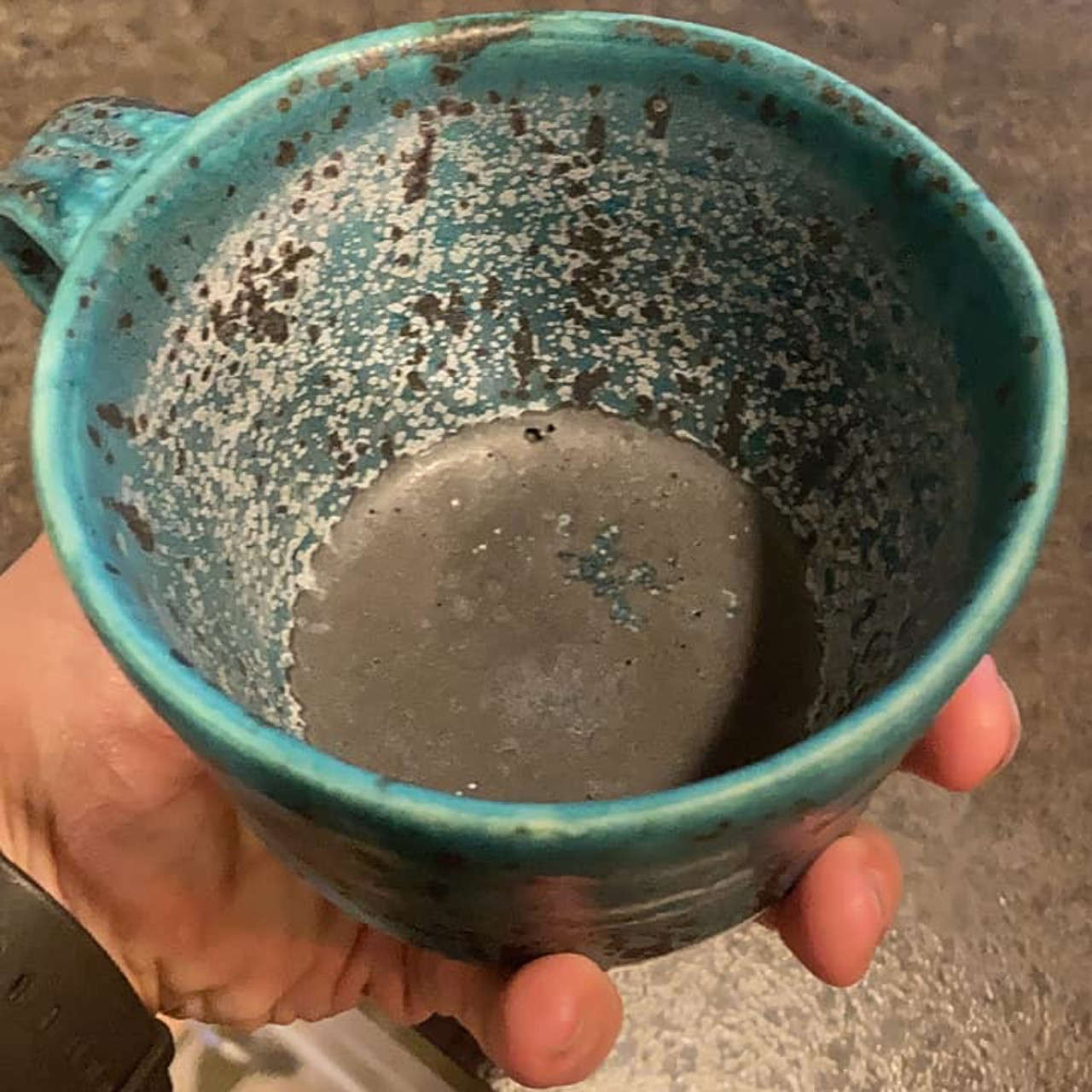
Ethereum Training - Blockchain Development Bootcamp
By Nexus Human
Duration 3 Days 18 CPD hours This course is intended for Programmers Application DevelopersSystem Architects Network ArchitectsNetwork Security Architects IT Professionals w/programming experience Overview Those who attend the Ethereum Development course and pass the exam certification will have a demonstrated knowledge of:An excellent overall understanding of the Ethereum architecture and Solidity language.All functional components (including smart contracts) required to develop an Ethereum Blockchain.The understanding of how to instantiate an Ethereum application on the network.An in-depth understanding of how transactions are created and implemented on an Ethereum network. This 3 day instructor-led course is designed for programmers and developers who want to take a comprehensive deep dive in writing smart contracts and building applications that interact with them. This course provides detailed overviews of Ethereum, smart contracts, and the development language, Solidity. The student will be exposed to Ethereum?s adaptable feature set which allows the developer to design decentralized applications for countless applications. Students will also participate in hands-on programming lab sessions to learn, develop, and advance their skills in Ethereum development. The Ethereum Development Training Course is designed for those seeking an in-depth understanding and development experience of the Ethereum Blockchain platform. Students will participate in approximately 50% programming lab time providing practical experience, enhancing their knowledge and existing skill set. What is Blockchain and Smart Contracts? What is Blockchain and how does it work? Bitcoin vs Ethereum Smart Contract How you can use Smart Contracts? Advantages of Smart Contracts Solidity LAB TASK Types of Variables in Solidity Public and Private Code Public Variables and Functions Private Variables and Functions Internal Functions External Functions Smart Contract Constructors Constant Variables Setting Variables LAB CHALLENGE Smart Contracts With WEB3.JS LAB Installing & Running the Ethereum TestRPC Installing Web3.js Changing the Environment in Remix Creating the UI Using Web3.js to Connect & Interact with the Smart Contract SOLUTION LAB CHALLENGE Smart Contract Events With WEB3.JS AIM LAB The Current Contract Defining the Smart Contract Event Updating the UI LAB CHALLENGE Functions, Mappings and Structs THEORY Functions Mappings Structs LAB The Smart Contract Creating a Modifier Using the Modifier Web3 UI?s Modifier Handling LAB Creating a Struct Creating the Mapping Map Addition Get from the Mapping The Full Contract Count from Map LAB CHALLENGE Inheritance and Deployment THEORY Object-oriented programming Inheritance LAB Current Contract Creating a Base Contract Changing from Strings to bytes Continuing the Project Installing MetaMask Deploy Contract to the Ropsten Test Network LAB Update the HTML Form Update the JavaScript Using the App LAB CHALLENGE Embark Framework and It's Deployment Blockchain (Ethereum) Decentralized Storage (IPFS) Decentralized Communication Web Technologies LAB Installing Embark Framework Hello World with Embark Framework First Contract Deployment with Embark Framework Solidity Smart Contracts Testing THEORY What is Software Testing? LAB LAB CHALLENGE Contracts Management With Factories THEORY Factory LAB LAB CHALLENGE IPFS Files Hosting THEORY IPFS FILES HOSTING LAB 1. Get your hosting server 2. Install IPFS on the Server LAB CHALLENGE End to End Development of DAPP AIM LAB Setup the Project Program the Smart Contract Create the Front-end of the application Deploy the App with IPFS LAB CHALLENGE

VMware Cloud Director: Advanced Networking with NSX-T Data Center [v10.2]
By Nexus Human
Duration 5 Days 30 CPD hours This course is intended for Cloud architects, systems engineers, datacenter administrators, and cloud administrators with experience in managed services or managing a service provider environment. Overview By the end of the course, you should be able to meet the following objectives: Understanding NSX-T Data Center and VMware Cloud Director fundamentals List the various NSX-T Data Center components List the use cases and topologies of VMware Cloud Director networks Discuss the VMware Cloud Director provider networking configurations Discuss the VMware Cloud Director tenant networking configurations Discuss NSX Advanced Load Balancer and its components Discuss NSX Advanced Load Balancer configuration and integration with VMware Cloud Director Enable a layer 2 stretched network that spans across multiple VMware Cloud organization VDCs Showcase the importance of the VMware Cloud Director migration tool and its functionality Manage resources from the VMWare Cloud Director console and use VMware vRealize Operations Manager⢠In this five-day course, you focus on designing, integrating, configuring, and managing VMware Cloud Director? 10.x with VMware NSX-T© Data Center and VMware NSX© Advanced Load Balancer?. You learn about creating Network Pools and Edge Cluster management. You also learn about creating and managing an external network and creating and managing the organization of VDC, vApp, and data center group networks. Course Introduction Introductions and course logistics Course objectives VMware Cloud Director Data Center Fundamentals Explain NSX-T Data Center and its architecture Discuss various NSX-T Data Center components Describe NSX-T Data Center objects and their creation methods List the various requirement and maximum configuration details Explain NSX-T Data Center and its architecture Discuss various NSX-T Data Center components Describe NSX-T Data Center objects and their creation methods Explain VMware Cloud Director and its architecture List the various requirement and maximum configuration details Discuss VMware Cloud Director pre-requisites and deployment Discuss the use cases and features of VMware Cloud Director List the various requirement and maximum configuration details Discuss the design best practices Provider Configuration Discuss the integration of VMware vCenter Server© with VMware Cloud Director Discuss the integration of NSX-T Data Center with VMware Cloud Director Explain the provider side networking concepts and features Tenant Configuration Discuss the various types of organization VDC networks that can be created using NSX-T Data Center Explain the edge services available under each type of Organization VDC networks Explain what vApp network is Discuss various types of vApp networks Cross VDC networking with NSX-T Explain data center groups Configure cross-VDC networking and L2 stretched networks Configure a distributed firewall for a Data Center Group NSX Advanced Load Balancer Describe the NSX Advanced Load Balancer components and main functions Explain the NSX Advanced Load Balancer key features and benefits Understand and apply a Global Server Load Balancing design framework VMware NSX Migration for VMware Cloud Director Understand the main usage and purpose of the NSX migration for VMware Cloud Director List the supported topology and compatibility matrix List the supported features Understand the environmental prerequisites and how to prepare the edge cluster for bridging Know the logs and error handling exceptions Monitoring VMware Cloud Director Networking Discuss the methods to manage and monitor networking objects from VMware Cloud Director portals Understand the vRealize Operations Manager and vRealize Operations Manager Tenant App overview Discuss how to monitor VMware Cloud Director networking objects using vRealize Operations Manager and vRealize Operations Manager Tenant App Create views and reports Describe the use of vCloud Usage Meter with VMware Cloud Director
![VMware Cloud Director: Advanced Networking with NSX-T Data Center [v10.2]](https://cademy-images-io.b-cdn.net/9dd9d42b-e7b9-4598-8d01-a30d0144ae51/4c81f130-71bf-4635-b7c6-375aff235529/original.png?width=3840)