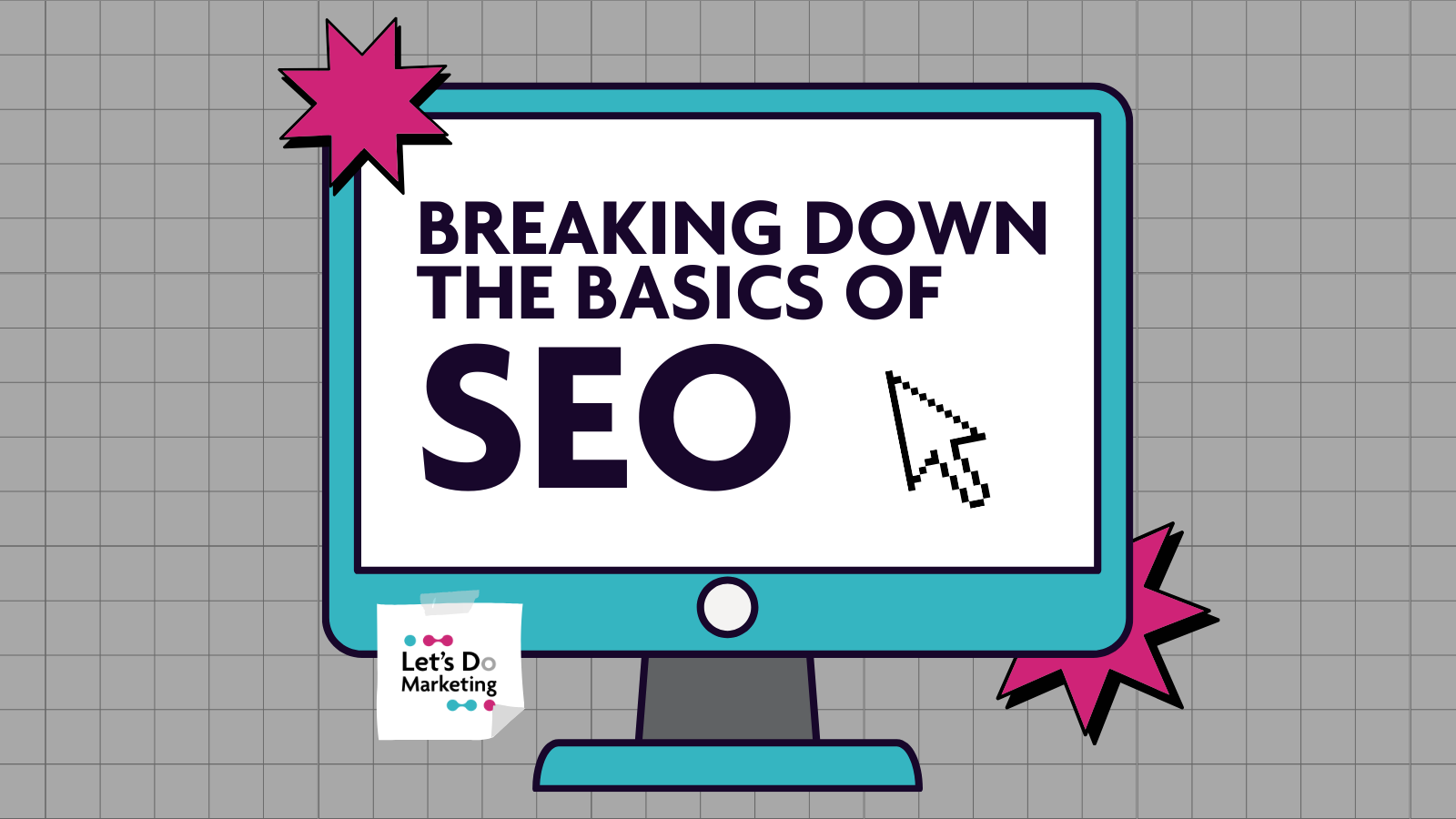- Professional Development
- Medicine & Nursing
- Arts & Crafts
- Health & Wellbeing
- Personal Development
1929 Environment courses in Runcorn delivered Live Online
C&G 2393-10 – Building Regulations for Electrical Installations in Dwellings
4.7(1243)By Technique Learning Solutions
A ½ day short City and Guilds 2393-10 course aimed at anyone involved in electrical installations in dwellings. The Government approved Document P (electrical safety) came into effect on the 1st January 2005. For the first time the mainstream work of domestic electrical installers became subject to the requirements and procedures associated with Building Control. Domestic Electrical installers need to appreciate the requirements that apply to building work they carry out in connection with their electrical work, and they need to understand the way that Building Control works and the procedures that need to be followed. This short City and Guilds 2393-10 course is to enable those involved in the installation of electrical systems within the domestic environment to gain an understanding of how electrical installations in dwellings must comply with all relevant Building Regulations and how electrical installations in dwellings can affect the building construction. Please note that this City and Guilds 2393-10 qualification is only suitable for those practising their trade in England and Wales due to their being different regulations in Scotland and Northern Ireland. The City and Guilds 2393-10 examination is a 40 minute open book pc based assessment and will be held in the afternoon following the course, with instant results. The City and Guilds 2393-10 course costs include examination entry fees.

CPD Accredited, Interactive Short Course 2 hr session Do you know what a heart attack or a stroke really is? Would you know what to do to ensure the best possible outcome? Course Contents: How the Heart Functions (overview) Coronary Arteries and Collateral Circulation Atherosclerosis Angina Pectoris Myocardial Infarction (Heart Attack) Treatments and First Aid Treatments Stroke Haemorraghic Stroke, Ischaemic Stroke, Transient Iscaemic Attacks Signs & Symptoms of strokes First Aid Treatment Risk Factors for Angina, Heart Attacks and Strokes Benefits of this Short Course: Learning from home is a good way to keep one's skills and knowledge up to date Over 900,000 people in the UK live with heart failure In the UK, there are more than 100,000 hospital admissions each year due to heart attacks There are also more than 100,000 strokes in the UK each year Would you know what to do to save their life? You can make a huge difference, so join our webinar to find out how
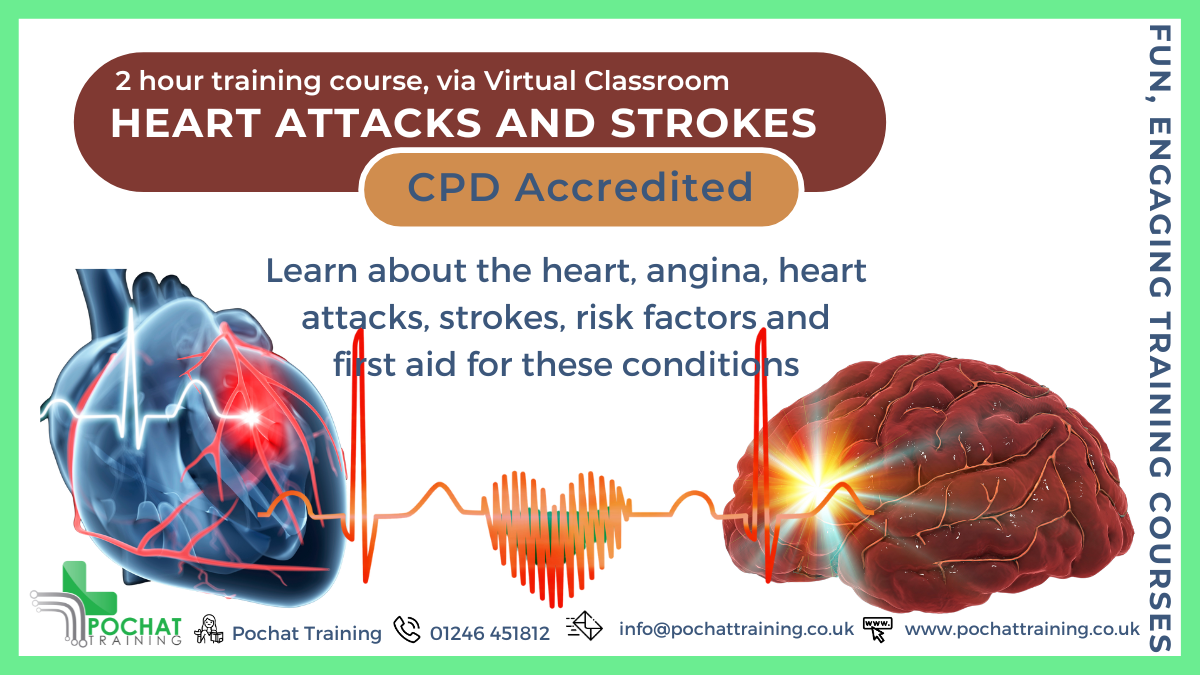
Workplace Safety for the Engineering Industry Online
By Airborne Environmental Consultants Ltd
Courses are aimed at supporting engineering apprentices and T-Level learners who are taking their first steps into the workplace environment, providing basic information in a range of key health and safety hazards in the engineering workplace. Modules allow an understanding of the concept of hazard and risk, a learner's own and their employer's legal obligations, the types and nature of safety hazards and how to avoid the hazard or reduce its risk of causing harm and how to respond to emergency situations. In addition to common mandatory health and safety modules, learners will also choose modules relevant to their occupational pathway.

Driver CPC - 1 Day Periodic 7 Hour Course/ Urban and Rural Driving, Working at Height - August 2025
By Total Compliance
Our comprehensive online course offers a deep dive into Urban and Rural Driving, Working at Height. Whether you are a seasoned driver or just starting out, this training will equip you with essential knowledge and skills to navigate various road conditions safely and efficiently. Urban and Rural Driving, Working at Height Training Content: Urban Driving Techniques: Develop strategies for navigating busy city streets, including managing traffic congestion, negotiating junctions, and adhering to specific urban regulations. Rural Road Safety: Learn how to adapt your driving style for rural roads, including handling narrow lanes,unpredictable bends, and potential hazards like livestock and wildlife. Working at Height: Learn essential training on safe practices for working at height, covering risk assessments, equipment usage, and compliance with safety regulations. Learn to identify hazards, use fall protection systems, and ensure a safe working environment. Join us to enhance your vehicle safety knowledge, compliance with legal requirements, and improve your driving skills in diverse environments. Register today to be better prepared for a wide range of driving challenges. Please review our Terms and Conditions for more information.
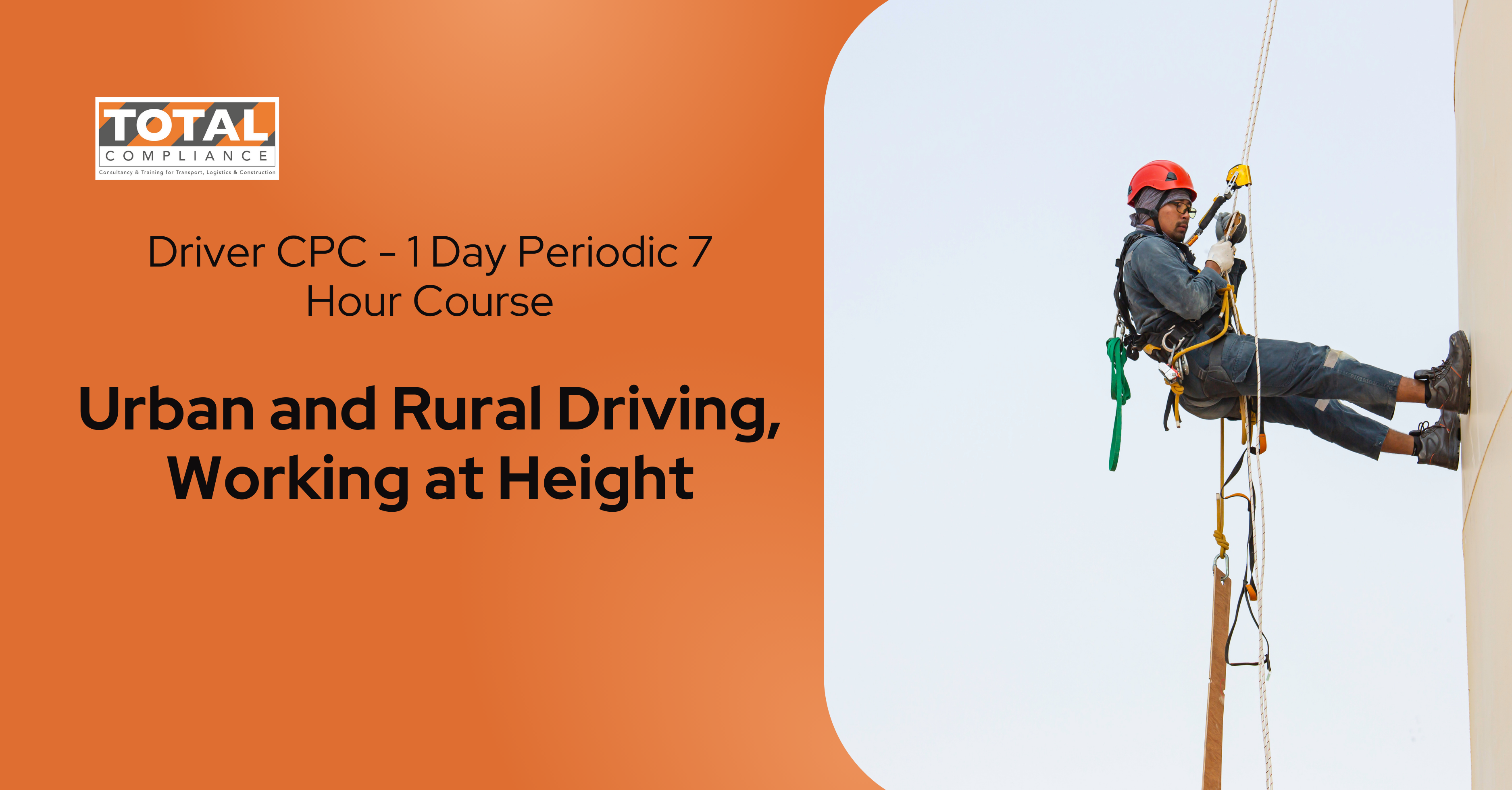
Workplace Safety for the Engineering Industry
By Airborne Environmental Consultants Ltd
Courses are aimed at supporting engineering apprentices and T-Level learners who are taking their first steps into the workplace environment, providing basic information in a range of key health and safety hazards in the engineering workplace. Modules allow an understanding of the concept of hazard and risk, a learner's own and their employer's legal obligations, the types and nature of safety hazards and how to avoid the hazard or reduce its risk of causing harm and how to respond to emergency situations. In addition to common mandatory health and safety modules, learners will also choose modules relevant to their occupational pathway.

Driver CPC - 1 Day Periodic 7 Hour Course - Manual Handling / Safe Loading of Vehicles - ONLINE - August 2025
By Total Compliance
Our comprehensive online course offers a deep dive into Manual Handling and Safe Loading of Vehicles. Whether you're a seasoned driver or just starting out, this training will equip you with essential knowledge and skills to navigate various road conditions safely and efficiently. Manual Handling Training: Gain a strong foundation in safe lifting techniques to prevent injuries when loading, unloading, and manoeuvring goods. Safe Loading of Vehicles: Acquire essential knowledge and practical skills for securing loads effectively, preventing accidents, and complying with road safety regulations. Invest in your professional development and become a safer, more compliant driver. Please review our Terms and Conditions for more information.

This City & Guilds one day training course will allow service engineers to meet the industry standards requirements for service and maintenance of refrigeration systems containing flammable refrigerants (A3 & A2L) including R290 and R600a. It will provide you with the skills and knowledge to safely handle hydrocarbon refrigerants during installation, service, maintenance and disposal. It is also suitable for engineers working with flammable HFO’s and HFC’s including R1234yf, R1234ze and R32. On successful completion of the course, candidates will be proficient in handling flammable refrigerants contained within refrigeration, air conditioning and heat pump systems and; Dangers of working with hydrocarbons and identifying hazards Regulations for the installation, servicing and de-commissioning of hydrocarbon RAC systems Create a safe working environment and to be able to handle refrigerants safely including recovery, storage and transportation of recovered refrigerants Be able to dispose of recovered refrigerants and oil correctly

Level 5 Award in Pollution Incident Management
By Learning & Development Associates Ltd
Details This course is aimed at Water and Wastewater managers, field managers, asset managers and others involved in meeting compliance within the Water industry. As Wastewater Treatment compliance now comes under increasing regulatory scrutiny from OFWAT the overall ability of the Water Industry to effectively oversee and manage the Wastewater Treatment process comes under sharper focus. Demonstrating the competence of those responsible will likely become increasingly the focus of public awareness and form a key strand of the regulator’s investigation. Main themes Demonstrate an understanding of the current regulatory framework pertaining to pollution incidents Understand the sources of pollution Understand pollution risks specific to the Water and Wastewater industry Critically analyse the stakeholders’ views of pollution from the Water and Wastewater industry Understand the importance of stakeholder communication, feedback and involvement in the context of pollution incidents Understand the impact of pollution in terms of the environment, customers, cost, H&S and from the regulatory perspective Describe the cumulative effect of point source and diffuse sources of pollution Describe and explain the collective responsibilities and ethical and moral issues as pertaining to pollution incidents Critically evaluate the use of internal systems and mechanisms for delivery of pollution risk reduction strategies Develop a pollution risk reduction strategy appropriate to your organisation. Instructions This online course will be delivered using CISCO Webex. You will need a suitable device with a camera and microphone like a laptop. If you have any questions about what is required, please contact us on enquiries@learninganddevelopment.associates. Qualification All learners taking the qualification will need to produce identification to enable ProQual registration. This can take the form of a: Passport Driving Licence Construction Skills Certification Scheme Card (CSCS Card) Construction Plant Competence Scheme Card (CPCS Card) If none of the above are available to the learner, a photograph with a statement confirming their identity, dated and signed, along with a utility bill, would be acceptable.

Working with environmental responsibilities (In-House)
By The In House Training Company
This course follows the Institute of Occupational Safety and Health's syllabus. A one-day programme, it is suitable for all people at all levels in the workplace and gives a basic introduction to the principles of environmental management. On successful completion of the course, participants will be able to: Understand the terms 'environment' and 'pollution' Understand the terms 'hazard' and 'risk' related to the environment Better appreciate environmental issues generally, and specifically in respect of their organisation Identify hazards to the environment from working practices Outline the procedures/controls necessary to prevent damage to the environment 1 What is the environment? - putting the environment in context Key environmental issues and how we contribute Definition of the environment 2 Working with the environment What is pollution? Sources, receptors and pathways Environmental consequences workshop - identifying the environmental consequences of our working practices Environmental risk assessment Effective control mechanisms 3 Protecting the environment - Environmental Management Systems What is an Environmental Management System (EMS)? What are the benefits of having an EMS? EMS structure and models Identifying what elements of EMS your company has and how they work Roles and responsibilities 4 Choice of module Option 1: Organisation-specific moduleThis module can be used to introduce environmental concepts that are specific to your activities and operations, and will be compiled through discussion with your organisation Option 2: Environmental best practiceIf no organisation-specific module is required, or if participants from a number of organisations attend, generic operational environmental best practices can be covered instead. Areas covered include waste management, fuel storage and use, hazardous materials, emissions to air and water and environmental incidents