- Professional Development
- Medicine & Nursing
- Arts & Crafts
- Health & Wellbeing
- Personal Development
1929 Environment courses in Cardiff delivered Live Online
C)ISSO - Certified Information Security Systems Officer Mile 2
By Nexus Human
Duration 5 Days 30 CPD hours This course is intended for IS Security Officers IS Managers Risk Managers Auditors Information Systems Owners IS Control Assessors System Managers Government Employees Overview The person who carries this certification should be able to acquire necessary resources, advise senior leadership, collaborate with stakeholders, evaluate effectiveness, identify cybersecurity problems, manage threats, oversee information security awareness programs, participate in risk assessments, support compliance activities, and define or implement policies and procedures to ensure protection of critical infrastructure within an information security environment. If you are looking for the ?gotta have it? cybersecurity course, then the Certified Information Systems Security Officer is for you.ÿ The C)ISSO will prepare you for multiple managerial roles inside the INFOSEC community by covering a broad range of topics. You will learn theories in security concepts, practices, monitoring and compliance in IS management. An Information Systems Security Officer is able to implement and maintain cost-effective security controls that are closely aligned with business and industry standards. The C)ISSO certification course is an idealÿway to increaseÿknowledge, expertise, and skill for managers, auditors, and INFOSEC professionals.ÿ At Mile2 we consider the C)ISSO to be one of our flagship courses.The things you learn in this course can be applied to management, prevention teams, and recovery professionals. Material learned in the Live Class or Self-Study options will apply directly to the certification exam. Course Outline Risk Management Security Management Identification and Authentication Access Control Security Models and Evaluation Operations Security Vulnerability Assessments Symmetric Cryptography and Hashing Network Connections Network Protocols and Devices Telephony, VPNs, and Wireless Security Architecture and Attacks Software Development Security Database Security Malware and Software Attacks Business Continuity Disaster Recovery Incident Management, Law, and Ethics Physical Security Additional course details: Nexus Humans C)ISSO - Certified Information Security Systems Officer Mile 2 training program is a workshop that presents an invigorating mix of sessions, lessons, and masterclasses meticulously crafted to propel your learning expedition forward. This immersive bootcamp-style experience boasts interactive lectures, hands-on labs, and collaborative hackathons, all strategically designed to fortify fundamental concepts. Guided by seasoned coaches, each session offers priceless insights and practical skills crucial for honing your expertise. Whether you're stepping into the realm of professional skills or a seasoned professional, this comprehensive course ensures you're equipped with the knowledge and prowess necessary for success. While we feel this is the best course for the C)ISSO - Certified Information Security Systems Officer Mile 2 course and one of our Top 10 we encourage you to read the course outline to make sure it is the right content for you. Additionally, private sessions, closed classes or dedicated events are available both live online and at our training centres in Dublin and London, as well as at your offices anywhere in the UK, Ireland or across EMEA.

Attacking and Securing .Net Web Applications (TT8320-N)
By Nexus Human
Duration 4 Days 24 CPD hours This course is intended for This is an intermediate-level programming course, designed for experienced .Net developers who wish to get up and running on developing well defended software applications. Real world programming experience with .Net is required. Overview Students who attend Attacking and Securing .Net Web Applications will leave the course armed with the skills required to recognize actual and potential software vulnerabilities and implement defenses for those vulnerabilities. This course begins by developing the skills required to fingerprint a web application and then scan it for vulnerabilities and bugs. Practical labs using current tools and techniques provide students with the experience needed to begin testing their own applications. Students also gain a deeper understanding of how attackers probe applications to understand the runtime environment as well as find potential weaknesses. This course the introduces developers to the most common security vulnerabilities faced by web applications today. Each vulnerability is examined from a .Net perspective through a process of describing the threat and attack mechanisms, recognizing associated vulnerabilities, and, finally, designing, implementing effective defenses. Practical labs reinforce these concepts with real vulnerabilities and attacks. Students are then challenged to design and implement the layered defenses they will need in defending their own applications. There is an emphasis on the underlying vulnerability patterns since the technologies, use cases, and methods of attack as constantly changing. The patterns remain the same through all the change and flux. This 'skills-centric' course is about 50% hands-on lab and 50% lecture, designed to train attendees in secure web application development, coding and design, coupling the most current, effective techniques with the soundest industry practices. Our instructors and mentors are highly experienced practitioners who bring years of current 'on-the-job' experience into every classroom. This lab-intensive course provides hands-on .Net security training that offers a unique look at .Net application security. Beginning with penetration testing and hunting for bugs in .Net web applications, you thoroughly examine best practices for defensively coding web applications, covering all the OWASP Top Ten as well as several additional prominent vulnerabilities. You will repeatedly attack and then defend various assets associated with fully functional web applications and services, driving home the mechanics of how to secure .Net web applications in the most practical of terms. Bug Hunting Foundation Why Hunt Bugs? Safe and Appropriate Bug Hunting/Hacking Scanning Web Applications Scanning Applications Overview Moving Forward from Hunting Bugs Removing Bugs Foundation for Securing Applications Principles of Information Security Bug Stomping 101 Unvalidated Data Injection Broken Authentication Sensitive Data Exposure XML External Entities (XXE) Broken Access Control Bug Stomping 102 Security Misconfiguration Cross Site Scripting (XSS) Deserialization/Vulnerable Components Insufficient Logging and Monitoring Spoofing, CSRF, and Redirects Moving Forward with Application Security Applications: What Next? .NET Issues and Best Practices Making Application Security Real Time Permitting Topics Cryptography Overview .NET Cryptographic Services

Attacking and Securing Java / JEE Web Applications (TT8320-J)
By Nexus Human
Duration 4 Days 24 CPD hours This course is intended for This is an intermediate -level programming course, designed for experienced Java developers who wish to get up and running on developing well defended software applications. Familiarity with Java and JEE is required and real world programming experience is highly recommended. Ideally students should have approximately 6 months to a year of Java and JEE working knowledge. Overview Students who attend Attacking and Securing Java Web Applications will leave the course armed with the skills required to recognize actual and potential software vulnerabilities and implement defenses for those vulnerabilities. This course begins by developing the skills required to fingerprint a web application and then scan it for vulnerabilities and bugs. Practical labs using current tools and techniques provide students with the experience needed to begin testing their own applications. Students also gain a deeper understanding of how attackers probe applications to understand the runtime environment as well as find potential weaknesses. This course the introduces developers to the most common security vulnerabilities faced by web applications today. Each vulnerability is examined from a Java/JEE perspective through a process of describing the threat and attack mechanisms, recognizing associated vulnerabilities, and, finally, designing, implementing, and testing effective defenses. Practical labs reinforce these concepts with real vulnerabilities and attacks. Students are then challenged to design and implement the layered defenses they will need in defending their own applications. There is an emphasis on the underlying vulnerability patterns since the technologies, use cases, and methods of attack as constantly changing. The patterns remain the same through all the change and flux. This 'skills-centric' course is about 50% hands-on lab and 50% lecture, designed to train attendees in secure web application development, coding and design, coupling the most current, effective techniques with the soundest industry practices. Our engaging instructors and mentors are highly experienced practitioners who bring years of current 'on-the-job' experience into every classroom. This lab-intensive course provides hands-on Java / JEE security training that offers a unique look at Java application security. Beginning with penetration testing and hunting for bugs in Java web applications, you embrace best practices for defensively coding web applications, covering all the OWASP Top Ten as well as several additional prominent vulnerabilities. You will repeatedly attack and then defend various assets associated with fully functional web applications and services, allowing you to experience the mechanics of how to secure JEE web applications in the most practical of terms. Bug Hunting Foundation Why Hunt Bugs? Safe and Appropriate Bug Hunting/Hacking Scanning Web Applications Scanning Applications Overview Moving Forward from Hunting Bugs Removing Bugs Foundation for Securing Applications Principles of Information Security Bug Stomping 101 Unvalidated Data Broken Authentication Sensitive Data Exposure XML External Entities (XXE) Broken Access Control Bug Stomping 102 Security Misconfiguration Cross Site Scripting (XSS) Deserialization/Vulnerable Components Insufficient Logging and Monitoring Spoofing, CSRF, and Redirects Moving Forward with Application Security Applications: What Next? Making Application Security Real

The Power of Play in Unschooling: Nurturing Curiosity, Creativity, and Lifelong Learning
By LivePlayLearn
Join Heidi Steel, former teacher, child development and unschooling enthusiast for this webinar on the Power of Play. This webinar will explore the essential role of play in unschooling and how it contributes to children's learning, development, and well-being. Discover the benefits of play beyond the “Early Years.” Find strategies to keep play alive and tips for overcoming common challenges. Gain a deeper understanding of the important role of play in unschooling, Equip yourself with the knowledge and tools needed to create a rich, joyful and expansive learning environment for their children. A recording of this webinar is included and available for two weeks after the live event. These webinars are FREE for Unschooling Village Hub Members along with a back catalogue of Unschooling Webinars, regular live coaching sessions, and discounts on coaching and mentoring services. Sign up for just £20 per month. Yes! I want to join the LPL Unschooling Village Hub
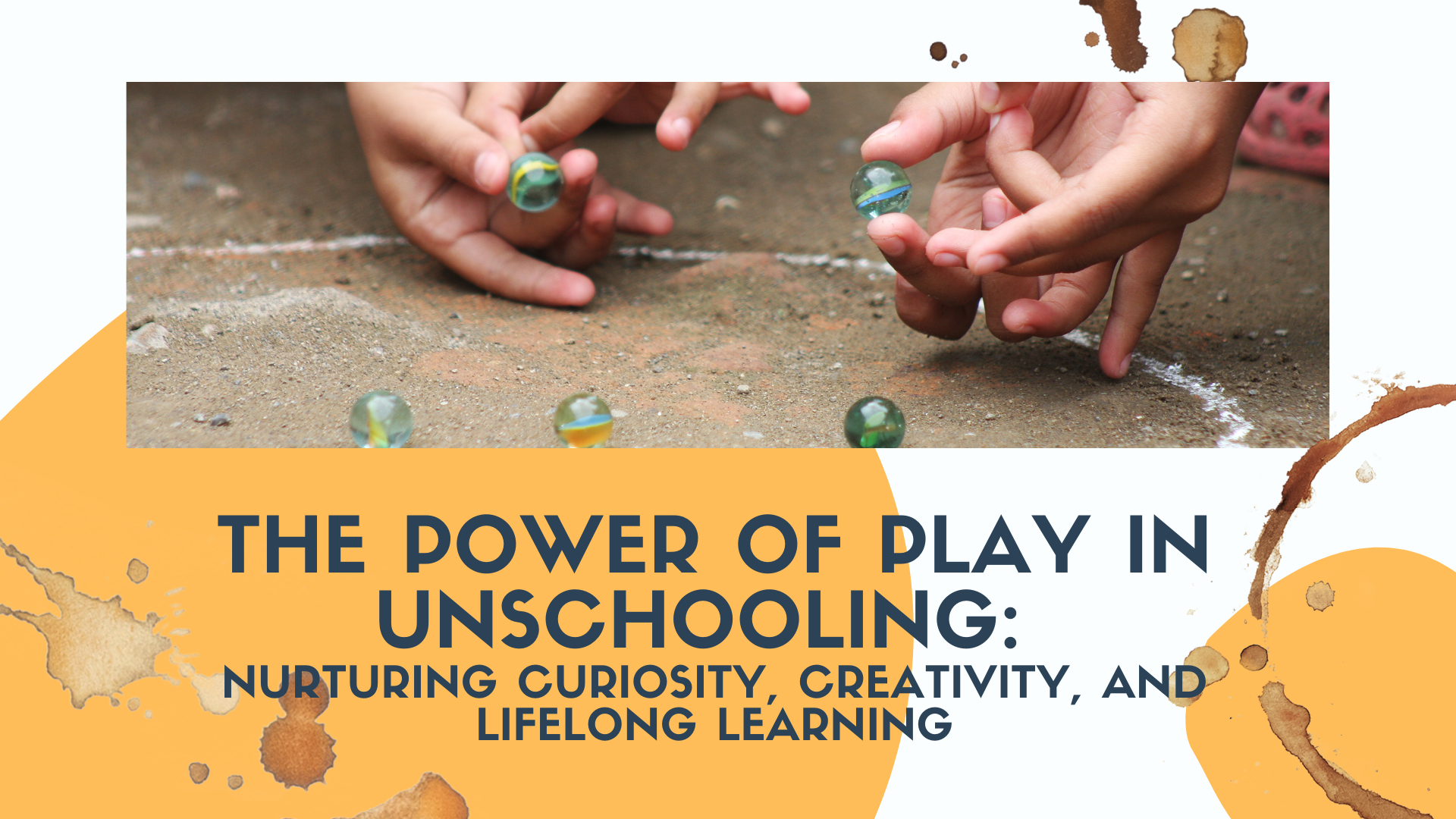
Fraud (In-House)
By The In House Training Company
Fraud should not happen, but it does. It can happen at the highest to lowest levels in an organisation. Recent surveys show that incidents of fraud are not decreasing. Fraud costs companies money and, perhaps even more importantly, reputational damage. The losers are not just the shareholders, suppliers, customers, etc, but society as a whole. This programme shows why frauds happen, how organisations put themselves at risk and what they can do to prevent it. This programme will help directors and others understand: The motives for committing fraud Directors' responsibilities for identifying and reporting fraud What types of frauds there are How frauds are perpetrated How they can be prevented How regulators deal with fraud Above all, the principal objective of this programme is to help make your organisation as secure as possible from the threat of fraud. 1 Motives for committing fraud - drivers of fraud Session objective: to understand why people might commit fraud Drivers of fraudulent behaviourAmbitionGreedTheftConceit? And more! 2 Accounting mechanisms that allow fraud Session objective: to review the elements of the accounting, internal control and management processes that allow creative accounting Income or liability? Asset or expense? Coding errors and misclassification Netting off and grossing up Off-balance sheet items 3 Structures that allow fraud Session objective: to consider company and trading structures that allow frauds to be perpetrated Group structures Trading structures Tax havens Importing and exporting 4 Interpretations and other non-compliance that allow fraud Session objective: to look at how creative interpretations of law and accounting practice may permit fraud The place of accounting standards Accounting policies Trading methods The place of auditing standards 5 Money laundering Session objective: to review what constitutes money laundering Types of money laundering Identifying laundering Preventing laundering 6 Preventing fraud - proper management structures Session objective: to review the place of proper corporate governance Corporate governance Company management structure Audit committees The place of internal audit 7 Preventing fraud - proper accounting Session objective: to review best accounting and auditing practice Accounting standards Internal accounting policies Adequacy of internal controls Internal audit 8 Preventing fraud - regulation Session objective: to look at how regulators aim to prevent fraud The regulatory environment Financial services regulation 9 Conclusion Course review Open forum Close 10 Course summary - developing your own cost action plan Group and individual action plans will be prepared with a view to participants identifying their cost risks areas and the techniques which can be immediately applied to improve costing and reduce costs

Early Childhood: Child Care
By NextGen Learning
Early Childhood: Child Care Course Overview: The "Early Childhood: Child Care" course is designed to provide comprehensive knowledge and understanding of child care practices. It covers essential aspects of early childhood development, from nurturing and supporting children's growth to creating a safe and stimulating environment. Learners will explore various child care methodologies, child safety, and how to effectively communicate with young children. This course equips learners with the skills necessary to support children's emotional, social, and cognitive development. By completing the course, learners will gain the expertise to contribute to the early education sector and advance their careers in child care. Course Description: This course delves into the critical aspects of child care, exploring the stages of early childhood development, the role of caregivers, and strategies for creating supportive learning environments. It covers topics such as child protection, managing behaviour, and understanding the needs of children at different developmental stages. The course provides in-depth insights into early childhood education theories, communication techniques, and practical strategies for working with children. Learners will develop a robust understanding of how to address the diverse needs of children, create safe and nurturing spaces, and foster positive relationships with both children and parents. Upon completion, learners will be well-equipped to pursue a career in early childhood care or education. Early Childhood: Child Care Curriculum: Module 01: Introduction to Early Childhood Care Module 02: Child Development and Milestones Module 03: Understanding Child Behaviour Module 04: Health, Safety, and Wellbeing in Child Care Module 05: Creating a Positive Learning Environment Module 06: Communication with Children and Parents Module 07: Child Protection and Safeguarding Module 08: Legal and Ethical Considerations in Child Care Module 09: Career Opportunities in Early Childhood Care (See full curriculum) Who is this course for? Individuals seeking to pursue a career in child care. Professionals aiming to enhance their expertise in early childhood education. Beginners with an interest in working with children. Individuals looking to improve their understanding of child development and care. Career Path Early Years Practitioner Nursery Assistant Child Care Worker Early Childhood Educator Family Support Worker Child Protection Officer

BC400 SAP ABAP Workbench Foundations
By Nexus Human
Duration 5 Days 30 CPD hours This course is intended for This course is primarily for Developers, Developer Consultants, Help Desk/COE Support, and Program/Project Managers. Overview Learn the fundamental concepts of the ABAP programming languageEfficiently use the ABAP Workbench toolsCreate simple application programs with user dialogs (list, selection screen, screens, Web Dynpro) and database dialogs (reading from the database) In this course, students gain knowledge of the fundamental concepts of ABAP and learn how to comfortably and efficiently work with the ABAP Workbench tools in order to undertake custom developments with confidence. Flow of an ABAP Program Describing the Processing of ABAP Programs ABAP Workbench Introduction Introducing the ABAP Development Environment Organizing ABAP Developments Developing Programs Finalizing Development Basic ABAP Language Elements Defining Elementary Data Objects Using Basic ABAP Statements Working with the ABAP Debugger Modularization Introducing Modularization Modularizing Using Subroutines Modularizing Using Function Modules Implementing Function Modules Modularizing Using BAPIs Modularizing Using Global Classes Implementing Simple Global Classes and Static Methods Modularizing Using Local Classes Complex Data Objects Working with Structures Working with Internal Tables Data Modeling and Data Retrieval Modeling Data Reading Single Database Records Reading Multiple Database Records Handling Other Aspects of Database Access Working with Authorization Checks Classic ABAP Report Implementing ABAP Lists Implementing Selection Screens Implementing Events of ABAP Reports Screen Creating Screens Creating Input/Output Fields Implementing Data Transport SAP List Viewer Using the SAP List Viewer Web Dynpro ABAP Describing Web Dynpro ABAP Implementing Navigation in Web Dynpro Implementing Data Transport in Web Dynpro Program Analysis Tools Using the Code Inspector ABAP Development Tools for SAP NetWeaver Describing ABAP Development Tools for SAP NetWeaver Creating an ABAP Project in Eclipse SAP Standard Software Adjustments Adjusting the SAP Standard Software Additional course details: Nexus Humans BC400 SAP ABAP Workbench Foundations training program is a workshop that presents an invigorating mix of sessions, lessons, and masterclasses meticulously crafted to propel your learning expedition forward. This immersive bootcamp-style experience boasts interactive lectures, hands-on labs, and collaborative hackathons, all strategically designed to fortify fundamental concepts. Guided by seasoned coaches, each session offers priceless insights and practical skills crucial for honing your expertise. Whether you're stepping into the realm of professional skills or a seasoned professional, this comprehensive course ensures you're equipped with the knowledge and prowess necessary for success. While we feel this is the best course for the BC400 SAP ABAP Workbench Foundations course and one of our Top 10 we encourage you to read the course outline to make sure it is the right content for you. Additionally, private sessions, closed classes or dedicated events are available both live online and at our training centres in Dublin and London, as well as at your offices anywhere in the UK, Ireland or across EMEA.

Conflict management (In-House)
By The In House Training Company
Conflict is a word that conjures up many emotions. It is something that most people would prefer to avoid, if possible. Work can be an emotive place. Positive relationships can make your life at work exciting, motivating and challenging, whilst relationships that do not hold value to you could make your life very difficult and stressful, especially if there is conflict between you and your manager. This course is essential for people who want to understand where conflict can be used to positive effect and how to manage conflict in your working relationships and see it as something positive that can stimulate the environment. Research has shown that relationships at work are an extremely high motivational factor, and for a lot of people it has a higher importance that salary! Therefore, it is essential that we invest in relationships and search out new ways to make them better in order to have a more positive influence on our surroundings. By understanding why other people are in conflict we can manage the conversation a lot better, with outcomes managed more effectively so the 'conflict' will add value to the organisation. This participative event will cover a wide variety of exercises and personal stories, and leave course participants with a clear strategy to identify when they are in conflict with someone and how they will structure their approach to get to a satisfactory outcome. This is a workshop that targets anyone where conflict needs to be managed and cannot seem to resolve it, whether internally or externally. At the end of the day, participants will: Know their key relationships and the strength of those relationships Complete the Strengths Deployment Inventory (SDI) to identify where you deploy your strengths Understand what is important to you and your key stakeholders Know how motivational value systems can influence behaviour Tailor your communication style to match that of your opposite party Know conflict strategies to resolve conflict in others Learn to be more assertive when challenging Achieve key personal, departmental and organisational objectives 1 Where are you now? How effective are your current working relationships? Can I work effectively without the input from others? Who do you need to be a success? 2 The Strengths Deployment Inventory (SDI) Completion of the SDI questionnaire An understanding of the theory A 'trip around the triangle' Predicting relationship interaction Your scores and what they mean in your relationships 3 Conflict theory What is conflict? The 3 flags of conflict What are your conflict triggers? Your conflict scores plotted The conflict sequence 4 Conflict resolution strategies Early warning signs Most productive behaviours Least productive behaviours Preventable / unwarranted conflict Review of the dynamic triangle Review of the day, personal learning and action planning

Having a dog is a joyful experience but an untrained dog will put stress and anxiety on the whole family. At Cheshire Dog Services, we want to help you enjoy your dog so are happy to provide one to one training sessions for you and your dog. Having trained many different breeds from Chihuahua’s & Yorkies – Lab’s & Spaniels to Rottweiler’s & German Shepherds, I am well versed in handling most problems in any breed. I am also a member of The Guild of Dog Trainers who acknowledge the needs of dog owners & their aim of a well behaved dog. The Guild fully understands the expectation society places on dog owners & additionally the laws which affect them all. We live in an artificial environment, which can often pose many dangers to dogs. We invite pets into our home then punish or blame them for acting up like animals do. It’s our responsibility to teach our dogs what the social boundaries are and how to live in a human environment. Even though they become trusted family members, we need to remember that fundamentally they are animals and as beautiful and loving as they are, training is key to avoid behavioral problems that will inevitably crop up. Have you ever noticed when a trainer handles a students’ dog in class – the dog performs amazingly well? The dog then goes back to his owner and forgets all that was taught. This is all down to how you handle your dog. How you are able to read the smallest changes in their body language and posture and make the confident and correct adjustments according to what is required. As a dog trainer with many years worth of experience, my aim is to pass on my skills and as much knowledge as is possible to all of my valued clients. When you and I work together, your dog will learn FASTER! You will enjoy a better-behaved dog in a shorter period of time whilst still being actively involved in the process of teaching your dog. As your dog learns the necessary concepts with me, you will experience the benefit of reducing your own frustration within your own training sessions at home. I help both you and your dog come together towards a common goal of a happy life together. Puppy 1-2-1’s Pups are never too young to learn, their Mums teach them many things in the first 7/8 weeks before we take them into our lives. We need to continue to educate the pup so they know the boundaries we expect in order for them to fit into our human ways and for you to fully enjoy these wonderful creatures. Much can be done BEFORE they have had all their inoculations and are ready to walk outside. The key to effective training is teaching your pup that whenever he does something wrong, you immediately redirect him to what you expect and then reward for getting it right. Most of all, puppy training needs to be upbeat, consistent and rewarding with regular sessions practiced and integrated into your daily routine. What I’ll cover with you at your home are: Shaping behaviour Crating Basic obedience controls of Sit, down, stand, focus & wait. Recall set up, the most important command for all dogs without a doubt! The best type of equipment use to help with training, whistles for recall, training lines, reward pouches etc. Interactive play used to build bonds and value in you as the owner/handler through ball tugs, tugs and ropes. How to teach the pup to “leave it” Advice on leads, harnesses, treats, socialising, lead control Answer any questions you may have resulting to your puppy Adolescent and mature dogs 1-2-1’s Adolescence in dogs is reached by month 7-8 & the dog becomes fully mature by month 18. We’ll cover the following in our sessions or can focus on a specific need if requiredat’s r Obedience Heel-work so your dog walks nicely by your side and doesn’t pull. Wait / Stay commands for both obedience and safety Interactive play and bond building to aid recall Recall development is essential for all dogs big and small. “Leave it” command so the dog ignores what its told to leave Focus will allow a higher level of obedience. I believe positive reinforcement training is the best way to create a happy and confident dog who understands what is expected of them. I teach owners how to establish boundaries at home and employ problem behaviour prevention strategies from early puppyhood onwards. Training and behaviour problems are resolved without the punishment-based techniques that commonly result in fear, aggression, or deterioration of the bond between dog and owner. Instead I utilise positive methods based on well-established learning theories and behavioural science that are humane, practical and effective. I teach marker-based training, either with a clicker or word, combined with rewards of all kinds (e.g., food, toys, play, and praise). All my training sessions reflect a comprehensive understanding of the dog’s natural behaviour, and take into respect learning abilities as well as the dog’s mental and physical developmental stages. In my classes, I strive to create a relaxed and enjoyable learning experience as I believe that the human part of the equation needs as much support and understanding as the canine component. Most people learn more quickly when not subjected to criticisms and negative feedback and therefore, a positive approach to the training of the people is an integral part of all our classes. Please contact us for prices (they vary depending on what’s required)

KM404 IBM InfoSphere Advanced DataStage - Parallel Framework (v11.5)
By Nexus Human
Duration 3 Days 18 CPD hours This course is intended for Experienced DataStage developers seeking training in more advanced DataStage job techniques and who seek an understanding of the parallel framework architecture. In this course, students will develop a deeper understanding of the DataStage architecture, including a deeper understanding of the DataStage development and runtime environments. Introduction to the Parallel Framework Architecture Describe the parallel processing architecture Describe pipeline and partition parallelism Describe the role of the configuration file Design a job that creates robust test data Compiling & Executing Jobs Describe the main parts of the configuration file Describe the compile process and the OSH that the compilation process generates Describe the role and the main parts of the Score Describe the job execution process Partitioning & Collecting Data Understand how partitioning works in the Framework Viewing partitioners in the Score Selecting partitioning algorithms Generate sequences of numbers (surrogate keys) in a partitioned, parallel environment Sorting Data Sort data in the parallel framework Find inserted sorts in the Score Reduce the number of inserted sorts Optimize Fork-Join jobs Use Sort stages to determine the last row in a group Describe sort key and partitioner key logic in the parallel framework Buffering in Parallel Jobs Describe how buffering works in parallel jobs Tune buffers in parallel jobs Avoid buffer contentions Parallel Framework Data Types Describe virtual data sets Describe schemas Describe data type mappings and conversions Describe how external data is processed Handle nulls Work with complex data Reusable Components Create a schema file Read a sequential file using a schema Describe Runtime Column Propagation (RCP) Enable and disable RCP Create and use shared containers Balanced Optimization Enable Balanced Optimization functionality in Designer Describe the Balanced Optimization workflow List the different Balanced Optimization options. Push stage processing to a data source Push stage processing to a data target Optimize a job accessing Hadoop HDFS file system Understand the limitations of Balanced Optimizations Additional course details: Nexus Humans KM404 IBM InfoSphere Advanced DataStage - Parallel Framework (v11.5) training program is a workshop that presents an invigorating mix of sessions, lessons, and masterclasses meticulously crafted to propel your learning expedition forward. This immersive bootcamp-style experience boasts interactive lectures, hands-on labs, and collaborative hackathons, all strategically designed to fortify fundamental concepts. Guided by seasoned coaches, each session offers priceless insights and practical skills crucial for honing your expertise. Whether you're stepping into the realm of professional skills or a seasoned professional, this comprehensive course ensures you're equipped with the knowledge and prowess necessary for success. While we feel this is the best course for the KM404 IBM InfoSphere Advanced DataStage - Parallel Framework (v11.5) course and one of our Top 10 we encourage you to read the course outline to make sure it is the right content for you. Additionally, private sessions, closed classes or dedicated events are available both live online and at our training centres in Dublin and London, as well as at your offices anywhere in the UK, Ireland or across EMEA.
