- Professional Development
- Medicine & Nursing
- Arts & Crafts
- Health & Wellbeing
- Personal Development
3122 Environment courses
3ds Max Night Training Courses
By ATL Autocad Training London
Course Title: 3ds Max Night Training Program. Join our 3ds Max Evening Course for after-work convenience and guidance in 3D modeling. Personalized attention, and build an impressive portfolio. 3ds Max Courses & Classes Online and in-person in London. Click here for more info: Website Training Duration: 10 hours Learning Approach: 1-on-1 sessions and Customized content. Course Schedule: Reserve a convenient hour from 9 am to 7 pm, Monday to Saturday, to suit your schedule. I. Introduction to 3ds Max Course Overview Familiarization with the User Interface Basic Navigation and Settings II. Creating 3D Objects Formation of Primitive Objects Crafting Complex Shapes using Editable Poly Application of Modifiers to Objects Implementing Materials and Textures III. Lighting Introducing Light Sources in a Scene Different Types of Lighting Adjustment of Light Properties Creating Shadows IV. Camera Establishing Cameras and Camera Views Fine-Tuning Camera Settings Camera Animation Techniques V. Animation Fundamentals Keyframe Animation Techniques Utilizing the Time Slider and Track View Animation of Object Transformations Animated Materials and Textures VI. Rendering Configuration of Render Settings Selection of Output Format Batch Rendering Procedures Post-Processing Effects VII. Project-Based Learning Application of Learned Techniques in a Final Project Creative Problem-Solving for Project Completion In-Depth Course Outline: Modeling Techniques Edit Poly Modeling Extrusion, Chamfer, Cut, and Slicing Techniques Symmetry Mirror Modeling Designing Furniture (Tables and Chairs) Basic House Model Design Creating Lines and Shapes Importing Plans from AutoCAD/Vectorworks Interior Space Design Doors, Windows, Railings, Trees, and Stairs Modifiers Compound Objects (Connect, Scatter, Pro Boolean, Loft, Terrain) Bend, Taper, Twist, Stretch, Skew, FFD, Wave, and Ripple Lattice and Lathe Techniques 3ds Max Basic Lighting Omni Light Spot Light Direct Light 3ds Max Camera Techniques Free Camera Target Camera Texturing and Rendering Diffuse and Bump Mapping Incorporating Environment and Background Images Rendering Images with Advanced Lighting in 3ds Max For a hands-on experience, access a free 30-day trial of 3ds Max, a robust 3D modeling and rendering software for design visualization, games, and animation, via Autodesk's official website. Download 3ds max. Autodesk Download a free 30 day trial of 3ds Max, 3D modelling and rendering software. Learning Outcomes after 3ds Max: Advanced 3D Skills: Master intricate 3D modeling, animation, and rendering techniques. Project Experience: Apply skills to real-world projects, building a professional portfolio. Problem-Solving: Develop critical thinking for complex design challenges. Potential Jobs: 3D Modeler: Create detailed 3D models for various industries. Character Animator: Animate lifelike characters for entertainment media. Architectural Visualizer: Produce realistic architectural renders. Interior Designer: Visualize and present interior designs. Game Environment Artist: Design immersive game environments. Product Visualization Specialist: Render detailed product visuals. Visual Effects Artist: Create stunning visual effects for film/TV. Freelance 3D Artist: Take on diverse projects as an independent professional. Details: Duration: 10 Hours of Comprehensive Training Focus: Advanced 3D Modeling, Animation, and Rendering Techniques Learning Format: Personalized One-on-One Sessions for Maximum Attention Availability: Flexible Scheduling, Monday to Saturday, 9 am to 7 pm Instructors: Certified Experts and Industry Professionals Materials: Certificate of Completion and Extensive Training Guides Interactive Learning: Live Feedback Sessions and Access to Recorded Classes Support: Lifetime Email and Phone Assistance for Continued Learning Special Benefits: Competitive Rates, Referral Discounts, and Assistance with Software Installation This intensive 3ds Max Masterclass provides advanced training in 3D design and animation, ensuring personalized attention, interactive learning, and lifelong support for your creative journey. Personalized Instruction: Skilled trainers provide tailored one-on-one coaching, meeting your unique learning requirements. Practical Learning: Participate in hands-on demonstrations, strengthening skills applicable in design, gaming, and film industries. Comprehensive Materials: Obtain a Certificate of Attendance and detailed guides for continuous reference. Interactive Engagement: Engage in live sessions with tutors, gaining valuable feedback and access to session recordings. Flexible Learning: Choose between online or in-person sessions, aligning with your schedule and preferences. Value and Support: Benefit from competitive rates, referral discounts, and lifelong assistance via email and phone. Seamless Start: Get help with software installation, ensuring a smooth and hassle-free learning experience.

Boiler Tuning
By EnergyEdge - Training for a Sustainable Energy Future
Elevate your career in the energy industry with EnergyEdge's Boiler Tuning Classroom Training. Gain practical skills and valuable insights.
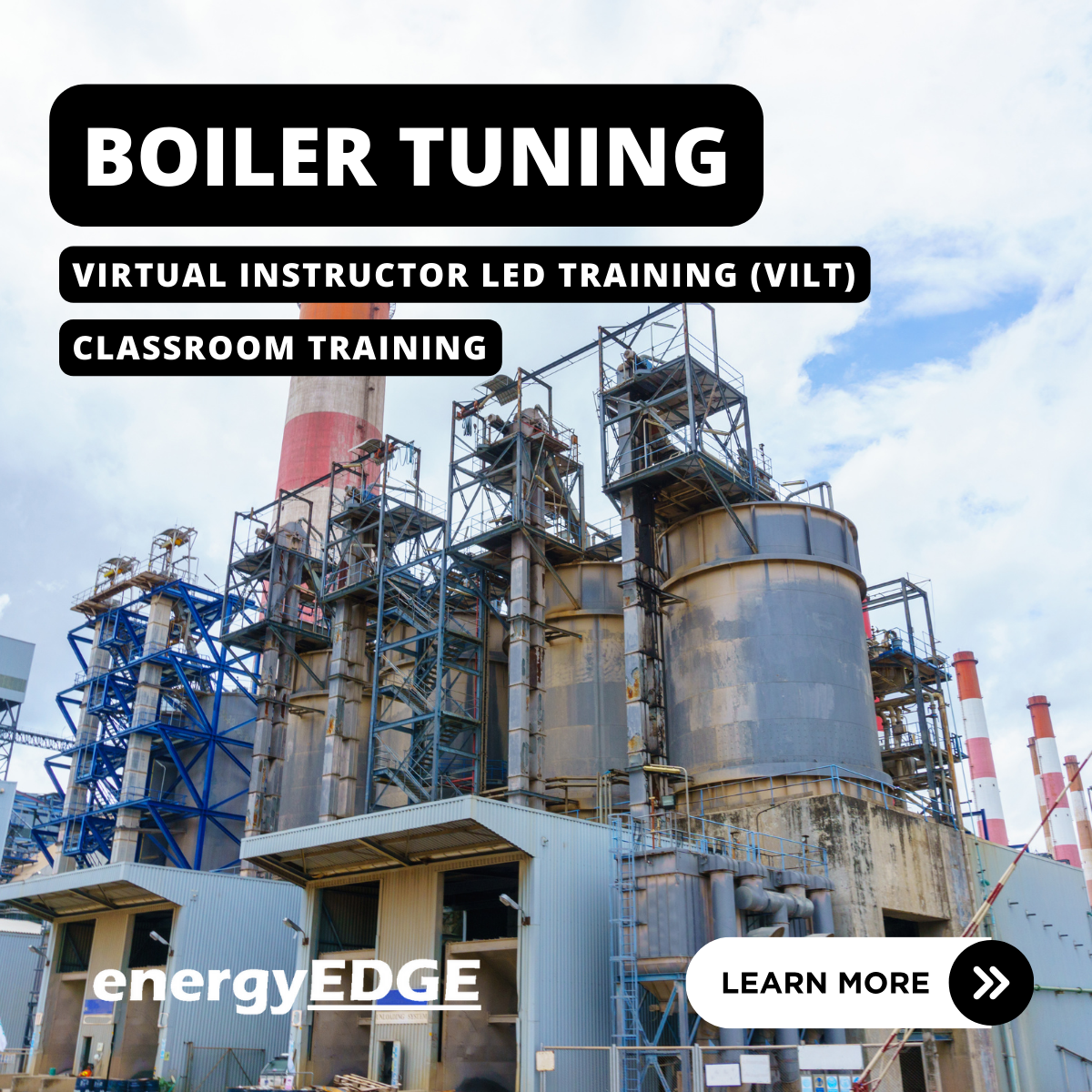
Combustion Engineering for Coal Fired Power Plants
By EnergyEdge - Training for a Sustainable Energy Future
Gain valuable insights into combustion engineering for coal-fired power plants with EnergyEdge's in-depth classroom training course.

Root Cause Analysis for Boilers and Steam Cycle Failures
By EnergyEdge - Training for a Sustainable Energy Future
Enhance your skills with our EnergyEdge course on root cause analysis for boilers and steam cycle failures. Join us for a transformative learning experience!
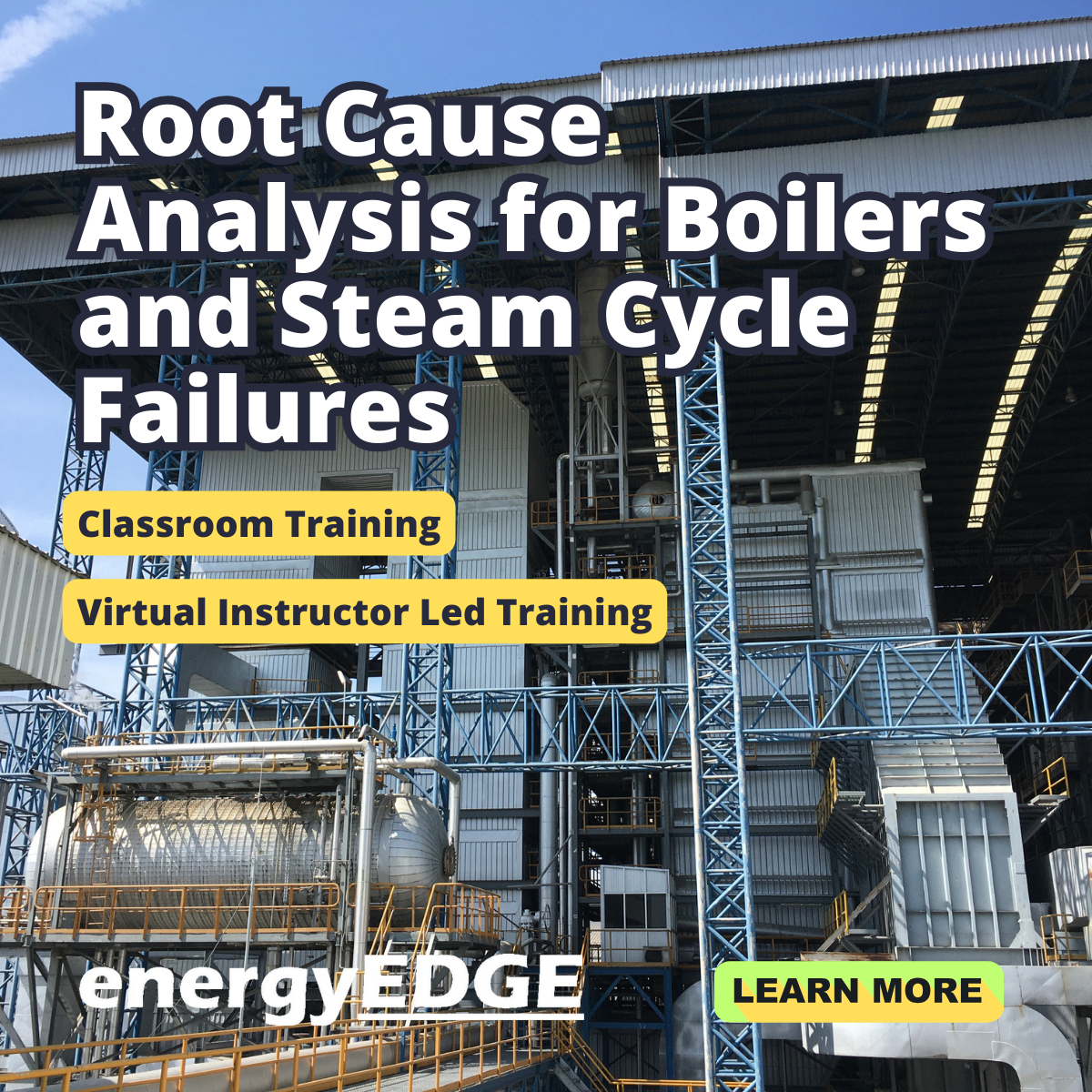
1 Day Emergency First Aid Description: The 1 Day Emergency First Aid at Work course is nationally recognised. It meets the standards required to help comply with Health and Safety (First aid) regulations. This one-day course will help you meet your regulatory requirements if your risk assessment indicates that first aid training covering emergency protocols only, is sufficient for your workplace.It is especially suited for nominated first aiders in smaller or a low risk working environment. Cardio Pulmonary Resuscitation and care of the unconscious requires physical effort. Learners should be capable of working with casualties at floor level. Learners receive an Emergency First Aid guide book, a training dressing and a CPR barrier protection device. The HSE strongly recommend that all First Aiders undertake annual refresher training of at least 3 hours per year. Syllabus Care of the unconscious casualty Method of resuscitation Wound & bleeding Bandaging What to do in an emergency Accident reporting Other work related accidents/illnesses Scenarios Cost: £107.00 + VAT

I Don't Know What to Say! - Improvisation for Social Confidence
5.0(6)By The Sunflower Effect Confidence Courses
Overcome social awkwardness and social anxiety the fast, fun and easier way. DO YOU find yourself drying up or going blank when under pressure, or get tongue-tied when someone makes a smart remark? One of the reasons that you dry up or get tongue-tied – is because you are programmed to go into your head and try to think of something to say. Most of us have become left-brain dominant because of the way we’ve been educated and we don’t know how to activate our powerful and more creative right-brain. This is why the "I Don't Know what to Say" Improvisation Course is so effective at overcoming social difficulties. It gives you access to your spontaneous right-brain, and in fact, enables you to operate from both right and left-brain together. It is probably one of the fastest and most effective ways of building verbal confidence as well as liberating you on all sorts of levels.

Level 2 Award in Health and Safety in the Workplace (RQF)
By BAB Business Group
Did you know that 30.7 million working days were lost due to work-related illnesses and workplace injury in 2017/18? It is an employer’s duty to protect the health, safety and welfare of their employees and other people who might be affected by their business. This includes providing sufficient information, instruction and training to employees to allow them to work in a way that does not put themselves or others at risk. The QA Level 2 Award in Health and Safety in the Workplace (RQF) is ideal for all employees, as it helps candidates develop a greater understanding of health and safety issues and the role that everyone plays in maintaining a safe working environment. What’s more, with subjects covered in just 1 day, this regulated and nationally recognised qualification is the ideal way for organisations to improve health and safety awareness, whilst minimising disruption to everyday business operations!

Recording Techniques Stage 2 - Acoustics, complex recordings, and post-production (6-week course every Tuesday evening)
By MakeNoiseAcademy
RECORDING TECHNIQUES STAGE 1 EVERY TUESDAY FOR SIX WEEKS 5pm - 9pm A friendly, in-person course about advanced recording techniques.

Search By Location
- Environment Courses in London
- Environment Courses in Birmingham
- Environment Courses in Glasgow
- Environment Courses in Liverpool
- Environment Courses in Bristol
- Environment Courses in Manchester
- Environment Courses in Sheffield
- Environment Courses in Leeds
- Environment Courses in Edinburgh
- Environment Courses in Leicester
- Environment Courses in Coventry
- Environment Courses in Bradford
- Environment Courses in Cardiff
- Environment Courses in Belfast
- Environment Courses in Nottingham

