- Professional Development
- Medicine & Nursing
- Arts & Crafts
- Health & Wellbeing
- Personal Development
1295 Enterprise courses
F2810G IBM FileNet P8 Platform Administration (V5.5.x)
By Nexus Human
Duration 5 Days 30 CPD hours This course is intended for This course is for administrators and users who are responsible for planning, administrating and configuring an IBM FileNet P8 Platform system Overview Introduction to IBM FileNet P8 Platform - IBM FileNet P8 Platform features - IBM FileNet P8 Platform integration options - IBM FileNet P8 Platform components - IBM FileNet P8 Platform solutions Architecture and domain structures - IBM FileNet P8 Platform Architecture - Explore the core IBM FileNet P8 Platform applications - Locate P8 domain structures - Use IBM Content Navigator Manage logging - View and archive system logs - Configure trace logging Configure auditing - Create audit definitions - Prune audit entries Manage storage areas - Create a file storage area - Create a storage policy - Create an advanced storage area Build an object store - Create JDBC data sources for an object store - Create an object store - Add the repository to an IBM Content Navigator desktop Create property templates and classes - Create a choice list - Create property templates - Create document and folder classes Modify classes and properties - Change the property template name - Modify a choice list - Work with metadata dependencies Use events to trigger actions - Create a subscription with an event action - Update the event action with new code module Configure security for IBM FileNet P8 assets - Configure initial object store security - Use the Security Script wizard - Configure default instance security - Configure security inheritance - Implement designer group access - Configure role-based access Use bulk operations - Use bulk actions to modify security for multiple documents - Use bulk operations to cancel checkout of documents Configure content-based retrieval searches - Register IBM Content Search Services - Configure index partitioning - Configure content-based indexes - Create content-based searches Work with sweeps - Configure a bulk move content job - Create a disposal policy - Create a content migration policy Move IBM FileNet P8 Platform applications between environments - Configure a destination environment - Create a source environment - Export the FileNet P8 application assets - Convert and analyze the FileNet P8 assets - Import the application assets - Run a change impact analysis in command line Introduction to IBM FileNet P8 content services containers - IBM FileNet P8 content services containers - Benefits of containers - Considerations when choosing containers Organize content across the enterprise - Plan for Multitenancy - Isolate content in an IBM FileNet P8 platform system This course teaches you the configuration and administration of an IBM FileNet P8 Platform 5.5.x system. It introduces you to the key concepts of IBM FileNet P8 Platform architecture and organizing the content across the enterprise. You will learn how to build content repositories, configure metadata, create storage areas, manage security, logging, and auditing, run bulk processing, use the sweep framework, extend the functionality with Events and Subscription, migrate and deploy FileNet P8 assets between environments, and configure content-based retrieval searches Introduction to IBM FileNet P8 Platform IBM FileNet P8 Platform features IBM FileNet P8 Platform integration options IBM FileNet P8 Platform components IBM FileNet P8 Platform solutions Architecture and domain structures IBM FileNet P8 Platform Architecture Explore the core IBM FileNet P8 Platform applications Locate P8 domain structures Use IBM Content Navigator Manage logging View and archive system logs Configure trace logging Configure auditing Create audit definitions Prune audit entries Manage storage areas Create a file storage area Create a storage policy Create an advanced storage area Build an object store Create JDBC data sources for an object store Create an object store Add the repository to an IBM Content Navigator desktop Create property templates and classes Create a choice list Create property templates Create document and folder classes Modify classes and properties Change the property template name Modify a choice list Work with metadata dependencies Use events to trigger actions Create a subscription with an event action Update the event action with new code module Configure security for IBM FileNet P8 assets Use the Security Script wizard Configure default instance security Configure security inheritance Implement designer group access Configure rolebased access +O35Use bulk operations Use bulk actions to modify security for multiple documents Use bulk operations to cancel checkout of documents Configure content-based retrieval searches Register IBM Content Search Services Configure index partitioning Configure contentbased indexes Create contentbased searches Work with sweeps Configure a bulk move content job Create a disposal policy Create a content migration policy Move IBM FileNet P8 Platform applications between environments Configure a destination environment Create a source environment Export the FileNet P8 application assets Convert and analyze the FileNet P8 assets Import the application assets Run a change impact analysis in command line Introduction to IBM FileNet P8 content services container IBM FileNet P8 content services containers Benefits of containers Considerations when choosing container Organize content across the enterprise Plan for Multitenancy Isolate content in an IBM FileNet P8 platform system

Level 4 Internal Quality Assurance Qualification with Risk Management Training
4.9(27)By Apex Learning
Level 4 Internal Quality Assurance Qualification with Risk Management Training Level up your career possibilities with quality assurance expertise and develop the ability to in internal quality assessment. Our unique and intensive Level 4 Award in the Internal Quality Assurance of Assessment Processes and Practice (RQF) qualification will open up a vast window for furnishing your career! This in-demand Level 4 Award in the Internal Quality Assurance of Assessment Processes and Practice (RQF) qualification is awarded by Focus, an established Ofqual-regulated Awarding Organisation, ensuring a solid foundation and assisting you to gain in-depth knowledge of the quality assurance sector. You will be learning from the principles of quality assurance to the fundamentals of the assessment process to risk assessment at a workplace and much more! Upon completing this Level 4 Award in the Internal Quality Assurance of Assessment Processes and Practice (RQF) qualification, you will ensure your professional position, progress further to higher levels of professional qualifications, and be able to ascend your career ladder. Not only that!!! Along with this well-organized Level 4 Award in the Internal Quality Assurance of Assessment Processes and Practice (RQF) qualification, you will get a premium CPD accredited Risk Management course completely FREE!!! Enrol now and stand out brightly in this competitive field! Earn a globally recognised certificate and thrive in your life. Qualification Summary Qualification type: Level 4 Award Qualification title: Level 4 Award in the Internal Quality Assurance of Assessment Processes and Practice (RQF) Accreditation status: Accredited Level: 4 Guided Learning Hours (GLH): 90 Total Qualification Time (TQT): 120 Qualification number (QN): 601/6107/3 ****Qualification Curriculum**** **Level 4 Award in the Internal Quality Assurance of Assessment Processes and Practice (RQF)** Unit 1: Understanding The Principles And Practices Of Internally Assuring The Quality Of Assessment Unit 2: Internally Assure The Quality Of Assessment ***Curriculum of The FREE Course*** **Risk Management** Module 01: Introduction to Risk Management Module 02: Risk and Types of Risk Module 03: Benefits of Risk Management Module 04: Enterprise Risk Management Module 05: Risk Management Process Module 06: Risk Analysis and Assessment Module 07: The Risk Evaluation Process Module 08: Managing Financial Risks Module 09: The Fundamentals of Operational Risk Management Module 10: Managing Technology Risks Module 11: Managing Legal & Political Risk Module 12: Environmental Risk Assessment Module 13: Risk Assessment at Workplace Module 14: Market & Social Risk Assessment Module 15: Preparing Risk Management Plan: Step by Step Course Duration Guided Learning Hours These hours are made up of all contact time, guidance or supervision of a learner by a lecturer, supervisor, tutor, trainer or other appropriate providers of education or training. Guided Learning Hours for this qualification is 90. Total Qualification Time This is an estimate of the total length of time it is expected that a learner will typically take to achieve and demonstrate the level of attainment necessary for the award of the qualification i.e. to achieve all learning outcomes. Total Qualification Time is GLH and an estimate of the number of hours a learner is likely to spend in preparation, study or any other learning including assessment, which takes place as directed by, but not under the supervision of a lecturer, supervisor or tutor. The credit value, where given, for qualification, is determined by TQT, as one credit corresponds to 10 hours of learning. Total Qualification Time for this qualification is 120 hours. Method of Assessment Assessment activities consist of a few short assignments that you have to complete to show evidence of general reading while adding references to your work. All assignments should be submitted via the online portal. Certification Successful candidates will be awarded a Level 4 Award in the Internal Quality Assurance of Assessment Processes and Practice (RQF) from Focus Awards Limited. You will also get a CPD accredited Risk Management certificate from Apex Learning. Progression Level 4 Award in Externally Assuring the Quality of Assessment Processes and Practice Level 4 Diploma in Learning and Development Who is this course for? Our extensive Level 4 Award in the Internal Quality Assurance of Assessment Processes and Practice (RQF) course is suitable for ambitious learners who are already working or considering working in the Quality Assurance sector. The qualification is also suitable for individuals who: Wish to join in an assessor role Beginner this field and wish to acquire in-demand assessing skills wish to gain formal recognition of their skills want to study from home at their own convenience Requirements Level 4 Award in the Internal Quality Assurance of Assessment Processes and Practice (RQF) qualification does not have any specific entry requirements for students. However, you must be at least 19 years old or above to register. Career path Level 4 Award in the Internal Quality Assurance of Assessment Processes and Practice (RQF) You will have the ability to accomplish a lot of things with this certificate. Here are just a few examples: Internal quality assurer Market developer Marketing executive Quality monitoring officer

Special Executive Master's Programme in Information Technology
4.9(261)By Metropolitan School of Business & Management UK
Special Executive Masters Programme (S.E.M.P) This programme is geared at enhancing professionals' careers. The SEMP is an encapsulated Senior Management Programmes are short certificate modules designed for anyone who would benefit from more in-depth business knowledge delivered in a short and intensive programme What makes us different? We are a world class business school located in the heart of London, Dubai, Islamabad and Lagos. We are one of the fastest growing British business schools with a stylish blended learning model that is both online and on campus. Learn more about the programme Special Executive Master's Programme in Information Technology Course Overview The MSBM Special Executive Masters Programmes (SEMP) allows you to update your skills, develop new skills, and explore and develop interests in a wide range of topics. These courses can be taken as personal or professional development and may enhance your employability. SEMP Information Technology program is designed to provide you with an integrated design and technology background that may help you advance your career. You will have the opportunity to apply appropriate technologies in the analysis and design of information systems, as well as assess ethical, legal, and social issues. You will also have the opportunity to study the theory, principles, and practices of information systems. Gaining value from technology requires an understanding of how technology interacts with business processes, strategy, and policy. Course Details Mode of Study Using Web-based technology, this program provides self-paced, individualized instruction that can be taken anywhere and anytime an individual has access to a computer and the Internet. This Programme is suitable for successful professionals or specialists in the private, public, or voluntary sectors who have new management responsibilities and need to quickly expand their management knowledge. This Programme serves as a refresher course for those who have had their Masters a long time ago and need quick reminders and professional/ academic updates while it serves as a primer for those very experienced Professionals who never made time out for their masters yet they require the academic and practical relevance of this master’s experience. It is a short executive training that runs online for 3 months. Candidates will run 2 months of active lectures and series of assignments and 1 month for their dissertation. Upon successful completion of the Programme, candidates will be awarded a Continuing Professional Development (CPD) certificate in the specific Programme they have completed. What is a CPD Course? Continuing Professional Development (CPD) is the means by which professionals maintain and enhance their knowledge and skills. The world is constantly moving at a very fast pace so undertaking CPD is essential to support a professional in his/her current role as well as helping them with career progression. CPD is all about upgrading knowledge, skills, and capabilities to remain effective and compliant. A CPD course is an investment that you make in yourself. It’s a way of planning your development that links learning directly to practice. CPD can help you keep your skills and knowledge up to date and prepare you for greater responsibilities. It can boost your confidence, strengthen your professional credibility, and help you become more creative in tackling new challenges. Is the SEMP Information Technology Programme right for me? The Course helps information technology (IT) professionals develop the necessary skills to be successful in their jobs and advance their career opportunities. This includes skills that will complement their technical skills, such as general management, leadership, strategy, interpersonal communication, relationship-building, effective consulting, and the ability to effectively influence managers outside the IT function and within the organization. Why SEMP Information Technology? The advancement of computers and communication technology continues to have a profound impact on our lives, and the workplace needs technically competent people to provide appropriate computing solutions for users. SEMP IT focuses on providing a broad-based foundation in Information Technology (IT) and on helping online students develop skills and knowledge in technical areas with practical value in the workplace. In addition to technical knowledge, many IT workers need to be able to communicate, handle multiple tasks at once, and assess user needs when developing computer-based solutions. SEMP IT also teaches problem-solving, critical thinking, communication, and teamwork skills. With an online learning environment, the SEMP IT offers an education designed around today's workplace. A world of opportunity is waiting for those ready to take the next step forward in their education. Who should enrol in this online Certificate Program? This online certificate program in Information System benefits professionals at all levels who want to contribute to their organization’s performance. Here are some of the people who will benefit from the online Programme: Functional leaders who are involved with defining or executing brand and reputation strategies, such as leaders from human resources, public affairs, environmental relations, and legal Managers seeking to move into leadership positions in their organization Individuals seeking knowledge for career advancement in the field of enterprise software management Cross-functional teams from within an organization can take the program as that accelerates the impact of IT and engenders a common language and understanding in the organization Directors Business owners IT Trainers Corp Members Government officials Executives with responsibility for corporate communications, and/ or investor relations. Accreditation The content of this course has been independently certified as conforming to universally accepted Continuous Professional Development (CPD) guidelines. Entry Requirements There are no strict entry requirements for this course. Work experience will be added advantage to understanding the content of the course. Workshops This is a self-study programme with unlimited tutor support. You will never be more than a message or phone call away from our tutors. Visa Requirements There are no Visa Requirements for this Course as it's an Online Course.

Cloudera Essentials for Apache Hadoop
By Nexus Human
Duration 1 Days 6 CPD hours This course is intended for The course is appropriate for IT managers, architects or anyone who wants to understand the big picture of what Apache Hadoop brings to the enterprise. All levels of technology knowledge are welcome. In this course, students unveil Apache Hadoop, giving themselves a thorough understanding of what the technology is and how it would impact their organizations. In this course, students unveil Apache Hadoop, giving themselves a thorough understanding of what the technology is and how it would impact their organizations.

Cisco Multicloud Automation and Orchestration with Cisco CloudCenter Suite (CLDAO)
By Nexus Human
Duration 3 Days 18 CPD hours This course is intended for This course is ideal for developers, engineers, and others including: Cloud administrators Cloud solution architects Customer sales engineers DevOps engineers Sales engineers Systems engineers Technical solutions architects Overview After you complete this course the learner will be able to meet these overall objectives: Describe the Cisco CloudCenter solution, architecture, and features Discover the enterprise-class security solution for IT organizations and cloud service providers Discover how the CloudCenter Suite adapters can be leveraged to build custom integrations with a variety of enterprise platforms and services Discover the integrations and APIs that can be performed from Action Orchestrator CLDAO, Mulitcloud Automation and Orchestration with Cisco CloudCenter Suite is a 3-day course that teaches you how to configure simplified orchestration and workflow automation that provides seamless integration within the Cisco© CloudCenter suite. Through lessons and hands-on experiences, you will learn to use the tools of the CloudCenter Suite to streamline business processes, automate tasks, and increase efficiency in business processes.This course will help you:Acquire the advanced skills and techniques using the primary modules of workload manager, cost optimizer and action orchestrator for consistent experiences across all business environmentsLearn how to design and deploy applications that are delivered consistently and reliably across private and public clouds Introducing Cisco CloudCenter Suite Action Orchestrator Cisco CloudCenter Suite Architecture Defining Action Orchestrator User Management and Security Considerations Cisco CloudCenter Suite User Management and Security Defining Cisco CloudCenter Suite Action Orchestrator Adapters Action Orchestrator Adapter Creation Examining Action Orchestrator Integrations and Supported APIs Cisco CloudCenter Suite Action Orchestrator APIs Additional course details: Nexus Humans Cisco Multicloud Automation and Orchestration with Cisco CloudCenter Suite (CLDAO) training program is a workshop that presents an invigorating mix of sessions, lessons, and masterclasses meticulously crafted to propel your learning expedition forward. This immersive bootcamp-style experience boasts interactive lectures, hands-on labs, and collaborative hackathons, all strategically designed to fortify fundamental concepts. Guided by seasoned coaches, each session offers priceless insights and practical skills crucial for honing your expertise. Whether you're stepping into the realm of professional skills or a seasoned professional, this comprehensive course ensures you're equipped with the knowledge and prowess necessary for success. While we feel this is the best course for the Cisco Multicloud Automation and Orchestration with Cisco CloudCenter Suite (CLDAO) course and one of our Top 10 we encourage you to read the course outline to make sure it is the right content for you. Additionally, private sessions, closed classes or dedicated events are available both live online and at our training centres in Dublin and London, as well as at your offices anywhere in the UK, Ireland or across EMEA.

Ruckus ICX 200 Administrator Training Course
By Nexus Human
Duration 4 Days 24 CPD hours This course is intended for This course is designed for network administrators, system administrators, network architects, systems engineers, and technical support engineers who are involved with advanced installation, configuration, maintenance, and basic troubleshooting of Ruckus ICX products. Overview Upon successful completion of this course, the student will be able to: Describe Ruckus ICX hardware Configure and implement management protocols on Ruckus equipment Configure and implement monitoring and reporting features on Ruckus equipment including syslogs and sFlow Perform hardware troubleshooting and support functions Perform firmware upgrades Configure, implement, and maintain Layer 2 STP protocols (RSTP, MSTP, PVST) Configure and manage VLANs, Virtual Ethernet routed interfaces, topology groups, and Q-in-Q Configure, deploy and maintain Link Aggregation Groups (LAGS) Describe, configure, and maintain Multi-Chassis Trunking (MCT) Integrate MCT with VRRPe for redundancy Identify PoE-capable products Configure and manage Ruckus ICX switches in a PoE environment Configure, implement, and maintain the OSPF routing protocol Configure, implement, and maintain QoS This course provides an in-depth study of the Ruckus ICX family of products and how they are utilized in an enterprise network. The course covers core competencies of configuration, operations and maintenance of Ruckus ICX products. This course also covers core L2/L3 protocol configurations including STP family, OSPF, QoS, and Ruckus proprietary protocols and technology including MCT, VRRPe and FDP. This course provides an in-depth study of the Ruckus ICX family of products and how they are utilized in an enterprise network. The course covers core competencies of configuration, operations and maintenance of Ruckus ICX products. This course also covers core L2/L3 protocol configurations including STP family, OSPF, QoS, and Ruckus proprietary protocols and technology including MCT, VRRPe and FDP. Additional course details: Nexus Humans Ruckus ICX 200 Administrator Training Course training program is a workshop that presents an invigorating mix of sessions, lessons, and masterclasses meticulously crafted to propel your learning expedition forward. This immersive bootcamp-style experience boasts interactive lectures, hands-on labs, and collaborative hackathons, all strategically designed to fortify fundamental concepts. Guided by seasoned coaches, each session offers priceless insights and practical skills crucial for honing your expertise. Whether you're stepping into the realm of professional skills or a seasoned professional, this comprehensive course ensures you're equipped with the knowledge and prowess necessary for success. While we feel this is the best course for the Ruckus ICX 200 Administrator Training Course course and one of our Top 10 we encourage you to read the course outline to make sure it is the right content for you. Additionally, private sessions, closed classes or dedicated events are available both live online and at our training centres in Dublin and London, as well as at your offices anywhere in the UK, Ireland or across EMEA.

Data Analytics Workflows for Artificial Lift, Production and Facility Engineers
By EnergyEdge - Training for a Sustainable Energy Future
Enhance your skills in data analytics for artificial lift production and facility engineering with EnergyEdge's course. Sign up now!
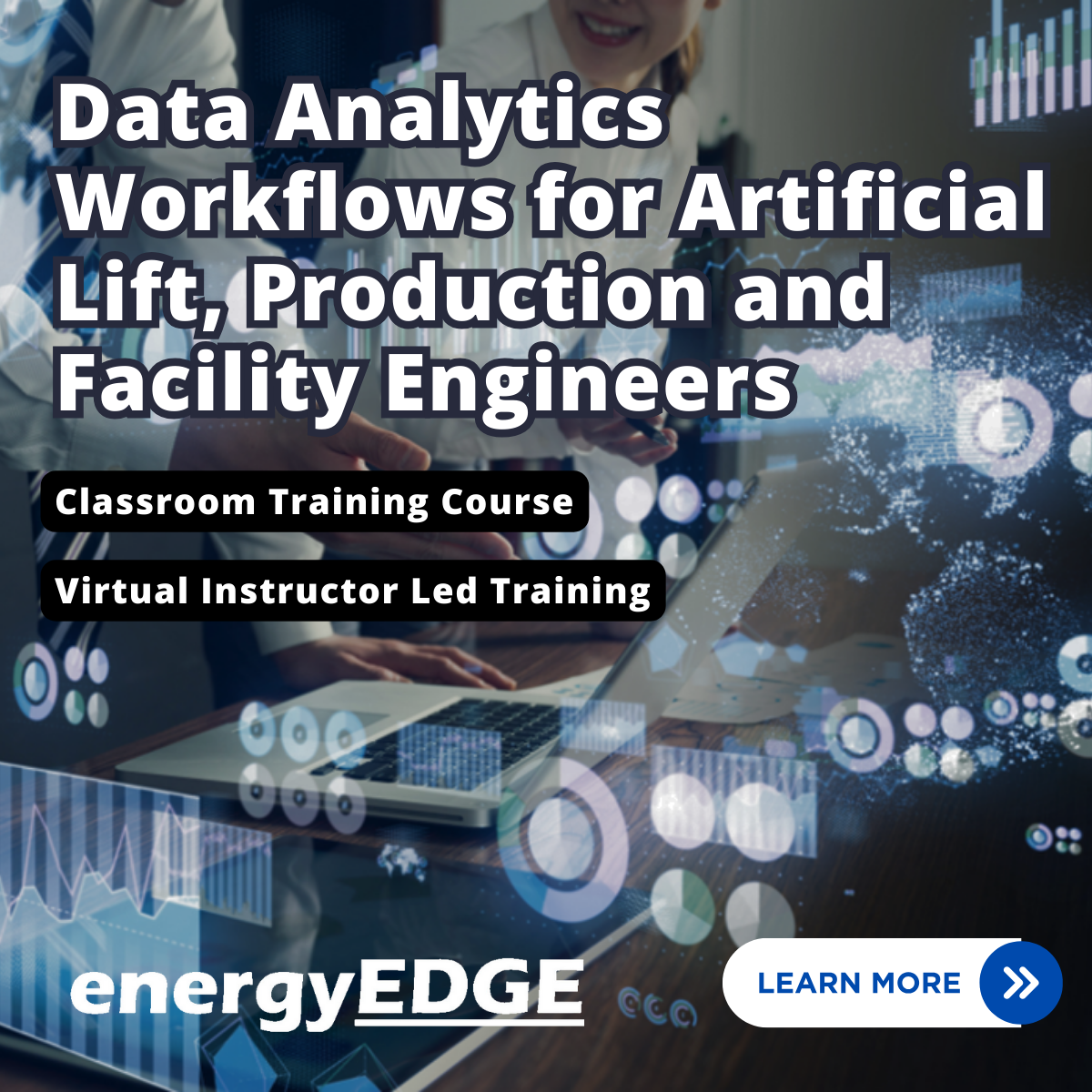
The job market in the UK has been through a significant amount of turbulence over the last year, mainly due to the pandemic and recent war. As a result, finding a suitable niche in this highly competitive job market has become more challenging. So to cover up all your limitations and uproot all the hurdles to a stable and dignified career, we are here with a package you can't refuse! This time Apex Learning will show you the pathway to a successful career through the most well-researched and expertly made Supply-Chain Manager bundle. Our Supply-Chain Manager package, with the latest digital study materials and innovative learning method, will give you in-depth knowledge of this domain. You will dive deep into the core basics with our step-by-step lessons and proficient tutor guidance. You will be able to hone your knowledge from beginner to advanced level as there will be frequent tests, fun quizzes and practical analysis of the topics. Moreover, you will keep yourself up to date with the current situation in the area of your interest. As Supply-Chain Manager, there are endless opportunities for you if you have the right knowledge and skill. Therefore, to make your career journey a successful one, we designed this bundle as a one-stop solution for you. This 20-in 1 Ultimate Supply-Chain Manager bundle consists of the following Courses: Course 01: Transport Manager Course 02: Logistic Management Course 03: Import/Export Course 04: Certificate in Purchasing and Procurement Course 05: Operations Management: Enterprise Resource Planning Course 06: Management Skills for New Managers Course 07: Operations Management: Process Mapping & Supply Chain Course 08: Operations Management: Resource & Workout Layout Course 09: Airport Management Level 3 Course 10: Port Management Diploma Course 11: Driver Safety Awareness Certificate - CPD Certified Course 12: Car Mechanic and Repair Training Course 13: Online Workplace First Aid Level 3 Course Course 14: Warehouse Safety Course 15: Manual Handling Training Course 16: Work At Height Training Course 17: Working in Confined Spaces Course 18: Operations Management Course 19: Risk Assessment & Management Diploma Course 20: Spill Management Training Additionally, you will get 5 other career-guided courses in this Supply-Chain Manager bundle: Course 01: Career Development Plan Fundamentals Course 02: CV Writing and Job Searching Course 03: Interview Skills: Ace the Interview Course 04: Video Job Interview for Job Seekers Course 05: Create a Professional LinkedIn Profile So, stop scrolling down and procure the skills and aptitude with Apex Learning to outshine all your peers by enrolling in this Supply-Chain Manager bundle. Learning Outcomes of Supply-Chain Manager bundle This career-oriented bundle will help you to Gain the ability to excel in the role of Supply-Chain Manager Know your responsibilities as Supply-Chain Manager and convey your experience to others Gain excellent interpersonal and communication skills Know the pros and cons of working as Supply-Chain Manager Adhere to the regulations around this area Gain time and risk management skills to ensure efficiency Manipulate technological advancement to become more effective Maintain moral standards and set an example for your peers CPD 250 CPD hours / points Accredited by CPD Quality Standards Who is this course for? Anyone from any background can enrol in this Supply-Chain Manager bundle. Requirements This Supply-Chain Manager course has been designed to be fully compatible with tablets and smartphones. Career path Having this expertise will increase the value of your CV and open you up to multiple job sectors. Certificates Certificate of completion Digital certificate - Included Certificate of completion Hard copy certificate - Included You will get the Hard Copy certificate for the title course (Transport Manager) absolutely Free! Other Hard Copy certificates are available for £10 each. Please Note: The delivery charge inside the UK is £3.99, and the international students must pay a £9.99 shipping cost.

The job market in the UK has been through a significant amount of turbulence over the last year, mainly due to the pandemic and recent war. As a result, finding a suitable niche in this highly competitive job market has become more challenging. So to cover up all your limitations and uproot all the hurdles to a stable and dignified career, we are here with a package you can't refuse! This time Apex Learning will show you the pathway to a successful career through the most well-researched and expertly made Logistics Specialist bundle. Our Logistics Specialist package, with the latest digital study materials and innovative learning method, will give you in-depth knowledge of this domain. You will dive deep into the core basics with our step-by-step lessons and proficient tutor guidance. You will be able to hone your knowledge from beginner to advanced level as there will be frequent tests, fun quizzes and practical analysis of the topics. Moreover, you will keep yourself up to date with the current situation in the area of your interest. As Logistics Specialist, there are endless opportunities for you if you have the right knowledge and skill. Therefore, to make your career journey a successful one, we designed this bundle as a one-stop solution for you. This 20-in 1 Ultimate Logistics Specialist bundle consists of the following Courses: Course 01: Logistic Management Course 02: Certificate in Purchasing and Procurement Course 03: Operations Management: Enterprise Resource Planning Course 04: Operations Management: Process Mapping & Supply Chain Course 05: Operations Management: Resource & Workout Layout Course 06: Supply Chain Management Course 07: Import/Export Course 08: Warehouse Safety Course 09: Material Management Course 10: Management Skills: A New Manager Course 11: Port Management Diploma Course 12: Driver Safety Awareness Certificate Course 13: Car Mechanic Training Course 14: First Aid at Work Course 15: Manual Handling Training Course 16: Work At Height Training Course 17: Working in Confined Spaces Course 18: Operations Management Course 19: Risk Assessment & Management Diploma Course 20: Applied Business Strategy for Managers Additionally, you will get 5 other career-guided courses in this Logistics Specialist bundle: Course 01: Career Development Plan Fundamentals Course 02: CV Writing and Job Searching Course 03: Interview Skills: Ace the Interview Course 04: Video Job Interview for Job Seekers Course 05: Create a Professional LinkedIn Profile So, stop scrolling down and procure the skills and aptitude with Apex Learning to outshine all your peers by enrolling in this Logistics Specialist bundle. Learning Outcomes of Logistics Specialist bundle This career-oriented bundle will help you to Gain the ability to excel in the role of Logistics Specialist Know your responsibilities as Logistics Specialist and convey your experience to others Gain excellent interpersonal and communication skills Know the pros and cons of working as Logistics Specialist Adhere to the regulations around this area Gain time and risk management skills to ensure efficiency Manipulate technological advancement to become more effective Maintain moral standards and set an example for your peers CPD 250 CPD hours / points Accredited by CPD Quality Standards Who is this course for? Anyone from any background can enrol in this Logistics Specialist bundle. Requirements This Logistics Specialist course has been designed to be fully compatible with tablets and smartphones. Career path Having this expertise will increase the value of your CV and open you up to multiple job sectors. Certificates Certificate of completion Digital certificate - Included Certificate of completion Hard copy certificate - Included You will get the Hard Copy certificate for the title course (Logistic Management) absolutely Free! Other Hard Copy certificates are available for £10 each. Please Note: The delivery charge inside the UK is £3.99, and the international students must pay a £9.99 shipping cost.

Search By Location
- Enterprise Courses in London
- Enterprise Courses in Birmingham
- Enterprise Courses in Glasgow
- Enterprise Courses in Liverpool
- Enterprise Courses in Bristol
- Enterprise Courses in Manchester
- Enterprise Courses in Sheffield
- Enterprise Courses in Leeds
- Enterprise Courses in Edinburgh
- Enterprise Courses in Leicester
- Enterprise Courses in Coventry
- Enterprise Courses in Bradford
- Enterprise Courses in Cardiff
- Enterprise Courses in Belfast
- Enterprise Courses in Nottingham
