- Professional Development
- Medicine & Nursing
- Arts & Crafts
- Health & Wellbeing
- Personal Development
1313 Enterprise courses
AWS Associate to Practitioner and Professional Bundle with 5 Certifications and Exams
By Hudson
Amazon Web Services (AWS) is the world’s most comprehensive and broadly adopted cloud platform, offering over 175 fully featured services from data centers globally. Millions of customers—including the fastest-growing startups, largest enterprises, and leading government agencies, are using AWS to lower costs, become more agile, and innovate faster.

Diploma in Accounting and Business Finance: 20-in-1 Premium Online Courses Bundle
By Compete High
The job market is moving fast—are you keeping up? The Diploma in Accounting and Business Finance 20-in-1 bundle equips you with a comprehensive set of skills aligned with what employers are actively hiring for in finance, accounting, and business support roles. Whether you're looking to enter the field or take on more responsibility, this value-packed training will help place your CV at the top of the pile—across sectors from corporate finance and compliance to business operations and reporting. Description From accounting firms and SMEs to enterprise-level organisations, the demand for job-ready professionals who understand finance, regulation, and business performance is stronger than ever. This 20-in-1 bundle was designed with one goal in mind: to make you the kind of candidate hiring managers are eager to bring in. Covering critical areas such as payroll, tax, financial systems, compliance, and analysis, the bundle is ideal for anyone looking to land entry-level roles or make a career shift into finance and accounting support. And with the inclusion of powerful tools like Xero, Sage, and Tableau, your CV will reflect current industry expectations—making you more versatile, more marketable, and far more hireable. You’re not just gaining knowledge—you’re making yourself job-ready. With so many employers filtering candidates based on real, demonstrable skills, this is your shortcut to getting shortlisted, interviewed, and hired. FAQ Who is this course bundle aimed at? Aspiring finance assistants, accounting technicians, SME bookkeepers, data clerks, payroll officers, and business support professionals in finance-driven sectors. Can I start this without prior experience? Yes. It’s beginner-friendly and designed to help you enter or transition into the field. What makes this different from other finance courses? It’s built around employment, not theory—combining 20 job-aligned courses in one career-focused package. Is this bundle suited for remote or hybrid roles? Absolutely. The tools and topics included reflect the digital finance workflows common in modern offices. Does this help me apply to UK-based roles? Yes. The course topics are highly relevant to UK job listings across public and private sectors. Is there a time limit or deadline to complete the bundle? Nope. You can study flexibly at your own pace—but the sooner you complete it, the sooner you’ll be job-ready.
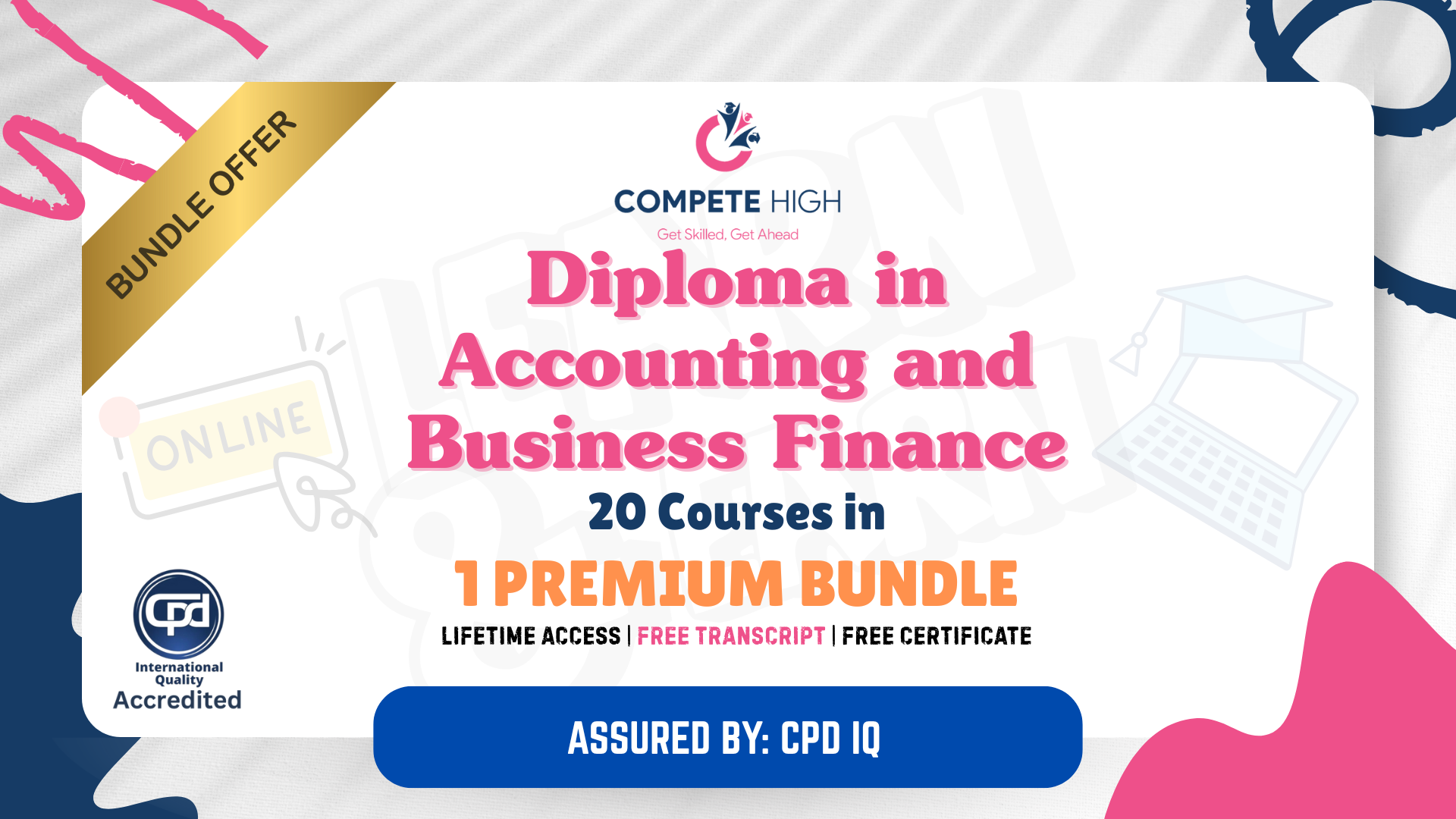
Software Developer & Programmer Career Path: 8-in-1 Premium Online Courses Bundle
By Compete High
Kickstart or advance your tech career with the Software Developer & Programmer Career Path: 8-in-1 Premium Online Courses Bundle. Covering Python, Go Lang, UX, Website Development, HTML, CSS, DevOps, and Project Management, this bundle is crafted to make you highly hireable in the software engineering and web development sectors. From building robust backend systems with Python and Go Lang, to crafting intuitive user experiences with UX, HTML, and CSS, this bundle provides a full-stack approach. Add DevOps skills and project management know-how to lead and deliver projects efficiently—skills that employers in startups and enterprises seek in today's fast-evolving tech landscape. With Compete High’s 4.8 rating on Reviews.io and 4.3 on Trustpilot, you’re choosing quality training that aligns with industry needs. 📘 Description The demand for developers who combine coding expertise with design thinking and operational efficiency is skyrocketing. Master Python and Go Lang to build scalable applications, while UX, HTML, and CSS allow you to create seamless, user-friendly websites. DevOps knowledge ensures your code moves smoothly from development to production, while project management skills equip you to oversee timelines and collaborate effectively. This 8-in-1 course bundle prepares you to be a versatile software developer who understands the entire development lifecycle, increasing your value in the job market. ❓FAQ Q: Do I need prior coding experience? A: No, this bundle suits beginners and those looking to expand their programming skills. Q: What industries can I work in after completing this? A: Software development, web design, startups, enterprise IT, and digital agencies. Q: How important are project management skills? A: Crucial. They help you deliver projects on time, communicate with teams, and meet client expectations.

VMware Telco Cloud Infrastructure: Install, Configure, Manage [V2.0]
By Nexus Human
Duration 5 Days 30 CPD hours This course is intended for Telco cloud system administrators and telco network operations engineers Professionals who work with telco or enterprise and data center networks Designers and operations engineers who manage telco workloads Overview By the end of the course, you should be able to meet the following objectives: Describe the VMware Telco Cloud Infrastructure⢠architecture Describe the VMware Cloud Director architecture List the infrastructure requirements of ETSI NFV Describe the VMware Cloud Director architecture as Virtualized Infrastructure Manager (VIM) Describe the options associated with VMware cloud providers Explain how organizations are supported in VMware Cloud Director Describe the security model in VMware Cloud Director Configure key networking elements of VMware Cloud Director Manage and monitor resources in VMware Cloud Director Enumerate troubleshooting concepts and Day 2 operations using VMware Cloud Director This five-day, hands-on training course provides you with the advanced knowledge, skills, and tools to achieve competency in operating and troubleshooting the VMware Telco Cloud Infrastructure environment. In this course, you are introduced to VMware Cloud Director? as a virtualized infrastructure manager. You will examine ETSI NFV requirements, deployment options, and procedures. You will also deploy virtualized network functions and understand their detailed configuration settings. You will learn how to support organizations as well as set up networking and security using hands-on lab exercises.In addition, you are presented with various types of technical problems in VMware Cloud Director, which you will identify, analyze, and solve through a systematic troubleshooting process. Course Introduction Introductions and course logistics Course objectives Day 0 Operations: VMware Telco Cloud Infrastructure Installation Describe the challenges of the telco cloud Describe the key functions of the telco cloud List the benefits of the VMware Cloud Director based VMware Telco Cloud Infrastructure Describe the VMware Telco Cloud Infrastructure architecture Describe the role of VMware Cloud Director in the VMware Telco Cloud Infrastructure architecture List the VMware Telco Cloud Infrastructure deployment options Describe the VMware Cloud Director architecture List the key VMware components that are part of VMware Cloud Director Describe the key use cases for the VMware Cloud Director based VMware Telco Cloud Infrastructure Day 0 Operations: ETSI NFV Requirements for Cloud Platforms Compare physical and virtual infrastructures List the benefits and challenges of physical infrastructure Describe the types of virtual infrastructure Describe the advantages and components of the NFV infrastructure (NFVI) Explain the role of network virtualization in the NFVI List the requirements of NFVI for VMware Cloud Director Describe the networking options of VMware Cloud Director Describe the key networking use cases Describe requirements of VMware Telco Cloud Automation? for networking Describe the storage options of VMware Cloud Director Describe the key storage use cases Day 1 Operations: Virtualized Infrastructure Manager (VIM) Configuration Explain basic concepts related to VMware Cloud Director Describe the components of the VMware Cloud Director architecture Describe the basic configuration of the VMware Cloud Director architecture Describe virtual data centers or VDCs Explain the role of organization VDCs Describe the relationship between provider VDCs and organization VDCs Describe resources in VMware Cloud Director List the key resource organization Create resource pools Describe how vSAN integrates with VMware Cloud Director Day 1 Operations: Configuring VMware Cloud Director Providers Describe how compute resources are provided to VMware Cloud Director Describe how storage resources are provided to VMware Cloud Director Describe provider VDC requirements and best practices List the requirements of creating VDCs Describe the VNF on-boarding process Create provider VDCs Day 1 Operations: Configuring VMware Cloud Director Organizations Describe VMware Cloud Director organizations Create VMware Cloud Director organizations Navigate through the VMware Cloud Director HTML5 provider portal Describe the VMware Cloud Director organization VDC Navigate through the tenant portal List use cases for a VMware Cloud Director organization VDC List the organization VDC allocation models Describe the types of resources that can be allocated Describe how resources are allocated for an organization Examine the function and requirements of network pools Describe the network types available in VMware Cloud Director (external, organization, and vApp) Create and manage organization VDC networks Describe catalogs Manage an organization?s catalog Populate, share, and publish catalogs Describe vApps Manage access to vApps and catalogs Modify the configuration of vApps and their virtual machines (VMs) Manage organization VDC networking Create affinity and anti-affinity rules Day 1 Operations: Configuring VMware Cloud Director Security Describe role-based access Create custom security roles Describe the directory services in VMware Cloud Director Describe the role of LDAP, SAML, SSL, Kerberos, and OAuth2 with VMware Cloud Director Explain the use of VMware Cloud Director with SSO Day 1 Operations: Configuring VMware Cloud Director Networking List networking options in VMware Cloud Director Describe key networking use cases in VMware Cloud Director Describe the use and placement of VMware NSX© Edge? services gateways in relation to VMware Cloud Director Review routing with the distributed logical router and edge services gateways in combination with VMware Cloud Director Describe firewall management in VMware Cloud Director with edge services gateways and the distributed firewall Describe an overview of VMware NSX-T? Data Center Explain the architecture of NSX-T Data Center Describe VMware Cloud Director supported features of NSX-T Data Center Describe the benefits and challenges of multisite networking List the requirements for multisite networking Describe the benefits and challenges of networking between VDCs List the requirements for networking between VDCs Configure cross-VDC networking Day 2 Operations: VMware Cloud Director Resource Management and Monitoring Identify the key resources that need to be managed with VMware Cloud Director List monitoring options with VMware Cloud Director Explain the resource management and monitoring architecture in VMware Cloud Director Monitor objects from the VMware Cloud Director portal Identify features of VMware vRealize© Operations Manager? Integrate VMware Cloud Director with vRealize Operations Manager Configure VMware vRealize© Operations Management Pack for VMware Cloud Director? Outline the monitoring features of vRealize Operations Manager in VMware Cloud Director Describe the purpose of the vRealize Operations Tenant App for VMware Cloud Director Integrate VMware Cloud Director with the Tenant App Configure the Tenant App for VMware Cloud Director Monitor objects with the Tenant App List the steps to monitor VMware Cloud Director environments with vRealize Operations Manager List the steps to monitor VMware Cloud Director environments with VMware vRealize© Log Insight? List the steps to review historical virtual machine metrics in VMware Cloud Director Examine VMware Cloud Director logs Day 2 Operations: VMware Cloud Director Troubleshooting Identify the features of the VMware Telco Cloud Automation dashboards List the components of the VMware Telco Cloud Automation dashboards Explain the features of fault management in VMware Telco Cloud Director Describe the use of fault management in VMware Cloud Director Describe the use of performance management in VMware Cloud Director Describe the use of logs in VMware Cloud Director Troubleshoot using VMware Cloud Director
![VMware Telco Cloud Infrastructure: Install, Configure, Manage [V2.0]](https://cademy-images-io.b-cdn.net/9dd9d42b-e7b9-4598-8d01-a30d0144ae51/4c81f130-71bf-4635-b7c6-375aff235529/original.png?width=3840)
Python for Beginners - Start to Code with Python
By Packt
In this course, we will learn the basics of coding in Python by understanding the fundamentals of coding with Python, exploring some code examples, and working on three simple Python projects. This course is designed for beginners; however, basic programming understanding is required.

The Oracle Database RAC Administration Course (12c and 19c)
By Packt
This comprehensive course dives deep into Oracle database RAC administration, spanning 12c and 19c versions. Gain practical skills in architecture, installation, tuning, upgrading, mastering backup, recovery, dynamic services, load balancing, patching, Flex Clusters, and more. Discover advanced techniques through hands-on practice videos.

MPLS training course description A hands-on introduction to MPLS covering the basics of what MPLS is and how to configure it, through to more advanced concepts such as MPLS VPNs and traffic engineering with MPLS. What will you learn Describe MPLS Explain how MPLS works Describe the interaction between OSPF/IS-IS/BGP and MPLS Describe MPLS traffic engineering MPLS training course details Who will benefit: Anyone working with MPLS. Prerequisites: IP Routing BGP Duration 3 days MPLS training course contents What is MPLS? What does MPLS stand for? What is MPLS? Core MPLS, MPLS and the 7 layer model, MPLS is a protocol, MPLS is a standard, MPLS runs on routers, MPLS history, Why MPLS? For service providers, For enterprises. MPLS Architecture Label Switch Routers, two types of LSR, PE and P router roles, FEC, swapping labels, MPLS packet format, Loops, TTL control. Hands on: Building the base network. Enabling MPLS. Simple testing and troubleshooting of MPLS. Label distribution Label review, label switch path, label distribution methods, piggybacking, Label distribution Protocols, LDP, LDP operation, LDP packets, discovery messages, session messages, advertisement messages, notification message, Label Information Base, routing tables, the LFIB, MPLS forwarding, penultimate hop popping, handling labels, LSP control modes, when to distribute labels, how long to keep labels, aggregation, label merging. Hands on: LDP traffic analysis. MPLS TE and QoS What is MPLS TE? Why TE? TE versus shorted path, how MPLS TE works, CR-LDP, OSPF-TE, IS-IS-TE, TE with BGP, RSVP-TE, MPLS Fast reroute, MPLS QoS. Hands on: Enabling MPLS-TE. BFD BFD, hello the BFD protocol. MPLS VPN What is a VPN? MPLS VPN types, MPLS VPN comparison, MPLS L3 VPN, VRFs, MBGP, MPLS VPN architecture, VRF RD, VRF RT, the label stack, L2 VPNs, VPWS, AToM, VPLS. Hands on: MPLS L3 VPN setup, troubleshooting.

Git and GitHub Complete Master Class: Beginner to Git Expert
By Packt
This course takes you through the full spectrum of basic to advanced topics, equipping you with the skills you need to get started with Git and GitHub. With the help of exercises and activities, you will be able to grasp all the concepts of Git and GitHub with ease.
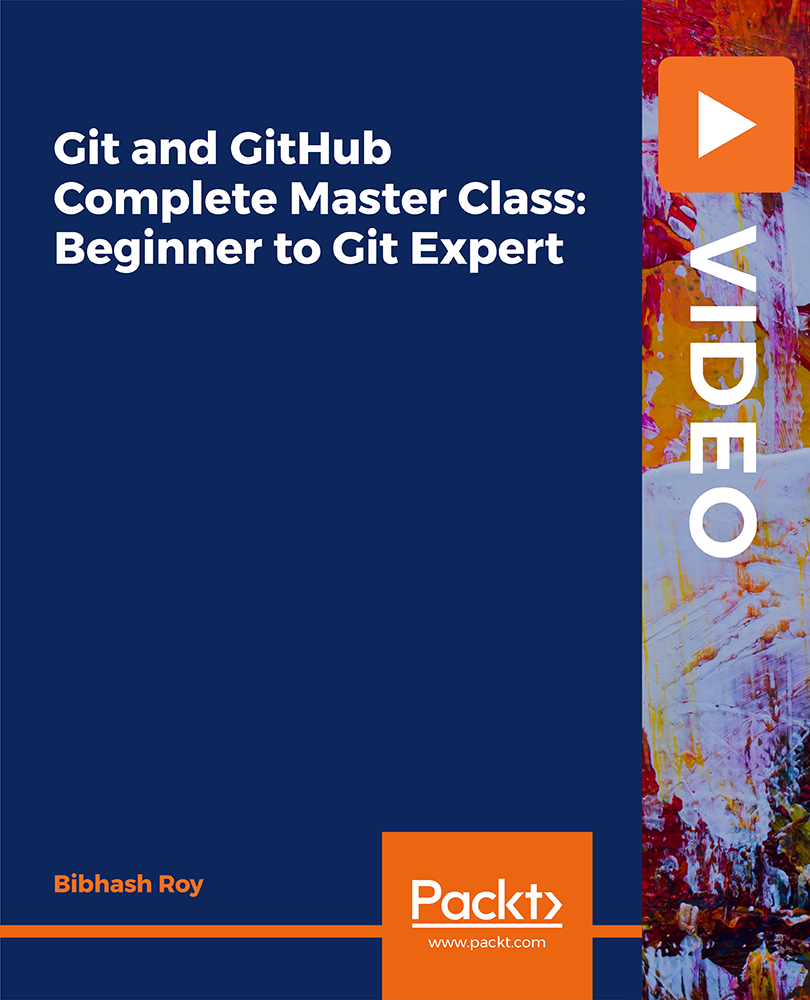
Automating Image Creation with HashiCorp Packer for DevOps
By Packt
This is a comprehensive course for using HashiCorp Packer in your organization. The course teaches you about using HCL2 to create your Packer templates, the new standard moving forward. Explore the core HashiCorp Packer components and access hands-on labs you can perform in your environment.

In this competitive job market, you need to have some specific skills and knowledge to start your career and establish your position. This Flourish Studio Masterclass : Create Animated Visualisation will help you understand the current demands, trends and skills in the sector. The course will provide you with the essential skills you need to boost your career growth in no time. The Flourish Studio Masterclass : Create Animated Visualisation will give you clear insight and understanding about your roles and responsibilities, job perspective and future opportunities in this field. You will be familiarised with various actionable techniques, career mindset, regulations and how to work efficiently. This course is designed to provide an introduction to Flourish Studio Masterclass : Create Animated Visualisation and offers an excellent way to gain the vital skills and confidence to work toward a successful career. It also provides access to proven educational knowledge about the subject and will support those wanting to attain personal goals in this area. Learning Objectives Learn the fundamental skills you require to be an expert Explore different techniques used by professionals Find out the relevant job skills & knowledge to excel in this profession Get a clear understanding of the job market and current demand Update your skills and fill any knowledge gap to compete in the relevant industry CPD accreditation for proof of acquired skills and knowledge Who is this Course for? Whether you are a beginner or an existing practitioner, our CPD accredited Flourish Studio Masterclass : Create Animated Visualisation is perfect for you to gain extensive knowledge about different aspects of the relevant industry to hone your skill further. It is also great for working professionals who have acquired practical experience but require theoretical knowledge with a credential to support their skill, as we offer CPD accredited certification to boost up your resume and promotion prospects. Entry Requirement Anyone interested in learning more about this subject should take this Flourish Studio Masterclass : Create Animated Visualisation. This course will help you grasp the basic concepts as well as develop a thorough understanding of the subject. The course is open to students from any academic background, as there is no prerequisites to enrol on this course. The course materials are accessible from an internet enabled device at anytime of the day. CPD Certificate from Course Gate At the successful completion of the course, you can obtain your CPD certificate from us. You can order the PDF certificate for £9 and the hard copy for £15. Also, you can order both PDF and hardcopy certificates for £22. Career path The Flourish Studio Masterclass : Create Animated Visualisation will help you to enhance your knowledge and skill in this sector. After accomplishing this course, you will enrich and improve yourself and brighten up your career in the relevant job market. Course Curriculum Introduction to Flourish Studio Welcome 00:04:00 Flourish Studio Background Story 00:01:00 Features of Flourish Studio 00:02:00 Flourish Studio Plans (Free, Business, Enterprise) 00:02:00 Getting Started with Flourish Signing up 00:02:00 Home Page Interface Walkthrough 00:06:00 Creating our First Flourish Visualisation 00:04:00 Adding and Managing Data in Flourish Templates Managing Data in Visualisations 00:08:00 Column Bindings 00:06:00 Merge Datasets 00:07:00 Creating Visualisations in Flourish Studio from scratch Creating a Bar or Line Chart in Flourish Studio - First Steps 00:08:00 Changing Settings to update Chart's look and feel - 1 00:21:00 Changing Settings to update Chart's look and feel - 2 00:10:00 Changing Settings to update Chart's look and feel - 3 00:12:00 More Visualisation Templates in Flourish Studio Table Charts (including mini visualisations) 00:09:00 Creating a Hierarchy Visualisation 00:05:00 Scatter Plot 00:06:00 More interesting variations of Scatter Plot 00:04:00 Map & Projection Charts + 3D Maps 00:08:00 Survey Charts 00:07:00 Gantt Chart 00:06:00 Radar Chart in Flourish Studio 00:06:00 Creating a Story and other Options How to create a Story in Flourish 00:13:00 Exporting, Publishing and Sharing 00:05:00 Flourish's Embed Options 00:06:00 How to Delete Projects 00:02:00 Other Exciting and Important Features Controlling access to Visualisations and stories with different Account Types 00:03:00 How to create a video or GIF from Flourish Visualisation/Story 00:04:00 How to generate the thumbnail of your visualisation 00:02:00 Customise colours in Flourish palettes 00:02:00 How to show published projects on your profile page 00:03:00 How to colour parts of your text with custom HTML 00:03:00 Add Social icons in Footer 00:02:00 Data Visualisation Tips & Resources How to select the right Visualisation Template 00:05:00 Dashboard Development Best Practices 00:04:00 Sources to get Datasets to use in Visualisations 00:02:00 Useful Resources to get Help & Continue Learning 00:06:00 Congratulations Congratulations on Course Completion 00:01:00 Certificate and Transcript Order Your Certificates or Transcripts 00:00:00

Search By Location
- Enterprise Courses in London
- Enterprise Courses in Birmingham
- Enterprise Courses in Glasgow
- Enterprise Courses in Liverpool
- Enterprise Courses in Bristol
- Enterprise Courses in Manchester
- Enterprise Courses in Sheffield
- Enterprise Courses in Leeds
- Enterprise Courses in Edinburgh
- Enterprise Courses in Leicester
- Enterprise Courses in Coventry
- Enterprise Courses in Bradford
- Enterprise Courses in Cardiff
- Enterprise Courses in Belfast
- Enterprise Courses in Nottingham