- Professional Development
- Medicine & Nursing
- Arts & Crafts
- Health & Wellbeing
- Personal Development
1260 Enterprise courses in Liverpool delivered Online
VMware Workspace ONE: UEM Bootcamp [V22.x]
By Nexus Human
Duration 5 Days 30 CPD hours This course is intended for Workspace ONE UEM operators and administrators, account managers, solutions architects, solutions engineers, sales engineers, and consultants Overview By the end of the course, you should be able to meet the following objectives: Explain and apply the fundamental techniques for launching and maintaining an intelligence-driven, multiplatform endpoint management solution with Workspace ONE UEM Outline the components of Workspace ONE UEM Explain the general features and functionality enabled with Workspace ONE UEM Summarize basic Workspace ONE administrative functions Explain and deploy common Workspace ONE integrations Securely deploy configurations to Workspace ONE UEM managed devices Onboard device endpoints into Workspace ONE UEM Summarize alternative management methodologies for rugged devices Discuss strategies for maintaining environment and device fleet health Configure and deploy applications to Workspace ONE UEM managed devices Analyze a Workspace ONE UEM deployment Enable email access on devices Integrate Workspace ONE UEM with content repositories and corporate file shares Summarize basic troubleshooting methodologies Outline common troubleshooting techniques in the Workspace ONE UEM console Outline common troubleshooting techniques when integrating enterprise solutions in the Workspace ONE UEM console Summarize common troubleshooting strategies for Workspace ONE UEM managed devices Outline common application management troubleshooting techniques in the Workspace ONE UEM console Summarize common troubleshooting techniques for email management in the Workspace ONE UEM console Explain common troubleshooting approaches for the VMware Unified Access Gateway⢠platform and individual edge services Outline useful troubleshooting tools, such as the Self-Service Portal and VMware Workspace ONE Assist⢠In this five-day course, you learn how to apply the fundamental techniques for launching and maintaining an intelligence-driven, multiplatform endpoint management solution with VMware Workspace ONE© UEM. Through a combination of hands-on labs, simulations, and interactive lectures, you will configure and manage the endpoint life cycle. You will also learn to investigate, analyze, and determine issues that might occur with all the different components of Workspace ONE UEM.By understanding how to effectively troubleshoot product issues, administrators can understand how product services communicate and function, in turn optimizing service and software health management. At the end of five days, you will have the foundational knowledge for effectively managing and conducting basic troubleshooting for Workspace ONE UEM. Course Introduction Introductions and course logistics Course objectives Online resources and references Platform Architecture Summarize the features and functionality of Workspace ONE UEM Outline the benefits of leveraging Workspace ONE UEM Recognize the core and productivity components that make up the Workspace ONE UEM platform Summarize high availability and disaster recovery for the Workspace ONE solution Administration Navigate and customize the Workspace ONE UEM console Summarize the hierarchical management structure Explain the features and functions of Workspace ONE Hub Services Outline account options and permissions Enterprise Integrations Outline the process and requirements to integrate with directory services Explain certificate authentication and practical implementation with Workspace ONE Explain the benefits of integrating an email SMTP service into the Workspace ONE UEM console Describe VMware Dynamic Environment Manager? and its architecture Onboarding Outline the prerequisite configurations in the Workspace ONE UEM environment for onboarding devices for management Outline the steps for setting up autodiscovery in the Workspace ONE UEM console Enroll an endpoint through the VMware Workspace ONE© Intelligent Hub app Summarize platform onboarding options Managing Endpoints Explain the differences between device and user profiles Describe policy management options for Windows and macOS Describe the functions and benefits of using compliance policies Explain the use case for Freestyle Orchestrator Describe the capabilities that sensors and scripts enable Alternative Management Methods Describe the function and benefits of device staging Configure product provisioning in the Workspace ONE UEM console Understand the benefits of deploying a VMware Workspace ONE© Launcher? configuration to Android devices List the system and device requirements for Linux device management in Workspace ONE UEM Applications Describe the features, benefits, and capabilities of application management in Workspace ONE UEM Understand and configure deployment settings for public, internal, and paid applications in the Workspace ONE UEM console Describe the benefits of using Apple Business Manager content integration Describe the benefits of using server-to-client software distribution List the functions and benefits of VMware Workspace ONE© SDK Device Email List the email clients supported by Workspace ONE UEM Configure an Exchange Active Sync profile in the Workspace ONE UEM console Configure VMware Workspace ONE© Boxer settings Summarize the available email infrastructure integration models and describe their workflows Configure email compliance policies and notifications services Content Sharing Describe the benefits of using Content Gateway and the Content Gateway workflows Describe the benefits of integrating content repositories with Workspace ONE UEM Configure a repository in the Workspace ONE UEM console Maintenance Manage endpoints from the Device List View and the Device Details View pages Analyze endpoint deployment and compliance data from Monitor Overview page Fundamentals of Troubleshooting Workspace ONE UEM Outline software troubleshooting logic and support methods Summarize the main process flows for the Workspace ONE UEM components Explain the importance of Workspace ONE UEM process flows for troubleshooting Identify different Workspace ONE UEM log files Workspace ONE UEM Console Troubleshooting Outline the best practices for troubleshooting Workspace ONE UEM console issues Identify common group management and assignment-related issues Outline common issues for Workspace ONE UEM console roles and system settings Understand how analytic events can be used to identity platform errors Summarize the steps for collecting and analyzing Workspace ONE UEM console logs Integration Troubleshooting Outline the common enterprise integrations in Workspace ONE UEM Outline common troubleshooting techniques for the VMware AirWatch© Cloud Connector? Troubleshoot issues related to Directory Services integration Identify directory user and groups synchronization issues Troubleshoot issues related to certificate authority integration Explain VMware Workspace ONE© Access? integration and Workspace ONE Intelligent Hub troubleshooting techniques Endpoint Troubleshooting Compare the endpoint connection topologies in Workspace ONE UEM Outline useful tools and resources for endpoint troubleshooting Summarize the best practices for device enrollment troubleshooting Explain device connectivity troubleshooting techniques Demonstrate how to identify and resolve profile-related issues Identify common compliance policy issues and potential root causes Application Troubleshooting Explain the different scoping questions for troubleshooting applications Review application management configurations Summarize the general tools and resources for application troubleshooting Describe the general logic of troubleshooting public applications Understand internal application issues and potential causes Explain purchased application troubleshooting techniques Unified Access Gateway and Edge Services Troubleshooting Review Unified Access Gateway architecture and edge service workflows Understand Unified Access Gateway general configurations Explain how to utilize Unified Access Gateway related troubleshooting tools and resources Identify and resolve common issues for Content Gateway on Unified Access Gateway Summarize troubleshooting techniques for VMware Workspace ONE© Tunnel? on Unified Access Gateway Email Troubleshooting Review different email architecture and workflows Summarize common errors associated with email profiles Identify tools and resources for email troubleshooting Discuss troubleshooting techniques for VMware AirWatch© Secure Email Gateway? on Unified Access Gateway Outline PowerShell integration issues and techniques to address them Additional Troubleshooting Tools Describe how the Self-Service Portal helps administrators and empowers end users to resolve issues Explain how Workspace ONE Assist can help with troubleshooting endpoints
![VMware Workspace ONE: UEM Bootcamp [V22.x]](https://cademy-images-io.b-cdn.net/9dd9d42b-e7b9-4598-8d01-a30d0144ae51/4c81f130-71bf-4635-b7c6-375aff235529/original.png?width=3840)
SC-300: Microsoft Identity and Access Administrator
By Packt
Learn all about Microsoft identity and Azure security the right way with tons of lab exercises. A course that aims to prepare students for the prestigious SC-300: Microsoft Identity and Access administrator exam. The course adheres to the new curriculum and objectives.
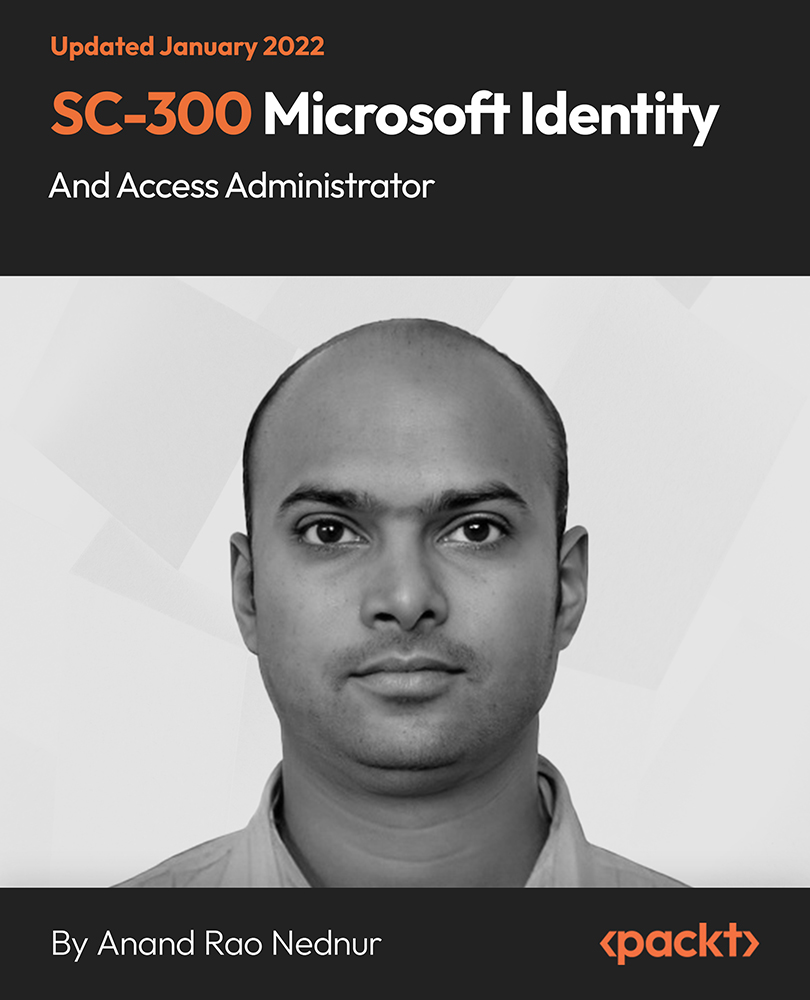
Cisco Developing Applications for Cisco Webex and Webex Devices v1.1 (DEVWBX)
By Nexus Human
Duration 5 Days 30 CPD hours This course is intended for This course is designed for professionals in job roles such as: Communication engineers Project managers Network engineers Software engineers System architects The Developing Applications for Cisco Webex and Webex Devices (DEVWBX) v1.1 course prepares you to use the programmability features of Webex©, Cisco© enterprise solution for video conferencing, online meetings, online training, webinars, web conferencing, cloud calling, and collaboration. Through a combination of lessons and hands-on labs, you will learn about Webex Application Programming Interface (API) Foundation, meetings, devices, teams, messaging, embedding Cisco Webex, administration, and compliance. You will learn how to leverage Webex APIs to extend the functionalities of teams, meetings, and devices, and explore how these APIs can help automate, administer, and enforce compliance. This course prepares you for the 300-920 Developing Applications for Cisco Webex and Webex Devices (DEVWBX) exam. Introducing Webex APIs Foundations Webex as an Extensible Platform Building Cisco Webex Teams Applications Introduction to Webex Messaging Developing with Webex Meetings XML API Describe the Capabilities of Cisco Webex Meetings APIs Automating and Extending Cisco Collaboration Devices with xAPI Overview, Capabilities and Transport Methods for Cisco Endpoint Device Programmability Embedding Cisco Webex Benefits of Embedding Cisco Webex into Other Applications Managing Administration and Compliance with Cisco Webex APIs Administer a Cisco Webex Organization

Cisco Implementing Cisco Quality of Service v2.5 (QOS)
By Nexus Human
Duration 5 Days 30 CPD hours This course is intended for Channel Partner / Reseller Customer Employee Overview At course completion students will be able to: - Explain the need for QoS, describe the fundamentals of QoS policy, and identify and describe the different models that are used for ensuring QoS in a network - Explain the use of MQC and AutoQoS to implement QoS on the network and describe some of the mechanisms used to monitor QoS implementations - Given a converged network and a policy defining QoS requirements, classify and mark network traffic to implement the policy - Use Cisco QoS queuing mechanisms to manage network congestion - Use Cisco QoS congestion avoidance mechanisms to reduce the effects of congestion on the network - Use Cisco QoS traffic policing and traffic shaping mechanisms to effectively limit the rate of network traffic - Given a low speed WAN link, use Cisco link efficiency mechanisms to improve the badwidth efficiency of the link - Describe the recommended best practices and methods used for end-to-end QoS deployment in the enterprise This course provides students with knowledge of IP QoS requirements, conceptual models such as best effort, IntServ, and DiffServ, and the implementation of QoS on Cisco platforms. Introduction to QoS Review Converged Networks Understand QoS Describe Best-Effort and Integrated Services Models Describe the Differentiated Services Model Module Summary Module Self-Check Implement and Monitor QoS MQC Introduction Monitor QoS Define Campus AutoQoS Define WAN AutoQoS Module Summary Module Self-Check Lab 2-1: IP SLA Setup and QoS Baseline Measurement Lab 2-2: Configuring QoS with Cisco AutoQoS Classification and Marking Classification and Marking Overview Case Study 3-1: Classification and Marking MQC for Classification and Marking NBAR for Classification Use of QoS Preclassify Campus Classification and Marking Module Summary Module Self-Check Lab 3-1: Classification and Marking Using MQC Lab 3-2: Using NBAR for Classification Lab 3-3: Configuring QoS Preclassify Lab 3-4: Campus Classification and Marking Using MQC Congestion Management Queuing Introduction Configure WFQ Configure CBWFQ and LLQ Configure Campus Congestion Management Module Summary Module Self-Check Lab 4-1: Configuring Fair Queuing Lab 4-2: Configuring LLQ-CBWFQ Lab 4-3: Configuring Campus-Based Queuing Mechanisms Congestion Avoidance Congestion Avoidance Introduction Configure Class-Based WRED Case Study 5-1: WRED Traffic Profiles Configure ECN Describe Campus-Based Congestion Avoidance Module Summary Module Self-Check Lab 5-1: Configuring DSCP-Based WRED Lab 5-2: Configuring WTD Thresholds Traffic Policing and Shaping Traffic Policing and Shaping Overview Configure Class-Based Policing Campus Policing Configure Class-Based Shaping Configure Class-Based Shaping on Frame Relay Interfaces Configure Frame Relay Voice-Adaptive Traffic Shaping and Fragmentation Module Summary Module Self-Check Lab 6-1: Configuring Class-Based Policing Lab 6-2: Configuring Class-Based Shaping Link Efficiency Mechanisms Link Efficiency Mechanisms Overview Configure Class-Based Header Compression Configure LFI Module Summary Module Self-Check Lab 7-1: Configuring Class-Based Header Compression Lab 7-2: Configuring LFI Deploying End-to-End QoS Apply Best Practices for QoS Policy Design End-to-End QoS Deployments Module Summary Module Self-Check Lab 8-1: Mapping Enterprise QoS Policy to the Service Provider Policy Additional course details: Nexus Humans Cisco Implementing Cisco Quality of Service v2.5 (QOS) training program is a workshop that presents an invigorating mix of sessions, lessons, and masterclasses meticulously crafted to propel your learning expedition forward. This immersive bootcamp-style experience boasts interactive lectures, hands-on labs, and collaborative hackathons, all strategically designed to fortify fundamental concepts. Guided by seasoned coaches, each session offers priceless insights and practical skills crucial for honing your expertise. Whether you're stepping into the realm of professional skills or a seasoned professional, this comprehensive course ensures you're equipped with the knowledge and prowess necessary for success. While we feel this is the best course for the Cisco Implementing Cisco Quality of Service v2.5 (QOS) course and one of our Top 10 we encourage you to read the course outline to make sure it is the right content for you. Additionally, private sessions, closed classes or dedicated events are available both live online and at our training centres in Dublin and London, as well as at your offices anywhere in the UK, Ireland or across EMEA.

Description: The 70-413 - Designing and Implementing a Server Infrastructure (MCSE) course will prepare you for the Exam 70-414: Implementing an Advanced Server Infrastructure. The course covers the advanced topics that IT professionals encounter in the enterprise environment. For passing the exam, you should have a thorough understanding of a fundamental server infra¬structure including monitoring, virtualisation, and high availability. There are four main objective areas on the 70-414 Exam which are discussed in the course thoroughly: Manage and maintain a server infrastructure Plan and implement a highly available enterprise infrastructure Plan and implement a server virtualisation infrastructure Design and implement identity and access solutions In the course, you will learn how to create the virtual infrastructure, plan and deploy virtual machines and implement solutions for the virtual administration. You will also learn about monitoring, high availability, updates, PKI, BCP and IDA. In short, the course will prepare you for the exam. Assessment: At the end of the course, you will be required to sit for an online MCQ test. Your test will be assessed automatically and immediately. You will instantly know whether you have been successful or not. Before sitting for your final exam you will have the opportunity to test your proficiency with a mock exam. Certification: After completing and passing the course successfully, you will be able to obtain an Accredited Certificate of Achievement. Certificates can be obtained either in hard copy at a cost of £39 or in PDF format at a cost of £24. Who is this Course for? 70-413 - Designing and Implementing a Server Infrastructure (MCSE) course is certified by CPD Qualifications Standards and CiQ. This makes it perfect for anyone trying to learn potential professional skills. As there is no experience and qualification required for this course, it is available for all students from any academic background. Requirements Our 70-413 - Designing and Implementing a Server Infrastructure (MCSE) training course is fully compatible with any kind of device. Whether you are using Windows computer, Mac, smartphones or tablets, you will get the same experience while learning. Besides that, you will be able to access the course with any kind of internet connection from anywhere at any time without any kind of limitation. Career Path After completing this course you will be able to build up accurate knowledge and skills with proper confidence to enrich yourself and brighten up your career in the relevant job market. Server Infrastructure - Upgrade and Migration Upgrade and Migration FREE 00:34:00 Windows Assessment and Deployment Kit (ADK) 00:20:00 HyperV Virtual Licensing 00:12:00 Cloning Domain Controllers 00:24:00 Imaging Strategies 00:19:00 Choosing a Deployment Method 00:07:00 Installing Windows AIK 00:07:00 New Features in Windows DS 00:04:00 Storage and File Services Storage and File Services 00:09:00 iSCSIes 00:14:00 DFS 00:15:00 Deploying and Configrueing DFS 00:14:00 BranchCache 00:06:00 Implementing BrancheCache 00:05:00 Discretionary Access Control 00:19:00 Resource Properties 00:09:00 Network Infrastructure Services Network Infrastructure Services 00:25:00 DHCP Server Placement Infrastructure 00:25:00 IPAM Definition and Benefits 00:25:00 DNS Namespace Design 00:26:00 DNS Records Needed by AD 00:09:00 DNS Design Considerations 00:11:00 Performance Monitor and DNS 00:08:00 Zone Transfers and Replications 00:09:00 Configuring Zone Transfers 00:05:00 Creating DNS Zones 00:08:00 DNS and High-Availability 00:11:00 Planning for External User Access Planning for External User Access 00:18:00 Authentication Protocols and Methods 00:15:00 Network Access Policies 00:10:00 Creating a VPN 00:18:00 Perimeter Networks 00:07:00 DirectAccess 00:16:00 RADIUS Authentication and NPS 00:10:00 Network Security 00:26:00 Connection Security Rules 00:03:00 Design and Implement Logical AD Infrastructure Design and Implement Logical AD Infrastructure 00:18:00 Guidelines for Designing AD DS Forests 00:19:00 Creating a Forest Root 00:18:00 Viewing and Editing the Schema 00:10:00 Creating a Forest Trust Part 1 00:06:00 Creating a Forest Trust Part 2 00:06:00 AD DS Domains 00:18:00 Install Second Domain Controller to Domain 00:12:00 Trust Relationships 00:29:00 OU Strategies 00:21:00 Exploring AD Permissions within OU Structure 00:09:00 Protecting OUs using PowerShell 00:08:00 Active Directory Groups 00:24:00 Creating Groups with Active Directory Administration Center 00:11:00 Creating Groups with PowerShell 00:05:00 Special Identities 00:05:00 D GPO AD GPO 00:14:00 Group Policy Categories 00:18:00 Group Policy Preferences 00:11:00 PowerShell Cmdlets 00:06:00 Designing a Physical AD Infrastructure Designing a Physical AD Infrastructure 00:19:00 Replication Topologies Ring 00:09:00 Site Links 00:12:00 Domain Controllers Domain Controllers 00:12:00 Best Practices Analyzer 00:07:00 HighAvailability 00:15:00 Mock Exam Mock Exam- 70-413 - Designing and Implementing a Server Infrastructure (MCSE) 00:20:00 Final Exam Final Exam- 70-413 - Designing and Implementing a Server Infrastructure (MCSE) 00:20:00 Certificate and Transcript Order Your Certificates and Transcripts 00:00:00

Accelerated Revenue Generation
By Compete High
ð Unleash Your Business Potential with 'Accelerated Revenue Generation' ð Are you ready to propel your business to new heights and supercharge your revenue? Introducing our game-changing online course: 'Accelerated Revenue Generation.' ð What is 'Accelerated Revenue Generation'? This course is not just about making money; it's about creating a sustainable and thriving business. Whether you're a seasoned entrepreneur or just starting, this comprehensive program is designed to equip you with the strategies and tactics needed to accelerate your revenue generation and achieve unprecedented success. ð Why Choose 'Accelerated Revenue Generation'? Proven Strategies: Learn from industry experts who have successfully scaled businesses. Gain insights into tried-and-tested strategies that work across various industries. Holistic Approach: This course covers the entire revenue generation spectrum, from lead acquisition and conversion optimization to customer retention. We leave no stone unturned in ensuring you have a comprehensive understanding of revenue dynamics. Actionable Insights: Get ready-to-implement techniques and frameworks that you can apply immediately. No fluff, just practical advice to drive results. Customizable for Any Business: Whether you run a startup, a small business, or a large enterprise, the principles taught in this course can be tailored to suit your unique business needs. ð What You'll Learn: Strategic Marketing: Craft compelling marketing campaigns that resonate with your target audience and drive sales. Sales Funnel Mastery: Optimize your sales funnel for maximum conversions and customer retention. Customer Relationship Management: Build and maintain strong customer relationships to foster loyalty and repeat business. Data-Driven Decision Making: Learn how to leverage data and analytics to make informed business decisions and drive revenue growth. Scaling Strategies: Explore methods for scaling your business efficiently without compromising on quality. Innovative Revenue Streams: Identify and implement new and creative revenue streams to diversify your income sources. ð¡ Who Should Enroll? Entrepreneurs looking to scale their business Marketing professionals seeking advanced revenue generation techniques Small business owners aiming for sustainable growth Anyone passionate about maximizing their revenue potential ð Don't miss this opportunity to transform your business and boost your revenue exponentially! Enroll in 'Accelerated Revenue Generation' now and take the first step toward a more prosperous future. Course Curriculum

Fundamentals of Object-Oriented Programming - C++
By Packt
The course is designed to provide complete knowledge of object-oriented programming using C++. We will discuss some core OOP concepts such as classes, objects, functions, encapsulation, and polymorphism. Along with learning how to design implement classes, we will cover the best practices for writing and maintaining code
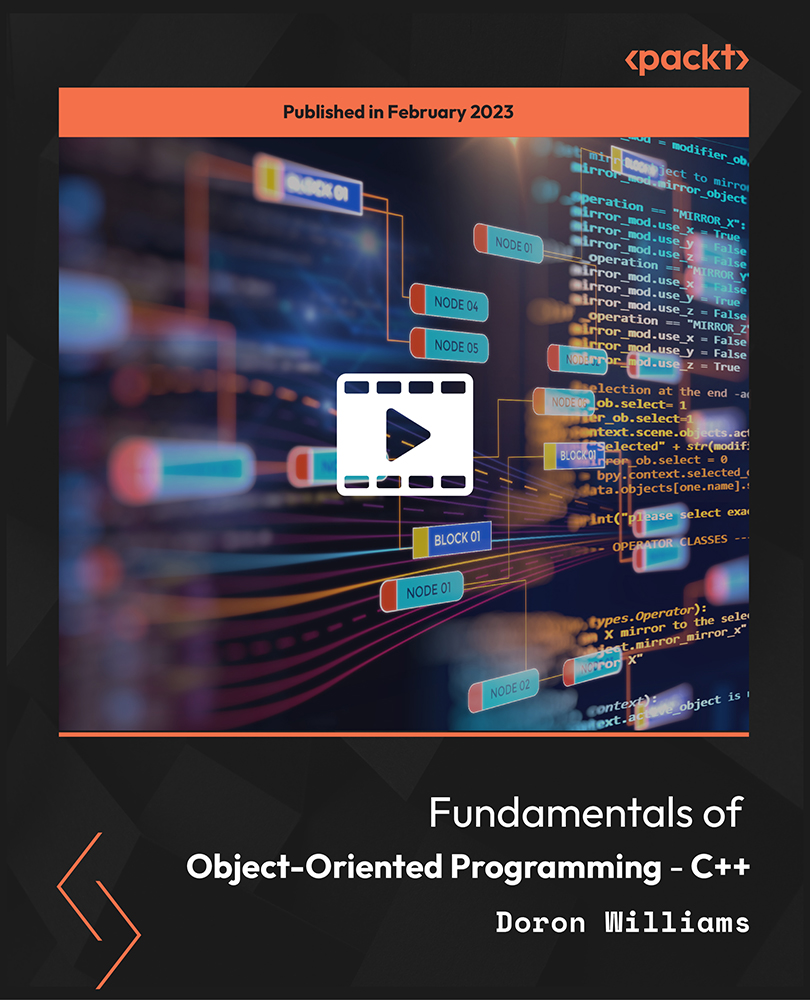
Overview Our intensive Risk Management training provides you with the strategic vision and complete skills required to manage interruptions and protect your operations. Expert-led modules explore deeply into financial, operational, technical, legal, and even political risks, preparing you to anticipate and handle potential vulnerabilities. Master the art of preparing for emergencies, risk assessments, and effective mitigation measures to ensure continuous business operations and peak performance. Invest in your future. Enrol now and gain a competitive edge based on resilience and proactive Risk Management. How will I get my certificate? Upon successful completion of the Risk Management course, obtaining your certificate is a straightforward process. Here's how it works: Course Completion: Once you've successfully finished the course, you'll be eligible to receive your certificate. Order Your Certificate: You can conveniently order your certificate directly through our platform. Who is this course for? There is no experience or previous qualifications required for enrolment on this Risk Management. It is available to all students, of all academic backgrounds. Requirements Our Risk Management course is designed for maximum flexibility and accessibility: It is optimised for use on PCs, Macs, laptops, tablets, and smartphones. Study easily on your tablet or smartphone, accessible with any Wi-Fi connection. No time limit for completion; study at your own pace and on your own schedule. Basic English proficiency is required to ensure effective learning. Career path Having these various qualifications will increase the value in your CV and open you up to multiple sectors, such as : Risk Analyst: (£25k-£45k) Assess & mitigate finance, ops, IT risks. Compliance Officer: (£30k-£50k) Enforce laws, regs, policies. Insurance Underwriter: (£35k-£60k) Evaluate risk, set premiums. Fraud Investigator: (£30k-£55k) Uncover scams, gather evidence, prevent future fraud. Business Continuity Planner: (£35k-£55k) Craft plans for seamless operation during disruptions. Remember: Salary ranges vary (based on experience, location, and company). Advance with further qualifications! Course Curriculum 15 sections • 15 lectures • 06:07:00 total length •Introduction to Risk Management: 00:20:00 •Risk and Types of Risk: 00:20:00 •Benefits of Risk Management: 00:13:00 •Enterprise Risk Management: 00:23:00 •Risk Management Process: 00:11:00 •Risk Analysis and Assessment: 00:45:00 •The Risk Evaluation Process: 00:32:00 •Managing Financial Risks: 00:31:00 •The Fundamentals of Operational Risk Management: 00:31:00 •Managing Technology Risks: 00:19:00 •Managing Legal & Political Risk: 00:23:00 •Environmental Risk Assessment: 00:26:00 •Risk Assessment at Workplace: 00:15:00 •Market & Social Risk Assessment: 00:36:00 •Preparing Risk Management Plan: Step by Step: 00:22:00

SAP Courses
By Osborne Training
SAP Courses Overview SAP is one of the largest ERP(Enterprise Resource Planning) software in the world. It provides end to end solution for Financials, Manufacturing, Logistics, Distributions etc. SAP applications, built around their latest R/3 system, provide the capability to manage financial, asset, and cost accounting, production operations and materials, personnel, plants, and archived documents. The R/3 system runs on a number of platforms including Windows and MAC and uses the client/server model. SAP Business Cases/ Live Project Our SAP training courses are designed in a way which gives the students maximum exposure of real-life scenario through no of business cases and guidance on implementation by professional SAP Consultants. Certificate of Attendance- You receive a certificate once you finish the course from Osborne Training, SAP Certification During the training, you get access to the SAP sandbox which continues even after training finishes until the completion of the Internship. You can also do an external exam to receive certification from SAP (Optional), for details on exam booking you may visit the SAP website. SAP Training Modules Available Financial & Controlling (FICO) High-Performance Analytic Appliance (HANA) Supply Relationship Management (SRM) Customer Relationship Management (CRM) Free SAP Access Free SAP Sandbox Access provided for 6 months so that you can practice even after your SAP training course.

