- Professional Development
- Medicine & Nursing
- Arts & Crafts
- Health & Wellbeing
- Personal Development
482 Enterprise courses delivered Live Online
50255 Managing Windows Environments with Group Policy
By Nexus Human
Duration 5 Days 30 CPD hours This course is intended for This course is intended for Enterprise network staff responsible for help desk support, system administration, and network design. Overview At Course Completion: - Features and functions of Group Policy - Use Group Policy management tools to manage security policies - Design a Group Policy infrastructure - Group Policy processing architecture - Back up, restore, import, and copy Group Policy Objects through the Group Policy - Management Console - Use Windows PowerShell to manage Group Policy - Implement security using Group Policy - Configure the desktop environment with Group Policy - Configure roaming profiles and Folder Redirection - Assign and publish software packages - Implement AppLocker and software restriction policies - Create and deploy Administrative Templates - Configure Group Policy preferences In this course, you will learn how to reduce costs and increase efficiencies in your network. You will discover how to consolidate the administration of an enterprise IT infrastructure with Group Policy, and you will learn to control and manage computer systems and domain users running Windows Server 2016 and Windows clients. Create Group Policies, implement administrative and security templates, and determine best practices when deploying software packages. Walk away with the experience and tools needed to optimize your enterprise systems and networks, implement administrative and security templates, and determine best practices when deploying software packages. 1 - Introduction to Configuration Management Configuration Management Overview Configuration Management Using Group Policy Group Policy Features Introduced with Later Versions of Windows Using Windows PowerShell in the Configuration Management Process 2 - Using Group Policy Management Tools Local and Domain Policies Using Group Policy Management Console Understanding Group Policy Refresh 3 - Designing a Group Policy Infrastructure Design Stages for a Group Policy Infrastructure Planning your Group Policy Design Designing Your Group Policy Solution Deploying Your Group Policy Solution Managing Your Group Policy Solution 4 - Understanding the Architecture of Group Policy Processing Group Policy Components in AD DS Understanding the Group Policy Deployment Order Modifying Group Policy Processing 5 - Troubleshooting and Backing Up GPOs Using Group Policy Troubleshooting Tools Integration of RSoP Functionality Group Policy Logging Options Backing Up, Restoring, Importing, and Copying GPOs Building Migration Tables 6 - Securing Windows Using Group Policy Exploring the Windows Security Architecture Securing User Accounts Exploring Security Policies Windows Firewall with Advanced Security Implementing Domain Security Security Policy Options for Window Client and Windows Server 7 - Implementing Application Security Using Group Policy Managing UAC Settings Defending Against Malware Using AppLocker to Restrict Software Implementing Windows App Security Settings 8 - Configuring the Desktop Environment with Group Policy Exploring Script Types and Controlling Script Execution Defining the Desktop, Start Menu, and Taskbar Settings Defining the Control Panel Settings Defining the Windows Components Settings Configuring the Printer Management and Pruning Settings Defining the Network Settings Discovering the new Group Policy Settings 9 - Implementing User State Virtualization Configuring Folder Redirection Managing Offline Files Implementing User Experience Virtualization OneDrive for Business 10 - Assigning and Publishing Software Packages Using MSI Packages to Distribute Software Using Group Policy as a Software Deployment Method Deploying Software Setting Up Distribution Points Using the Systems Center Configuration Manager to Distribute Software 11 - Configuration Management with Windows PowerShell Introducing Windows PowerShell Using Windows PowerShell Writing PowerShell Scripts Windows PowerShell Library for Group Policy Windows PowerShell-Based Logon Scripts 12 - Implementing PowerShell Desired State Configuration Introducing Group Policy Preferences Comparing Preferences and Policy Settings Options for Applying Preferences Configure Preference Settings 13 - Configuring Group Policy Preferences Introducing Group Policy Preferences Comparing Preferences and Policy Settings Options for Applying Preferences Configuring Preferences Settings Additional course details: Nexus Humans 50255 Managing Windows Environments with Group Policy training program is a workshop that presents an invigorating mix of sessions, lessons, and masterclasses meticulously crafted to propel your learning expedition forward. This immersive bootcamp-style experience boasts interactive lectures, hands-on labs, and collaborative hackathons, all strategically designed to fortify fundamental concepts. Guided by seasoned coaches, each session offers priceless insights and practical skills crucial for honing your expertise. Whether you're stepping into the realm of professional skills or a seasoned professional, this comprehensive course ensures you're equipped with the knowledge and prowess necessary for success. While we feel this is the best course for the 50255 Managing Windows Environments with Group Policy course and one of our Top 10 we encourage you to read the course outline to make sure it is the right content for you. Additionally, private sessions, closed classes or dedicated events are available both live online and at our training centres in Dublin and London, as well as at your offices anywhere in the UK, Ireland or across EMEA.

SNMP training course description A hands-on generic look at the technical operation of SNMP. The course starts with an overview of all the components, which make up SNMP. Hands on starts early with configuration of a managed network. The major versions of SNMP are then put into perspective followed by a look at the SNMP protocol. MIBs are then studied both from the perspective of reading MIBs and writing MIBs. The course finishes with a look at the security implications of SNMP. What will you learn Describe the SNMP architecture. Analyse SNMP packets. Recognise the MIB structure. Describe the SMI. Recognise the strengths and weaknesses of SNMPv2 and SNMPv3. SNMP training course details Who will benefit: Network administrators. Network operators. Programmers writing MIBs and agents. Prerequisites: TCP/IP Foundation for engineers Hands on experience of an SNMP management station would also be beneficial. Duration 3 days SNMP training course contents Network management What is network management? Benefits, issues. What is SNMP? SNMP architecture, SNMP MIBs, SMI, the SNMP protocol, polling security, alternatives to SNMP: CMIP, web based management. Configuring SNMP Auto discovery for management stations, NMS configuration, agent configuration, traps. Hands on Configuring agents and an NMS. SNMP background SNMP history, RFCs, standards, SNMP protocol versions, SNMPv1, SNMPv2, SNMPv3, SNMP SMI versions, which version should you use? Futures. SNMPv1 packets SNMP in the 7 layer model, port numbers, general packet format, BER, GET, GET-NEXT, tables, SET, TRAP, bandwidth issues, in band versus out of band management. Hands on Analysing SNMPv1 packets. SNMPv2 packets SNMPv2 improvements, error handling, GETBULK, v2traps, INFORM. Hands on Analysing SNMPv2 packets. SNMPv3 packets SNMPv3 packet format, use of SNMPv2 messages, REPORT PDU. MIB structure The internet MIB branch, standard mib-2, extra parts of mib-2, private enterprise MIBs, loading extra MIBs. Hands on MIB browsing. mib-2 The mib-2 groups, system group, interfaces group, IP group, ICMP group, TCP group, UDP group, transmission group, SNMP group, RMON. Hands on mib-2 browsing in detail. SMI The MIB layout, obtaining a private enterprise number, MIB definitions, IMPORT, Module identity, Textual conventions, object definitions, notifications, compliance statements, object groups, base SMI data types, application data types, scalars, instances, tables, table definition, writing agents, SMIng. SNMP security Community strings, SNMPv1 and SNMPv2c security practices, SNMPv3 security, SNMPv3 architecture, SNMP applications, the SNMP engine, the EngineID, security fields in SNMPv3 packets, USM, authentication, encryption, timeliness, VBAC, SNMPv3 configuration.

Cisco Unified Contact Center Enterprise Administration v11.5 (UCCE-A)
By Nexus Human
Duration 5 Days 30 CPD hours This course is intended for The primary audience for this course is as follows: • Cisco Unified Communications system channel partners and resellers who are responsible for sales, implementation or administration of a Cisco Unified Contact Center. • System and technical support engineers. • Day 1 and Day 2 support personnel. • Administrative and reporting personnel. Overview Upon completing this course, the learner will be able to meet these overall objectives: • Understand the Cisco Unified CCE solution, architecture, solution options, integrated features, and call flow options. • Understand basic principles and configuration requirements for ACD activity in Cisco Unified CM, Cisco Unified CVP, ICM, and how to access and use the Cisco Finesse Agent Desktop. • Understand requirements and configurations to implement IVR activity in Cisco Unified CVP. • Understand and use administrative features and functions of ICM and implement more complex routing to include Precision Routing, routing from Cisco Unified Communications Manager and routing in a ring-no-answer condition. • Understand basic concepts and terms to access, view, modify reports and use other reporting functions provided by Cisco Unified Intelligence Center. Helps prepare learners to administer the Cisco Unified CCE v11.5 solution. Cisco Unified Contact Center Enterprise Overview Lesson 1: Presenting Cisco Unified Contact Center Enterprise Lesson 2: Cisco Unified CCE Core Components Lesson 3: Cisco Unified CCE Options Lesson 4: Basic Call Flow Models Basic ACD Configurations Lesson 1: Configuring Cisco Unified Communications Manager Lesson 2: Configuring Cisco Unified CVP Lesson 3: Configuring Cisco Unified CCE Lesson 4: Using Cisco Finesse Lesson 5: Using Cisco Unified CCE Script Editor Configuring Cisco Unified CVP for IVR Functionality Lesson 1: Basic IVR Configurations Lesson 2: Basic IVR Scripting using CVP Micro-Applications Extended Functions Lesson 1: ICM User Accounts and Feature Control Sets Lesson 2: Using ICM Utilities Lesson 3: Understanding ICM Variables Lesson 4: Precision Routing Lesson 5: Routing Calls from Cisco Unified CM Lesson 6: Ring-No-Answer Routing Cisco Unified CCE Reporting Lesson 1: Introducing Cisco Unified Intelligence Center Lesson 2: Running and Modifying CUIC Reports Lesson 3: Creating CUIC Reports and Dashboards

CompTIA Advanced Security Practitioner (CASP) Training
By Learnfly
The CASP certification is an international, vendor-neutral exam that proves competency in enterprise security; risk management; research and analysis; and integration of computing, communications, and business disciplines. The exam covers the technical knowledge and skills required to conceptualize, design, and engineer secure solutions across complex enterprise environments. It involves applying critical thinking and judgment across a broad spectrum of security disciplines to propose and implement solutions that map to enterprise drivers. The CompTIA Advanced Security Practitioner certification was accredited by the International Organization for Standardization (ISO) and the American National Standards Institute (ANSI) on Dec. 13, 2011.
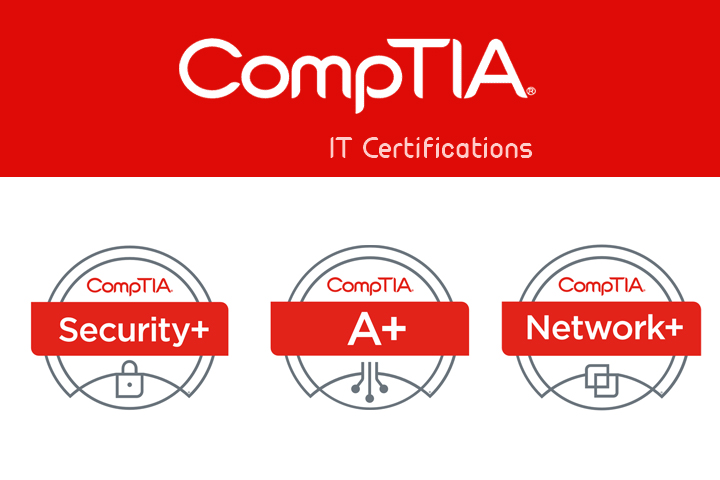
Enterprise Linux System Admin 3 with Exam Prep
By Nexus Human
Duration 5 Days 30 CPD hours Overview At the completion of this course, students already familiar with the RHCT/RHCSA administration skills will have exposure to all competencies tested by the RHCSA and RHCE exams. This course is designed for experienced Linux administrators who require networking and security administration skills. Getting Started with the Classroom Environment Given a virtualized environment, begin to administrate multiple systems using prerequisite skills Enhance User Security Configure system to use Kerberos to verify credentials and grant privileges via sudo Bash Scripting and Tools Automate system administration tasks utilizing Bash scripts and text-based tools File Security with GnuPG Secure files with GnuPG. Software Management Use yum plugins to manage packages and understand the design of packages to build a simple package Network Monitoring Profile running services then capture and analyze network traffic Route Network Traffic Configure system to route traffic and customize network parameters with sysctl Secure Network Traffic Secure network traffic through SSH port forwarding and iptables filtering/network address translation (NAT) NTP Server Configuration Configure an NTP server Filesystems and Logs Manage local file system integrity, monitor system over time, and system logging Centralized and Secure Storage Access centralized storage (iSCSI) and encrypt filesystems SSL-encapsulated Web Services Understand SSL certificates and deploy an SSL encapsulated web service Web Server Additional Configuration Configure web server with virtual hosts, dynamic content, and authenticated directories Basic SMTP Configuration Configure an SMTP server for basic operation (null client, receiving mail, smarthost relay) Caching-Only DNS Server Understand DNS resource records and configure a caching-only name server File Sharing with NFS Configure file sharing between hosts with NFS File Sharing with CIFS Configure file and print sharing between hosts with CIFS File Sharing with FTP Configure file sharing with anonymous FTP Troubleshooting Boot Process Understand the boot process and recover unbootable systems with rescue mode Additional course details: Nexus Humans Enterprise Linux System Admin 3 with Exam Prep training program is a workshop that presents an invigorating mix of sessions, lessons, and masterclasses meticulously crafted to propel your learning expedition forward. This immersive bootcamp-style experience boasts interactive lectures, hands-on labs, and collaborative hackathons, all strategically designed to fortify fundamental concepts. Guided by seasoned coaches, each session offers priceless insights and practical skills crucial for honing your expertise. Whether you're stepping into the realm of professional skills or a seasoned professional, this comprehensive course ensures you're equipped with the knowledge and prowess necessary for success. While we feel this is the best course for the Enterprise Linux System Admin 3 with Exam Prep course and one of our Top 10 we encourage you to read the course outline to make sure it is the right content for you. Additionally, private sessions, closed classes or dedicated events are available both live online and at our training centres in Dublin and London, as well as at your offices anywhere in the UK, Ireland or across EMEA.

CRISC Certified in Risk and Information Systems Control
By Nexus Human
Duration 3 Days 18 CPD hours This course is intended for This course is ideal for Professionals preparing to become CRISC certified. Risk practitioners Students or recent graduates Overview At course completions, students will understand the essential concepts in the 4 ISACA CRISC domains: Governance IT Risk Assessment Risk Response and Reporting Information Technology and Security This 3 Day CRISC course is geared towards preparing students to pass the ISACA Certified in Risk and Information Systems Control examination. The course covers all four of the CRISC domains, and each section corresponds directly to the CRISC job practice. CRISC validates your experience in building a well-defined, agile risk-management program, based on best practices to identify, analyze, evaluate, assess, prioritize and respond to risks. This enhances benefits realization and delivers optimal value to stakeholders. GOVERNANCE - a. Organizational Governance Organizational Strategy, Goals, and Objectives Organizational Structure, Roles, and Responsibilities Organizational Culture Policies and Standards Business Processes Organizational Assets GOVERNANCE - b. Risk Governance Enterprise Risk Management and Risk Management Framework Three Lines of Defense Risk Profile Risk Appetite and Risk Tolerance Legal, Regulatory, and Contractual Requirements Professional Ethics of Risk Management IT RISK ASSESSMENT - a. IT Risk Identification Risk Events (e.g., contributing conditions, loss result) Threat Modelling and Threat Landscape Vulnerability and Control Deficiency Analysis (e.g., root cause analysis) Risk Scenario Development IT RISK ASSESSMENT - b. IT Risk Analysis and Evaluation Risk Assessment Concepts, Standards, and Frameworks Risk Register Risk Analysis Methodologies Business Impact Analysis Inherent and Residual Risk RISK RESPONSE AND REPORTING - a. Risk Response Risk Treatment / Risk Response Options Risk and Control Ownership Third-Party Risk Management Issue, Finding, and Exception Management Management of Emerging Risk RISK RESPONSE AND REPORTING - b. Control Design and Implementation Control Types, Standards, and Frameworks Control Design, Selection, and Analysis Control Implementation Control Testing and Effectiveness Evaluation RISK RESPONSE AND REPORTING - c. Risk Monitoring and Reporting Risk Treatment Plans Data Collection, Aggregation, Analysis, and Validation Risk and Control Monitoring Techniques Risk and Control Reporting Techniques (heatmap, scorecards, dashboards) Key Performance Indicators Key Risk Indicators (KRIs) Key Control Indicators (KCIs) INFORMATION TECHNOLOGY AND SECURITY - a. Information Technology Principles Enterprise Architecture IT Operations Management (e.g., change management, IT assets, problems, incidents) Project Management Disaster Recovery Management (DRM) Data Lifecycle Management System Development Life Cycle (SDLC) Emerging Technologies INFORMATION TECHNOLOGY AND SECURITY - b. Information Security Principles Information Security Concepts, Frameworks, and Standards Information Security Awareness Training Business Continuity Management Data Privacy and Data Protection Principles

Certified Business Relationship Manager (CBRM)
By IIL Europe Ltd
Certified Business Relationship Manager (CBRM®): In-House Training The CBRM® Practitioner Qualification is intended for the intermediate-to-advanced Business Relationship Manager, as it focuses on advancing to the role of Strategic Business Relationship Manager. As such, the primary focus is on strategic business relationship management, leveraged to optimize business value to the enterprise. The purpose of the Practitioner qualification is to confirm whether the candidate has achieved sufficient understanding and competence to perform the role of Strategic Business Relationship Manager. To pursue the CBRM® certification, a candidate must be a certified Business Relationship Management Professional (BRMP®).

Overview EDMS Electronic Document Management System is basically a kind of IT-based system which is developed to manage the creation, tracking, storage and disposal of all physical and digital documents and records. Through this, we can easily keep track of various documents modified by different users. With the access of one application, many different tasks can be completed that revolve around document management. It enhances the security system where we can easily define whom to have access to what part of the documents. EDRMS is known by many other different names like Enterprise content management systems or digital asset management, document mapping and so on. This course shows participants how to deal with documents in an electronic way to get rid of the paper's hard copy which takes a lot of space and time. It will also update you with the EDRMS system and changes that happen to take place with the passage of time. The advanced technology leads to Advance EDRMS systems with enhanced features.

Cisco Unified Contact Center Enterprise Advanced Administration v11.5 (UCCE-AA)
By Nexus Human
Duration 5 Days 30 CPD hours This course is intended for Cisco Unified Communications system channel partners and resellers. • System and technical support engineers. • Customers who are deploying and maintaining Cisco Unified CCE solution products. Overview Upon completing this course, the learner will be able to meet these overall objectives: • Understand CCE solutions, architecture, solution options, deployment models, integrated features and call flow options. • Apply advanced scripting principles using the expression editor and custom functions and implement silent monitoring and recording. • Understand Cisco Finesse administration and how to set up reason/wrap-up codes, desktop layout, custom variables, and workflow applications and implement Finesse IP Phone Agent. • Understand and implement VoiceXML applications and configure access to an external database via the VXML Server. • Understand the concepts behind translation routing to include when, why, and how to implement translation routing in a Cisco Unified CCE or traditional ICM environment. • Implement Cisco Unified CCE Options including Cisco Outbound dialing, Courtesy Callback, Agent Greeting/Whisper announcements, and Mobile Agent. • Understand advanced CUIC reporting concepts including administration, importing reports, and custom reporting. Helps prepare learners to implement more advanced functions and options in the Cisco Unified CCE environment. Cisco Unified Contact Center Enterprise Overview Lesson 1: Presenting Cisco Unified Contact Center Enterprise Lesson 2: Cisco Unified CCE Core Components Lesson 3: Cisco Unified CCE Options Lesson 4: Basic Call Flow Models Implementing Business Rules Lesson 1: Advanced Scripting and Routing Lesson 2: ICM Scripting Variables, Expressions, Formulas and Functions Lesson 3: Silent Monitoring and Recording Lesson 4: Advanced CVP Configurations Using Finesse Administration Lesson 1: Finesse Overview Lesson 2: Finesse Administration Lesson 3: Finesse IP Phone Agent Using CVP VoiceXML Applications Lesson 1: Basic VoiceXML Functionality Lesson 2: Using Call Studio Lesson 3: ICM Scripting for VoiceXML Applications Translation Routing Lesson 1: Traditional Translation Routing Lesson 2: Translation Routing to CVP Configuring Cisco Unified CCE Options Lesson 1: Cisco Outbound Option Lesson 2: Courtesy Callback Lesson 3: Agent Greeting/Whisper Announcements Lesson 4: Mobile Agent CUIC Reporting for the Advanced User Lesson 1: CUIC Overview Lesson 2: CUIC Administration Lesson 3: Importing and Using CVP Reports Lesson 4: Custom Reporting

Overview EDRMS Electronic Document and Record Management System is basically a kind of IT-based system which is developed to manage the creation, tracking, storage and disposal of all physical and digital documents and records. Through this, we can easily keep track of various documents modified by different users. With the access of one application, many different tasks can be completed that revolve around document management. It enhances the security system where we can easily define whom to have access to what part of the documents. EDRMS is known by many other different names like Enterprise content management systems or digital asset management, document mapping and so on. This course shows participants how to deal with documents in an electronic way to get rid of the paper's hard copy which takes a lot of space and time. It will also update you with the EDRMS system and changes that happen to take place with the passage of time. The advanced technology leads to Advance EDRMS systems with enhanced features.
