- Professional Development
- Medicine & Nursing
- Arts & Crafts
- Health & Wellbeing
- Personal Development
15182 English courses
Asset Management Training Using RBT
By The Teachers Training
Enhance your asset management skills with our specialized course using the Risk-Based Thinking (RBT) approach. Learn to optimize asset performance, minimize risks, and maximize returns on investment. Gain practical insights into asset lifecycle management, maintenance strategies, and decision-making processes. Whether you're a professional in finance, engineering, or operations, this course equips you with the tools and techniques to excel in asset management using RBT.

HTML and CSS Coding for Beginners and Kids
By The Teachers Training
Introduce kids and beginners to the world of web development with our HTML and CSS Coding Course. Learn the fundamentals of coding through fun and interactive lessons. Build foundational skills in HTML for creating web content and CSS for styling websites. Whether you're a young learner or new to coding, this course provides a friendly and engaging introduction to building web pages from scratch.

Nutrition Training - Advanced Diet & Meal Planning
By The Teachers Training
Elevate your expertise in nutrition with our Advanced Diet & Meal Planning Course. Gain advanced knowledge and skills to create personalized meal plans, tailored to individual dietary needs and goals. Explore the latest research and trends in nutrition science, and learn practical strategies for optimizing health and well-being through diet. Whether you're a healthcare professional, nutritionist, or fitness enthusiast, this course provides comprehensive training to excel in the field of nutrition.

Self Confidence & Self Esteem
By The Teachers Training
Boost your self-confidence and self-esteem with our empowering course. Explore techniques to overcome self-doubt, build resilience, and cultivate a positive self-image. Gain practical strategies for setting goals, managing setbacks, and embracing your unique strengths. Whether you're seeking personal growth or professional development, this course provides valuable insights and tools to help you develop a strong sense of self-confidence and self-worth.

Corporate Finance: Working Capital Management
By The Teachers Training
Optimize your company's financial health with our Corporate Finance: Working Capital Management Course. Master strategies for efficient cash flow management, inventory control, and accounts receivable/payable optimization. Enroll now to enhance your understanding of corporate finance and drive sustainable business growth.

Intermediate Python Coding
By The Teachers Training
Take your Python coding skills to the next level with our Intermediate Python Coding Course. Dive deeper into the language's capabilities, mastering advanced concepts and techniques to tackle complex programming challenges. Whether you're a beginner looking to expand your knowledge or an experienced coder seeking to enhance your proficiency, this course offers comprehensive instruction and hands-on practice to help you advance your Python skills. Enroll now and level up your coding abilities with confidence.
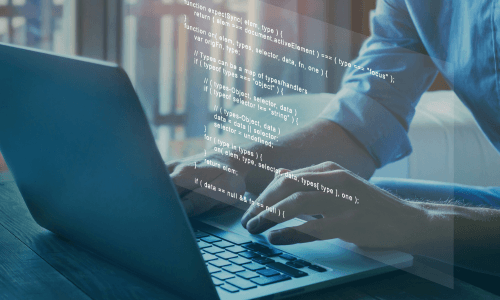
Adventures in Excel
By The Teachers Training
Embark on a journey of discovery and mastery with our Adventures in Excel Course. Explore the endless possibilities of Microsoft Excel as you learn essential tips, tricks, and techniques for spreadsheet management, data analysis, and visualization. Whether you're a beginner or seasoned user, this course offers exciting adventures to enhance your Excel skills and unlock new capabilities for productivity and efficiency in both personal and professional settings.

Description: As the most-used spreadsheet program in the world, learning how to use the Microsoft Excel will give you an edge in your professional career. This Microsoft Excel 2010 complete course is created to help you in learning all the functions and features of this program. Whether you are a beginner, intermediate and advanced level user, this course will help you in learning all the necessary skills, knowledge, and information about the Microsoft Excel. You will learn how to plan and organise your data using the tools in this program. You will know how to use the functions of Microsoft Excel that will help you in finishing your tasks effectively.This course will provide you with the necessary skills, knowledge and information of Microsoft Excel. Who is the course for? Professionals who want to learn all about Microsoft Excel 2010 program. People who have an interest in knowing all the functions and features of Microsoft Excel. Entry Requirement: This course is available to all learners, of all academic backgrounds. Learners should be aged 16 or over to undertake the qualification. Good understanding of English language, numeracy and ICT are required to attend this course. Assessment: At the end of the course, you will be required to sit an online multiple-choice test. Your test will be assessed automatically and immediately so that you will instantly know whether you have been successful. Before sitting for your final exam, you will have the opportunity to test your proficiency with a mock exam. Certification: After you have successfully passed the test, you will be able to obtain an Accredited Certificate of Achievement. You can however also obtain a Course Completion Certificate following the course completion without sitting for the test. Certificates can be obtained either in hard copy at the cost of £39 or in PDF format at the cost of £24. PDF certificate's turnaround time is 24 hours, and for the hardcopy certificate, it is 3-9 working days. Why choose us? Affordable, engaging & high-quality e-learning study materials; Tutorial videos/materials from the industry leading experts; Study in a user-friendly, advanced online learning platform; Efficient exam systems for the assessment and instant result; The UK & internationally recognized accredited qualification; Access to course content on mobile, tablet or desktop from anywhere anytime; The benefit of career advancement opportunities; 24/7 student support via email. Career Path: The Microsoft Excel 2010 - Beginners, Intermediate, Advanced course is a useful qualification to possess and would be beneficial for any professions or career from any industry you are in such as: Accountant Account Assistant Administrative Assistant Administrator Bookkeeper Office Manager Personal Assistant Secretary. Microsoft Excel 2010 for Beginners Module One - Getting Started 00:30:00 Module Two - Opening and Closing Excel 01:00:00 Module Three - Your First Worksheet 01:00:00 Module Four - Working with Excel Files 01:00:00 Module Five - Viewing Excel Data 01:00:00 Module Six - Printing Excel Data 01:00:00 Module Seven - Building Formulas 01:00:00 Module Eight - Using Excel Functions 01:00:00 Module Nine - Using Time Saving Tools 00:30:00 Module Ten - Formatting Your Data 01:00:00 Module Eleven - Advanced Formatting Tools 01:00:00 Module Twelve - Wrapping Up 00:30:00 Activities-Microsoft Excel 2010 for Beginners 00:00:00 Microsoft Excel 2010 Intermediate Level Module One - Getting Started 00:30:00 Module Two - Working with Permissions and Options 01:00:00 Module Three - Sharing Workbooks 00:30:00 Module Four - Performing Advanced Formula and Function Tasks 01:00:00 Module Five - Working with Array Formulas 01:00:00 Module Six - Working with Functions 01:00:00 Module Seven - Working with Macros 01:00:00 Module Eight - Working with Forms 01:00:00 Module Nine - Applying Advanced Chart Features 01:00:00 Module Ten - Working with PivotTables and PivotCharts 01:00:00 Module Eleven - Using the Automated Analysis Tools Add -In 00:30:00 Module Twelve - Wrapping Up 00:30:00 Activities-Microsoft Excel 2010 Intermediate Level 00:00:00 Microsoft Excel 2010 Advanced Level Module One - Getting Started 00:30:00 Module Two - SmartArt and Objects 01:00:00 Module Three - Auditing 01:00:00 Module Four - Creating Charts 01:00:00 Module Five - Creating Pivot Tables 01:00:00 Module Six - Working with PivotTables and PivotCharts 01:00:00 Module Seven - Macros 01:00:00 Module Eight - Solving Formula Errors 01:00:00 Module Nine - Using What If Analysis 01:00:00 Module Ten - Managing Your Data 01:00:00 Module Eleven - Grouping and Outlining Data 00:30:00 Module Twelve - Wrapping Up 00:30:00 Activities-Microsoft Excel 2010 Advanced Level 00:00:00 Mock Exam Mock Exam- Microsoft Excel 2010 Complete Course - Beginners, Intermediate, Advanced 00:30:00 Final Exam Final Exam- Microsoft Excel 2010 Complete Course - Beginners, Intermediate, Advanced 00:30:00 Certificate and Transcript Order Your Certificates and Transcripts 00:00:00

Description: Emails are integral part of the lives of the professionals. To know more about this course, you could take this course to learn. The Microsoft Outlook 2010 Complete course will help you learn all the skills, knowledge, and information about the program. You will learn how to customise the Outlook interface so that it works best for you. You will also learn how to use the tool to organise your data in the way you want it to. Then you will know how to control how your messages are sent, forwarded, and stored. Who is the course for? Professionals who want to learn about Microsoft functions and features. People who have an interest in knowing advanced Microsoft Outlook features. Entry Requirement: This course is available to all learners, of all academic backgrounds. Learners should be aged 16 or over to undertake the qualification. Good understanding of English language, numeracy and ICT are required to attend this course. Assessment: At the end of the course, you will be required to sit an online multiple-choice test. Your test will be assessed automatically and immediately so that you will instantly know whether you have been successful. Before sitting for your final exam, you will have the opportunity to test your proficiency with a mock exam. Certification: After you have successfully passed the test, you will be able to obtain an Accredited Certificate of Achievement. You can however also obtain a Course Completion Certificate following the course completion without sitting for the test. Certificates can be obtained either in hard copy at the cost of £39 or in PDF format at the cost of £24. PDF certificate's turnaround time is 24 hours, and for the hardcopy certificate, it is 3-9 working days. Why choose us? Affordable, engaging & high-quality e-learning study materials; Tutorial videos/materials from the industry leading experts; Study in a user-friendly, advanced online learning platform; Efficient exam systems for the assessment and instant result; The UK & internationally recognized accredited qualification; Access to course content on mobile, tablet or desktop from anywhere anytime; The benefit of career advancement opportunities; 24/7 student support via email. Career Path: The Microsoft Outlook 2010 Complete Course- Beginners, Intermediate, Advanced course is a useful qualification to possess and would be beneficial for any professions or career from any industry you are in such as: Administrative Assistant Administrator Office Manager Personal Assistant Secretary. Microsoft Outlook 2010 for Beginners Module One - Getting Started 00:30:00 Module Two - Opening and Closing Outlook 01:00:00 Module Three - Working with E-mail 01:00:00 Module Four - Creating a New E-mail 01:00:00 Module Five - Managing E-mail 01:00:00 Module Six - Managing Junk Mail 01:00:00 Module Seven - Outlook's Organization Tools 01:00:00 Module Eight - Searching for Items 01:00:00 Module Nine - An Introduction to the Calendar 01:00:00 Module Ten - An Introduction to Tasks 01:00:00 Module Eleven - An Introduction to Contacts 01:00:00 Module Twelve - Wrapping Up 01:00:00 Activities-Microsoft Outlook 2010 for Beginners 00:00:00 Microsoft Outlook 2010 Intermediate Level Module One - Getting Started 00:30:00 Module Two - Working with the Outlook Environment 01:00:00 Module Three - Printing 01:00:00 Module Four - Working with Quick Steps 01:00:00 Module Five - Working with Messages 01:00:00 Module Six - Manipulating Message Properties and Options 01:00:00 Module Seven - Formatting Messages 01:00:00 Module Eight - Managing Automatic Content 01:00:00 Module Nine - Working with the Calendar, Appointments, and Meetings 01:00:00 Module Ten - Working with Contacts and Contact Groups 01:00:00 Module Eleven - Working with Tasks and the Journal 01:00:00 Module Twelve - Wrapping Up 00:30:00 Activities-Microsoft Outlook 2010 Intermediate Level 00:00:00 Microsoft Outlook 2010 Advanced Level Module One - Getting Started 01:00:00 Module Two - Customizing Outlook 01:00:00 Module Three - Adding Word Elements to an E-mail 01:00:00 Module Four - Customizing Your Profile 01:00:00 Module Five - Advanced E-Mail Tasks 01:00:00 Module Six - Advanced Calendar Tasks 01:00:00 Module Seven - Doing More with Tasks 01:00:00 Module Eight - Using Notes 01:00:00 Module Nine - Viewing RSS Feeds 01:00:00 Module Ten - Managing Outlook Data, Part One 01:00:00 Module Eleven - Managing Outlook Data, Part Two 01:00:00 Module Twelve - Wrapping Up 00:30:00 Activities-Microsoft Outlook 2010 Advanced Level 00:00:00 Mock Exam Mock Exam- Microsoft Outlook 2010 Complete Course - Beginners, Intermediate, Advanced 00:30:00 Final Exam Final Exam- Microsoft Outlook 2010 Complete Course - Beginners, Intermediate, Advanced 00:30:00 Order Your Certificate and Transcript Order Your Certificates and Transcripts 00:00:00

Have you ever considered building your own greenhouse? Or do you already have a greenhouse and you want to manage it well? If yes then the Diploma in Greenhouse Building is perfect for you! Description: A greenhouse uses an exceptional sort of glass that goes about as a medium which specifically transmits spectral frequencies that come from the word spectrum. A spectral recurrence can be characterised as far as the accompanying rule: any object in the universe emits, emanates or transmits light. The circulation of this light along an electromagnetic range is dictated by the protest's piece.You will develop an understanding of the greenhouse concept and how to build one through this comprehensive course. When you already have understood the concept of the greenhouse then you will be able to learn how to manage one. Who is the course for? Professionals who have an experience in building and managing a greenhouse. Beginners who have an interest in learning how to build and manage a greenhouse. Entry Requirement: This course is available to all learners, of all academic backgrounds. However, although an education and experience in building and managing a greenhouse will be an advantage. Learners should be aged 16 or over to undertake the qualification. Good understanding of English language, numeracy and ICT are required to attend this course. Assessment: At the end of the course, you will be required to sit an online multiple-choice test. Your test will be assessed automatically and immediately so that you will instantly know whether you have been successful. Before sitting for your final exam you will have the opportunity to test your proficiency with a mock exam. Certification: After you have successfully passed the test, you will be able to obtain an Accredited Certificate of Achievement. You can however also obtain a Course Completion Certificate following the course completion without sitting for the test. Certificates can be obtained either in hard copy at a cost of £39 or in PDF format at a cost of £24. PDF certificate's turnaround time is 24 hours and for the hardcopy certificate, it is 3-9 working Why choose us? Affordable, engaging & high-quality e-learning study materials; Tutorial videos/materials from the industry leading experts; Study in a user-friendly, advanced online learning platform; Efficient exam systems for the assessment and instant result; The UK & internationally recognised accredited qualification; Access to course content on mobile, tablet or desktop from anywhere anytime; The benefit of career advancement opportunities; 24/7 student support via email. Career Path: The Diploma in Greenhouse Building will be very beneficial and helpful to individuals who are interested in designing and creating a greenhouse and how to manage it. Module-1 How Does A Greenhouse Capture Heat? 00:30:00 Types Of Greenhouses 01:00:00 Tools And Materials For Your Greenhouse 00:30:00 Greenhouse Tables, Shelving And Plant Holders 00:15:00 Tips For Your Greenhouse 01:00:00 Learn The Benefits Of Greenhouse Gardening 00:30:00 Managing The Greenhouse Climate 00:30:00 Gardening Inside The Greenhouse 01:00:00 Greenhouse Kits For Plant Enthusiasts 01:00:00 Create A Warm And Suitable Environment Growth with Greenhouse Plastic 01:00:00 Module-2 Greenhouses: Where The Grass Is Green All Year-Round 00:30:00 What Makes Up The Greenhouse Structure? 00:30:00 Know Your Greenhouse Supplies 01:00:00 Equipments You'll Need For A More Productive Greenhouse 01:00:00 Supplies Needed For Your Greenhouse 01:00:00 What Every Gardener Needs To Know About Greenhouse Systems 01:00:00 How Does A Greenhouse Work: The Benefits That Can Be Derived From Its Operations 00:30:00 The Purposes Of Hydroponics Greenhouses 01:00:00 What You Get From Lean-To Greenhouses 00:30:00 Greenhouse Ideal For Small Areas 00:30:00 Module-3 Thinking Of Buying A Greenhouse? 00:30:00 Guidelines For Constructing Your Commercial Greenhouse 01:00:00 5 Essentials For A Commercial Greenhouse 00:30:00 Commercial Greenhouse Kits 00:15:00 Free Greenhouse Plan For You 00:30:00 Greenhouse Accessories And Their Utility 00:30:00 Greenhouse Designs 00:30:00 Fertilising Greenhouse Plants 00:30:00 Fertilisation Of Greenhouse Crops 01:00:00 Heating Up A Greenhouse 01:00:00 Module-4 Maintaining Humidity Levels Inside A Greenhouse 00:30:00 5 Factors To Consider When Choosing Greenhouse Lighting 01:00:00 The Business Relationship Between Farmers And Greenhouse Manufacturers 00:30:00 Identifying The Best Greenhouse Manufacturer 00:30:00 Paneling Up The Greenhouse 01:00:00 Choosing And Comparing Greenhouse Panels 00:30:00 Choosing A Window Greenhouse 00:30:00 Enjoying Greenhouse Gardening 01:00:00 Building An Easy And Cost-effective Greenhouse On Your Back Yard 00:30:00 Greenhouses On The Move 00:30:00 Mock Exam Mock Exam- Diploma in Greenhouse Building 00:20:00 Final Exam Final Exam- Diploma in Greenhouse Building 00:20:00 Order Your Certificates and Transcripts Order Your Certificates and Transcripts 00:00:00

Search By Location
- English Courses in London
- English Courses in Birmingham
- English Courses in Glasgow
- English Courses in Liverpool
- English Courses in Bristol
- English Courses in Manchester
- English Courses in Sheffield
- English Courses in Leeds
- English Courses in Edinburgh
- English Courses in Leicester
- English Courses in Coventry
- English Courses in Bradford
- English Courses in Cardiff
- English Courses in Belfast
- English Courses in Nottingham