- Professional Development
- Medicine & Nursing
- Arts & Crafts
- Health & Wellbeing
- Personal Development
Level 3 Law Diploma with Property Law & Taxation for Accountants & Lawyers
By Kingston Open College
Premium Bundle of all Time | Ofqual Regulation + ATHE Awards + QLS Endorsement | Assessment & Tutor Support Included

Education & Training- Level 4 CET & Educational Psychology
By Kingston Open College
Premium Bundle of all Time | Ofqual Regulation + NCFE Awards + QLS Endorsement | Assessment & Tutor Support Included

Human Rights & International Law at QLS Level 3 & 5
By Imperial Academy
Level 3 & 5 Endorsed Diploma | QLS Hard Copy Certificate Included | Plus 5 CPD Courses | Lifetime Access

Journalism and Creative Writing - QLS Endorsed Training
By Imperial Academy
Level 5 & 7 Endorsed Diploma | QLS Hard Copy Certificates Included | Plus 5 CPD Courses | Lifetime Access

Chapter Novels & Creative Writing: Charlotte's Web
By Primary Tutor Project
Chapter Novels and Creative Writing English Bootcamp: Charlotte's Web
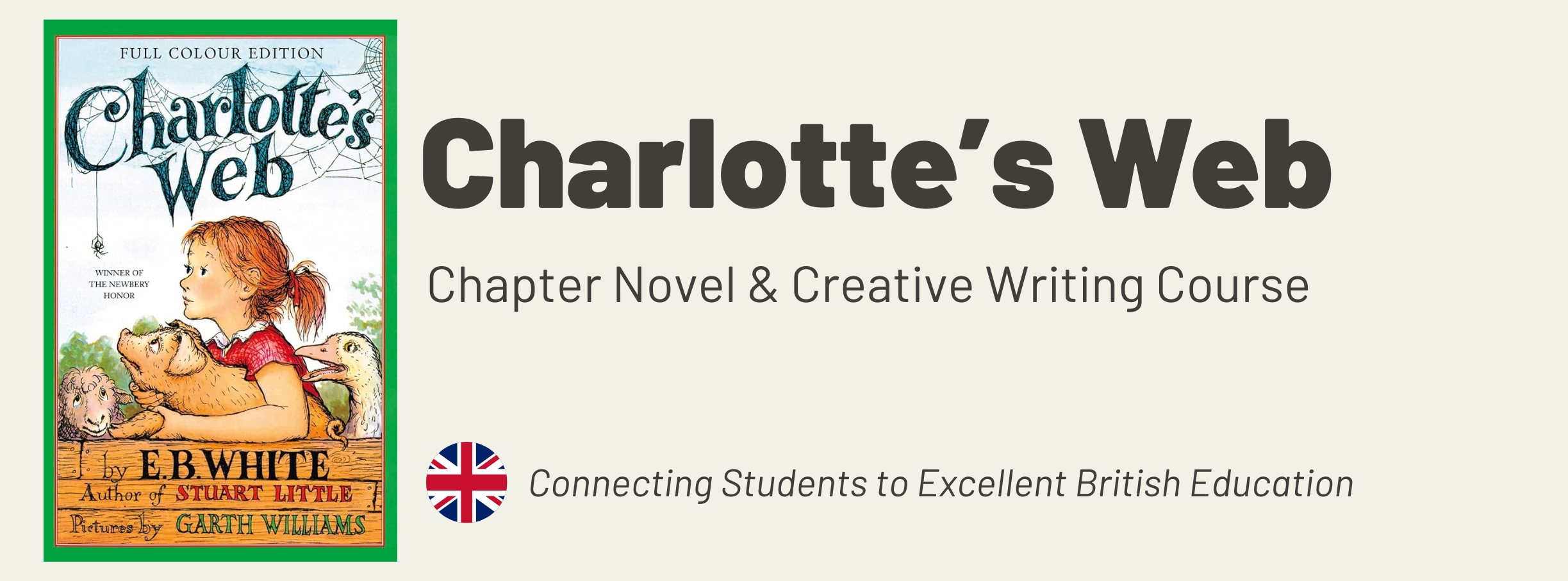
AutoCAD Night Training Course
By ATL Autocad Training London
Why AutoCAD Night Training Course? This Autodesk AutoCAD 2D Evening Course, 10 hours, is perfect for beginners aiming to create 2D plans, elevations, sections. It covers all tools in AutoCAD 2D, making it valuable for both newcomers and those aspiring to enhance their skills. Click here for more info: Website When: Personalized 1-on-1 sessions. Available from Mon to Sat 9 am to 7 pm. Book over the phone, call 02077202581 Duration: 10 hours (Split 10 hrs over as many as days you want) Method: In-person or live online training Course Content: Foundational Shape Construction Manipulating Lines, Arcs, and Polylines Optimizing Object Alignment with Grip Tools Data Management and Backup Protocols File Format Exploration and Understanding Disaster Recovery Strategies Advanced Object Creation Techniques Precision Measurement Unit Handling Dynamic Input Methods Utilizing Inquiry Commands and Measurement Tools Effective Object Visualization and Navigation Zoom, Pan, and Object Manipulation Swift Object Management Strategies Object Transformation and Alteration Techniques Functions for Trimming, Extending, and Offsetting Objects Creating Various Geometric Shapes Object Editing, Joining, and Filleting Stretching and Organizing Objects Layer Management and Customization Configuring Object Properties and Linetypes Designing Layouts and Efficient Page Configurations Scaling Drawing Views and Adding Annotations Text Creation, Styling, and Editing Dimensioning Principles and Customization Implementing Multileaders for Annotations Object Hatching and Editing Techniques Managing Reusable Content: Blocks and Symbols Utilizing Tool Palettes and Working with Groups Understanding Model Space and Paper Space Creating Layouts and Viewports Scaling Viewports and Plotting/PDF Output Managing Multiple Sheet Drawings Optimizing Plotstyles for Printing Creating Custom Drawing Templates To download AutoCAD, visit Autodesk's official website. Advantages: AutoCAD stands as the industry-leading computer-aided design (CAD) software, widely adopted for creating architectural, engineering, and construction drawings. Acquire essential skills applicable across a diverse spectrum of industries. Assessment: Evaluation will occur informally during classes, which comprehensively cover specific topics, complemented by practical drawing exercises to reinforce skills and knowledge. Additionally, we offer longer, independent drawing tasks that encompass multiple acquired skills, evaluated against professional benchmarks. Requirements: Prospective participants should possess basic computer literacy and engagement in professions where CAD is utilized. English Proficiency: Applicants are expected to demonstrate proficiency in both written and spoken English. Why Opt for This Course? Our AutoCAD course is your gateway to mastering the essential skills for creating top-notch technical drawings. Designed with beginners in mind, this course is perfect for individuals who have little to no prior experience with AutoCAD. If your work or studies involve CAD drawings, gaining a solid grasp of the program is crucial for confidence and proficiency. Upon enrollment, students gain access to a free 30 days trial. While classes are conducted using AutoCAD on PC, it's worth noting that the course is compatible with AutoCAD on Mac, albeit with slight interface variations. Who Should Attend? This course caters to those eager to acquire the skills necessary for creating and interpreting drawings produced in AutoCAD. Our diverse system hails from various industries, including engineering, architecture, landscape architecture, construction, electronics, and product design. Why Opt for CAD Training? Practical Learning Experience: Immerse yourself in hands-on training. Personalized One-to-One AutoCAD Classes: Benefit from individualized attention. Expert and Knowledgeable Instructors: Learn from skilled and experienced teachers. Online Training Recordings: Access recorded AutoCAD training sessions online. Best Price Guarantee: Enjoy competitive pricing with a satisfaction guarantee. Pre and Post-Training Support: Receive lifetime free support before and after completing your training. Flexible Schedule: Choose your class timings and dates-weekdays, weekends, or evenings. Tailored Course Content: Customize the AutoCAD course to align with your specific needs. Access Anywhere: Access AutoCAD training and support from any location.

OTHM Level 3 Foundation Diploma for Higher Education Studies
By School of Business and Technology London
Getting Started OTHM Level 3 Foundation Diploma for Higher Education Studies aims for academic and professional development. It helps the learners acquire knowledge regarding the various courses the university provides. This qualification helps the learner to gain deep knowledge about current opportunities and scope of higher education. This qualification helps the learner to opt for the next level of higher education. The qualifications awarded by OTHM at RQF Level 3 represent practical knowledge, skills, capabilities and competencies that are assessed in academic terms as equivalent to GCE AS/A Levels. Key Benefits Learners can acquire knowledge regarding the various courses offered by the university. This qualification helps the learner to opt for the next level of higher education. It provides a broad introduction to the subject's learner's choice and helps gain valuable academics. The core modules will allow the learners to understand the wider context of their chosen focus area. Learners who complete a foundation course are generally better placed to enter tertiary study and often do so with credits. Key Highlights Are you desirous to know about the scope and current opportunities to improve your skills and knowledge in higher Studies? Then, the OTHM Level 3 Foundation Diploma for Higher Education Studies is the ideal starting point for your career journey. Remember! The assessment for the qualification is done based on assignments only, and you do not need to worry about writing any exam. With the School of Business and Technology London, you can complete the qualification at your own pace, choosing online or blended learning from the comfort of your home. Learning and pathway materials and study guides developed by our OTHM-approved tutors, who would be available around the clock in our cutting-edge learning management system. Most importantly, at the School of Business and Technology London, we will provide comprehensive tutor support through our dedicated support desk. If you choose your course with blended learning, you will also enjoy live sessions with an assigned tutor, which you can book at your convenience. Career Pathways The OTHM Level 3 Foundation Diploma for Higher Education Studies can open many career pathways including, but not limited to: Administrative Assistant, with an estimated average salary of £20,369 per annum Junior manager with an estimated average salary of £30,007 per annum Human resource coordinator, with an estimated average salary of £25,000per annum Customer service executive with an estimated average salary of £23,684 per annum Management trainees with an estimated average salary of £22,046 per annum About Awarding Body OTHM is an established and recognised Awarding Organisation (Certification Body) launched in 2003. OTHM has already made a mark in the UK and global online education scenario by creating and maintaining a user-friendly and skill based learning environment. OTHM has both local and international recognition which aids OTHM graduates to enhance their employability skills as well as allowing them to join degree and/or Master top-up programmes. OTHM qualifications has assembled a reputation for maintaining significant skills in a wide range of job roles and industries which comprises Business Studies, Leadership, Tourism and Hospitality Management, Health and Social Care, Information Technology, Accounting and Finance, Logistics and Supply Chain Management. What is included? Outstanding tutor support that gives you supportive guidance all through the course accomplishment through the SBTL Support Desk Portal. Access our cutting-edge learning management platform to access vital learning resources and communicate with the support desk team. Quality learning materials such as structured lecture notes, study guides, and practical applications, which include real-world examples and case studies, will enable you to apply your knowledge. Learning materials are provided in one of the three formats: PDF, PowerPoint, or Interactive Text Content on the learning portal. The tutors will provide Formative assessment feedback to improve the learners' achievements. Assessment materials are accessible through our online learning platform. Supervision for all modules. Multiplatform accessibility through an online learning platform. This facilitates SBTL in providing learners with course materials directly through smartphones, laptops, tablets or desktops, allowing students to study at their convenience. Live Classes (for Blended Learning Students only). Assessment Time-constrained scenario-based assignments No examinations Entry Requirements Learners must be 18 years or more International students whose first language is not in English, they will need to have score of 5.5 or above in IELTS Examination or equivalent. Progression Learners completing the OTHM Level 3 Foundation Diploma for Higher Education Studies allow progress to : Wide range of undergraduate programmes, including OTHM Level 4 diplomas. Why gain a OTHM Qualification? Quality, Standards and Recognitions- OTHM qualifications are approved and regulated by Ofqual (Office of the Qualifications and Examinations Regulation); hence, the learners can be very confident about the quality of the qualifications as well. Career Development to increase credibility with employers- All OTHM qualifications are developed to equip learners with the skills and knowledge every employer seeks. The learners pursuing an OTHM qualification will obtain an opportunity to enhance their knowledge and grow key competencies to tackle situations and work projects more effectively, giving learners the potential to get promotions within the workplace. Alternatively, it allows them to progress onto an MBA top-up/Bachelor's degree / Master's degree programme around the World. Flexible study options- All OTHM qualifications have a credit value, which tells you how many credits are awarded when a unit is completed. The credit value will indicate how long it will normally take you to prepare for a unit or qualification. Three different types of qualification are: The award is achieved with 1 - 12 credits The certificate is achieved with 13 - 36 credits The diploma is achieved with at least 37 credits. The OTHM Level 3 Foundation Diploma for Higher Education Studies consists of 6 mandatory units for a combined total of 120 credits, 1200 hours Total Qualification Time (TQT) and 600 Guided Learning Hours (GLH) for the completed qualification. Learners must request before enrolment to interchange unit(s) other than the preselected units shown in the SBTL website because we need to make sure the availability of learning materials for the requested unit(s). SBTL will reject an application if the learning materials for the requested interchange unit(s) are unavailable. Learners are not allowed to make any request to interchange unit(s) once enrolment is complete. UNIT1- Academic English and Study Skills Reference No : R/617/3714 Credit : 20 || TQT : 200 The aim of this unit is to help students develop competence in and awareness of academic English and study skills in in preparation for entry to an undergraduate degree programmes. UNIT2- Foundation Mathematics Reference No : Y/617/3715 Credit : 20 || TQT : 200 This unit aims to consolidate learners' knowledge of mathematics and to introduce more topics in the areas of statistical methods and linear algebra. As the business world embraces the use of bigger data in all areas of operation, the mathematical techniques taught in this module will be necessary to aid in the understanding of data, valuable in enhancing future employment prospects. UNIT3- Foundation Computing Reference No : D/617/3716 Credit : 20 || TQT : 200 This unit aims to provide an introduction to computing and the concepts of hardware and its uses. Learners will gain an understanding of data systems and data presentation, key aspects of computer networks and the importance of ethical and legal issues about computing UNIT4- Society and Culture Reference No : H/617/3717 Credit : 20 || TQT : 200 The aim of this unit is to provide students to a variety of contemporary issues related to society and culture, enabling learners to understand social and cultural literacy by developing their knowledge and understanding of societies and cultures UNIT5- Introduction to Business Reference No : K/617/3718 Credit : 20 || TQT : 200 This unit aims to provide learners with knowledge and understanding of how different forms of business ownership operate. It will cover how businesses are run in terms of their form of ownership, the impact of external factors on business success, understanding the different objectives businesses may have, and the key functional areas within a business that enable it to operate effectively. UNIT6- Foundation Accounting and Economics Reference No : M/617/3719 Credit : 20 || TQT : 200 The aim of this unit is to provide learners an introduction to the fundamentals of accounting and economics. Learners will gain an understanding of financial reports through their preparation, based on the double-entry bookkeeping system which is essential for the management of any organization. Delivery Methods School of Business & Technology London provides various flexible delivery methods to its learners, including online learning and blended learning. Thus, learners can choose the mode of study as per their choice and convenience. The program is self-paced and accomplished through our cutting-edge Learning Management System. Learners can interact with tutors by messaging through the SBTL Support Desk Portal System to discuss the course materials, get guidance and assistance and request assessment feedbacks on assignments. We at SBTL offer outstanding support and infrastructure for both online and blended learning. We indeed pursue an innovative learning approach where traditional regular classroom-based learning is replaced by web-based learning and incredibly high support level. Learners enrolled at SBTL are allocated a dedicated tutor, whether online or blended learning, who provide learners with comprehensive guidance and support from start to finish. The significant difference between blended learning and online learning methods at SBTL is the Block Delivery of Online Live Sessions. Learners enrolled at SBTL on blended learning are offered a block delivery of online live sessions, which can be booked in advance on their convenience at additional cost. These live sessions are relevant to the learners' program of study and aim to enhance the student's comprehension of research, methodology and other essential study skills. We try to make these live sessions as communicating as possible by providing interactive activities and presentations. Resources and Support School of Business & Technology London is dedicated to offering excellent support on every step of your learning journey. School of Business & Technology London occupies a centralised tutor support desk portal. Our support team liaises with both tutors and learners to provide guidance, assessment feedback, and any other study support adequately and promptly. Once a learner raises a support request through the support desk portal (Be it for guidance, assessment feedback or any additional assistance), one of the support team members assign the relevant to request to an allocated tutor. As soon as the support receives a response from the allocated tutor, it will be made available to the learner in the portal. The support desk system is in place to assist the learners adequately and streamline all the support processes efficiently. Quality learning materials made by industry experts is a significant competitive edge of the School of Business & Technology London. Quality learning materials comprised of structured lecture notes, study guides, practical applications which includes real-world examples, and case studies that will enable you to apply your knowledge. Learning materials are provided in one of the three formats, such as PDF, PowerPoint, or Interactive Text Content on the learning portal. How does the Online Learning work at SBTL? We at SBTL follow a unique approach which differentiates us from other institutions. Indeed, we have taken distance education to a new phase where the support level is incredibly high.Now a days, convenience, flexibility and user-friendliness outweigh demands. Today, the transition from traditional classroom-based learning to online platforms is a significant result of these specifications. In this context, a crucial role played by online learning by leveraging the opportunities for convenience and easier access. It benefits the people who want to enhance their career, life and education in parallel streams. SBTL's simplified online learning facilitates an individual to progress towards the accomplishment of higher career growth without stress and dilemmas. How will you study online? With the School of Business & Technology London, you can study wherever you are. You finish your program with the utmost flexibility. You will be provided with comprehensive tutor support online through SBTL Support Desk portal. How will I get tutor support online? School of Business & Technology London occupies a centralised tutor support desk portal, through which our support team liaise with both tutors and learners to provide guidance, assessment feedback, and any other study support adequately and promptly. Once a learner raises a support request through the support desk portal (Be it for guidance, assessment feedback or any additional assistance), one of the support team members assign the relevant to request to an allocated tutor. As soon as the support receive a response from the allocated tutor, it will be made available to the learner in the portal. The support desk system is in place to assist the learners adequately and to streamline all the support process efficiently. Learners should expect to receive a response on queries like guidance and assistance within 1 - 2 working days. However, if the support request is for assessment feedback, learners will receive the reply with feedback as per the time frame outlined in the Assessment Feedback Policy.

Do you want to prepare for your dream job but strive hard to find the right courses? Then, stop worrying, for our strategically modified Level 3 Award in Childcare & Education - CPD Accredited bundle will keep you up to date with the relevant knowledge and most recent matters of this emerging field. So, invest your money and effort in our 33 course mega bundle that will exceed your expectations within your budget. The Level 3 Award in Childcare & Education - CPD Accredited related fields are thriving across the UK, and recruiters are hiring the most knowledgeable and proficient candidates. It's a demanding field with magnitudes of lucrative choices. If you need more guidance to specialise in this area and need help knowing where to start, then StudyHub proposes a preparatory bundle. This comprehensive Level 3 Award in Childcare & Education - CPD Accredited bundle will help you build a solid foundation to become a proficient worker in the sector. This Level 3 Award in Childcare & Education - CPD Accredited Bundle consists of the following 30 CPD Accredited Premium courses - Course 01:Childcare and Education Course 02:Teaching English Online Course 03:Teaching English as Foreign Language (TEFL) Certificate Course 04:Teaching Anybody Anything Course 05:Teaching Assistant Course 06:Early Years Primary Teaching Course 07:Child Psychology and Child Care Diploma Course 08:ADHD Awareness Course 09:Autism & Dyslexia Awareness Training Course 10:Child Language Disorder (CLD) Course 11:Child Psychology Diploma Course 12:Children's Mental Health Course 13:Phonics Teaching Course Course 14:Teaching Assistant for Non-Verbal and Verbal Children Course 15:Teaching Assistant with Autism Essential Course 16:SENCO - Special Educational Needs Coordination Course 17:Teaching Assistant with Autism Essential Course 18:Speech And Language Therapy Course 19:Counselling Children & Supporting Their Wellbeing Course 20:Advanced Safeguarding Children (Level 2 Safeguarding) Course 21:Safeguarding Children from Abuse Course 22:Cognitive Behavioural Therapy (CBT) Training Course 23:EYFS Teaching Diploma Course 24:SEN Teaching Course 25:Remote Teaching Online Course 26:Teaching & Homeschooling Course 27:Child Development and Care Course 28:Child Protection & Safeguarding Course 29:Child Behaviour Course 30:Paediatric First Aid Course 3 Extraordinary Career Oriented courses that will assist you in reimagining your thriving techniques- Course 01: Career Development Plan Fundamentals Course 02: CV Writing and Job Searching Course 03: Interview Skills: Ace the Interview Learning Outcome This tailor-made Level 3 Award in Childcare & Education - CPD Accredited bundle will allow you to- Uncover your skills and aptitudes to break new ground in the related fields Deep dive into the fundamental knowledge Acquire some hard and soft skills in this area Gain some transferable skills to elevate your performance Maintain good report with your clients and staff Gain necessary office skills and be tech savvy utilising relevant software Keep records of your work and make a report Know the regulations around this area Reinforce your career with specific knowledge of this field Know your legal and ethical responsibility as a professional in the related field This Level 3 Award in Childcare & Education - CPD Accredited Bundle resources were created with the help of industry experts, and all subject-related information is kept updated on a regular basis to avoid learners from falling behind on the latest developments. Certification After studying the complete Level 3 Award in Childcare & Education - CPD Accredited training you will be able to take the assessment. After successfully passing the assessment you will be able to claim all courses pdf certificates and 1 hardcopy certificate for the Title Course completely free. Other Hard Copy certificates need to be ordered at an additional cost of •8. CPD 330 CPD hours / points Accredited by CPD Quality Standards Who is this course for? Ambitious learners who want to strengthen their CV for their desired job should take advantage of the Level 3 Award in Childcare & Education - CPD Accredited bundle! This bundle is also ideal for professionals looking for career advancement. Please note, this is not a regulated course. To get qualified you need to enrol the below programmes: HND Child Care NCFE Early Learning and Childcare RQF Early Learning & Childcare Level 3 Award in Childcare and Education (VRQ) Level 3 Diploma for Residential Childcare (England) (RQF) Level 3 Certificate in Preparing to Work in Early Years Education and Care (VRQ) Requirements To participate in this Level 3 Award in Childcare & Education - CPD Accredited course, all you need is - A smart device A secure internet connection And a keen interest in Childcare and Paediatric First Aid Career path Upon completing this essential Level 3 Award in Childcare & Education - CPD Accredited Bundle, you will discover a new world of endless possibilities. These courses will help you to get a cut above the rest and allow you to be more efficient in the relevant fields.

Effective Strategies for Teaching Speaking and Writing Skills (25 Hours)
5.0(5)By TEFL Wonderland - Brilliant Minds
Effective Strategies for Teaching Speaking and Writing Skills (25 Hours)

