- Professional Development
- Medicine & Nursing
- Arts & Crafts
- Health & Wellbeing
- Personal Development
458 Engineering courses
Large Scale Hydrogen Production – Electrolyser Technologies & Electrolysis Interfaces
By EnergyEdge - Training for a Sustainable Energy Future
Unlock the future of energy with EnergyEdge's comprehensive classroom training on large-scale hydrogen production & electrolysis interfaces. Join us to revolutionize energy solutions!
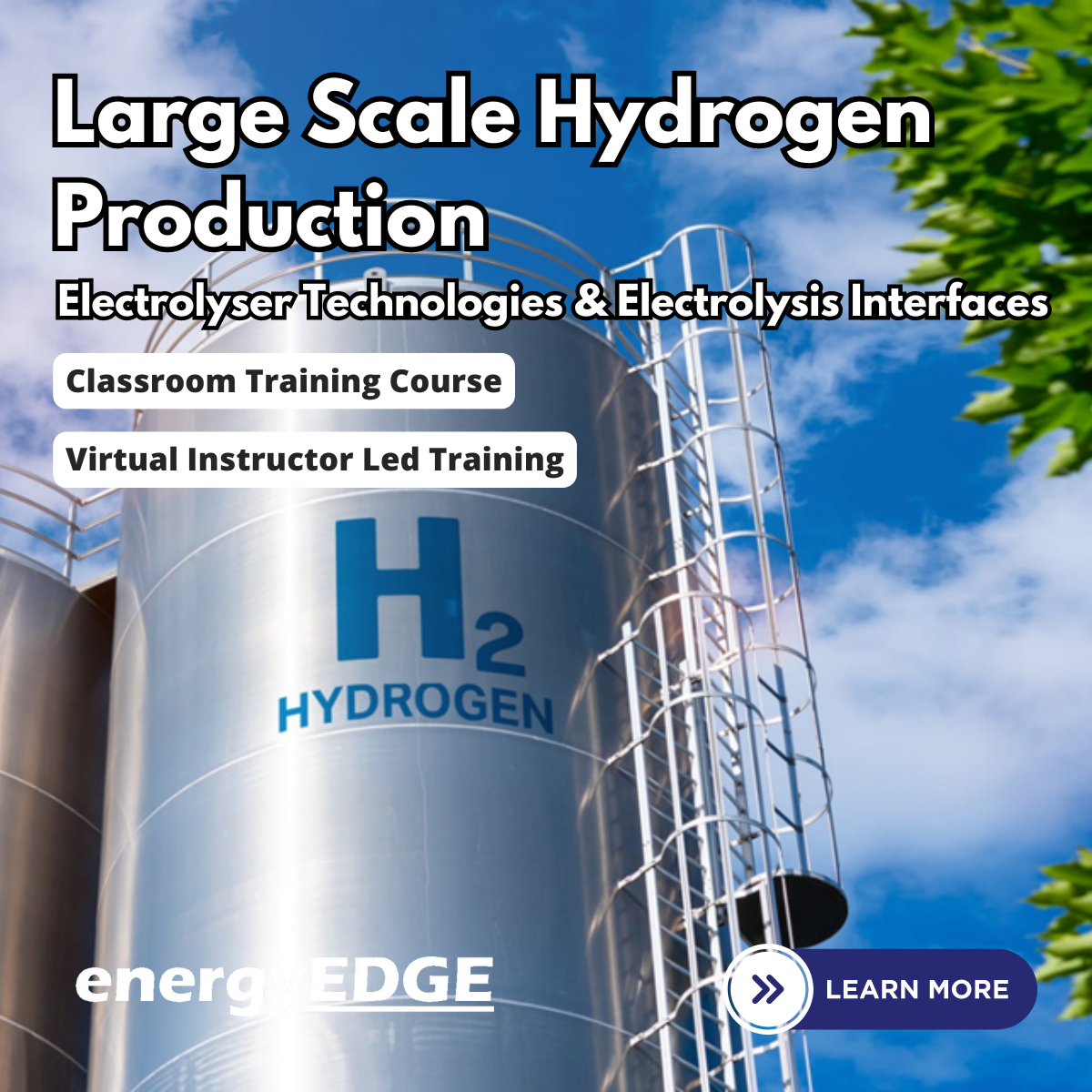
Maintenance and Reliability Best Practices – Aligned with SMRP* Best Practices and the CMRP Certification Preparatory Course
By EnergyEdge - Training for a Sustainable Energy Future
Enhance your maintenance and reliability skills with EnergyEdge's course aligned with SMRP best practices and CMRP certification. Join now!
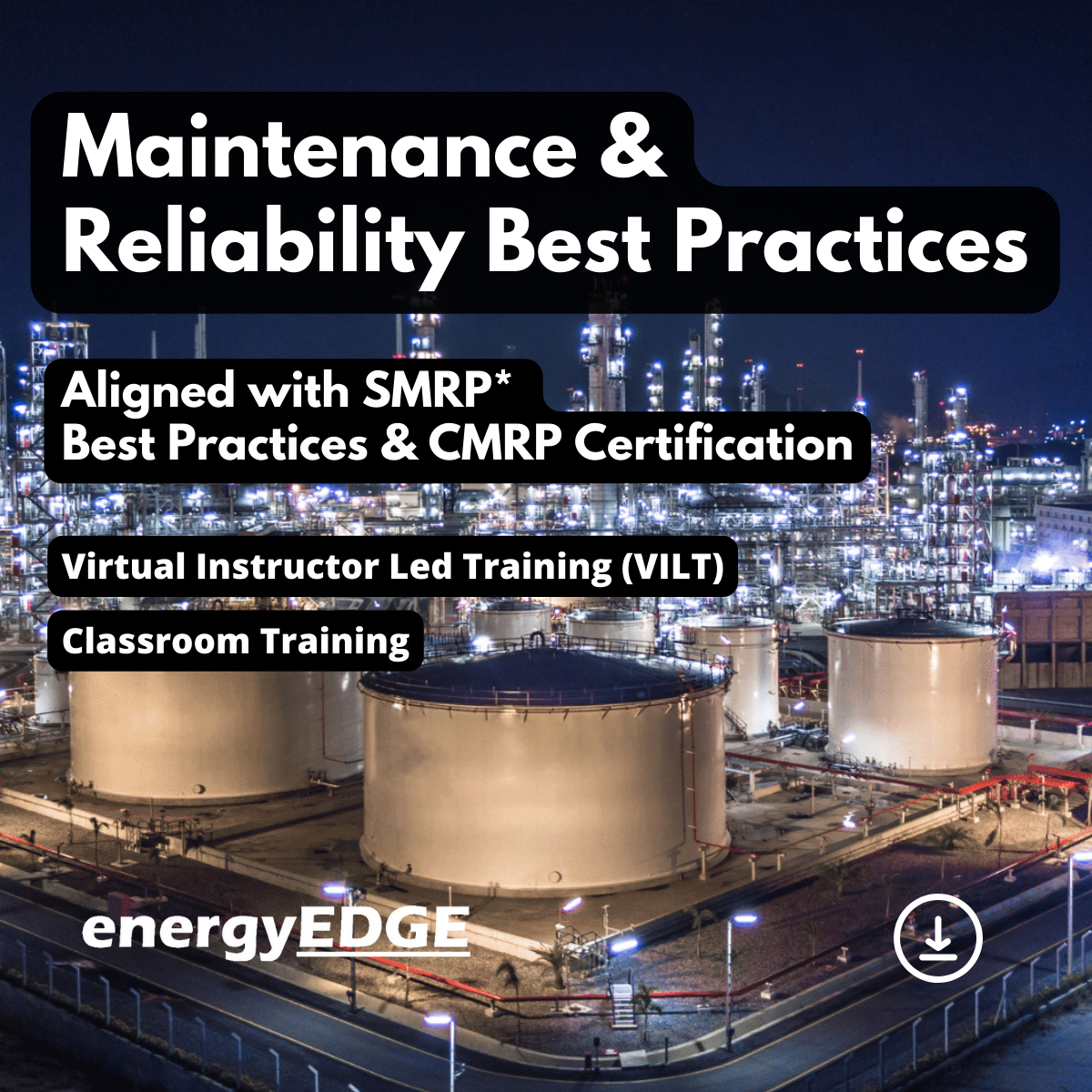
Advanced Applied Petroleum Geomechanics
By EnergyEdge - Training for a Sustainable Energy Future
Enhance your expertise in petroleum geomechanics with Energy Edge's advanced course. Gain practical skills and knowledge to tackle complex geomechanical challenges.
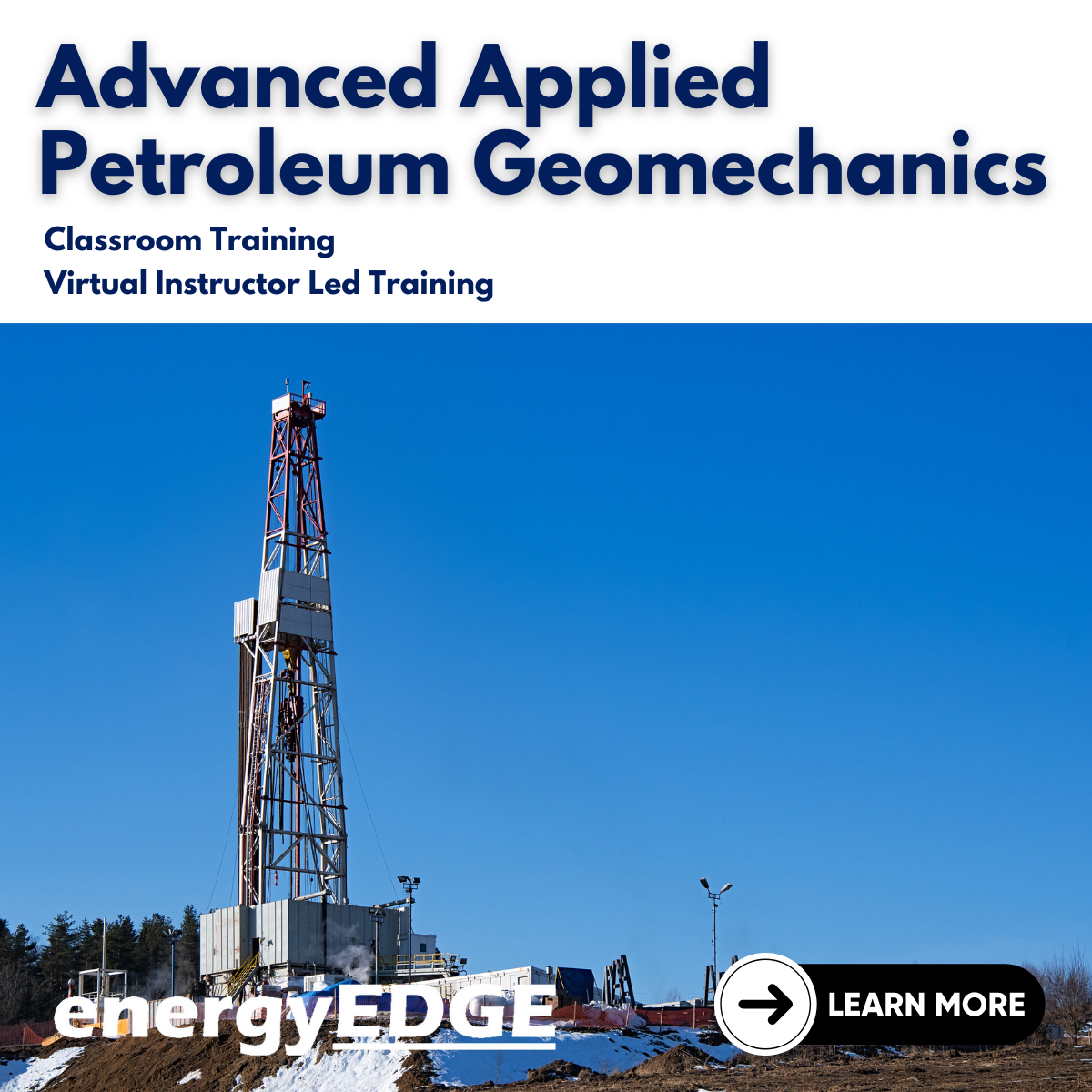
Auditing Computerised Systems
By Research Quality Association
Course Information Join our comprehensive three-day programme designed as an invaluable external training opportunity for auditors, audit programme managers, and individuals subject to audits. This course is tailored to foster a deep understanding and cultivate essential skills for auditing the validation of computer systems intended for GxP environments (GLP, GCP, GMP, GDP, GPvP). Commencing with an overview of regulatory prerequisites and the system life cycle, the course swiftly transitions to focus on the pragmatic aspects of auditing computer system validation. Experience a blend of presentations, interactive discussions, and immersive practical workshops throughout the duration of the course. Delegates will benefit from practical examples of how to understand the framework of applicable regulations and guidance. Apply risk management techniques to audit planning Plan and conduct computerised system audits Assess system validation documentation to verify compliance Evaluate data integrity and security issues Prepare for regulatory inspection. The course is structured to encourage delegates to: Discuss and develop ideas Solve specific problems Understand the vulnerabilities of computerised systems Learn how to create a compliance checklist Link system development with good business practice. Is this course for you? Auditors Audit programme managers Individuals subject to audits. Tutors Tutors will be comprised of (click the photos for biographies): Nichola Stevens Director and Principal Consultant, Nuncius Compliance Solutions Ltd Barry McManus Consultancy Partner, Empowerment Quality Engineering Ltd Programme Please note timings may be subject to alteration. Day 1 09:00 Welcome and Introductions 09:45 Why We Validate and Regulatory Trends 10:30 Break 10:45 Audit Overview, High Level Process and Scheduling 11:30 System Lifecycle 12:30 Lunch 13:15 Exercise 1 - Audit Scheduling 14:45 Exercise 1 - Feedback 15:15 Break 15:30 Validation Deliverables 16:30 Risk Assessments 17:30 Close of Day 1 Day 2 09:00 Supplier Assessment 10:30 Break 10:45 Exercise 2 - Planning a Supplier Audit 12:00 Exercise 2 - Feedback 12:30 Lunch 13:15 Exercise 3 - Auditing a Computerised System Validation Package 15:30 Break 15:45 Exercise 3 - Feedback 16:30 Change Control 17:15 Close of Day Day 3 09:00 Infrastructure Qualification 09:45 Maintaining a Validated State - Operational Processes 11:00 Break 11:15 Exercise 4 - Auditing Systems in Operational Use 12:45 Lunch 13:30 Exercise 4 - Feedback 14:15 Exercise 5 - Auditing Trail Review 15:30 Break 15:45 Exercise 5 - Feedback 16:15 Course Objectives Summary and Any Additional Questions 16:45 Close of Course Extra Information Face-to-face course Course Material Course material will be available in PDF format for delegates attending this course. The advantages of this include: Ability for delegates to keep material on a mobile device Ability to review material at any time pre and post course Environmental benefits – less paper being used per course. The material will be emailed in advance of the course and RQA will not be providing any printed copies of the course notes during the training itself. Delegates wishing to have a hard copy of the notes should print these in advance to bring with them. Alternatively delegates are welcome to bring along their own portable devices to view the material during the training sessions. Remote course Course Material This course will be run completely online. You will receive an email with a link to our online system, which will house your licensed course materials and access to the remote event. Please note this course will run in UK timezone. The advantages of this include: Ability for delegates to keep material on a mobile device Ability to review material at any time pre and post course Environmental benefits – less paper being used per course Access to an online course group to enhance networking. You will need a stable internet connection, a microphone and a webcam. CPD Points 19 Points Development Level Develop

EV User Archetypes: Understanding the drivers of the future
By Cenex (Centre of Excellence for Low Carbon & Fuel Cell Technologies)
Who’s driving EVs and who will be in the future? Join this workshop to explore user types, behaviours and what it all means for your services and strategy.

BESPOKE FUTURE TRANSPORT WORKSHOPS: Tailored to meet your needs
By Cenex (Centre of Excellence for Low Carbon & Fuel Cell Technologies)
Need EV training that fits your goals? Our bespoke workshops are built around your challenges—designed with you, for you.

Asbestos awareness for soils and construction and demolition materials
By Airborne Environmental Consultants Ltd
We have expanded our asbestos awareness courses to specifically cover the awareness of asbestos in soils, made-ground and construction and demolition materials. Essential for geotechnical engineers, plant operators, civil engineering contractors and ground workers.

CO2 Transportation From Capture to Storage and Usage
By EnergyEdge - Training for a Sustainable Energy Future
Join EnergyEdge's course on CO2 transportation from capture to storage and usage. Gain valuable knowledge in classroom training sessions.
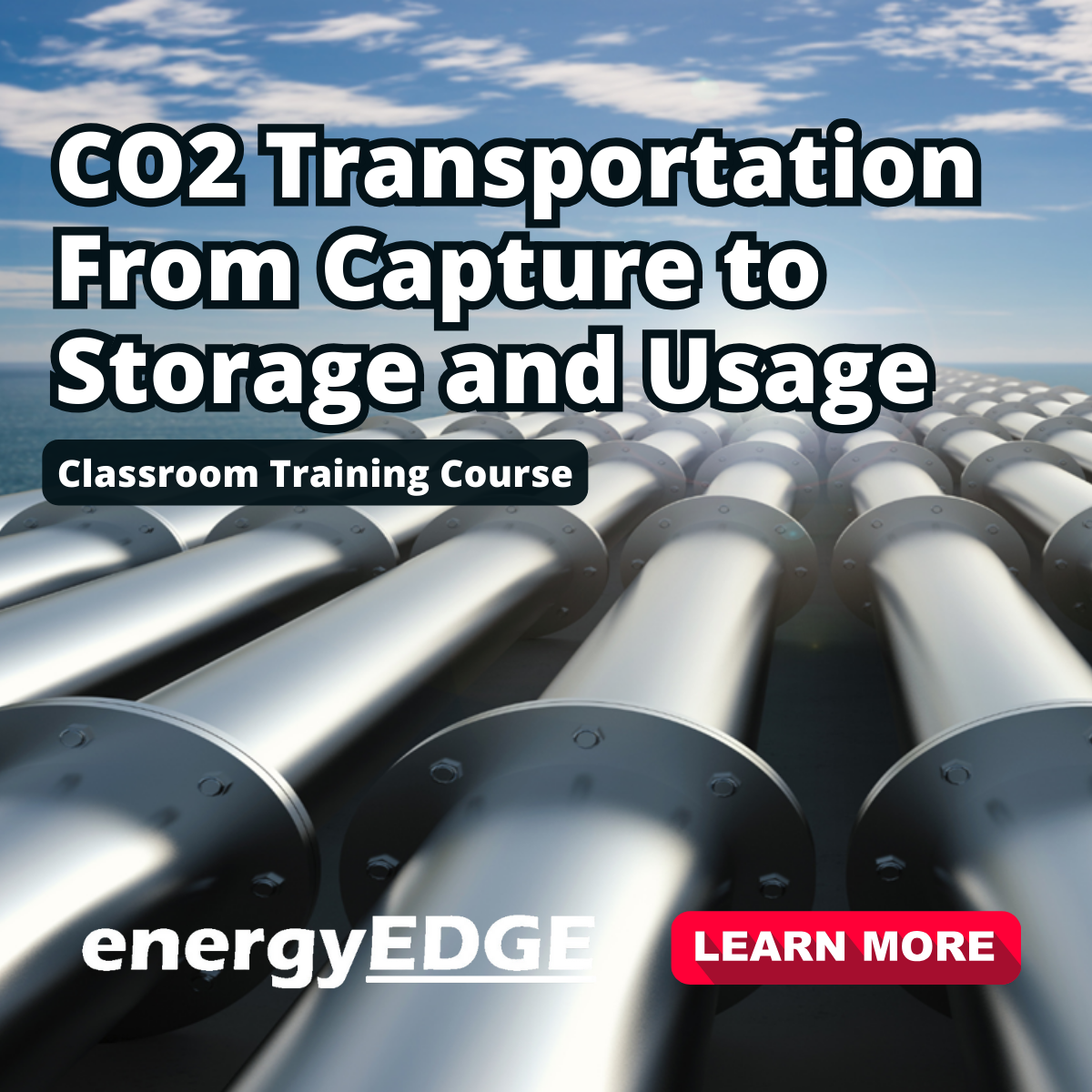
AutoCAD Electrical Training Course | Bespoke
By London Design Training Courses
Why Choose AutoCAD Electrical Training Course | Bespoke? Course Link Master electrical drawings, schematics, and layouts. Utilize symbol libraries and automated circuit design. Access recorded lessons and lifetime email support. "Say goodbye to group classes and hello to 1-on-1 Courses. Dial 02077202581 or WhatsApp 07970325184 to reserve your dates. Duration: 16 hrs. Method: 1-on-1, Personalized attention. Schedule: Tailor your own hours of your choice, available from Mon to Sat between 9 am and 7 pm. AutoCAD Electrical Training Course: Specialized electrical CAD design skills with precision. Streamlined workflows for efficient design. Consistent adherence to industry standards. Increased productivity in electrical design. Enhanced collaboration with other professionals. Access to recorded lessons for review. Lifetime email support for ongoing assistance. Learn AutoCAD for electrical design. Enroll now and create accurate and professional electrical drawings with confidence. Choose in-person or live online sessions. AutoCAD Electrical Training Course: Specialized electrical CAD design skills with precision. Streamlined workflows for efficient design. Consistent adherence to industry standards. Increased productivity in electrical design. Enhanced collaboration with other professionals. Access to recorded lessons for review. Lifetime email support for ongoing assistance. Learn AutoCAD for electrical design. Enroll now and create accurate and professional electrical drawings with confidence. Choose in-person or live online sessions. AutoCAD Electrical Course Content: Introduction to AutoCAD Electrical Software: Overview and features of AutoCAD Electrical Understanding the software interface and tools Project file structure and management Layout and Navigation: Navigating the AutoCAD Electrical workspace Creating new project files and using attribute editors Understanding WDD, WDX, and WDF project files Exploring the Project Manager interface and attribute editors Electrical Diagram Drawing: Numbering and titling wires in diagrams Labelling components Utilizing diagram symbol libraries Creating and editing Electrical Control Circuits (ECC) Component dialog box and Circuit Scale dialog box Introduction to Programmable Logic Controllers (PLCs) and Integrated Systems: PLC Symbols and Concepts Inserting Programmable Logic Controllers (PLCs) into diagrams Adding PLC Units to diagrams Working with PLC Input and Output points and circuits Understanding PLC-based classification Using the Spreadsheet to PLC Input and Output Points utility Custom and Bespoke Symbols: Creating custom symbols for Switches, Wires, Contactors, Motors, Transformers, etc. Specifying symbol conventions and standards Offline and online usage of AutoCAD Electrical databases Drawing for Terminals and Plans: Implementing Terminal symbols in diagrams Handling terminal plans and locations Working with compound level terminals and locations Utilizing the Component command for single and multiple components Managing Jumpers and wiring Modifying Terminal Strips and Dual In-Line Packages (DIP) Understanding DIN Rail, Electrical Enclosure, Circuit Breakers, and Electrical Equipment Generating PDFs and Reports: Exporting drawings to PDF format Organizing report templates Automating the generation of reports Creating Electrical Audit Reports This AutoCAD Electrical course provides comprehensive knowledge of the software, focusing on electrical diagram drawing, symbol creation, PLC integration, terminal planning, and report generation. Participants will gain the skills needed to efficiently design electrical systems using AutoCAD Electrical software. Upon completing the AutoCAD Electrical course, participants will master the intricacies of the software. They will adeptly create accurate electrical diagrams, seamlessly integrate PLCs, design personalized symbols, strategize terminal layouts, and produce reports with precision and efficiency. Armed with these skills, graduates will possess the expertise to confidently design complex electrical systems. This proficiency opens avenues in various job roles such as Electrical Design Engineer, CAD Technician, Control Systems Designer, or even Project Manager in industries like manufacturing, automation, and engineering consultancy.

Developing effective scopes of work and specifications (In-House)
By The In House Training Company
This very practical and focused one-day workshop enables end-users, technical experts, proponents, internal customers and other key stakeholders to work with procurement and contracting to develop effective specifications and scopes of work, to ensure fit-for-purpose outcomes. The programme empowers participants to collaborate with all key stakeholders. This workshop will help participants: Understand the importance and value of clear and effective specifications Differentiate between the different methods of creating specifications and when to apply them Develop robust specification templates to ensure consistency Understand the use of appropriate language (critical to creating effective specifications) Appreciate the need to develop specifications in cooperation with stakeholders Make use of techniques such as value analysis and value engineering to define 'fit for purpose' in the context of creating effective specifications Embed key KPIs into the specification to ensure delivery Manage and mitigate legal and contractual risks in the specification 1 Introduction Learning outcomes Learning styles Plan for the day 2 The importance of effective specifications Scopes of work Impact of poor scopes of work Examples of costly errors 3 The critical role of language Terminology in creating effective specifications and scopes of work Problems of communication Lack of detail or too prescriptive 4 Encouraging cooperation Technical and commercial experts with responsibility for developing robust effective specifications and scopes of work Managing stakeholders' expectations Working with contractors 5 Types of specification Exploring and using the various approaches to the development of appropriate specifications and scopes of work Output Performance Technical Functional Solutions-based 6 The role of value analysis Value engineering in the process of developing scopes of work and specifications 7 Specifications and contracts The legal and contractual impact of poor specifications and scopes of work How to embed scopes of work and specification outputs into tender and quotation documents 8 Specifications as a management tool Developing KPIs and SLAs framed around robust effective specifications and scopes of work Negotiating with contractors Negotiating with stakeholders

Search By Location
- Engineering Courses in London
- Engineering Courses in Birmingham
- Engineering Courses in Glasgow
- Engineering Courses in Liverpool
- Engineering Courses in Bristol
- Engineering Courses in Manchester
- Engineering Courses in Sheffield
- Engineering Courses in Leeds
- Engineering Courses in Edinburgh
- Engineering Courses in Leicester
- Engineering Courses in Coventry
- Engineering Courses in Bradford
- Engineering Courses in Cardiff
- Engineering Courses in Belfast
- Engineering Courses in Nottingham