- Professional Development
- Medicine & Nursing
- Arts & Crafts
- Health & Wellbeing
- Personal Development
4404 Engineer courses
Register on the CompTIA A+ (220-1002) today and build the experience, skills and knowledge you need to enhance your professional development and work towards your dream job. Study this course through online learning and take the first steps towards a long-term career. The course consists of a number of easy to digest, in-depth modules, designed to provide you with a detailed, expert level of knowledge. Learn through a mixture of instructional video lessons and online study materials. Receive online tutor support as you study the course, to ensure you are supported every step of the way. Get an e-certificate as proof of your course completion. The CompTIA A+ (220-1002) is incredibly great value and allows you to study at your own pace. Access the course modules from any internet-enabled device, including computers, tablet, and smartphones. The course is designed to increase your employability and equip you with everything you need to be a success. Enrol on the now and start learning instantly! What You Get With The CompTIA A+ (220-1002) Receive a e-certificate upon successful completion of the course Get taught by experienced, professional instructors Study at a time and pace that suits your learning style Get instant feedback on assessments 24/7 help and advice via email or live chat Get full tutor support on weekdays (Monday to Friday) Course Design The course is delivered through our online learning platform, accessible through any internet-connected device. There are no formal deadlines or teaching schedules, meaning you are free to study the course at your own pace. You are taught through a combination of Video lessons Online study materials Certification Upon successful completion of the course, you will be able to obtain your course completion e-certificate free of cost. Print copy by post is also available at an additional cost of £9.99 and PDF Certificate at £4.99. Who Is This Course For: The course is ideal for those who already work in this sector or are an aspiring professional. This course is designed to enhance your expertise and boost your CV. Learn key skills and gain a professional qualification to prove your newly-acquired knowledge. Requirements: The online training is open to all students and has no formal entry requirements. To study the CompTIA A+ (220-1002), all your need is a passion for learning, a good understanding of English, numeracy, and IT skills. You must also be over the age of 16.
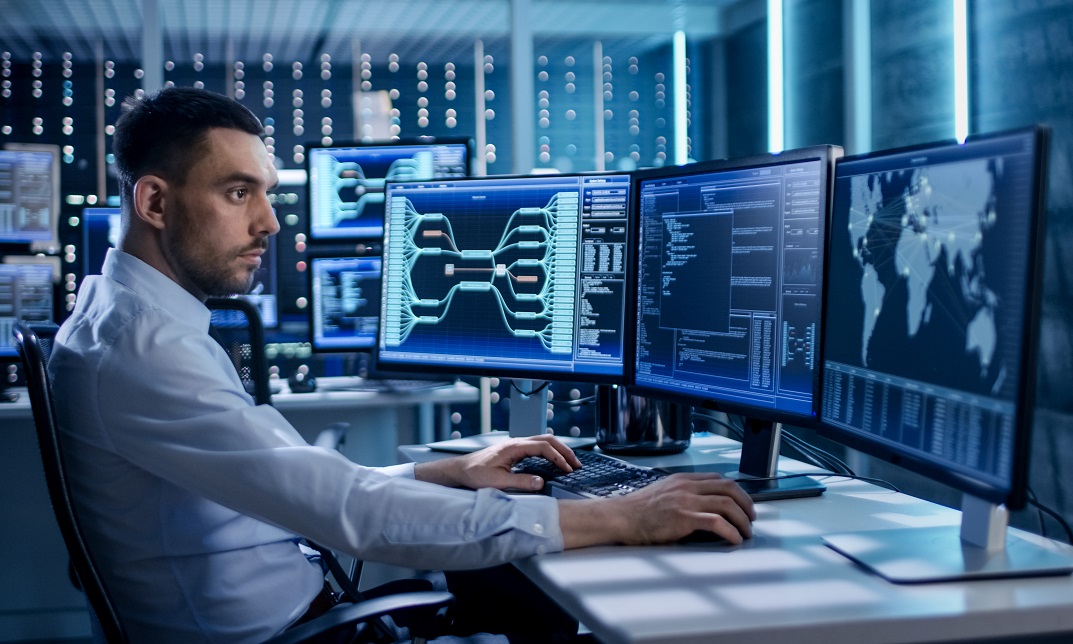
In this competitive job market, you need to have some specific skills and knowledge to start your career and establish your position. This Gas Safety course will help you understand the current demands, trends and skills in the sector. The course will provide you with the essential skills you need to boost your career growth in no time. The Gas Safety course will give you clear insight and understanding about your roles and responsibilities, job perspective and future opportunities in this field. You will be familiarised with various actionable techniques, career mindset, regulations and how to work efficiently. This course is designed to provide an introduction to Gas Safety and offers an excellent way to gain the vital skills and confidence to work toward a successful career. It also provides access to proven educational knowledge about the subject and will support those wanting to attain personal goals in this area. Learning Objectives Learn the fundamental skills you require to be an expert Explore different techniques used by professionals Find out the relevant job skills & knowledge to excel in this profession Get a clear understanding of the job market and current demand Update your skills and fill any knowledge gap to compete in the relevant industry CPD accreditation for proof of acquired skills and knowledge Who is this Course for? Whether you are a beginner or an existing practitioner, our CPD accredited Gas Safety course is perfect for you to gain extensive knowledge about different aspects of the relevant industry to hone your skill further. It is also great for working professionals who have acquired practical experience but require theoretical knowledge with a credential to support their skill, as we offer CPD accredited certification to boost up your resume and promotion prospects. Entry Requirement Anyone interested in learning more about this subject should take this Gas Safety course. This course will help you grasp the basic concepts as well as develop a thorough understanding of the subject. The course is open to students from any academic background, as there is no prerequisites to enrol on this course. The course materials are accessible from an internet enabled device at anytime of the day. CPD Certificate from Course Gate At the successful completion of the course, you can obtain your CPD certificate from us. You can order the PDF certificate for £9 and the hard copy for £15. Also, you can order both PDF and hardcopy certificates for £22. Career path The Gas Safety will help you to enhance your knowledge and skill in this sector. After accomplishing this course, you will enrich and improve yourself and brighten up your career in the relevant job market. Course Curriculum Gas Safety Module 01: Gas Safety Legislation 00:41:00 Module 02: Combustion 00:29:00 Module 03: Transmission System: Pipes and Flues 00:36:00 Module 04: Ventilation 00:27:00 Module 05: Tightness Testing 00:41:00 Module 06: Meter Regulator Check 00:28:00 Module 07: Appliance Pressures and Gas Rates 00:26:00 Module 08: Emergency Isolation Controls and Valves 01:15:00 Module 09: Gas Safety Devices and Controls 00:41:00 Module 10: Gas Warning Labelling 00:34:00 Module 11: Emergency and Evacuation Procedures 00:33:00 Module 12: Chimney Standards, Inspection and Testing 00:38:00 Module 13: Gas Appliances and Safety 01:00:00 Certificate and Transcript Order Your Certificates or Transcripts 00:00:00

Plumbing Sanitary System Training
By IOMH - Institute of Mental Health
Plumbing and air conditioning are essential services for every home and business. The UK plumbing and air conditioning industry is worth over £50 billion and employs over 500,000 people. There is a high demand for skilled plumbers and air conditioning engineers, and the average salary for these roles is above the national average. In the heart of every building lies a complex system of pipes, drains, vents, and heating units. Become an indispensable part of this foundational architecture with our comprehensive Plumber course that offers training in Plumbing as well as Heating, Ventilation, and Air Conditioning (HVAC). According to the Office for National Statistics, the construction industry in the UK has been steadily growing, creating a heightened demand for skilled plumbers and HVAC technicians. Unlock the gateway to a resilient, well-paid career and gain mastery over everything from the UK plumbing standards to advanced domestic hot water system installations. Take your chance to learn from a meticulously designed curriculum covering all aspects of modern plumbing and HVAC systems. You will Learn The Following Things: Learn strategies to boost your workplace efficiency. Hone your skills to help you advance your career. Acquire a comprehensive understanding of various topics and tips. Learn in-demand skills that are in high demand among UK employers This course covers the topic you must know to stand against the tough competition. The future is truly yours to seize with this Plumbing Sanitary System Training. Enrol today and complete the course to achieve a certificate that can change your career forever. Details Perks of Learning with IOMH One-to-one support from a dedicated tutor throughout your course. Study online - whenever and wherever you want. Instant Digital/ PDF certificate 100% money back guarantee 12 months access Process of Evaluation After studying the course, an MCQ exam or assignment will test your skills and knowledge. You have to get a score of 60% to pass the test and get your certificate. Certificate of Achievement After completing the Plumbing Sanitary System Training course, you will receive your CPD-accredited Digital/PDF Certificate for £5.99. To get the hardcopy certificate for £12.99, you must also pay the shipping charge of just £3.99 (UK) and £10.99 (International). Who Is This Course for? This Plumbing Sanitary System Training is suitable for anyone aspiring to start a career in relevant field; even if you are new to this and have no prior knowledge, this course is going to be very easy for you to understand. On the other hand, if you are already working in this sector, this course will be a great source of knowledge for you to improve your existing skills and take them to the next level. This course has been developed with maximum flexibility and accessibility, making it ideal for people who don't have the time to devote to traditional education. Requirements There is no prerequisite to enrol in this course. You don't need any educational qualification or experience to enrol in the Plumbing Sanitary System Training course. Do note: you must be at least 16 years old to enrol. Any internet-connected device, such as a computer, tablet, or smartphone, can access this online course. Career Path The certification and skills you get from this Plumbing Sanitary System Training Course can help you advance your career and gain expertise in several fields, allowing you to apply for high-paying jobs in related sectors. Course Curriculum Plumbing Sanitary System Training Welcome to the Course 00:01:00 Course Content 00:07:00 Introduction 00:02:00 Sewage Types 00:03:00 Sewage Systems 00:07:00 Important Terms 00:01:00 Drainage Trap 00:03:00 Drainage Branch 00:01:00 Building Drain 00:02:00 Building Sewer 00:01:00 Sanitary Drainage Pipes 00:03:00 PVC Pipes 00:02:00 HDPE Pipes 00:01:00 Pipes Connection 00:02:00 Pipes Test 00:01:00 Pipes Support 00:01:00 Pipes Slope 00:04:00 Pipes Sizing Part 1 00:04:00 Pipes Sizing Part 2 00:05:00 Important Notes 00:03:00 Hydraulic Jump 00:04:00 Cleanouts 00:05:00 Floor Drains 00:04:00 Trench Drain 00:01:00 Oil Interceptor 00:01:00 Gully Trap 00:04:00 Grease Interceptor 00:04:00 Inspection Chamber & Manholes 00:02:00 Inspection Chamber & Manholes Locations 00:02:00 Inspection Chamber & Manholes Dimensions 00:03:00 Inspection Chamber & Manholes Specifications 00:03:00 Inspection Chamber & Manholes Distances 00:40:00 Slow Down Chamber 00:03:00 Sump Pit & Sump Pump 00:03:00 Sump Pump Flow Rate Calculation 00:03:00 Sump Pit Volume Calculation 00:03:00 Sump Pump Head Calculation 00:02:00 Septic & Holding Tank 00:06:00 Septic & Holding Tank Volume 00:03:00 Septic & Holding Tank Notes 00:02:00 Thank You 00:01:00

Project Management (Project Manager)
By IOMH - Institute of Mental Health
Overview Delivering projects on time and within budget is critical for organisations across sectors to meet strategic goals in an increasingly dynamic environment. As investing in projects continues rising exponentially, skilled project professionals are in high demand worldwide. From devising plans to assigning resources and overcoming unexpected hurdles, project managers play a key role in converting initiatives from ideas to reality. Gain globally applicable knowledge as endorsed by over 650,000 members through the Project Management Institute. Going beyond basics to application, this course helps you master techniques framed in the PMBOK® Guide for initiating, planning, executing, monitoring, controlling and closing projects. Become empowered to manage variables like scope, schedules, budgets, quality, teams, procurement and risk through best practices. Whether making events happen or coordinating product launches, robust project management capabilities build employability and open doors to more rewarding careers. With £36 billion invested annually and sectors like construction adopting project based working, opportunities exist across industries like IT, energy, infrastructure and engineering. Learning Outcomes of Project Management course: Understand globally recognized project management principles and frameworks Develop core skills for initiating, planning, executing, monitoring, controlling and closing projects Learn techniques for managing scope, time, cost, quality, resources, procurement and risk Build capabilities in leadership, communication, negotiation and stakeholder engagement Manage people, performance and change on projects Handle challenges like conflicts, crises and stress effectively Additional Perks of Buying a Course From Institute of Mental Health Study online - whenever and wherever you want. One-to-one support from a dedicated tutor throughout your course. Certificate immediately upon course completion 100% Money back guarantee Exclusive discounts on your next course purchase from Institute of Mental Health Enrolling in the Project Management (Project Manager) course can assist you in getting into your desired career quicker than you ever imagined. So without further ado, start now. Process of Evaluation After studying the Project Management (Project Manager) course, your skills and knowledge will be tested with a MCQ exam or assignment. You must get a score of 60% to pass the test and get your certificate. Certificate of Achievement Upon successfully completing the Project Management (Project Manager) course, you will get your CPD accredited digital certificate immediately. And you can also claim the hardcopy certificate completely free of charge. All you have to do is pay a shipping charge of just £3.99. Who Is This Course for? This Project Management (Project Manager) is suitable for anyone aspiring to start a career in Project Management (Project Manager); even if you are new to this and have no prior knowledge on Project Management (Project Manager), this course is going to be very easy for you to understand. And if you are already working in the Project Management (Project Manager) field, this course will be a great source of knowledge for you to improve your existing skills and take them to the next level. Taking this Project Management (Project Manager) course is a win-win for you in all aspects. This course has been developed with maximum flexibility and accessibility, making it ideal for people who don't have the time to devote to traditional education. Requirements This Project Management (Project Manager) course has no prerequisite. You don't need any educational qualification or experience to enrol in the Project Management (Project Manager) course. Do note: you must be at least 16 years old to enrol. Any internet-connected device, such as a computer, tablet, or smartphone, can access this online Project Management (Project Manager) course. Moreover, this course allows you to learn at your own pace while developing transferable and marketable skills. Course Curriculum Module 01: Introduction to Project Management Module 01: Introduction to Project Management 00:23:00 Module 02: PMBOK and PMI Module 02: PMBOK and PMI 00:15:00 Module 03: Global Project Management Module 03: Global Project Management 00:40:00 Module 04: Project Life Cycle Module 04: Project Life Cycle 00:30:00 Module 05: Time Management Module 05: Time Management 00:41:00 Module 06: Quality Management Module 06: Quality Management 00:22:00 Module 07: Effective Planning & Scheduling Module 07: Effective Planning & Scheduling 00:47:00 Module 08: Human Resource Management Module 08: Human Resource Management 00:18:00 Module 09: Performance Management Module 09: Performance Management 00:19:00 Module 10: Talent Management Module 10: Talent Management 00:19:00 Module 11: Organising Meeting and Conferences Module 11: Organising Meeting and Conferences 00:29:00 Module 12: Managing Resources Module 12: Managing Resources 00:19:00 Module 13: Change Management Module 13: Change Management 00:24:00 Module 14: Business Resilience and Crisis Management Module 14: Business Resilience and Crisis Management 00:18:00 Module 15: Conflict Management Module 15: Conflict Management 00:16:00 Module 16: Stress Management Module 16: Stress Management 00:17:00 Module 17: Communication Skills Module 17: Communication Skills 00:26:00 Module 18: Procurement & Purchasing Management Module 18: Procurement & Purchasing Management 00:22:00 Module 19: Risk Management Module 19: Risk Management 00:25:00

The Complete AutoLISP Programming Online Course teaches you how to use AutoLISP to customise AutoCAD. It breaks down the rules, commands, and logic needed to write smart scripts and automate tasks in AutoCAD. You’ll learn through clear lessons and hands-on projects, making the process easy even if you’re new to programming. By the end, you’ll be able to write your own AutoLISP programs and speed up your design workflow. Course Curriculum ✓ Unit 01: Introduction ✓ Unit 02: Quick Win Demo ✓ Unit 03: AutoLISP Rules ✓ Unit 04: AutoLISP Variables ✓ Unit 05: AutoLISP Math Functions ✓ Unit 06: AutoLISP's List Functions ✓ Unit 07: AutoLISP's User Input Functions ✓ Unit 08: Object Handling Functions ✓ Unit 09: AutoLISP's Selection Sets ✓ Unit 10: Conditionals and Equality Functions ✓ Unit 11: AutoCAD Objects - Data Model ✓ Unit 12: Symbol Table and Dictionary Handling Functions ✓ Unit 13: Hands-On Projects ✓ Unit 14: Conclusion Learning Outcomes Understand how AutoLISP works in AutoCAD. Use variables and functions in AutoLISP. Perform maths operations using AutoLISP. Work with lists to handle multiple values. Get and process user input through code. Handle objects and selection sets in drawings. Use conditionals to add logic to your code. Access and edit AutoCAD data models. Use symbol tables and dictionaries. Build and test real-world AutoLISP projects. Who is this course for? This course is for AutoCAD users, drafters, and design professionals who want to automate tasks and save time. It's also great for students and engineers who want to add coding to their skillset in a simple and direct way. Eligibility Requirements You should have basic AutoCAD knowledge. No coding experience is needed—this course teaches everything step by step. Career Path After completing this course, you can work as a CAD Programmer, AutoCAD Customisation Specialist, CAD Technician, or Technical Drafter. These roles often need people who can build scripts and tools to boost design productivity. (Learn more about this online course)

The Production Manager Course helps you learn how to lead teams and manage production smoothly. It gives you a clear understanding of how to guide a group, solve problems, and make decisions. You will learn how to deal with people, build teamwork, and handle tough situations in a smart way. This course shows how to lay the groundwork for successful team management. It covers key models like Tuckman and Jensen’s team development stages and teaches you how to reach group decisions, handle group conflict, and apply helpful techniques to keep things running well. Course Curriculum ✓ Module One: Understanding Facilitation ✓ Module Two: Process vs. Content ✓ Module Three: Laying the Groundwork ✓ Module Four: Tuckman and Jensen’s Model of Team Development ✓ Module Five: Building Consensus ✓ Module Six: Reaching a Decision Point ✓ Module Seven: Dealing with Difficult People ✓ Module Eight: Addressing Group Dysfunction ✓ Module Nine: About Intervention ✓ Homemade Pet Food – Why it is so beneficial Module Ten: Intervention Techniques Learning Outcomes Understand what facilitation means in a team setting. Learn the difference between process and content. Know how to prepare for successful team meetings. Use the Tuckman and Jensen model to understand team growth. Build agreement and encourage group support. Guide your team to make clear decisions. Handle difficult people in a fair and firm way. Spot signs of group issues and manage them. Learn when and how to step in as a manager. Use simple intervention tools to improve teamwork. Who is this course for? This course is for anyone who manages people or leads teams. It’s great for current or future production managers, team leaders, or supervisors in any industry. If you want to boost your leadership and group management skills, this course is for you. Eligibility Requirements You don’t need any formal training to take this course. Anyone with a basic interest in leadership or production can join. A little experience with team settings may help, but it’s not required. Career Path After completing this course, you can explore roles in production, manufacturing, operations, and team leadership. It supports job growth in industries like retail, construction, logistics, or engineering. This course builds the skills you need to lead, manage teams, and move into higher roles. (Learn more about this online course)

Hospitality Management Training Course Overview The Hospitality Management Training Course provides a detailed introduction to the structure, operations, and key functions within the hospitality and hotel industry. From managing front office operations to overseeing housekeeping, food services, and customer satisfaction, this course offers a comprehensive look at the essential responsibilities of hospitality professionals. You will explore recruitment processes, staff development, quality control, e-hospitality tools, and financial management. The course also touches on marketing techniques within the travel and tourism industry, helping learners understand how to attract and retain customers in a competitive environment. Designed with practical insight, this training prepares individuals to lead with confidence, enhance service delivery, and adapt to the evolving demands of the hospitality sector. Learning Outcomes Understand the core principles of hospitality management. Gain insight into the structure and functions of the hotel industry. Learn how recruitment and selection work in hospitality roles. Explore training and development strategies for hospitality teams. Manage front office and guest services effectively. Oversee housekeeping, engineering, and security operations. Handle food and beverage management responsibilities. Deliver and maintain high service quality standards. Apply marketing methods specific to travel and tourism. Understand accounting practices and customer satisfaction tools in hospitality. Who Is This Course For This course is ideal for individuals who want to start or advance a career in hospitality. It suits hotel staff, front office workers, customer service representatives, and anyone interested in managing guest experiences and hotel operations. Eligibility Requirements No previous experience is required to enrol. A good understanding of English and a strong interest in hospitality and customer service are recommended. Entry Requirements Age Requirement: Applicants must be 16 or older, making the course accessible to both young learners and adults. Academic Background: No prior qualifications required, open to all backgrounds. Language Proficiency: A good understanding of English is essential, as all lessons are in English. Numeracy Skills: Basic writing and numeracy skills are needed to follow the course content. Why Choose Us Affordable, engaging & high-quality e-learning study materials; Tutorial videos/materials from the industry-leading experts; Study in a user-friendly, advanced online learning platform; Efficient exam systems for the assessment and instant result; The UK & internationally recognised accredited Access to course content on mobile, tablet or desktop from anywhere, anytime; The benefit of career advancement opportunities; 24/7 student support via email. Career Path Upon completion, learners can pursue roles in hotel management, front office supervision, guest services, event coordination, and food and beverage operations. This course can also serve as a stepping stone for further study in hospitality or tourism management.

Hospitality Management Training Course Overview The Hospitality Management Training Course provides a detailed introduction to the structure, operations, and key functions within the hospitality and hotel industry. From managing front office operations to overseeing housekeeping, food services, and customer satisfaction, this course offers a comprehensive look at the essential responsibilities of hospitality professionals. You will explore recruitment processes, staff development, quality control, e-hospitality tools, and financial management. The course also touches on marketing techniques within the travel and tourism industry, helping learners understand how to attract and retain customers in a competitive environment. Designed with practical insight, this training prepares individuals to lead with confidence, enhance service delivery, and adapt to the evolving demands of the hospitality sector. Learning Outcomes Understand the core principles of hospitality management. Gain insight into the structure and functions of the hotel industry. Learn how recruitment and selection work in hospitality roles. Explore training and development strategies for hospitality teams. Manage front office and guest services effectively. Oversee housekeeping, engineering, and security operations. Handle food and beverage management responsibilities. Deliver and maintain high service quality standards. Apply marketing methods specific to travel and tourism. Understand accounting practices and customer satisfaction tools in hospitality. Who Is This Course For This course is ideal for individuals who want to start or advance a career in hospitality. It suits hotel staff, front office workers, customer service representatives, and anyone interested in managing guest experiences and hotel operations. Eligibility Requirements No previous experience is required to enrol. A good understanding of English and a strong interest in hospitality and customer service are recommended. Entry Requirements Age Requirement: Applicants must be 16 or older, making the course accessible to both young learners and adults. Academic Background: No prior qualifications required, open to all backgrounds. Language Proficiency: A good understanding of English is essential, as all lessons are in English. Numeracy Skills: Basic writing and numeracy skills are needed to follow the course content. Why Choose Us Affordable, engaging & high-quality e-learning study materials; Tutorial videos/materials from the industry-leading experts; Study in a user-friendly, advanced online learning platform; Efficient exam systems for the assessment and instant result; The UK & internationally recognised accredited Access to course content on mobile, tablet or desktop from anywhere, anytime; The benefit of career advancement opportunities; 24/7 student support via email. Career Path Upon completion, learners can pursue roles in hotel management, front office supervision, guest services, event coordination, and food and beverage operations. This course can also serve as a stepping stone for further study in hospitality or tourism management.

The 'HVAC Basics and Refrigeration' diploma course provides a comprehensive understanding of Heating, Ventilation, and Air Conditioning (HVAC) systems, including heating, ventilation, air conditioning, refrigeration, and safety practices in the HVAC industry. Learning Outcomes: Gain foundational knowledge of HVAC systems, including heating, ventilation, and air conditioning. Understand the fundamentals of heating and psychrometrics, essential for HVAC technicians. Learn about different HVAC systems, including air conditioning and water chillers, along with their components like compressors and fans. Familiarize with piping and duct systems used in HVAC installations. Explore refrigeration principles, refrigerants, and special applications in the HVAC industry. Acquire insights into HVAC system selection and safety practices to ensure a safe working environment for HVAC technicians. Why buy this HVAC Basics and Refrigeration Diploma? Unlimited access to the course for forever Digital Certificate, Transcript, student ID all included in the price Absolutely no hidden fees Directly receive CPD accredited qualifications after course completion Receive one to one assistance on every weekday from professionals Immediately receive the PDF certificate after passing Receive the original copies of your certificate and transcript on the next working day Easily learn the skills and knowledge from the comfort of your home Certification After studying the course materials of the HVAC Basics and Refrigeration Diploma you will be able to take the MCQ test that will assess your knowledge. After successfully passing the test you will be able to claim the pdf certificate for £5.99. Original Hard Copy certificates need to be ordered at an additional cost of £9.60. Who is this course for? This HVAC Basics and Refrigeration Diploma does not require you to have any prior qualifications or experience. You can just enrol and start learning. Prerequisites This HVAC Basics and Refrigeration Diploma was made by professionals and it is compatible with all PC's, Mac's, tablets and smartphones. You will be able to access the course from anywhere at any time as long as you have a good enough internet connection. Career path As this course comes with multiple courses included as bonus, you will be able to pursue multiple occupations. This HVAC Basics and Refrigeration Diploma is a great way for you to gain multiple skills from the comfort of your home. Course Curriculum HVAC Basics and Refrigeration Module 01: Introduction to Heating, Ventilation & Air Conditioning (HVAC) 00:16:00 Module 02: Heating Fundamentals and Psychrometrics 00:36:00 Module 03: HVAC Systems 00:18:00 Module 04: Heating and Ventilation 00:25:00 Module 05: Air Conditioning Systems for HVAC Technicians 00:26:00 Module 06: Compressors, Water Chillers, and Fans 00:28:00 Module 07: Piping for HVAC Technician 00:23:00 Module 08: Duct System in HVAC 00:31:00 Module 09: Refrigeration and Refrigerants 00:24:00 Module 10: Special Applications 00:27:00 Module 11: HVAC System Selection 00:21:00 Module 12: Safety in the HVAC Industry 00:30:00 Mock Exam Mock Exam - HVAC Basics and Refrigeration Diploma 00:20:00 Final Exam Final Exam - HVAC Basics and Refrigeration Diploma 00:20:00

Chemistry Essentials
By Compete High
Overview With the ever-increasing demand for Chemistry in personal & professional settings, this online training aims at educating, nurturing, and upskilling individuals to stay ahead of the curve - whatever their level of expertise in Chemistry may be. Learning about Chemistry or keeping up to date on it can be confusing at times, and maybe even daunting! But that's not the case with this course from Compete High. We understand the different requirements coming with a wide variety of demographics looking to get skilled in Chemistry . That's why we've developed this online training in a way that caters to learners with different goals in mind. The course materials are prepared with consultation from the experts of this field and all the information on Chemistry is kept up to date on a regular basis so that learners don't get left behind on the current trends/updates. The self-paced online learning methodology by compete high in this Chemistry course helps you learn whenever or however you wish, keeping in mind the busy schedule or possible inconveniences that come with physical classes. The easy-to-grasp, bite-sized lessons are proven to be most effective in memorising and learning the lessons by heart. On top of that, you have the opportunity to receive a certificate after successfully completing the course! Instead of searching for hours, enrol right away on this Chemistry course from Compete High and accelerate your career in the right path with expert-outlined lessons and a guarantee of success in the long run. Who is this course for? While we refrain from discouraging anyone wanting to do this Chemistry course or impose any sort of restrictions on doing this online training, people meeting any of the following criteria will benefit the most from it: Anyone looking for the basics of Chemistry , Jobseekers in the relevant domains, Anyone with a ground knowledge/intermediate expertise in Chemistry , Anyone looking for a certificate of completion on doing an online training on this topic, Students of Chemistry , or anyone with an academic knowledge gap to bridge, Anyone with a general interest/curiosity Career Path This Chemistry course smoothens the way up your career ladder with all the relevant information, skills, and online certificate of achievements. After successfully completing the course, you can expect to move one significant step closer to achieving your professional goals - whether it's securing that job you desire, getting the promotion you deserve, or setting up that business of your dreams. Course Curriculum Module 1 - Introduction to Engineering Management Module 1 - Introduction to Engineering Management 00:00 Module 2 - Roles of Engineering Manager Module 2 - Roles of Engineering Manager 00:00 Module 3 - System Degradation and Failure Module 3 - System Degradation and Failure 00:00 Module 4 - Maintenance - Basic Concepts Module 4 - Maintenance - Basic Concepts 00:00 Module 5 - Life Cycle of Engineered Objects Module 5 - Life Cycle of Engineered Objects 00:00 Module 6 - Technologies for Maintenance Module 6 - Technologies for Maintenance 00:00 Module 7 - Maintainability and Availability Module 7 - Maintainability and Availability 00:00 Module 8 - Data Gathering and Analysis for Maintenance Module 8 - Data Gathering and Analysis for Maintenance 00:00 Interior Design- Module 1 Interior Design- Module 1 00:00 Interior Design- Module 2 Interior Design- Module 2 00:00 Interior Design- Module 3 Interior Design- Module 3 00:00 Interior Design- Module 4 Interior Design- Module 4 00:00 Interior Design- Module 5 Interior Design- Module 5 00:00 Interior Design- Module 6 Interior Design- Module 6 00:00 Interior Design- Module 7 Interior Design- Module 7 00:00 Interior Design- Module 8 Interior Design- Module 8 00:00 AutoCAD- Module 7 AutoCAD- Module 7 00:00 AutoCAD- Module 8 AutoCAD- Module 8 00:00 AutoCAD- Module 9 AutoCAD- Module 9 00:00 AutoCAD- Module 10 AutoCAD- Module 10 00:00

Search By Location
- Engineer Courses in London
- Engineer Courses in Birmingham
- Engineer Courses in Glasgow
- Engineer Courses in Liverpool
- Engineer Courses in Bristol
- Engineer Courses in Manchester
- Engineer Courses in Sheffield
- Engineer Courses in Leeds
- Engineer Courses in Edinburgh
- Engineer Courses in Leicester
- Engineer Courses in Coventry
- Engineer Courses in Bradford
- Engineer Courses in Cardiff
- Engineer Courses in Belfast
- Engineer Courses in Nottingham