- Professional Development
- Medicine & Nursing
- Arts & Crafts
- Health & Wellbeing
- Personal Development
4383 Engineer courses
ChatGPT CrashCourse
By Xpert Learning
About Course ChatGPT CrashCourse This course will teach you the basics of ChatGPT, a powerful AI language model that you can use for a variety of tasks, including customer service, content creation, and education. Unlock the Power of AI Conversations with ChatGPT CrashCourse. Are you ready to take your conversations to the next level? Join our Course and learn how to use this powerful AI language model to create engaging and informative conversations. What is ChatGPT? ChatGPT is a large language model chatbot developed by OpenAI. Launched in November 2022, it's based on the GPT-3.5 and GPT-4 language models, and is capable of carrying on conversations with humans in a way that simulates real human interaction. One can use this tool for a variety of purposes, including: Having casual conversations on a variety of topics Getting help with creative writing tasks Learning about new things In this course, you will: Learn the basics of ChatGPT Understand how it works Explore its different applications Get hands-on experience using ChatGPT See real-world examples of how ChatGPT is being used By the end of this course, you will be able to: Use ChatGPT to create chatbots Generate text, translate languages, and answer questions Automate tasks and improve your productivity Apply ChatGPT to your own projects This course is perfect for anyone who wants to learn more about AI conversations or who wants to use ChatGPT to improve their work or personal life. Sign up today and start unlocking the power of ChatGPT! What Will You Learn? Explain what ChatGPT is and how it works Identify the different applications of ChatGPT Get started with ChatGPT and create your own account Use ChatGPT for productivity tasks, such as writing emails, generating reports, and creating presentations Apply ChatGPT to your own projects Course Content Introduction to ChatGPT What is ChatGPT? ChatGPT for Productivity ChatGPT for Office and Administrative Management ChatGPT for regular tasks ChatGPT for Marketing ChatGPT for Marketing ChatGPT prompts Real-world examples of how ChatGPT is being used Prompt engineering More into ChatGPT Lesson - One Lesson - Two Lesson - Three Lesson - Four Lesson - Five Lesson - Six Lesson - Seven Lesson - Eight Lesson - Nine Lesson - Ten Lesson - Eleven Lesson - Twelve Lesson - Thirteen Lesson - Fourteen Lesson - Fifteen Lesson - Sixteen Lesson - Seventeen Lesson - Eighteen Lesson - Nineteen Lesson - Twenty A course by Xpert Learning RequirementsNo specific Requirement. Audience This course is suitable for anyone who is interested in learning about ChatGPT or who wants to use it to improve their productivity. No prior knowledge of AI or ChatGPT is required. Audience This course is suitable for anyone who is interested in learning about ChatGPT or who wants to use it to improve their productivity. No prior knowledge of AI or ChatGPT is required.
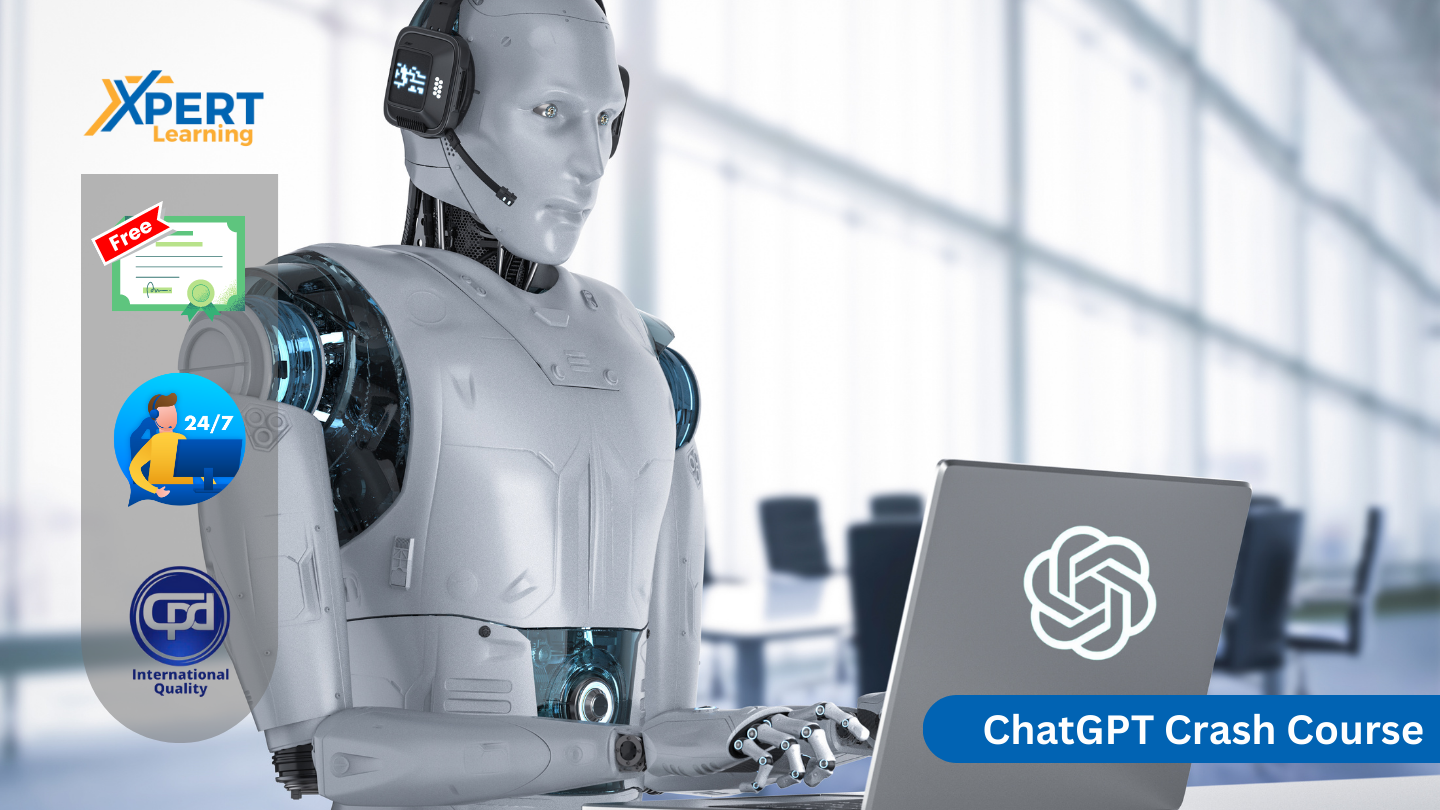
Learn to code with HTML5 - Beginner to Expert Level
By Xpert Learning
About Course Master the fundamental building block of the web and learn to create beautiful and functional websites with HTML5. In this comprehensive course, you will learn: The basics of HTML syntax, including elements, attributes, and tags. How to structure your web pages using HTML5 semantic elements. How to add images, videos, and other multimedia content to your websites. How to create interactive web pages using forms and buttons. How to style your websites using CSS. This course is perfect for beginners with no prior experience in HTML. However, if you have some programming experience, you will be able to learn the material more quickly. You will learn from an experienced web developer who will teach you the concepts and skills you need to succeed. By the end of this course, you will be able to: Create and structure web pages using HTML5. Add multimedia content and interactive elements to your websites. Style your websites using CSS. Build a portfolio of real-world websites Throughout the course, you will work on a variety of hands-on projects to build your skills and create a portfolio of real-world websites. Join a supportive community of learners You will have access to a dedicated student forum where you can ask questions and get help from the instructor and other students. Enroll today and start your journey to becoming a web developer! Bonus: Get access to the instructor's personal collection of HTML5 resources. Why learn HTML5? HTML5 is the latest version of HTML, and it is the most widely used markup language in the world. It is used to create the structure and content of web pages. HTML5 is a powerful tool that can be used to create a variety of websites, from simple static pages to complex dynamic applications. Here are some of the benefits of learning HTML5: HTML5 is easy to learn, even for beginners. HTML5 is a versatile language that can be used to create a variety of websites. HTML5 is in high demand, and there are many job opportunities for HTML5 developers. HTML5 is a valuable skill to have, even if you are not planning to become a web developer. So what are you waiting for? Enroll in this course today and start your journey to becoming a web developer! What Will You Learn? Become a modern and confident HTML developer, no prior knowledge needed! Learn to quickly apply CHatGPT AI skills for your website development Design and build a stunning real-world project for your portfolio from scratch A web design framework with easy-to-use rules and guidelines to design eye-catching websites How to make websites work on every possible mobile device (responsive design) You will learn quickly prompt engineering skills to make real-world websites Learn to Publish your website on production servers using FTP app Course Content Getting Started Introduction to Getting Started Course Curriculum How to Get Pre - Requisites Getting Started on Windows, Linux or Mac How to Ask Great Questions FAQ's HTML Setting Up Local Environment Introduction to HTML Choosing Code Editor Installing Code Editor (Sublime Text) Overview of a Webpage Structure of a Full HTML Webpage First Hello World Webpage Summary HTML Basic Introduction Heading Tags Paragraph Formatting Text List Items Unordered List Items Ordered Classes IDs Comments Summary HTML Intermediate Introduction Images Forms Form Actions Br Tag Marquee Text Area Tables Links Navbar - Menu HTML Entities Div Tag Google Maps Summary HTML Advanced Introduction HTML5 Audio HTML5 Video Progress Bar Drag and Drop Canvas Iframes Input Types Input Attributes YouTube Video Linking Creating Responsive Page Summary HTML Expert Introduction Registration Form Login Form About Us Form Contact Us Form Footer Form Integrate All Together Coding Exercise Solution for Coding Exercise Summary Publish Your Website Live Introduction Installing Free FTP Solution (FileZilla) Setting Up FTP (File Transfer Protocol) Publish Website to Hosting Server Summary HTML Website Project Introduction Challenge - HTML 5 Clock Face with Numbers Project Overview Conclusion on Project Summary A course by Sekhar Metla IT Industry Expert RequirementsNo coding or design experience necessary for this courseAny computer works - Windows, Linux or macOSYou don't need to buy any software - we will use the best free code editor in the world

[vc_row][vc_column][vc_column_text]Description: Want to learn how to use wood burning instruments correctly? Are you looking for a technique that will help you burn wood without creating much air pollution? If yes, then this Wood Burning Course is for you. If you are thinking about utilising wood fuel for home warming or outdoor camping, this course will give you the knowledge you need to get started. Heating with wood can be challenging and physically demanding. You need to be a competent person with practical skills to be able to start a fire professionally and safely. In this course, you will explore the various ways of heating with wood while ensuring your wood-heat system is safe. You will also discover helpful tips and step-by-step instructions on how to operate and maintain an indoor or outdoor fire. Who is the course for? Anyone interested in the art of Wood-burn. Individuals who have high manual capabilities. Installers and sales people. Entry Requirement: This course is available to all learners, of all academic backgrounds. Learners should be aged 16 or over to undertake the qualification. Good understanding of English language, numeracy and ICT are required to attend this course. Assessment: At the end of the course, you will be required to sit an online multiple-choice test. Your test will be assessed automatically and immediately so that you will instantly know whether you have been successful. Before sitting for your final exam you will have the opportunity to test your proficiency with a mock exam. Certification: After you have successfully passed the test, you will be able to obtain an Accredited Certificate of Achievement. You can however also obtain a Course Completion Certificate following the course completion without sitting for the test. Certificates can be obtained either in hardcopy at a cost of £39 or in PDF format at a cost of £24. PDF certificate's turnaround time is 24 hours and for the hardcopy certificate, it is 3-9 working days. Why choose us? Affordable, engaging & high-quality e-learning study materials; Tutorial videos/materials from the industry leading experts; Study in a user-friendly, advanced online learning platform; Efficient exam systems for the assessment and instant result; The UK & internationally recognised accredited qualification; Access to course content on mobile, tablet or desktop from anywhere anytime; The benefit of career advancement opportunities; 24/7 student support via email. Career Path: The Wood Burning Course will be very beneficial and helpful, especially to the following professionals: Wood burn installer. Welder. Start your own business. [/vc_column_text][/vc_column][/vc_row] Wood Burning Course The Woodburner's Guide: Practical Ways of Heating with Wood 01:00:00 Wood Burning Stoves and Portable Fireplaces 01:00:00 How to find fireplaces and wood burning stoves 01:00:00 Wood Burning Stoves and Fireplaces Safety 01:00:00 Wood Burning Stoves and EPA Approved Fireplaces 00:15:00 Fireplaces and Wood Burning Stoves 02:00:00 How to Maintenance First in Wood Burning Stoves and Fireplaces 01:00:00 Direct Fireplaces and Wood Burning Stoves 01:00:00 Wood Burning Stoves and Fireplaces Tested and Approved 01:00:00 Wood Burning Stoves and Western Fireplaces 01:00:00 Wood Burning Stoves and Georgian Fireplaces 01:00:00 Warming up to Wood Burning Stoves and Fireplaces 02:00:00 Wood Burning Stoves and Fireplaces Safety Upheld Safety in Wood Burners 01:00:00 Victorian Wood Burning Stoves and Fireplaces 01:00:00 Wood EPA Burning Stoves and Fireplaces 00:30:00 WOOD BURNING STOVES AND FIRE PLACES 02:00:00 How many types of fireplaces are there? 01:00:00 Harman Cast Iron Woodstove and Fireplace 01:00:00 Enhancements in WOOD BURNING STOVES AND FIRE PLACES 00:15:00 Safer WOOD BURNING STOVES AND FIRE PLACES 01:00:00 Concepts in Wood Burning Stoves and Fireplaces 00:15:00 Choosing what wood burning stoves and fireplaces to purchase 00:30:00 Preparing Your Home for Your New Wood-Burning Fireplace or Stove 00:30:00 Remodeling your wood-burning fireplace or stove 00:15:00 Conclusion 00:15:00 Mock Exam Mock Exam- Wood Burning Course 00:20:00 Final Exam Final Exam- Wood Burning Course 00:20:00 Order Your Certificates and Transcripts Order Your Certificates and Transcripts 00:00:00

Mechanic Training - Car & Bike Maintenance
By NextGen Learning
Course Overview This all-inclusive Mechanic Training – Car & Bike Maintenance course bundle is designed for those looking to build a strong foundation in vehicle servicing, maintenance, and diagnostics. Covering both two-wheelers and four-wheelers, this programme equips learners with essential knowledge across mechanical systems, fault detection, and routine upkeep. Whether you're looking to understand how engines operate, explore electrical and hybrid systems, or develop expertise in both traditional and modern vehicles, this training provides a diverse skill set tailored for today’s automotive industry. Upon completion, learners will have the theoretical knowledge to approach mechanical challenges confidently and pursue opportunities in various vehicle maintenance settings. With a structured curriculum and recognised certification, this course opens the door to a range of motor industry roles across garages, dealerships, and service centres. Course Description This comprehensive training package combines eight specialist courses that cover vital areas of automotive engineering and vehicle maintenance. Learners will explore key concepts in car and motorbike servicing, mechanical engineering, MET work, onboard diagnostics, and hybrid vehicle systems. The course also delves into bicycle maintenance and two-wheeler servicing to ensure a well-rounded understanding of all vehicle types. Each module is structured to guide learners through essential maintenance processes, diagnostic techniques, and component assessments. The learning experience is enriched with clear explanations, technical insights, and job-relevant scenarios. Whether preparing for a career in vehicle maintenance or aiming to broaden your automotive knowledge, this bundle offers a flexible and accessible route to developing industry-relevant skills. Learners will gain confidence in understanding engine systems, suspension setups, braking mechanisms, and electrical components essential for today’s automotive sector. Course Modules Module 01: Mechanical Engineering Module 02: Car Mechanic Training Module 03: Motorbike Maintenance Module 04: Bicycle Maintenance Course Module 05: Automotive Engineering: Onboard Diagnostics Module 06: MET Technician Module 07: Hybrid Vehicle Expert Training Module 08: Certificate Course In Two Wheeler Servicing (See full curriculum) Who is this course for? Individuals seeking to develop technical knowledge in vehicle maintenance. Professionals aiming to expand into multi-vehicle service roles. Beginners with an interest in automotive engineering or vehicle repair. Career changers looking to enter the motor industry. Career Path Car Mechanic Motorbike Technician MET Technician Diagnostic Specialist Hybrid Vehicle Specialist Bicycle Technician Automotive Service Advisor Vehicle Systems Analyst

CAD Designer Training
By NextGen Learning
Course Overview: The "CAD Designer Training" course provides a comprehensive introduction to the world of Computer-Aided Design (CAD). Learners will explore the core principles, tools, and techniques used in CAD software to create both 2D and 3D designs. The course covers fundamental topics such as shape creation, geometry, modelling, and assemblies, along with software introductions to AutoCAD, T-Flex, SolidWorks, and FreeCAD. By the end of this course, participants will have a solid understanding of CAD design and the technical skills necessary to pursue a career in design, engineering, or architecture. Course Description: This in-depth course is designed to equip learners with the essential skills for becoming proficient in CAD design. It covers a variety of important areas, including the basics of CAD design, 2D and 3D shape creation, geometry and modelling, and assembly techniques. Learners will gain an introduction to industry-standard software such as AutoCAD, T-Flex, SolidWorks, and FreeCAD, allowing them to explore multiple platforms used in the CAD design field. With modules covering extrusion, rotations, grids, polygons, and civil drawings, this course ensures learners develop a comprehensive understanding of the tools and techniques used by CAD professionals. It is an excellent foundation for anyone wishing to pursue a career in the design and engineering sectors. Course Modules: Module 01: Introduction to CAD Design Module 02: CAD Designer Career in the United Kingdom Module 03: Basics for CAD Design – Part 1 Module 04: Basics for CAD Design – Part 2 Module 05: 2D Shape in CAD Module 06: 3D Shape in CAD Module 07: Geometry and Modelling Module 08: Assemblies in CAD Design Module 09: Extrusion and Rotations Module 10: Blending Operations in CAD Module 11: Grids and Regular Polygons Module 12: Parameters in Civil Drawings Module 13: Introduction to AutoCAD Module 14: Introduction to T-Flex CAD Module 15: Introduction to SolidWorks Module 16: Introduction to FreeCAD (See full curriculum) Who is this course for? Individuals seeking to build a career in design and engineering. Professionals aiming to develop their CAD design skills. Beginners with an interest in CAD software and design. Those pursuing opportunities in the construction, architecture, or manufacturing industries. Career Path: CAD Designer 3D Modeler Architectural Drafter Mechanical Designer Civil Drafter Product Designer Engineering Assistant Design Consultant

LEED V4 - Building Design and Construction
By NextGen Learning
Course Overview The LEED V4 - Building Design and Construction course offers an in-depth exploration of sustainable building practices in line with the LEED (Leadership in Energy and Environmental Design) standards. Learners will gain a comprehensive understanding of the LEED V4 framework and its application to building design and construction. The course highlights key principles, including energy efficiency, environmental responsibility, and resource management, equipping participants with the knowledge to meet LEED certification requirements. Upon completion, learners will be prepared to integrate sustainable practices into their work, contributing to green building initiatives and reducing environmental impact in the construction industry. Course Description This course delves into the core components of the LEED V4 standards, covering a broad spectrum of topics such as integrative processes, sustainable site development, water efficiency, energy optimisation, and indoor environmental quality. Learners will explore how these elements impact building design and construction, learning how to create energy-efficient, eco-friendly structures. The course provides a thorough examination of each LEED category, equipping participants with the skills needed to navigate the certification process and apply sustainable design principles to real-world projects. By the end, learners will have the knowledge to assess projects for LEED compliance and incorporate green strategies into building practices, driving sustainability forward. Course Modules Module 01: Introduction Module 02: Integrative Process Module 03: Location & Transportation Module 04: Sustainable Sites Module 05: Water Efficiency Module 06: Energy & Atmosphere Module 07: Materials & Resources Module 08: Indoor Environment Quality Module 09: Innovation Module 10: Regional Priority Module 11: Completion (See full curriculum) Who is this course for? Individuals seeking to enhance their knowledge of sustainable building practices Professionals aiming to pursue LEED accreditation or certification Beginners with an interest in green building and environmental design Architects, engineers, and construction managers looking to stay current with industry standards Sustainability advocates looking to make a difference in the built environment Career Path Green Building Consultant LEED Accredited Professional Sustainability Coordinator Environmental Consultant Energy Manager Construction Project Manager Sustainability Analyst

Renewable Energy: Solar
By NextGen Learning
Course Overview: This course provides a comprehensive introduction to the field of renewable energy, focusing on solar energy systems. Learners will explore the fundamentals of solar power, including system components, design, and application. With a practical approach, the course offers insights into both off-grid and on-grid systems, solar water pumping, and system protection. The course equips learners with essential skills for designing and optimising photovoltaic (PV) systems using industry-standard software like PVSyst, MATLAB, and ETAP. Upon completion, participants will be able to contribute to renewable energy projects, enhance their career prospects in the solar energy sector, and implement solar systems with a deeper understanding of the technological and environmental impacts. Course Description: This course delves into the key aspects of solar energy systems, offering a clear overview of essential topics such as solar panel components, battery storage, system design, and optimisation. Learners will gain in-depth knowledge of off-grid and on-grid solar energy systems, solar water pumping, and system protection. The course incorporates theoretical knowledge and system design techniques using industry-standard tools, including PVSyst, MATLAB, and ETAP. Additionally, students will learn how to design and simulate PV systems, as well as the design of system diagrams using Excel. By the end of this course, learners will have acquired the skills to confidently design and optimise solar energy systems for a range of applications, contributing to the growing renewable energy sector and ensuring sustainable energy solutions. Course Modules: Module 01: Basics of Solar Energy System Module 02: Batteries in PV System Module 03: Components and Design of Off Grid Solar Energy System Module 04: Designing of ON Grid Solar Energy System Module 05: Design of PV System Using PVSyst Programme Module 06: Solar Water Pumping System Module 07: Protection of PV System Module 08: Design Using Excel Sheet Module 09: Single Line Diagram of PV System Module 10: MATLAB and ETAP PV Simulation (See full curriculum) Who is this course for? Individuals seeking to enter the renewable energy sector. Professionals aiming to develop expertise in solar energy system design. Beginners with an interest in sustainable energy solutions. Engineers or technicians looking to broaden their knowledge of solar energy applications. Career Path Solar Energy System Designer Renewable Energy Consultant Solar Power Technician Project Manager in Renewable Energy Energy Analyst Sustainability Specialist

Hospitality Management Level 5
By NextGen Learning
Course Overview The Hospitality Management Level 5 course offers a comprehensive insight into the dynamic and fast-paced world of hospitality. Designed to build a strong foundation in management practices, service excellence, and operational efficiency, the course equips learners with the knowledge and leadership skills required for success in the industry. Covering critical areas such as front office operations, food and beverage management, customer satisfaction, and marketing in travel and tourism, it ensures a well-rounded understanding of hospitality business functions. The curriculum also embraces modern developments such as e-hospitality and the use of technology in operations. Upon completion, learners will have developed key competencies in managing service quality, human resources, and financial aspects of hospitality enterprises. This qualification is ideal for those seeking career progression or wishing to enter this vibrant sector, offering valuable insights into creating memorable guest experiences and efficient business practices within hotels, resorts, and related hospitality organisations. Course Description The Hospitality Management Level 5 course delves deeper into the essential principles, operational challenges, and strategic approaches within the hospitality sector. Learners will explore the structure and evolution of the hotel industry, the importance of efficient recruitment and training processes, and the management of core areas including front office, housekeeping, food and beverage, and security operations. In addition, the programme highlights the significance of customer satisfaction, quality service delivery, marketing strategies, and financial management within hospitality environments. Contemporary topics such as e-hospitality and technology adoption are also integrated to reflect current industry trends. Throughout the course, participants will gain valuable knowledge, analytical capabilities, and management techniques that are crucial for sustaining high service standards and fostering business growth. The course structure is designed to cater to a wide range of learners, providing the flexibility to support both career advancement and entry into this dynamic field. Course Modules Module 01: Introduction to Hospitality Management Module 02: An Overview of Hotel Industry Module 03: The Process of Selection and Recruitment in Hospitality Industry Module 04: The Process of Development and Training in Hospitality Industry Module 05: Management of Front Office Operations Module 06: Management of Housekeeping, Engineering and Security Operations Module 07: Management of Food and Beverage Operations Module 08: Management of Service Quality in Hospitality Industry Module 09: Marketing in Travel and Tourism Business Module 10: Accounting in Hospitality Industry Module 11: Customer Satisfaction Module 12: E-Hospitality and Technology (See full curriculum) Who is this course for? Individuals seeking to start a career in hospitality management. Professionals aiming to enhance their expertise in hospitality leadership and operations. Beginners with an interest in the hospitality and tourism industries. Entrepreneurs planning to launch or manage hospitality ventures. Employees wishing to transition into supervisory or management roles within hospitality. Career Path Hotel Manager Front Office Manager Food and Beverage Manager Guest Relations Manager Hospitality Operations Manager Housekeeping Manager Resort Manager Travel and Tourism Consultant Event Coordinator within Hospitality Industry Hospitality and Tourism Marketing Executive

Complete Document Control Training
By Wise Campus
Document Control: Complete Document Control Course Online Do you wish to strengthen your document control abilities? If so, you are welcome to enrol in our specially created Document Control Course, which is intended to provide participants an in-depth understanding. You will learn about the advantages of document management as well as the document control lifecycle in this Document Control course. The Document Control course also explains how to make a document control system more efficient. Additionally, the Document Control course places a strong emphasis on the underlying expertise, best practices, and legal ideas related to document control. Following your completion of our Document Control programme, you'll be more efficient at work. Join in our Document Control programme to get the skills you need to become more productive and structured. Learning Outcome of Document Control Course After completing the Document Control, learners will know about: Introduction to document control. The basics of document control. Keep document identification as a Document Control expert. Document classifying, filing & information security for Document Controlling. Document Control also explains documents lifecycle and document distribution. Project document control, prepare final documentation controlling and specifications for Document Control in an organisation. The Document Control course teaches electronic document management systems. Interactions with project teams, engineering teams, managers described in other modules of Document Control course. Special Offers of this Document Control: Complete Document Control Course This Document Control: Complete Document Control Course includes a FREE PDF Certificate. Lifetime access to this Document Control: Complete Document Control Course Instant access to this Document Control: Complete Document Control Course Get FREE Tutor Support to this Document Control: Complete Document Control Course Document Control: Complete Document Control Course Online You will learn the fundamentals of document control as well as how to recognize it in this course on document control. The classification and security of the document management system are also covered in the Document management course. Furthermore, the course on document control has a strong emphasis on the document control lifecycle, legal ideas, best practices, and underlying expertise. After completing our Document Control program, you will be more efficient at creating the final paperwork and management. You may manage teams, engineering, and document control as a document control specialist. Who is this course for? Document Control: Complete Document Control Course Online This Document Control course is open to students without any prior understanding of Document Control. Requirements Document Control: Document Control Course Online To enrol in this Document Control: Complete Document Control Course, students must fulfil the following requirements. To join in our Document Control: Complete Document Control Course, you must have a strong command of the English language. To successfully complete our Document Control: Complete Document Control Course, you must be vivacious and self driven. To complete our Document Control: Complete Document Control Course, you must have a basic understanding of computers. A minimum age limit of 15 is required to enrol in this Document Control: Complete Document Control Course. Career path Document Control: Complete Document Control Course Online Training in Document Control: Complete Document Control is a special chance to develop important abilities and progress your career.

Document Control : Office Skills, Admin, Secretarial & PA Training
By Wise Campus
Document Control: Document Control Course Online Do you wish to strengthen your document control abilities? If so, you are welcome to enrol in our specially created Document Control Course, which is intended to provide participants an in-depth understanding. You will learn about the advantages of document management as well as the document control lifecycle in this Document Control course. The Document Control course also explains how to make a document control system more efficient. Additionally, the Document Control course places a strong emphasis on the underlying expertise, best practices, and legal ideas related to document control. Following your completion of our Document Control programme, you'll be more efficient at work. Join in our Document Control programme to get the skills you need to become more productive and structured. Learning Outcome of Document Control Course After completing the Document Control, learners will know about: Introduction to document control. The basics of document control. Keep document identification as a Document Control expert. Document classifying, filing & information security for Document Controlling. Document Control also explains documents lifecycle and document distribution. Project document control, prepare final documentation controlling and specifications for Document Control in an organisation. The Document Control course teaches electronic document management systems. Interactions with project teams, engineering teams, managers described in other modules of Document Control course. Main Course: Document Control Course Free Courses are including with this Document Control: Document Control Course Along with The Document Control Course, We Offer a free Office Management and Administration Course Along with The Document Control Course, We Offer a free Executive Secretary & PA Training Course Special Offers of this Document Control: Document Control Course This Document Control Course includes a FREE PDF Certificate. Lifetime access to this Document Control Course Instant access to this Document Control Course Get FREE Tutor Support to this Document Control Course Document Control: Document Control Course Online You will learn the fundamentals of document control as well as how to recognize it in this course on document control. The classification and security of the document management system are also covered in the Document management course. Furthermore, the course on document control has a strong emphasis on the document control lifecycle, legal ideas, best practices, and underlying expertise. After completing our Document Control program, you will be more efficient at creating the final paperwork and management. You may manage teams, engineering, and document control as a document control specialist. Who is this course for? Document Control: Document Control Course Online This Document Control course is open to students without any prior understanding of Document Control. Requirements Document Control: Document Control Course Online To enrol in this Document Control: Document Control Course, students must fulfil the following requirements. To join in our Document Control: Document ControlCourse, you must have a strong command of the English language. To successfully complete our Document Control: Document Control Course, you must be vivacious and self driven. To complete our Document Control: Document Control Course, you must have a basic understanding of computers. A minimum age limit of 15 is required to enrol in this Document Control: Document Control Course. Career path Document Control: Document Control Course Online Training in Document Control: document Control is a special chance to develop important abilities and progress your career.

Search By Location
- Engineer Courses in London
- Engineer Courses in Birmingham
- Engineer Courses in Glasgow
- Engineer Courses in Liverpool
- Engineer Courses in Bristol
- Engineer Courses in Manchester
- Engineer Courses in Sheffield
- Engineer Courses in Leeds
- Engineer Courses in Edinburgh
- Engineer Courses in Leicester
- Engineer Courses in Coventry
- Engineer Courses in Bradford
- Engineer Courses in Cardiff
- Engineer Courses in Belfast
- Engineer Courses in Nottingham