- Professional Development
- Medicine & Nursing
- Arts & Crafts
- Health & Wellbeing
- Personal Development
4291 Engineer courses
Heating, Ventilation & Air Conditioning (HVAC) Technician Course
4.7(47)By Academy for Health and Fitness
48-Hour Knowledge Knockdown! Prices Reduced Like Never Before! Deal Price is Active; Save Now- £403! Offer Ends Soon; Hurry Up!! Are you looking to improve your current abilities or make a career move? Our unique Heating, Ventilation & Air Conditioning (HVAC) Technician Course might help you get there! Expand your expertise with high-quality training - study the Heating, Ventilation & Air Conditioning (HVAC) Technician and get an expertly designed, great value training experience. Learn from industry professionals and quickly equip yourself with the specific knowledge and skills you need to excel in your chosen career through the online training course. This Heating, Ventilation & Air Conditioning (HVAC) Technician online training course is accredited by CPD with 10 CPD points for professional development. Students can expect to complete this training course in around 05 hours. You'll also get dedicated expert assistance from us to answer any queries you may have while studying our course. The Heating, Ventilation & Air Conditioning (HVAC) Technician course is broken down into several in-depth modules to provide you with the most convenient and rich learning experience possible. Upon successful completion of the course, you will receive an instant e-certificate as proof of the comprehensive skill development and competency. Add these amazing new skills to your resume and boost your employability by simply enrolling on this course. With this comprehensive course, you can achieve your dreams and train for your ideal career. The course provides students with an in-depth learning experience that they can work through at their own pace to enhance their professional development. You'll get a Free Student ID card by enrolling in this course. This ID card entitles you to discounts on bus tickets, movie tickets, and library cards. Enrolling on the Heating, Ventilation & Air Conditioning (HVAC) Technician course will ensure that you land your dream career faster than you thought possible. Stand out from the crowd and train for the job you want with the program. Experts created the Heating, Ventilation & Air Conditioning (HVAC) Technician course to provide a rich and in-depth training experience for all students who enrol in it. Enrol in the course right now and you'll have immediate access to all of the course materials. Then, from any internet-enabled device, access the course materials and learn when it's convenient for you. Start your learning journey straight away with this course and take a step toward a brighter future! Why Prefer this Heating, Ventilation & Air Conditioning (HVAC) Technician Course? Opportunity to earn a certificate accredited by CPD after completing this course Student ID card with amazing discounts - completely for FREE! (£10 postal charges will be applicable for international delivery) Standards-aligned lesson planning Innovative and engaging content and activities Assessments that measure higher-level thinking and skills Complete the program in your own time, at your own pace Each of our students gets full 24/7 tutor support *** Course Curriculum *** Module 1: Introduction to Heating, Ventilation & Air Conditioning This Module covers the following topics: Introduction History of HVAC Scopes in Modern HVAC and more! Module 2: Heating Fundamentals and Psychometrics This Module covers the following topics: British Thermal Unit Relationship Between Heat and Work Heat Transfer and more! Module 3: HVAC Systems This Module covers the following topics: Heating, Ventilating, and Air Conditioning Systems HVAC Components How an HVAC System Works Module 4: Heating and Ventilation This Module covers the following topics: Heating Strategy Combustion Boiler Heating Systems and more! Module 5: Air Conditioning Systems for HVAC Technicians This Module covers the following topics: Standard Air Conditions (Sea Level) Heat and Fluid Flow Calculations for Air Conditioning Systems The AC Refrigeration Cycle Airflow and more! Module 6: Compressors, Water Chillers, and Fans This Module covers the following topics: Types of Air Conditioning Compressors Water Chillers Fans and more! Module 7: Piping for HVAC Technician This Module covers the following topics: Pipe Sizing Water Piping Hydronic System Piping Steam Flow in Pipes and more! Module 08: Measures of Fire Safety This Module covers the following topics: Fire Safety Arrangements Fire Extinguishers and more! Module 09: Fire Emergency: Evacuation Procedures This Module covers the following topics: Fire Evacuation Procedures Personal Emergency Evacuation Plans Fire Evacuation Fire Drills Module 10: Fire Safety Legislation This Module covers the following topics: Fire Safety Law Fire Safety Law - DSEAR and more! Module 11: HVAC System Selection This Module covers the following topics: The Goals of HVAC Systems HVAC System Selections Guidelines and more! Module 12: Safety in the HVAC Industry This Module covers the following topics: Personal Safety First Aid at Work Electrical Safety at Work and more! Assessment Process We offer an integrated assessment framework to make the process of evaluation and accreditation for learners easier. You have to complete the assignment questions given at the end of the course and score a minimum of 60% to pass each exam. Our expert trainers will assess your assignment and give you feedback after you submit the assignment. You will be entitled to claim a certificate endorsed by the Quality Licence Scheme after you have completed all of the exams CPD 10 CPD hours / points Accredited by CPD Quality Standards Who is this course for? Anyone interested in learning more about the topic is advised to take this course. This course is open to everybody. Requirements You will not need any prior background or expertise to enrol in this course. Career path Heating, Ventilation & Air Conditioning (HVAC) Technician Course After completing this course, you are to start your career or begin the next phase of your career. Certificates CPD Accredited Certificate Digital certificate - £10 Diploma in Heating, Ventilation & Air Conditioning (HVAC) Technician at QLS Level 5 Hard copy certificate - £119 After successfully completing the Diploma in Heating, Ventilation & Air Conditioning (HVAC) Technician at QLS Level 5 course, you can order an original hardcopy certificate of achievement endorsed by the Quality Licence Scheme. The certificate will be home-delivered, with a pricing scheme of - 119 GBP inside the UK 129 GBP (including postal fees) for international delivery CPD Accredited Certificate 29 GBP for Printed Hardcopy Certificate inside the UK 39 GBP for Printed Hardcopy Certificate outside the UK (international delivery)

Maritime Transportation Systems
By Compete High
Overview: Maritime Transportation Systems Welcome to the comprehensive world of Maritime Transportation Systems! Our cutting-edge product offers an in-depth exploration of the various facets of maritime transport, designed to equip professionals and enthusiasts alike with a robust understanding of this vital industry. With six meticulously crafted modules, we delve into every aspect of maritime transportation, from its foundational principles to advanced concepts in navigation and communication. Module 1: Introduction to Maritime Transportation Systems Embark on your journey with a solid foundation in the fundamentals of maritime transportation systems. Explore the history, evolution, and significance of maritime transport, gaining insights into its role in global trade and commerce. From the anatomy of ships to the basics of maritime routes, this module lays the groundwork for a comprehensive understanding of the industry. Module 2: Maritime Law and Insurance Navigate the complex legal landscape of maritime operations with confidence. This module provides a comprehensive overview of maritime law, covering key principles, regulations, and conventions governing international maritime trade. Gain insights into maritime insurance practices, risk management strategies, and the intricacies of maritime legal disputes. Module 3: Maritime Economics and Logistics Unlock the economic dynamics driving maritime trade and logistics. Dive into the principles of maritime economics, exploring topics such as demand-supply dynamics, freight rates, and market trends. Learn how logistics operations are orchestrated within the maritime domain, including containerization, intermodal transport, and supply chain management. Module 4: Ports and Terminals Explore the bustling hubs of global maritime activity - ports and terminals. This module provides a comprehensive overview of port operations, infrastructure, and management practices. From container terminals to bulk cargo facilities, discover the inner workings of ports and their crucial role in facilitating efficient maritime transportation. Module 5: Ship Design and Construction Embark on a voyage into the fascinating world of ship design and construction. Delve into naval architecture principles, propulsion systems, and structural engineering concepts. From traditional vessels to modern innovations like LNG carriers and autonomous ships, gain insights into the intricacies of ship design and construction processes. Module 6: Navigation and Communication Navigate the high seas with precision and safety. This module covers essential navigation techniques, including celestial navigation, electronic charting, and collision avoidance strategies. Explore maritime communication protocols, satellite technologies, and regulatory requirements governing maritime communication systems. Why Choose Maritime Transportation Systems? Comprehensive Coverage: Our product offers a holistic view of maritime transportation, covering all essential aspects from law and economics to design and navigation. Expert Insights: Benefit from the expertise of industry professionals and academic scholars who have contributed to the development of our modules. Practical Applications: Gain practical knowledge and skills applicable to various roles within the maritime industry, including shipping, logistics, legal, and engineering sectors. Flexible Learning: Access our modules at your own pace, allowing for convenient learning that fits your schedule and preferences. Join us on a voyage of discovery with Maritime Transportation Systems. Whether you're a seasoned professional or a curious enthusiast, our product promises to enrich your understanding of one of the world's most dynamic and essential industries. Course Curriculum Module 1_ Introduction to Maritime Transportation Systems Introduction to Maritime Transportation Systems 00:00 Module 2_ Maritime Law and Insurance Maritime Law and Insurance 00:00 Module 3_ Maritime Economics and Logistics Maritime Economics and Logistics 00:00 Module 4_ Ports and Terminals Ports and Terminals 00:00 Module 5_ Ship Design and Construction Ship Design and Construction 00:00 Module 6_ Navigation and Communication Navigation and Communication 00:00

Construction Safety
By Compete High
Overview With the ever-increasing demand for Construction Safety in personal & professional settings, this online training aims at educating, nurturing, and upskilling individuals to stay ahead of the curve - whatever their level of expertise in Construction Safety may be. Learning about Construction Safety or keeping up to date on it can be confusing at times, and maybe even daunting! But that's not the case with this course from Compete High. We understand the different requirements coming with a wide variety of demographics looking to get skilled in Construction Safety . That's why we've developed this online training in a way that caters to learners with different goals in mind. The course materials are prepared with consultation from the experts of this field and all the information on Construction Safety is kept up to date on a regular basis so that learners don't get left behind on the current trends/updates. The self-paced online learning methodology by compete high in this Construction Safety course helps you learn whenever or however you wish, keeping in mind the busy schedule or possible inconveniences that come with physical classes. The easy-to-grasp, bite-sized lessons are proven to be most effective in memorising and learning the lessons by heart. On top of that, you have the opportunity to receive a certificate after successfully completing the course! Instead of searching for hours, enrol right away on this Construction Safety course from Compete High and accelerate your career in the right path with expert-outlined lessons and a guarantee of success in the long run. Who is this course for? While we refrain from discouraging anyone wanting to do this Construction Safety course or impose any sort of restrictions on doing this online training, people meeting any of the following criteria will benefit the most from it: Anyone looking for the basics of Construction Safety , Jobseekers in the relevant domains, Anyone with a ground knowledge/intermediate expertise in Construction Safety , Anyone looking for a certificate of completion on doing an online training on this topic, Students of Construction Safety , or anyone with an academic knowledge gap to bridge, Anyone with a general interest/curiosity Career Path This Construction Safety course smoothens the way up your career ladder with all the relevant information, skills, and online certificate of achievements. After successfully completing the course, you can expect to move one significant step closer to achieving your professional goals - whether it's securing that job you desire, getting the promotion you deserve, or setting up that business of your dreams. Course Curriculum Construction Safety Module 1 - Safety Management in Construction and Engineering Module 1 - Safety Management in Construction and Engineering 00:00 Construction Safety Module 2 - Risk Assessment Module 2 - Risk Assessment 00:00 Construction Safety Module 3 - Principles of Control Module 3 - Principles of Control 00:00 Construction Safety Module 4 - Working at Height - Hazards and Control Module 4 - Working at Height - Hazards and Control 00:00 Construction Safety Module 5 - Work Equipment Hazards and Control Module 5 - Work Equipment Hazards and Control 00:00 Construction Safety Module 6 - Electrical Hazards and Control Module 6 - Electrical Hazards and Control 00:00 Construction Safety Module 7 - Fire Hazards and Control Module 7 - Fire Hazards and Control 00:00 Construction Safety Module 8 - Chemical and Biological Health Hazards and Control Module 8 - Chemical and Biological Health Hazards and Control 00:00 Construction Safety Module 9 - Reporting Accidents and Incidents at Work Module 9 - Reporting Accidents and Incidents at Work 00:00

Rotating Machines
By Compete High
Course Title: Rotating Machines Mastery Unlock the Power of Rotating Machines with Our Comprehensive Course! Are you ready to elevate your expertise in the dynamic world of rotating machines? Introducing our groundbreaking course, 'Rotating Machines Mastery,' designed to empower professionals like you with the knowledge and skills needed to excel in the field of rotating machinery. Course Highlights: In-Depth Understanding: Delve into the core principles of rotating machines, gaining a profound understanding of the intricate mechanisms that drive various industrial applications. Comprehensive Curriculum: Our meticulously crafted curriculum covers a spectrum of rotating machines, from electric motors and generators to turbines and pumps. Gain insights into design, operation, maintenance, and troubleshooting. Expert-Led Instruction: Learn from industry experts with years of hands-on experience. Our instructors bring real-world insights to the classroom, providing you with practical knowledge that goes beyond textbooks. Cutting-Edge Technologies: Stay ahead in the industry by exploring the latest advancements in rotating machines. Understand how innovations such as predictive maintenance and Industry 4.0 are reshaping the landscape. Hands-On Labs: Apply theoretical knowledge in our state-of-the-art labs. Get hands-on experience with various rotating machines, honing your skills and building the confidence to tackle real-world challenges. Case Studies and Practical Scenarios: Analyze real-world case studies and practical scenarios to enhance your problem-solving abilities. Develop the skills to identify, diagnose, and resolve issues efficiently. Networking Opportunities: Connect with fellow professionals and industry leaders through our networking events. Build valuable relationships that can open doors to new opportunities in your career. Customized Learning Paths: Tailor your learning experience to your specific needs. Whether you're a novice looking to grasp the fundamentals or a seasoned professional aiming to deepen your expertise, our course offers flexibility to meet diverse skill levels. Who Should Attend: Electrical Engineers Mechanical Engineers Maintenance and Reliability Professionals Plant Managers Technicians Students and Enthusiasts Benefits: Elevate your career with specialized knowledge. Increase efficiency in designing, operating, and maintaining rotating machinery. Boost your problem-solving skills for quick and effective troubleshooting. Stay current with industry trends and emerging technologies. Don't miss this opportunity to transform your career and become a sought-after expert in the fascinating world of rotating machines. Enroll in 'Rotating Machines Mastery' today and take the first step towards unlocking new heights of success in your professional journey! Course Curriculum Introduction Introduction 00:00 Review Of Machinery Principles Review Of Machinery Principles 00:00 Dc Machines Dc Machines 00:00 Ac Machinery Fundamentals Ac Machinery Fundamentals 00:00 3 Phase Induction Motor 3 Phase Induction Motor 00:00 Synchronous Generator Motors (Part 1) Synchronous Generator Motors (Part 1) 00:00 Synchronous Generator Motors (Part 2) Synchronous Generator Motors (Part 2) 00:00 Synchronous Generator Motors Problems Synchronous Generator Motors Problems 00:00

Health and Safety Diploma
By Compete High
Overview With the ever-increasing demand for Health and Safety in personal & professional settings, this online training aims at educating, nurturing, and upskilling individuals to stay ahead of the curve - whatever their level of expertise in Health and Safety may be. Learning about Health and Safety or keeping up to date on it can be confusing at times, and maybe even daunting! But that's not the case with this course from Compete High. We understand the different requirements coming with a wide variety of demographics looking to get skilled in Health and Safety. That's why we've developed this online training in a way that caters to learners with different goals in mind. The course materials are prepared with consultation from the experts of this field and all the information on Health and Safety is kept up to date on a regular basis so that learners don't get left behind on the current trends/updates. The self-paced online learning methodology by compete high in this Health and Safety Training course helps you learn whenever or however you wish, keeping in mind the busy schedule or possible inconveniences that come with physical classes. The easy-to-grasp, bite-sized lessons are proven to be most effective in memorising and learning the lessons by heart. On top of that, you have the opportunity to receive a certificate after successfully completing the course! Instead of searching for hours, enrol right away on this Health and Safety Training course from Compete High and accelerate your career in the right path with expert-outlined lessons and a guarantee of success in the long run. Who is this course for? While we refrain from discouraging anyone wanting to do this Health and Safety Training course or impose any sort of restrictions on doing this online training, people meeting any of the following criteria will benefit the most from it: Anyone looking for the basics of Health and Safety, Jobseekers in the relevant domains, Anyone with a ground knowledge/intermediate expertise in Health and Safety, Anyone looking for a certificate of completion on doing an online training on this topic, Students of Health and Safety, or anyone with an academic knowledge gap to bridge, Anyone with a general interest/curiosity Career Path This Health and Safety Training course smoothens the way up your career ladder with all the relevant information, skills, and online certificate of achievements. After successfully completing the course, you can expect to move one significant step closer to achieving your professional goals - whether it's securing that job you desire, getting the promotion you deserve, or setting up that business of your dreams. Course Curriculum Module 01 Health and Safety Management Health and Safety Management 00:00 Module 02 Engineering Safety Engineering Safety 00:00 Module 03 Fire and Electrical Safety Fire and Electrical Safety 00:00 Module 04 Occupational Health and Personal Protective Equipment Occupational Health and Personal Protective Equipment 00:00 Module 05 Mental Healthcare Mental Healthcare 00:00 Module 06 Public Health Public Health 00:00

Food Science Diploma
By Compete High
Overview With the ever-increasing demand for Food Science in personal & professional settings, this online training aims at educating, nurturing, and upskilling individuals to stay ahead of the curve - whatever their level of expertise in Food Science may be. Learning about Food Science or keeping up to date on it can be confusing at times, and maybe even daunting! But that's not the case with this course from Compete High. We understand the different requirements coming with a wide variety of demographics looking to get skilled in Food Science . That's why we've developed this online training in a way that caters to learners with different goals in mind. The course materials are prepared with consultation from the experts of this field and all the information on Food Science is kept up to date on a regular basis so that learners don't get left behind on the current trends/updates. The self-paced online learning methodology by compete high in this Food Science course helps you learn whenever or however you wish, keeping in mind the busy schedule or possible inconveniences that come with physical classes. The easy-to-grasp, bite-sized lessons are proven to be most effective in memorising and learning the lessons by heart. On top of that, you have the opportunity to receive a certificate after successfully completing the course! Instead of searching for hours, enrol right away on this Food Science course from Compete High and accelerate your career in the right path with expert-outlined lessons and a guarantee of success in the long run. Who is this course for? While we refrain from discouraging anyone wanting to do this Food Science course or impose any sort of restrictions on doing this online training, people meeting any of the following criteria will benefit the most from it: Anyone looking for the basics of Food Science , Jobseekers in the relevant domains, Anyone with a ground knowledge/intermediate expertise in Food Science , Anyone looking for a certificate of completion on doing an online training on this topic, Students of Food Science , or anyone with an academic knowledge gap to bridge, Anyone with a general interest/curiosity Career Path This Food Science course smoothens the way up your career ladder with all the relevant information, skills, and online certificate of achievements. After successfully completing the course, you can expect to move one significant step closer to achieving your professional goals - whether it's securing that job you desire, getting the promotion you deserve, or setting up that business of your dreams. Course Curriculum Module 1 Introduction to Food chemistry Introduction to Food chemistry 00:00 Module 2 Food Analysis Food Analysis 00:00 Module 3 Food Biotechnology Food Biotechnology 00:00 Module 4 Food Microbiology Food Microbiology 00:00 Module 5 Food Physics Food Physics 00:00 Module 6 Food Engineering Food Engineering 00:00 Module 7 Nutrition Nutrition 00:00 Module 8 Regulatory Toxicology Regulatory Toxicology 00:00 Module 9 Food Processing Food Processing 00:00 Module 10 Food Packaging Food Packaging 00:00

Functional Skills Maths Level 2
By Compete High
Overview With the ever-increasing demand for Functional Skills in personal & professional settings, this online training aims at educating, nurturing, and upskilling individuals to stay ahead of the curve - whatever their level of expertise in Functional Skills may be. Learning about Functional Skills or keeping up to date on it can be confusing at times, and maybe even daunting! But that's not the case with this course from Compete High. We understand the different requirements coming with a wide variety of demographics looking to get skilled in Functional Skills . That's why we've developed this online training in a way that caters to learners with different goals in mind. The course materials are prepared with consultation from the experts of this field and all the information on Functional Skills is kept up to date on a regular basis so that learners don't get left behind on the current trends/updates. The self-paced online learning methodology by compete high in this Functional Skills course helps you learn whenever or however you wish, keeping in mind the busy schedule or possible inconveniences that come with physical classes. The easy-to-grasp, bite-sized lessons are proven to be most effective in memorising and learning the lessons by heart. On top of that, you have the opportunity to receive a certificate after successfully completing the course! Instead of searching for hours, enrol right away on this Functional Skills course from Compete High and accelerate your career in the right path with expert-outlined lessons and a guarantee of success in the long run. Who is this course for? While we refrain from discouraging anyone wanting to do this Functional Skills course or impose any sort of restrictions on doing this online training, people meeting any of the following criteria will benefit the most from it: Anyone looking for the basics of Functional Skills , Jobseekers in the relevant domains, Anyone with a ground knowledge/intermediate expertise in Functional Skills , Anyone looking for a certificate of completion on doing an online training on this topic, Students of Functional Skills , or anyone with an academic knowledge gap to bridge, Anyone with a general interest/curiosity Career Path This Functional Skills course smoothens the way up your career ladder with all the relevant information, skills, and online certificate of achievements. After successfully completing the course, you can expect to move one significant step closer to achieving your professional goals - whether it's securing that job you desire, getting the promotion you deserve, or setting up that business of your dreams. Course Curriculum Functional Skills Maths Level 2 Module 01 Introduction Introduction 00:00 Functional Skills Maths Level 2 Module 2 Basic arithmetic Basic arithmetic 00:00 Functional Skills Maths Level 2 Module 3 Fractions Fractions 00:00 Functional Skills Maths Level 2 Module 4 Decimals Decimals 00:00 Functional Skills Maths Level 2 Module 5 Using a calculator Using a calculator 00:00 Functional Skills Maths Level 2 Module 6 Percentages Percentages 00:00 Functional Skills Maths Level 2 Module 7 Ratio and proportion Ratio and proportion 00:00 Functional Skills Maths Level 2 Module 8 Powers, roots and laws of indices Powers, roots and laws of indices 00:00 Functional Skills Maths Level 2 Module 9 Units, prefixes and engineering notation Units, prefixes and engineering notation 00:00
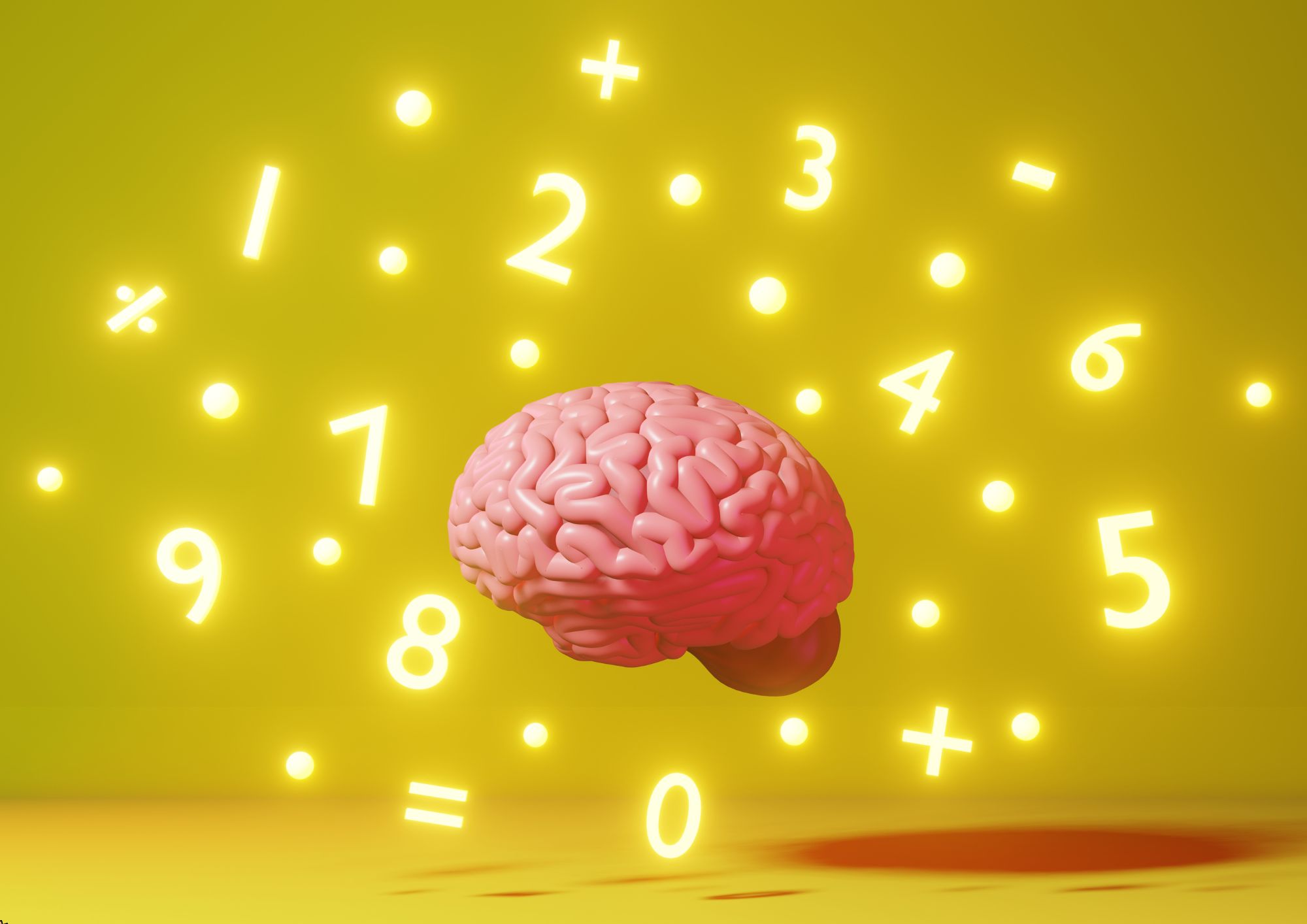
Construction Cost Estimation
By Compete High
Overview With the ever-increasing demand for Construction Cost Estimation in personal & professional settings, this online training aims at educating, nurturing, and upskilling individuals to stay ahead of the curve - whatever their level of expertise in Construction Cost Estimation may be. Learning about Construction Cost Estimation or keeping up to date on it can be confusing at times, and maybe even daunting! But that's not the case with this course from Compete High. We understand the different requirements coming with a wide variety of demographics looking to get skilled in Construction Cost Estimation . That's why we've developed this online training in a way that caters to learners with different goals in mind. The course materials are prepared with consultation from the experts of this field and all the information on Construction Cost Estimation is kept up to date on a regular basis so that learners don't get left behind on the current trends/updates. The self-paced online learning methodology by compete high in this Construction Cost Estimation course helps you learn whenever or however you wish, keeping in mind the busy schedule or possible inconveniences that come with physical classes. The easy-to-grasp, bite-sized lessons are proven to be most effective in memorising and learning the lessons by heart. On top of that, you have the opportunity to receive a certificate after successfully completing the course! Instead of searching for hours, enrol right away on this Construction Cost Estimation course from Compete High and accelerate your career in the right path with expert-outlined lessons and a guarantee of success in the long run. Who is this course for? While we refrain from discouraging anyone wanting to do this Construction Cost Estimation course or impose any sort of restrictions on doing this online training, people meeting any of the following criteria will benefit the most from it: Anyone looking for the basics of Construction Cost Estimation , Jobseekers in the relevant domains, Anyone with a ground knowledge/intermediate expertise in Construction Cost Estimation , Anyone looking for a certificate of completion on doing an online training on this topic, Students of Construction Cost Estimation , or anyone with an academic knowledge gap to bridge, Anyone with a general interest/curiosity Career Path This Construction Cost Estimation course smoothens the way up your career ladder with all the relevant information, skills, and online certificate of achievements. After successfully completing the course, you can expect to move one significant step closer to achieving your professional goals - whether it's securing that job you desire, getting the promotion you deserve, or setting up that business of your dreams. Course Curriculum Module 1 - Introduction to Construction Cost Estimation (CCE) Module 1 - Introduction to Construction Cost Estimation (CCE) 00:00 Module 2 - Types of Civil Works Cost Estimates (CCE) Module 2 - Types of Civil Works Cost Estimates (CCE) 00:00 Module 3 - Estimates During Engineering and Design Phase (CCE) Module 3 - Estimates During Engineering and Design Phase (CCE) 00:00 Module 4 - Preparing Construction Cost Estimates (CCE) Module 4 - Preparing Construction Cost Estimates (CCE) 00:00 Module 5 - Estimating the Cost of Materials (CCE) Module 5 - Estimating the Cost of Materials (CCE) 00:00 Module 6 - Estimating the Cost of Labour (CCE) Module 6 - Estimating the Cost of Labour (CCE) 00:00 Module 7 - Estimating the Cost of Construction Equipment (CCE) Module 7 - Estimating the Cost of Construction Equipment (CCE) 00:00 Module 8 - Cost Management (CCE) Module 8 - Cost Management (CCE) 00:00 Module 9 - Direct Cost Development (CCE) Module 9 - Direct Cost Development (CCE) 00:00

Food Technology Diploma
By Compete High
Overview With the ever-increasing demand for Food Technology in personal & professional settings, this online training aims at educating, nurturing, and upskilling individuals to stay ahead of the curve - whatever their level of expertise in Food Technology may be. Learning about Food Technology or keeping up to date on it can be confusing at times, and maybe even daunting! But that's not the case with this course from Compete High. We understand the different requirements coming with a wide variety of demographics looking to get skilled in Food Technology. That's why we've developed this online training in a way that caters to learners with different goals in mind. The course materials are prepared with consultation from the experts of this field and all the information on Food Technology is kept up to date on a regular basis so that learners don't get left behind on the current trends/updates. The self-paced online learning methodology by Compete High in this Food Technology Diploma course helps you learn whenever or however you wish, keeping in mind the busy schedule or possible inconveniences that come with physical classes. The easy-to-grasp, bite-sized lessons are proven to be most effective in memorising and learning the lessons by heart. On top of that, you have the opportunity to receive a certificate after successfully completing the course! Instead of searching for hours, enrol right away on this Food Technology Diploma course from Compete High and accelerate your career in the right path with expert-outlined lessons and a guarantee of success in the long run. Who is this course for? While we refrain from discouraging anyone wanting to do this Food Technology Diploma course or impose any sort of restrictions on doing this online training, people meeting any of the following criteria will benefit the most from it: Anyone looking for the basics of Food Technology, Jobseekers in the relevant domains, Anyone with a ground knowledge/intermediate expertise in Food Technology, Anyone looking for a certificate of completion on doing an online training on this topic, Students of Food Technologyemb, or anyone with an academic knowledge gap to bridge, Anyone with a general interest/curiosity Career Path This Food Technology Diploma course smoothens the way up your career ladder with all the relevant information, skills, and online certificate of achievements. After successfully completing the course, you can expect to move one significant step closer to achieving your professional goals - whether it's securing that job you desire, getting the promotion you deserve, or setting up that business of your dreams. Course Curriculum Module 1: Introduction to Food Technology Introduction to Food Technology 00:00 Module 2: Basics of Food Safety Hazards Basics of Food Safety Hazards 00:00 Module 3: Utilization of Risk Analysis Utilization of Risk Analysis 00:00 Module 4: Fundamentals of Food Chemistry Fundamentals of Food Chemistry 00:00 Module 5: Understanding of Food Analysis Understanding of Food Analysis 00:00 Module 6: Introduction to Food Biotechnology Introduction to Food Biotechnology 00:00 Module 7: A Brief Overview on Food Microbiology A Brief Overview on Food Microbiology 00:00 Module 8: Fundamentals of Food Engineering Fundamentals of Food Engineering 00:00 Module 9: The Basics of Food Processing The Basics of Food Processing 00:00 Module 10: Packaging for Food Packaging for Food 00:00

Safety Showers & Eye Washes Training
By Compete High
ð¿ð§ Master Safety Protocols with Safety Showers & Eye Washes Training! ð¼ð©âð¬ Are you ready to ensure workplace safety and emergency preparedness? Enroll in our comprehensive Safety Showers & Eye Washes Training course today! This text-based course is meticulously designed to equip you with the essential knowledge and skills needed to handle emergency situations involving hazardous materials and chemicals. With our expert-led training, you'll gain the confidence and competence to respond effectively to emergencies, ensuring the well-being of yourself and your colleagues. Why Take Our Safety Showers & Eye Washes Training Course? ð Learn Essential Safety Protocols: Gain a thorough understanding of safety protocols and procedures related to safety showers and eye washes. From activation to decontamination, you'll learn the critical steps to take in emergency situations. ð¡ï¸ Ensure Workplace Safety: Enhance workplace safety by equipping yourself with the knowledge to effectively handle hazardous materials and chemicals. By being prepared for emergencies, you can minimize the risk of injury and promote a safer work environment. ð¼ Meet Regulatory Requirements: Our course covers regulatory requirements and industry standards related to safety showers and eye washes. By staying compliant with regulations, you can avoid fines and legal liabilities while prioritizing employee safety. ð Boost Confidence and Competence: With our expert-led training, you'll boost your confidence and competence in responding to emergency situations. Whether you're a new employee or a seasoned professional, our course provides valuable insights and practical skills. ð Who is This For? ð©âð¬ Laboratory Technicians: Laboratory technicians working with hazardous materials and chemicals can benefit from our Safety Showers & Eye Washes Training course to ensure their safety and the safety of their colleagues. ð¢ Facility Managers: Facility managers responsible for workplace safety can enhance their knowledge and skills by enrolling in our course. By understanding safety protocols related to safety showers and eye washes, they can better protect employees and comply with regulations. ð¨âð¬ Chemical Engineers: Chemical engineers working in manufacturing or research facilities can benefit from our course to ensure they are prepared to handle emergency situations involving hazardous materials. ð·âï¸ Safety Officers: Safety officers tasked with implementing safety protocols and procedures can enhance their expertise with our comprehensive training course. By staying informed and trained, they can effectively manage workplace safety initiatives. Career Path ð¬ Laboratory Safety Specialist: With advanced training and experience in safety protocols, you could pursue a career as a laboratory safety specialist, ensuring the safe handling of hazardous materials and chemicals in laboratory settings. ð Safety Manager: By demonstrating expertise in workplace safety, you could advance into a role as a safety manager overseeing safety initiatives and protocols within a company or organization. ð Regulatory Compliance Officer: With in-depth knowledge of regulatory requirements, you could pursue a career as a regulatory compliance officer, ensuring that organizations adhere to safety standards and regulations. FAQs Q: Is this course suitable for beginners? A: Yes, our Safety Showers & Eye Washes Training course is designed to accommodate learners of all levels, including beginners. Our comprehensive curriculum covers essential safety protocols and procedures, making it accessible to individuals with varying levels of experience. Q: How long does the course take to complete? A: The duration of the course may vary depending on your learning pace and schedule. On average, learners typically complete the course within a few hours to a few days, but you can progress through the material at your own pace. Q: Is there an assessment or certification upon completion? A: Yes, upon successful completion of the course, you will receive a certificate of completion, validating your knowledge and skills in safety showers and eye washes protocols. This certification can be a valuable addition to your professional portfolio. Q: Are there any prerequisites for enrolling in the course? A: There are no specific prerequisites for enrolling in our Safety Showers & Eye Washes Training course. However, a basic understanding of workplace safety concepts may be beneficial. Course Curriculum Module 1 Introduction to Safety Showers and Eye Washes Introduction to Safety Showers and Eye Washes 00:00 Module 2 Types of Safety Showers and Eye Washes Types of Safety Showers and Eye Washes 00:00 Module 3 Installation and Maintenance of Safety Showers and Eye Washes Installation and Maintenance of Safety Showers and Eye Washes 00:00 Module 4 Using Safety Showers and Eye Washes Using Safety Showers and Eye Washes 00:00 Module 5 Testing and Inspecting Safety Showers and Eye Washes Testing and Inspecting Safety Showers and Eye Washes 00:00 Module 6 Emergency Procedures Emergency Procedures 00:00 Module 7 Chemical Handling Safety Chemical Handling Safety 00:00 Module 8 Fire Safety Fire Safety 00:00

Search By Location
- Engineer Courses in London
- Engineer Courses in Birmingham
- Engineer Courses in Glasgow
- Engineer Courses in Liverpool
- Engineer Courses in Bristol
- Engineer Courses in Manchester
- Engineer Courses in Sheffield
- Engineer Courses in Leeds
- Engineer Courses in Edinburgh
- Engineer Courses in Leicester
- Engineer Courses in Coventry
- Engineer Courses in Bradford
- Engineer Courses in Cardiff
- Engineer Courses in Belfast
- Engineer Courses in Nottingham