- Professional Development
- Medicine & Nursing
- Arts & Crafts
- Health & Wellbeing
- Personal Development
4270 Engineer courses
Overview This comprehensive course on Heatwave Health and Safety Tips will deepen your understanding on this topic. After successful completion of this course you can acquire the required skills in this sector. This Heatwave Health and Safety Tips comes with accredited certification from CPD, which will enhance your CV and make you worthy in the job market. So enrol in this course today to fast track your career ladder. How will I get my certificate? You may have to take a quiz or a written test online during or after the course. After successfully completing the course, you will be eligible for the certificate. Who is This course for? There is no experience or previous qualifications required for enrolment on this Heatwave Health and Safety Tips. It is available to all students, of all academic backgrounds. Requirements Our Heatwave Health and Safety Tips is fully compatible with PC's, Mac's, Laptop, Tablet and Smartphone devices. This course has been designed to be fully compatible with tablets and smartphones so you can access your course on Wi-Fi, 3G or 4G. There is no time limit for completing this course, it can be studied in your own time at your own pace. Career Path Learning this new skill will help you to advance in your career. It will diversify your job options and help you develop new techniques to keep up with the fast-changing world. This skillset will help you to- Open doors of opportunities Increase your adaptability Keep you relevant Boost confidence And much more! Course Curriculum 4 sections • 4 lectures • 01:05:00 total length •Introduction to Heatwaves: 00:15:00 •Problems Caused by Heatwaves: 00:25:00 •Safeguarding and Prevention: 00:25:00 •Assignment - Heatwave Health and Safety Tips: 00:00:00

The Birth of the Industrial Revolution
By Ideas Into Action
The Birth of the Industrial Revolution in Britain 1707 to 1830 Course Description Introduction The Industrial Revolution started in Britain in the eighteenth century. A number of factors converged to create the conditions for developments in industry and science. Agricultural improvements created a cadre of wealthy landowners with money to invest. Improved educational opportunities, particularly in Scotland, created a broader set of young people with ideas and ambition. Greater religious freedom allowed individuals of talent to develop businesses. Interest in science and technology blossomed and the birth of the coffee house culture brought people with ideas into the orbit of those with money. But it was not all rosy. The new culture of ideas and experimentation was almost entirely limited to men. A woman’s place was seen to be in the home. At the same time the slave trade flourished providing much of the wealth for investment and, shamefully, Britain was a key facilitator in this odious business – and there were few voices of dissent at the time. And the poor lived short and brutish lives of hard physical work in grim conditions with an inadequate diet and very little healthcare. In this course I am going to take you through the key milestones of the early industrial revolution – in the textile industry, in coal mining and iron production, in civil engineering; in the development of steam power and the birth of the railways. Course Pre-Requisites There are no course pre-requisites. What Students will Learn The history of the industrial revolution in Britain from 1707 to 1830 The factors that created the conditions for the industrial revolution Developments in the textile industry in the eighteenth century The development of steam as a source of power The birth of steam locomotion Developments in coal, coke and iron Civil engineering in the eighteenth century Scientific developments in the eighteenth century Curriculum SS1 The Birth of the Industrial Revolution 6 mins SS2 The Textiles Revolution 13 min SS3 The Birth of the Steam Engine 10 mins SS4 The Age of Steam Locomotion 14 mins SS5 Fuelling the Industrial Revolution 10 mins SS6 The Engineering Revolution 6 mins SS7 The Scientific Revolution 18 mins SS8 Black Lives during the Industrial Revolution 5 mins SS9 The Birth of the Industrial Revolution 2 mins SS10 The Industrial Revolution History Quiz 19 mins Total time: 1 hour 44 minutes Additional Resources None Course Tutor Your tutor is Ross Maynard. Ross is a Fellow of the Chartered Institute of Management Accountants in the UK and has 30 years’ experience as a process improvement consultant specialising in finance processes. Ross is also a professional author of online training courses for accountants. Ross lives in Scotland with his wife, daughter and Cocker Spaniel
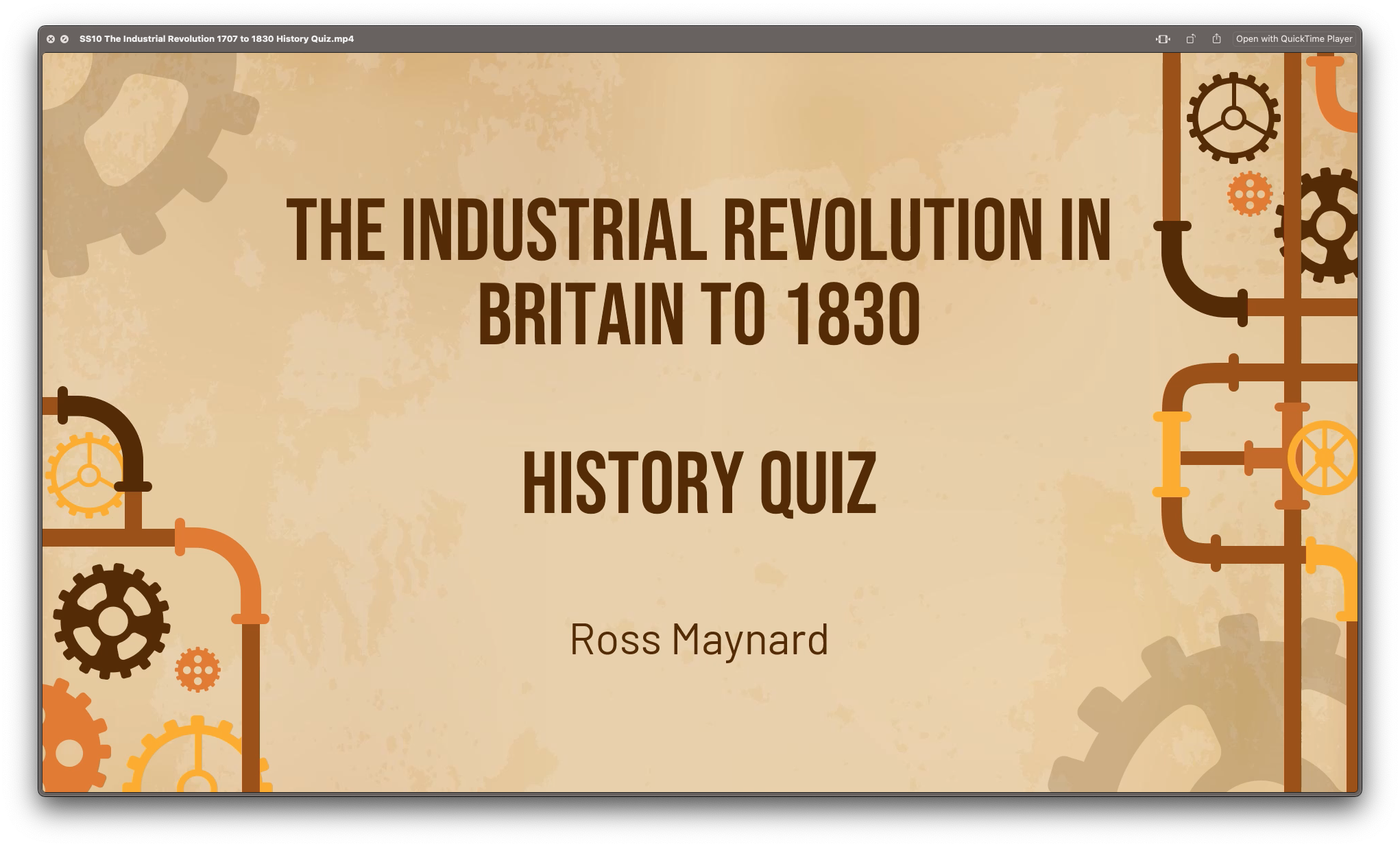
Cisco Programming for Network Engineers v2.0 (PRNE)
By Nexus Human
Duration 4 Days 24 CPD hours This course is intended for This course is intended for: Network administrators Network engineers with little or no programming or Python experience Network managers Systems engineers Overview After taking this course, you should be able to: Create a Python script Describe data types commonly used in Python coding Describe Python strings and their use cases Describe Python loops, conditionals, operators, and their purposes and use cases Describe Python classes, methods, functions, namespaces, and scopes Describe the options for Python data manipulation and storage Describe Python modules and packages, their uses, and their benefits Explain how to manipulate user input in Python Describe error and exception management in Python Describe Python code debugging methods The Programming for Network Engineers (PRNE) v2.0 course is designed to equip you with fundamental skills in Python programming. Through a combination of lectures and lab experience in simulated network environments, you will learn to use Python basics to create useful and practical scripts with Netmiko to retrieve data and configure network devices. Upon completion of this course, you should have a basic understanding of Python, including the knowledge to create, apply, and troubleshoot simple network automation scripts. Course Outline Introducing Programmability and Python for Network Engineers Scripting with Python Examining Python Data Types Manipulating Strings Describing Conditionals, Loops, and Operators Exploring Classes, Methods, Functions, Namespaces, and Scopes Exploring Data Storage Options Exploring Python Modules and Packages Gathering and Validating User Input Analyzing Exceptions and Error Management Examining Debugging Methods

Hotel management is a service industry which focuses on serving the needs of its clients. Our award-winning Hotel Management Training is designed for them who are seeking to gain key management and service skills required to work in hospitality industry. The course is equally suitable for those individuals who are already working in the industry and seek to enhance their skills for performing some technical functions or organising and managing teams in the workplace. The Hotel Management Training will teach you about hotel operations such as front office, housekeeping, food and beverage production, etc. This course is focusing on developing strong fundamental understanding in the key areas of hospitality operations and management. You will acquire a thorough appreciation of the lodging industry, as well as gain operational and strategic skills required for hotel, tourism and restaurant management. Why choose this course Earn an e-certificate upon successful completion. Accessible, informative modules taught by expert instructors Study in your own time, at your own pace, through your computer tablet or mobile device Benefit from instant feedback through mock exams and multiple-choice assessments Get 24/7 help or advice from our email and live chat teams Full Tutor Support on Weekdays Course Design The course is delivered through our online learning platform, accessible through any internet-connected device. There are no formal deadlines or teaching schedules, meaning you are free to study the course at your own pace. You are taught through a combination of Video lessons Online study materials Mock exams Multiple-choice assessment Certification After the successful completion of the final assessment, you will receive a CPD-accredited certificate of achievement. The PDF certificate is for £9.99, and it will be sent to you immediately after through e-mail. You can get the hard copy for £15.99, which will reach your doorsteps by post. Who is this course for? Diploma in Hotel Management is suitable for anyone who want to gain extensive knowledge, potential experience and professional skills in the related field. This is a great opportunity for all student from any academic backgrounds to learn more on this subject.

Our exceedingly popular Hospitality Management Course will quickly teach you all the skills needed to oversee and control the administrative tasks of any leisure facility or corporate event. The wide range of managerial abilities necessary to excel as a Hospitality Manager will be delivered to you in one complete package. This expertly written guide will boost your career in Hospitality and allow you to become a valued asset in this sector. You will be presented with a detailed overview of the hotel industry and tutored in the art of recruiting and developing a specialised Hospitality team. All aspects of industry expectations are then taught to you, including; catering, housekeeping, travel, and finance. This complete learning package will provide everything you need as a manager to supply outstanding customer service that will be respected and admired in the business. The Hospitality Management Course provides a wealth of knowledge and recommendations for all levels of learners and enables their career progression in the Hospitality sector. Whether you run a small hotel or organise large corporate events, each online module will add extensive abilities to your resume. The interactive exercises and assessments will affirm your potential and raise your confidence in becoming an accomplished Hospitality Manager. Why choose this Hospitality Management Course? Earn a digital Certificate upon successful completion. Accessible, informative modules taught by expert instructors Study in your own time, at your own pace, through your computer tablet or mobile device Benefit from instant feedback through mock exams and multiple-choice assessments Get 24/7 help or advice from our email and live chat teams Full tutor support on weekdays Course Design The course is delivered through our online learning platform, accessible through any internet-connected device. There are no formal deadlines or teaching schedules, meaning you are free to study the course at your own pace. You are taught through a combination of Video lessons Online study materials Mock exams Multiple-choice assessment Certification Upon successful completion of the course, you will be able to obtain your course completion e-certificate. Print copy by post is also available at an additional charge of 9.99 and PDF Certificate at 4.99. Who is this course for? This course is aimed at those individuals who work in hotel and leisure industries or organise large hospitality events regularly. It will prove equally useful to departmental leaders or small business owners. Career path The training offered by the Hospitality Management Course will be of great use to those working in hotels or other leisure facilities. As such, it will significantly enhance the careers or roles of: Hospitality Managers Hotel Managers Event Managers Accommodation Managers Catering Manager Conference Centre Manager

CyberSec First Responder: Threat Detection and Response (Exam CFR-210) Course Description The CyberSec First Responder: Threat Detection and Response (Exam CFR-210) is organized into 12 modules and includes everything you need to become successful in this profession. To make this course more accessible for you, we have designed it for both part-time and full-time students. You can study at your own pace or become an expert in just 12 hours! If you require support, our experienced tutors are always available to help you throughout the comprehensive syllabus of this course and answer all your queries through email. Why choose this CyberSec First Responder: Threat Detection and Response (Exam CFR-210) course Earn an e-certificate upon successful completion. Accessible, informative modules taught by expert instructors Study in your own time, at your own pace, through your computer tablet or mobile device Benefit from instant feedback through mock exams and multiple-choice assessments Get 24/7 help or advice from our email and live chat teams Full Tutor Support on Weekdays Course Design The course is delivered through our online learning platform, accessible through any internet-connected device. There are no formal deadlines or teaching schedules, meaning you are free to study the course at your own pace. You are taught through a combination of Video lessons Online study materials Mock exams Multiple-choice assessment Certificate of Achievement Endorsed Certificate of Achievement from the Quality Licence Scheme Once the course has been completed and the assessment has been passed, all students are entitled to receive an endorsed certificate. This will provide proof that you have completed your training objectives, and each endorsed certificate can be ordered and delivered to your address for only £119.00. Please note that overseas students may be charged an additional £10 for postage. CPD Certificate of Achievement from Janets Upon successful completion of the course, you will be able to obtain your course completion e-certificate. Print copy by post is also available at an additional cost of £9.99 and PDF Certificate at £4.99. Endorsement This course and/or training programme has been endorsed by the Quality Licence Scheme for its high-quality, non-regulated provision and training programmes. This course and/or training programme is not regulated by Ofqual and is not an accredited qualification. Your training provider will be able to advise you on any further recognition, for example progression routes into further and/or higher education. For further information please visit the Learner FAQs on the Quality Licence Scheme website. Method of Assessment To successfully complete the course, students will have to take an automated multiple-choice exam. This exam will be online and you will need to score 60% or above to pass the course. After successfully passing the exam, you will be able to apply for Quality Licence Scheme endorsed certificate of achievement. To verify your enhanced skills in the subject, we recommend that you also complete the assignment questions. These can be completed at any time which is convenient for yourself and will be assessed by our in-house specialised tutors. Full feedback will then be given on your current performance, along with any further advice or support.

Plumbing & Heating Essentials: Level 2 Accredited Online Diploma (CPD Certified)
4.5(3)By Studyhub UK
The Plumbing Course 2023 offers a comprehensive understanding of plumbing principles, components, systems, and tools. Participants will learn about the basic components of plumbing, effective plumbing system design, and the proper use of plumbing tools. The course covers the plumbing process, central heating systems, domestic cold and hot water systems, sanitation system, repairs, rainwater system installation, and real-world case studies. With a focus on current UK standards, this course provides the necessary knowledge for a successful plumbing career in 2023 and beyond. Learning Outcomes: Identify and describe the basic components that constitute plumbing systems. Apply principles for designing effective and functional plumbing systems. Familiarize yourself with the essential tools used in plumbing work. Understand the step-by-step plumbing process, from installation to repairs. Gain expertise in central heating system operation and maintenance. Acquire knowledge about domestic cold and hot water systems. Perform sanitation system repairs and maintenance tasks. Successfully install and maintain domestic rainwater systems. Why buy this Plumbing & Heating Essentials: Level 2 Accredited Online Diploma (CPD Certified)? Unlimited access to the course for forever Digital Certificate, Transcript, student ID all included in the price Absolutely no hidden fees Directly receive CPD accredited qualifications after course completion Receive one to one assistance on every weekday from professionals Immediately receive the PDF certificate after passing Receive the original copies of your certificate and transcript on the next working day Easily learn the skills and knowledge from the comfort of your home Who is this course for? This Plumbing & Heating Essentials: Level 2 Accredited Online Diploma (CPD Certified) course is ideal for Aspiring plumbers looking to start a career in the plumbing industry. Individuals with a background in construction or related fields seeking to enhance their skills. Homeowners interested in learning about plumbing for personal projects. Maintenance technicians and facility managers needing plumbing knowledge. DIY enthusiasts seeking to expand their plumbing expertise. Prerequisites This Plumbing & Heating Essentials: Level 2 Accredited Online Diploma (CPD Certified) was made by professionals and it is compatible with all PC's, Mac's, tablets and smartphones. You will be able to access the course from anywhere at any time as long as you have a good enough internet connection. Career path Plumber - Average Salary: £25,000 - £35,000 per year. Plumbing Supervisor - Average Salary: £30,000 - £40,000 per year. Plumbing Inspector - Average Salary: £28,000 - £38,000 per year. Facilities Manager - Average Salary: £30,000 - £45,000 per year. Construction Project Coordinator - Average Salary: £25,000 - £35,000 per year. Certification After studying the course materials of the Plumbing & Heating Essentials: Level 2 Accredited Online Diploma (CPD Certified) you will be able to take the MCQ test that will assess your knowledge. After successfully passing the test you will be able to claim the pdf certificate for £4.99. Original Hard Copy certificates need to be ordered at an additional cost of £8. Course Curriculum Module 01: Basic Components of Plumbing Basic Components of Plumbing 00:15:00 Module 02: Principles of Effective Plumbing Systems Principles of Effective Plumbing Systems 00:15:00 Module 03: The Plumbing Tools The Plumbing Tools 00:15:00 Module 04: The Plumbing Process The Plumbing Process 00:15:00 Module 05: Central Heating Systems Central Heating Systems 00:15:00 Module 06: Domestic Cold Water System Domestic Cold Water System 00:15:00 Module 07: Domestic Hot Water System - Part 1 Domestic Hot Water System - Part 1 00:15:00 Module 08: Domestic Hot Water System Part 2 Domestic Hot Water System - Part 2 00:15:00 Module 09: The Sanitation System and Repairs The Sanitation System and Repairs 00:15:00 Module 10: Domestic Rainwater System Installation Domestic Rainwater System Installation 00:15:00 Module 11: Plumbing Projects: Case Study Plumbing Projects: Case Study 00:15:00 Module 12: UK Standards for Plumbing UK Standards for Plumbing 00:15:00 Assignment Assignment - Plumbing Course 2022 00:00:00

Overview Train to become a sought-after HVAC technician and ensure that grateful clients have the right environment for their needs. This Level 3 Heating, Ventilation & Air Conditioning (HVAC) Technician course will give you all the capabilities and knowledge needed to repair, install, or maintain any Heating, Ventilation & Air Conditioning (HVAC) system. The course is designed by industry experts, to help you understand every component of an HVAC system, and comprehend the scientific principles by which it works. So, you will not only gain technical expertise, but you will be an expert in temperature control and the physics that make it possible. Gain your HVAC credentials in just hours. How will I get my certificate? You may have to take a quiz or a written test online during or after the course. After successfully completing the course, you will be eligible for the certificate. Who is this course for? There is no experience or previous qualifications required for enrolment on this Level 3 Heating, Ventilation & Air Conditioning (HVAC) Technician . It is available to all students, of all academic backgrounds. Requirements Our Level 3 Heating, Ventilation & Air Conditioning (HVAC) Technician is fully compatible with PC's, Mac's, Laptop, Tablet and Smartphone devices. This course has been designed to be fully compatible on tablets and smartphones so you can access your course on wifi, 3G or 4G. There is no time limit for completing this course, it can be studied in your own time at your own pace. Career path Having these various qualifications will increase the value in your CV and open you up to multiple sectors such as Business & Management , Admin, Accountancy & Finance, Secretarial & PA, Teaching & Mentoring etc. Course Curriculum 2 sections • 13 lectures • 17:05:00 total length •Module 01: Introduction to Heating, Ventilation & Air Conditioning (HVAC): 00:16:00 •Module 02: Heating Fundamentals and Psychrometrics: 00:36:00 •Module 03: HVAC Systems: 00:18:00 •Module 04: Heating and Ventilation: 00:25:00 •Module 05: Air Conditioning Systems for HVAC Technicians: 00:26:00 •Module 06: Compressors, Water Chillers, and Fans: 00:28:00 •Module 07: Piping for HVAC Technician: 00:23:00 •Module 08: Duct System in HVAC: 00:31:00 •Module 09: Refrigeration and Refrigerants: 00:24:00 •Module 10: Special Applications: 00:27:00 •Module 11: HVAC System Selection: 00:21:00 •Module 12: Safety in the HVAC Industry: 00:30:00 •Assignment - Level 3 Heating, Ventilation & Air Conditioning (HVAC) Technician: 2 days, 12 hours

Register on the CompTIA A+ (220-1002) today and build the experience, skills and knowledge you need to enhance your professional development and work towards your dream job. Study this course through online learning and take the first steps towards a long-term career. The course consists of a number of easy to digest, in-depth modules, designed to provide you with a detailed, expert level of knowledge. Learn through a mixture of instructional video lessons and online study materials. Receive online tutor support as you study the course, to ensure you are supported every step of the way. Get an e-certificate as proof of your course completion. The CompTIA A+ (220-1002) is incredibly great value and allows you to study at your own pace. Access the course modules from any internet-enabled device, including computers, tablet, and smartphones. The course is designed to increase your employability and equip you with everything you need to be a success. Enrol on the now and start learning instantly! What You Get With The CompTIA A+ (220-1002) Receive a e-certificate upon successful completion of the course Get taught by experienced, professional instructors Study at a time and pace that suits your learning style Get instant feedback on assessments 24/7 help and advice via email or live chat Get full tutor support on weekdays (Monday to Friday) Course Design The course is delivered through our online learning platform, accessible through any internet-connected device. There are no formal deadlines or teaching schedules, meaning you are free to study the course at your own pace. You are taught through a combination of Video lessons Online study materials Certification Upon successful completion of the course, you will be able to obtain your course completion e-certificate free of cost. Print copy by post is also available at an additional cost of £9.99 and PDF Certificate at £4.99. Who Is This Course For: The course is ideal for those who already work in this sector or are an aspiring professional. This course is designed to enhance your expertise and boost your CV. Learn key skills and gain a professional qualification to prove your newly-acquired knowledge. Requirements: The online training is open to all students and has no formal entry requirements. To study the CompTIA A+ (220-1002), all your need is a passion for learning, a good understanding of English, numeracy, and IT skills. You must also be over the age of 16.
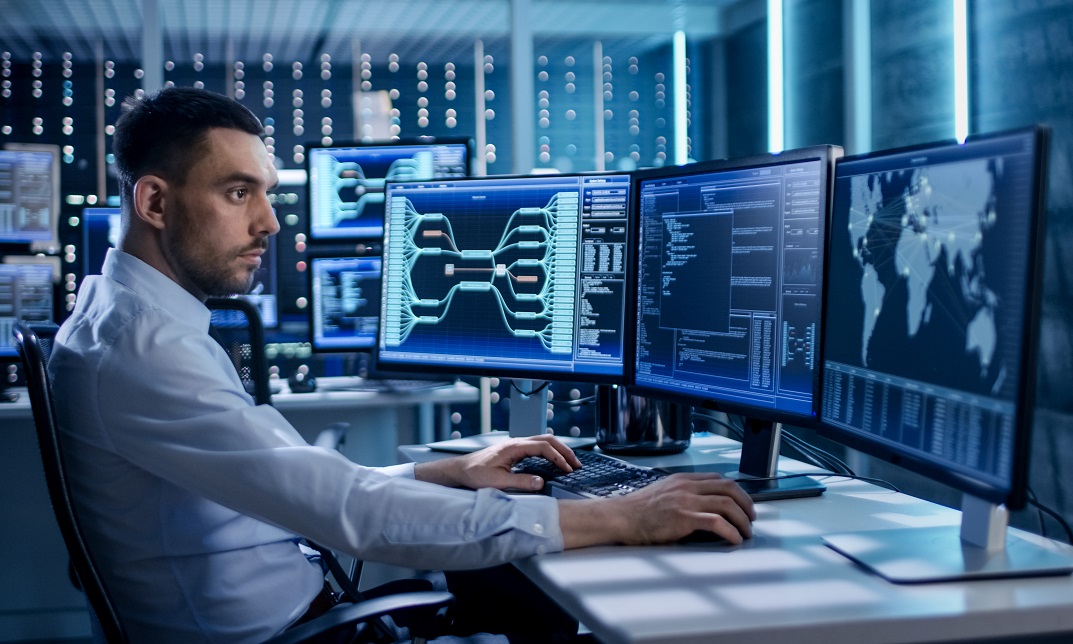
Project Management (Project Manager)
By IOMH - Institute of Mental Health
Overview Delivering projects on time and within budget is critical for organisations across sectors to meet strategic goals in an increasingly dynamic environment. As investing in projects continues rising exponentially, skilled project professionals are in high demand worldwide. From devising plans to assigning resources and overcoming unexpected hurdles, project managers play a key role in converting initiatives from ideas to reality. Gain globally applicable knowledge as endorsed by over 650,000 members through the Project Management Institute. Going beyond basics to application, this course helps you master techniques framed in the PMBOK® Guide for initiating, planning, executing, monitoring, controlling and closing projects. Become empowered to manage variables like scope, schedules, budgets, quality, teams, procurement and risk through best practices. Whether making events happen or coordinating product launches, robust project management capabilities build employability and open doors to more rewarding careers. With £36 billion invested annually and sectors like construction adopting project based working, opportunities exist across industries like IT, energy, infrastructure and engineering. Learning Outcomes of Project Management course: Understand globally recognized project management principles and frameworks Develop core skills for initiating, planning, executing, monitoring, controlling and closing projects Learn techniques for managing scope, time, cost, quality, resources, procurement and risk Build capabilities in leadership, communication, negotiation and stakeholder engagement Manage people, performance and change on projects Handle challenges like conflicts, crises and stress effectively Additional Perks of Buying a Course From Institute of Mental Health Study online - whenever and wherever you want. One-to-one support from a dedicated tutor throughout your course. Certificate immediately upon course completion 100% Money back guarantee Exclusive discounts on your next course purchase from Institute of Mental Health Enrolling in the Project Management (Project Manager) course can assist you in getting into your desired career quicker than you ever imagined. So without further ado, start now. Process of Evaluation After studying the Project Management (Project Manager) course, your skills and knowledge will be tested with a MCQ exam or assignment. You must get a score of 60% to pass the test and get your certificate. Certificate of Achievement Upon successfully completing the Project Management (Project Manager) course, you will get your CPD accredited digital certificate immediately. And you can also claim the hardcopy certificate completely free of charge. All you have to do is pay a shipping charge of just £3.99. Who Is This Course for? This Project Management (Project Manager) is suitable for anyone aspiring to start a career in Project Management (Project Manager); even if you are new to this and have no prior knowledge on Project Management (Project Manager), this course is going to be very easy for you to understand. And if you are already working in the Project Management (Project Manager) field, this course will be a great source of knowledge for you to improve your existing skills and take them to the next level. Taking this Project Management (Project Manager) course is a win-win for you in all aspects. This course has been developed with maximum flexibility and accessibility, making it ideal for people who don't have the time to devote to traditional education. Requirements This Project Management (Project Manager) course has no prerequisite. You don't need any educational qualification or experience to enrol in the Project Management (Project Manager) course. Do note: you must be at least 16 years old to enrol. Any internet-connected device, such as a computer, tablet, or smartphone, can access this online Project Management (Project Manager) course. Moreover, this course allows you to learn at your own pace while developing transferable and marketable skills. Course Curriculum Module 01: Introduction to Project Management Module 01: Introduction to Project Management 00:23:00 Module 02: PMBOK and PMI Module 02: PMBOK and PMI 00:15:00 Module 03: Global Project Management Module 03: Global Project Management 00:40:00 Module 04: Project Life Cycle Module 04: Project Life Cycle 00:30:00 Module 05: Time Management Module 05: Time Management 00:41:00 Module 06: Quality Management Module 06: Quality Management 00:22:00 Module 07: Effective Planning & Scheduling Module 07: Effective Planning & Scheduling 00:47:00 Module 08: Human Resource Management Module 08: Human Resource Management 00:18:00 Module 09: Performance Management Module 09: Performance Management 00:19:00 Module 10: Talent Management Module 10: Talent Management 00:19:00 Module 11: Organising Meeting and Conferences Module 11: Organising Meeting and Conferences 00:29:00 Module 12: Managing Resources Module 12: Managing Resources 00:19:00 Module 13: Change Management Module 13: Change Management 00:24:00 Module 14: Business Resilience and Crisis Management Module 14: Business Resilience and Crisis Management 00:18:00 Module 15: Conflict Management Module 15: Conflict Management 00:16:00 Module 16: Stress Management Module 16: Stress Management 00:17:00 Module 17: Communication Skills Module 17: Communication Skills 00:26:00 Module 18: Procurement & Purchasing Management Module 18: Procurement & Purchasing Management 00:22:00 Module 19: Risk Management Module 19: Risk Management 00:25:00

Search By Location
- Engineer Courses in London
- Engineer Courses in Birmingham
- Engineer Courses in Glasgow
- Engineer Courses in Liverpool
- Engineer Courses in Bristol
- Engineer Courses in Manchester
- Engineer Courses in Sheffield
- Engineer Courses in Leeds
- Engineer Courses in Edinburgh
- Engineer Courses in Leicester
- Engineer Courses in Coventry
- Engineer Courses in Bradford
- Engineer Courses in Cardiff
- Engineer Courses in Belfast
- Engineer Courses in Nottingham