- Professional Development
- Medicine & Nursing
- Arts & Crafts
- Health & Wellbeing
- Personal Development
4486 Engineer courses
Building Surveying: 8 in 1 Premium Courses Bundle
By Compete High
The Building Surveying: 8 in 1 Premium Courses Bundle breaks down the theory behind planning, inspecting, and managing structural projects. From understanding AutoCAD to navigating CDM regulations, the bundle gives structure to your learning—without a single brick in sight. You’ll explore the roles of land, building, and quantity surveying, while learning the key components of drawing, estimating, and construction documentation. Whether you're prepping for a role in surveying or simply want to decode the inner workings of a construction site, this one’s designed to keep things built on clarity. Learning Outcomes Learn key responsibilities of a modern building surveyor. Understand project estimation and structured cost calculation methods. Study CDM regulations within UK construction site frameworks. Explore AutoCAD and drawing principles used in planning stages. Examine how quantity and land surveying roles interconnect. Understand Construction Industry Scheme requirements and procedures. Who is this Course For Aspiring surveyors wanting structured online learning and insight. Civil engineering students seeking extra construction knowledge. Professionals shifting toward building cost and planning roles. New entrants to CAD and construction documentation processes. Construction enthusiasts exploring drawing and land estimation. Admin staff needing deeper insight into construction regulations. Site planners reviewing CDM duties and documentation. Project assistants involved in surveying-based reporting and costs. Career Path Building Surveyor – Average salary: £42,000/year Quantity Surveyor – Average salary: £40,000/year Land Surveyor – Average salary: £37,000/year Construction Estimator – Average salary: £38,000/year CDM Coordinator – Average salary: £36,000/year AutoCAD Technician (Surveying) – Average salary: £32,000/year
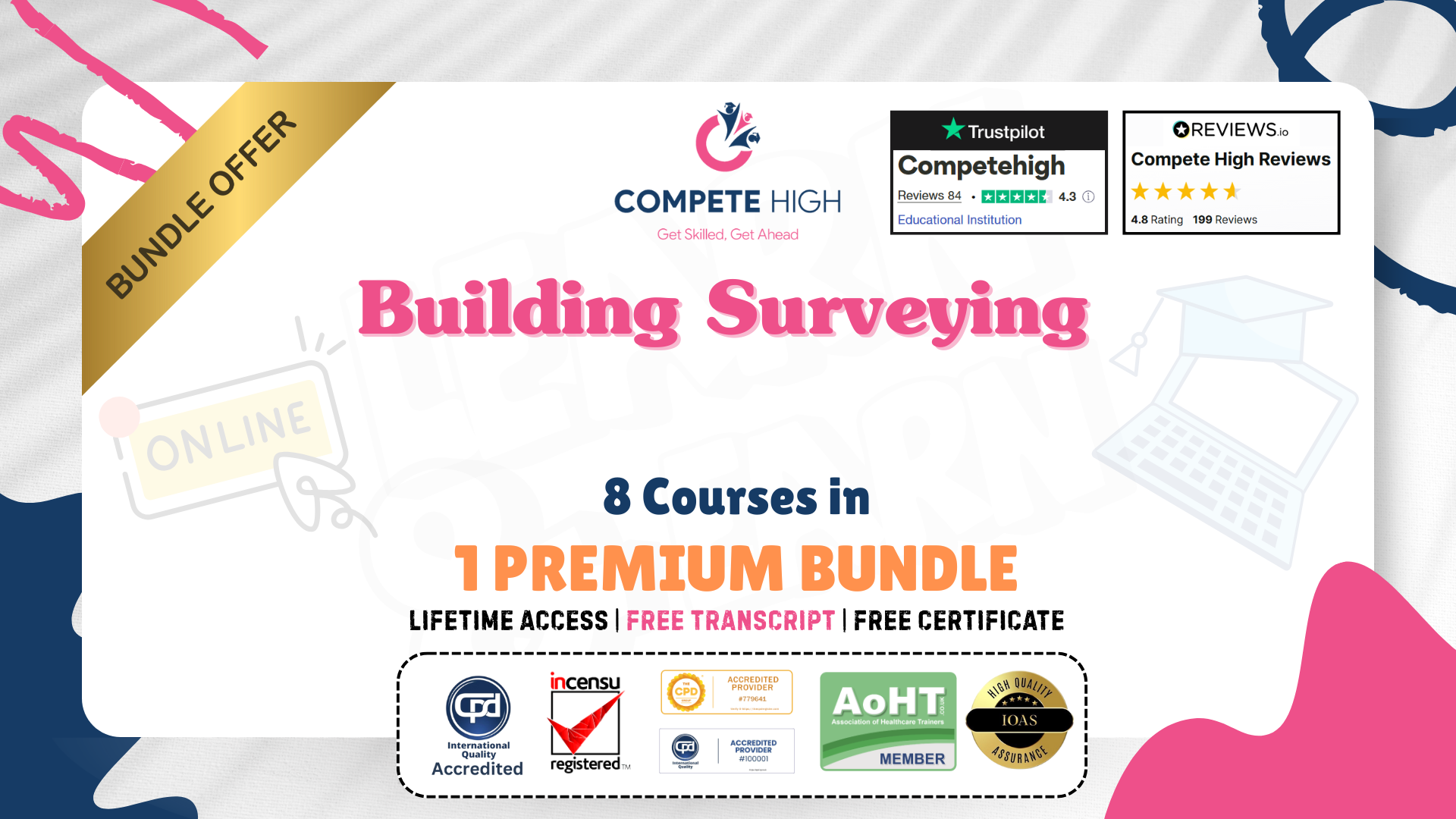
Engineering Calculus Made Simple (Derivatives)
By Compete High
Course Title: Engineering Calculus Made Simple (Derivatives) Are you struggling to grasp the intricacies of calculus and derivatives in your engineering studies? Fear not, because our comprehensive course, 'Engineering Calculus Made Simple (Derivatives),' is designed to demystify the complexities of this crucial subject and empower you with the knowledge and skills needed to excel in your engineering endeavors. Key Features: Clarity and Simplicity: We understand that calculus, especially derivatives, can be intimidating. Our course breaks down complex concepts into easy-to-understand, bite-sized modules, ensuring that you not only comprehend the material but also gain a deep appreciation for its application in engineering. Real-world Applications: Our instructors bridge the gap between theory and practice by emphasizing real-world applications of derivatives in engineering scenarios. From optimizing design parameters to analyzing dynamic systems, you'll gain insights into how derivatives play a crucial role in solving practical engineering problems. Interactive Learning: Engage in a dynamic learning experience with our interactive sessions, where you'll have the opportunity to solve problems, ask questions, and receive immediate feedback. Our instructors are committed to ensuring your active participation and understanding throughout the course. Expert Instructors: Learn from seasoned professionals and educators with a wealth of experience in both engineering and calculus. Our instructors are dedicated to simplifying complex topics and providing you with the tools to excel in your academic and professional pursuits. Comprehensive Resources: Access a rich repository of resources, including video lectures, practice problems, and supplementary materials. These resources are designed to reinforce your understanding and allow you to revisit key concepts at your own pace. Progressive Learning Path: Our course follows a carefully structured learning path, gradually building your understanding of derivatives from foundational principles to advanced applications. Whether you're a beginner or looking to reinforce your existing knowledge, our course caters to a range of proficiency levels. Benefits: Gain a solid foundation in derivative concepts and applications. Improve problem-solving skills for engineering scenarios. Boost confidence in tackling calculus-related challenges. Enhance your academic performance and career prospects. Enroll in 'Engineering Calculus Made Simple (Derivatives)' today and take the first step towards mastering the fundamental tools of engineering calculus. Unleash your potential and build a strong foundation for success in your academic and professional journey. Don't let derivatives be a stumbling block - make them your stepping stones to engineering excellence! Course Curriculum Introduction To Engineering Calculus Made Simple (Derivatives) Course Introduction To Engineering Calculus Made Simple (Derivatives) Course 00:00 Functions Functions 00:00 Limits Limits 00:00 The Derivative The Derivative 00:00 Trig Identities Trig Identities 00:00 The Squeeze Theorem The Squeeze Theorem 00:00 The Derivative Of Sin(X) The Derivative Of Sin(X) 00:00 The Derivative Of Cos(X) The Derivative Of Cos(X) 00:00 Other Derivatives Other Derivatives 00:00
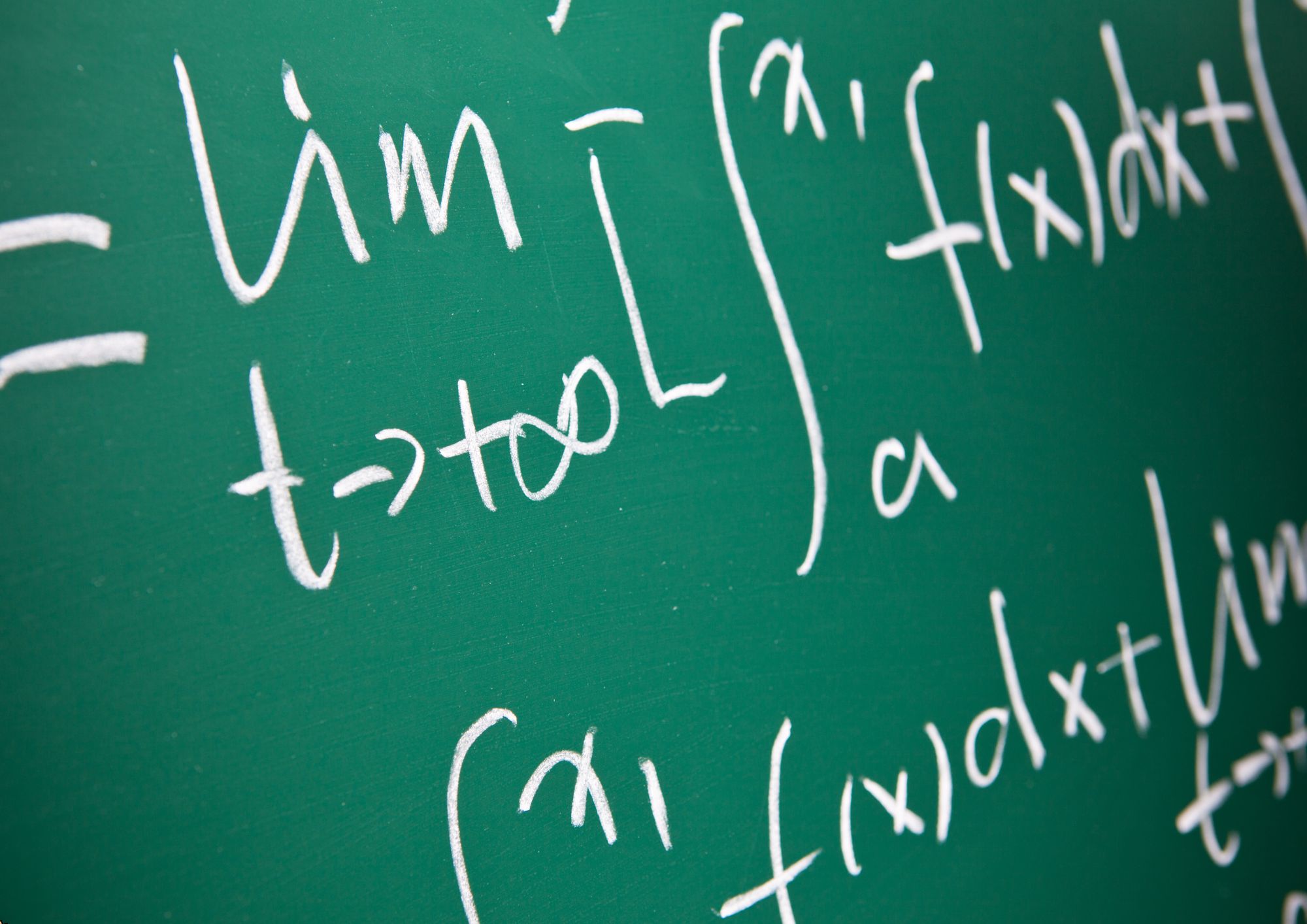
Quantity Surveying: 8 in 1 Premium Courses Bundle
By Compete High
This Quantity Surveying: 8 in 1 Premium Courses Bundle combines the technical know-how and industry knowledge needed to understand modern construction management. From quantity and building surveying to construction cost estimation, you’ll explore the vital theory behind efficient and compliant project planning. The bundle also includes essential support modules such as AutoCAD, CDM regulations, and construction industry schemes—making it suitable for those who enjoy precision, planning, and structure. Whether you're eyeing cost control roles or simply fascinated by how projects come together, this course puts it all into focus—digitally. Learning Outcomes Understand core responsibilities in quantity and building surveying. Learn to estimate construction costs using structured approaches. Explore land surveying theories and geospatial awareness. Study the key components of CDM regulations in UK construction. Gain insight into AutoCAD software for technical drawing needs. Discover how the Construction Industry Scheme operates legally. Who is this Course For Future quantity surveyors seeking structured online learning. Construction planners exploring cost and project management roles. Building surveyors needing theoretical grounding in compliance. Engineers wanting familiarity with CAD and drawing basics. Developers interested in site surveying and estimation methods. Graduates considering construction industry entry routes. Career changers aiming for office-based construction support roles. Land planning professionals expanding into cost oversight. Career Path Quantity Surveyor – Average salary: £40,000/year Construction Cost Estimator – Average salary: £38,000/year Building Surveyor – Average salary: £42,000/year CDM Coordinator – Average salary: £37,000/year Land Surveying Technician – Average salary: £35,000/year AutoCAD Technician (Construction) – Average salary: £32,000/year

Website Development & Computer Programming: 8-in-1 Premium Online Courses Bundle
By Compete High
Fast-track your career in tech with the Website Development & Computer Programming: 8-in-1 Premium Online Courses Bundle — designed to make you hireable in web development, software engineering, and IT industries. This powerful bundle features Python, Go Lang, IT, Website Development, MS Excel, HTML, JavaScript, and Communication Skills — all key terms employers are searching for. Whether you aim to build dynamic websites or develop scalable applications, mastering Python and Go Lang alongside Website Development fundamentals like HTML and JavaScript is essential. Boost your productivity and data management with MS Excel, and enhance workplace effectiveness with Communication Skills. The integration of IT concepts ensures your technical foundation is solid. FOMO is real — tech jobs are growing rapidly, and this comprehensive bundle offers unbeatable value. Plus, Compete High has 4.8 on Reviews.io and 4.3 on Trustpilot for trusted, career-focused training. 🔹 Description Ideal for job seekers in software development, web design, IT support, and digital marketing: Gain fluency in Python and Go Lang programming languages. Develop Website Development skills using HTML and JavaScript. Improve data handling with MS Excel. Build strong foundational knowledge in IT systems. Hone your Communication Skills for teamwork and client interaction. Each keyword is woven organically throughout, ensuring strong SEO performance and alignment with employer job requirements. 🔹 FAQ Q: Do I need prior programming experience? A: No, this bundle supports beginners and those seeking to advance their skills. Q: How does this bundle enhance employability? A: Featuring high-demand keywords like Python, Website Development, and JavaScript, you become highly visible to recruiters. Q: Why choose Compete High? A: Compete High holds 4.8 on Reviews.io and 4.3 on Trustpilot, reflecting learner satisfaction and course quality.

Software Developer & Programmer Career Path: 8-in-1 Premium Online Courses Bundle
By Compete High
Kickstart or advance your tech career with the Software Developer & Programmer Career Path: 8-in-1 Premium Online Courses Bundle. Covering Python, Go Lang, UX, Website Development, HTML, CSS, DevOps, and Project Management, this bundle is crafted to make you highly hireable in the software engineering and web development sectors. From building robust backend systems with Python and Go Lang, to crafting intuitive user experiences with UX, HTML, and CSS, this bundle provides a full-stack approach. Add DevOps skills and project management know-how to lead and deliver projects efficiently—skills that employers in startups and enterprises seek in today's fast-evolving tech landscape. With Compete High’s 4.8 rating on Reviews.io and 4.3 on Trustpilot, you’re choosing quality training that aligns with industry needs. 📘 Description The demand for developers who combine coding expertise with design thinking and operational efficiency is skyrocketing. Master Python and Go Lang to build scalable applications, while UX, HTML, and CSS allow you to create seamless, user-friendly websites. DevOps knowledge ensures your code moves smoothly from development to production, while project management skills equip you to oversee timelines and collaborate effectively. This 8-in-1 course bundle prepares you to be a versatile software developer who understands the entire development lifecycle, increasing your value in the job market. ❓FAQ Q: Do I need prior coding experience? A: No, this bundle suits beginners and those looking to expand their programming skills. Q: What industries can I work in after completing this? A: Software development, web design, startups, enterprise IT, and digital agencies. Q: How important are project management skills? A: Crucial. They help you deliver projects on time, communicate with teams, and meet client expectations.

Health and Safety Management for Construction (UK): 8 in 1 Premium Courses Bundle
By Compete High
Keeping a construction site safe is a bit like managing a toddler with tools—except the risks are far more expensive. This 8-in-1 training bundle tackles key areas of health and safety management in UK construction settings. From fire and electrical safety to public health and RIDDOR, the course content stays grounded in what matters for day-to-day awareness and regulatory understanding. You'll explore how site hazards are identified, managed, and documented, with an overview of legal frameworks and reporting expectations. Also included are general safety principles, compliance awareness, and a solid focus on construction-specific risks. Whether you're involved in oversight, planning, or site-level roles, this online bundle serves as a sharp refresher—or a sensible starting point—for anyone working near bricks, wires, or red tape. 🎯 Learning Outcomes: Understand UK construction health and safety management essentials. Learn RIDDOR reporting procedures for workplace incidents. Identify fire and electrical risks in construction environments. Gain knowledge of general site safety expectations. Explore public health responsibilities in construction zones. Understand compliance and its role in safe site planning. 👤 Who is this Course For: Construction workers wanting online safety refresher training. Site supervisors overseeing day-to-day construction operations. Admin staff managing RIDDOR and safety documentation. Contractors needing better safety awareness for projects. Engineers involved in on-site risk awareness roles. Project managers reviewing health and safety responsibilities. New entrants into construction-related safety roles. Anyone responsible for health and safety coordination. 💼 Career Path (UK Average Salaries): Construction Health & Safety Officer – £38,000 per year Site Safety Manager – £45,000 per year Compliance Coordinator – £36,000 per year RIDDOR Administrator – £32,000 per year Fire Safety Assessor – £34,500 per year Electrical Safety Inspector – £40,000 per year

Engineering and Work Practice Controls
By Compete High
ð ï¸ Unlock the Keys to Safety: Engineering and Work Practice Controls Course! ð§ Are you ready to revolutionize workplace safety and protect against potential hazards? Dive into the dynamic world of Engineering and Work Practice Controls with our comprehensive course! ð Why Engineering and Work Practice Controls? In today's fast-paced work environments, ensuring the safety and well-being of employees is paramount. Engineering and Work Practice Controls play a crucial role in minimizing risks and creating safer workspaces. From manufacturing plants to construction sites, understanding and implementing these controls can prevent accidents, reduce injuries, and save lives. Benefits of Taking Our Course: ð Enhanced Safety Protocols: Gain a deep understanding of engineering and work practice controls, enabling you to implement robust safety measures in any workplace environment. ð Comprehensive Curriculum: Our course covers a wide range of topics, including hazard identification, risk assessment, control implementation, and regulatory compliance, providing you with a solid foundation in workplace safety. ð©âð¬ Expert Instruction: Learn from industry-leading experts who bring real-world experience and practical insights to the classroom, ensuring that you receive the highest quality education. ð¼ Career Advancement: Stand out in the job market and advance your career with a valuable skill set that is highly sought after by employers in various industries. ð Continuous Improvement: Stay ahead of the curve with ongoing updates and resources that keep you informed about the latest trends, technologies, and best practices in engineering and work practice controls. Who is this for? ð·âï¸ Safety Professionals: Enhance your expertise and credentials in workplace safety management, positioning yourself as a valuable asset to any organization. ð¨âð¬ Engineers and Technicians: Gain a comprehensive understanding of engineering controls and work practices, allowing you to design and implement effective safety solutions in your field. ðï¸ Construction Workers: Protect yourself and your colleagues by mastering the principles of hazard control and safety management on construction sites. ð Manufacturing Personnel: Ensure the safety of your workforce and optimize production processes by implementing engineering controls and best practices in your facility. Career Path: Upon completing our Engineering and Work Practice Controls course, you'll be equipped with the knowledge and skills to pursue a variety of rewarding career paths, including: ð¨âð¼ Safety Manager: Oversee safety programs and protocols within organizations to ensure compliance with regulations and standards. ð©âð¬ Environmental Health and Safety (EHS) Specialist: Conduct risk assessments, develop safety procedures, and provide training to promote a safe work environment. ðï¸ Construction Safety Officer: Monitor construction sites, identify hazards, and enforce safety regulations to prevent accidents and injuries. ð Industrial Hygienist: Assess workplace environments for potential health hazards, such as chemical exposure or air quality issues, and recommend control measures to mitigate risks. ð·âï¸ Occupational Health and Safety (OHS) Consultant: Provide expert advice and guidance to businesses on implementing safety programs, conducting audits, and ensuring regulatory compliance. FAQs: Q: Is this course suitable for beginners? A: Yes! Our course is designed to accommodate learners of all levels, from beginners to experienced professionals. We provide comprehensive instruction and support to ensure that everyone can benefit from the material. Q: How long does it take to complete the course? A: The duration of the course varies depending on your schedule and learning pace. On average, most students complete the course within a few weeks to a couple of months. Q: Is there a certification upon completion? A: Yes, upon successful completion of the course, you will receive a certificate of completion, validating your knowledge and skills in engineering and work practice controls. Q: Can I access course materials on mobile devices? A: Yes, our course materials are accessible on a variety of devices, including desktop computers, laptops, tablets, and smartphones, allowing you to learn anytime, anywhere. Q: Are there any prerequisites for enrolling in the course? A: There are no specific prerequisites for enrolling in the course. However, having a basic understanding of workplace safety concepts may be beneficial. Don't wait any longer to prioritize safety in your workplace! Enroll now in our Engineering and Work Practice Controls course and take the first step towards creating a safer, more secure work environment for yourself and your colleagues. Your journey to safety excellence starts here! ðð¡ï¸ð Course Curriculum Module 1_ Introduction to Taxation and UK Tax System. Introduction to Taxation and UK Tax System. 00:00 Module 2_ Personal Income Tax and Taxable Income. Personal Income Tax and Taxable Income. 00:00 Module 3_ Corporate Taxation in the UK. Corporate Taxation in the UK. 00:00 Module 4_ Value Added Tax (VAT) Essentials. Value Added Tax (VAT) Essentials. 00:00 Module 5_ Capital Gains Tax and Property Taxation. Capital Gains Tax and Property Taxation. 00:00 Module 6_ Inheritance Tax and Gift Tax in the UK. Inheritance Tax and Gift Tax in the UK. 00:00

Environmental Management Certificate: 8-in-1 Premium Online Courses Bundle
By Compete High
Want to enter the booming field of environmental management, renewable energy, or town planning? 🌱 Your first step is this Environmental Management Certificate: 8-in-1 Premium Online Courses Bundle—a bundle engineered to make you job-ready in sectors like construction, conservation, energy consultancy, and land-use development. From gardening to land surveying, from site management to greenhouse operations—every course in this bundle is your professional upgrade. The keywords environmental management, economics, and renewable energy alone carry powerful weight on CVs across urban planning, eco-architecture, agriculture, and energy sectors. This isn’t a hobbyist package. It’s for those who want a hiring edge. Right now. 📚 Description Let’s call it what it is: a career compass for the environmentally focused. 💡 Environmental management jobs are on the rise, and companies want proof that you’ve gone beyond green buzzwords. This bundle gives you that. Whether you're transitioning from landscaping into gardening consultancy, entering infrastructure via site management, or pivoting into policy using economics, this toolkit delivers the validation employers crave. Every industry—from renewable energy startups to government town planning projects—is asking for skills like land surveying, environmental management, and greenhouse science. And this bundle delivers all eight. Seeking roles in construction or infrastructure? Site management, land surveying, and town planning are your bread and butter. More into the agricultural or sustainability space? Gardening, greenhouse, and renewable energy are direct routes. Want to join ESG-focused teams? Economics and environmental management will back you. Best of all? It’s all in one affordable bundle. 📉 That’s serious value-for-money. ❓ FAQ Q: Who is this course best suited for? A: Anyone pursuing roles in environmental management, sustainability, town planning, green energy, and agriculture—including construction professionals aiming to add site management or land surveying skills. Q: Will this help with freelance or consulting work? A: Definitely. With gardening, greenhouse, and renewable energy knowledge, you’ll be equipped to work independently or in larger organisations. Q: Are the materials accessible online? A: Yes, everything—from land surveying to environmental management—is digital and self-paced.

The Complete Python Course: 8-in-1 Premium Online Courses Bundle
By Compete High
Step into the tech industry’s fastest-growing roles with The Complete Python Course: 8-in-1 Premium Online Courses Bundle. This bundle is your gateway to mastering Python, Go Lang, IT, Website Development, Data Analysis, Computer Security, PHP, and Freelancing — eight essential skills employers are searching for. Whether you’re targeting roles in software engineering, cybersecurity, data science, or freelance development, this bundle equips you to be job-ready. With Python and Go Lang dominating backend development and PHP and Website Development powering dynamic sites, your profile will stand out. Industries from tech startups to corporate IT need professionals fluent in Computer Security and savvy in Data Analysis to protect and interpret data. Plus, Freelancing skills help you break into the gig economy with confidence. Don’t miss out — enroll now while access remains open. Compete High has 4.8 on 'Reviews.io' and 4.3 on Trustpilot, proving the quality thousands trust. 🧠 Description This bundle covers in-demand skills that employers and clients alike demand in today’s competitive markets. Python is the backbone of many development projects, complemented perfectly by Go Lang for scalable applications. Strengthen your foundations in IT and Computer Security to meet enterprise standards. Website Development and PHP ensure you’re capable of creating and maintaining engaging web platforms, while Data Analysis skills give you the power to transform raw data into insights. Freelancing skills ensure you’re prepared for independent success, whether on platforms or private contracts. This 8-in-1 course is designed to build your portfolio and skill set naturally with Python, Go Lang, PHP, Data Analysis, and more — making you an indispensable hire in any tech sector. ❓ FAQ Q: Will this bundle help me find a job? A: Absolutely. Skills in Python, Go Lang, Data Analysis, and Computer Security are among the most sought-after by employers today. Q: Is freelancing covered? A: Yes, Freelancing is a key part of this bundle, helping you launch your independent career alongside technical expertise. Q: Is this bundle suitable for beginners? A: Yes. Whether you are new to Python, Website Development, or IT, the courses build your confidence step-by-step.

Overview This comprehensive course on Biotechnology will deepen your understanding on this topic.After successful completion of this course you can acquire the required skills in this sector. This Biotechnology comes with accredited certification which will enhance your CV and make you worthy in the job market.So enrol in this course today to fast track your career ladder. How will I get my certificate? You may have to take a quiz or a written test online during or after the course. After successfully completing the course, you will be eligible for the certificate. Who is this course for? There is no experience or previous qualifications required for enrolment on this Biotechnology. It is available to all students, of all academic backgrounds. Requirements Our Biotechnology is fully compatible with PC's, Mac's, Laptop,Tablet and Smartphone devices. This course has been designed to be fully compatible on tablets and smartphones so you can access your course on wifi, 3G or 4G.There is no time limit for completing this course, it can be studied in your own time at your own pace. Career path Having these various qualifications will increase the value in your CV and open you up to multiple sectors such as Business & Management, Admin, Accountancy & Finance, Secretarial & PA, Teaching & Mentoring etc. Course Curriculum 9 sections • 9 lectures • 02:18:00 total length •Introduction to Biotechnology: 00:19:00 •Biotechnology in the Realm of History: 00:27:00 •Molecular and Cellular Biology: 00:27:00 •Biotechnology Versus Molecular Biology: 00:11:00 •Genetic Engineering: 00:16:00 •Biotechnology in Health Sector: 00:11:00 •Industrial Biotechnology: 00:14:00 •Biotechnology in a Business Perspective: 00:13:00 •Assignment - Biotechnology: 00:00:00

Search By Location
- Engineer Courses in London
- Engineer Courses in Birmingham
- Engineer Courses in Glasgow
- Engineer Courses in Liverpool
- Engineer Courses in Bristol
- Engineer Courses in Manchester
- Engineer Courses in Sheffield
- Engineer Courses in Leeds
- Engineer Courses in Edinburgh
- Engineer Courses in Leicester
- Engineer Courses in Coventry
- Engineer Courses in Bradford
- Engineer Courses in Cardiff
- Engineer Courses in Belfast
- Engineer Courses in Nottingham