- Professional Development
- Medicine & Nursing
- Arts & Crafts
- Health & Wellbeing
- Personal Development
4410 Engineer courses
This comprehensive course will equip you with the essential knowledge and skills required to perform the duties and responsibilities of a low voltage Authorised Person (Electrical Low Voltage). You will learn how to ensure compliance with the Electricity at Work Regulations 1989, utilising JSP375 as the reference for safe procedures. Authorised Person Electric Low Voltage Course Objectives: ✅Understanding low voltage equipment, including switchgear and protective devices✅Comprehensive overview of the Electricity at Work Regulations✅Implementing safe working practices with electricity (HSG85 and JSP375)Procedures for the safe isolation of standby power supplies and UPS equipment✅Clarifying roles and duties of personnel involved in low voltage operations✅ Mastering low voltage working procedures✅Audit requirements and best practices✅ Practical exercises in the completion of safety documentation and hands-on implementation✅Proper maintenance of log books and associated documentation✅Experience in producing safety documents for various situations involving operations on electrical systems✅Building confidence in performing practical and procedural duties in line with regulatory requirements and standardised electrical safety guidance for low voltage systems Who Should Attend: This course is designed for experienced engineering staff within the MOD and Commercial sectors who have responsibility for the control, operation, or maintenance of installed low voltage systems. It is particularly beneficial for those who may be appointed as an Authorised Person (Electrical Low Voltage).

This online PLC training course is done as a live classroom, using an online virtual classroom platform with live classes and a tutor present throughout the course. Not just an e-Learning package, this is a REAL LIFE classroom, giving you the opportunity to interact with the tutor. This course is fully interactive and a free copy of the software to each attendee which the tutor can view and give feedback on. The course is the best possible online experience you can have with a fully accredited certificate on completion of the exam. All instructions for installing the software and licencing it will be given prior to the course beginning. No prior knowledge is required for this course as it starts from scratch and assumes no previous experience, you will reach the skilled level where you can look at becoming a programmer, get into engineering maintenance in an industrial environment, fault find or make amendments to programs, this is the course for you. The ‘Typical’ 5 day course covers 2 of the major manufacturers, Siemens S7 and Allen Bradley (but will be slightly bias towards Allen Bradley due to the simulation software being used, which will also be given to you to keep). The course aims to be 90% practical, as we believe the easiest way to learn is to do it! A full set of course notes and manuals will be emailed to you.

This online PLC training course is done as a live classroom, using an online virtual classroom platform with live classes and a tutor present throughout the course. Not just an e-Learning package, this is a REAL LIFE classroom, giving you the opportunity to interact with the tutor. This course is fully interactive and a free copy of the software to each attendee which the tutor can view and give feedback on. The course is the best possible online experience you can have with a fully accredited certificate on completion of the exam. All instructions for installing the software and licencing it will be given prior to the course beginning. No prior knowledge is required for this course as it starts from scratch and assumes no previous experience, you will reach the skilled level where you can look at becoming a programmer, get into engineering maintenance in an industrial environment, fault find or make amendments to programs, this is the course for you. The course covers 2 of the major manufacturers, Siemens S7 and Allen Bradley (but will be slightly bias towards Allen Bradley due to the simulation software being used, which will also be given to you to keep). The course aims to be 90% practical, as we believe the easiest way to learn is to do it! A full set of course notes and manuals will be emailed to you.

City & Guilds F-Gas 2079 Category 1
By Rachp School
About this course RACHP School offer 4 days training with day 5 for theory and practical examination in our F-Gas 2079 Cat 1. Morning sessions are spent learning theory, while afternoon sessions are spent carrying out practical tasks such as recovering refrigerant from systems, removing a section, carrying out a braze with flared connections, pressure testing, vacuuming system, recharging and recording on services sheets (including sub-cooling and superheat measurements). This is a safe handling of refrigerants course so correct purge process will be taught. The theory exam is a closed book 80-minute online exam which requires a 60% (24 correct answers) pass mark. This qualification allows engineers to legally work on refrigeration systems under the EC 842/2006 F-Gas regulations. What is covered on this course? Expert instruction – Learn from experienced instructors with deep knowledge of F-Gas 2079/11 & ODS regulations. Hands-on training: Gain practical skills through real-world scenarios. The Practical elements will include: Correct PPE and understanding of the Health & Safety at Work act. Correct isolation procedures of a system before carrying out any works. Safe handling of refrigerants, including correct procedure to purge hose lines correctly. Removing a section of pipe, cutting, expanding and flaring a new piece of pipe with a braze that will be pressure tested to PED regulations. Vacuuming the system, recharging and recording on services sheets subcooling and superheat measurements, including air on and air off and working out the delta T in the Kelvin scale. Understand the pressure/temperature relationship. Working out the compressor ratio and evaluating if the system is running within design parameters, and if not, what can be done to improve efficiency. Correct waste disposal procedures of waste oil/refrigerant. A “Peel Test” of a brazed joint that the student will carry out. There are 2 exams, one theory and one practical both held on the Friday.

Diploma in Python Programming
By NextGen Learning
Diploma in Python Programming Course Overview The Diploma in Python Programming offers an in-depth exploration of Python, one of the most versatile and in-demand programming languages. This course is designed to provide learners with a strong foundation in Python, covering essential concepts such as data structures, functions, libraries, and file handling. Learners will gain the skills necessary to write Python code to solve real-world problems, enabling them to create applications, automate tasks, and perform data analysis. By the end of the course, learners will have the practical knowledge to use Python effectively for various programming tasks in both professional and personal settings. Course Description This comprehensive course begins with the basics of Python programming, guiding learners through essential concepts such as syntax, data types, and conditional statements. Learners will progress to more advanced topics, including file handling, data storage structures, and error handling. Key modules like the creation of user functions, working with external libraries, and implementing Python in database management provide valuable skills that can be directly applied in the workplace. This course also covers essential tools such as command prompt usage, Jupyter notebooks, and package management in Python. By the end of the course, learners will have developed the confidence and competence to apply Python across various domains, including software development, data analysis, and system automation. Diploma in Python Programming Curriculum Module 01: Introduction to Python Programming Module 02: Getting Started with Python Module 03: Conditional Branching with Python Module 04: Importing External/Internal Library in Python Module 05: Project Rock Paper and Scissors Module 06: Strings Operation in Python Module 07: Date and Time in Python Module 08: File Handling, Read and Write Using Python Module 09: Data Storage Structures: Tuple, List, and Dictionary Module 10: Writing User Functions in Python Module 11: Sending Mail Module 12: Import Tricks in Python Module 13: Import Operating System and Platform Module 14: Exceptions Handling in Python Module 15: Installing Packages and Scheduling in Python Module 16: Database in Python Using SQLite Module 17: Running Programs from Command Prompt and Jupyter Notebook Module 18: Conclusion (See full curriculum) Who is this course for? Individuals seeking to develop a foundational understanding of Python programming. Professionals aiming to enhance their programming skills for career advancement. Beginners with an interest in software development, data analysis, or automation. Anyone looking to pursue a career in programming or technology. Career Path Software Developer Data Analyst Automation Engineer Python Programmer Database Administrator IT Specialist

Power Engineering and Power System Analysis Part-2
By Course Cloud
The comprehensive Power Engineering and Power System Analysis Part-2 has been designed by industry experts to provide learners with everything they need to enhance their skills and knowledge in their chosen area of study. Enrol on the Power Engineering and Power System Analysis Part-2 today, and learn from the very best the industry has to offer! This best selling Power Engineering and Power System Analysis Part-2 has been developed by industry professionals and has already been completed by hundreds of satisfied students. This in-depth Power Engineering and Power System Analysis Part-2 is suitable for anyone who wants to build their professional skill set and improve their expert knowledge. The Power Engineering and Power System Analysis Part-2 is CPD-accredited, so you can be confident you're completing a quality training course will boost your CV and enhance your career potential. The Power Engineering and Power System Analysis Part-2 is made up of several information-packed modules which break down each topic into bite-sized chunks to ensure you understand and retain everything you learn. After successfully completing the Power Engineering and Power System Analysis Part-2, you will be awarded a certificate of completion as proof of your new skills. If you are looking to pursue a new career and want to build your professional skills to excel in your chosen field, the certificate of completion from the Power Engineering and Power System Analysis Part-2 will help you stand out from the crowd. You can also validate your certification on our website. We know that you are busy and that time is precious, so we have designed the Power Engineering and Power System Analysis Part-2 to be completed at your own pace, whether that's part-time or full-time. Get full course access upon registration and access the course materials from anywhere in the world, at any time, from any internet-enabled device. Our experienced tutors are here to support you through the entire learning process and answer any queries you may have via email.

Data Science 101: Methodology, Python, and Essential Math
By Packt
Start your data science journey with this carefully constructed comprehensive course and get hands-on experience with Python for data science. Gain in-depth knowledge about core Python and essential mathematical concepts in linear algebra, probability, and statistics. Complete data science training with 13+ hours of content.
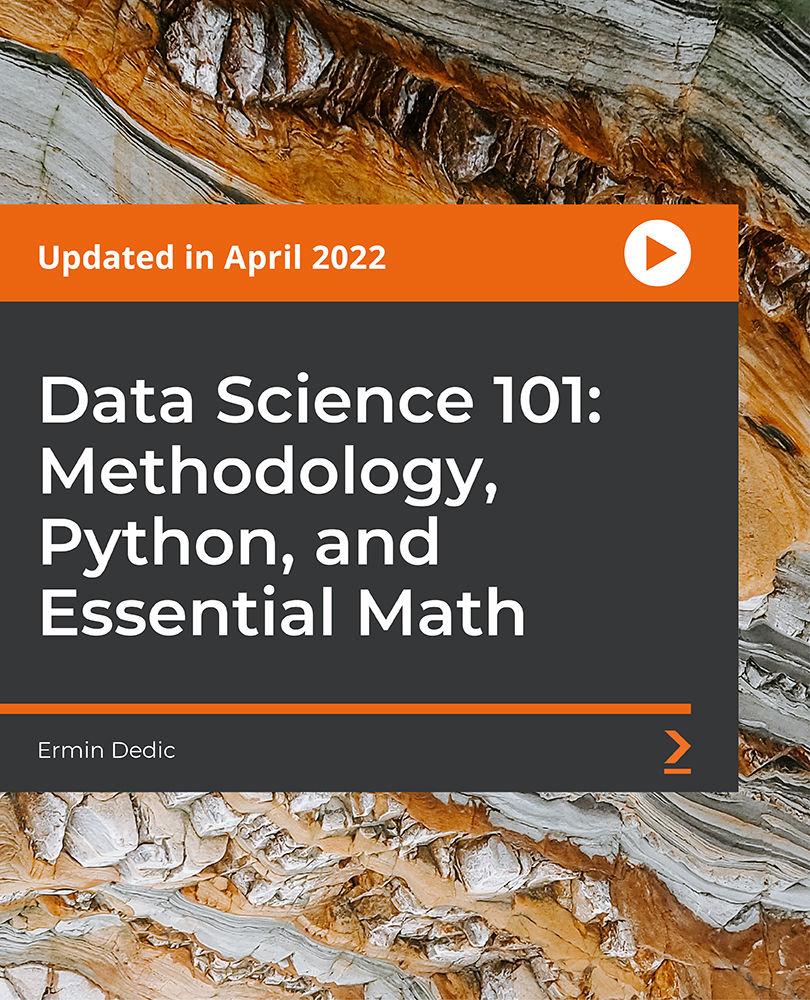
Level 1 Certificate in Motor Vehicle Studies - OFQUAL Accredited (RQF)
By Evo Education and Training Centre
The Level 1 Certificate in Motor Vehicle Studies is designed to encourage and enable learners who have an interest in this area of study to acquire knowledge and skills to aid progression to further study or employment.

Embark on a journey to master Python with our Diploma in Python Fundamentals course. From basic data types to advanced OOP, learn to code efficiently, handle files, and manage errors in Python. Ideal for beginners and those looking to solidify their programming skills.

QUALIFI Level 7 Diploma in Logistics and Supply Chain Crisis Management
By School of Business and Technology London
Getting Started The Level 7 Diploma in Logistics and Supply Chain Crisis Management will require learners to critically assess a broad spectrum of occupational health and safety implementation standards, risk assessment techniques, and models. Additionally, they will be expected to apply data mining methods in practical scenarios. The Qualifi Level 7 Diploma in Logistics and Supply Chain Crisis Management is designed to offer learners the following opportunities: Attain a recognized qualification from an internationally acclaimed awarding organization. Engage with a curriculum enriched with up-to-date content pertinent to the contemporary business landscape. Cultivate fresh skills and knowledge that can be promptly applied, particularly in the domain of supply chain risk and resilience management. Prepare for advanced leadership and be taught by esteemed academic and practitioner experts who possess practical experience across various logistics and supply chain sectors. Key Benefits Assess and provide critical evaluations of various approaches and implementation standards relevant to logistics and supply chain operations. Appraise the significance of strategic leadership in the realm of supply chain risk management. Examine the consequences of globalization on the extended logistics and supply chain operations of organizations. Demonstrate an understanding of sustainability principles and their application in supply chain leadership. Analyse problem-solving techniques tailored to the specific demands of supply chain crisis management and resilience development. Effectively manage strategic risks and foster resilience within a global supply chain context. Key Highlights Are you a practicing logistics professional seeking a deeper understanding of the industry and aiming to advance into senior positions? Then, the Qualifi Level 7 Diploma in Logistics and Supply Chain Crisis Management is the ideal starting point for your career journey. This course will help you build a career and prepare individuals for future roles in the health and social care sector. Remember, the assessment for this qualification is based on assignments only, so you don't need to worry about taking exams. With the School of Business and Technology London, you can complete the qualification at your own pace, choosing online or blended learning from the comfort of your home. Learning materials, pathway materials, and study guides developed by our Qualifi-approved tutors will be available around the clock in our cutting-edge learning management system. Most importantly, at the School of Business and Technology London, we offer comprehensive tutor support through our dedicated support desk. If you choose the blended learning option, you can also enjoy live sessions with an assigned tutor, which you can book at your convenience. Career Pathways Upon completion of the Level 7 Diploma in Logistics and Supply Chain Crisis Management, graduates may pursue various career paths in education and training, such as: Logistic Manager, with an average salary of £49,453 per year Supply Chain Analyst, with an average salary of £35,380 per year Inventory Manager, with an average salary of £32,000 per year Warehouse Manager, with an average salary ranging from £50,000 to £60,000 per year About Awarding Body QUALIFI, recognised by Ofqual awarding organisation has assembled a reputation for maintaining significant skills in a wide range of job roles and industries which comprises Leadership, Hospitality & Catering, Health and Social Care, Enterprise and Management, Process Outsourcing and Public Services. They are liable for awarding organisations and thereby ensuring quality assurance in Wales and Northern Ireland. What is included? Outstanding tutor support that gives you supportive guidance all through the course accomplishment through the SBTL Support Desk Portal. Access our cutting-edge learning management platform to access vital learning resources and communicate with the support desk team. Quality learning materials such as structured lecture notes, study guides, and practical applications, which include real-world examples and case studies, will enable you to apply your knowledge. Learning materials are provided in one of the three formats: PDF, PowerPoint, or Interactive Text Content on the learning portal. The tutors will provide Formative assessment feedback to improve the learners' achievements. Assessment materials are accessible through our online learning platform. Supervision for all modules. Multiplatform accessibility through an online learning platform facilitates SBTL in providing learners with course materials directly through smartphones, laptops, tablets or desktops, allowing students to study at their convenience. Live Classes (for Blended Learning Students only) Assessment Assignment based Assessment No exam Entry Requirements The qualification has been intentionally structured to promote accessibility, eliminating artificial obstacles that may hinder entry and advancement. Prospective learners will gain admission through a center interview if they meet at least one of the following criteria: Possession of a Level 6 qualification in a related field. Holding a Bachelor's degree. Accumulating a minimum of 3 years of managerial work experience that substantiates current and pertinent industry expertise. Progression Upon successful completion of the QUALIFI Level 7 Diploma in Logistics and Supply Chain Crisis Management, learners have multiple avenues for progression, including: Advancing to a QUALIFI Level 7 and 8 Diploma. Direct entry into employment within a relevant professional field. Pursuing a suitable dissertation-only program for a Master's Degree in collaboration with one of our university partnerships Learners must request before enrolment to interchange unit(s) other than the preselected units shown in the SBTL website because we need to make sure the availability of learning materials for the requested unit(s). SBTL will reject an application if the learning materials for the requested interchange unit(s) are unavailable. Learners are not allowed to make any request to interchange unit(s) once enrolment is complete. UNIT1- Critical Issues - Strategic Framework for Understanding Risk and Resilience Building Reference No : M/618/2775 Credit : 20 || TQT : 200 The primary aim of this unit is to empower learners to recognize, coordinate, and execute the necessary activities and procedures essential for devising logistics and supply chain strategies. UNIT2- Engineering Systems Views of Supply Chain Resilience Reference No : T/618/2776 Credit : 20 || TQT : 200 In this unit, learners will explore the process of constructing systems views in conjunction with relevant theories and practices. UNIT3- Sector-Specific Supply Chain Resilience Management Reference No : A/618/2777 Credit : 20 || TQT : 200 This unit will facilitate learners in comprehending the dynamics of comprehensive supply chains and the managerial decisions necessary to uphold risk mitigation strategies and resilience planning. UNIT4- Ethical and Social Supply Chain Management Reference No : F/618/2778 Credit : 20 || TQT : 200 The primary objective of this unit is to afford learners the chance to assess the fundamental concepts of ethical considerations and social capital within the context of contemporary global supply chains. UNIT5- Critical Issues - Supply Chain Crime, Corruption, and Terrorism Reference No : J/618/2779 Credit : 20 || TQT : 200 This unit is structured to direct learners' focus toward strategic concerns that require attention within the logistics and supply chain industry, with a particular emphasis on concealed elements like crime, corruption, and terrorism. UNIT6- Critical Issues - Management of Supply Chains During Natural Disasters, Climate Change, and Pandemics Reference No : A/618/2780 Credit : 20 || TQT : 200 The objective of this unit is to engage in a critical discussion and reflection on contemporary and emerging challenges associated with managing operations in the aftermath of climate change, natural disasters, and pandemic-type events. Delivery Methods School of Business & Technology London provides various flexible delivery methods to its learners, including online learning and blended learning. Thus, learners can choose the mode of study as per their choice and convenience. The program is self-paced and accomplished through our cutting-edge Learning Management System. Learners can interact with tutors by messaging through the SBTL Support Desk Portal System to discuss the course materials, get guidance and assistance and request assessment feedbacks on assignments. We at SBTL offer outstanding support and infrastructure for both online and blended learning. We indeed pursue an innovative learning approach where traditional regular classroom-based learning is replaced by web-based learning and incredibly high support level. Learners enrolled at SBTL are allocated a dedicated tutor, whether online or blended learning, who provide learners with comprehensive guidance and support from start to finish. The significant difference between blended learning and online learning methods at SBTL is the Block Delivery of Online Live Sessions. Learners enrolled at SBTL on blended learning are offered a block delivery of online live sessions, which can be booked in advance on their convenience at additional cost. These live sessions are relevant to the learners' program of study and aim to enhance the student's comprehension of research, methodology and other essential study skills. We try to make these live sessions as communicating as possible by providing interactive activities and presentations. Resources and Support School of Business & Technology London is dedicated to offering excellent support on every step of your learning journey. School of Business & Technology London occupies a centralised tutor support desk portal. Our support team liaises with both tutors and learners to provide guidance, assessment feedback, and any other study support adequately and promptly. Once a learner raises a support request through the support desk portal (Be it for guidance, assessment feedback or any additional assistance), one of the support team members assign the relevant to request to an allocated tutor. As soon as the support receives a response from the allocated tutor, it will be made available to the learner in the portal. The support desk system is in place to assist the learners adequately and streamline all the support processes efficiently. Quality learning materials made by industry experts is a significant competitive edge of the School of Business & Technology London. Quality learning materials comprised of structured lecture notes, study guides, practical applications which includes real-world examples, and case studies that will enable you to apply your knowledge. Learning materials are provided in one of the three formats, such as PDF, PowerPoint, or Interactive Text Content on the learning portal. How does the Online Learning work at SBTL? We at SBTL follow a unique approach which differentiates us from other institutions. Indeed, we have taken distance education to a new phase where the support level is incredibly high.Now a days, convenience, flexibility and user-friendliness outweigh demands. Today, the transition from traditional classroom-based learning to online platforms is a significant result of these specifications. In this context, a crucial role played by online learning by leveraging the opportunities for convenience and easier access. It benefits the people who want to enhance their career, life and education in parallel streams. SBTL's simplified online learning facilitates an individual to progress towards the accomplishment of higher career growth without stress and dilemmas. How will you study online? With the School of Business & Technology London, you can study wherever you are. You finish your program with the utmost flexibility. You will be provided with comprehensive tutor support online through SBTL Support Desk portal. How will I get tutor support online? School of Business & Technology London occupies a centralised tutor support desk portal, through which our support team liaise with both tutors and learners to provide guidance, assessment feedback, and any other study support adequately and promptly. Once a learner raises a support request through the support desk portal (Be it for guidance, assessment feedback or any additional assistance), one of the support team members assign the relevant to request to an allocated tutor. As soon as the support receive a response from the allocated tutor, it will be made available to the learner in the portal. The support desk system is in place to assist the learners adequately and to streamline all the support process efficiently. Learners should expect to receive a response on queries like guidance and assistance within 1 - 2 working days. However, if the support request is for assessment feedback, learners will receive the reply with feedback as per the time frame outlined in the Assessment Feedback Policy.

Search By Location
- Engineer Courses in London
- Engineer Courses in Birmingham
- Engineer Courses in Glasgow
- Engineer Courses in Liverpool
- Engineer Courses in Bristol
- Engineer Courses in Manchester
- Engineer Courses in Sheffield
- Engineer Courses in Leeds
- Engineer Courses in Edinburgh
- Engineer Courses in Leicester
- Engineer Courses in Coventry
- Engineer Courses in Bradford
- Engineer Courses in Cardiff
- Engineer Courses in Belfast
- Engineer Courses in Nottingham