- Professional Development
- Medicine & Nursing
- Arts & Crafts
- Health & Wellbeing
- Personal Development
Level 2 Certificate in Understanding Climate Change and Environmental Awareness Course
5.0(3)By School Of Health Care
Level 2 Certificate in Understanding Climate Change and Environmental Awareness Course Online Climate change is the most critical issue facing the globe right now. Climate change may be categorised into two categories: those caused by natural forces and those caused by man. This Level 2 Certificate in Understanding Climate Change and Environmental Awareness course will educate you about all the fundamentals of climate change so you may create positive changes. You will learn about the effects of pollution as well as the challenges to a sustainable future, and how to overcome these barriers. This Level 2 Certificate in Understanding Climate Change and Environmental Awareness course also will address the benefits of renewable energy and how to minimise energy usage and carbon footprints for a better future. The environment is today undergoing its most significant crisis. Everyone has the ability to make a difference and contribute to a more sustainable future for future generations. This Level 2 Certificate in Understanding Climate Change and Environmental Awareness course will also include the core skills and knowledge to effectively support climate change programs and connect students to the world's most extensive network of professionals, organisations, and authorities. This Level 2 Certificate in Understanding Climate Change and Environmental Awareness course is perfect for students who are interested in environmental and sustainability concerns and wish to pursue a long-term career in the field. This Level 2 Certificate in Understanding Climate Change and Environmental Awareness course is ideal for those who want to work as an environmental specialist. The course will place a strong emphasis on project methods. So, are you looking for the most professional course in Understanding Climate Change and Environmental Awareness? Do you already work in this field but want to improve your knowledge? If so then don't be concerned. We are here to meet your needs. Our professionals created this Level 2 Certificate in Understanding Climate Change and Environmental Awareness course to provide you with advanced skills, knowledge, and confidence to help you build a long-term career in this field. Main Course: Level 2 Certificate in Understanding Climate Change and Environmental Awareness Course Free Courses included with Level 2 Certificate in Understanding Climate Change and Environmental Awareness Course Along with Climate Change and Environmental Awareness Course you will get free Level 7 Environmental Engineering Diploma Special Offers of this Level 2 Certificate in Understanding Climate Change and Environmental Awareness Course: This Level 2 Certificate in Understanding Climate Change and Environmental Awareness Course includes a FREE PDF Certificate. Lifetime access to this Level 2 Certificate in Understanding Climate Change and Environmental Awareness Course Instant access to this Level 2 Certificate in Understanding Climate Change and Environmental Awareness Course 24/7 Support Available to this Level 2 Certificate in Understanding Climate Change and Environmental Awareness Course Level 2 Certificate in Understanding Climate Change and Environmental Awareness Course Online This Level 2 Certificate in Understanding Climate Change and Environmental Awareness course helps students to understand about climate changes as well as investigates how the weather changes over time. They accomplish this by observing the wind, temperature, lightning, sunlight, and rainfall. This information assists them in making sense of climate patterns and variations, as well as allowing professionals to observe how human activity influences the weather. This Level 2 Certificate in Understanding Climate Change and Environmental Awareness course helps students to understand about how society can adapt and reduce the effects of climate change as well as how an environmental specialist can positively protect the environment. We leave no stone unturned, and whether you are ready to take This Level 2 Certificate in Understanding Climate Change and Environmental Awareness course in your career as an environmental specialist or simply want to improve your current skills, we will assist you in every step of the way. Simply log on to our online portal, where you will find all of the necessary learning materials of this Level 2 Certificate in Understanding Climate Change and Environmental Awareness course. When you study for a qualification online, You are completely in charge of your study schedule. There are no time-consuming classes to attend or long commutes to endure. You will be able to work on your own time and at your own pace once enrolled. So, enrol today in this powerful Level 2 Certificate in Understanding Climate Change and Environmental Awareness course and start preparing to succeed! Who is this course for? Level 2 Certificate in Understanding Climate Change and Environmental Awareness Course Online Our fully-loaded Level 2 Certificate in Understanding Climate Change and Environmental Awareness course offers vital teachings and career insights to both beginners in the sector and current specialists. Whether you want to make your career as an environmental specialist or advance to a higher level of the environment awareness related sector, this course will help you. You may become more aware of the challenges surrounding climate change and the environment by completing the Level 2 Certificate in Understanding Climate Change and Environmental Awareness course. This Level 2 Certificate in Understanding Climate Change and Environmental Awareness Course is perfect for students interested in a profession such as; Environmental Specialist. Agricultural Inspector. Hydrologist. Requirements Level 2 Certificate in Understanding Climate Change and Environmental Awareness Course Online To enrol in this Level 2 Certificate in Understanding Climate Change and Environmental Awareness Course, students must fulfil the following requirements: Good Command over English language is mandatory to enrol in our Level 2 Certificate in Understanding Climate Change and Environmental Awareness Course. Be energetic and self-motivated to complete our Course. Basic computer Skill is required to complete our Understanding Climate Change and Environmental Awareness Course. If you want to enrol in our Course you must be at least 15 years old. Career path Level 2 Certificate in Understanding Climate Change and Environmental Awareness Course Online This Level 2 Certificate in Understanding Climate Change and Environmental Awareness course is for anybody who wishes to work in a capacity that can promote positive change and assist their organisation in being more environmentally friendly by understanding climate change.

Step into the evolving world of design with our CAD Technician Assistant Course – a fully online programme designed for those who are eager to understand the foundations of Computer-Aided Design. Whether you're looking to explore CAD from scratch or sharpen your digital design understanding, this course walks you through the essentials of 2D and 3D modelling, geometry, assemblies, extrusion techniques, and more. It also offers an introduction to popular CAD software such as AutoCAD, SolidWorks, T-Flex, and FreeCAD – all without needing to install a single drafting table. Ideal for learners aiming to support design teams or pursue CAD-focused roles, this course covers everything from geometric modelling to civil drawing parameters. It’s tailored with a clear, progressive structure that builds your knowledge step-by-step – from basic shape creation through to the intricacies of blending operations and working with assemblies. You'll gain a strong foundation in design software tools widely used in engineering, manufacturing, and architecture sectors. All modules are structured to suit self-paced learning, and the course is delivered entirely online with flexibility in mind. Key Benefits Accredited by CPD Instant e-certificate Fully online, interactive course Self-paced learning and laptop, tablet, smartphone-friendly 24/7 Learning Assistance Curriculum Module 01: Introduction to CAD Design Module 02: CAD Designer Career in the United Kingdom Module 03: Basics for CAD Design - Part 1 Module 04: Basics for CAD Design - Part 2 Module 05: 2D Shape in CAD Module 06: 3D Shape in CAD Module 07: Geometry and Modelling Module 08: Assemblies in CAD Design Module 09: Extrusion and Rotations Module 10: Blending Operations in CAD Module 11: Grids and Regular Polygons Module 12: Parameters in Civil Drawings Module 13: Introduction to AutoCAD Module 14: Introduction to T-Flex CAD Module 15: Introduction to SolidWorks Module 16: Introduction to FreeCAD Course Assessment You will immediately be given access to a specifically crafted MCQ test upon completing an online module. For each test, the pass mark will be set to 60%. Certificate Once you've successfully completed your course, you will immediately be sent a digital certificate. Also, you can have your printed certificate delivered by post (shipping cost £3.99). Our certifications have no expiry dates, although we do recommend that you renew them every 12 months. CPD 10 CPD hours / points Accredited by CPD Quality Standards Who is this course for? The CAD Technician Assistant training is ideal for highly motivated individuals or teams who want to enhance their skills and efficiently skilled employees. Requirements There are no formal entry requirements for the course, with enrollment open to anyone! Career path Learn the essential skills and knowledge you need to excel in your professional life with the help & guidance from our CAD Technician Assistant training. Certificates Certificate of completion Digital certificate - Included Certificate of completion Hard copy certificate - Included

Red Teams - Using Red Teams to Ensure Excellence in Program Delivery
By IIL Europe Ltd
Red Teams - Using Red Teams to Ensure Excellence in Program Delivery With a vision to ensure successful and sustainable program delivery, learn how to build and manage effective Red Teams from a mesh of skill sets, including: Project Management, System Engineering, and Risk Management. This and other IIL Learning in Minutes presentations qualify for PDUs. Some titles, such as Agile-related topics may qualify for other continuing education credits such as SEUs, or CEUs. Each professional development activity yields one PDU for one hour spent engaged in the activity. Some limitations apply and can be found in the Ways to Earn PDUs section that discusses PDU activities and associated policies. Fractions of PDUs may also be reported. The smallest increment of a PDU that can be reported is 0.25. This means that if you spent 15 minutes participating in a qualifying PDU activity, you may report 0.25 PDU. If you spend 30 minutes in a qualifying PDU activity, you may report 0.50 PDU.

Red Teams - Using Red Teams to Ensure Excellence in Program Delivery
By IIL Europe Ltd
Red Teams - Using Red Teams to Ensure Excellence in Program Delivery With a vision to ensure successful and sustainable program delivery, learn how to build and manage effective Red Teams from a mesh of skill sets, including: Project Management, System Engineering, and Risk Management. This and other IIL Learning in Minutes presentations qualify for PDUs. Some titles, such as Agile-related topics may qualify for other continuing education credits such as SEUs, or CEUs. Each professional development activity yields one PDU for one hour spent engaged in the activity. Some limitations apply and can be found in the Ways to Earn PDUs section that discusses PDU activities and associated policies. Fractions of PDUs may also be reported. The smallest increment of a PDU that can be reported is 0.25. This means that if you spent 15 minutes participating in a qualifying PDU activity, you may report 0.25 PDU. If you spend 30 minutes in a qualifying PDU activity, you may report 0.50 PDU.

The Journey of Leadership: Lessons from Relationships, Foundations and Failures
By IIL Europe Ltd
The Journey of Leadership: Lessons from Relationships, Foundations and Failures For over thirty years Ed Hoffman was responsible for designing, developing and implementing an integrated system of learning, engagement and building expertise in the execution of complex NASA projects. Appointed to establish a Program Project Management Initiative shortly after the Challenger disaster, Dr. Hoffman would spend thirty-three years at NASA, founding the NASA Academy of Program Project and Engineering Leadership (APPEL), and serving as the first NASA Chief Knowledge Officer (CKO). Typically, there are questions of what lessons have been learned from a long career. This presentation will be a simple sharing of a few personal stories and seeking to understand leadership from the lens of important patterns. Leadership is a journey that offers constant possibilities for self-awareness and gaining knowledge. This talk will be a personal sharing of real stories and an exploration of the leadership journey. This and other IIL Learning in Minutes presentations qualify for PDUs. Some titles, such as Agile-related topics may qualify for other continuing education credits such as SEUs, or CEUs. Each professional development activity yields one PDU for one hour spent engaged in the activity. Some limitations apply and can be found in the Ways to Earn PDUs section that discusses PDU activities and associated policies.

The Journey of Leadership: Lessons from Relationships, Foundations and Failures
By IIL Europe Ltd
The Journey of Leadership: Lessons from Relationships, Foundations and Failures For over thirty years Ed Hoffman was responsible for designing, developing and implementing an integrated system of learning, engagement and building expertise in the execution of complex NASA projects. Appointed to establish a Program Project Management Initiative shortly after the Challenger disaster, Dr. Hoffman would spend thirty-three years at NASA, founding the NASA Academy of Program Project and Engineering Leadership (APPEL), and serving as the first NASA Chief Knowledge Officer (CKO). Typically, there are questions of what lessons have been learned from a long career. This presentation will be a simple sharing of a few personal stories and seeking to understand leadership from the lens of important patterns. Leadership is a journey that offers constant possibilities for self-awareness and gaining knowledge. This talk will be a personal sharing of real stories and an exploration of the leadership journey. This and other IIL Learning in Minutes presentations qualify for PDUs. Some titles, such as Agile-related topics may qualify for other continuing education credits such as SEUs, or CEUs. Each professional development activity yields one PDU for one hour spent engaged in the activity. Some limitations apply and can be found in the Ways to Earn PDUs section that discusses PDU activities and associated policies.

Creative Writing Masterclass
By Xpert Learning
About Course ' And medicine, law, business, engineering, these are noble pursuits and necessary to sustain life. But poetry, beauty, romance, love, these are what we stay alive for.' - N.H. Kleinbaum, Dead Poets Society Did you always wanted to write but ended up thinking 'Should I write? Will I be able to do this? More importantly, Will I be able to do this right?' In this online Creative Writing course, we will help you find your own answers to these questions, and start your journey in the fine art of Writing. What is creative writing? Writing has many different purposes. Some writing informs the audience, others report. Some writing, however, exists to tell a story or express an idea that falls outside of the rules-based writing. Creative writing involves any writing that tries to tell a story to the readers, in any format. Creative writing has many forms, including but not limited to Poetry, Literature. Why should you take this course? In this online course on Creative Writing, we dive into the true essence of becoming a skilled writer. We'll help you connect between innate talent and passion for the craft with fundamental techniques. Join us as we challenge preconceived notions, develop your unique writing style and tone, and equip you with the essential tools of writing. Whether you're a beginner seeking to ignite your passion for writing or a seasoned writer striving for breakthroughs, this course provides a nurturing environment for growth and exploration. Learn to craft captivating narratives, breathe life into memorable characters, and ignite emotions through your words Unleash your imagination, embrace unconventional thinking, and defy the limits of traditional storytelling. One day you might end up writing something as inspirational as: 'O Captain! My Captain 'Carpe Diem and enroll today! What Will You Learn? Develop Strong Writing Skills: Students will enhance their writing abilities by learning various techniques, strategies, and styles used in creative writing. Create Compelling Stories: Students will be able to construct engaging narratives, develop well-rounded characters, and employ effective plot structures. Explore Different Writing Forms: Students will gain knowledge and practice in different forms of creative writing, including poetry, script writing, and content Refine Editing and Revision Skills: Students will learn the importance of editing and revising their work to improve clarity, coherence, and overall quality. Course Content Introduction to Creative Writing Introduction to Creative Writing Grammar Tips Grammar Tips Storytelling: The Core Elements Storytelling: The Core Elements Fiction vs Nonfiction Fiction vs Nonfiction Writing Creative Nonfiction And General Writing Process Writing Creative Nonfiction And General Writing Process General Writing Process Writing Your First Draft Writing Your First Draft How ChatGPT can help you write How ChatGPT can help you write Conclusion Conclusion A course by Xpert Learning RequirementsThis course is tailored for beginners and aspiring writers who want to learn and develop their writing skills. No prior experience in writing is necessary. Audience Anyone who wants to start Writing seriously Writers of all levels, at any stage in their creative journey Writers of all genres and forms Audience Anyone who wants to start Writing seriously Writers of all levels, at any stage in their creative journey Writers of all genres and forms

ChatGPT CrashCourse
By Xpert Learning
About Course ChatGPT CrashCourse This course will teach you the basics of ChatGPT, a powerful AI language model that you can use for a variety of tasks, including customer service, content creation, and education. Unlock the Power of AI Conversations with ChatGPT CrashCourse. Are you ready to take your conversations to the next level? Join our Course and learn how to use this powerful AI language model to create engaging and informative conversations. What is ChatGPT? ChatGPT is a large language model chatbot developed by OpenAI. Launched in November 2022, it's based on the GPT-3.5 and GPT-4 language models, and is capable of carrying on conversations with humans in a way that simulates real human interaction. One can use this tool for a variety of purposes, including: Having casual conversations on a variety of topics Getting help with creative writing tasks Learning about new things In this course, you will: Learn the basics of ChatGPT Understand how it works Explore its different applications Get hands-on experience using ChatGPT See real-world examples of how ChatGPT is being used By the end of this course, you will be able to: Use ChatGPT to create chatbots Generate text, translate languages, and answer questions Automate tasks and improve your productivity Apply ChatGPT to your own projects This course is perfect for anyone who wants to learn more about AI conversations or who wants to use ChatGPT to improve their work or personal life. Sign up today and start unlocking the power of ChatGPT! What Will You Learn? Explain what ChatGPT is and how it works Identify the different applications of ChatGPT Get started with ChatGPT and create your own account Use ChatGPT for productivity tasks, such as writing emails, generating reports, and creating presentations Apply ChatGPT to your own projects Course Content Introduction to ChatGPT What is ChatGPT? ChatGPT for Productivity ChatGPT for Office and Administrative Management ChatGPT for regular tasks ChatGPT for Marketing ChatGPT for Marketing ChatGPT prompts Real-world examples of how ChatGPT is being used Prompt engineering More into ChatGPT Lesson - One Lesson - Two Lesson - Three Lesson - Four Lesson - Five Lesson - Six Lesson - Seven Lesson - Eight Lesson - Nine Lesson - Ten Lesson - Eleven Lesson - Twelve Lesson - Thirteen Lesson - Fourteen Lesson - Fifteen Lesson - Sixteen Lesson - Seventeen Lesson - Eighteen Lesson - Nineteen Lesson - Twenty A course by Xpert Learning RequirementsNo specific Requirement. Audience This course is suitable for anyone who is interested in learning about ChatGPT or who wants to use it to improve their productivity. No prior knowledge of AI or ChatGPT is required. Audience This course is suitable for anyone who is interested in learning about ChatGPT or who wants to use it to improve their productivity. No prior knowledge of AI or ChatGPT is required.
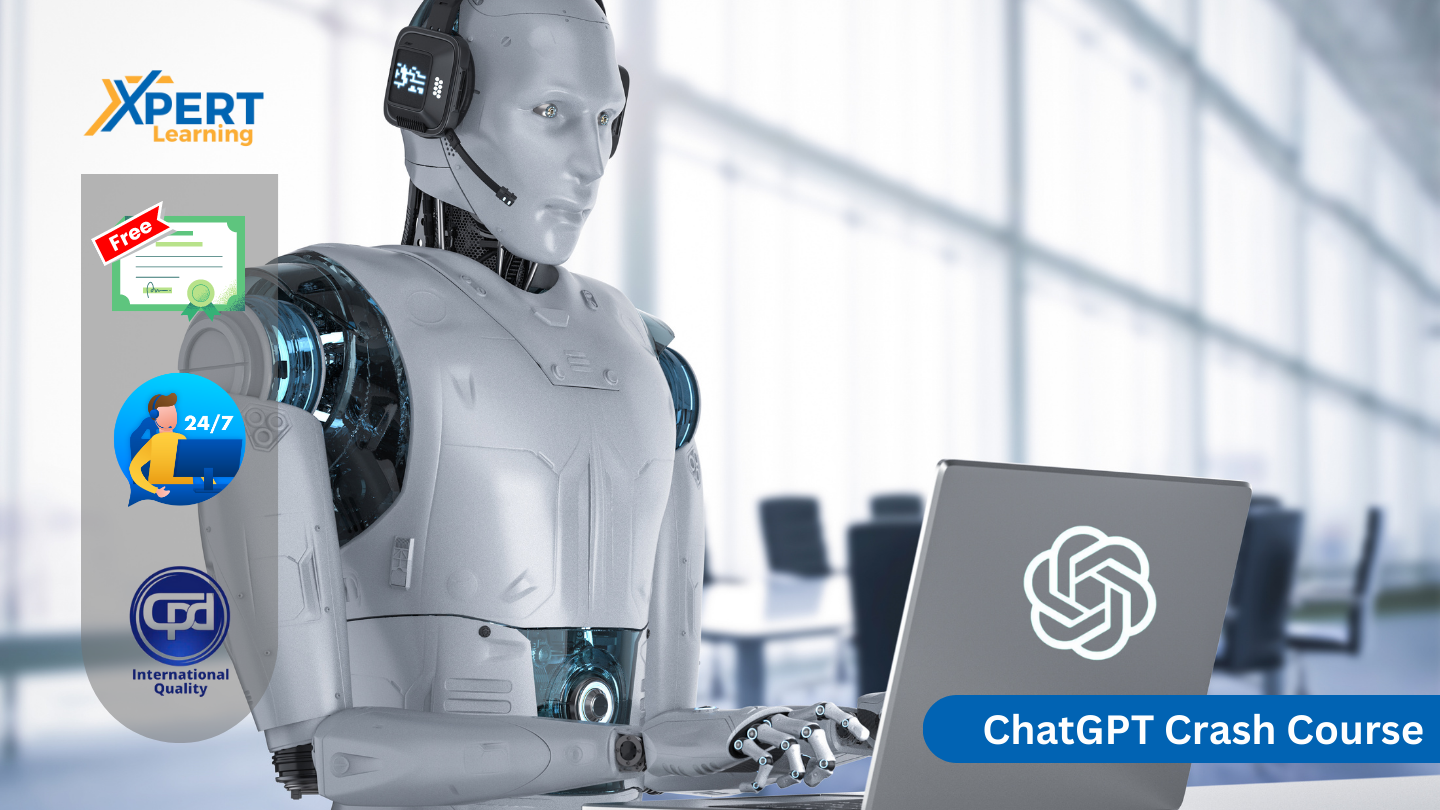
Learn to code with HTML5 - Beginner to Expert Level
By Xpert Learning
About Course Master the fundamental building block of the web and learn to create beautiful and functional websites with HTML5. In this comprehensive course, you will learn: The basics of HTML syntax, including elements, attributes, and tags. How to structure your web pages using HTML5 semantic elements. How to add images, videos, and other multimedia content to your websites. How to create interactive web pages using forms and buttons. How to style your websites using CSS. This course is perfect for beginners with no prior experience in HTML. However, if you have some programming experience, you will be able to learn the material more quickly. You will learn from an experienced web developer who will teach you the concepts and skills you need to succeed. By the end of this course, you will be able to: Create and structure web pages using HTML5. Add multimedia content and interactive elements to your websites. Style your websites using CSS. Build a portfolio of real-world websites Throughout the course, you will work on a variety of hands-on projects to build your skills and create a portfolio of real-world websites. Join a supportive community of learners You will have access to a dedicated student forum where you can ask questions and get help from the instructor and other students. Enroll today and start your journey to becoming a web developer! Bonus: Get access to the instructor's personal collection of HTML5 resources. Why learn HTML5? HTML5 is the latest version of HTML, and it is the most widely used markup language in the world. It is used to create the structure and content of web pages. HTML5 is a powerful tool that can be used to create a variety of websites, from simple static pages to complex dynamic applications. Here are some of the benefits of learning HTML5: HTML5 is easy to learn, even for beginners. HTML5 is a versatile language that can be used to create a variety of websites. HTML5 is in high demand, and there are many job opportunities for HTML5 developers. HTML5 is a valuable skill to have, even if you are not planning to become a web developer. So what are you waiting for? Enroll in this course today and start your journey to becoming a web developer! What Will You Learn? Become a modern and confident HTML developer, no prior knowledge needed! Learn to quickly apply CHatGPT AI skills for your website development Design and build a stunning real-world project for your portfolio from scratch A web design framework with easy-to-use rules and guidelines to design eye-catching websites How to make websites work on every possible mobile device (responsive design) You will learn quickly prompt engineering skills to make real-world websites Learn to Publish your website on production servers using FTP app Course Content Getting Started Introduction to Getting Started Course Curriculum How to Get Pre - Requisites Getting Started on Windows, Linux or Mac How to Ask Great Questions FAQ's HTML Setting Up Local Environment Introduction to HTML Choosing Code Editor Installing Code Editor (Sublime Text) Overview of a Webpage Structure of a Full HTML Webpage First Hello World Webpage Summary HTML Basic Introduction Heading Tags Paragraph Formatting Text List Items Unordered List Items Ordered Classes IDs Comments Summary HTML Intermediate Introduction Images Forms Form Actions Br Tag Marquee Text Area Tables Links Navbar - Menu HTML Entities Div Tag Google Maps Summary HTML Advanced Introduction HTML5 Audio HTML5 Video Progress Bar Drag and Drop Canvas Iframes Input Types Input Attributes YouTube Video Linking Creating Responsive Page Summary HTML Expert Introduction Registration Form Login Form About Us Form Contact Us Form Footer Form Integrate All Together Coding Exercise Solution for Coding Exercise Summary Publish Your Website Live Introduction Installing Free FTP Solution (FileZilla) Setting Up FTP (File Transfer Protocol) Publish Website to Hosting Server Summary HTML Website Project Introduction Challenge - HTML 5 Clock Face with Numbers Project Overview Conclusion on Project Summary A course by Sekhar Metla IT Industry Expert RequirementsNo coding or design experience necessary for this courseAny computer works - Windows, Linux or macOSYou don't need to buy any software - we will use the best free code editor in the world

[vc_row][vc_column][vc_column_text]Description: Want to learn how to use wood burning instruments correctly? Are you looking for a technique that will help you burn wood without creating much air pollution? If yes, then this Wood Burning Course is for you. If you are thinking about utilising wood fuel for home warming or outdoor camping, this course will give you the knowledge you need to get started. Heating with wood can be challenging and physically demanding. You need to be a competent person with practical skills to be able to start a fire professionally and safely. In this course, you will explore the various ways of heating with wood while ensuring your wood-heat system is safe. You will also discover helpful tips and step-by-step instructions on how to operate and maintain an indoor or outdoor fire. Who is the course for? Anyone interested in the art of Wood-burn. Individuals who have high manual capabilities. Installers and sales people. Entry Requirement: This course is available to all learners, of all academic backgrounds. Learners should be aged 16 or over to undertake the qualification. Good understanding of English language, numeracy and ICT are required to attend this course. Assessment: At the end of the course, you will be required to sit an online multiple-choice test. Your test will be assessed automatically and immediately so that you will instantly know whether you have been successful. Before sitting for your final exam you will have the opportunity to test your proficiency with a mock exam. Certification: After you have successfully passed the test, you will be able to obtain an Accredited Certificate of Achievement. You can however also obtain a Course Completion Certificate following the course completion without sitting for the test. Certificates can be obtained either in hardcopy at a cost of £39 or in PDF format at a cost of £24. PDF certificate's turnaround time is 24 hours and for the hardcopy certificate, it is 3-9 working days. Why choose us? Affordable, engaging & high-quality e-learning study materials; Tutorial videos/materials from the industry leading experts; Study in a user-friendly, advanced online learning platform; Efficient exam systems for the assessment and instant result; The UK & internationally recognised accredited qualification; Access to course content on mobile, tablet or desktop from anywhere anytime; The benefit of career advancement opportunities; 24/7 student support via email. Career Path: The Wood Burning Course will be very beneficial and helpful, especially to the following professionals: Wood burn installer. Welder. Start your own business. [/vc_column_text][/vc_column][/vc_row] Wood Burning Course The Woodburner's Guide: Practical Ways of Heating with Wood 01:00:00 Wood Burning Stoves and Portable Fireplaces 01:00:00 How to find fireplaces and wood burning stoves 01:00:00 Wood Burning Stoves and Fireplaces Safety 01:00:00 Wood Burning Stoves and EPA Approved Fireplaces 00:15:00 Fireplaces and Wood Burning Stoves 02:00:00 How to Maintenance First in Wood Burning Stoves and Fireplaces 01:00:00 Direct Fireplaces and Wood Burning Stoves 01:00:00 Wood Burning Stoves and Fireplaces Tested and Approved 01:00:00 Wood Burning Stoves and Western Fireplaces 01:00:00 Wood Burning Stoves and Georgian Fireplaces 01:00:00 Warming up to Wood Burning Stoves and Fireplaces 02:00:00 Wood Burning Stoves and Fireplaces Safety Upheld Safety in Wood Burners 01:00:00 Victorian Wood Burning Stoves and Fireplaces 01:00:00 Wood EPA Burning Stoves and Fireplaces 00:30:00 WOOD BURNING STOVES AND FIRE PLACES 02:00:00 How many types of fireplaces are there? 01:00:00 Harman Cast Iron Woodstove and Fireplace 01:00:00 Enhancements in WOOD BURNING STOVES AND FIRE PLACES 00:15:00 Safer WOOD BURNING STOVES AND FIRE PLACES 01:00:00 Concepts in Wood Burning Stoves and Fireplaces 00:15:00 Choosing what wood burning stoves and fireplaces to purchase 00:30:00 Preparing Your Home for Your New Wood-Burning Fireplace or Stove 00:30:00 Remodeling your wood-burning fireplace or stove 00:15:00 Conclusion 00:15:00 Mock Exam Mock Exam- Wood Burning Course 00:20:00 Final Exam Final Exam- Wood Burning Course 00:20:00 Order Your Certificates and Transcripts Order Your Certificates and Transcripts 00:00:00
