- Professional Development
- Medicine & Nursing
- Arts & Crafts
- Health & Wellbeing
- Personal Development
Embark on a coding odyssey like no other with our course, 'Start Learning Arduino without Writing a Single Line of Code.' Imagine a journey where the intricacies of Arduino unfold effortlessly, without the need for complex coding. From the basics of Arduino and embedded systems to the installation of ArduinoBlockly, this course revolutionizes learning by offering a code-free approach. Visualize yourself effortlessly interfacing LEDs, switches, buzzers, and even mastering advanced concepts like pulse width modulation and ultrasonic distance sensing. Each module is a gateway to a new project, from traffic light controllers to digital thermometers, all achieved without a single line of code. This course is not just an introduction; it's an invitation to witness the magic of Arduino without the constraints of traditional coding barriers. Learning Outcomes Attain a profound understanding of Arduino basics and embedded systems without the need for traditional coding syntax. Master the installation and program downloading process using ArduinoBlockly and Arduino IDE. Acquire hands-on experience in interfacing LEDs, switches, buzzers, and tri-color LEDs, realizing projects like chasers and traffic light controllers without writing a single line of code. Explore advanced concepts such as serial communication, ADC, pulse width modulation, ultrasonic distance sensing, and servo motor interfacing, unlocking a world of possibilities without coding complexities. Gain the ability to create functional projects, including digital thermometers, water level indicators, and servo-based angular control, utilizing a code-free approach. Why choose this Start Learning Arduino without Writing a Single Line of Code course? Unlimited access to the course for a lifetime. Opportunity to earn a certificate accredited by the CPD Quality Standards and CIQ after completing this course. Structured lesson planning in line with industry standards. Immerse yourself in innovative and captivating course materials and activities. Assessments designed to evaluate advanced cognitive abilities and skill proficiency. Flexibility to complete the Course at your own pace, on your own schedule. Receive full tutor support throughout the week, from Monday to Friday, to enhance your learning experience. Unlock career resources for CV improvement, interview readiness, and job success. Who is this Start Learning Arduino without Writing a Single Line of Code for? Coding beginners and enthusiasts eager to explore Arduino without delving into traditional programming. Students and hobbyists looking for a hands-on, code-free introduction to embedded systems. DIY enthusiasts intrigued by the prospect of building innovative projects without the complexities of coding. Technology enthusiasts interested in mastering Arduino interfaces, sensors, and advanced concepts without traditional coding barriers. Anyone seeking a creative and accessible entry point into the world of Arduino and embedded systems. Career path Arduino Specialist: £25,000 - £40,000 Electronics Technician: £20,000 - £35,000 Embedded Systems Technician: £22,000 - £38,000 IoT Device Developer: £28,000 - £45,000 Automation Engineer: £30,000 - £50,000 Electronics Design Assistant: £23,000 - £38,000 Prerequisites This Start Learning Arduino without Writing a Single Line of Code does not require you to have any prior qualifications or experience. You can just enrol and start learning. This Start Learning Arduino without Writing a Single Line of Code was made by professionals and it is compatible with all PC's, Mac's, tablets and smartphones. You will be able to access the course from anywhere at any time as long as you have a good enough internet connection. Certification After studying the course materials, there will be a written assignment test which you can take at the end of the course. After successfully passing the test you will be able to claim the pdf certificate for £4.99 Original Hard Copy certificates need to be ordered at an additional cost of £8. Course Curriculum Introduction To Arduino Introduction To Course 00:01:00 Introduction to Embedded System and Arduino 00:04:00 Arduino Basics 00:09:00 Difference between C Syntax of Arduino and C Coding 00:10:00 Arduino And Ardublockly Installation And Program Downloading Arduino IDE and ArduinoBlockly Installation 00:10:00 Writing Program into ArduioBlockly and downloading on Board 00:11:00 Program Downloading using Arduino IDE 00:05:00 Arduino Interfaces Breadboard 00:08:00 LEDs LED Interfacing 00:11:00 Project 1: All LED Blinking 00:01:00 Project 2: Alternate LED Blinking 00:01:00 Project 3: Four LEDs ON - OFF 00:01:00 Project 4: Chaser 00:01:00 Ten Times LED Blinking 00:01:00 Switches Switch Interfacing 00:11:00 Project 6: LED and Switch Program 00:02:00 Project 7: Two LEDs and Two Switches Program 00:02:00 Buzzer Buzzer 00:03:00 Project 8: Buzzer Programming 00:01:00 Project 9: Buzzer and LED Program 00:01:00 Tri Color LED Tri-Color LED 00:05:00 Project 10: Tri-Color LED Based Red, Green, Blue Color Generation 00:01:00 Project 11: Tri Color LED Based Yellow, Cyan and Magenta Color Generation 00:01:00 Project 12: Traffic Light Controller 00:01:00 Project 13: Tri Color LED and Switch Based Color Generation 00:02:00 Seven Segment Display Seven Segment Display Interfacing 00:07:00 Project 14: Up Counter Using Seven Segment Display 00:04:00 Serial Communication Introduction Serial Communication 00:13:00 Project 15: Printing a Message into Monitor Window 00:01:00 Project 16: Message Reading Using Serial Communication 00:01:00 Project 17: Device Control 00:03:00 ADC And Analog Sensors ADC concepts 00:17:00 Project 18: Digital Thermometer 00:02:00 Project 19: Digital Voltmeter 00:02:00 Project 20: Digital Light Meter 00:01:00 Project 21: Temperature Controller 00:01:00 Pulse Width Modulation In Arduino Introduction To Pulse Width Modulation and its Concepts 00:12:00 Project 22: LED Fading 00:01:00 Ultrasonic Distance Sensing Ultrasonic Sensor concept 00:14:00 Project 23: Distance Meter 00:02:00 Project 24: Water Level Indicator 00:01:00 Servo Motor Interfacing Servo Interfacing with Arduino 00:15:00 Project 25: Servo Based Angular Control 00:01:00 Conclusion Conclusion 00:01:00
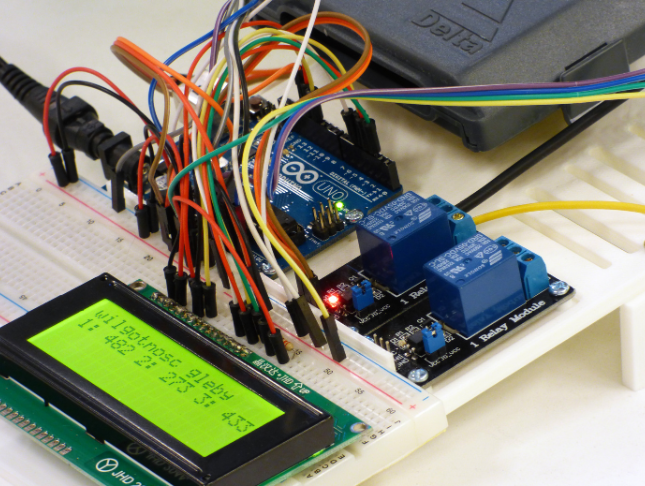
IS-IS training course description A hands on course on IS-IS link state routing protocol. The main focus of the course is the use of IS-IS in an IP only environment but can be tailored to concentrate on the use of IS-IS in CLNP networks. Hands on sessions use Cisco routers. What will you learn Configure and troubleshoot IS-IS. Explain how IS-IS works. Describe the use of Level 1 and Level 2. Design IS-IS networks. IS-IS training course details Who will benefit: Network administrators. Network operators. Prerequisites: TCP/IP Foundation for engineers Duration 2 days IS-IS training course contents Introduction The history of IS-IS, OSI background, terminology, addressing, how OSI networking works, ES-IS, ISIS, IS types, basic OSI configuration, other configuration parameters. Running IS-IS in an IP environment Integrated routing, Dual IS-IS, OSI only IS-IS, IP only IS-IS, packet formats and the use of CLNP, Basic configuration. How IS-IS works in detail Link state theory, tuneable parameters, IS-IS metrics, hellos, CSNP intervals, retransmissions, TLVs, Sub TLVs, Designated routers and pseudo nodes, authentication. Level 1 and level 2 in detail Router types, circuit types, Hot potato routing, route leaking, Area partitioning. Multiple addresses Redistribution and summarisation Tagging and filtering

Layer 3 switching training course description A hands on switching course for those already familiar with the basics of Ethernet switching. The course focuses on L3 switching along with the QoS and security features that layer 3 switches can add to the network. What will you learn Explain how layer 3 switches work. Troubleshoot layer 3 switching. Implement QoS on switches. Secure networks with L3 switches. Layer 3 switching training course details Who will benefit: Technical staff working with Ethernet switches. Prerequisites: Definitive Ethernet switching for engineers Duration 2 days Layer 3 switching training course contents Switches Switch review, VLANs, inter VLAN routing. Hands on VLANs and tagging, separating networks with routers. VLANs and IP addressing IP addresses, subnet masks, default gateways. Hands on L3 switches and VLANs What are layer 3 switches Routers in switches, configuring a switch to route, switch ports, router ports, when to switch, when to route. What is the difference between a router and a L3 switch? Hands on Analysing packet flows through a L3 switch. L3 switches and static routes Why use static routes? Default routes. Hands on Configuring static routes. L3 switches and routing protocols RIP, OSPF. Hands on RIP, OSPF. First hop redundancy Default gateways, VRRP/HSRP/GBLP. Load sharing, critical IP addresses. Interaction between STP and L3 redundancy Hands on VRRP. Multicasting and L3 switches IGMP, IGMP snooping, multicasts and routers, PIM. Hands on Multicasts between VLANs. IPv6 IPv6 and L2 switches, IPv6 and L3 switches. Hands on Adding IPv6 into the network. QoS DSCP, 802.1Q, 802.1p, mapping, classification, policy, Ingress queues, Egress queues. Dropping frames, limiting bandwidth. Hands on Voice through switches. Security Layer 2 security, filtering at layer 3. Hands on Controlling inter VLAN traffic.

Level 1 Mechanic Course, designed to equip you with essential knowledge and skills in automotive maintenance and safety. Throughout this comprehensive programme, you'll delve into various modules covering everything from general maintenance to intricate vehicle systems.

SIP in IMS training course description The IP Multimedia Core Network Subsystem (IMS) is defined by 3GPP as a new mobile infrastructure. This advanced course looks at the use of SIP in the IMS. What will you learn Describe the role of SIP in the IMS. Explain how SIP works in the IMS Describe the SIP architecture in the IMS. Explain how SIP and SDP are used in basic IMS procedures. SIP in IMS training course details Who will benefit: Technical telecommunications staff. Prerequisites: SIP for engineers. Duration 2 days SIP in IMS training course contents Introduction SIP review, SIP elements, Simple SIP call flow, What is IMS? Why IMS? Why SIP in the IMS? SIP and IMS relationship. Standards 3GPP, IETF, 3GPPr5, 3GPPr6, 3GPP SIP extensions. SIP and IMS IMS architecture, SIP interfaces. Server functions Registration, home and away, location and directory services, stateful and stateless servers. SIP servers P-CSCF, I-CSCF, S-CSCF, PSTN gateways SIP registration in the IMS SIP REGISTER, IMS identities, registration process, P-CSCF discovery, S-CSCF assignment, IMS subscriber and IMS registrar signalling flow. IMS routing in the registration process. Re and De-registration. SIP sessions in the IMS SIP INVITE, Establishing IMS SIP sessions, User at home network, user roaming, IMS offer answer architecture, SIP preconditions, QoS, reserving resources, IMS bearer network interactions, IMS subscriber and IMS service signalling flow. Typical call flows. SIP services in the IMS IMS specifications, IMS service procedures, call scenarios, call services. IMS multimedia related procedures. IMS presence, IMS messaging, IMS conferencing, IMS PoC. SIP-T SIP and the PSTN, URIs and ENUM, NAPTR, SRV, ISUP numbers and URI mapping, IAM and INVITE, SIP to PSTN/ISUP mapping, PSTN/ISUP to SIP mapping, PSTN to PSTN over SIP. MIME media types for ISUP, DTMF transmission, CLIP and CLIR in SIP, ring tone, split gateways SIP-I ISO standards, translation versus tunnelling. IMS SIP extensions Security (RFC 3310, 3329), Resource reservation (RFC 3312), Media authorisation (RFC 3313), SigComp (RFC 3320), P Headers (RFC 3325, 3455), Mobile registration (RFC 3327, 3608), Reg event (RFC 3680), Preconditions (RFC 4032) Security IMS security architecture, identities, HTTP digest, TLS. Affect of security on SIP media sessions.

Domestic Electrical Installer, Electrical Wiring & Electrical Safety - CPD Certified
4.7(47)By Academy for Health and Fitness
***24 Hour Limited Time Flash Sale*** Domestic Electrical Installer - CPD Certified Admission Gifts FREE PDF & Hard Copy Certificate| PDF Transcripts| FREE Student ID| Assessment| Lifetime Access| Enrolment Letter Are you a professional feeling stuck in your career, struggling to keep up with the ever-changing demands of the industry? Or perhaps you're a beginner, unsure of where to start or how to break into your desired field. Whichever stage you're in, our exclusive Domestic Electrical Installer - CPD Certified Bundle provides unique insights and tools that can help you achieve your goals. Designed to cater to the needs of both seasoned professionals and aspiring newcomers, our Domestic Electrical Installer - CPD Certified bundle is a comprehensive program that will equip you with the essential skills and knowledge you need to succeed. Whether you're looking to advance in your current role or embark on a new career journey, this bundle has everything you need to take your professional life to the next level. But that's not all. When you enrol in Domestic Electrical Installer - CPD Certified Online Training, you'll receive 20 CPD-Accredited PDF Certificates, Hard Copy Certificates, and our exclusive student ID card, all absolutely free. Courses Are Included In this Domestic Electrical Installer - CPD Certified Career Bundle: Course 01: Domestic Electrical Installer Course 02: Domestic Appliance Repair Technician Training Course 03: Smart Meter Installer Course Course 04: Electronic & Electrical Devices Maintenance & Troubleshooting Course 05: PAT Training Course 06: Digital Electric Circuits & Intelligent Electrical Devices Course 07: Basic Electricity, Ohm's Law and Circuit Analysis Diploma Course 08: Short Circuit Analysis for HV Three Phase Systems Course 09: Electrical 3 Phase Power Transformers Fundamentals Course 10: Electrical Engineering - Light Current System Course 11: Electrical Power System and High Voltage Engineering Course 12: Energy Saving: Electric Motors Course 13: Handyperson Course 14: Heating, Ventilation & Air Conditioning (HVAC) Technician Course 15: Electrical Training Certificate, Fire Safety Measures and Legislation Course 16: Electrical Engineering for Electrical Substations Course 17: Distribution Station & Feeder Protection Course 18: PUWER Course 19: Electrical Safety Course 20: Lone Worker Safety & Protection With Domestic Electrical Installer, Electrical Wiring & Electrical Safety, you'll embark on an immersive learning experience that combines interactive lessons with voice-over audio, ensuring that you can learn from anywhere in the world, at your own pace. And with 24/7 tutor support, you'll never feel alone in your journey, whether you're a seasoned professional or a beginner. Don't let this opportunity pass you by. Enrol in Domestic Electrical Installer - CPD Certified today and take the first step towards achieving your goals and dreams. Why buy this Domestic Electrical Installer, Electrical Wiring & Electrical Safety? Free CPD Accredited Certificate upon completion of Domestic Electrical Installer, Electrical Wiring & Electrical Safety Get a free student ID card with Domestic Electrical Installer, Electrical Wiring & Electrical Safety Lifetime access to the Domestic Electrical Installer - CPD Certified course materials Get instant access to this Domestic Electrical Installer - CPD Certified course Learn Domestic Electrical Installer - CPD Certified from anywhere in the world 24/7 tutor support with the Domestic Electrical Installer - CPD Certified course. Start your learning journey straightaway with our Domestic Electrical Installer - CPD Certified Training! Domestic Electrical Installer - CPD Certified premium bundle consists of 20 precisely chosen courses on a wide range of topics essential for anyone looking to excel in this field. Each segment of the Domestic Electrical Installer - CPD Certified is meticulously designed to maximise learning and engagement, blending interactive content and audio-visual modules for a truly immersive experience. Certification You have to complete the assignment given at the end of the Domestic Electrical Installer - CPD Certified course. After passing the Domestic Electrical Installer - CPD Certified exam You will be entitled to claim a PDF & Hardcopy certificate accredited by CPD Quality standards completely free. CPD 200 CPD hours / points Accredited by CPD Quality Standards Who is this course for? This Domestic Electrical Installer - CPD Certified course is ideal for: Students seeking mastery in Domestic Electrical Installer, Electrical Wiring & Electrical Safety Professionals seeking to enhance Domestic Electrical Installer - CPD Certified skills Individuals looking for a Domestic Electrical Installer, Electrical Wiring & Electrical Safety-related career. Anyone passionate about Domestic Electrical Installer, Electrical Wiring & Electrical Safety Requirements This Domestic Electrical Installer - CPD Certified doesn't require prior experience and is suitable for diverse learners. Career path This Domestic Electrical Installer - CPD Certified bundle will allow you to kickstart or take your career in the related sector to the next stage. Certificates CPD Accredited Digital Certificate Digital certificate - Included CPD Accredited Hard Copy Certificate Hard copy certificate - Included If you are an international student, you will be required to pay an additional fee of 10 GBP for international delivery, and 4.99 GBP for delivery within the UK, for each certificate

Mechanical and Cooling: Data Center Essentials
By Course Cloud
The comprehensive Mechanical and Cooling: Data Center Essentials has been designed by industry experts to provide learners with everything they need to enhance their skills and knowledge in their chosen area of study. Enrol on the Mechanical and Cooling: Data Center Essentials today, and learn from the very best the industry has to offer! This best selling Mechanical and Cooling: Data Center Essentials has been developed by industry professionals and has already been completed by hundreds of satisfied students. This in-depth Mechanical and Cooling: Data Center Essentials is suitable for anyone who wants to build their professional skill set and improve their expert knowledge. The Mechanical and Cooling: Data Center Essentials is CPD-accredited, so you can be confident you're completing a quality training course will boost your CV and enhance your career potential. The Mechanical and Cooling: Data Center Essentials is made up of several information-packed modules which break down each topic into bite-sized chunks to ensure you understand and retain everything you learn. After successfully completing the Mechanical and Cooling: Data Center Essentials, you will be awarded a certificate of completion as proof of your new skills. If you are looking to pursue a new career and want to build your professional skills to excel in your chosen field, the certificate of completion from the Mechanical and Cooling: Data Center Essentials will help you stand out from the crowd. You can also validate your certification on our website. We know that you are busy and that time is precious, so we have designed the Mechanical and Cooling: Data Center Essentials to be completed at your own pace, whether that's part-time or full-time. Get full course access upon registration and access the course materials from anywhere in the world, at any time, from any internet-enabled device. Our experienced tutors are here to support you through the entire learning process and answer any queries you may have via email.

Networking Microsoft Systems course description A hands-on course covering the network aspects of Microsoft systems. The course progresses from basic TCP/IP tools and configuration settings through to advanced security considerations finishing with an overview of Exchange and IIS. Hands on sessions are based on a choice of Windows Server 2003 or Windows 2000 server and Windows XP or Windows 2000 professional. Customised versions with other Microsoft platforms are also available. What will you learn Design networks with consideration for Microsoft issues such as logons. Design, configure and troubleshoot TCP/IP, DNS, WINS and DHCP. Configure security features such as PKI and IPSec. Describe the Windows TCP/IP implementation details. Networking Microsoft Systems course details Who will benefit: Anyone working with Microsoft systems. Prerequisites: TCP/IP foundation for engineers Supporting Windows ( XP or 2000 or 2003) Duration 5 days Networking Microsoft Systems course contents Configuring network cards PnP, resources, Ethernet cards, wireless cards, dial up networking, other cards, Ethernet settings, layer 2 QoS. Configuring and supporting IP Basic IP settings, advanced IP settings, advanced TCP settings, DrTCP and registry settings, security DHCP DHCP server, authorising the DHCP service, DHCP client, DHCP relays, Address pools, options, lease duration's, Integrating with DNS. Microsoft networking overview Workgroups and domains, Domain controllers, the logon process in a network, the role of Active Directory, synchronisation, protocol stacks and bindings. Accessing file and print resources Shared folders, permissions, network printers, browsing, NetBIOS, SMB. WINS Servers, clients, Client registration, renewing and releasing of names. NetBIOS node types. DNS1 Overview, Primary and secondary servers, DDNS, zones, resource records. The browser service Master, backup and other browser roles, elections, announcements, recovery from failure, Inter subnet browsing. TCP/IP implementation details Dead gateway detection, Multi homing, multicasting, MTU path discovery, registry settings, QOS and RSVP, Windows as a router, performance implications of Microsoft services. Internet Access Options, NAT, Firewall capabilities and Proxy server, Internet Authentication Service. Remote Access Installing, RAS servers. RAS process, protocols Security: PKI PPTP, L2TP, What is IPSec, configuring IPSec. Security: VPNs PPTP, L2TP, What is IPSec, configuring IPSec. Other Microsoft networking services & tools Netmeeting, instant messaging, white boarding, document collaboration, video conferencing Microsoft Exchange, IIS, Directory replication, SNMP, Net Monitor, integration with other platforms.

WCNA training course description Wireshark is a free network protocol analyser. This hands-on course provides a comprehensive tour of using Wireshark to troubleshoot networks. The course concentrates on the information needed in order to pass the WCNA exam. Students will gain the most from this course only if they already have a sound knowledge of the TCP/IP protocols. What will you learn Analyse packets and protocols in detail. Troubleshoot networks using Wireshark. Find performance problems using Wireshark. Perform network forensics. WCNA training course details Who will benefit: Technical staff looking after networks. Prerequisites: TCP/IP Foundation for engineers Duration 5 days WCNA training course contents What is Wireshark? Network analysis, troubleshooting, network traffic flows. Hands on Download/install Wireshark. Wireshark introduction Capturing packets, libpcap, winpcap, airpcap. Dissectors and plugins. The menus. Right click. Hands on Using Wireshark. Capturing traffic Wireshark and switches and routers. Remote traffic capture. Hands on Capturing packets. Capture filters Applying, identifiers, qualifiers, protocols, addresses, byte values. File sets, ring buffers. Hands on Capture filters. Preferences Configuration folders. Global and personal configurations. Capture preferences, name resolution, protocol settings. Colouring traffic. Profiles. Hands on Customising Wireshark. Time Packet time, timestamps, packet arrival times, delays, traffic rates, packets sizes, overall bytes. Hands on Measuring high latency. Trace file statistics Protocols and applications, conversations, packet lengths, destinations, protocol usages, strams, flows. Hands on Wireshark statistics. Display filters Applying, clearing, expressions, right click, conversations, endpoints, protocols, combining filters, specific bytes, regex filters. Hands on Display traffic. Streams Traffic reassembly, UDP and TCP conversations, SSL. Hands on Recreating streams. Saving Filtered, marked and ranges. Hands on Export. TCP/IP Analysis The expert system. DNS, ARP, IPv4, IPv6, ICMP, UDP, TCP. Hands on Analysing traffic. IO rates and trends Basic graphs, Advanced IO graphs. Round Trip Time, throughput rates. Hands on Graphs. Application analysis DHCP, HTTP, FTP, SMTP. Hands on Analysing application traffic. WiFi Signal strength and interference, monitor mode and promiscuous mode. Data, management and control frames. Hands on WLAN traffic. VoIP Call flows, Jitter, packet loss. RTP, SIP. Hands on Playing back calls. Performance problems Baselining. High latency, arrival times, delta times. Hands on Identifying poor performance. Network forensics Host vs network forensics, unusual traffic patterns, detecting scans and sweeps, suspect traffic. Hands on Signatures. Command line tools Tshark, capinfos, editcap, mergecap, text2pcap, dumpcap. Hands on Command tools.

Supporting Microsoft IIS training course description This course provides students with the fundamental knowledge and skills to configure and manage Internet Information Services. This course is intended to help provide pre-requisite skills supporting a broad range of Internet web applications, security, and knowledge to help support other products that use IIS such as Exchange and SharePoint. What will you learn Install IIS. Configure IIS. Secure websites. Maintain IIS. Supporting Microsoft IIS training course details Who will benefit: Technical staff working with Microsoft IIS. Prerequisites: TCP/IP foundation for engineerss Supporting Windows ( XP or 2000 or 2003) Duration 5 days Supporting Microsoft IIS course contents Overview and Installing IIS Web Server infrastructure, installing IIS. Hands on Default install of IIS, verify and test.. Configuring the default website Default website, IIS Manager, default IIS file structure, configuring DNS records for a website, creating virtual directories and Applications. Hands on Configuring the Default website for public access. Creating Virtual Directories and Applications. Application Pools Application Pool Architecture, Application Pool recycling. Hands on Creating and managing Application Pools. Creating additional websites Multiple websites on a single server, website bindings. Hands on Creating new websites. Website and Web application support Configuring Common features, adding support for web applications. Hands on Adding support for web applications. Securing Websites and applications Access control, sites, applications, authentication and permissions. URL authorization rules. Hands on Configuring Authentication and permissions. Securing Data Transmissions with SSL Certificates and SSL, creating certificates for a web server, adding a certificate to a website. Hands on Certificates and HTTPS. Using the Central Certificate Store The Central Certificate Store. Hands on Install and configure the Central Certificate Store. Configuring Remote Administration Installing and Configuring the Management Service. Connecting to remote web servers and websites. Delegating Management Access. Hands on Remote administration. Implementing FTP Implementing FTP, configuring an FTP site. Hands on Install and configure a secured FTP site. Monitoring IIS IMonitoring IIS logs with Log Parser. Hands on Analyze a set of IIS log files for possible issues using Log Parser. Analyze performance data for performance related problems using PerfMon. Backing up and Restoring IIS The IIS environment. Hands on Performing a backup and restore of a website. Building Load-Balanced Web Farms Load-balancing mechanisms, building a Load-Balanced Web Farm using ARR, sharing content to a Web Farm using a network share, Sharing content to a Web Farm using DFS-R, Sharing IIS Configurations in a Web Farm. Hands on Installing and configuring ARR, sharing content to a Web Farm using network share and DFS-R, sharing IIS Configurations in a Web Farm.
