- Professional Development
- Medicine & Nursing
- Arts & Crafts
- Health & Wellbeing
- Personal Development
Garbage Collection Algorithms
By Packt
There are quite a few issues with manual memory management. Therefore, to avoid memory leaks and optimally use your memory, automatic memory management is essential. In this course, we'll learn about garbage collection as a form of automatic memory management.
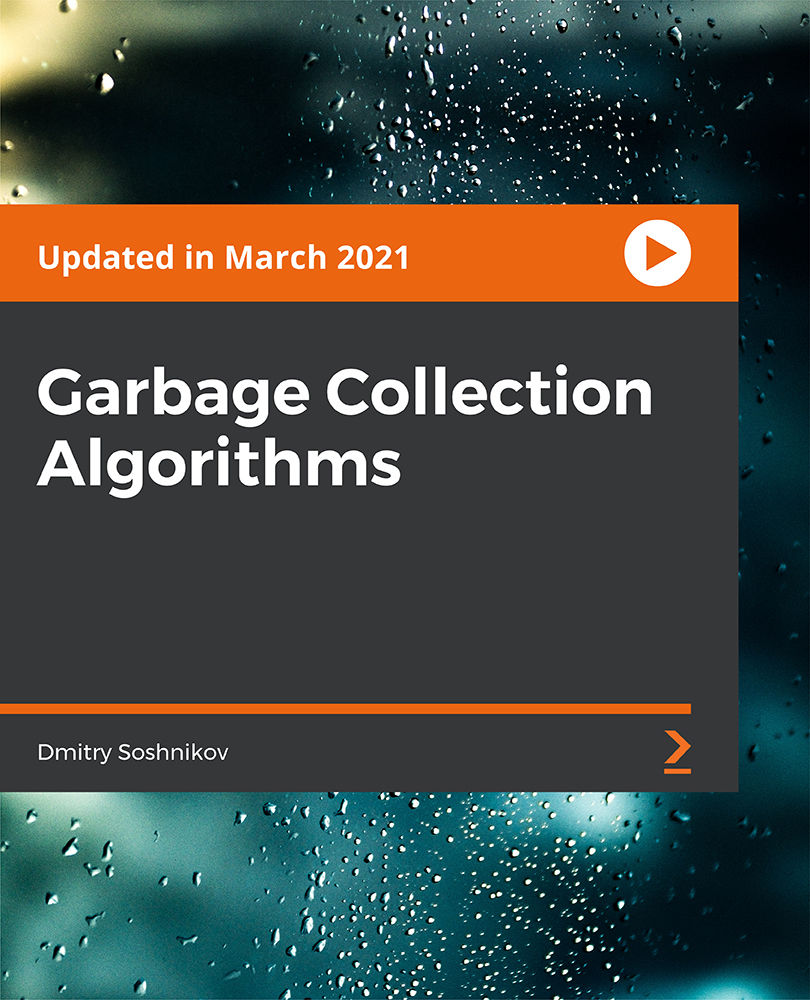
In the dynamic landscape of Biomedical Engineering, staying ahead is not just an advantage but a necessity. Recent challenges in the UK's biomedical sector underline the urgent need for skilled professionals equipped to navigate and innovate in this evolving field. Our CPD Certified Diploma in Biomedical Engineering addresses these concerns head-on, providing a comprehensive curriculum that delves into crucial areas such as Biomedical Science, Microbiology Lab Techniques, and Radiography. This Diploma in Biomedical Engineering - CPD Certified Bundle Consists of the following Premium courses: Course 01: Biomedical Science Course 02: Basic Biology Course 03: Anatomy and Physiology of Human Body Course 04: Human Anatomy, Physiology and Medical Terminology Diploma Course 05: Microbiology Lab Technician Course 06: Understanding the Immune System: Online Training in Immunology Course 07: Preventing Contamination in the Laboratory: Best Practices in Lab Safety Course 08: Cell Biology, Glycolysis and Gluconeogenesis Diploma Course 09: Neuroscience: Exploring the Wonders of the Human Brain Course 10: Radiography Course 11: Phlebotomy and Venipuncture Expert Training Course 12: Personal Hygiene Course 13: Infection Control & Medicine Handling Course 14: Health Science Diploma Level 3 Course 15: Epidemiology Certificate Course 16: Spill Management Training Course 17: Phlebotomist Training Course 18: Introduction to Orthodontic Biomechanics: Orthodontics Principles Course 19: Dermatology Level 3 Course 20: Nurse Prescribing and Medicine Management 10 Extraordinary Career Oriented courses that will assist you in reimagining your thriving techniques- Course 01: Effective Communication Skills Diploma Course 02: Business Networking Skills Course 03: Influencing and Negotiation Skills Course 04: Delegation Skills Training Course 05: Time Management Course 06: Leadership Skills Training Course 07: Decision Making and Critical Thinking Online Course Course 08: Emotional Intelligence and Social Management Diploma Course 09: Assertiveness Skills Course 10: Touch Typing Complete Training Diploma Learning Outcomes: Upon completion of this Diploma in Biomedical Engineering - CPD Certified bundle, you should be able to: Grasp the core principles of Biomedical Science and Healthcare. Acquire hands-on skills in Microbiology Lab Techniques and Radiography. Gain in-depth knowledge through online training in Immunology. Implement best practices for laboratory safety and infection control. Develop expertise in Phlebotomy, Epidemiology, and Dermatology. Explore the interconnected aspects of healthcare, from neuroscience to orthodontics. Embark on a transformative educational journey where you'll master the intricacies of Human Anatomy, delve into the wonders of Neuroscience, and gain expertise in preventing contamination with Best Practices in Lab Safety. As you progress, you'll explore the principles of Orthodontic Biomechanics, understand Dermatology at Level 3, and even enhance your capabilities in Nurse Prescribing and Medicine Management. This diploma not only equips you with theoretical knowledge but also fosters a hands-on approach, ensuring you're prepared to excel in the multifaceted realm of Biomedical Engineering. CPD 300 CPD hours / points Accredited by CPD Quality Standards Who is this course for? Individuals aspiring to be versatile professionals in the healthcare sector. Anyone interested in the dynamic field of Biomedical Engineering. Professionals seeking to enhance their skills in laboratory techniques. Those keen on specialisations such as Phlebotomy, Radiography, and Dermatology. Individuals who want a holistic understanding of healthcare and medical terminology. Aspiring healthcare contributors keen on mastering infection control and prevention. Please Note: Studyhub is a Compliance Central approved resale partner for Quality Licence Scheme Endorsed courses. Requirements To participate in this Biomedical Engineering course, all you need is - A smart device A secure internet connection And a keen interest in Biomedical Engineering Career path Biomedical Scientist: •30,000 - •45,000 Microbiology Lab Technician: •25,000 - •35,000 Radiographer: •28,000 - •40,000 Phlebotomist: •20,000 - •30,000 Epidemiologist: •35,000 - •50,000 Dermatology Assistant: •25,000 - •35,000 Certificates CPD Accredited Certificate Digital certificate - Included CPD Accredited e-Certificate - Free CPD Accredited Hardcopy Certificate - Free Enrolment Letter - Free Student ID Card - Free

Ultimate Python Programming Masterclass Course
By One Education
Python isn’t just a programming language—it’s the secret weapon behind automation, web development, data analysis, and more. Whether you're aiming to write clean, efficient code or understand how modern applications are built, this course brings the full Python ecosystem to your screen. With a clear, structured journey from the absolute basics to more advanced topics, this masterclass helps you grasp key programming concepts without fluff or filler. Forget drawn-out tech jargon. This course makes coding feel less like solving a mystery and more like connecting the dots. From syntax and loops to functions and object-oriented techniques, each topic is delivered with clarity, a hint of humour, and the kind of logic Python is famous for. Whether you’re starting fresh or polishing old skills, this course offers a solid digital foundation that’s accessible, flexible, and thoroughly built for modern learners who want Python done right. Learning Outcomes: Understand the fundamentals of Python programming and its applications in various industries. Analyse and manipulate data using lists, tuples, strings, and dictionaries in Python. Develop programming solutions using Python's standard libraries and reference files. Create and implement control flow structures using conditions, loops, and statements. Utilise advanced features of Python such as magic methods, properties, and iterators. "Ultimate Python Programming Masterclass" is a comprehensive course bundle designed to equip learners with the knowledge and skills necessary to master Python programming. This course covers a range of topics, including data manipulation, control flow structures, and advanced Python features. With a hands-on approach and real-world programming scenarios, learners will develop the ability to create powerful applications and solutions using Python. This course bundle is ideal for anyone interested in programming or seeking to enhance their programming skills. Whether you're a student, a professional looking to switch careers, or an experienced programmer seeking to learn a new language, "Ultimate Python Programming Masterclass" is the perfect way to take your skills to the next level. Ultimate Python Programming Masterclass Course Curriculum Section 01: Introduction to Python Programming Section 02: Lists & Tuples Section 03: Strings Section 04: Dictionaries Section 05: Dictionaries Methods Section 06: Conditions, Loops and Statements Section 07: Abstraction-I Section 08: Abstraction-II Section 09: Exceptions Section 10: Magic Methods, Properties and Iterators Section 11: Standard Libraries Section 12: Reference Files How is the course assessed? Upon completing an online module, you will immediately be given access to a specifically crafted MCQ test. For each test, the pass mark will be set to 60%. Exam & Retakes: It is to inform our learners that the initial exam for this online course is provided at no additional cost. In the event of needing a retake, a nominal fee of £9.99 will be applicable. Certification Upon successful completion of the assessment procedure, learners can obtain their certification by placing an order and remitting a fee of __ GBP. £9 for PDF Certificate and £15 for the Hardcopy Certificate within the UK ( An additional £10 postal charge will be applicable for international delivery). CPD 15 CPD hours / points Accredited by CPD Quality Standards Who is this course for? Students interested in programming and computer science. Professionals seeking to enhance their programming skills. Entrepreneurs and business owners looking to create innovative solutions. Experienced programmers seeking to learn a new language. Individuals looking to switch careers and enter the field of programming. Career path Python Developer: £35,000 - £70,000 Data Analyst: £20,000 - £60,000 Machine Learning Engineer: £40,000 - £90,000 Software Engineer: £25,000 - £80,000 Web Developer: £20,000 - £55,000 Certificates Certificate of completion Digital certificate - £9 You can apply for a CPD Accredited PDF Certificate at the cost of £9. Certificate of completion Hard copy certificate - £15 Hard copy can be sent to you via post at the expense of £15.

Do you want to prepare for your dream job but strive hard to find the right courses? Then, stop worrying, for our strategically modified Construction Safety and Project Management bundle will keep you up to date with the relevant knowledge and most recent matters of this emerging field. So, invest your money and effort in our 33 course mega bundle that will exceed your expectations within your budget. The Construction Safety and Project Management related fields are thriving across the UK, and recruiters are hiring the most knowledgeable and proficient candidates. It's a demanding field with magnitudes of lucrative choices. If you need more guidance to specialise in this area and need help knowing where to start, then StudyHub proposes a preparatory bundle. This comprehensive Construction Safety and Project Management bundle will help you build a solid foundation to become a proficient worker in the sector. This Construction Safety and Project Management Bundle consists of the following 30 CPD Accredited Premium courses - Course 01:Construction Management and Procurement Course 02:Construction Industry Scheme (CIS) Course 03:Construction Project Management Level 4 Course 04:Construction Site Management Level 4 Course 05:Construction Cost Estimation Diploma Course 06:Construction Safety Course 07:Domestic Plumbing, Installations and Repair Diploma Course 08:Level 3 Heating, Ventilation & Air Conditioning (HVAC) Technician Course 09:Domestic Appliance Repairing Course Course 10:Functional Skills IT Course 11:Delegation Skills Course 12:Effective Communication Skills Course 13:Domestic Gas Engineer Course 14:Level 2 Domestic Gas Course Course 15:Oil and Gas Management Course 16:Domestic Gas Working Course Course 17:Gas Safety Course 18:Fire Safety | Online Course Course 19:Electrical Components And Circuits - Wiring & Busbars Course 20:Light Current Systems for Electrical Engineering Course 21:Electrical Machines for Electrical Engineering Course 22:Environmental Engineering Course 23:Sustainable Energy and Development Diploma Course 24:Environment Management Course 25:Power Electronics for Electrical Engineering Course 26:Engineering Management Course 27:Electric Circuits for Electrical Engineering Course 28:Trigonometry for Electrical Engineering Course 29:Electrical Technician Course 30:Electronic & Electrical Devices Maintenance 3 Extraordinary Career Oriented courses that will assist you in reimagining your thriving techniques- Course 01: Career Development Plan Fundamentals Course 02: CV Writing and Job Searching Course 03: Interview Skills: Ace the Interview Learning Outcome This tailor-made Construction Safety and Project Management bundle will allow you to- Uncover your skills and aptitudes to break new ground in the related fields Deep dive into the fundamental knowledge Acquire some hard and soft skills in this area Gain some transferable skills to elevate your performance Maintain good report with your clients and staff Gain necessary office skills and be tech savvy utilising relevant software Keep records of your work and make a report Know the regulations around this area Reinforce your career with specific knowledge of this field Know your legal and ethical responsibility as a professional in the related field This Construction Safety and Project Management Bundle resources were created with the help of industry experts, and all subject-related information is kept updated on a regular basis to avoid learners from falling behind on the latest developments. Certification After studying the complete training you will be able to take the assessment. After successfully passing the assessment you will be able to claim all courses pdf certificates and 1 hardcopy certificate for the Title Course completely free. Other Hard Copy certificates need to be ordered at an additional cost of •8. CPD 330 CPD hours / points Accredited by CPD Quality Standards Who is this course for? Ambitious learners who want to strengthen their CV for their desired job should take advantage of the Construction Safety and Project Management bundle! This bundle is also ideal for professionals looking for career advancement. Requirements To participate in this course, all you need is - A smart device A secure internet connection And a keen interest in Construction Safety and Project Management Career path Upon completing this essential Bundle, you will discover a new world of endless possibilities. These courses will help you to get a cut above the rest and allow you to be more efficient in the relevant fields.

Cisco CCNA (200-301) Volume 2 Complete Training
By Study Plex
Highlights of the Course Course Type: Online Learning Duration: 9 Hours 45 Minutes Tutor Support: Tutor support is included Customer Support: 24/7 customer support is available Quality Training: The course is designed by an industry expert Recognised Credential: Recognised and Valuable Certification Completion Certificate: Free Course Completion Certificate Included Instalment: 3 Installment Plan on checkout What you will learn from this course? Gain comprehensive knowledge about Cisco CCNA and networking Understand the core competencies and principles of Cisco CCNA and networking Explore the various areas of Cisco CCNA and networking Know how to apply the skills you acquired from this course in a real-life context Become a confident and expert networking engineer Cisco CCNA (200-301) Volume 2 Complete Training Course Master the skills you need to propel your career forward in Cisco CCNA and networking. This course will equip you with the essential knowledge and skillset that will make you a confident networking engineer and take your career to the next level. This comprehensive cisco CCNA (200-301) volume 2 course is designed to help you surpass your professional goals. The skills and knowledge that you will gain through studying this cisco CCNA (200-301) volume 2 course will help you get one step closer to your professional aspirations and develop your skills for a rewarding career. This comprehensive course will teach you the theory of effective Cisco CCNA and networking practice and equip you with the essential skills, confidence and competence to assist you in the Cisco CCNA and networking industry. You'll gain a solid understanding of the core competencies required to drive a successful career in Cisco CCNA and networking. This course is designed by industry experts, so you'll gain knowledge and skills based on the latest expertise and best practices. This extensive course is designed for networking engineer or for people who are aspiring to specialise in Cisco CCNA and networking. Enrol in this cisco CCNA (200-301) volume 2 course today and take the next step towards your personal and professional goals. Earn industry-recognised credentials to demonstrate your new skills and add extra value to your CV that will help you outshine other candidates. Who is this Course for? This comprehensive cisco CCNA (200-301) volume 2 course is ideal for anyone wishing to boost their career profile or advance their career in this field by gaining a thorough understanding of the subject. Anyone willing to gain extensive knowledge on this Cisco CCNA and networking can also take this course. Whether you are a complete beginner or an aspiring professional, this course will provide you with the necessary skills and professional competence, and open your doors to a wide number of professions within your chosen sector. Entry Requirements This cisco CCNA (200-301) volume 2 course has no academic prerequisites and is open to students from all academic disciplines. You will, however, need a laptop, desktop, tablet, or smartphone, as well as a reliable internet connection. Assessment This cisco CCNA (200-301) volume 2 course assesses learners through multiple-choice questions (MCQs). Upon successful completion of the modules, learners must answer MCQs to complete the assessment procedure. Through the MCQs, it is measured how much a learner could grasp from each section. In the assessment pass mark is 60%. Advance Your Career This cisco CCNA (200-301) volume 2 course will provide you with a fresh opportunity to enter the relevant job market and choose your desired career path. Additionally, you will be able to advance your career, increase your level of competition in your chosen field, and highlight these skills on your resume. Recognised Accreditation This course is accredited by continuing professional development (CPD). CPD UK is globally recognised by employers, professional organisations, and academic institutions, thus a certificate from CPD Certification Service creates value towards your professional goal and achievement. The Quality Licence Scheme is a brand of the Skills and Education Group, a leading national awarding organisation for providing high-quality vocational qualifications across a wide range of industries. What is CPD? Employers, professional organisations, and academic institutions all recognise CPD, therefore a credential from CPD Certification Service adds value to your professional goals and achievements. Benefits of CPD Improve your employment prospects Boost your job satisfaction Promotes career advancement Enhances your CV Provides you with a competitive edge in the job market Demonstrate your dedication Showcases your professional capabilities What is IPHM? The IPHM is an Accreditation Board that provides Training Providers with international and global accreditation. The Practitioners of Holistic Medicine (IPHM) accreditation is a guarantee of quality and skill. Benefits of IPHM It will help you establish a positive reputation in your chosen field You can join a network and community of successful therapists that are dedicated to providing excellent care to their client You can flaunt this accreditation in your CV It is a worldwide recognised accreditation What is Quality Licence Scheme? This course is endorsed by the Quality Licence Scheme for its high-quality, non-regulated provision and training programmes. The Quality Licence Scheme is a brand of the Skills and Education Group, a leading national awarding organisation for providing high-quality vocational qualifications across a wide range of industries. Benefits of Quality License Scheme Certificate is valuable Provides a competitive edge in your career It will make your CV stand out Course Curriculum Introduction Introduction 00:06:00 Security Introduction to ACL 00:23:00 ACL Lab 00:42:00 SwitchPort Security 00:11:00 SwitchPort Security Lab 00:12:00 Understanding DHCP 00:10:00 DHCP Configuration Lab 00:49:00 DHCP Snooping 00:13:00 DHCP Snooping Lab 00:20:00 Securing Network Devices 00:14:00 Dynamic ARP Inspection 00:16:00 Device Management Protocol SNMP Protocol 00:13:00 SYSLOG Message Logging 00:08:00 Network Address Translation (NAT) Network Time Protocol 00:11:00 CDP and LLDP (LAB) 00:15:00 Network Address Translation 00:18:00 IP Services HSRP Redundancy Protocol 00:10:00 HSRP Redundancy Protocols Lab 00:19:00 QoS QoS Part 1 00:29:00 QoS Part 2 00:16:00 QoS Lab 00:25:00 WAN Architecture Metro Ethernet 00:22:00 MPLS 00:17:00 MPLS OSPF 00:09:00 MPLS OSPF Lab 00:14:00 Virtual Private Network 00:18:00 Cloud Architecture Understanding Cloud Architecture 00:25:00 Controller Based Networks SDN and Controller Based Networks 00:23:00 Cisco Software Design Access 00:18:00 Programability Understanding Rest and JSON 00:25:00 Understanding Chef Puppet and Ansible 00:22:00 Assessment Assessment - Cisco CCNA (200-301) Volume 2 Complete Training 00:10:00 Certificate of Achievement Certificate of Achievement 00:00:00 Get Your Insurance Now Get Your Insurance Now 00:00:00 Feedback Feedback 00:00:00

Industry 4.0 - Automation & Applications Course
By Study Plex
Highlights of the Course Course Type: Online Learning Duration: 2 Hours 31 Minutes Tutor Support: Tutor support is included Customer Support: 24/7 customer support is available Quality Training: The course is designed by an industry expert Recognised Credential: Recognised and Valuable Certification Completion Certificate: Free Course Completion Certificate Included Instalment: 3 Installment Plan on checkout What you will learn from this course? Gain comprehensive knowledge about automation in industry Understand the core competencies and principles of automation in industry Explore the various areas of automation in industry Know how to apply the skills you acquired from this course in a real-life context Become a confident and expert industrial or manufacturing engineer Industry 4.0 - Automation & Applications Course Master the skills you need to propel your career forward in automation in industry. This course will equip you with the essential knowledge and skillset that will make you a confident industrial or manufacturing engineer and take your career to the next level. This comprehensive industry 4.0 - automation & applications course is designed to help you surpass your professional goals. The skills and knowledge that you will gain through studying this industry 4.0 - automation & applications course will help you get one step closer to your professional aspirations and develop your skills for a rewarding career. This comprehensive course will teach you the theory of effective automation in industry practice and equip you with the essential skills, confidence and competence to assist you in the automation in industry industry. You'll gain a solid understanding of the core competencies required to drive a successful career in automation in industry. This course is designed by industry experts, so you'll gain knowledge and skills based on the latest expertise and best practices. This extensive course is designed for industrial or manufacturing engineer or for people who are aspiring to specialise in automation in industry. Enrol in this industry 4.0 - automation & applications course today and take the next step towards your personal and professional goals. Earn industry-recognised credentials to demonstrate your new skills and add extra value to your CV that will help you outshine other candidates. Who is this Course for? This comprehensive industry 4.0 - automation & applications course is ideal for anyone wishing to boost their career profile or advance their career in this field by gaining a thorough understanding of the subject. Anyone willing to gain extensive knowledge on this automation in industry can also take this course. Whether you are a complete beginner or an aspiring professional, this course will provide you with the necessary skills and professional competence, and open your doors to a wide number of professions within your chosen sector. Entry Requirements This industry 4.0 - automation & applications course has no academic prerequisites and is open to students from all academic disciplines. You will, however, need a laptop, desktop, tablet, or smartphone, as well as a reliable internet connection. Assessment This industry 4.0 - automation & applications course assesses learners through multiple-choice questions (MCQs). Upon successful completion of the modules, learners must answer MCQs to complete the assessment procedure. Through the MCQs, it is measured how much a learner could grasp from each section. In the assessment pass mark is 60%. Advance Your Career This industry 4.0 - automation & applications course will provide you with a fresh opportunity to enter the relevant job market and choose your desired career path. Additionally, you will be able to advance your career, increase your level of competition in your chosen field, and highlight these skills on your resume. Recognised Accreditation This course is accredited by continuing professional development (CPD). CPD UK is globally recognised by employers, professional organisations, and academic institutions, thus a certificate from CPD Certification Service creates value towards your professional goal and achievement. The Quality Licence Scheme is a brand of the Skills and Education Group, a leading national awarding organisation for providing high-quality vocational qualifications across a wide range of industries. What is CPD? Employers, professional organisations, and academic institutions all recognise CPD, therefore a credential from CPD Certification Service adds value to your professional goals and achievements. Benefits of CPD Improve your employment prospects Boost your job satisfaction Promotes career advancement Enhances your CV Provides you with a competitive edge in the job market Demonstrate your dedication Showcases your professional capabilities What is IPHM? The IPHM is an Accreditation Board that provides Training Providers with international and global accreditation. The Practitioners of Holistic Medicine (IPHM) accreditation is a guarantee of quality and skill. Benefits of IPHM It will help you establish a positive reputation in your chosen field You can join a network and community of successful therapists that are dedicated to providing excellent care to their client You can flaunt this accreditation in your CV It is a worldwide recognised accreditation What is Quality Licence Scheme? This course is endorsed by the Quality Licence Scheme for its high-quality, non-regulated provision and training programmes. The Quality Licence Scheme is a brand of the Skills and Education Group, a leading national awarding organisation for providing high-quality vocational qualifications across a wide range of industries. Benefits of Quality License Scheme Certificate is valuable Provides a competitive edge in your career It will make your CV stand out Course Curriculum Introduction Industry 4.0 - The Fourth Industrial Revolution 00:03:00 Classification Of Automation 00:04:00 Types Of Control System 00:05:00 Ethical Dilemma Of Automation 00:04:00 Robotics Robotics & AI - A Debatable Topic 00:06:00 Definition of a ROBOT 00:09:00 Laws of Robotics 00:02:00 Components of a Robot 00:07:00 Robot Classification 00:02:00 DOF - Degree Of Freedom 00:08:00 Robot Configurations 00:05:00 White Collar Robots 00:04:00 Numerical Control of Machine Tools NC Machines 00:04:00 CNC - Computer Numerical Control System 00:02:00 Components of CNCs 00:04:00 Incremental & Absolute CNC Machines 00:03:00 Open & Close Control Loop CNC Machines 00:02:00 2 & 3 Axes CNC Machines 00:02:00 Importance Of Higher Axes Machining 00:02:00 Programming Format 00:06:00 A Simple Coding Exercise 00:17:00 Applications Of CNC Machines 00:07:00 Additive Manufacturing (3D Printing) General Explanation Of 3D Printing 00:06:00 3D Printing Procedure 00:02:00 SLA - Stereolithography (SL) 00:03:00 DLP - Digital Light Processing 00:02:00 Laser Sintering 00:02:00 Extrusion / FDM / FFF 00:02:00 Inkjet - Binder Jetting 00:02:00 Inkjet - Material Jetting 00:01:00 Selective Deposition Lamination (SDL) 00:01:00 EBM - Electron Beam Melting 00:01:00 3D Printing Materials 00:06:00 3D Printing Applications 00:12:00 Obtain Your Certificate Order Your Certificate of Achievement 00:00:00 Get Your Insurance Now Get Your Insurance Now 00:00:00 Feedback Feedback 00:00:00

IT Security Training - Job Ready Program + Career Support & Money Back Guarantee
4.5(3)By Studyhub UK
In today's world, IT security is more important than ever. With the ever-increasing threat of cyberattacks, businesses need to be able to protect their data and systems. And that's where you come in. If you're interested in a career in IT security, our IT Security Training program can help you get started. We offer comprehensive training in all aspects of IT security, from network security to application security to incident response. We also provide one-on-one career counselling and help you build your resume and network. But we don't just stop there. We also help you to find a job within six months of completing our program. That's right, we'll work with you until you find a job in IT security. So what are you waiting for? Enrol in our program today and start your career in IT security. Our mission is simple: to be your trusted partner and assist you every step of the way until you land the job of your dreams. Why Choose Us Here's what makes our IT Security Training Program stand out from the crowd: Personalised Job Search Assistance: We're in this together! Our dedicated team will work tirelessly to support your entire job searching process. From crafting a standout resume to submitting it to top companies, we'll ensure you have a compelling application that gets noticed. Expertly Crafted CV: Your resume is your ticket to the interview room. Our professional resume writers will create a customised CV highlighting your unique skills and experiences. This will maximise your chances of standing out among the competition. Strategic Placement: We understand the power of casting a wide net. We'll strategically submit your CV to various platforms and networks, expanding your reach and connecting you with valuable opportunities that align with your career goals. One-On-One Consultation Sessions with Industry Experts: Gain invaluable insights and guidance from seasoned professionals who have thrived in the IT Security field. Our consultation sessions provide you with insider tips, tricks, and advice, empowering you to navigate the industry with confidence and finesse. Comprehensive Skill Development: Our program is designed to equip you with the most sought-after skills in the IT Security sector. From mastering cutting-edge tools to honing your IT prowess, we'll ensure you have the knowledge and expertise to excel in any IT-driven environment. Ongoing Support: We understand that the journey to landing your dream job doesn't end with placement. That's why our commitment to your success extends well beyond your initial training. Our support team will be available to answer your questions, provide guidance, and assist you as you progress in your career. Here are the 6 courses we will provide once you enrol in the program: Linux Security and Hardening CompTIA CySA+ Cybersecurity Analyst (CS0-002) CompTIA Security+ (SY0-601) Web Application Penetration Testing Course Computer Networks Security from Scratch to Advanced Cyber Security Incident Handling and Incident Response These courses will help you to develop your knowledge and skills to become a successful IT Security specialist. The Program is completed in 5 easy steps: Step 1 - Enrol in the program and start learning from the courses we provide After you enrol in this IT Security Training Program, you will get lifetime access to 6 premium courses related to IT Security. These courses will teach you the knowledge and skills required to become a successful IT Security expert. Our customer service team will help you and keep in contact with you every step of the way. Step 2 - Complete your courses and get certifications After learning from the courses, you must obtain certificates for each course. There will be exams for every course, and you have to pass them to get your certificate. To pass successfully, you must get 90% marks for the first course and 80% for the rest relevant courses. Once you pass the exams, you will receive hardcopy certificates. These certificates will prove that you're an expert in the subject. Step 3 - Get a consultation session from a professional IT security expert Take your IT Security skills to new heights with a one-on-one consultation session led by a seasoned professional. Gain invaluable insights, expert tips, and tailored advice that will propel your career forward. Step 4 - Complete the CV and attend the interview Once you've successfully obtained the certifications, our team of professionals will build you a compelling CV and LinkedIn profile. With these powerful tools in hand, you'll be fully prepared to tackle job interviews confidently. Kickstart your IT Security career with a starting salary ranging from •30,000 to •50,000 annually. Step into the IT Security industry with the assurance of a promising future. Step 5 - We will not leave you until you find a job Our commitment to your success goes above and beyond. We won't stop until you land that dream job. With personalised support, expert guidance, and unwavering dedication, we'll be by your side until you secure the perfect opportunity. Your job search becomes our mission, ensuring you have the best chance at a successful career in IT Security. Don't let your dream career as an IT Security specialist remain out of reach. You just have to learn and gain knowledge and skills. Finding a job is our task! We will remove most of your worries and help you focus on only developing your skills. So join our IT Security Training Program today, and let us be your trusted partner on your journey to success. CPD 100 CPD hours / points Accredited by CPD Quality Standards Who is this course for? This IT Security Training program is ideal for the following: Aspiring IT professionals seeking to specialise in the field of cybersecurity. Individuals looking to transition into a rewarding career in IT security. Recent graduates interested in gaining practical skills and industry guidance in the cybersecurity domain. IT professionals looking to enhance their knowledge and expertise in IT security. Career changers passionate about technology and eager to explore the exciting world of cybersecurity. Requirements No experience required. Just enrol & start learning. Career path Gain essential skills and knowledge in our IT Security Training program. Unlock job opportunities as a Cybersecurity Analyst, Network Security Engineer, Information Security Consultant, or Ethical Hacker. Secure your future in the dynamic field of IT security in the UK. Certificates CPD Accredited e-Certificate Digital certificate - Included CPD Accredited Framed (Hardcopy) Certificate Hard copy certificate - Included Enrolment Letter Digital certificate - Included Student ID Card Digital certificate - Included

Drill String Design & Drilling Optimization
By EnergyEdge - Training for a Sustainable Energy Future
About this Training Course The drill string is the simplest piece of equipment in use on a drilling rig and at the same time, the most critical piece. We use the qualifier 'basic' because although 99% of the drill string comprises plain tubes that are just screwed together, the lowest section, just above the bit, can go to extreme loading and is fitted with highly sophisticated electronics packages providing both positional and lithological data as well as a steering system to drive and orient the bit. The principle tasks of the drill string are also deceptively simple. These are to: Convey each drill bit to the bottom of the hole and then to retrieve it when worn, Act as a conduit to convey drilling fluid at high pressure down to the bit and Transmit torque from surface to bit, occasionally in concert with a hydraulic motor to drive this bit. This 3 full-day course will cover in detail what it takes to decide on minimum drill string specifications, which are able to support the loads to which it will be subjected. In addition to the need to use a drill string with minimum strength requirements, we also need to ensure that we can prevent drill string failure. If the failure consists of a small split or leak of any kind, then the time involved may be little more than that required for a roundtrip to change the bit. If the string parts, then the recovery is likely to take a considerable amount of time. In a worst case scenario, the fish in the hole may prove impossible to retrieve, requiring a sidetrack. A less than optimal design of the string will reduce the efficiency of the operation and almost always leads to premature bit wear. This is particularly true when we are unable to measure and control the dynamics of the drill string as a whole and the bottomhole assembly in particular. Axial vibrations, torsional vibrations and lateral vibrations may take place in various degrees of severity. The behaviour of the drill string while operating under torsional vibrations is thought to be of great importance and may result in torsional buckling. This course will also cover the drilling optimization limiters, how to identify them and how to remove them. This is done by understanding the drill string dynamics - by operating under the most favourable conditions and by measuring the dynamics in the vicinity of the bit (or at the bit) in order to make timely adjustments. Training Objectives The course homes in what office staff needs to know and plan for and what field staff needs to know and implement. By the end of this course, participants will be familiar with: Critical dimensions of common drill pipe and weld-on tool joints and its relation to yield for calculation of tensile, torsional and burst resistance. Make-up torque of connections that relate to the tool joint dimensions and the torsional strength of that connection. Use of design factors and safety factors on tensile and torsional strength in relation to new and worn state. Conditions which could lead to drill pipe collapse. Situations where limitations on sinusoidal (snake) and helical buckling will apply and the influence of radial clearance and deviation. Failure of drill pipe (fatigue) and the circumstances under which these would occur (rotation across doglegs, pipe in compression etc). Mechanism under which hardbanding would induce casing wear and the methods applied to measure and prevent any significant wear. Drill pipe inspection methods we apply to identify early flaws/cracks/corrosion, to measure dimensions, to inspect tool joints etc. Common BHA components, including heavy wall drill pipe, their external/internal dimensions, connections (API, proprietary) and appearance (such as spiral). Significance of thread compounds to ensure the correct make-up torque is applied. Significance of drill string/BHA 'neutral point' in the context of drill string component failure. Basic design principles for a BHA make-up in a vertical, low/medium deviated and highly deviated well in terms of weight transfer and drag/torque. Stabilization principles for a pendulum (vertical), a stabilized (vertical or tangent), a build and a drop-off assembly. BHA design and stabilization in relation to mitigation/elimination of vibration and to the elimination of tension, torsion or fatigue failure. Matching bit aggressiveness, gauge length, BHA stabilization, steerability and Mechanical Specific Energy (MSE) to mitigate the severity of any vibration. Bit efficiency and reduction of wear by understanding mechanical and hydraulic limiters. How to perform a passive or active drill-off test. Importance of being conversant with API 7G RP and/or equivalent data books, to look up/check the recommended tensile/torque and other parameters for the drill string in use. Target Audience This course is intended for staff directly or indirectly involved in the delivery of challenging wells such as junior to senior well engineers, both in office-based planning and operations and field-based operator/contractor supervisory staff such as company men and toolpushers. Trainer Your expert course leader has over 45 years of experience in the Oil & Gas industry. During that time, he has worked exclusively in the well engineering domain. After being employed in 1974 by Shell, one of the major oil & gas producing operators, he worked as an apprentice on drilling rigs in the Netherlands. After a year, he was sent for his first international assignment to the Sultanate of Oman where he climbed up the career ladder from Assistant Driller, to Driller, to wellsite Petroleum Engineer and eventually on-site Drilling Supervisor, actively engaged in the drilling of development and exploration wells in almost every corner of this vast desert area. At that time, drilling techniques were fairly basic and safety was just a buzz word, but such a situation propels learning and the fruits of 'doing-the-basics' are still reaped today when standing in front of a class. After some seven years in the Middle East, a series of other international assignments followed in places like the United Kingdom, Indonesia, Turkey, Denmark, China, Malaysia, and Russia. Apart from on-site drilling supervisory jobs on various types of drilling rigs (such as helicopter rigs) and working environments (such as jungle and artic), he was also assigned to research, to projects and to the company's learning centre. In research, he was responsible for promoting directional drilling and surveying and advised on the first horizontal wells being drilled, in projects, he was responsible for a high pressure drilling campaign in Nigeria while in the learning centre, he looked after the development of new engineers joining the company after graduating from university. He was also involved in international well control certification and served as chairman for a period of three years. In the last years of his active career, he worked again in China as a staff development manager, a position he nurtured because he was able to pass on his knowledge to a vast number of new employees once again. After retiring in 2015, he has delivered well engineering related courses in Australia, Indonesia, Brunei, Malaysia, China, South Korea, Thailand, India, Dubai, Qatar, Kuwait, The Netherlands, and the United States. The training he provides includes well control to obtain certification in drilling and well intervention, extended reach drilling, high pressure-high temperature drilling, stuck pipe prevention and a number of other ad-hoc courses. He thoroughly enjoys training and is keen to continue taking classes as an instructor for some time to come. POST TRAINING COACHING SUPPORT (OPTIONAL) To further optimise your learning experience from our courses, we also offer individualized 'One to One' coaching support for 2 hours post training. We can help improve your competence in your chosen area of interest, based on your learning needs and available hours. This is a great opportunity to improve your capability and confidence in a particular area of expertise. It will be delivered over a secure video conference call by one of our senior trainers. They will work with you to create a tailor-made coaching program that will help you achieve your goals faster. Request for further information post training support and fees applicable Accreditions And Affliations

Feeling stuck in your career? Struggling to keep up with the ever-changing demands of the industry? You're not alone. But there's good news: Chemical Engineering Advanced Diploma - CPD Certified career bundle is here to equip you with the essential skills and knowledge you need to break free and achieve your goals. With this Chemical Engineering Advanced Diploma - CPD Certified course you will get 20 CPD Accredited PDF Certificates, Hard Copy Certificate of Diploma in Basic Chemistry Level 3 and our exclusive student ID card absolutely free. Courses Are Included In This Chemical Engineering Advanced Diploma - CPD Certified Bundle: Course 01: Diploma in Basic Chemistry Level 3 Course 02: Organic Chemistry Course 03: Diploma in Water Chemistry Course Course 04: Diploma in Water Treatment Course Course 05: Carbon Literacy Knowledge Course Course 06: Introduction to Petroleum Engineering and Exploration Course 07: Gas Engineer Course 08 Biochemistry Course 09: Chemical Hygiene and Engineering Course 10: Chemical Spill Course 11: COSHH Training Course 12: Piping & Instrumentation Diagram (P&ID) Course 13: Process Improvement: How to Reduce Waste Course 14: Environmental Law Course Course 15: Environment Manager Course 16: Environmental Engineering Course 17: Environmental Awareness Training Course 18: RIDDOR Awareness Course 19: Health and Safety at Workplace Course 20: Project Risk Management Embarking on the Chemical Engineering Advanced Diploma - CPD Certified is more than just taking an online course; it's an investment in your future. By completing this Chemical Engineering Advanced Diploma - CPD Certified bundle, you'll not only gain invaluable skills but also open doors to new career opportunities and advancements, boosting your earning potential. Don't miss this chance to elevate your career and skillset. Enrol in Chemical Engineering Advanced Diploma - CPD Certified today and take the first step towards achieving your goals and dreams. Why buy this Chemical Engineering Advanced Diploma - CPD Certified? Free CPD Accredited Certificate upon completion of Chemical Engineering Advanced Diploma - CPD Certified Get a free student ID card with a Chemical Engineering Advanced Diploma - CPD Certified Lifetime access to the Chemical Engineering Advanced Diploma - CPD Certified course materials Get instant access to this Chemical Engineering Advanced Diploma - CPD Certified course Learn Chemical Engineering Advanced Diploma - CPD Certified from anywhere in the world 24/7 tutor support with the Chemical Engineering Advanced Diploma - CPD Certified course. Chemical Engineering Advanced Diploma - CPD Certified is an entirely online, interactive lesson with voiceover audio. Start your learning journey straightaway with our Chemical Engineering Advanced Diploma - CPD Certified Training! Chemical Engineering Advanced Diploma - CPD Certified premium bundle consists of 20 precisely chosen courses on a wide range of topics essential for anyone looking to excel in this field. Each segment of Chemical Engineering Advanced Diploma - CPD Certified is meticulously designed to maximise learning and engagement, blending interactive content and audio-visual modules for a truly immersive experience. Certification You have to complete the assignment given at the end of the Chemical Engineering Advanced Diploma - CPD Certified course and score a minimum of 60% to pass each exam. Our expert trainers will assess your assignment and give you feedback after you submit the assignment. After passing the Chemical Engineering Advanced Diploma - CPD Certified exam You will be entitled to claim a PDF & Hardcopy certificate accredited by CPD Quality standards completely free. CPD 200 CPD hours / points Accredited by CPD Quality Standards Who is this course for? This Chemical Engineering Advanced Diploma - CPD Certified course is ideal for: Students seeking mastery in Chemical Engineering Advanced Diploma - CPD Certified Professionals seeking to enhance Chemical Engineering Advanced Diploma - CPD Certified skills Individuals looking for a Chemical Engineering Advanced Diploma - CPD Certified-related career. Anyone passionate about Chemical Engineering Advanced Diploma - CPD Certified Requirements This Chemical Engineering Advanced Diploma - CPD Certified doesn't require prior experience and is suitable for diverse learners. Career path This Chemical Engineering Advanced Diploma - CPD Certified bundle will allow you to kickstart or take your career in the related sector to the next stage. Certificates CPD Accredited Digital certificate Digital certificate - Included CPD Accredited Hard copy certificate Hard copy certificate - Included If you are an international student, then you have to pay an additional 10 GBP for each certificate as an international delivery charge.

