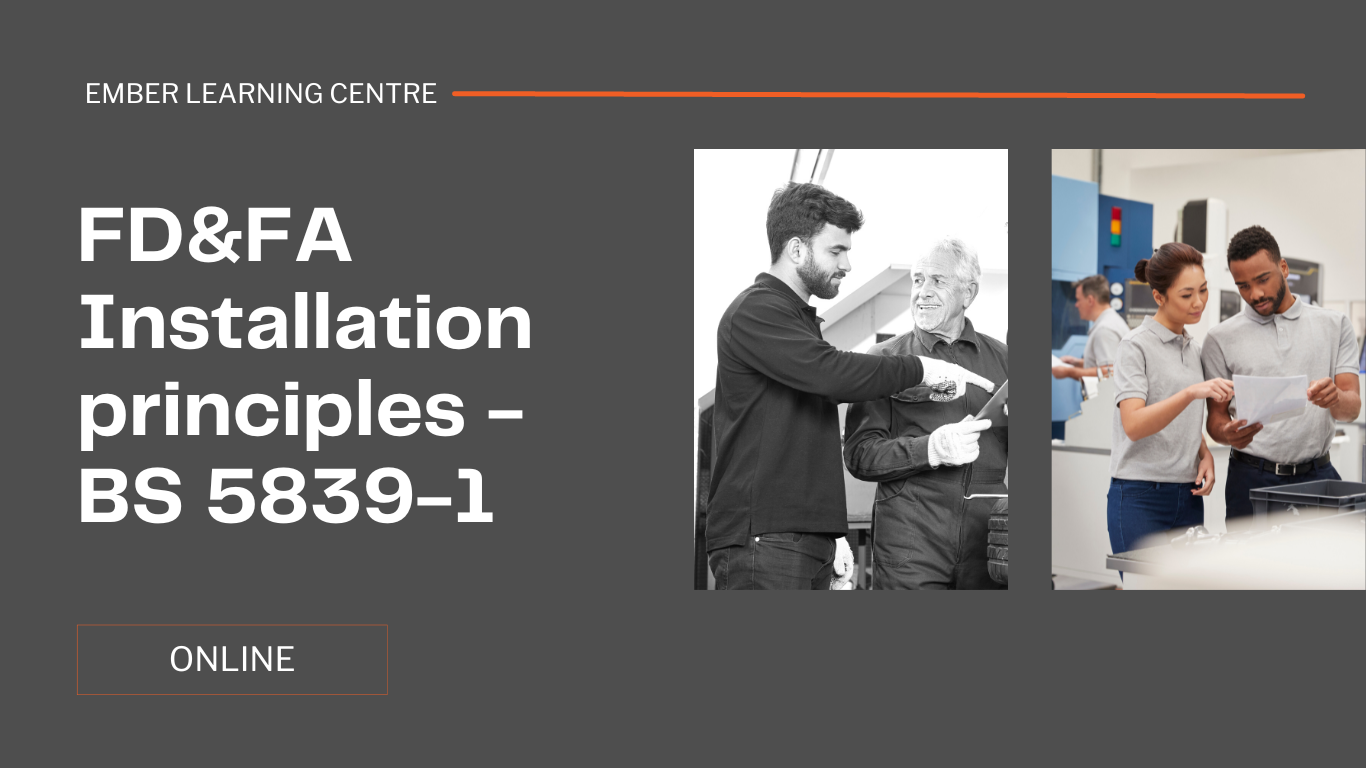- Professional Development
- Medicine & Nursing
- Arts & Crafts
- Health & Wellbeing
- Personal Development
Kerberos for engineers training course description This hands on course covers the details of Kerberos, from installation and administration through to how it all works including the protocols. What will you learn Describe what Kerberos is. Explain how Kerberos works. Install Kerberos. Configure Kerberos. Troubleshoot Kerberos. Kerberos for engineers training course details Who will benefit: Engineers interested in security. Prerequisites: TCP/IP foundation for engineers Duration 2 days Kerberos for engineers training course contents What is Kerberos? Single Sign On, The protocol, the standard, history, v4, v5, RFCs, Linux, Windows. Kerberos concepts and technology AAA, Authentication, Authorization, Accounting. Kerberos vs LDAP and directories. Privacy, integrity. Kerberos realms, principles, instances. Keys, salts, passwords. Key Distribution Centre, Authentication server, ticket granting server. Tickets. Installation and administration of Kerberos Installing Kerberos, creating realms, testing. DNS and Kerberos, Kerberos clients. Hands on Windows and Linux Kerberos. Kerberos protocols The Needham-Schroeder protocol, Kerberos v4. Authentication server, ticket granting server, Kerberos v5, encryption options, ticket options, other protocol features and extensions. Related protocols: GSSAPI, SPNEGO. Hands on Using Wireshark to 'see' Kerberos. Troubleshooting Kerberos Approach, debugging tools, errors and solutions. Hands on Kerberos troubleshooting. Kerberos security concerns Kerberos attacks, protocol security issues. Dictionary attacks, brute force attacks, replay attacks, MITM attacks, security solutions, protecting the KDC, firewalls, NAT and Kerberos. Hands on Kerberos logging. Software which uses Kerberos Kerberos logins, Kerberos and web based applications, Directory services. Advanced Kerberos issues Cross realm authentication, Windows issues, Windows and UNIX interoperability, Hands on Using a Windows DC for UNIX clients.

Express Framework Fundamentals - Secure Sign-Up with Auth0 and Node.js
By Packt
This course is the ultimate resource for developers of all levels looking to master Express Framework, SQL, and the powerful combination of Passport.js and Auth0. Whether you are starting out with web development or working in the field for years, this course will provide you with the skills and knowledge you need in order to build robust, dynamic web applications.
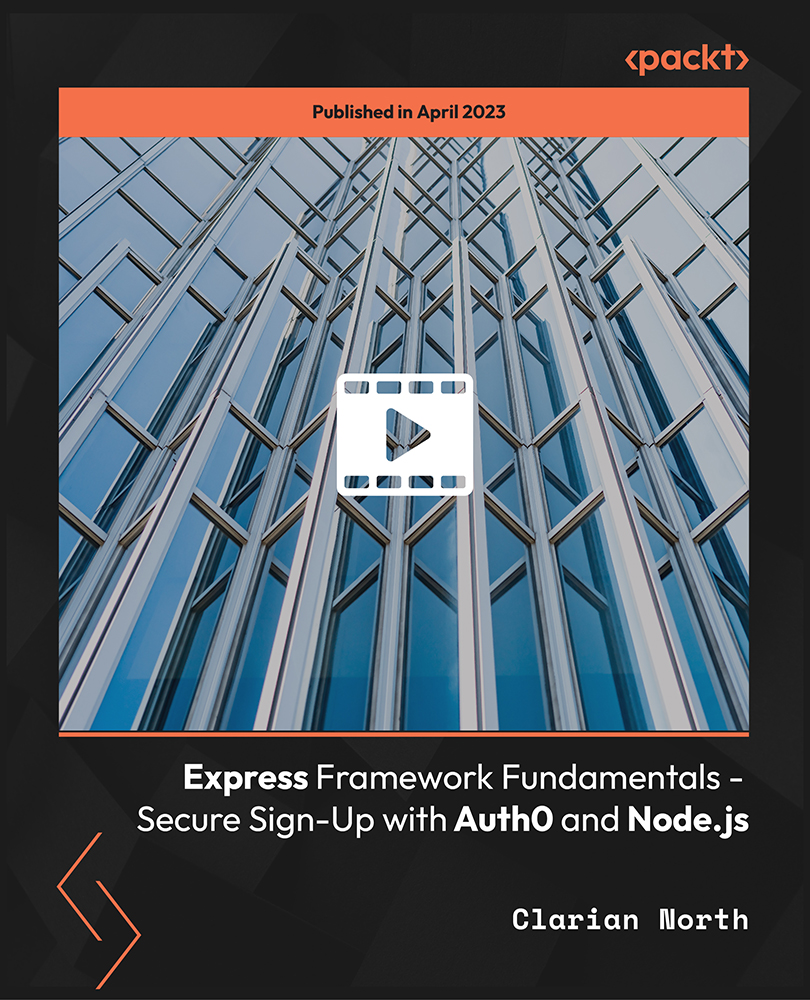
NNMi for engineers training course description A hands on course focusing on network management using Network Node Manager (NNMi) on Microsoft Windows or UNIX. What will you learn Describe the network management architecture. Use NNMi. Diagnose faults using NNMi. Recognise the MIB structure. NNMi for engineers training course details Who will benefit: Network administrators. Network operators. Those wishing to find out more about how their NNMi works. Prerequisites: TCP/IP foundation for engineers Duration 2 day NNMi for engineers training course content Network management What is network management? Benefits, issues, demonstration. Getting started with NNMi Starting NNMi, IP discovery, IP monitoring, controlling IP discovery. Using NNMi Mapping devices, map layouts, maps and submaps, objects and symbols, object attributes, colour codings, polling. Agents Configuring Cisco devices for SNMP support, communities, traps, syslog. Parts of SNMP SNMP architecture, MIBs, The protocol. NNMi SNMP configuration NNMi alarm browser NNMi alarms, alarm categories, filtering alarms, alarm details window. MIBs MIB1, MIB2, The MIB2 groups, additional MIBs, MIB compilers, vendor MIBs. NNMi MIB loader and browser. Monitoring devices Polling, obtaining MIB information. Diagnostic tools Poll node, the ping window, protocol test, locate route NNMi fault management Alarms, polling, fault management, setting thresholds and configuring traps.

OpenSSL for engineers training course description A hands on course covering OpenSSL. The course focusses on the use of OpenSSL from the command line as opposed to using its extensive libraries. Certificate authorities are configured along with key generation, HTTPS and a SSL VPN. What will you learn Describe OpenSSL. Use OpenSSL. Describe and implement: Explain how the various technologies involved in an OpenSSL work. OpenSSL for engineers training course details Who will benefit: Network personnel. Prerequisites: IP security foundation for engineers Duration 2 days OpenSSL for engineers training course contents What is OpenSSL? What is SSL? SSL versions, TLS, TLS negotiation, TLS authentication, What is OpenSSL, Command line tool, SSL library. OpenSSH, OpenVPN. Hands on TLS packet analysis. Getting started with OpenSSL Downloading, source code, packages, installing, versions, configuration, openssl command. Cipher suite selection. Hands on Encrypting a file with openssl. Public and private keys Algorithms, creating keys, public keys, private keys, encrypting the private key. Hands on Encrypting a file with keys. Digital signatures Creating signatures, checking validity of signatures, Self signing SSL certificates. Viewing certificates. Certificate files. Converting between formats. Hands on Securing a web server with HTTPS. Simple PKI with OpenSSL Root CA, signing CA, configuration files, Certificate signing requests. Email certificates, TLS server certificates. Hands on Implementing a simple PKI with OpenSSL.

** Trust The 35000+ Students Who Are Learning with Us & Kick Starting Their Career! ** Deal Price is Active; Save Now- £403! Offer Ends Soon; Hurry Up!! Are you looking to improve your current abilities or make a career move? Our unique Electric Circuits for Electrical Engineering Course might help you get there! Expand your expertise with high-quality training - study the Electric Circuits for Electrical Engineering and get an expertly designed, great value training experience. Learn from industry professionals and quickly equip yourself with the specific knowledge and skills you need to excel in your chosen career through the online training course. This Electric Circuits for Electrical Engineering online training course is accredited by CPD with 10 CPD points for professional development. Students can expect to complete this training course in around 10 hours. You'll also get dedicated expert assistance from us to answer any queries you may have while studying our course. The Electric Circuits for Electrical Engineering course is broken down into several in-depth modules to provide you with the most convenient and rich learning experience possible. Upon successful completion of the course, you will receive an instant e-certificate as proof of the comprehensive skill development and competency. Add these amazing new skills to your resume and boost your employability by simply enrolling on this course. With this comprehensive Electric Circuits for Electrical Engineering course, you can achieve your dreams and train for your ideal career. The course provides students with an in-depth learning experience that they can work through at their own pace to enhance their professional development. You'll get a Free Student ID card by enrolling in this Electric Circuits for Electrical Engineering course. This ID card entitles you to discounts on bus tickets, movie tickets, and library cards. Enrolling on the Electric Circuits for Electrical Engineering course will ensure that you land your dream career faster than you thought possible. Stand out from the crowd and train for the job you want with the program. Experts created the Electric Circuits for Electrical Engineering course to provide a rich and in-depth training experience for all students who enrol in it. Enrol in the course right now and you'll have immediate access to all of the course materials. Then, from any internet-enabled device, access the course materials and learn when it's convenient for you. Start your learning journey straight away with this Electric Circuits for Electrical Engineering course and take a step toward a brighter future! Why Prefer this Course? Opportunity to earn a certificate accredited by CPD after completing this course Student ID card with amazing discounts - completely for FREE! (£10 postal charges will be applicable for international delivery) Standards-aligned lesson planning Innovative and engaging content and activities Assessments that measure higher-level thinking and skills Complete the program in your own time, at your own pace Each of our students gets full 24/7 tutor support *** Course Curriculum *** Electric Circuits for Electrical Engineering Course Unit 1- Basic Concepts Module 1- What Is an Electric Circuit Module 2-System of Units Module 3- What Is an Electric Charge Module 4- What Is an Electric Current Module 5-Example 1 Module 6- Example 2 Module 7- Example 3 Module 8- What Is Voltage Module 9- What Is Power Module 10- What Is Energy Module 11- Example 4 Module 12- Example 5 Module 13- Dependent and Independent Sources Module 14- Example 6 Part 1 Module 15- Example 6 Part 2 Module 16- Application 1 Cathode Ray Tube Module 17-Example 7 Module 18- Application 2 Electricity Bills Module 19- Example 8 Unit 2- Basic Laws Module 1- Introduction to Basic Laws Module 2- Definition of Resistance Module 3- Ohm's Law Module 4- Types of Resistances Module 5- Open and Short Circuit Module 6- Definition of Conductance Module 7- Example 1 Module 8- Example 2 Module 9- Example 3 Module 10- Branch, Node and Loops Module 11- Series and Parallel Connection Module 12- KCL Module 13- KVL Module 14- Example 4 Module 15- Example 5 Module 16- Example 6 Module 17- Series Resistors and Voltage Division Module 18-Parallel Resistors and Current Division Module 19- Analogy between Resistance and Conductance Module 20-Example 7 Module 21-Example 8 Module 22- Introduction to Delta-Wye Connection Module 23-Delta to Wye Transformation Module 24- Wye to Delta Transformation Module 25-Example 9 Module 26- Example 10 Module 27- Application Lighting Bulbs Module 28-Example 11 Unit 3- Methods of Analysis Module 1- Introduction to Methods of Analysis Module 2- Nodal Analysis with No Voltage Source Module 3- Example 1 Module 4-Cramer's Method Module 5-Nodal Analysis with Voltage Source Module 6- Example 2 Module 7- Example 3 Module 8-Mesh Analysis with No Current Source Module 9-Example 4 Module 10- Example 5 Module 11-Mesh Analysis with Current Source Module 12-Example 6 Module 13-Nodal Vs Mesh Analysis Module 14-Application DC Transistor Module 15-Example 7 Unit 4- Circuit Theorems Module 1-Introduction to Circuit theorems Module 2-Linearity of Circuit Module 3-Example 1 Module 4-Superposition Theorem Module 5- Example 2 Module 6-Example 3 Module 7-Source Transformation Module 8-Example 4 Module 9-Example 5 Module 10-Thevenin Theorem Module 11-Example 6 Module 12-Example 7 Module 13- Norton's Theorem Module 14-Example 8 Module 15-Example 9 Module 16-Maximum Power Transfer Module 17-Example 10 Module 18-Resistance Measurement Module 19-Example 11 Module 20-Example 12 Module 21-Summary Unit 5- Operational Amplifiers Module 1-Introduction to Operational Amplifiers Module 2-Construction of Operational Amplifiers Module 3-Equivalent Circuit of non Ideal Op Amp Module 4-Vo Vs Vd Relation Curve Module 5-Example 1 Module 6-Ideal Op Amp Module 7- Example 2 Module 8-Inverting Amplifier Module 9-Example 3 Module 10-Example 4 Module 11-Non Inverting Amplifier Module 12-Example 5 Module 13-Summing Amplifier Module 14-Example 6 Module 15-Difference amplifier Module 16-Example 7 Module 17-Cascaded Op Amp Circuits Module 18-Example 8 Module 19-Application Digital to Analog Converter Module 20-Example 9 Module 21-Instrumentation Amplifiers Module 22-Example 10 Module 23-Summary Unit 6- Capacitors and Inductors Module 1-Introduction to Capacitors and Inductors Module 2-Capacitor Module 3-Capacitance Module 4-Voltage-Current Relation in Capacitor Module 5-Energy Stored in Capacitor Module 6-DC Voltage and Practical Capacitor Module 7-Example 1 Module 8-Example 2 Module 9-Example 3 Module 10-Equivalent Capacitance of Parallel Capacitors Module 11-Equivalent Capacitance of Series Capacitors Module 12-Example 4 Module 13-Definition of Inductors Module 14-Definition of Inductance Module 15-Voltage-Current Relation in Inductor Module 16-Power and Energy Stored in Inductor Module 17-DC Source and Inductor Module 18-Example 5 Module 19-Series Inductors Module 20-Parallel Inductors Module 21-Example 6 Module 22-Small Summary to 3 Basic Elements Module 23-Example 7 Module 24-Application Integrator Module 25-Example 8 Module 26-Application Differentiator Module 27-Example 9 Module 28-Summary Assessment Process Once you have completed all the modules in the Electric Circuits for Electrical Engineering course, you can assess your skills and knowledge with an optional assignment. Our expert trainers will assess your assignment and give you feedback afterwards. CPD 10 CPD hours / points Accredited by CPD Quality Standards Who is this course for? Anyone interested in learning more about the topic is advised to take this course. This course is open to everybody. Requirements You will not need any prior background or expertise to enrol in this course. Career path After completing this course, you are to start your career or begin the next phase of your career. Certificates CPD Accredited Certificate Digital certificate - £10 CPD Accredited Certificate Hard copy certificate - £29 If you are an international student, then you have to pay an additional 10 GBP as an international delivery charge.

HP iMC for engineers training course description A hands on course focusing on network management using HP iMC on Microsoft Windows or UNIX. What will you learn Describe the network management architecture. Use HP NNMi. Diagnose faults using HP iMC. Recognise the MIB structure. HP iMC for engineers training course details Who will benefit: Network administrators. Network operators Those wishing to find out more about how their NMS works Anyone wishing to implement NFV using OpenStack. Prerequisites: Introduction to Virtualization Duration 2 day HP iMC for engineers training course content Network management What is network management? Benefits, issues. Getting started with HP iMC Starting HP iMC, IP discovery, IP monitoring, controlling IP discovery. Hands on Initial HP iMC configuration. Using HP iMC Viewing devices, Device view, IP view, network view, polling. Hands on Using HP iMC. Agents Configuring Cisco devices for SNMP support, communities, traps, syslog. Hands on Configuring network devices for HP iMC. Parts of SNMP SNMP architecture, MIBs, The protocol. HP iMC SNMP configuration. Hands on HP iMC SNMP configuration. MIBs The MIB2 groups, additional MIBs, MIB compilers, vendor MIBs. HP iMC MIB loader and browser. Hands on MIB browsing. Monitoring devices Polling, obtaining MIB information. Hands on HP iMC performance management. Configuration and change management Configuration templates, software library, configuration compare, configuration audit and reports. Hands on Using the configuration center. Reports Report templates, Real time reports, scheduling reports. Hands on Using real time reports. HP iMC fault management Alarms, polling, fault management, setting thresholds and configuring traps. Syslog. Hands on Working with alarms. Security alarms.

Overview Uplift Your Career & Skill Up to Your Dream Job - Learning Simplified From Home! Kickstart your career & boost your employability by helping you discover your skills, talents and interests with our special Mechanical Engineering Course. You'll create a pathway to your ideal job as this course is designed to uplift your career in the relevant industry. It provides professional training that employers are looking for in today's workplaces. The Mechanical Engineering Course is one of the most prestigious training offered at StudyHub and is highly valued by employers for good reason. This Mechanical Engineering Course has been designed by industry experts to provide our learners with the best learning experience possible to increase their understanding of their chosen field. This Mechanical Engineering Course, like every one of Study Hub's courses, is meticulously developed and well researched. Every one of the topics is divided into elementary modules, allowing our students to grasp each lesson quickly. At StudyHub, we don't just offer courses; we also provide a valuable teaching process. When you buy a course from StudyHub, you get unlimited Lifetime access with 24/7 dedicated tutor support. Why buy this Mechanical Engineering? Unlimited access to the course for forever Digital Certificate, Transcript, student ID all included in the price Absolutely no hidden fees Directly receive CPD accredited qualifications after course completion Receive one to one assistance on every weekday from professionals Immediately receive the PDF certificate after passing Receive the original copies of your certificate and transcript on the next working day Easily learn the skills and knowledge from the comfort of your home Certification After studying the course materials of the Mechanical Engineering there will be a written assignment test which you can take either during or at the end of the course. After successfully passing the test you will be able to claim the pdf certificate for £5.99. Original Hard Copy certificates need to be ordered at an additional cost of £9.60. Who is this course for? This Mechanical Engineering course is ideal for Students Recent graduates Job Seekers Anyone interested in this topic People already working in the relevant fields and want to polish their knowledge and skill. Prerequisites This Mechanical Engineering does not require you to have any prior qualifications or experience. You can just enrol and start learning.This Mechanical Engineering was made by professionals and it is compatible with all PC's, Mac's, tablets and smartphones. You will be able to access the course from anywhere at any time as long as you have a good enough internet connection. Career path As this course comes with multiple courses included as bonus, you will be able to pursue multiple occupations. This Mechanical Engineering is a great way for you to gain multiple skills from the comfort of your home. Course Curriculum Module 01: Introduction Introduction 00:08:00 Module 02: Engineering Mechanics - I Engineering Mechanics - I 00:07:00 Module 03: Engineering Mechanics - II Engineering Mechanics - II 00:07:00 Module 04: Heat and Thermodynamics Heat and Thermodynamics 00:12:00 Module 05: Work, Force and Energy Work, Energy and Force 00:10:00 Module 06: Fluid Mechanics Fluid Mechanics 00:08:00 Module 07: Structural Mechanics Structural Mechanics 00:08:00 Module 08: Machines - I Machine - I 00:08:00 Module 09: Machines - II Machine - II 00:09:00 Module 10: Machine Dynamics Machine Dynamics 00:10:00 Module 11: Mechanical Design Mechanical Design 00:11:00 Module 12: Hydraulic Machines Hydraulic Machines 00:21:00 Module 13: Strain Hardening Processes Strain Hardening Processes 00:10:00 Module 14: Application of Solidification Application of Solidification 00:05:00 Module 15: Welding Welding in Mechanical Engineering 00:13:00 Module 16: Engineering Drawing Engineering Drawing 00:14:00 Assignment Assignment - Mechanical Engineering 00:00:00

Overview Uplift Your Career & Skill Up to Your Dream Job - Learning Simplified From Home! Kickstart your career & boost your employability by helping you discover your skills, talents and interests with our special Mechanical Engineering Course. You'll create a pathway to your ideal job as this course is designed to uplift your career in the relevant industry. It provides professional training that employers are looking for in today's workplaces. The Mechanical Engineering Course is one of the most prestigious training offered at StudyHub and is highly valued by employers for good reason. This Mechanical Engineering Course has been designed by industry experts to provide our learners with the best learning experience possible to increase their understanding of their chosen field. This Mechanical Engineering Course, like every one of Study Hub's courses, is meticulously developed and well researched. Every one of the topics is divided into elementary modules, allowing our students to grasp each lesson quickly. At StudyHub, we don't just offer courses; we also provide a valuable teaching process. When you buy a course from StudyHub, you get unlimited Lifetime access with 24/7 dedicated tutor support. Why buy this Mechanical Engineering? Unlimited access to the course for forever Digital Certificate, Transcript, student ID all included in the price Absolutely no hidden fees Directly receive CPD accredited qualifications after course completion Receive one to one assistance on every weekday from professionals Immediately receive the PDF certificate after passing Receive the original copies of your certificate and transcript on the next working day Easily learn the skills and knowledge from the comfort of your home Certification After studying the course materials of the Mechanical Engineering there will be a written assignment test which you can take either during or at the end of the course. After successfully passing the test you will be able to claim the pdf certificate for £5.99. Original Hard Copy certificates need to be ordered at an additional cost of £9.60. Who is this course for? This Mechanical Engineering course is ideal for Students Recent graduates Job Seekers Anyone interested in this topic People already working in the relevant fields and want to polish their knowledge and skill. Prerequisites This Mechanical Engineering does not require you to have any prior qualifications or experience. You can just enrol and start learning.This Mechanical Engineering was made by professionals and it is compatible with all PC's, Mac's, tablets and smartphones. You will be able to access the course from anywhere at any time as long as you have a good enough internet connection. Career path As this course comes with multiple courses included as bonus, you will be able to pursue multiple occupations. This Mechanical Engineering is a great way for you to gain multiple skills from the comfort of your home. Course Curriculum Module 01: Introduction Introduction 00:08:00 Module 02: Engineering Mechanics - I Engineering Mechanics - I 00:07:00 Module 03: Engineering Mechanics - II Engineering Mechanics - II 00:07:00 Module 04: Heat and Thermodynamics Heat and Thermodynamics 00:12:00 Module 05: Work, Force and Energy Work, Energy and Force 00:10:00 Module 06: Fluid Mechanics Fluid Mechanics 00:08:00 Module 07: Structural Mechanics Structural Mechanics 00:08:00 Module 08: Machines - I Machine - I 00:08:00 Module 09: Machines - II Machine - II 00:09:00 Module 10: Machine Dynamics Machine Dynamics 00:10:00 Module 11: Mechanical Design Mechanical Design 00:11:00 Module 12: Hydraulic Machines Hydraulic Machines 00:21:00 Module 13: Strain Hardening Processes Strain Hardening Processes 00:10:00 Module 14: Application of Solidification Application of Solidification 00:05:00 Module 15: Welding Welding 00:13:00 Module 16: Engineering Drawing Engineering Drawing 00:14:00 Assignment Assignment - Mechanical Engineering 00:00:00
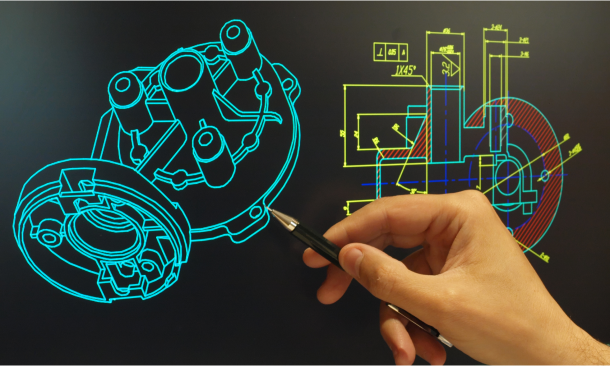
Ensure the safety of others wheather at home or at your workplace by doing our comprehensive Electrical Risk Assessment & Safety Precautions course. It is very important to recognise and control the electrical hazard at our workplace to prevent incidents. If you are here to ensure safety for all, then you are in the perfect place. Start your journey with us and learn immediately the fundamentals of atoms, electrons, electric current as well as be able to maintain working safety with electrical equipment. Throughout this course, you will also learn troubleshooting problems, understand AC and DC current, explore voltages used in electrical equipment and which types are more dangerous and much more. This course is required for anyone who wishes to study the foundations of electrical mending, maintain workplace safety, examine equipment, identify safety risks, learn the fundamentals of electricity, and receive extensive first aid and fire safety training. Enrol now to be a part of this rewarding career and ensure safety for all including you! Learning outcome Upon successful completion of this course, you will be able to Know the fundamentals of Atoms, Electrons, Electric Current, Resistance, Electric Power Improve your communication skills Learn electrical units and Ohm's laws Explore workplace safety precautions Understand AC and DC current Maintain working safety with electrical equipment Carry out electrical safety risk assessment and evaluation. Inspect equipment and reduce risks Key Features Accredited by CPD Instant e-certificate Fully online, interactive Electrical Risk Assessment & Safety Precautions course with audio voiceover Self-paced learning and laptop, tablet, smartphone-friendly 24/7 Learning Assistance Discounts on bulk purchases Free Gifts Life Coaching Course Enrol now in this Electrical Risk Assessment & Safety Precautions course to excel! To become successful in your profession, you must have a specific set of skills to succeed in today's competitive world. In this in-depth Electrical Risk Assessment & Safety Precautions training course, you will develop the most in-demand skills to kickstart your career, as well as upgrade your existing knowledge & skills. The curriculum of the Electrical Risk Assessment & Safety Precautions course has been designed by experts with years of experience behind them which is extremely dynamic and well-paced to help you understand the subject matter with ease. Accreditation All of our courses are fully accredited, including this Electrical Risk Assessment & Safety Precautions course, providing you with up-to-date skills and knowledge and helping you to become more competent and effective in your chosen field. Certification Once you've successfully completed your Electrical Risk Assessment & Safety Precautions course, you will immediately be sent a digital certificate. Also, you can have your printed certificate delivered by post (shipping cost £3.99). CPD 10 CPD hours / points Accredited by CPD Quality Standards Who is this course for? This course is designed with care for anyone who is interested in maintaining electrical safety. The course is open particularly for: Risk managers Project manager Quality Management and Assurance professionals Managers and persons with responsibilities where risk assessment is needed Designers and engineers who need to consider risks in their projects Professionals in positions of responsibility who inevitably deal with risks Process designers and process engineers Workplace safety professionals Students who desire to pursue a career in one of the above fields Requirements No prior degree or experience is required to enrol in this course. Career path This comprehensive course is ideal for anyone who wants to take their professional development to the next level and fast-track their career in any of the following roles: Electrician (£18,000 to £42,000) Electrical engineering technician (£24,000 to £43,000) Safety officer (£40000 per annum) Electricity distribution worker (£21,000 to £35,000) Certificates Certificate of completion Digital certificate - Included Certificate of completion Hard copy certificate - Included You will get the hard copy certificates for Free! The delivery charge of the hard copy certificate inside the UK is £3.99 each.