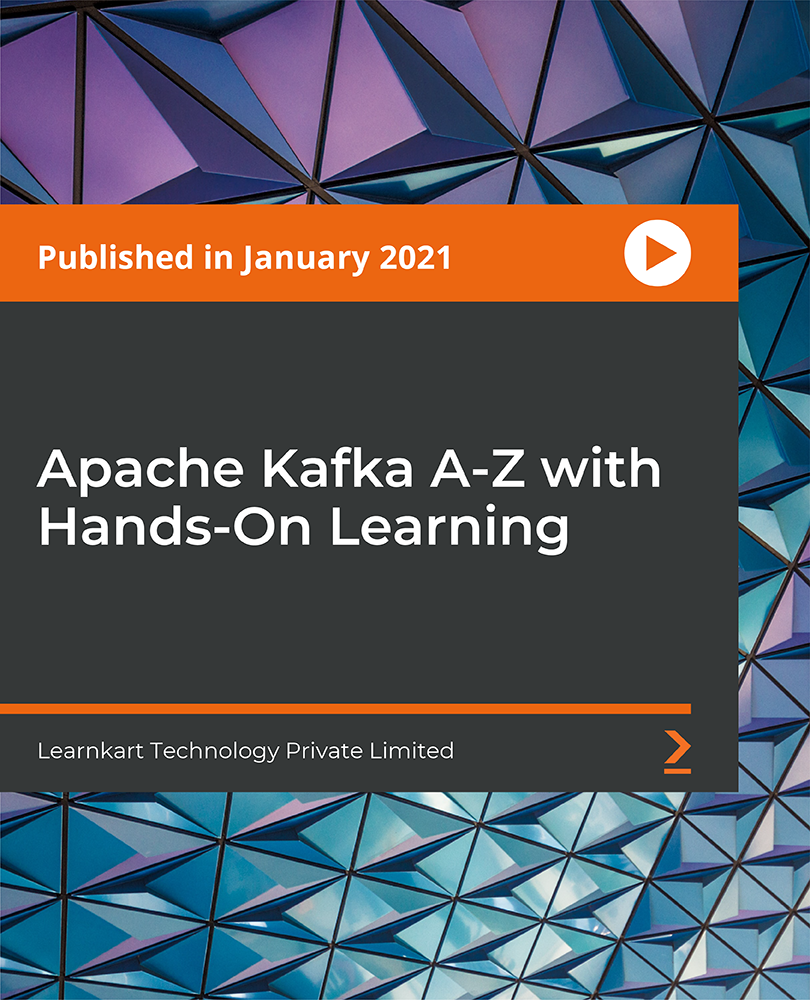- Professional Development
- Medicine & Nursing
- Arts & Crafts
- Health & Wellbeing
- Personal Development
Basic Electrician Course
By Wise Campus
Basic Electrician Course Have you taught to gain the core knowledge and practical abilities of electrical principles and applications? If so, then our on Basic Electrician will be the perfect guide of yours. Fundamental concepts like circuit analysis, voltage, current, resistance, and Ohm's law are taught to Basic Electrician participants. This Basic Electrician course also explains basic electrical components such as resistors, capacitors, and inductors. Moreover, through this Basic Electrician course, you can understand the function and application of Basic Electrician appliances. Safety protocols for working with electricity are emphasised in our Basic Electrician: Basic Electrician course, including proper use of tools and protective equipment. In order to supplement theoretical knowledge and provide students with the skills necessary to diagnose fundamental electrical problems, this Basic Electrician: Basic Electrician course incorporates practical demonstrations and exercises. Special Offers of this Basic Electrician Course This Basic Electrician: Basic Electrician Course includes a FREE PDF Certificate Lifetime access to this Basic Electrician: Basic Electrician Course Instant access to this Basic Electrician: Basic Electrician Course Get FREE Tutor Support to this Basic Electrician: Basic Electrician Course Basic Electrician Course Unlock your potential with our Basic Electrician: Basic Electrician course! Gain core knowledge and practical abilities in electrical principles with Basic Electrician: Basic Electrician training. Learn essential concepts like circuit analysis, voltage, current, resistance, and Ohm's law in our Basic Electrician: Basic Electrician program. Discover how resistors, capacitors, and inductors work, and understand the function of key appliances in Basic Electrician: Basic Electrician. Safety protocols and proper tool usage are emphasized throughout the Basic Electrician: Basic Electrician course. With hands-on exercises, develop the skills to diagnose electrical issues confidently. Enroll now in Basic Electrician: Basic Electrician and power up your career! Who is this course for? Basic Electrician Course Beginners, maintenance workers, apprentices, and anybody interested in learning the fundamentals of electrical systems are the target audience for this basic electricity course. Requirements Basic Electrician Course To enrol in this Basic Electrician Course, students must fulfil the following requirements. To join in our Basic Electrician Course, you must have a strong command of the English language. To successfully complete our Basic Electrician Course, you must be vivacious and self driven. To complete our Basic Electrician Course, you must have a basic understanding of computers. A minimum age limit of 15 is required to enrol in this Basic Electrician Course. Career path Basic Electrician Course Employment in electrical installation, maintenance, and technician professions, as well as entry-level work in allied businesses, can be attained through completion of the basic electricity course.

24 Hour Flash Deal **25-in-1 Thermal Engineering: Thermodynamics, Fluid Mechanics and Heat Mega Bundle** Thermal Engineering: Thermodynamics, Fluid Mechanics and Heat Enrolment Gifts **FREE PDF Certificate**FREE PDF Transcript ** FREE Exam** FREE Student ID ** Lifetime Access **FREE Enrolment Letter ** Take the initial steps toward a successful long-term career by studying the Thermal Engineering: Thermodynamics, Fluid Mechanics and Heat package online with Studyhub through our online learning platform. The Thermal Engineering: Thermodynamics, Fluid Mechanics and Heat bundle can help you improve your CV, wow potential employers, and differentiate yourself from the mass. This Thermal Engineering: Thermodynamics, Fluid Mechanics and Heat course provides complete 360-degree training on Thermal Engineering: Thermodynamics, Fluid Mechanics and Heat. You'll get not one, not two, not three, but twenty-five Thermal Engineering: Thermodynamics, Fluid Mechanics and Heat courses included in this course. Plus Studyhub's signature Forever Access is given as always, meaning these Thermal Engineering: Thermodynamics, Fluid Mechanics and Heat courses are yours for as long as you want them once you enrol in this course This Thermal Engineering: Thermodynamics, Fluid Mechanics and Heat Bundle consists the following career oriented courses: Course 01: Energy Engineering Certificate and Sustainable Energy Course 02: Solar & Thermal Energy Course 03: Heating, Ventilation & Air Conditioning (HVAC) Technician Course 04: Renewable Energy Engineering Course Course 05: Diploma In Industrial Environmental Safety Course 06: Energy Saving: Electric Motors Course 07: Electrical Power System and High Voltage Engineering Course 08: Electric Vehicle Battery Management System Course 09: Electrical Machines for Electrical Engineering Course 10: Engineering Mechanics Course for Beginners Course 11: Mechanical Engineering Course 12: Basic Automotive Engineering: Onboard Diagnostics Course 13: Autocad Electrical Design Course 14: Solidworks Foundation Training Course 15: Intermediate Solidworks Course Course 16: MATLAB Simulink for Electrical Power Engineering Course 17: Robotics - Sensors Course 18: Power Electronics for Electrical Engineering Course 19: Short Circuit Analysis for HV Three Phase Systems Course 20: Electrical Training Certificate, Fire Safety Measures and Legislation Course 21: Advanced Electrical Safety Course 22: Electrical 3 Phase Power Transformers Fundamentals Course 23: Engineering Excellence: Work Practice Controls and Safety Course 24: Manual Handling Training Course 25: Heatwave: Health and Safety Tips The Thermal Engineering: Thermodynamics, Fluid Mechanics and Heat course has been prepared by focusing largely on Thermal Engineering: Thermodynamics, Fluid Mechanics and Heat career readiness. It has been designed by our Thermal Engineering: Thermodynamics, Fluid Mechanics and Heat specialists in a manner that you will be likely to find yourself head and shoulders above the others. For better learning, one to one assistance will also be provided if it's required by any learners. The Thermal Engineering: Thermodynamics, Fluid Mechanics and Heat Bundle is one of the most prestigious training offered at StudyHub and is highly valued by employers for good reason. This Thermal Engineering: Thermodynamics, Fluid Mechanics and Heat bundle course has been created with twenty-five premium courses to provide our learners with the best learning experience possible to increase their understanding of their chosen field. This Thermal Engineering: Thermodynamics, Fluid Mechanics and Heat Course, like every one of Study Hub's courses, is meticulously developed and well researched. Every one of the topics is divided into Thermal Engineering: Thermodynamics, Fluid Mechanics and Heat Elementary modules, allowing our students to grasp each lesson quickly. The Thermal Engineering: Thermodynamics, Fluid Mechanics and Heat course is self-paced and can be taken from the comfort of your home, office, or on the go! With our Student ID card you will get discounts on things like music, food, travel and clothes etc. In this exclusive Thermal Engineering: Thermodynamics, Fluid Mechanics and Heat bundle, you really hit the jackpot. Here's what you get: Step by step Thermal Engineering: Thermodynamics, Fluid Mechanics and Heat lessons One to one assistance from Thermal Engineering: Thermodynamics, Fluid Mechanics and Heatprofessionals if you need it Innovative exams to test your knowledge after the Thermal Engineering: Thermodynamics, Fluid Mechanics and Heatcourse 24/7 customer support should you encounter any hiccups Top-class learning portal Unlimited lifetime access to all twenty-five Thermal Engineering: Thermodynamics, Fluid Mechanics and Heat courses Digital Certificate, Transcript and student ID are all included in the price PDF certificate immediately after passing Original copies of your Thermal Engineering: Thermodynamics, Fluid Mechanics and Heat certificate and transcript on the next working day Easily learn the Thermal Engineering: Thermodynamics, Fluid Mechanics and Heat skills and knowledge you want from the comfort of your home CPD 250 CPD hours / points Accredited by CPD Quality Standards Who is this course for? This Thermal Engineering: Thermodynamics, Fluid Mechanics and Heat training is suitable for - Students Recent graduates Job Seekers Individuals who are already employed in the relevant sectors and wish to enhance their knowledge and expertise in Thermal Engineering: Thermodynamics, Fluid Mechanics and Heat Requirements To participate in this Thermal Engineering: Thermodynamics, Fluid Mechanics and Heat course, all you need is - A smart device A secure internet connection And a keen interest in Thermal Engineering: Thermodynamics, Fluid Mechanics and Heat Career path You will be able to kickstart your Thermal Engineering: Thermodynamics, Fluid Mechanics and Heat career because this course includes various courses as a bonus. This bundle is an excellent opportunity for you to learn multiple skills from the convenience of your own home and explore Thermal Engineering: Thermodynamics, Fluid Mechanics and Heat career opportunities. Certificates CPD Accredited Certificate Digital certificate - Included CPD Accredited e-Certificate - Free CPD Accredited Hardcopy Certificate - Free Enrolment Letter - Free Student ID Card - Free

This Electrical Technician course teaches you everything on the topic thoroughly from scratch so you can claim a certificate of achievement for free to showcase your achievement in professional life. This Electrical Technician course is a comprehensive, instructor-guided course, designed to provide a detailed understanding of the nature of the related sector and your key roles within it. To become successful in your profession, you must have a specific set of skills to succeed in today's competitive world. In this in-depth training course, you will develop the most in-demand skills to kickstart your career, as well as upgrade your existing knowledge & skills. The training materials of this course are available online for you to learn at your own pace and fast-track your career with ease. Key Features of the Electrical Technician Course : Instant e-certificate and hard copy dispatch by next working day Fully online, interactive course with audio voiceover Developed by qualified professionals in the field Self-paced learning and laptop, tablet, smartphone-friendly 24/7 Learning Assistance Discounts on bulk purchases *** Additional Gifts *** Free Life Coaching Course *** (Offer Ends Soon) *** Course Curriculum The detailed curriculum outline of our Electrical Technician course is as follows: ***Electrical Technician*** Module 01: Introduction and Basics Module 02: Communication Skills Module 03: Electrical Units and ohm's Laws Module 04: Safety Precautions Module 05: Direct Current Module 06: Alternating Current Module 07: Voltage and Resistance Module 08: Capacitance and Capacitors Module 09: Working Safely with Electrical Equipment Module 10: Electrical Incidents Module 11: Risk Assessment Module 12: Reducing and Controlling Risks Module 13: Combined Inspection and Testing Accreditation All of our courses, including this Electrical Technician course, are fully accredited, providing you with up-to-date skills and knowledge and helping you to become more competent and effective in your chosen field. Certification Once you've successfully completed your Electrical Technician course, you will immediately be sent a digital certificate. Also, you can have your printed certificate delivered by post (shipping cost £3.99). Our certifications have no expiry dates, although we do recommend that you renew them every 12 months. Assessment At the end of the course, there will be an online assessment, which you will need to pass to complete the course. Answers are marked instantly and automatically, allowing you to know straight away whether you have passed. If you haven't, there's no limit on the number of times you can take the final exam. All this is included in the one-time fee you paid for the course itself. Who is this course for? Anyone with a knack for learning new skills can take this Electrical Technician course. While this comprehensive training is popular for preparing people for job opportunities in the relevant fields, it also helps to advance your career for promotions. Requirements Learners do not require any prior qualifications to enrol on this course. Certificates Certificate of completion Digital certificate - Included Certificate of completion Hard copy certificate - Included You will get the hard copy certificates for Free! The delivery charge of the hard copy certificate inside the UK is £3.99 each.

Certificate in HVAC Fundamentals
By NextGen Learning
Certificate in HVAC Fundamentals Course Overview The "Certificate in HVAC Fundamentals" provides a comprehensive introduction to the world of Heating, Ventilation, and Air Conditioning (HVAC) systems. This course is designed to give learners a strong foundation in the essential principles and concepts of HVAC technology. It covers the core aspects of heat flow, psychrometrics, HVAC systems, and their specific components. The practical value of this course lies in its ability to equip learners with the knowledge required to understand, evaluate, and manage HVAC systems efficiently. Upon completion, learners will have gained a well-rounded understanding of HVAC systems, enabling them to pursue further study or entry-level roles in the industry. Course Description The "Certificate in HVAC Fundamentals" explores the critical components and functions of HVAC systems in depth. Learners will cover topics such as heat flow, psychrometrics, and the various systems used for heating, cooling, and ventilation. The course also examines air conditioning systems, indoor air quality, and HVAC system selection. Through a structured learning experience, students will gain the skills needed to understand HVAC system specifications and how to maintain optimal system performance. By the end of this course, learners will be able to analyse system components, understand airflow principles, and select appropriate HVAC systems for different environments. The course is suitable for those looking to build a solid foundation for a career in the HVAC industry. Certificate in HVAC Fundamentals Curriculum Module 01: Introduction to Heating, Ventilation & Air Conditioning (HVAC) Module 02: Heat Flow Module 03: Psychrometrics Module 04: HVAC Systems Module 05: Heating Module 06: Air Conditioning Systems for HVAC Technicians Module 07: Ventilation and Indoor Air Quality Module 08: HVAC System Selection (See full curriculum) Who is this course for? Individuals seeking to understand HVAC systems. Professionals aiming to enhance their HVAC knowledge for career progression. Beginners with an interest in the HVAC industry. Anyone looking to enter the building systems or maintenance sectors. Career Path HVAC Technician Building Systems Engineer Energy Efficiency Consultant HVAC System Designer Facilities Maintenance Coordinator

Electrician Complete Training
By NextGen Learning
Electrician Complete Training Course Overview This comprehensive Electrician Complete Training course provides learners with essential knowledge and skills related to electricity and electrical systems. It covers fundamental principles such as basic electricity concepts, circuit theory, and electrical components, ensuring a solid foundation for aspiring electricians. Through detailed explanations and examples, learners will understand how electric circuits function, the behaviour of conductors and insulators, and key laws such as Ohm’s Law. The course also explores advanced topics including capacitance, magnetism, and transient responses. By completing this course, learners will be well-equipped to progress in electrical work or further specialised training, gaining confidence in interpreting and applying electrical principles in various settings. Course Description This Electrician Complete Training course offers an in-depth exploration of electricity, focusing on theoretical knowledge critical to the electrical industry. Learners will study the nature of electricity, different types of circuits, and how to calculate electric power and current flow using established laws. The course examines both series and parallel circuits and introduces important circuit theorems, enhancing problem-solving skills. Additional modules cover electric fields, capacitance, magnetism, and inductance, as well as the transient response of capacitors and inductors, providing a broad understanding of electrical phenomena. Designed for clarity and technical accuracy, this course prepares learners to engage confidently with electrical concepts and apply them effectively within their career or educational pursuits. Electrician Complete Training Curriculum: Module 01: Intro Basic Electricity Module 02: The Nature of Electricity Module 03: Conductors & Insulators Module 04: Current and Electric Circuits Module 05: Ohm’s Law Module 06: Electric Power Module 07: Series & Parallel Circuits Module 08: Circuit Theorems Module 09: Electric Fields and Capacitance Module 10: Magnetism and Inductance Module 11: Transient Response Capacitors & Inductors (See full curriculum) Who is this course for? Individuals seeking to establish foundational electrical knowledge. Professionals aiming to advance their understanding of electrical systems. Beginners with an interest in the electrical industry and technology. Technicians or maintenance workers looking to broaden their skillset. Career Path Electrician Electrical Technician Maintenance Engineer Electrical Systems Analyst Industrial Electrical Specialist

The Complete Python Course Mini Bundle
By Compete High
Unlock the full potential of your coding career with The Complete Python Course Mini Bundle. With job-readiness built into every component, this bundle combines the powerhouse that is Python with key supporting skills like Go Lang, IT, PHP, and HTML—a lineup designed to get you hired, fast. Whether you're pursuing full-time dev roles or freelance work, this bundle is your shortcut to marketable expertise. Description The modern job market favors developers who can do more than just one thing well. That’s why this bundle puts Python at the center of your skillset. Python is used in everything from web applications to AI, making it one of the most employable languages today. With Python alone, you’re opening doors across industries. To complement that, Go Lang offers the kind of backend performance that companies love. Learning Go Lang alongside Python gives you rare versatility—especially valuable in startups and high-scale environments where Go Lang is often favored for APIs and microservices. Technology doesn’t exist in a vacuum, and that’s why IT fundamentals are embedded in the bundle. Employers value professionals who understand infrastructure and security alongside code. With IT skills, you position yourself as a well-rounded developer ready to handle real-world systems. PHP continues to power a significant portion of the web. While newer languages have emerged, companies still rely on PHP for everything from CMS management to ecommerce. Pairing PHP with Python increases your hiring chances significantly—especially in legacy environments and full-stack development roles. Finally, HTML is essential. It’s the foundation of everything visual on the web. Mastering HTML means your Python and PHP backends can come alive in real-world applications. It also ensures your Go Lang microservices integrate smoothly into user-facing platforms. The takeaway? Combining Python, Go Lang, IT, PHP, and HTML sets you apart as a true generalist developer—highly employable, highly adaptable. FAQ Q: What kind of roles can this bundle help me land? A: Full-Stack Developer, Backend Engineer, Junior DevOps, CMS Developer, and IT Support roles frequently require skills in Python, Go Lang, IT, PHP, and HTML. Q: Is this bundle beginner-friendly? A: Absolutely. Even without prior experience, you can build solid foundations in Python, Go Lang, IT, PHP, and HTML, and begin applying for roles that value adaptable learners. Q: Why is this bundle a smart career move right now? A: The demand for professionals with combined Python, Go Lang, IT, PHP, and HTML experience is surging. Bundling these together saves time, increases your value, and gives you a competitive edge—all in one place.

Product Design Training Courses 1-2-1
By Real Animation Works
PRODUCT DESIGN face to face training customised and bespoke.

Testing Ruby with RSpec: The Complete Guide
By Packt
In this course, we will master the syntax and structure of RSpec then learn to utilize test-driven development principles to design and implement clean test specs and reduce dependencies in the test suite by mocking objects with class and instance doubles. We will also explore the wide collection of RSpec matches available to test the code.
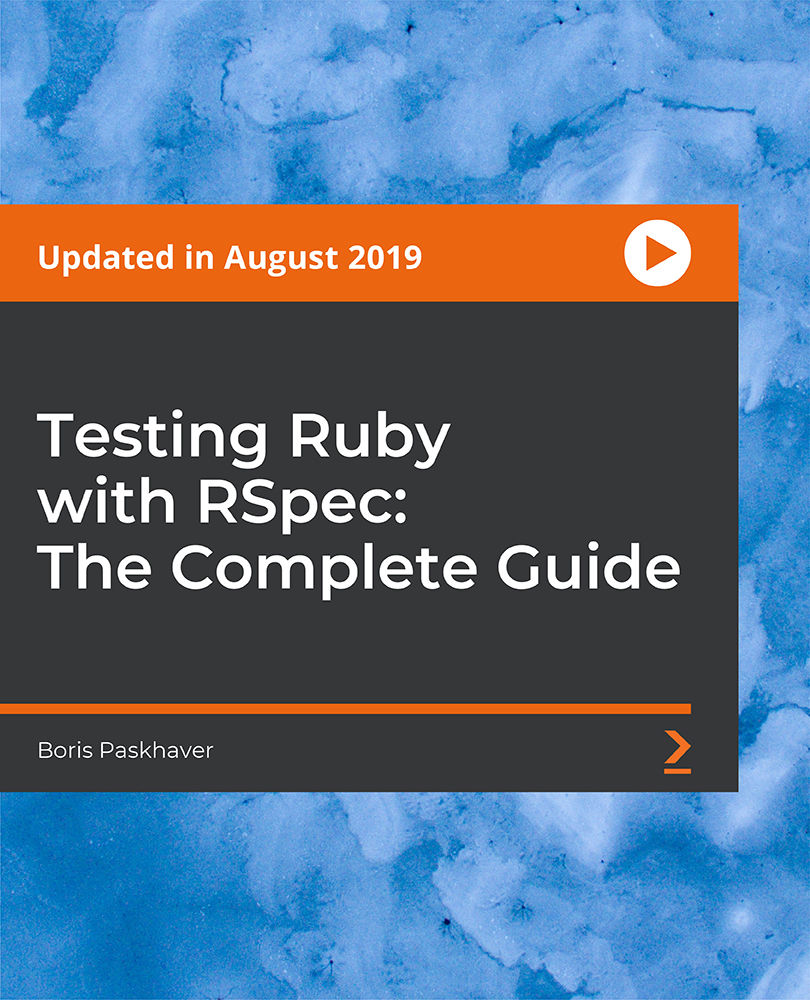
Apache Kafka A-Z with Hands-On Learning
By Packt
Through this course, you will learn how to arrange Kafka a producer and consumer and Kafka Streams and Connectors accurately. You will also gain the skills needed to coordinate Kafka with existing application stages and to pass the Apache Kafka certification exam.