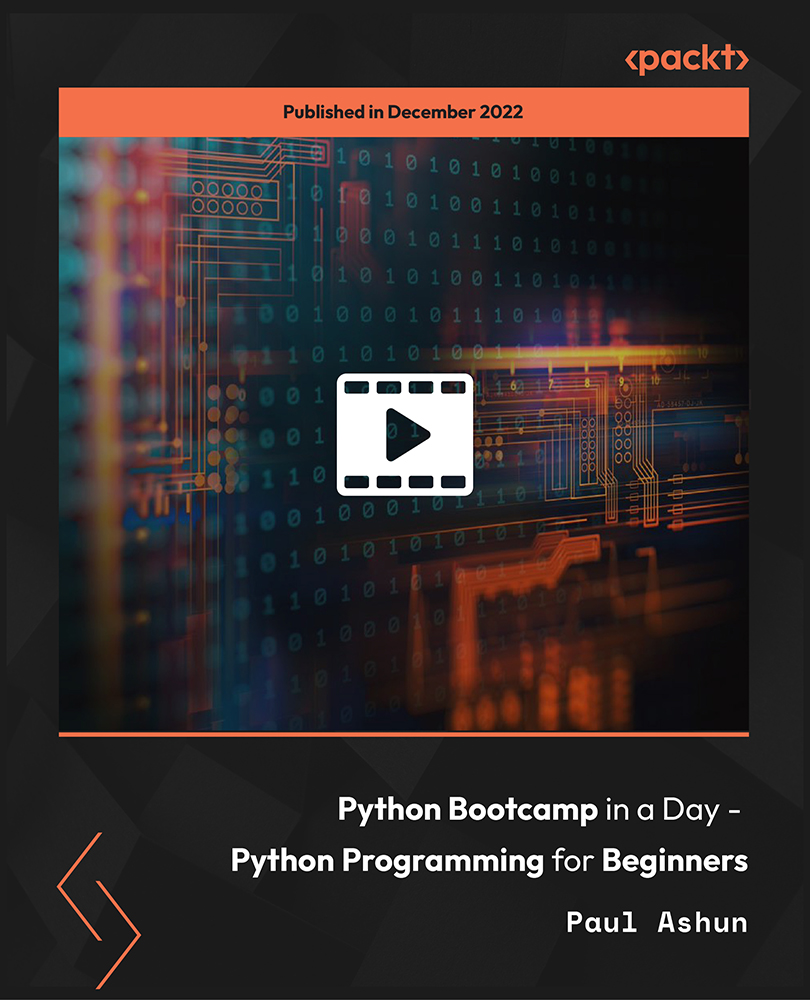- Professional Development
- Medicine & Nursing
- Arts & Crafts
- Health & Wellbeing
- Personal Development
Fire Marshal Level 3
By Compliance Central
Fire Marshals play a crucial role in ensuring public safety and minimising fire risks. The demand for skilled Fire Marshals is soaring, with job opportunities expected to grow by 8% from 2020 to 2030. Additionally, Fire Marshals enjoy competitive salaries, with median annual earnings of £50,660. Join this rewarding field where you can make a difference in safeguarding lives and property while securing a promising future with attractive remuneration. The Fire Marshal course is for those who want to be successful. In the Fire Marshal course, you will learn the essential knowledge needed to become well versed in Fire Marshal. Our Fire Marshal course starts with the basics of Fire Marshal and gradually progresses towards advanced topics. Therefore, each lesson of this Fire Marshal course is intuitive and easy to understand. Why would you choose the Fire Marshal course from Compliance Central: Lifetime access to Fire Marshal course materials Full tutor support is available from Monday to Friday with the Fire Marshal course Learn Fire Marshal skills at your own pace from the comfort of your home Gain a complete understanding of Fire Marshal course Accessible, informative Fire Marshal learning modules designed by experts Get 24/7 help or advice from our email and live chat teams with the Fire Marshal bundle Study Fire Marshal in your own time through your computer, tablet or mobile device. A 100% learning satisfaction guarantee with your Fire Marshal Course Fire Marshal Curriculum Breakdown of the Fire Marshal Course Module 01: Introduction to Firefighter Module 02: Fire Safety Legislation Module 03: Understanding Fire Module 04: Fire Risk Assessment Module 05: Fire Safety Arrangements Module 06: Evacuation & Safety Module 07: Fire Extinguishers Module 08: Emergency First Aid at Work CPD 10 CPD hours / points Accredited by CPD Quality Standards Who is this course for? The Fire Marshal course helps aspiring professionals who want to obtain the knowledge and familiarise themselves with the skillsets to pursue a career in Fire Marshal. It is also great for professionals who are already working in Fire Marshal and want to get promoted at work. Requirements To enrol in this Fire Marshal course, all you need is a basic understanding of the English Language and an internet connection. Career path The Fire Marshal course will enhance your knowledge and improve your confidence in exploring opportunities in various sectors related to Fire Marshal. Fire Marshal: £21,000 to £35,000 per year Fire Safety Officer: £25,000 to £40,000 per year Fire Risk Assessor: £26,000 to £45,000 per year Fire Protection Engineer: £30,000 to £50,000 per year Fire Investigation Officer: £28,000 to £45,000 per year Certificates CPD Accredited PDF Certificate Digital certificate - Included CPD Accredited PDF Certificate CPD Accredited Hardcopy Certificate Hard copy certificate - £10.79 CPD Accredited Hard Copy Certificate Delivery Charge: Inside the UK: Free Outside of the UK: £9.99 each

Professional Certificate Course in Recent Blockchain Developments and Benefits for Global Trade Finance in London 2024
4.9(261)By Metropolitan School of Business & Management UK
This course on Recent Blockchain Developments and Benefits for Global Trade Finance covers essential topics such as the pivotal role of Trade Trust in ensuring secure and transparent trade finance processes, the intricacies of implementing digital standards, the advantages of blockchain technology, the automation potential of smart contracts, and a detailed analysis of consortium-based models and open networks. Participants will also delve into the features, benefits, and impact of groundbreaking initiatives like Marco Polo and Voltron on trade finance while anticipating future trends and opportunities. After the successful completion of the course, you will be able to learn about the following, Role of Trade Trust in ensuring secure and transparent trade finance processes. Implementation Process and Challenges of Digital Standards. Advantages of Blockchain Technology in Trade Finance. Exploring smart contract's role in automating and streamlining contractual agreements for increased efficiency and reduced errors. Analysis of consortium-based models, platform-as-a-service, and open networks; effects on trade finance operations. Examining features, benefits, and impact of initiatives like Marco Polo and Voltron on trade finance; predicting future trends and opportunities. Participants will gain a profound understanding of how Trade Trust contributes to securing and enhancing transparency in trade finance processes. The course explores the implementation processes and challenges associated with digital standards, providing insights into leveraging blockchain technology's advantages in trade finance. The role of smart contracts in automating contractual agreements for increased efficiency and reduced errors will be examined. Explore the forefront of blockchain innovations in global trade finance, from the secure transparency ensured by Trade Trust to the transformative impact of initiatives like Marco Polo and Voltron. Gain practical insights into implementing digital standards, leveraging smart contracts for efficiency, and navigating the evolving landscape of international trade. Course Structure and Assessment Guidelines Watch this video to gain further insight. Navigating the MSBM Study Portal Watch this video to gain further insight. Interacting with Lectures/Learning Components Watch this video to gain further insight. Recent Blockchain Developments and Benefits for Global Trade Finance Self-paced pre-recorded learning content on this topic. Recent Blockchain Developments and Benefits for Global Trade Finance Put your knowledge to the test with this quiz. Read each question carefully and choose the response that you feel is correct. All MSBM courses are accredited by the relevant partners and awarding bodies. Please refer to MSBM accreditation in about us for more details. There are no strict entry requirements for this course. Work experience will be added advantage to understanding the content of the course. The certificate is designed to enhance the learner's knowledge in the field. This certificate is for everyone eager to know more and get updated on current ideas in their respective field. We recommend this certificate for the following audience. Blockchain Solutions Architect for Trade Finance Trade Finance Blockchain Developer Trade Trust Security Analyst Digital Standards Implementation Specialist Blockchain Integration Consultant for Trade Finance Smart Contract Automation Engineer Consortium-Based Models Analyst Platform-as-a-Service (PaaS) Specialist in Trade Finance Open Networks Strategist for Trade Finance Blockchain Trade Finance Trends and Opportunities Analyst Average Completion Time 2 Weeks Accreditation 3 CPD Hours Level Advanced Start Time Anytime 100% Online Study online with ease. Unlimited Access 24/7 unlimited access with pre-recorded lectures. Low Fees Our fees are low and easy to pay online.

In today's digital age, understanding Audio Recording Equipment is crucial for anyone interested in sound engineering or media production. This course dives deep into essential topics such as vocal microphone techniques, sound interfaces, studio setup, and editing software, all of which are fundamental in the world of audio recording. Mastering these skills not only enhances your ability to produce high-quality recordings but also opens doors to various career opportunities, especially in the UK where the demand for skilled audio engineers is significant. Professionals in this field can expect competitive salaries, with averages ranging from £25,000 to £35,000 annually, depending on experience and specialization. Learning about audio recording equipment is indispensable whether you're pursuing a career in music production, podcasting, or film sound design. The advantages of gaining expertise in this sector are evident in its growth, as the demand for skilled professionals continues to rise by 8% annually. This trend underscores the increasing reliance on audio technology across industries, making your skills in audio recording equipment not just valuable but essential in today's job market. Key Features: CPD Certified Audio Recording Equipment Course Free Certificate Developed by Specialist Lifetime Access Course Curriculum Module 01: Overview of Voice Over Gear Module 02: Vocal Microphone Techniques Module 03: Earpieces and Monitoring Solutions Module 04: Sound Interfaces and Preamplifiers Module 05: Studio Ambiance and Setup Essentials Module 06: Software for Voice Over and Editing Utilities Module 07: Maintenance and Troubleshooting for Audio Equipment Learning Outcomes: Master techniques for optimal vocal clarity with microphone handling expertise. Achieve precision in sound monitoring through efficient earpiece and monitoring solutions. Navigate sound interfaces and preamplifiers to enhance audio recording proficiency. Create a conducive studio environment with knowledge of ambiance and setup. Harness the power of editing utilities for seamless voice-over production. Acquire troubleshooting skills for maintaining and optimizing audio recording equipment. CPD 10 CPD hours / points Accredited by CPD Quality Standards Who is this course for? This Audio Recording Equipment course is accessible to anyone eager to learn more about this topic. Through this course, you'll gain a solid understanding of Audio Recording Equipment. Moreover, this course is ideal for: Aspiring sound engineers seeking advanced audio recording equipment knowledge. Content creators desiring to enhance their voice-over production capabilities. Podcasters looking to elevate the quality of their audio recordings. Musicians aiming to optimize studio setups for high-quality sound production. Video producers interested in refining audio post-production skills. Requirements There are no requirements needed to enrol into this Audio Recording Equipment course. We welcome individuals from all backgrounds and levels of experience to enrol into this Audio Recording Equipment course. Career path After finishing this Audio Recording Equipment course you will have multiple job opportunities waiting for you. Some of the following Job sectors of Audio Recording Equipment are: Audio Engineer - £25K to 45K/year. Sound Designer - £22K to 50K/year. Podcast Producer - £20K to 40K/year. Studio Technician - £18K to 35K/year. Broadcast Technician - £20K to 38K/year. Certificates Digital certificate Digital certificate - Included Certificate of Completion Digital certificate - Included Will be downloadable when all lectures have been completed.

24-Hour Flash Sale! Prices Reduced Like Never Before!! The IT industry is experiencing a giant boom in this era of Information & Technology! Digital literacy has become as essential as reading and writing. The UK tech sector's growth has been unprecedented, contributing billions to the economy and creating millions of jobs. Yet, a gap persists in skilled IT professionals, who can grasp this opportunity and use it as their advantage. The Computer Technician (Online) Diploma is designed to bridge this gap, offering curriculum that spans from foundational IT skills to offering specialised knowledge in cybersecurity. This diploma bundle consists of carefully designed courses, guiding learners from the basics of Computer Technician to the complexities of Cybersecurity, Cloud Computing, and Ethical Hacking. It offers knowledge on topics like CompTIA A+, Network+, Security+, and more, ensuring a rounded education in IT Fundamentals, Advanced Troubleshooting, and Cybersecurity Law. This program is tailored to equip students with the theoretical knowledge needed to excel in various IT roles, making them indispensable assets in any tech-driven workplace. Courses Included In this Computer Technician (Online) Diploma Training Are: Course 01: Computer Technician (Online) Diploma Course 02: Functional Skills IT Course 03: Advance Windows 10 Troubleshooting for IT HelpDesk Course 04: Computer Maintenance Course 05: Internet of Things Course 06: Encryption Course 07: IT: Ethical Hacking & IT Security Course 08: CompTIA Network Course 09: CompTIA Security+ (SY0-401) Course 10: CompTIA Security+ (SY0-601) Course 11: CompTIA IT Fundamentals ITF+ (FCO-U61) Course 12: Cloud Computing / CompTIA Cloud+ (CV0-002) Course 13: CompTIA A+ (220-1002) Course 14: CompTIA Network+ Certification (N10-007) Course 15: CompTIA CySA+ Cybersecurity Analyst (CS0-002) Course 16: CompTIA PenTest+ (Ethical Hacking) Course 17: Cyber Security Law Course 18: Learning Computers and Internet Course 19: Document Control Course 20: ChatGPT Masterclass: A Complete ChatGPT Zero to Hero! Learning Outcomes of Computer Technician (Online) Diploma - CPD Certified Bundle: Master foundational IT skills and internet navigation techniques. Get to know Windows 10 troubleshooting and computer maintenance. Understand IoT principles and applications in today's tech landscape. Acquire essential knowledge in encryption and cybersecurity measures. Get proficient in CompTIA A+, Network+, and Security+. Develop skills in ethical hacking and cybersecurity analysis. Why Prefer this Computer Technician Course? Get a free CPD Accredited Certificate upon completion of the Computer Technician course Get a Free Student ID Card with Computer Technician Training The Computer Technician course is Affordable and Simple to understand Lifetime Access to the Computer Technician course materials The Computer Technician course comes with 24/7 tutor support Enrol today and gain the skills and knowledge to become a skilled computer technician! Take a step toward a brighter future! With the tech industry's rapid growth and the increasing demand for IT professionals in the UK and globally, this diploma acts as the perfect starting point for anyone looking to secure a prominent role in IT or cybersecurity. Whether you're starting your career, seeking to upgrade your skills, or transitioning to a tech-focused role, this comprehensive course bundle is your key to unlocking a wealth of opportunities in the digital age. Course 01: Computer Technician (Online) Diploma Module 01: Software Module 02: Hardware Module 03: Security Module 04: Networking Module 05: Basic IT Literacy Course 02: Functional Skills IT Module 01: How People Use Computers Module 02: System Hardware Module 03: Device Ports And Peripherals Module 04: Data Storage And Sharing Module 05: Understanding Operating Systems Module 06: Setting Up And Configuring A PC Module 07: Setting Up And Configuring A Mobile Device Module 08: Managing Files Module 09: Using And Managing Application Software Module 10: Configuring Network And Internet Connectivity Module 11: IT Security Threat Mitigation Module 12: Computer Maintenance And Management Module 13: IT Troubleshooting Module 14: Understanding Databases Module 15: Developing And Implementing Software Course 03: Advance Windows 10 Troubleshooting for IT HelpDesk Module 01: Course Introduction Module 02: Prepare Virtual Test Lab Module 03: Installing Windows OS With Multiple Media Module 04: System Troubleshooting Without Reboot Module 05: Optimize System Performance (Fix Slowness Issue) Module 06: Active Directory Server Setup (Optional) Module 07: Active Directory Introduction Module 08: File System Related Troubleshooting =========>>>>> And 17 More Courses <<<<<========= How will I get my Certificate? After successfully completing the course, you will be able to order your Certificates as proof of your achievement. PDF Certificate: Free (Previously it was £12.99*20 = £259.8) CPD Hard Copy Certificate: Free ( For The First Course: Previously it was £29.99) CPD 200 CPD hours / points Accredited by CPD Quality Standards Who is this course for? Anyone interested in learning more about the topic is advised to take this bundle. This bundle is ideal for: Aspiring IT professionals Tech enthusiasts Future cybersecurity experts Network administrators Cloud computing specialists Requirements You will not need any prior background or expertise to enrol in this course. Career path After completing this course, you are to start your career or begin the next phase of your career. IT Support Specialist - £30,000 to £40,000 Cybersecurity Analyst - £40,000 to £65,000 Network Engineer - £35,000 to £55,000 Ethical Hacker - £50,000 to £70,000 Certificates CPD Accredited Digital Certificate Digital certificate - Included Upon passing the Course, you need to order a Digital Certificate for each of the courses inside this bundle as proof of your new skills that are accredited by CPD QS for Free. CPD Accredited Hard Copy Certificate Hard copy certificate - Included Please note that International students have to pay an additional £10 as a shipment fee.
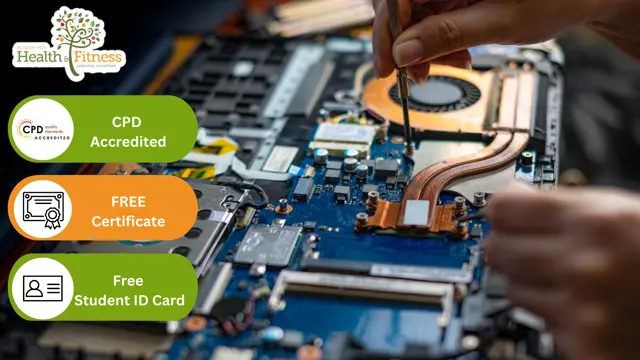
Are you ready to take control of your motorbike's upkeep and performance? Our comprehensive course, "Introduction to Motorbike Maintenance," equips you with essential skills to understand and maintain your motorcycle effectively. Whether you're a passionate rider or aspiring mechanic, this course is designed to deepen your knowledge and confidence in motorbike care. Key Features: CPD Certified Free Certificate Developed by Specialist Lifetime Access In the "Introduction to Motorbike Maintenance" course, learners will gain comprehensive knowledge and skills essential for maintaining motorcycles. They will understand the fundamental workings of engines, including ignition systems and components related to intake, fuel, clutch, and exhaust. Learners will also learn about engine cooling and lubrication systems, ensuring optimal performance and longevity. Electrical maintenance knowledge will cover key aspects like wiring and components. Transmission, frame, and steering principles will be explored, alongside suspension systems to enhance ride comfort and safety. Practical skills in maintaining wheels, tires, and brakes will be developed, ensuring safety and efficiency on the road. The course also covers cleaning, setup, and storage procedures to maintain motorcycles in top condition. Lastly, troubleshooting techniques will equip learners with the ability to identify and fix common issues, ensuring their motorcycles operate smoothly and safely. Course Curriculum Module 01: Introduction to Motorbike Maintenance Module 02: Basics of Engine Module 03: Ignition Module 04: Intake, Fuel, Clutch, and Exhaust Systems Module 05: Engine Cooling and Lubrication Module 06: Electrical Maintenance Module 07: Transmission, Frame, and Steering Module 08: Suspension Module 09: Wheels, Tires, and Brakes Maintenance Module 10: Cleaning, Setting Up, and Storage Module 11: Troubleshooting Learning Outcomes: Understand basic motorbike components and their functions in maintenance. Identify engine parts and perform routine checks for optimal performance. Demonstrate knowledge of ignition systems and troubleshooting procedures effectively. Apply principles of fuel intake, clutch operation, and exhaust system maintenance. Explain engine cooling methods and implement lubrication practices correctly. Perform electrical system checks and maintain components for safe operation. CPD 10 CPD hours / points Accredited by CPD Quality Standards Who is this course for? Motorcycle enthusiasts wanting comprehensive maintenance skills. Mechanics seeking specialized knowledge in motorbike maintenance techniques. Engineering students interested in understanding motorbike technology deeply. Individuals planning to start a motorbike repair or maintenance business. Hobbyists eager to maintain and enhance their own motorbike performance. Career path Motorcycle Mechanic Motorbike Technician Motorcycle Engineer Motorbike Workshop Manager Motorbike Service Advisor Certificates Digital certificate Digital certificate - Included Certificate of Completion Digital certificate - Included Will be downloadable when all lectures have been completed.

Construction Methodology Basics in Civil Engineering - CPD Certified
4.7(47)By Academy for Health and Fitness
FREE PDF & Hard Copy Certificate| PDF Transcripts| FREE Student ID| Assessment| Lifetime Access| Enrolment Letter

IASSC Lean Six Sigma Green Belt (Exam Included) – 5 Day Evening Live Online Class
By Hudson
5 day live online class Total duration: 15 hours Classes run once a month from 18:30-21:30 GMT (13:30-14:30 EST) over a 5 day period

AutoCAD Training Course for Electrical
By ATL Autocad Training London
Exclusive to AutoCAD subscribers, the AutoCAD Electrical toolset simplifies electrical system creation. Click here for more info: Website Our course provides a strong foundation in 2D electrical design, covering essential tools. Flexible one-on-one sessions from 9 a.m. to 7 p.m., Monday to Saturday. Call 02077202581 or book online. The 16-hour course offers flexibility, divide hours across days. Benefit from individualized attention and tailored content. Enroll for in-person or Zoom sessions to excel in AutoCAD Electrical. AutoCAD Electrical Course Content: Introduction to AutoCAD Electrical Software: Overview and features of AutoCAD Electrical Understanding the software interface and tools Project file structure and management Layout and Navigation: Navigating the AutoCAD Electrical workspace Creating new project files and using attribute editors Understanding WDD, WDX, and WDF project files Exploring the Project Manager interface and attribute editors Electrical Diagram Drawing: Numbering and titling wires in diagrams Labelling components Utilizing diagram symbol libraries Creating and editing Electrical Control Circuits (ECC) Component dialog box and Circuit Scale dialog box Introduction to Programmable Logic Controllers (PLCs) and Integrated Systems: PLC Symbols and Concepts Inserting Programmable Logic Controllers (PLCs) into diagrams Adding PLC Units to diagrams Working with PLC Input and Output points and circuits Understanding PLC-based classification Using the Spreadsheet to PLC Input and Output Points utility Custom and Bespoke Symbols: Creating custom symbols for Switches, Wires, Contactors, Motors, Transformers, etc. Specifying symbol conventions and standards Offline and online usage of AutoCAD Electrical databases Drawing for Terminals and Plans: Implementing Terminal symbols in diagrams Handling terminal plans and locations Working with compound level terminals and locations Utilizing the Component command for single and multiple components Managing Jumpers and wiring Modifying Terminal Strips and Dual In-Line Packages (DIP) Understanding DIN Rail, Electrical Enclosure, Circuit Breakers, and Electrical Equipment Generating PDFs and Reports: Exporting drawings to PDF format Organizing report templates Automating the generation of reports Creating Electrical Audit Reports This AutoCAD Electrical course provides comprehensive knowledge of the software, focusing on electrical diagram drawing, symbol creation, PLC integration, terminal planning, and report generation. Participants will gain the skills needed to efficiently design electrical systems using AutoCAD Electrical software. Upon completion, participants will proficiently use AutoCAD Electrical to create precise electrical diagrams, integrate PLCs, design custom symbols, plan terminals, and generate reports efficiently. They will possess the skills needed to confidently design electrical systems and enhance their expertise in electrical design and drawing. AutoCAD Electrical Training Course: Master precision in specialized electrical design skills. Optimize your design process with streamlined workflows. Ensure compliance with industry standards consistently. Boost productivity in electrical design tasks. Facilitate seamless collaboration with fellow professionals. Benefit from recorded lessons for convenient review. Enjoy continuous support with lifetime email assistance. Unleash the complete power of AutoCAD for your electrical design needs. Enroll today and craft precise, professional electrical drawings confidently. Select between in-person and live online sessions to suit your preference. Flexible Evening Sessions: Learn AutoCAD at your own pace with evening sessions designed for busy individuals. Boost your career opportunities in computer-aided design. Comprehensive Skill Development: Gain a strong foundation in AutoCAD's core features and advance to 3D modeling and rendering techniques, enhancing your design capabilities. Industry-Standard Knowledge: Become proficient in AutoCAD, a widely used CAD software in architecture, engineering, and construction fields, making you highly sought after by employers. Practical Application: Apply AutoCAD skills to real-world design scenarios, creating detailed plans for professional projects in architecture, engineering, and mechanical fields. Recorded Lessons for Review: Access lesson recordings to reinforce learning and review specific topics or techniques whenever needed. Lifetime Email Support: Enjoy ongoing support with lifetime email assistance, even after completing the course, for guidance and clarification.

Python Bootcamp in a Day - Python Programming for Beginners.
By Packt
This course offers you the exact skills and principles you need to deliver a project using Python along with the tools you can use to create solid Python code. Master the language constructs, tools, and terminology with this carefully designed course for beginners.