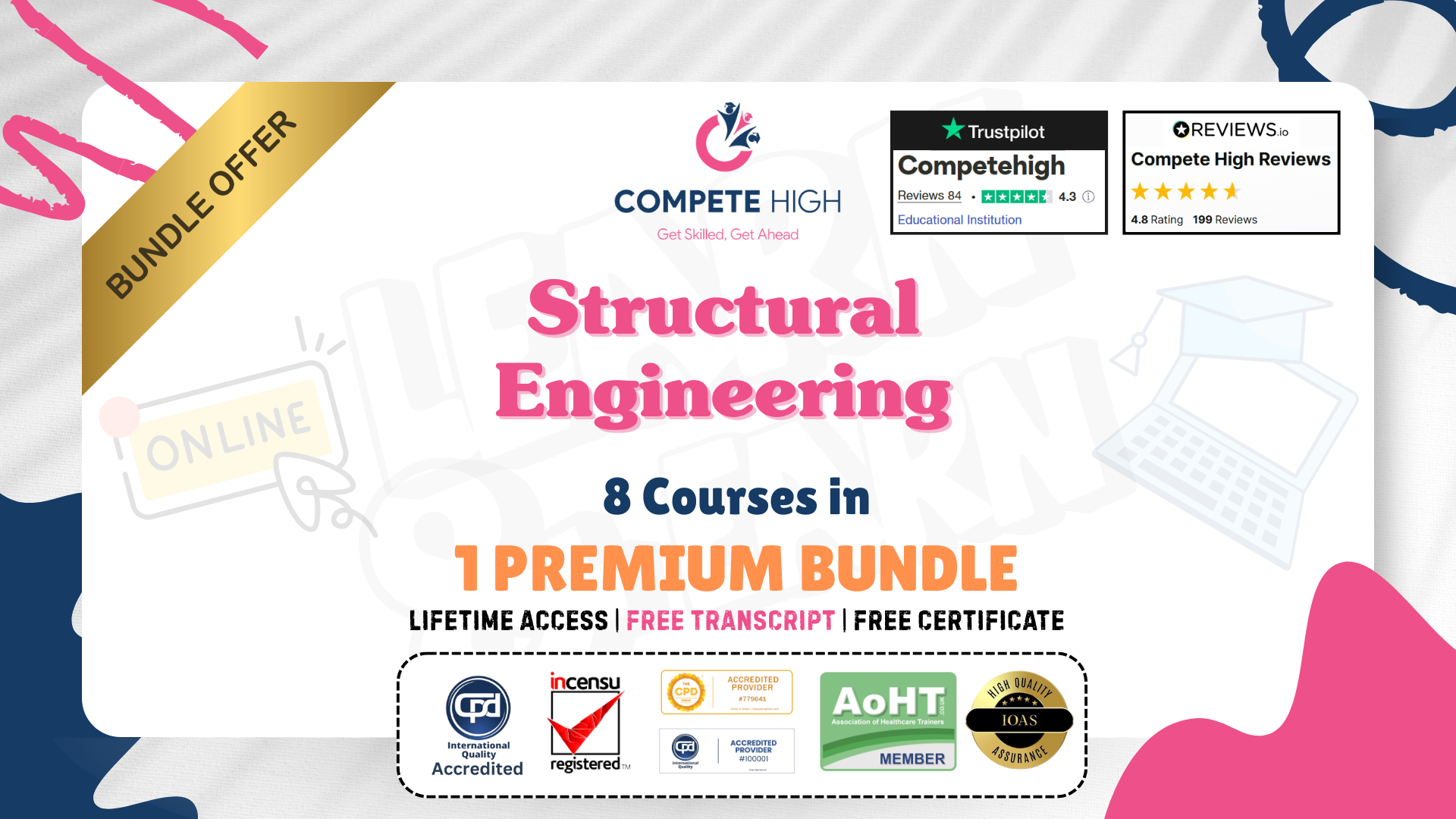- Professional Development
- Medicine & Nursing
- Arts & Crafts
- Health & Wellbeing
- Personal Development
Mobile Development with .NET MAUI
By Packt
This beginner to the intermediate-level course on .NET MAUI mobile application development enables you to advance your Visual Studio coding skills and implement interfaces using XAML. Learn to develop and publish Minimal API with .NET Core using event driven development while understanding logic and syntax when working on the .NET environment.

Embark on a journey into the world of Android app development with our comprehensive Kotlin Programming: Android Coding Bible course. This in-depth training will equip you with the knowledge and skills to master Kotlin, a modern and powerful programming language specifically designed for Android development. Whether you're a complete beginner or an experienced programmer seeking to expand your skillset, this course will guide you through the fundamentals of Kotlin, covering topics such as syntax, data types, variables, operators, control flow statements, functions, error handling, and null safety. You'll gain a solid understanding of object-oriented programming principles and learn how to effectively utilize collections to manage and process data. Learning Outcomes Master the fundamentals of Kotlin programming language for Android development Gain a thorough understanding of syntax, data types, variables, operators, and control flow statements Learn how to create and utilize functions to structure and modularize code Effectively handle errors and exceptions to ensure robust and reliable applications Implement null safety mechanisms to prevent NullPointerExceptions and enhance code stability. Why choose this Kotlin Programming: Android Coding Bible course? Unlimited access to the course for a lifetime. Opportunity to earn a certificate accredited by the CPD Quality Standards and CIQ after completing this course. Structured lesson planning in line with industry standards. Immerse yourself in innovative and captivating course materials and activities. Assessments designed to evaluate advanced cognitive abilities and skill proficiency. Flexibility to complete the Course at your own pace, on your own schedule. Receive full tutor support throughout the week, from Monday to Friday, to enhance your learning experience. Unlock career resources for CV improvement, interview readiness, and job success. Who is this Kotlin Programming: Android Coding Bible course for? Aspiring Android developers seeking to master Kotlin programming language Individuals with prior programming experience looking to transition to Android development Software engineers aiming to expand their skillset with Kotlin and Android development expertise Students of computer science or related fields interested in learning Android app development Enthusiasts passionate about creating mobile applications for the Android platform. Career path Android Developer (£35,000 - £55,000) Senior Android Developer (£45,000 - £65,000) Android App Architect (£55,000 - £75,000) Mobile Application Developer (£30,000 - £50,000) Software Engineer (£40,000 - £60,000) Full-Stack Developer (£45,000 - £65,000) Prerequisites This Kotlin Programming: Android Coding Bible does not require you to have any prior qualifications or experience. You can just enrol and start learning.This Kotlin Programming: Android Coding Bible was made by professionals and it is compatible with all PC's, Mac's, tablets and smartphones. You will be able to access the course from anywhere at any time as long as you have a good enough internet connection. Certification After studying the course materials, there will be a written assignment test which you can take at the end of the course. After successfully passing the test you will be able to claim the pdf certificate for £4.99 Original Hard Copy certificates need to be ordered at an additional cost of £8. Course Curriculum Section 01: Introduction & Setup Introduction To This Course 00:02:00 Windows Setup 00:13:00 Mac Setup 00:10:00 Linux Setup 00:12:00 Online Code Editor 00:02:00 Section 02: Basics Variables 00:06:00 Data Types 00:06:00 String 00:05:00 Array 00:07:00 Data Type Conversion 00:05:00 Comments 00:04:00 Arithmetic Operators 00:07:00 Relational Operators 00:06:00 Assignment Operators 00:06:00 Unary Operators 00:05:00 Bitwise Operators 00:09:00 Logical Operators 00:04:00 Input & Output 00:03:00 Section 03: Control Statements Conditional if Statement 00:05:00 When Statement 00:07:00 For Loop 00:04:00 While Loop 00:04:00 do while Loop 00:04:00 Break Statement 00:04:00 Continue Statement 00:04:00 Section 04: Functions Basic Functions 00:03:00 Function Parameters 00:04:00 Return Values 00:04:00 Recursion 00:04:00 Default & Named Arguments 00:06:00 Lambda Function 00:04:00 Higher Order Function 00:05:00 Inline Function 00:02:00 Section 05: Error/Exception Handling Try Catch Block 00:04:00 Try Catch Expression 00:05:00 Multiple Catch Block 00:05:00 Nested Try Catch Block 00:05:00 Finally Block 00:02:00 Throw Keyword 00:02:00 Section 06: NULL Safety Nullable & Non Nullable Types 00:03:00 Smart Cast 00:02:00 Unsafe and Safe Cast 00:03:00 Elvis Operator 00:04:00 Section 07: Collections List: listOf Function 00:06:00 List: mutableListOf Function 00:05:00 List: arrayListOf Function 00:06:00 Map: mapOf Function 00:07:00 Map: HashMap 00:08:00 Map: hashMapOf Function 00:05:00 Map: mutableMapOf Function 00:04:00 Set: setOf Function 00:04:00 Set: mutableSetOf Function 00:04:00 Set: HashSet 00:04:00 Section 08: Classes & Objects Basic Example 00:07:00 Nested and Inner Class 00:06:00 Constructors 00:05:00 Visibility Modifiers 00:06:00 Inheritance 00:05:00 Method Overriding 00:04:00 Property Overriding 00:02:00 Abstract Class 00:03:00 Superclass 00:03:00 Data Class 00:05:00 Multiple Class Inheritance & Interfaces 00:03:00 Sealed Class 00:03:00 Extension Function 00:03:00 Generics 00:05:00 Section 09: Extras Integer Type Range 00:05:00 Regex 00:04:00 Call Java from Kotlin 00:03:00 Call Kotlin from Java 00:02:00 Section 10: Resource Resource 00:00:00 Assignment Assignment - Kotlin Masterclass Programming Course: Android Coding Bible 00:00:00
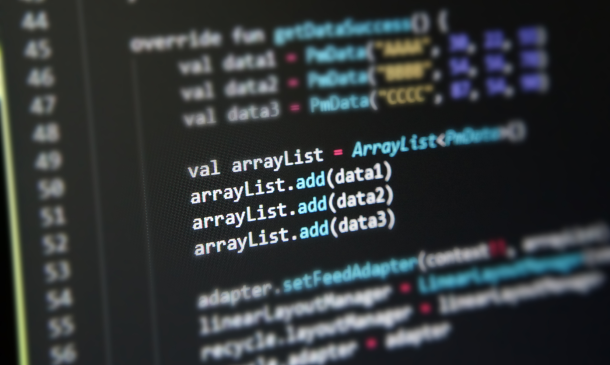
In a world where our lives are increasingly online, network security is more important than ever. This Computer Network Security from Scratch to Advanced course will teach you everything you need to know about computer network security, from the basics of how networks work to the most advanced security technologies. In this course, you will learn about the ISO/OSI model and TCP/IP protocols, gaining a solid foundation in understanding how data is transmitted across networks. You will then explore wireless networks, learning about their vulnerabilities and how to secure them effectively. Our expert instructors will guide you through the complex world of network security, covering essential concepts such as firewalls, intrusion detection and prevention systems, and incident handling. Overall, You will develop practical skills in securing computer networks. By the end of this course, you will have the confidence and knowledge to safeguard networks against potential threats. This will make you an invaluable asset to any organisation. So don't miss out on this opportunity to enhance your coding prowess and become a master in computer network security. Enrol today and unlock a world of exciting possibilities! Learning Outcomes: Upon successful completion of the Computer Network Security course, you will be able to: Understand the fundamentals of computer networks and their components. Gain in-depth knowledge of the ISO/OSI model and TCP/IP protocols. Identify and mitigate security vulnerabilities in wireless networks. Implement effective network security measures, including firewalls and honeypots. Utilise intrusion detection and prevention systems to safeguard networks. Develop expertise in securing wireless networks against unauthorised access. Acquire skills in physical security and incident handling for network protection. Apply comprehensive network security strategies to ensure data integrity and confidentiality. Who is this course for? This Computer Network Security course is ideal for: IT professionals seeking to enhance their knowledge of network security. Students pursuing a career in cybersecurity or network administration. Software developers interested in understanding the intricacies of computer networks. Network engineers aiming to specialise in network security. Individuals responsible for maintaining the security of organisational networks. Career Path Our Computer Network Security course will prepare you for a range of careers, including: Network Security Analyst: £35,000 - £60,000 per year. Cybersecurity Specialist: £45,000 - £80,000 per year. Network Administrator: £30,000 - £50,000 per year. IT Security Consultant: £40,000 - £80,000 per year. Information Security Manager: £50,000 - £100,000 per year. Network Security Engineer: £40,000 - £70,000 per year. Certification After studying the course materials of the Computer Networks Security from Scratch to Advanced there will be a written assignment test which you can take either during or at the end of the course. After successfully passing the test you will be able to claim the pdf certificate for £5.99. Original Hard Copy certificates need to be ordered at an additional cost of £9.60. Prerequisites This Computer Networks Security from Scratch to Advanced does not require you to have any prior qualifications or experience. You can just enrol and start learning.This Computer Networks Security from Scratch to Advanced was made by professionals and it is compatible with all PC's, Mac's, tablets and smartphones. You will be able to access the course from anywhere at any time as long as you have a good enough internet connection. Course Curriculum Introduction Introduction 00:10:00 Section 01: An Introduction to Computer Networks 1.1 Computer Network 00:11:00 1.2 Computer Network Topologies 00:11:00 1.3 Categories of Computer Network 00:10:00 1.4 Computer Network Devices 00:11:00 1.5 Transmission Media 00:09:00 Section 02: ISO/OSI Model 2.1 ISO/OSI Model 00:10:00 2.2 Application, Presentation, and Session Layers 00:12:00 2.3 Transport and Network Layers 00:11:00 2.4 Data Link and Physical Layers 00:09:00 2.5 ISO/OSI Model in Action 00:10:00 Section 03: TCP/IP Protocols 3.1 Introduction to Computer Networks Protocols 00:11:00 3.2 IP Protocol 00:13:00 3.3 TCP and UDP Protocols 00:12:00 3.4 Application Protocols 00:12:00 3.5 TCP/IP Characteristics and Tools 00:11:00 Section 04: Wireless Networks 4.1 Wireless Networks Benefits 00:09:00 4.2 Types of Wireless Networks 00:12:00 4.3 Wireless Networks Protocol (Wi-Fi) 00:07:00 4.4 Wireless Networks Devices 00:10:00 4.5 Wireless Networks Drawbacks 00:09:00 Section 05: Network Security 5.1 Security Goals 00:09:00 5.2 Securing the Network Design 00:10:00 5.3 TCP/IP Security and Tools 00:12:00 5.4 Port Scanning and Tools 00:11:00 5.5 Sniffing and Tools 00:10:00 Section 06: Firewalls and Honeypots 6.1 Reasons to Use Firewall 00:13:00 6.2 Firewalls Rules 00:11:00 6.3 Firewalls Filtering 00:09:00 6.4 Honeypots 00:07:00 6.5 Bypassing Firewalls 00:08:00 Section 07: Intrusion Detection and Prevention System 7.1 Intrusion Detection System: IDS 00:11:00 7.2 Network IDS: NIDS 00:06:00 7.3 NIDS Challenges 00:09:00 7.4 Snort as NIDS 00:08:00 7.5 Intrusion Prevention Systems: IPS 00:07:00 Section 08: Wireless Network Security 8.1 Wired Equivalent Privacy WEP Attacking 00:11:00 8.2 WPA and AES Protocols 00:09:00 8.3 Wireless Security Misconceptions 00:09:00 8.4 Wireless Attacks and Mitigation 00:09:00 8.5 Secure Network Design with Wireless 00:09:00 Section 09: Physical Security and Incident Handling 9.1 Physical Security Objectives 00:11:00 9.2 Physical Threats and Mitigation 00:11:00 9.3 Defense in Depth (DiD) 00:07:00 9.4 Incident 00:06:00 9.5 Incident Handling 00:14:00 Section 10: Network Security: Conclusion 10.1 Confidentiality, Integrity, and Availability (CIA) 00:06:00 10.2 Assets, Threats, and Vulnerabilities 00:04:00 10.3 Risks and Network Intrusion 00:06:00 10.4 Common Attacks 00:09:00 10.5 Security Recommendations 00:06:00 Assignment Assignment - Computer Networks Security from Scratch to Advanced 00:00:00

Symmetrical Three Phase Voltages and Current Analysis
By Lead Academy
This course will take you deeper into the fundamentals of symmetrical 3-phase systems in electrical engineering. Through practical examples and simulation, you will gain hands-on experience in analysing and solving symmetrical 3-phase problems. This Course At A Glance Accredited by CPD UK Understand synthesis equations Learn 'a' operator Know the symmetrical components Understand how to work with an operator Know the problems and solutions of three-phase power analysis Understand per-phase analysis of power systems Get practical knowledge on per-phase analysis of power systems Know Wye-connected loads in power systems Understand the example of Delta-connected loads in power systems Know balanced three-phase circuits in power systems Understand the model of Wye-connected loads in power systems Symmetrical Three Phase Voltages and Current Analysis Overview This interactive online course is beneficial for those who want to overview symmetrical components, the 'a' operator, how to work with an operator, and synthesis equations. You will learn the problems and solutions for three-phase power analysis, balanced three-phase circuits, and Wye-connected loads in power systems. This online course will help you understand the examples of delta-connected loads in power systems and delta-wye transformation of power system loads. By the end of the course, you will gain a strong understanding of symmetrical components, synthesis equations, the 'a' operator, and three-phase voltages and current analysis. Who should take this course? This symmetrical three-phase voltages and current analysis course is suitable for those who want to master power system analysis fundamentals and advance their careers in power engineering and the electrical engineering sector. Entry Requirements There are no academic entry requirements for this symmetrical three-phase voltages and current analysis course, and it is open to students of all academic backgrounds. However, you are required to have a laptop/desktop/tablet or smartphone and a good internet connection. Assessment Method This symmetrical three-phase voltages and current analysis course assesses learners through multiple-choice questions (MCQs). Upon successful completion of the modules, learners must answer MCQs to complete the assessment procedure. Through the MCQs, it is measured how much a learner can grasp from each section. In the assessment pass mark is 60%. Course Curriculum Introduction Introduction Ch 01 Symmetrical Components Overview Ch 02 The Components Ch 03 The 'a' Operator Ch 04 Working with the a Operator Ch 05 Synthesis Equations Ch 06 Problems & Solutions Assessment Assessment - Symmetrical Components for Three Phase Power Analysis Recognised Accreditation CPD Certification Service This course is accredited by continuing professional development (CPD). CPD UK is globally recognised by employers, professional organisations, and academic institutions, thus a certificate from CPD Certification Service creates value towards your professional goal and achievement. CPD certificates are accepted by thousands of professional bodies and government regulators here in the UK and around the world. Many organisations look for employees with CPD requirements, which means, that by doing this course, you would be a potential candidate in your respective field. Certificate of Achievement Certificate of Achievement from Lead Academy After successfully passing the MCQ exam you will be eligible to order your certificate of achievement as proof of your new skill. The certificate of achievement is an official credential that confirms that you successfully finished a course with Lead Academy. Certificate can be obtained in PDF version at a cost of £12, and there is an additional fee to obtain a printed copy certificate which is £35. FAQs Is CPD a recognised qualification in the UK? CPD is globally recognised by employers, professional organisations and academic intuitions, thus a certificate from CPD Certification Service creates value towards your professional goal and achievement. CPD-certified certificates are accepted by thousands of professional bodies and government regulators here in the UK and around the world. Are QLS courses recognised? Although QLS courses are not subject to Ofqual regulation, they must adhere to an extremely high level that is set and regulated independently across the globe. A course that has been approved by the Quality Licence Scheme simply indicates that it has been examined and evaluated in terms of quality and fulfils the predetermined quality standards. When will I receive my certificate? For CPD accredited PDF certificate it will take 24 hours, however for the hardcopy CPD certificate takes 5-7 business days and for the Quality License Scheme certificate it will take 7-9 business days. Can I pay by invoice? Yes, you can pay via Invoice or Purchase Order, please contact us at info@lead-academy.org for invoice payment. Can I pay via instalment? Yes, you can pay via instalments at checkout. How to take online classes from home? Our platform provides easy and comfortable access for all learners; all you need is a stable internet connection and a device such as a laptop, desktop PC, tablet, or mobile phone. The learning site is accessible 24/7, allowing you to take the course at your own pace while relaxing in the privacy of your home or workplace. Does age matter in online learning? No, there is no age limit for online learning. Online learning is accessible to people of all ages and requires no age-specific criteria to pursue a course of interest. As opposed to degrees pursued at university, online courses are designed to break the barriers of age limitation that aim to limit the learner's ability to learn new things, diversify their skills, and expand their horizons. When I will get the login details for my course? After successfully purchasing the course, you will receive an email within 24 hours with the login details of your course. Kindly check your inbox, junk or spam folder, or you can contact our client success team via info@lead-academy.org

Managing EC2 and VPC: AWS with Python and Boto3 Series
By Packt
Learn how to implement EC2 and VPC resources on AWS using the Python API: Boto3! Implement your infrastructure with code!
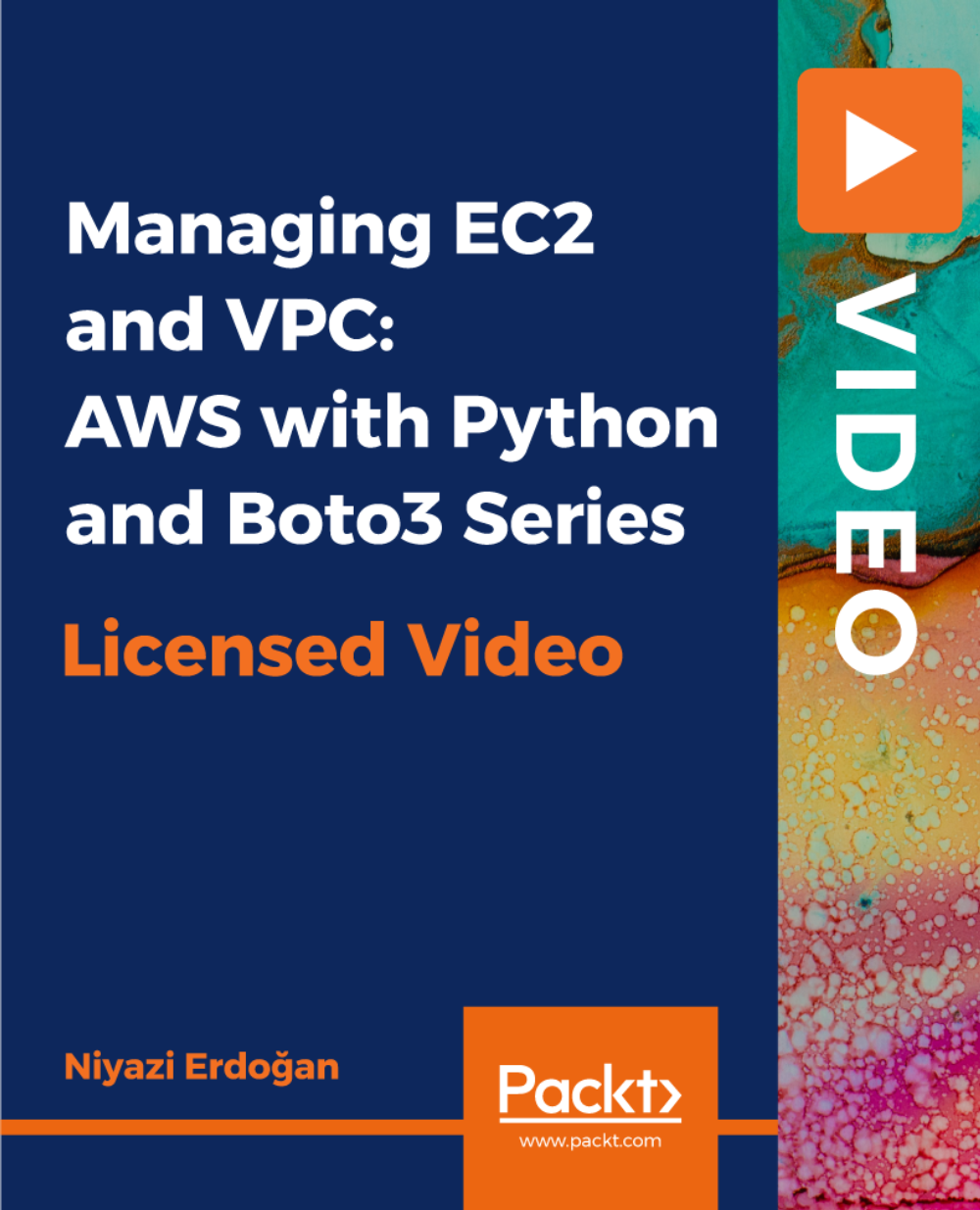
Think forklifts are just for lifting? Think again. The world of warehouses, construction, retail and logistics depends on skilled forklift operators who know how to move heavy loads with safety and precision. Our Forklift Training Course offers you the knowledge to operate forklifts with care, confidence and full awareness of your surroundings—without leaving your seat. This course dives into forklift types, load capacities, risk awareness, operational checks, and how to avoid common (and costly) mistakes. Whether you're just curious or aiming for a better job in a growing field, this course has you covered. In the UK alone, forklift operation is one of the most in-demand skills in transport and storage—an industry that’s seen steady growth of 9.2% in the past two years. With this online Forklift Training Course, you’ll gain vital insights into forklift safety, daily inspections, manoeuvring techniques and legal responsibilities—all delivered in a way that makes sense. So, if you're looking to move up in logistics, warehousing, or construction support roles, this course puts you in the driver’s seat—figuratively speaking. Learn what matters, skip what doesn’t, and get forklift savvy today. Learning Outcomes: Get detailed idea on different types of lift trucks and their key components Learn how to drive lift trucks and operation of hydraulic controls Get trained on pre-shift inspection process and SOPs Safe moving handling of loads including loading and unloading procedures Be skilled in refueling, recharging and understand the operational risk, hazards involved Gain brief idea on PUWER 1998 regulations and general safety measures Employer Obligation: According to Regulation 9 of the Provision and Use of Work Equipment Regulations 1998 (PUWER 98), it is the duty of every employer to guarantee that employees receive sufficient training prior to using work equipment. Key Features of the Forklift Training Course : Instant e-certificate Fully online, interactive course with audio voiceover Developed by qualified professionals in the field Self-paced learning and laptop, tablet, smartphone-friendly 24/7 Learning Assistance Discounts on bulk purchases *** Additional Gifts *** Free Life coaching Course *** (Offer Ends Soon) *** This fully online interactive forklift training with full audio voiceover consists of 7 lessons delivered in 2 hours. The training materials of this course are available online for you to learn and revise at your own time & pace. Course Curriculum The detailed curriculum outline of our Forklift Training course is as follows: ****Forklift Training*** Module 01: Introduction to Forklifts Forklifts and key components Truck frame and Counterweight Carriage, power source and mast Module 02: Types of Forklifts Industrial reach forklift trucks Industrial counterbalance and side loader forklifts Rough terrain and telescopic handler forklifts Pedestrian operated pallet trucks Module 03: Operating Forklifts Safely Forklift vehicle inspection Manoevering the forklift Control mechanisms Mounting and dismounting Start-up and moving procedure Module 04: Moving and Handling Loads Safely Tilting masts Raising the load Loading and unloading using a forklift on inclines Jibs, Slings and lifting rings Causes of tipping Module 05: Refueling and Recharging Safely Refueling forklifts with Liquid Propane Gas (LPG) or petrol or diesel Battery care and recharging General safety points Battery charging procedure Module 06: Operational Risks and Hazards Forklift operation hazards at the worksite Safety rules and regulations of forklift Pedestrian incident reduction Mortal dangers caused by forklifts Module 07: Regulations and Safety Measures Operational risk assessment Travelling, loading and unloading safety tips Shift ending best practices And much more Accreditation This Forklift Training is CPD Quality Standards Accredited, providing you with up-to-date skills and knowledge and helping you to become more competent and effective in your chosen field. Certification Once you've successfully completed your Forklift Training course, you will immediately be sent a digital certificate. Also, you can have your printed certificate delivered by post (shipping cost £3.99). Our certifications have no expiry dates, although we do recommend that you renew them every 12 months. Assessment At the end of the course, there will be an online assessment, which you will need to pass to complete the course. Answers are marked instantly and automatically, allowing you to know straight away whether you have passed. If you haven't, there's no limit on the number of times you can take the final exam. All this is included in the one-time fee you paid for the course itself. CPD 10 CPD hours / points Accredited by The CPD Quality Standards Who is this course for? You don't need to hold a UK driving licence to drive a forklift truck or undertake forklift training and there is no legal requirement, unless you wish to drive the forklift truck on the public highway. So the course is open for anyone. Career path After completing this Forklift Training course, you'll be prepared with the knowledge and abilities to perform forklift operation smoothly and pursue careers as: Forklift Operator Forklift Driver Deport Driver Forklift Engineer Forklift Truck Driver Warehouse Operator Forklift Drivers can earn from £30,000 - £35,000 per annum. Certificates Certificate of completion Digital certificate - Included Certificate of completion Hard copy certificate - Included You will get the hard copy certificates for Free! The delivery charge of the hard copy certificate inside the UK is £3.99 each.

Structural Design Patterns in Modern C++
By Packt
Discover the power of modern C++ design patterns, including adapter, façade, and composite. This course provides a comprehensive understanding of each pattern, complete with real-world examples to help you confidently implement them in your projects and build efficient, scalable software like a pro.
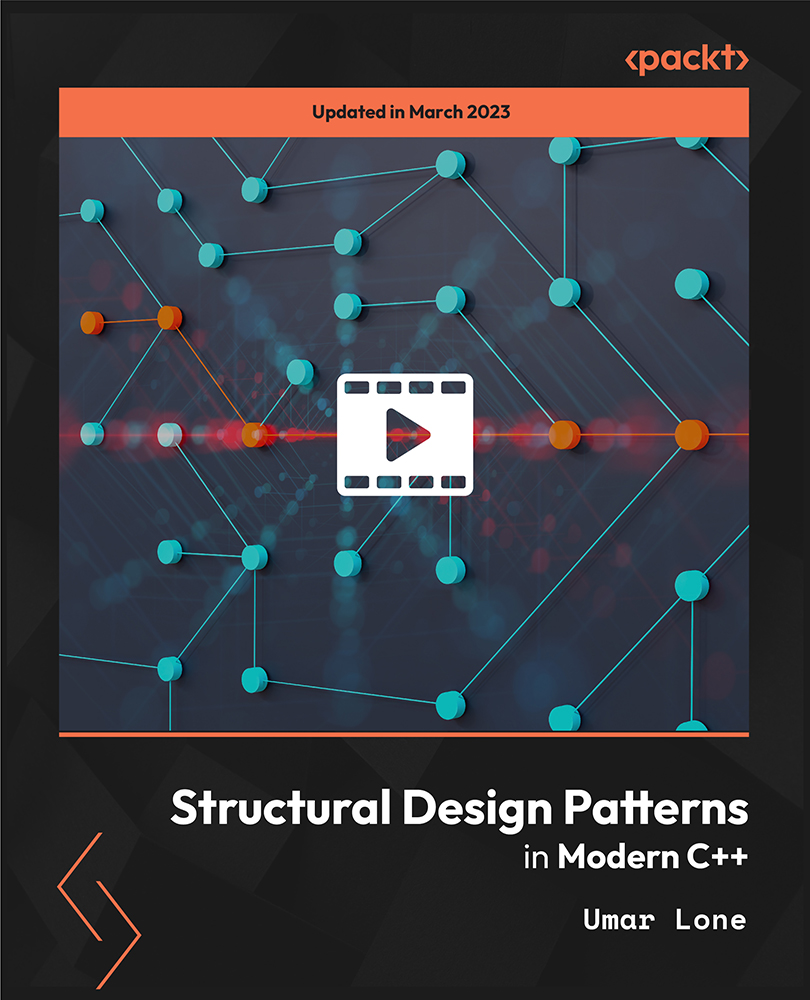
Agriculture
By Compete High
ð± Unlock Your Potential with Our Agriculture Course! Are you ready to cultivate a brighter future in the world of agriculture? Dive into the vast expanse of possibilities with our comprehensive Agriculture course! ð Why Choose Our Agriculture Course? ð©âð¾ Grow Your Knowledge: From soil management to crop production techniques, our course covers all aspects of modern agriculture, providing you with a solid foundation to thrive in this dynamic field. ð Stay Ahead of the Curve: In today's rapidly evolving agricultural landscape, staying updated with the latest trends and technologies is crucial. Our course ensures you're equipped with the most current practices to excel in your endeavors. ð¡ Hands-On Learning: Theory is essential, but practical experience is invaluable. That's why our course integrates hands-on learning opportunities, allowing you to apply theoretical concepts in real-world scenarios, enhancing your understanding and skill set. ð Make a Difference: Agriculture plays a vital role in feeding the world's growing population and addressing global food security challenges. By enrolling in our course, you'll be part of a movement driving sustainable agricultural practices and making a positive impact on society and the environment. ð Expert Guidance: Learn from seasoned professionals and industry experts who bring years of experience and insights to the table. Benefit from their mentorship as you navigate through the complexities of agriculture and carve out your path to success. Who is this for? ð¨âð¾ Aspiring Farmers: Whether you dream of managing your own farm or joining an established agricultural enterprise, this course provides the knowledge and skills you need to kickstart your journey in farming. ð©âð¬ Agricultural Scientists: If you're passionate about research and innovation in agriculture, our course offers a solid grounding in scientific principles and methodologies, empowering you to contribute to groundbreaking discoveries and advancements in the field. ð± Agribusiness Entrepreneurs: For those looking to venture into agribusiness, understanding the intricacies of agriculture is essential for making informed decisions and maximizing profitability. Our course equips you with the business acumen and industry insights necessary to thrive in the competitive agribusiness landscape. ð©âð Students and Educators: Whether you're pursuing a career in agriculture or teaching the next generation of agricultural professionals, our course provides valuable resources and knowledge to support your academic and career aspirations. Career Path ð Farm Manager: Take the helm of agricultural operations, overseeing day-to-day activities, managing resources, and optimizing productivity to ensure the success of the farm. ð¾ Crop Consultant: Offer expert advice to farmers on crop selection, planting techniques, pest management, and other aspects of crop production to maximize yields and profitability. ð± Sustainability Specialist: Champion sustainable farming practices, promoting environmental stewardship and resource conservation to create a more resilient and eco-friendly agricultural ecosystem. ð¬ Research Scientist: Conduct groundbreaking research in agricultural science, exploring innovative solutions to enhance crop productivity, mitigate climate change impacts, and address global food security challenges. ð Agribusiness Manager: Lead strategic initiatives in agribusiness, from market analysis and supply chain management to sales and marketing, driving growth and profitability in agricultural enterprises. Embark on your journey to success in agriculture today! Enroll in our Agriculture course and unlock a world of opportunities in this thriving industry. ð±ð FAQ (Frequently Asked Questions) - Agriculture Course Q1: What is Agriculture? Agriculture is the practice of cultivating crops, raising animals, and other activities involved in the production of food, fiber, and other products used to sustain human life. It encompasses various practices such as crop cultivation, animal husbandry, forestry, and aquaculture. Agriculture plays a crucial role in providing food security, supporting livelihoods, and contributing to economic development globally. Q2: What are the key principles of sustainable agriculture? Sustainable agriculture aims to meet current food production needs without compromising the ability of future generations to meet their own needs. Key principles of sustainable agriculture include soil health management, water conservation, biodiversity preservation, integrated pest management, and promoting efficient resource use. It emphasizes environmentally friendly practices that promote resilience, minimize negative impacts on ecosystems, and ensure the long-term viability of agricultural systems. Q3: What are the major challenges facing modern agriculture? Modern agriculture faces various challenges, including climate change, soil degradation, water scarcity, pest and disease outbreaks, and socio-economic disparities. Climate change disrupts weather patterns, leading to more frequent extreme weather events such as droughts and floods, which affect crop yields and livestock production. Soil degradation reduces fertility and threatens agricultural productivity, while water scarcity limits irrigation and threatens crop survival. Pests and diseases can devastate crops if not managed effectively, and socio-economic disparities impact access to resources and markets for smallholder farmers. Q4: How can technology improve agricultural productivity? Technology plays a vital role in enhancing agricultural productivity and efficiency. Innovations such as precision farming, genetically modified crops, drones, and remote sensing technologies help farmers monitor crops, optimize inputs, and manage resources more effectively. Machinery and equipment such as tractors, harvesters, and irrigation systems streamline farming operations, saving time and labor. Information and communication technologies provide farmers with access to market information, weather forecasts, and agricultural extension services, enabling them to make informed decisions and improve their yields. Q5: What career opportunities are available in the field of agriculture? The field of agriculture offers diverse career opportunities across various sectors, including farming, agribusiness, research and development, extension services, education, policy-making, and conservation. Career options include agronomist, agricultural engineer, livestock specialist, farm manager, agricultural economist, food scientist, extension officer, environmental consultant, and policy analyst. With the growing demand for sustainable food production and innovation in agriculture, there is a need for skilled professionals to address the challenges and opportunities in the agricultural sector. Course Curriculum Module 1 Introduction to Agriculture Introduction to Agriculture 00:00 Module 2 Soil Management Soil Management 00:00 Module 3 Sustainable Agriculture Practices Sustainable Agriculture Practices 00:00 Module 4 Marketing and Business Management in Agriculture Marketing and Business Management in Agriculture 00:00 Module 5 Agricultural Technology Agricultural Technology 00:00

Embark on a transformative journey into the realm of programming with our Intermediate Python Coding course. Picture yourself delving deeper into the world of Python, a language known for its versatility and efficiency. This course begins with a refresher introduction, setting a solid foundation before advancing to more complex concepts. It's designed not just to teach but to immerse you in the intricacies of Python. From understanding the fundamentals of classes and methods to unraveling the complexities of Object-Oriented Programming (OOP), each section is a step towards mastering this powerful programming language. Whether you're looking to enhance your coding skills for professional growth or personal satisfaction, this course bridges the gap between basic understanding and advanced proficiency. As you progress, you'll explore the sophisticated elements of Python, including inheritance, polymorphism, encapsulation, and abstraction. These concepts are not just taught theoretically; you'll see them come to life through practical applications, especially in the creation of Python games. This hands-on approach ensures that you're not just learning concepts but also applying them in real-world scenarios. The course also delves into Python's extensive libraries as you learn about modules, packages, and data handling with Pandas. Completing the course with error and exception handling, you emerge not just as someone who can code but as a problem-solver who can navigate through challenges and create efficient, elegant solutions. Learning Outcomes Gain a deeper understanding of Python classes, methods, and OOP principles. Develop skills in implementing inheritance, polymorphism, encapsulation, and abstraction in Python. Create interactive Python games and applications to apply coding skills practically. Learn to manage and utilise Python modules, packages, and the Pandas library. Master error and exception handling in Python for robust coding. Why choose this Intermediate Python Coding course? Unlimited access to the course for a lifetime. Opportunity to earn a certificate accredited by the CPD Quality Standards and CIQ after completing this course. Structured lesson planning in line with industry standards. Immerse yourself in innovative and captivating course materials and activities. Assessments designed to evaluate advanced cognitive abilities and skill proficiency. Flexibility to complete the Course at your own pace, on your own schedule. Receive full tutor support throughout the week, from Monday to Friday, to enhance your learning experience. Unlock career resources for CV improvement, interview readiness, and job success. Who is this Intermediate Python Coding course for? Programmers looking to advance from basic to intermediate Python skills. Computer science students seeking a deeper understanding of Python. Software developers aiming to enhance their proficiency in Python. Data analysts and scientists interested in leveraging Python's capabilities. Hobbyists and tech enthusiasts keen on developing Python applications. Career path Software Developer: £30,000 - £60,000 Data Analyst: £25,000 - £50,000 Python Developer: £28,000 - £55,000 Machine Learning Engineer: £32,000 - £70,000 Data Scientist: £35,000 - £75,000 Back-end Developer: £27,000 - £53,000 Prerequisites This Beginner to Intermediate Python Coding does not require you to have any prior qualifications or experience. You can just enrol and start learning.This Beginner to Intermediate Python Coding was made by professionals and it is compatible with all PC's, Mac's, tablets and smartphones. You will be able to access the course from anywhere at any time as long as you have a good enough internet connection. Certification After studying the course materials, there will be a written assignment test which you can take at the end of the course. After successfully passing the test you will be able to claim the pdf certificate for £4.99 Original Hard Copy certificates need to be ordered at an additional cost of £8. Course Curriculum Section 01: Introduction Course Introduction 00:02:00 Course Curriculum 00:05:00 How to get Pre-requisites 00:02:00 Getting Started on Windows, Linux or Mac 00:01:00 How to ask Great Questions 00:02:00 Section 02: Class Introduction to Class 00:07:00 Create a Class 00:09:00 Calling a Class Object 00:08:00 Class Parameters - Objects 00:05:00 Access Modifiers(theory) 00:10:00 Summary 00:02:00 Section 03: Methods Introduction to methods 00:06:00 Create a method 00:07:00 Method with parameters 00:12:00 Method default parameter 00:06:00 Multiple parameters. 00:05:00 Method return keyword. 00:04:00 Method Overloading. 00:05:00 Summary 00:02:00 Section 04: OOPs Object-Oriented Programming Introduction to OOPs 00:05:00 Classes and Objects 00:08:00 Class Constructors 00:07:00 Assessment Test1 00:01:00 Solution for Assessment Test1 00:03:00 Summary 00:01:00 Section 05: Inheritance and Polymorphism Introduction 00:04:00 Inheritance 00:13:00 Getter and Setter Methods 00:12:00 Polymorphism 00:13:00 Assessment Test2 00:03:00 Solution for Assessment Test2 00:03:00 Summary 00:01:00 Section 06: Encapsulation and Abstraction Introduction 00:03:00 Access Modifiers (public, protected, private) 00:21:00 Encapsulation 00:07:00 Abstraction 00:07:00 Summary 00:02:00 Section 07: Python Games for Intermediate Introduction 00:01:00 Dice Game 00:06:00 Card and Deck Game Playing 00:07:00 Summary 00:01:00 Section 08: Modules and Packages Introduction 00:01:00 PIP command installations 00:12:00 Modules 00:12:00 Naming Module 00:03:00 Built-in Modules 00:03:00 Packages 00:08:00 List Packages 00:03:00 Summary 00:02:00 Section 09: Working Files with Pandas Introduction 00:02:00 Reading CSV files 00:11:00 Writing CSV files 00:04:00 Summary 00:01:00 Section 10: Error and ExceptionHandling Introduction 00:01:00 Errors - Types of Errors 00:08:00 Try - ExceptExceptions Handling 00:07:00 Creating User-Defined Message 00:05:00 Try-Except-FinallyBlocks 00:07:00 Summary 00:02:00

Structural Engineering: 8 in 1 Premium Courses Bundle
By Compete High
The Structural Engineering: 8 in 1 Premium Courses Bundle offers a balanced mix of the theoretical and managerial concepts that shape construction and infrastructure. With modules spanning civil and mechanical engineering, architecture, site management, surveying, and cost estimation — this bundle provides a robust foundation in how structures come together, stay up, and don’t cost the moon. Whether you're studying the frameworks behind bridges or buildings, this course package bridges the knowledge gap. It even covers the principles behind LEED v4, giving learners a clearer picture of building design and sustainability without requiring a hard hat or steel-toe boots. It’s engineering that speaks fluent spreadsheet, blueprint, and logic. Learning Outcomes: Understand structural engineering concepts in civil and mechanical contexts Learn architecture principles relevant to design and infrastructure planning Study surveying methods and how measurements guide construction layouts Explore quantity surveying and how budgets shape building outcomes Understand site management responsibilities in engineering environments Learn LEED v4 concepts for environmentally conscious building projects Who is this Course For: Engineering students seeking additional theoretical insight Individuals interested in construction planning and design theory Civil or mechanical learners preparing for related careers Architecture enthusiasts seeking an educational bridge to structure Project coordinators managing build cost estimations Professionals involved in construction documentation or surveys Site management assistants needing broader theoretical understanding Anyone exploring building sustainability through LEED content Career Path (UK Average Salaries): Structural Engineer – £42,000/year Civil Engineering Technician – £35,000/year Quantity Surveyor – £40,000/year Architectural Assistant – £29,000/year Site Manager – £45,000/year Land Surveyor – £38,000/year