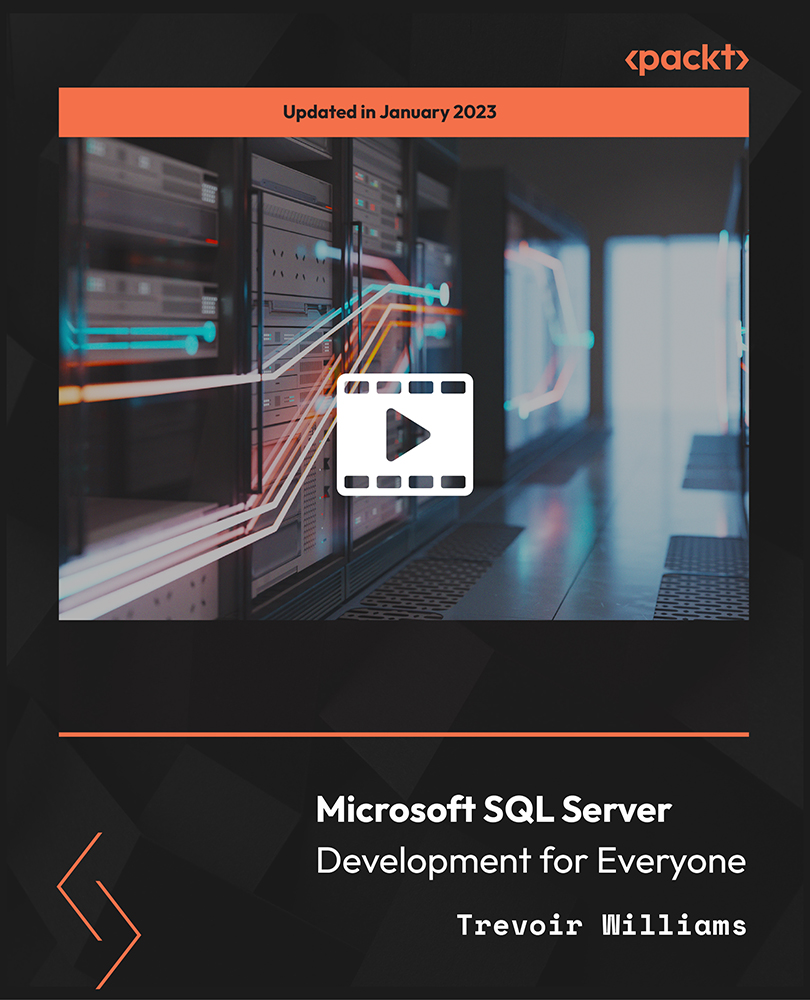- Professional Development
- Medicine & Nursing
- Arts & Crafts
- Health & Wellbeing
- Personal Development
Course Overview Gain an excellent understanding of power electronics and power systems by taking this Power Electronics for Electrical Engineering course. The Power Electronics for Electrical Engineering course will provide a thorough overview of power electronics fundamentals and their importance. Here, you will learn about the power electronics components and understand the working principle of rectifier circuits. Furthermore, you will learn about the design and implementation of AC and DC choppers and explore the fundamentals of inverters in power electronics. Learning Outcomes Identify the primary purpose of power electronics Understand how power electronics work Know about rectifiers and their operations Determine how AC and DC choppers work Gain insights into the inverter fundamentals and types Who is this course for? Anyone interested in improving their knowledge of electrical circuit analysis can take this Power Electronics for Electrical Engineering course. Entry Requirement This course is available to all learners, of all academic backgrounds. Learners should be aged 16 or over to undertake the qualification. Good understanding of English language, numeracy and ICT are required to attend this course. Certification After you have successfully completed the course, you will be able to obtain an Accredited Certificate of Achievement. You can however also obtain a Course Completion Certificate following the course completion without sitting for the test. Certificates can be obtained either in hardcopy at the cost of £39 or in PDF format at the cost of £24. PDF certificate's turnaround time is 24 hours, and for the hardcopy certificate, it is 3-9 working days. Why choose us? Affordable, engaging & high-quality e-learning study materials; Tutorial videos/materials from the industry-leading experts; Study in a user-friendly, advanced online learning platform; Efficient exam systems for the assessment and instant result; The UK & internationally recognized accredited qualification; Access to course content on mobile, tablet or desktop from anywhere anytime; The benefit of career advancement opportunities; 24/7 student support via email. Career Path Power Electronics for Electrical Engineering course offers useful skills to possess and would be beneficial for any relevant profession or career such as: Electronics: Apprentice Electrician Electronics: Industrial Electricians Electronics: Commercial Electrician Electronics: Residential Electrician Electronics: Maintenance Electrician Auto Electrician Unit 1- Introduction to Power Electronics Components Module 1- Introduction to Power Electronics 00:13:00 Module 2- Uncontrolled Switches 00:17:00 Module 3- What is the Benefit of Diode 00:06:00 Module 4- Semi-Controlled Switches Part 1 00:09:00 Module 5- Semi-Controlled Switches Part 2 00:14:00 Module 6- Semi-Controlled Switches Part 3 00:05:00 Module 7- What is the Benefit of Thyristor 00:05:00 Module 8- Fully Controlled Switches Part 1 00:17:00 Module 9- Fully Controlled Switches Part 2 00:10:00 Module 10- Fully Controlled Switches Part 3 00:12:00 Unit 2- Fundamentals of Rectifier Circuits Module 1- Overview on Rectifiers 00:02:00 Module 2- Rectifier Definition 00:01:00 Module 3- Half Wave Uncontrolled Rectifier with R Load 00:21:00 Module 4- Example on Half Wave Uncontrolled Rectifier with R Load Part 1 00:06:00 Module 5- Example on Half Wave Uncontrolled Rectifier with R Load Part 2 00:07:00 Module 6- Half Wave Uncontrolled Rectifier with RL Load 00:10:00 Module 7- Derivation of the Discontinuous Current in R-L Load 00:08:00 Module 8- Freewheeling Diode (Commutation Diode) 00:03:00 Module 9- Half Wave R-L Load with FWD 00:09:00 Module 10- Difference Between Continuous and Discontinuous Mode in RL Load 00:07:00 Module 11- Half Wave RL Load with FWD Continuous Mode 00:06:00 Module 12- Example on Half Wave Rectifier with FWD 00:07:00 Module 13- Bridge Full Wave Uncontrolled Rectifier Part 1 00:07:00 Module 14- Bridge Full Wave Uncontrolled Rectifier Part 2 00:05:00 Module 15- Quick Revision on Bridge Full Wave Uncontrolled Rectifier 00:06:00 Module 16- Firing Angle 00:02:00 Module 17- Half Wave Controlled Rectifier R Load 00:05:00 Module 18- Half Wave Controlled Rectifier R-L Load 00:04:00 Module 19- Half Controlled R-L Load with FWD 00:06:00 Module 20- Example 1 00:07:00 Module 21- Example 2 00:08:00 Module 22- Example 3 00:13:00 Module 23- Example 4 00:09:00 Module 24- Example 5 00:05:00 Module 25- Fully Controlled Bridge Rectifier Part 1 00:06:00 Module 26- Fully Controlled Bridge Rectifier Part 2 00:06:00 Module 27- Quick Revision on Bridge Full Wave Controlled Rectifier 00:02:00 Module 28- Example 6 00:08:00 Module 29- Half Controlled Bridge Rectifier 00:08:00 Module 30- Half Controlled Bridge Rectifier with FWD 00:05:00 Module 31- Example 7 00:06:00 Module 32- Example 8 00:07:00 Module 33- Performance Parameters 00:04:00 Module 34- Power Factor 00:04:00 Unit 3- Fundamentals of AC Choppers Module 1- Introduction to AC Choppers 00:02:00 Module 2- Definition of AC Choppers 00:05:00 Module 3- Switching Techniques in AC Choppers 00:06:00 Module 4- Applications on AC Choppers 00:03:00 Module 5- Types of AC Choppers 00:02:00 Module 6- AC Chopper with R Load 00:14:00 Module 7- Example 1 on AC Chopper with R Load 00:06:00 Module 8- Example 2 on AC Chopper with R Load 00:04:00 Module 9- AC Chopper with L Load Part 1 00:13:00 Module 10- AC Chopper with L Load Part 2 00:06:00 Module 11- Example on AC Chopper with L Load 00:08:00 Module 12- AC Chopper with RL Series Load 00:20:00 Module 13- Example on AC Chopper with RL Series Load 00:07:00 Module 14- AC Chopper with RL Parallel Load 00:25:00 Module 15- Example on AC Chopper with RL Parallel Load 00:06:00 Module 16- AC Chopper with Pure Capacitive Load 00:14:00 Module 17- Example on AC Chopper with Pure Capacitive Load 00:04:00 Module 18- AC Chopper Loaded by Heavy Rectifier 00:06:00 Module 19- AC Chopper Loaded by an AC Motor with Sinusoidal Back Emf 00:12:00 Module 20- Example on AC Chopper Loaded by an AC Motor with Sinusoidal Back Emf 00:08:00 Module 21- Integral Cycle Control 00:11:00 Module 22- Example on Integral Cycle Control 00:04:00 Unit 4- Fundamentals of DC Choppers Module 1- Introduction to DC Choppers 00:02:00 Module 2- Definition and Application of DC Choppers 00:05:00 Module 3- Step down DC Chopper with R Load 00:12:00 Module 4- Example on Step Down DC Chopper with R Load 00:08:00 Module 5- Generation of Duty Cycle 00:09:00 Module 6- Switching Techniques 00:03:00 Module 7- Step Down DC Chopper with RLE Load Part 1 00:19:00 Module 8- Step Down DC Chopper with RLE Load Part 2 00:15:00 Module 9- Example 1 on Step Down DC Chopper with RLE Load 00:13:00 Module 10- Example 2 on Step Down DC Chopper with RLE Load 00:02:00 Module 11- Step Up DC Chopper with R or RL Load 00:09:00 Module 12- Step Up DC Chopper with RE Load 00:15:00 Module 13- Example on Step Up DC Chopper with RE Load 00:20:00 Module 14- Buck Regulator Part 1 00:16:00 Module 15- Buck Regulator Part 2 00:17:00 Module 16- Example on Buck Regulator 00:03:00 Module 17- Boost Regulator 00:23:00 Module 18- Example on Boost Regulator 00:06:00 Module 19- Buck Boost Converter 00:17:00 Module 20- Example on Buck-Boost Converter 00:05:00 Unit 5- Fundamentals of Inverters Module 1- Introduction to Inverters 00:02:00 Module 2- Definition of Inverters 00:04:00 Module 3- Importance and Applications of Inverters 00:08:00 Module 4- Single Phase Half Bridge R-Load 00:15:00 Module 5- Single Phase Half Bridge RL- Load 00:08:00 Module 6- Performance Parameters of an Inverter 00:05:00 Module 7- Example on Single Phase Half Bridge 00:10:00 Module 8- Single Phase Bridge Inverter R- Load 00:06:00 Module 9- Single Phase Bridge Inverter RL- Load 00:07:00 Module 10- Example on Single Phase Bridge Inverter 00:06:00 Module 11- Three Phase Inverters and Obtaining the Line Voltages 00:15:00 Module 12- Three Phase Inverters and Obtaining The Phase Voltages 00:17:00 Module 13- Example on Three Phase Inverters 00:16:00 Module 14- Single Pulse Width Modulation 00:13:00 Module 15- Multiple Pulse Width Modulation 00:13:00 Module 16- Example on Multiple Pulse Width Modulation 00:04:00 Module 17- Sinusoidal Pulse Width Modulation 00:16:00 Module 18- Industrial Inverter 00:03:00 Certificate and Transcript Order Your Certificates and Transcripts 00:00:00

Mechanical Engineering
By IOMH - Institute of Mental Health
Overview Join our Mechanical Engineering course and discover your hidden skills, setting you on a path to success in this area. Get ready to improve your skills and achieve your biggest goals. The Mechanical Engineering course has everything you need to get a great start in this sector. Improving and moving forward is key to getting ahead personally. The Mechanical Engineering course is designed to teach you the important stuff quickly and well, helping you to get off to a great start in the field. So, what are you looking for? Enrol now! You Will Learn Following Things: Learn strategies to boost your workplace efficiency. Hone your skills to help you advance your career. Acquire a comprehensive understanding of various topics and tips. Learn in-demand skills that are in high demand among UK employers This course covers everything you must know to stand against the tough competition. The future is truly yours to seize with this Mechanical Engineering. Enrol today and complete the course to achieve a certificate that can change your career forever. Details Perks of Learning with IOMH One-to-one support from a dedicated tutor throughout your course. Study online - whenever and wherever you want. Instant Digital/ PDF certificate 100% money back guarantee 12 months access This course covers everything you must know to stand against the tough competition. The future is truly yours to seize with this Mechanical Engineering. Enrol today and complete the course to achieve a certificate that can change your career forever. Process of Evaluation Lorem ipsum dolor sit amet, consectetur adipiscing elit. Ut elit tellus, luctus nec ullamcorper mattis, pulvinar dapibus leo. Certificate of Achievement After completing the Mechanical Engineering course, you will receive your CPD-accredited Digital/PDF Certificate for £5.99. To get the hardcopy certificate for £12.99, you must also pay the shipping charge of just £3.99 (UK) and £10.99 (International). Who Is This Course for? This Mechanical Engineering is suitable for anyone aspiring to start a career in relevant field; even if you are new to this and have no prior knowledge, this course is going to be very easy for you to understand. On the other hand, if you are already working in this sector, this course will be a great source of knowledge for you to improve your existing skills and take them to the next level. This course has been developed with maximum flexibility and accessibility, making it ideal for people who don't have the time to devote to traditional education. Requirements There is no prerequisite to enrol in this course. You don't need any educational qualification or experience to enrol in the Mechanical Engineering course. Do note: you must be at least 16 years old to enrol. Any internet-connected device, such as a computer, tablet, or smartphone, can access this online course. Career path The certification and skills you get from this Mechanical Engineering Course can help you advance your career and gain expertise in several fields, allowing you to apply for high-paying jobs in related sectors. Course Curriculum Module 01: Introduction Introduction 00:08:00 Module 02: Engineering Mechanics - I Engineering Mechanics - I 00:07:00 Module 03: Engineering Mechanics - II Engineering Mechanics - II 00:07:00 Module 04: Heat and Thermodynamics Heat and Thermodynamics 00:12:00 Module 05: Work, Force and Energy Work, Force and Energy 00:10:00 Module 06: Fluid Mechanics Fluid Mechanics 00:08:00 Module 07: Structural Mechanics Structural Mechanics 00:08:00 Module 08: Machines - I Machines - I 00:08:00 Module 09: Machines - II Machines - II 00:09:00 Module 10: Machine Dynamics Machine Dynamics 00:10:00 Module 11: Mechanical Design Mechanical Design 00:11:00 Module 12: Hydraulic Machines Hydraulic Machines 00:21:00 Module 13: Strain Hardening Processes Strain Hardening Processes 00:10:00 Module 14: Application of Solidification Application of Solidification 00:05:00 Module 15: Welding Welding 00:13:00 Module 16: Engineering Drawing Engineering Drawing 00:14:00 Assignment Assignment - Mechanical Engineering 00:00:00

Materials management coordinates the flow of materials in relation to demand, pricing, quality, and delivery schedules. Learn regarding material management to meet the material needs of your company by taking this Material Management course. Our in-depth Material Management training will walk you through the ins and outs of material management processes. The course will provide valuable lectures on purchasing and supply chain management. In addition, it will discuss the fundamentals of inventory planning and control, stores management and control, and forecasting. Finally, you'll learn the process of materials requirement planning and explore the best practices for material handling. Learning Objectives Gain an excellent understanding of material management Strengthen your knowledge of purchasing and supply chain management Learn about inventory management, planning and control Have a better grasp of stores management and control Understand the MRP system Learn about materials handling Be able to limit material wastage and enhance productivity Who is this Course for? This Material Management course is ideal for aspiring professionals who wish to gain the relevant skills and knowledge to fast track their careers. It is for those who have little or no knowledge of material management or those who are new to the field and want to test their skills and knowledge. There are no entry requirements for this course. However, an eye for detail and a creative mind is essential. Entry Requirement This course is available to all learners of all academic backgrounds. Good understanding of English language, numeracy and ICT are required to attend this course. CPD Certificate from Course Gate At the successful completion of the course, you can obtain your CPD certificate from us. You can order the PDF certificate for £4.99 and the hard copy for £9.99. Also, you can order both PDF and hardcopy certificates for £12.99. Career path On successful completion of the Material Management course, learners can progress to a more advanced program from our course list. Career opportunities in this field include freelancing or working in-house, within a range of professional settings, with the opportunity to earn a high salary. Related professions in this industry include: Supply Chain Director Logistics Engineer Logistics Manager Logistics Director Inventory Analyst Inventory Clerk Inventory Planner Purchasing Clerk Warehouse Foreman Course Curriculum Module 01: Introduction to Material Management Introduction to Material Management 00:14:00 Module 02: Purchasing and Supply Chain Management Purchasing and Supply Chain Management 00:15:00 Module 03: Inventory Management, Planning and Control Inventory Management, Planning and Control 00:17:00 Module 04: Stores Management and Control Stores Management and Control 00:24:00 Module 05: Forecasting Forecasting 00:13:00 Module 06: Material Requirements Planning Material Requirements Planning 00:22:00 Module 07: Materials Handling Materials Handling 00:14:00 Certificate and Transcript Order Your Certificates or Transcripts 00:00:00

Enrolling in the Understanding Climate Science course is crucial in today's world as it equips you with essential knowledge about Climate Science, a field integral to tackling pressing global challenges. Understanding Climate Science helps you comprehend the mechanisms behind Climate Change, including the Greenhouse Effect, impacts on Extreme Weather Events, and interactions with Ocean systems. This knowledge is not only enlightening but also practical, influencing daily life choices and professional decisions. In the UK job market, expertise in Climate Science is increasingly valued, with opportunities spanning various sectors such as environmental consultancy, renewable energy, and policy-making. Salaries for roles requiring Climate Science knowledge are competitive, reflecting the growing demand and importance of addressing climate-related issues. Employment in this sector is expanding, with a significant rise in job opportunities projected as awareness and regulations around Climate Change intensify. Embracing this course will not only enrich your understanding but also enhance your career prospects in a field vital for shaping a sustainable future. Key Features: CPD Certified Free Certificate Developed by Specialist Lifetime Access Course Curriculum Module 01: Introduction to Climate Science Module 02: Anthropocene and Historical Context of Climate Change Module 03: The Greenhouse Effect and Global Warming Module 04: Climate Change and Extreme Weather Events Module 05: Ocean and Climate Interactions Module 06: Climate Change and Energy Systems Module 07: Climate Change and Agriculture Module 08: Climate Change and Health Module 09: Climate Change Mitigation and Adaptation Strategies Module 10: Climate Change Communication and Advocacy Module 11: Climate Policy and International Cooperation Module 12: Climate Science and Future Scenarios Learning Outcomes: Analyze historical contexts influencing contemporary climate science narratives. Evaluate the impact of greenhouse gases on global temperature trends. Interpret correlations between climate change and extreme weather occurrences. Investigate the role of oceans in regulating global climate systems. Examine the integration of renewable energy sources into existing infrastructure. Assess the implications of climate change on agricultural productivity and resilience. CPD 10 CPD hours / points Accredited by CPD Quality Standards Who is this course for? This Understanding Climate Science course is accessible to anyone eager to learn more about this topic. Through this course, you'll gain a solid understanding of Understanding Climate Science. Moreover, this course is ideal for: Environmental enthusiasts seeking deeper insights into climate dynamics. Policy makers aiming to craft informed decisions on climate-related issues. Educators eager to enrich their curriculum with cutting-edge climate science. Health professionals concerned with the health ramifications of climate change. Advocates passionate about fostering climate resilience within their communities. Requirements There are no requirements needed to enrol into this Understanding Climate Science course. We welcome individuals from all backgrounds and levels of experience to enrol into this Understanding Climate Science course. Career path After finishing this Understanding Climate Science course you will have multiple job opportunities waiting for you. Some of the following Job sectors of Understanding Climate Science are: Environmental Consultant - £25K to 50K/year Climate Change Analyst - £28K to 45K/year Renewable Energy Engineer - £30K to 60K/year Sustainability Officer - £25K to 45K/year Climate Policy Advisor - £35K to 70K Certificates Digital certificate Digital certificate - Included Certificate of Completion Digital certificate - Included Will be downloadable when all lectures have been completed.

Cyber security is of paramount importance in the digital age, serving as a vital shield against ever-evolving Cyber security threats. In the UK, its significance is underscored by a burgeoning demand fueled by a surge in Cyber security attacks and digital vulnerabilities. With a projected increase of 25% in cyber incidents annually, the need for skilled cyber security professionals is escalating rapidly. This demand translates into abundant job opportunities across various sectors, ranging from government agencies to private enterprises. Moreover, cyber security roles offer competitive salaries, with entry-level positions starting at around £30,000 per year and experienced professionals commanding salaries well over £60,000 annually. Embracing a career in cyber security not only presents a chance to contribute to safeguarding digital infrastructure but also offers the prospect of a lucrative and rewarding profession in a field that is continually expanding and evolving. Key Features This Level 2 Diploma in Cyber Security Course Includes: This Level 2 Diploma in Cyber Security Course is CPD Certified Free Certificate Level 2 Diploma Developed by Specialist Lifetime Access From our Cyber security course, you will learn about cyber security, cyber attacks types, cybercrimes overview & password management . So, stand out in the job market by completing the Cyber Security course. Get an certificate and add it to your resume to impress your employers. Course Curriculum Level 2 Diploma in Cyber Security Course: Module 01: Fundamentals of Cyber Security Module 02: Types of Cyber Attacks Module 03: Cybercrimes Overview Module 04: Cyber Security and Data Breach Incidents Module 05: Best Practices in Password Management Learning Outcomes Diploma in Cyber Security Level 2 & 3 Course : Understanding Cyber Threats: Recognize various cyber threats and their implications on Cyber security. Cybercrime Awareness: Grasp the concepts and types of cybercrimes prevalent today. Data Breach Management: Acquire skills to respond to and prevent data breaches. Effective Password Practices: Implement secure password management techniques proficiently. Safe Internet Navigation: Demonstrate safe internet browsing practices for personal and professional use. Security in Remote Work: Apply Cyber security measures for office and remote work environments effectively. Certification After completing this Diploma in Cyber Security Level 2 & 3course, you will get a free certificate. 10 CPD hours / points Accredited by The CPD Quality Standards (CPD QS) Who is this course for? Level 2 Diploma in Cyber Security Course Individuals aspiring to enter the cyber security field. Employees seeking to enhance their cyber security awareness. IT professionals aiming to specialise in cyber security. Students pursuing a career in information technology or cyber security. Anyone concerned about personal and professional cyber security. NB: This Course doesn't provide any professional qualifications. For professional qualifications, you may like to choose: Level 2 Diploma in Business Beginners in Cyber Security Level 4 Diploma in Cyber Security Level 5 Diploma in Cyber Security NCFE Level 2 Certificate in the Principles of Cyber Security Level 3 Diploma in Cyber Security Management and Operations Career path Level 2 Diploma in Cyber Security Course Cyber Security Analyst IT Security Consultant Network Security Engineer Incident Response Specialist Data Security Administrator Security Compliance Officer Certificates Certificate of Completion Digital certificate - Included Will be downloadable when all lectures have been completed.

Cyber security is of paramount importance in the digital age, serving as a vital shield against ever-evolving Cyber security threats. In the UK, its significance is underscored by a burgeoning demand fueled by a surge in Cyber security attacks and digital vulnerabilities. With a projected increase of 25% in cyber incidents annually, the need for skilled cyber security professionals is escalating rapidly. This demand translates into abundant job opportunities across various sectors, ranging from government agencies to private enterprises. Moreover, cyber security roles offer competitive salaries, with entry-level positions starting at around £30,000 per year and experienced professionals commanding salaries well over £60,000 annually. Embracing a career in cyber security not only presents a chance to contribute to safeguarding digital infrastructure but also offers the prospect of a lucrative and rewarding profession in a field that is continually expanding and evolving. Key Features This Level 2 Diploma in Cyber Security Course Includes: This Level 2 Diploma in Cyber Security Course is CPD Certified Free Certificate Level 2 Diploma Developed by Specialist Lifetime Access From our Cyber security course, you will learn about cyber security, cyber attacks types, cybercrimes overview & password management . So, stand out in the job market by completing the Cyber Security course. Get an certificate and add it to your resume to impress your employers. Course Curriculum Level 2 Diploma in Cyber Security Course: Module 01: Fundamentals of Cyber Security Module 02: Types of Cyber Attacks Module 03: Cybercrimes Overview Module 04: Cyber Security and Data Breach Incidents Module 05: Best Practices in Password Management Learning Outcomes Diploma in Cyber Security Level 2 & 3 Course : Understanding Cyber Threats: Recognize various cyber threats and their implications on Cyber security. Cybercrime Awareness: Grasp the concepts and types of cybercrimes prevalent today. Data Breach Management: Acquire skills to respond to and prevent data breaches. Effective Password Practices: Implement secure password management techniques proficiently. Safe Internet Navigation: Demonstrate safe internet browsing practices for personal and professional use. Security in Remote Work: Apply Cyber security measures for office and remote work environments effectively. Certification After completing this Diploma in Cyber Security Level 2 & 3 course, you will get a free certificate. CPD 10 CPD hours / points Accredited by The CPD Quality Standards (CPD QS) Who is this course for? Level 2 Diploma in Cyber Security Course Individuals aspiring to enter the cyber security field. Employees seeking to enhance their cyber security awareness. IT professionals aiming to specialise in cyber security. Students pursuing a career in information technology or cyber security. Anyone concerned about personal and professional cyber security. NB: This Course doesn't provide any professional qualifications. For professional qualifications, you may like to choose: Level 2 Diploma in Business Beginners in Cyber Security Level 4 Diploma in Cyber Security Level 5 Diploma in Cyber Security NCFE Level 2 Certificate in the Principles of Cyber Security Level 3 Diploma in Cyber Security Management and Operations Career path Level 2 Diploma in Cyber Security Course Cyber Security Analyst IT Security Consultant Network Security Engineer Incident Response Specialist Data Security Administrator Security Compliance Officer Certificates Certificate of Completion Digital certificate - Included Will be downloadable when all lectures have been completed.

CDM - Construction Design Management Training - Level 3 CPD Certified
5.0(5)By Online Training Academy
Undertaking Construction Design Management (CDM) Training is paramount in the UK, especially amidst the burgeoning construction industry. With a surge of 15% in construction projects and a 20% increase in building refurbishments nationwide, the demand for skilled CDM - Construction Design Management professionals has never been higher. CDM - Construction Design Management training equips individuals with crucial skills to oversee projects efficiently, ensuring compliance with safety regulations and optimizing design processes. This Construction Design Management training not only enhances job prospects but also opens avenues for career advancement. In terms of salary, professionals in CDM - Construction Design Management can expect an average annual income ranging from £35,000 to £50,000,depending on experience and expertise. Contrary to a declining sector, the construction industry is experiencing rapid growth, making CDM - Construction Design Management training an invaluable asset for those seeking stability and prosperity in their careers. Key Features CDM - Construction Design Management Training - Level 3 CPD Certified: This CDM - Construction Design Management Training Course is CPD Certified Level 3 Diploma Developed by Specialist Lifetime Access Course Curriculum CDM - Construction Design Management Training - Level 3 CPD Certified Module 01: Introducing CDM Regulations Module 02: CDM Regulations Overview Module 03: In-Depth Examination of CDM Regulations Module 04: Planning Stages in Construction Projects Module 05: Ensuring and Maintaining Safety on a Construction Site Module 06: Legal Aspects and Liabilities on the Site Learning Outcomes After completing this Construction Design Management Training Course, you will be able to: Understand Construction Design Management regulations and their application in construction projects. Demonstrate knowledge of the planning phases in construction project management. Identify key elements in building and maintaining a safe construction site. Analyse legalities and liabilities associated with construction site management. Gain an overview of CDM - Construction Design Management regulations throughout the construction process. Develop skills for effective planning and risk management in construction. CPD 10 CPD hours / points Accredited by The CPD Quality Standards Who is this course for? This CDM - Construction Design Management Training course is accessible to anyone eager to learn more about this topic. Through this course, you'll gain a solid understanding of CDM - Construction Design Management Training. Moreover, this course is ideal for: Construction project managers seeking CDM - Construction Design Management regulations expertise. Health and safety professionals in the construction industry. Architects and designers involved in construction project planning. Site supervisors and managers responsible for site safety. Individuals aspiring to enhance their knowledge of Construction Design Management regulations. Requirements There are no requirements needed to enrol into this CDM - Construction Design Management Trainingcourse. We welcome individuals from all backgrounds and levels of experience to enrol into this CDM - Construction Design Management Training course. Career path After finishing this CDM - Construction Design Management Trainingcourse you will have multiple job opportunities waiting for you. Some of the the following Job sectors of CDM are: Construction Project Manager - £40K to 70K/year. Health and Safety Manager - £35K to 55K/year. Site Engineer - £25K to 45K/year. Construction Planner - £30K to 50K/year. Building Surveyor - £25K to 45K/year. Certificates Digital certificate - Included Will be downloadable when all lectures have been completed.

Description Our Microsoft Access course is designed to take your skills from basic to advanced level. Gain knowledge about Microsoft access from scratch to the advanced level. Learn step by step how to use Microsoft Access as professional. Whether new to Microsoft Access or looking forward to enhancing your current skills using this program, then you have selected the right course. Explore the functions various and features of Microsoft Access. In this course you will learn the necessary skills, knowledge and information of Microsoft Access. Who is this course for? This course is perfect for individuals who are looking forward to developing their skills of using Microsoft Access. Project-based technical analysts and engineers. Entry Requirement: This course is available to all learners, of all academic backgrounds. Learners should be aged 16 or over to undertake the qualification. Good understanding of English language, numeracy and ICT are required to attend this course. Assessment: At the end of the course, you will be required to sit an online multiple-choice test. Your test will be assessed automatically and immediately so that you will instantly know whether you have been successful. Before sitting for your final exam, you will have the opportunity to test your proficiency with a mock exam. Certification: After you have successfully passed the test, you will be able to obtain an Accredited Certificate of Achievement. You can however also obtain a Course Completion Certificate following the course completion without sitting for the test. Certificates can be obtained either in hard copy at the cost of £39 or in PDF format at the cost of £24. PDF certificate's turnaround time is 24 hours, and for the hardcopy certificate, it is 3-9 working days. Why choose us? Affordable, engaging & high-quality e-learning study materials; Tutorial videos/materials from the industry leading experts; Study in a user-friendly, advanced online learning platform; Efficient exam systems for the assessment and instant result; The UK & internationally recognized accredited qualification; Access to course content on mobile, tablet or desktop from anywhere anytime; The benefit of career advancement opportunities; 24/7 student support via email. Career Path: The Level 3 Diploma in Microsoft Access 2010 will be very beneficial and helpful, especially to the following professionals: Software Engineer. Technical Support. Technical Sales. Business Analyst. Web Developer. Software Tester. Microsoft Access 2010 for Beginners Module One - Getting Started 00:30:00 Module Two - Getting Started With Access 01:00:00 Module Three - Using the Access Interface 01:00:00 Module Four - Working with Database Objects 01:00:00 Module Five - Creating Tables 01:00:00 Module Six - Working with Tables 01:00:00 Module Seven - Creating Forms 01:00:00 Module Eight - Working with Forms 01:00:00 Module Nine - Creating Reports 01:00:00 Module Ten - Creating Queries 01:00:00 Module Eleven - Managing Your Database 01:00:00 Module Twelve - Wrapping Up 00:30:00 Activities - Microsoft Access 2010 for Beginners 00:00:00 Microsoft Access 2010 for Intermediate Level Module One - Getting Started 00:30:00 Module Two - Working with the Access Environment 01:00:00 Module Three - Working with Access Options (I) 01:00:00 Module Four - Working with Access Options (II) 01:00:00 Module Five - Working with Tables 01:00:00 Module Six - Importing Table Data 01:00:00 Module Seven - Working with Queries (I) 01:00:00 Module Eight - Working with Queries (II) 01:00:00 Module Nine - Working with Forms 01:00:00 Module Ten - Using Reports 01:00:00 Module Eleven - Using Macros and Code 01:00:00 Module Twelve - Wrapping Up 00:30:00 Activities - Microsoft Access 2010 for Intermediate Level 00:00:00 Microsoft Access 2010 Advanced Level Module One - Getting Started 00:30:00 Module Two - Advanced Table Tasks 01:00:00 Module Three - Advanced Form Tasks 01:00:00 Module Four - Advanced Reporting Tasks 01:00:00 Module Five - Understanding Relationships 01:00:00 Module Six - Advanced Query Tasks 01:00:00 Module Seven - Working with SQL 01:00:00 Module Eight - Linking Data 01:00:00 Module Nine - Importing Data 01:00:00 Module Ten - Exporting Data 01:00:00 Module Eleven - Advanced Database Tools 01:00:00 Module Twelve - Wrapping Up 00:30:00 Activities - Microsoft Access 2010 Advanced Level 00:00:00 Mock Exam Mock Exam- Level 3 Diploma in Microsoft Access 2010 00:30:00 Final Exam Final Exam- Level 3 Diploma in Microsoft Access 2010 00:30:00 Certificate and Transcript Order Your Certificates and Transcripts 00:00:00

Overview This comprehensive course on Engineering Mechanics Course for Beginners will deepen your understanding on this topic. After successful completion of this course you can acquire the required skills in this sector. This Engineering Mechanics Course for Beginners comes with accredited certification from CPD, which will enhance your CV and make you worthy in the job market. So enrol in this course today to fast track your career ladder. How will I get my certificate? You may have to take a quiz or a written test online during or after the course. After successfully completing the course, you will be eligible for the certificate. Who is This course for? There is no experience or previous qualifications required for enrolment on this Engineering Mechanics Course for Beginners. It is available to all students, of all academic backgrounds. Requirements Our Engineering Mechanics Course for Beginners is fully compatible with PC's, Mac's, Laptop, Tablet and Smartphone devices. This course has been designed to be fully compatible with tablets and smartphones so you can access your course on Wi-Fi, 3G or 4G. There is no time limit for completing this course, it can be studied in your own time at your own pace. Career Path Learning this new skill will help you to advance in your career. It will diversify your job options and help you develop new techniques to keep up with the fast-changing world. This skillset will help you to- Open doors of opportunities Increase your adaptability Keep you relevant Boost confidence And much more! Course Curriculum 5 sections • 25 lectures • 01:09:00 total length •Scope of the course: 00:02:00 •Resolution of force: 00:03:00 •Moment of a force: 00:03:00 •Varignon's Theorem: 00:03:00 •Moment of a couple: 00:03:00 •Equivalent system of forces: 00:02:00 •Single resultant force: 00:03:00 •Numerical: 00:03:00 •The equilibrium: 00:03:00 •FBD - Free Body Diagram: 00:03:00 •Support Reactions: 00:02:00 •Triangle law: 00:02:00 •Lami's Theorem: 00:01:00 •Numerical: 00:03:00 •Trusses and Frames: 00:04:00 •Method of joints: 00:02:00 •Zero force members: 00:02:00 •Numerical: 00:03:00 •Universal gravitation: 00:04:00 •Projectile motion: 00:04:00 •Principle of conservation of Energy: 00:03:00 •D'Alembert's principle: 00:02:00 •Law of conservation of momentum: 00:03:00 •Law of restitution: 00:03:00 •Numerical: 00:03:00

Microsoft SQL Server Development for Everyone
By Packt
This course covers the essential topics necessary for working with Microsoft SQL Server. You will understand the various scenarios and techniques to write queries and build and administer databases, along with delving into advanced SQL topics that are in great demand in the industry.