- Professional Development
- Medicine & Nursing
- Arts & Crafts
- Health & Wellbeing
- Personal Development
1097 Engineer courses in Worksop delivered Live Online
Microsoft Access training course description A hands on course providing a solid grounding in Microsoft Access. What will you learn Use and customise the Microsoft Access environment. Select, use and customise queries. Define tables. Design forms and reports. Recognise the use of macros. Microsoft Access training course details Who will benefit: Anyone wishing to work with Microsoft Access. Prerequisites: Database fundamentals Duration 3 days Microsoft Access training course contents Introducing databases Flat file databases, Relational databases, the objects defined in an Access database, planning a simple relational database. Open Access and create a database The database wizards, tables, creating and amending tables, using field properties to improve the quality of data entry and system performance, the primary key. Working in datasheet view View, add, modify and delete records, find records. Advantages and disadvantages of entering data directly into a table. Queries Sort and select records form a single table, advantages and disadvantages of entering data via a query, define simple calculated expressions, use 'Totals' queries. Forms Use the form wizards, basic editing of objects created using the form wizards, Data-entry in form view. Reports Use the report wizard, basic editing of objects created using the report wizard, print reports. The multi table environment Plan and create a related table, define a one-to-many relationship, write multi-table queries and use the 'AutoLookup' feature, use the form wizard to create a subform and carry out data-entry in a main/subform, print and amend reports, use the report wizard to create reports based on multi-table. Relationships Working with one-to-one and one-to-many relationships, recognising and handling many-to-many relationships, referential integrity. Select queries Select queries based on related tables, parameter queries, Crosstab, find unmatched queries and Find Duplicate, the implications of the Join properties in a relational query, conditional expressions, and working with the expression builder. Action queries Make table queries, append queries, update queries, delete queries. Customising forms. Using the Toolbox, calculated controls, Combo and List boxes, query by form, working with form and control properties, domain aggregate functions. Reports Report and control properties, customising sorting and grouping, calculated controls on reports, Sub-reports, editing and altering a report's source. Macros Introduction to macros.

Linux Security and Hardening
By NextGen Learning
Linux Security and Hardening Course Overview: This "Linux Security and Hardening" course provides a comprehensive introduction to the essential practices required to secure Linux systems. It covers fundamental aspects of security, including general, physical, account, and network security, as well as file system security measures. With a focus on Linux-specific tools and techniques, the course is designed to equip learners with the knowledge to protect their systems from common vulnerabilities. By completing this course, learners will understand the key concepts and be able to implement security measures effectively, ensuring the integrity and confidentiality of their Linux-based systems. Course Description: In this course, learners will explore various layers of Linux security and hardening techniques to protect against threats. Topics covered include general system security, physical security, account management, network protection, and securing file systems. The course also provides additional resources to enhance your understanding of Linux security. By engaging with these modules, learners will acquire the skills necessary to safeguard systems, mitigate risks, and create a secure environment. This course is suitable for those wishing to bolster their technical expertise and for professionals eager to advance their career in Linux system administration and security. Linux Security and Hardening Curriculum: Module 01: Course Overview and Downloads Module 02: General Security Module 03: Physical Security Module 04: Account Security Module 05: Network Security Module 06: File System Security Module 07: Additional Resources (See full curriculum) Who is this course for? Individuals seeking to enhance their knowledge of Linux security. Professionals aiming to advance their career in Linux system administration. Beginners with an interest in system security and IT infrastructure. Those looking to specialise in security and hardening for Linux-based environments. Career Path: Linux System Administrator IT Security Analyst Network Security Specialist System Security Engineer Cybersecurity Consultant
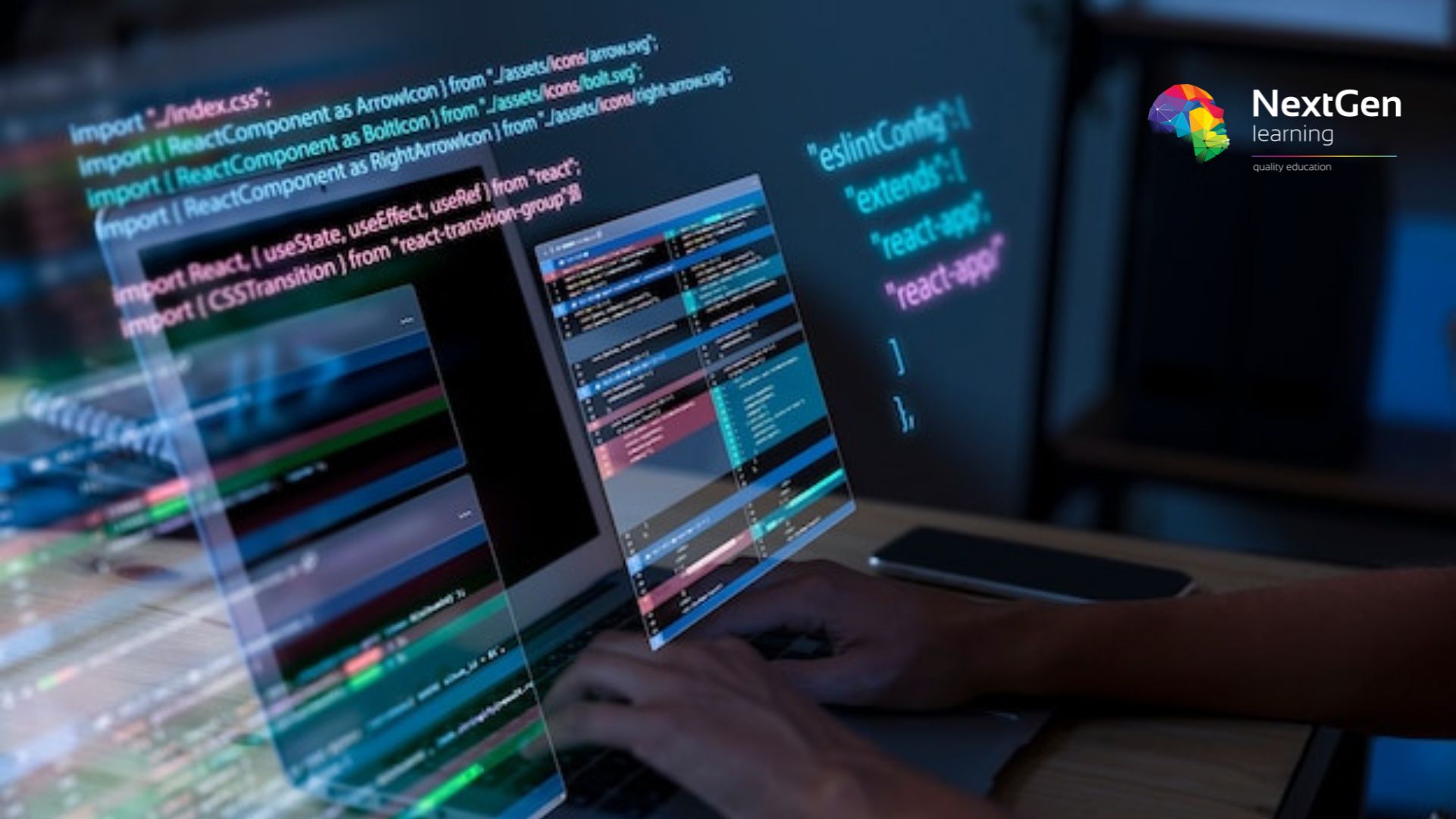
Refactor Javascript
By NextGen Learning
Refactor Javascript Course Overview This Refactor JavaScript course provides learners with essential techniques to improve and optimise their existing JavaScript code. Focusing on enhancing code readability, maintainability, and performance, the course guides learners through identifying common code issues and applying structured improvements. By mastering refactoring principles, participants will be able to transform complex, inefficient scripts into clean, modular, and scalable solutions. The course is designed to boost problem-solving abilities and coding discipline, preparing learners to write more efficient and professional JavaScript. This knowledge is vital for developers aiming to improve legacy codebases or enhance collaboration within development teams. Course Description This course covers core refactoring concepts specific to JavaScript, starting with recognising problematic code patterns known as code smells. Learners will explore techniques for refining code elements such as functions, variables, and classes, followed by strategies to reorganise overall code structure for improved clarity and performance. The content emphasises systematic approaches to restructuring code without changing its external behaviour, helping participants understand best practices and coding standards. Through detailed explanations and examples, learners will gain confidence in evaluating and improving existing JavaScript projects. The course aims to develop skills crucial for maintaining high-quality software and supporting ongoing development in dynamic environments. Refactor Javascript Curriculum: Module 01: Introduction Module 02: Code Smells Module 03: Code Elements Refactoring Module 04: Code Structure Refactoring Module 05: Conclusion (See full curriculum) Who is this course for? Individuals seeking to enhance their JavaScript coding quality. Professionals aiming to advance their software development skills. Beginners with an interest in JavaScript programming and software design. Developers involved in maintaining or improving existing codebases. Career Path Front-End Developer Full-Stack Developer Software Engineer JavaScript Developer Web Application Developer
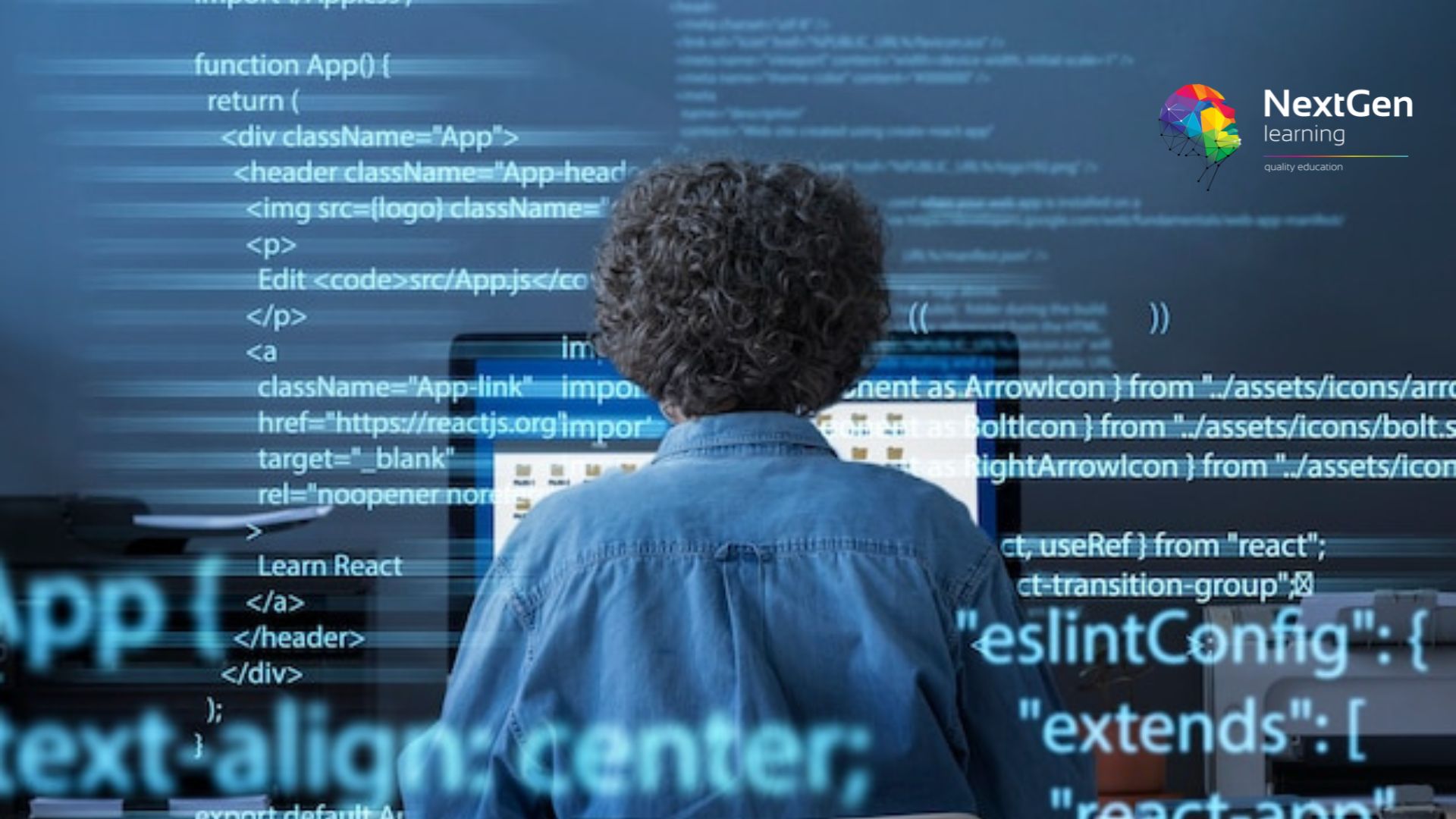
The course is relevant to anyone requiring an understanding of the use of Agile or looking to adopt it. This includes, but is not limited to, organisational leaders and managers, marketing executives and managers, and/or all professionals working in an Agile environment, including software sesters, developers, business analysts, UX designers, project management office (PMO), project support and project coordinators.

VMCE-A Veeam Certified Engineer - Advanced - Design and Optimization
By Nexus Human
Duration 2 Days 12 CPD hours This course is intended for System Engineers/Administrators; Backup/Virtualization Administrators; Solution Architects/Consultants Overview By the end of the course, students should be able to:Maximize your expertise on consulting/professional services for the Veeam Availability Suite solutionAim for the VMCA title and comply with some of the certifications requirements for Platinum ProPartners and Veeam Accredited Service Partners (VASPs)Gain professional advantage with the highest level of Veeam technical certification This course covers Veeam Availability Suite? design and optimization and is based on best practices from Veeam solutions architects. IntroductionDesign & Sizing DNS and name resolution Veeam backup server Backup and replication database Proxy server Transport modes Repository server WAN accelerator Interaction with hypervisors Infrastructure Stages of Proof of Concept Assessment using Veeam ONE? Important data to collect (Veeam ONE + infrastructure accounts) Security Permissions Design Scenario: Part 1 Discovery Create a design based on the customer environment Optimizations Backup and replication database Proxy server Repository server WAN accelerator Tape Veeam Backup Enterprise Manager Indexing Antivirus on Veeam servers and guest VM (if VSS is used) Protecting Veeam Backup & Replication? configuration Design Scenario: Part 2 Create a design based on the customer?s evolving environment Automation Veeam backup server VMware vSphere tags Audit & Compliance Auditing Compliance SureBackup© and SureReplica Troubleshooting Deep dive into reading log files Common issues Troubleshooting mode (SureBackup/SureReplica)

DWDM training course description A concise overview of Wave Division Multiplexing (WDM) with both Coarse Wave Division Multiplexing (CWDM) and Dense Wave Division Multiplexing (DWDM) being covered. The course starts with a review of the relevant elements of fibre transmission and multiplexing before then studying WDM components and architectures. Reliability, resilience and management are then followed by WDM services and futures. What will you learn Explain the benefits of WDM. Describe Dispersion and four way mixing. Describe the different WDM equipment components. Describe different WDM architectures. Explain How DWDM works. DWDM training course details Who will benefit: Anyone working with CWDM/DWDM. Prerequisites: Telecommunications Introduction Duration 2 days DWDM training course contents Fibre communications review Optical transmission, Fibre characteristics, Fibre component parts. Multi Mode Fibre (MMF). Single Mode Fibre (SMF). Fibre connections. Lasers. Attenuations, dispersion, optical signal noise ratios (OSNR) and their effects. Channel Spacing and Signal Direction. Limiting factors to single wavelength. WDM overview Multiplexing, TDM, WDM benefits. WDM standards. CWDM vs. DWDM. Four Wave Mixing (FWM). Impact and countermeasures to FWM on WDM. CWDM ITU G.694.2, channels, channel spacing. DWDM ITU G.694.1, channels, channel spacing. WDM Equipment Components Equipment components and building blocks. Optical Terminal Multiplexers (OTM). Optical Add/Drop Multiplexers (OADM). Adding versus dropping. Optical Amplifiers. Erbium Doped Fibre Amplifiers (EDFA). Transponders and Combiners. WDM/DWDM Hubs. Optical and Electrical Cross Connects (OXCs/DXCs). Types of Cross Connects (Transparent/Opaque). Advantages and disadvantages of various Optical cross connects. WDM Architectures WDM network sections. Point-to-Point, Optical switches, mesh, ring and star topology. Example of combined WDM and other technology network. Wavelength converting transponders, 1R, 2R, 3R. Protection for WDM Sub 50ms failover. Equipment protection. Card protection. Y cable, Splitter protection. Far end laser control. Line protection. OMSP 1+1, OMSP 1:1, OMSP 1: N. Self healing optical ring. Sub Network Connection Protection (SNCP). Automatically Switched Optical Networks (ASON). WDM Management Options In band management. Out of band management. The Optical Supervisory Channel (OSC). OSC capabilities. WDM services WDM Access. Bit rates, Transparent Networks. Modulation, DQPSK. SDH over WDM. Migrating from SDH to DWDM. Ethernet over WDM, IP over WDM. Optical Transport Networks G.709, 'digital wrapper', Optical Channel Payload Unit (OPU), Optical Channel Transport Unit ( OTU), Optical Channel Data Unit (ODU). OTU1, OTU2, OTU3, OTU4. WDM Futures All optical amplification, Raman amplification, distributed, lumped. Bit rates. Solitons. Coherent technologies.

Advanced Kibana training course description This training course is aimed at users who already have some experience with Kibana, who are looking to further their knowledge. What will you learn Lens Timelion Maps Custom Visualisations with Vega Canvas Filters and Controls Drilldown and Dashboards KQSL and ElasticQueries Scripted and RunTime Fields Alerts and Alarms Advanced Kibana training course details Who will benefit: Users who already have some experience with Kibana, who are looking to further their knowledge. Prerequisites: None Duration 1 day Advanced Kibana training course contents Topics Lens Visualisation types (tables,bars,charts) Category breakdown Adding multiple metrics Using formulas in metrics Labels Adding reference layer Limitations Visualise Library Timeseries, Metrics Different types of aggregations Maps GeoMapping Heat Maps Using ES index as data source Visualisation, tool tips Custom Visualisations with Vega Introduction to vega scripting Canvas Widgets and Texts Elasticsearch SQL Canvas Expressions Filters and Controls Dropdown filters Ad-hoc filters Searchbar filters Drilldown Dashboards Linking one dashboard to another KQSL and ElasticQueries Bool Query AND/OR Phrase Part match vs keyword search Wildcard search Scripted and RunTime Fields Creating ad-hoc calculated fields using scripts Performance issues Alerts and Alarms Query Based Formatting output Connector types(email,index,teams etc)

Cloud technologies training course description This course provides an introduction to cloud technologies, including, configuration and deployment, security, maintenance, and management. It covers all aspects of cloud computing infrastructure. It will help you to master the fundamental concepts, terminology, and characteristics of cloud computing. . What will you learn Contrast and compare AWS, GCP and Azure. Explain the different cloud services, models and characteristics. Explain cloud virtualization components and options. Explain cloud security options. Describe cloud automation, orchestration, monitoring and performance options. Cloud technologies training course details Who will benefit: Anyone working with or looking to work with cloud technologies. Prerequisites: None. Duration 2 days Cloud technologies training course contents What is the cloud? The Internet Cloud computing Benefits Disadvantages Cloud services IaaS, PaaS, SaaS, others. Cloud service providers AWS, GCP Microsoft Azure, others Cloud architectures Private, public, hybrid others Cloud based delivery The cloud and virtualization Virtual Machines, networks, storage, deployment. Accessing the Virtual Machine Secure cloud environments Security considerations. Data privacy considerations Automation and orchestration Monitoring and performance Performance Cost issues Cost containment

SDH training course description Our SDH training course is designed for those with a basic knowledge of the principles of telecommunication digital transmission techniques. An overview of the existing transmission hierarchies and their limitations is provided with an introduction to the Synchronous Digital Hierarchy (SDH). The advantages of SDH are explained fully. What will you learn Identify the major limitations of the PDH network. Outline the advantages of using the SDH. Illustrate the various SDH equipment and network topologies. Describe the principles of the SDH multiplexing structure. SDH training course details Who will benefit: Anyone working with SDH. Prerequisites: It should be noted that this course will assume some basic telecommunication transmission knowledge from the delegates attending. This may be accomplished by attending the Introduction to Telecommunications course. Duration 2 days SDH training course contents Introduction to SDH Timing and synchronisation of digital signals, the plesiochronous digital hierarchy (PDH), the synchronous digital hierarchy (SDH), service protection with SDH SDH Multiplexing Techniques The multiplexing principles of SDH, mapping and aligning a 2Mbit/s tributary into a TU-12, aligning the VC-12 in a TU-12, multiplexing TU-12's into a TUG-2, multiplexing TUG-2's into a TUG-3, multiplexing TUG-3's into a VC-4, the VC-4 path overhead, the STM-1 frame, the AU-4 pointer, the STM-1 section overheads, multiplexer section protection, transmission at rates higher than STM-1, concatenation line transmission functions in SDH SONET Multiplexing Techniques Mapping a DS1 tributary into a virtual tributary, aligning the VT-SPE into a VT frame, mapping the VTGs into a STS-1 SPE, the STS-1 synchronous payload envelope, the STS-1 frame SONET network sections and lines transmissions at higher rates than STS-1 SDH Functions and Facilities SDH network topologies, structure of SDH equipment, synchronisation of SDH networks, protection switching in SDH networks, SDH alarm structure, SDH performance monitoring, testing of SDH, equipment and systems, network management and SDH, asynchronous transfer mode (ATM), future services and technologies OSI Telecommunications Network Management Definition of network management, managing telecom equipment, the managed object library, the management information base, the telecommunications management network (TMN), the Q3 protocol.

