- Professional Development
- Medicine & Nursing
- Arts & Crafts
- Health & Wellbeing
- Personal Development
288 Encryption courses
IT Administration, Networking, Cyber Security Awareness Training & GDPR - 20 Courses Bundle
By NextGen Learning
Get ready for an exceptional online learning experience with the IT Administration, Networking, Cyber Security Awareness Training & GDPR bundle! This carefully curated collection of 20 premium courses is designed to cater to a variety of interests and disciplines. Dive into a sea of knowledge and skills, tailoring your learning journey to suit your unique aspirations. The IT Administration, Networking, Cyber Security Awareness Training & GDPR is a dynamic package, blending the expertise of industry professionals with the flexibility of digital learning. It offers the perfect balance of foundational understanding and advanced insights. Whether you're looking to break into a new field or deepen your existing knowledge, the IT Administration package has something for everyone. As part of the IT Administration, Networking, Cyber Security Awareness Training & GDPR package, you will receive complimentary PDF certificates for all courses in this bundle at no extra cost. Equip yourself with the IT Administration bundle to confidently navigate your career path or personal development journey. This Bundle Comprises the Following CPD Accredited Courses: IT Administration and Networking Encryption Advance Windows 10 Troubleshooting for IT HelpDesk Building Your Own Computer Cyber Security Awareness Training Secure Programming of Web Applications Cloud Computing / CompTIA Cloud+ (CV0-002) CompTIA A+ (220-1001) Data Center Training Essentials: General Introduction Information Management Bash Scripting, Linux and Shell Programming Learn Ethical Hacking From A-Z: Beginner To Expert Computer Networks Security from Scratch to Advanced GDPR UK Training Cisco ASA Firewall Training Course Career Development Plan Fundamentals CV Writing and Job Searching Learn to Level Up Your Leadership Networking Skills for Personal Success Ace Your Presentations: Public Speaking Masterclass Learning Outcome: By completing the IT Administration, Networking, Cyber Security Awareness Training & GDPR bundle , you will be able to: Gain comprehensive insights into multiple fields. Foster critical thinking and problem-solving skills across various disciplines. Understand industry trends and best practices through the IT Administration Bundle. Develop practical skills applicable to real-world situations. Enhance personal and professional growth with the IT Administration. Build a strong knowledge base in your chosen course via IT Administration. Benefit from the flexibility and convenience of online learning. With the IT Administration package, validate your learning with a CPD certificate. Embrace the future of learning with the IT Administration, Networking, Cyber Security Awareness Training & GDPR, a rich anthology of 15 diverse courses. Each course in the IT Administration, bundle is handpicked by our experts to ensure a wide spectrum of learning opportunities. This IT Administration, Networking, Cyber Security Awareness Training & GDPR bundle will take you on a unique and enriching educational journey. The bundle encapsulates our mission to provide quality, accessible education for all. Whether you are just starting your career, looking to switch industries, or hoping to enhance your professional skill set, the IT Administration, Networking, Cyber Security Awareness Training & GDPR bundle offers you the flexibility and convenience to learn at your own pace. Make the IT Administration, package your trusted companion in your lifelong learning journey. Enrol IT Administration, Networking, Cyber Security Awareness Training & GDPR bundle today and start your career growth! CPD 205 CPD hours / points Accredited by CPD Quality Standards Who is this course for? The IT Administration, Networking, Cyber Security Awareness Training & GDPR bundle is perfect for: Lifelong learners looking to expand their knowledge and skills. Professionals seeking to enhance their career with CPD certification. Individuals wanting to explore new fields and disciplines. Anyone who values flexible, self-paced learning from the comfort of home. Requirements Without any formal requirements, you can delightfully enrol in this IT Administration, Networking, Cyber Security Awareness Training & GDPR course. Career path Unleash your potential with the IT Administration, Networking, Cyber Security Awareness Training & GDPR bundle. Acquire versatile skills across multiple fields, foster problem-solving abilities, and stay ahead of industry trends. Ideal for those seeking career advancement, a new professional path in IT. Certificates Certificate Of Completion Digital certificate - Included Certificate Of Completion Hard copy certificate - Included You will get a complimentary Hard Copy Certificate.
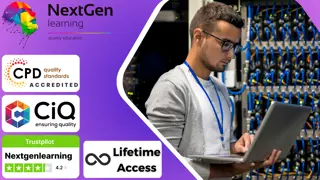
ADM800 SAP AS Java - Administration
By Nexus Human
Duration 5 Days 30 CPD hours This course is intended for Technology ConsultantSystem AdministratorSystem ArchitectHelp Desk / COE Support Overview Explain the architecture of SAP NetWeaver AS JavaStart and stop SAP NetWeaver AS JavaCarry out basic configurations for SAP NetWeaver AS JavaClassify network security conceptsSet up SSL encryption for SAP NetWeaver AS JavaExplain the architecture of the User Management EngineConfigure the User Management EngineCarry out user and authorization maintenanceUnderstand and change the standard logon procedure of SAP NetWeaver AS JavaMaintain destinations and the JCo RFC ProviderUnderstand the architecture and the tasks of the SAP NetWeaver Development InfrastructureExplain the process flow of the development process using the SAP NetWeaver Development InfrastructureSpecify the options for monitoring SAP NetWeaver AS JavaConnect SAP NetWeaver AS Java to a central Monitoring systemDisplay Monitoring and logging data using the SAP NetWeaver AdministratorImplement corrections for SAP NetWeaver AS Java In this course, students learn how to explain the architecture of SAP NetWeaver AS Java, carry out basic configurations for SAP NetWeaver AS Java, and much more. Fundamental Concepts of Java Describing the Fundamental Concepts of Java Describing the Architecture of the SAP NetWeaver Application Server (SAP NetWeaver AS) Outlining the Java Cluster Architecture Describing the Internal Structure of SAP NetWeaver AS for Java SAP NetWeavear AS for Java Start and Stop Procedures Starting and Stopping Procedures in SAP NetWeaver AS for Java Evaluating the Tools for Starting and Stopping an SAP System Evaluating Load Balancing Options in SAP NetWeaver AS for Java Operating the Java Startup and Control Framework Analyzing the Logs of Start and Stop Processes in SAP NetWeaver AS for Java Basic Configuration of SAP NetWeaver AS for Java Identifying the Administration Tools Used in Configuration Maintaining the Basic Configuration of SAP NetWeaver AS for Java with the Config Tool Configuring SAP NetWeaver AS for Java with SAP NetWeaver Administrator Configuring the Properties of the Central Services Instance Administering the Internet Communication Manager (ICM) Process Infrastructure Security Describing Network Security Setting Up the Secure Sockets Layer (SSL) User and Authorization Administration Configuring the SAP User Management Engine (UME) Maintaining Users and Groups Managing Java Authorization Administrating Special Principles Configuring the Logon Procedure in SAP NetWeaver AS for Java Java Connectors and Destinations Creating Connections to Other Systems Creating Connections to Other Systems with J2EE Connector Architecture (JCA) Change Management and Software Logistics Structuring the Java Development Approach Describing the Components of SAP NetWeaver Development Infrastructure Developing and Releasing Java Changes with SAP NetWeaver Development Infrastructure Transporting Java Developments Monitoring Monitoring SAP NetWeaver AS for Java Connecting to a Central Monitoring System (CEN) Configuring Availability Monitoring Configuring the Log and Trace Files Monitoring a System with SAP Solution Manager Software Maintenance Preparing for Software Maintenance Describing Java Support Packages, Stacks, and Patches Deploying Corrections with Software Update Manager (SUM) in SAP NetWeaver AS for Java Deploying Java Archives with Alternative Tools Outlining the Backup Strategy in SAP NetWeaver AS for Java

Symantec ProxySG 6.6 Advanced Administration (BCCPP)
By Nexus Human
Duration 2 Days 12 CPD hours This course is intended for This course is for IT network or security professionals who have practical experience with the ProxySG in the field and wish to master the advanced network security of the ProxySG. Overview Solve common authentication and SSL issuesUnderstand the underlying architecture of SGOSMonitor and analyze ProxySG performanceUse policy tracing as a troubleshooting tool The ProxySG 6.6 Advanced Administration course is intended for IT professionals who wish to learn to master the advanced features of the ProxySG. Using Authentication Realms Describe the benefits of enabling authentication on the ProxySG Describe, at a high level, the ProxySG authentication architecture Understand the use of IWA realms, with both IWA Direct and IWA BCAAA connection methods Understanding Authentication Credentials Describe how NTLM and Kerberos authentication work in both IWA direct and IWA BCAAA deployments Configure the ProxySG to use Kerberos authentication Understanding Authentication Modes Describe authentication surrogates and authentication modes Describe ProxySG authentication in both explicit and transparent deployment mode Understanding HTTPS Describe key components of SSL encryption Describe how the SSL handshake works Describe some of the legal and security considerations related to use of the SSL proxy Managing SSL Traffic on the ProxySG Describe how the SSL proxy service handles SSL traffic Describe the standard keyrings that are installed by default on the ProxySG Identify the types of security certificates that the ProxySG uses Optimizing SSL Interception Performance Configure the ProxySG to process SSL traffic according to best practices for performance SGOS Architecture Identify key components of SGOS Explain the interaction among client workers and software workers in processing client requests Explain the significance of policy checkpoints Describe key characteristics of the SGOS storage subsystem Explain the caching behavior of the ProxySG Caching Architecture Describe the benefits of object caching on the ProxySG Explain the caching-related steps in a ProxySG transaction Identify and describe the HTTP request and response headers related to caching Describe, in general terms, how the ProxySG validates cached objects to ensure freshness Explain how the ProxySG uses cost-based deletion, popularity contests, and pipelining to improve object caching System Diagnostics Describe the use of the health monitor and health checks Explain the use of the event and access logs Describe the information available in advanced URLs and sysinfo files Describe the function of policy tracing and packet captures Introduction to Content Policy Language (CPL) Describe the fundamental concepts and purposes of ProxySG policy transactions Understand the relationship of layers, rules, conditions, properties, and triggers Describe the two types of actions in CPL Describe how to write, edit, and upload CPL code Using Policy Tracing for Troubleshooting Identify the two main types of ProxySG policy traces Describe the various sections of a policy trace result Configure a global and policy-driven trace Access and interpret policy trace results ProxySG Integration Identify other Symantec products that can be used as part of a complete security solution

Oracle 19c New Features (TTOR20019)
By Nexus Human
Duration 3 Days 18 CPD hours Overview Our engaging instructors and mentors are highly-experienced practitioners who bring years of current 'on-the-job' experience into every classroom. Working within in a hands-on learning environment, guided by our expert team, attendees will explore: New Features Overview Multitenant New Features Security Features Cloud Services Networking Globalization Big Data Support Database Installation and Configuration Database Tuning Backup and Recovery Oracle 19c New Features is a hands-on course that explores the newest features such as Big Data Enhancements, Security, Multitenant features, Oracle Cloud Services, Networking, and much more. Oracle is one of the leading databases in industry today. Learn what their latest flagship product has to offer from industry experts. Oracle 19c New Features Overview Introduction to Oracle 19c New Features Oracle 19c Multitenant New Features Refreshable PDB Switchover PDB Integration with Data Guard PDB Snapshot Carousel CDB Fleet Management Oracle 19c Security Features Profile Lockdown Create a User Defined Master Encryption Key Encrypted Passwords in Database Links and Data Pump Create Keystores for Pluggable Databases Datapump and Unified Auditing Schema Only Accounts Oracle 19c Cloud Services Oracle IaaS Oracle Saas Oracle PaaS Oracle 19c Networking Database Connection Manager Database Proxy Support Tenant Isolation Oracle 19c Globalization New globalization for Bind Variables New Database Local Support Additional Unicode Support Big Data Support New Analytic Support Data Mining Data Warehouse Additional Parallel Processing Support Inline External Tables Database Installation and Configuration Zero Downtime Upgrades Dry Run Command implementation New location for Password File Improved Bulk Operations Database Tuning SQL Tuning Advisor and Exadata New SQL Tuning Set API Concurrent SQL and Sql Performance Analyzer Database In Memory Features In Memory Support for External Tables In Memory Features for Analytics Oracle 19c Backup and Recovery Active Pluggable Cloning Pluggable and non Pluggable Database Migration Additional course details: Nexus Humans Oracle 19c New Features (TTOR20019) training program is a workshop that presents an invigorating mix of sessions, lessons, and masterclasses meticulously crafted to propel your learning expedition forward. This immersive bootcamp-style experience boasts interactive lectures, hands-on labs, and collaborative hackathons, all strategically designed to fortify fundamental concepts. Guided by seasoned coaches, each session offers priceless insights and practical skills crucial for honing your expertise. Whether you're stepping into the realm of professional skills or a seasoned professional, this comprehensive course ensures you're equipped with the knowledge and prowess necessary for success. While we feel this is the best course for the Oracle 19c New Features (TTOR20019) course and one of our Top 10 we encourage you to read the course outline to make sure it is the right content for you. Additionally, private sessions, closed classes or dedicated events are available both live online and at our training centres in Dublin and London, as well as at your offices anywhere in the UK, Ireland or across EMEA.

Red Hat Services Management and Automation (RH358)
By Nexus Human
Duration 5 Days 30 CPD hours This course is intended for Linux system administrators, site reliability engineers, and other IT professionals with some Ansible experience who are interested in learning how to manage and automate the deployment, configuration, and operation of key network services included with Red Hat Enterprise Linux 8. Overview Provide key network services using software included with Red Hat Enterprise Linux 8, including DNS with Unbound and BIND9, DHCP and DHCPv6, client e-mail transmission, printing service, NFS and SMB protocol file sharing, SQL database service with MariaDB, and web services using Apache HTTPD, nginx, Varnish, and HAProxy. Configure advanced networking for server use cases, including device teaming. Use Red Hat Ansible Engine to automate the manual deployment and configuration tasks covered in this course. Learn how to configure, manage, and scale key services used in the data center Red Hat Services Management and Automation (RH358) is designed for IT professionals with some experience managing Linux© systems and want to learn more about how to manage and deploy network services included with Red Hat© Enterprise Linux which are particularly important in the modern IT data center. You will learn how to install, configure, and manage basic configurations of these services manually, and then use Red Hat Ansible© Engine to automate your work in a scalable, repeatable manner. This course is based on Red Hat Ansible Engine 2.9 and Red Hat Enterprise Linux 8.1. 1 - Manage network services Discuss and review key tools and skills needed to manage network services. 2 - Configure link aggregation Improve the redundancy or throughput of network connections of servers by configuring Linux network teaming between multiple network interfaces. 3 - Manage DNS and DNS servers Explain the operation of DNS service, troubleshoot DNS issues, and configure servers to act as a DNS caching nameserver or as an authoritative name server. 4 - Manage DHCP and IP address assignment Explain and configure services used for IPv4 and IPv6 address assignment including DHCP, DHCPv6, and SLAAC. 5 - Manage printers and printing files Configure systems to print to a network printer that supports IPP Everywhere, as well as manage existing printer queues. 6 - Configure email transmission Discuss how mail servers operate, then configure a server to use system tools and Postfix to send email messages through an outbound mail relay. 7 - Configure MariaDB SQL databases Discuss the basic operation of SQL-based relational databases, perform basic SQL queries for troubleshooting, and be able to set up a simple MariaDB database service. 8 - Configure web servers Provide web content from Apache HTTPD or Nginx web servers, then configure them with virtual hosts and TLS-based encryption. 9 - Optimize web server traffic Improve performance of your web servers by using Varnish to cache static content being served and HAProxy to terminate TLS connections and balance load between servers. 10 - Provide file-based network storage Deliver simple file-based network shares to clients using the NFS and SMB protocols. 11 - Access block-based network storage Configure iSCSI initiators on your servers to access block-based storage devices provided by network storage arrays or Ceph storage clusters.

Building Batch Data Analytics Solutions on AWS
By Nexus Human
Duration 1 Days 6 CPD hours This course is intended for This course is intended for: Data platform engineers Architects and operators who build and manage data analytics pipelines Overview In this course, you will learn to: Compare the features and benefits of data warehouses, data lakes, and modern data architectures Design and implement a batch data analytics solution Identify and apply appropriate techniques, including compression, to optimize data storage Select and deploy appropriate options to ingest, transform, and store data Choose the appropriate instance and node types, clusters, auto scaling, and network topology for a particular business use case Understand how data storage and processing affect the analysis and visualization mechanisms needed to gain actionable business insights Secure data at rest and in transit Monitor analytics workloads to identify and remediate problems Apply cost management best practices In this course, you will learn to build batch data analytics solutions using Amazon EMR, an enterprise-grade Apache Spark and Apache Hadoop managed service. You will learn how Amazon EMR integrates with open-source projects such as Apache Hive, Hue, and HBase, and with AWS services such as AWS Glue and AWS Lake Formation. The course addresses data collection, ingestion, cataloging, storage, and processing components in the context of Spark and Hadoop. You will learn to use EMR Notebooks to support both analytics and machine learning workloads. You will also learn to apply security, performance, and cost management best practices to the operation of Amazon EMR. Module A: Overview of Data Analytics and the Data Pipeline Data analytics use cases Using the data pipeline for analytics Module 1: Introduction to Amazon EMR Using Amazon EMR in analytics solutions Amazon EMR cluster architecture Interactive Demo 1: Launching an Amazon EMR cluster Cost management strategies Module 2: Data Analytics Pipeline Using Amazon EMR: Ingestion and Storage Storage optimization with Amazon EMR Data ingestion techniques Module 3: High-Performance Batch Data Analytics Using Apache Spark on Amazon EMR Apache Spark on Amazon EMR use cases Why Apache Spark on Amazon EMR Spark concepts Interactive Demo 2: Connect to an EMR cluster and perform Scala commands using the Spark shell Transformation, processing, and analytics Using notebooks with Amazon EMR Practice Lab 1: Low-latency data analytics using Apache Spark on Amazon EMR Module 4: Processing and Analyzing Batch Data with Amazon EMR and Apache Hive Using Amazon EMR with Hive to process batch data Transformation, processing, and analytics Practice Lab 2: Batch data processing using Amazon EMR with Hive Introduction to Apache HBase on Amazon EMR Module 5: Serverless Data Processing Serverless data processing, transformation, and analytics Using AWS Glue with Amazon EMR workloads Practice Lab 3: Orchestrate data processing in Spark using AWS Step Functions Module 6: Security and Monitoring of Amazon EMR Clusters Securing EMR clusters Interactive Demo 3: Client-side encryption with EMRFS Monitoring and troubleshooting Amazon EMR clusters Demo: Reviewing Apache Spark cluster history Module 7: Designing Batch Data Analytics Solutions Batch data analytics use cases Activity: Designing a batch data analytics workflow Module B: Developing Modern Data Architectures on AWS Modern data architectures

Coding (C++, Python, JavaScript & IT)
By NextGen Learning
Get ready for an exceptional online learning experience with the Coding (C++, Python, JavaScript & IT) bundle! This carefully curated collection of 20 premium courses is designed to cater to a variety of interests and disciplines. Dive into a sea of knowledge and skills, tailoring your learning journey to suit your unique aspirations. This Coding (C++, Python, JavaScript & IT) is a dynamic package, blending the expertise of industry professionals with the flexibility of digital learning. It offers the perfect balance of foundational understanding and advanced insights. Whether you're looking to break into a new field or deepen your existing knowledge, the Coding package has something for everyone. As part of the Coding (C++, Python, JavaScript & IT) package, you will receive complimentary PDF certificates for all courses in Coding bundle at no extra cost. Equip yourself with the Coding bundle to confidently navigate your career path or personal development journey. Enroll in our Coding bundle today and start growing your career! This Coding Bundle Comprises the Following CPD Accredited Courses: Course 01: Introduction to Coding With HTML, CSS, & Javascript Course 02: C++ Development: The Complete Coding Guide Course 03: Python Programming: Beginner To Expert Course 04: Learn Ethical Hacking From A-Z: Beginner To Expert Course 05: Bash Scripting, Linux and Shell Programming Course 06: JavaScript Project - Game Development with JS Course 07: R Programming for Data Science Course 08: Secure Programming of Web Applications Course 09: Advanced Diploma in PHP Web Development with MySQL, GitHub & Heroku Course 10: The Complete Front-End Web Development Course! Course 11: The Complete MySQL Server from Scratch: Bootcamp Course 12: Cyber Security Awareness Training Course 13: Cloud Computing / CompTIA Cloud+ (CV0-002) Course 14: CompTIA A+ (220-1001) Course 15: Building Your Own Computer Course 16: Computer Networks Security from Scratch to Advanced Course 17: IT Administration and Networking Course 18: Encryption Course 19: Advance Windows 10 Troubleshooting for IT HelpDesk Course 20: Microsoft Excel Complete Course Learning Outcome: By completing the Coding (C++, Python, JavaScript & IT) course, you will: Gain comprehensive insights into multiple fields. Foster critical thinking and problem-solving skills across various disciplines. Understand industry trends and best practices through the Coding Bundle. Develop practical skills applicable to real-world situations. Enhance personal and professional growth with the Coding Bundle. Build a strong knowledge base in your chosen course via the Coding Bundle. Benefit from the flexibility and convenience of online learning. With the Coding package, validate your learning with a CPD certificate. Each course in the Coding (C++, Python, JavaScript & IT) bundle holds a prestigious CPD accreditation, symbolising exceptional quality. The materials, brimming with knowledge, are regularly updated, ensuring their relevance. This bundle promises not just education but an evolving learning experience. Engage with this extraordinary collection, and prepare to enrich your personal and professional development. Embrace the future of learning with Coding (C++, Python, JavaScript & IT), a rich anthology of 15 diverse courses. Each course in the Coding bundle is handpicked by our experts to ensure a wide spectrum of learning opportunities. ThisCoding (C++, Python, JavaScript & IT) bundle will take you on a unique and enriching educational journey. The bundle encapsulates our mission to provide quality, accessible education for all. Whether you are just starting your career, looking to switch industries, or hoping to enhance your professional skill set, the Coding (C++, Python, JavaScript & IT) bundle offers you the flexibility and convenience to learn at your own pace. Make the Coding package your trusted companion in your lifelong learning journey. CPD 215 CPD hours / points Accredited by CPD Quality Standards Who is this course for? The Coding (C++, Python, JavaScript & IT) bundle is perfect for: Lifelong learners looking to expand their knowledge and skills. Professionals seeking to enhance their career with CPD certification. Individuals wanting to explore new fields and disciplines. Anyone who values flexible, self-paced learning from the comfort of home. Requirements Without any formal requirements, you can delightfully enrol this Coding (C++, Python, JavaScript & IT) course. Career path Our Coding (C++, Python, JavaScript & IT) bundle will prepare you for a range of careers, including: Software Developer Full-Stack Web Developer IT Solutions Architect Data Analyst Systems Programmer Application Developer Software Engineer Game Developer Certificates Certificate Of Completion Digital certificate - Included Certificate Of Completion Hard copy certificate - Included You will get a complimentary Hard Copy Certificate.
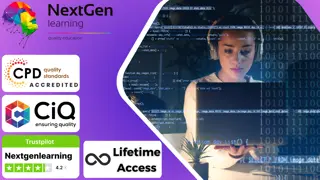
HashiCorp Certified - Vault Associate Course
By Packt
This comprehensive course on HashiCorp Vault will make you an expert in deploying, configuring, and managing all key Vault services. It covers all objectives for passing the HashiCorp Certified: Vault Associate certification exam. Learn the latest HashiCorp concepts and master the core components to become a HashiCorp Vault expert.
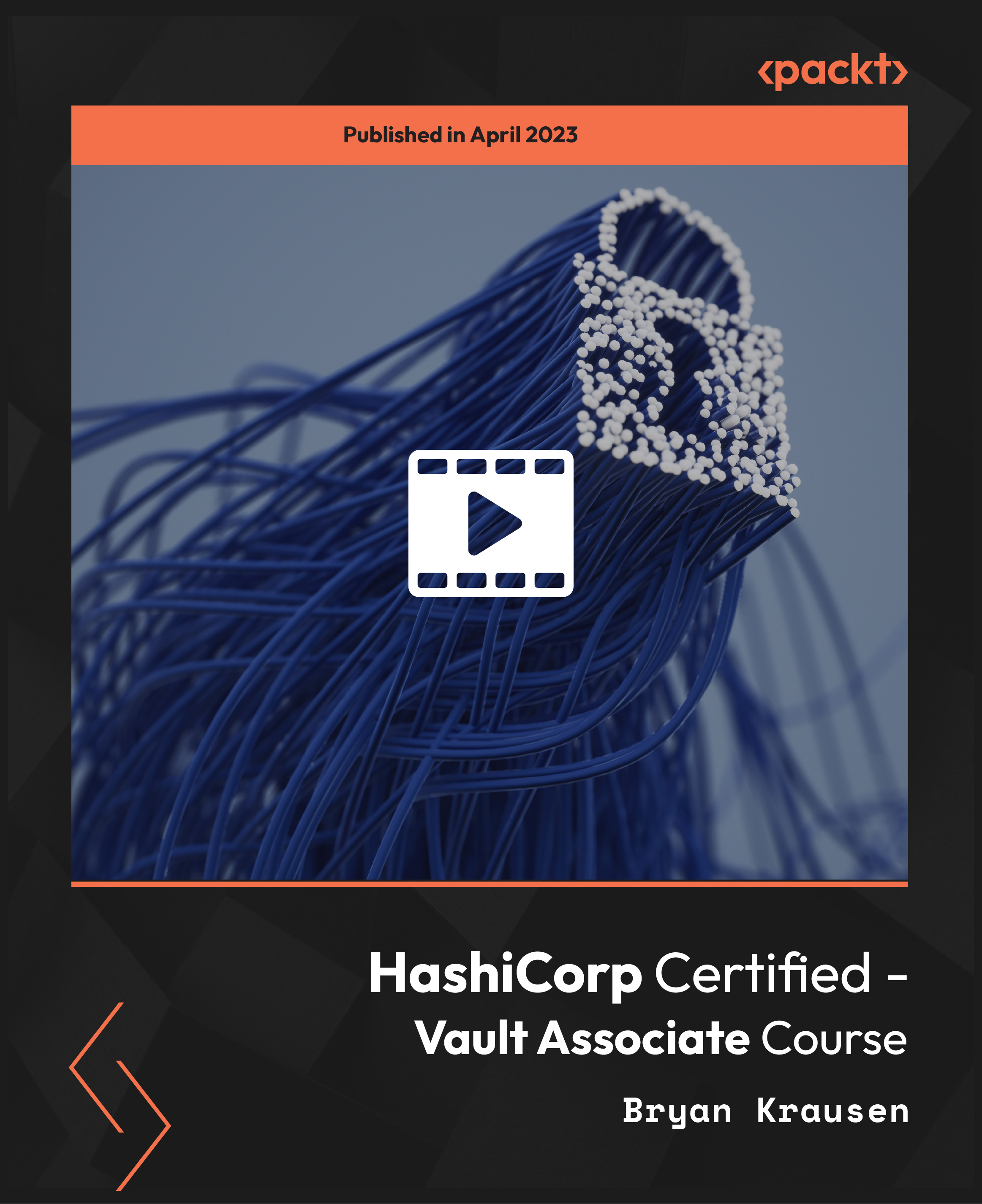
Certified Kubernetes Security Specialist (CKS)
By Nexus Human
Duration 5 Days 30 CPD hours This course is intended for Security Professionals working with Kubernetes Clusters Container Orchestration Engineers DevOps Professionals Overview In this course, students will learn and practice essential Kubernetes concepts and tasks in the following sections: Cloud Security Fundamentals Cluster Hardening System Hardening Minimize Microservice Vulnerabilities Supply Chain Security Disaster Recovery Secure Back-up and Restore This class prepares students for the Certified Kubernetes Security Specialist (CKS) exam. Kubernetes is a Cloud Orchestration Platform providing reliability, replication, and stabilitywhile maximizing resource utilization for applications and services. By the conclusion of this hands-on, vendor agnostic training you will be equipped with a thorough understanding ofcloud security fundamentals, along with the knowledge, skills and abilities to secure a Kubernetes cluster, detect threats, and properly resolve a security catastrophe. This courseincludes hands-on instruction which develops skills and knowledge for securing container-based applications and Kubernetes platforms, during build, deployment, and runtime. We prioritizecovering all objectives and concepts necessary for passing the Certified Kubernetes Security Specialist (CKS) exam. You will be provided the components necessary to assemble your ownhigh availability Kubernetes environment and harden it for your security needs. Learning Your Environment Underlying Infrastructure Using Vim Tmux Cloud Security Primer Basic Principles Threat Analysis Approach CIS Benchmarks Securing your Kubernetes Cluster Kubernetes Architecture Pods and the Control Plane Kubernetes Security Concepts Install Kubernetes using kubeadm Configure Network Plugin Requirements Kubeadm Basic Cluster Installing Kubeadm Join Node to Cluster Kubeadm Token Manage Kubeadm Tokens Kubeadm Cluster Upgrade Securing the kube-apiserver Configuring the kube-apiserver Enable Audit Logging Falco Deploy Falco to Monitor System Calls Enable Pod Security Policies Encrypt Data at Rest Encryption Configuration Benchmark Cluster with Kube-Bench Kube-Bench Securing ETCD ETCD Isolation ETCD Disaster Recovery ETCD Snapshot and Restore Purge Kubernetes Purge Kubeadm 3Purge Kubeadm Image Scanning Container Essentials Secure Containers Creating a Docker Image Scanning with Trivy Trivy Snyk Security Manually Installing Kubernetes Kubernetes the Alta3 Way Deploy Kubernetes the Alta3 Way Validate your Kubernetes Installation Sonobuoy K8s Validation Test Kubectl (Optional) Kubectl get and sorting kubectl get kubectl describe Labels (Optional) Labels Labels and Selectors Annotations Insert an Annotation Securing your Application Scan a Running Container Tracee Security Contexts for Pods Understanding Security Contexts AppArmor Profiles AppArmor Isolate Container Kernels gVisor Pod Security Pod Security Policies Deploy a PSP Pod Security Standards Enable PSS Open Policy Agent (OPA) Admission Controller Create a LimitRange Open Policy Agent Policy as Code Deploy Gatekeeper User Administration Contexts Contexts Authentication and Authorization Role Based Access Control Role Based Access Control RBAC Distributing Access Service Accounts Limit Pod Service Accounts Securing Secrets Secrets Create and Consume Secrets Hashicorp Vault Deploy Vault Securing the Network Networking Plugins NetworkPolicy Deploy a NetworkPolicy mTLS Linkerd mTLS with istio istio Threat Detection Active Threat Analysis Host Intrusion Detection Deploy OSSEC Network Intrusion Detection Deploy Suricata Physical Intrusion Detection Disaster Recovery Harsh Reality of Security Deploy a Response Plan Kasten K10 Backups Deploy K10

Snowflake - Build and Architect Data Pipelines Using AWS
By Packt
The course helps you learn Snowflake from scratch and explore a few of its important features. You will build automated pipelines with Snowflake and use the AWS cloud with Snowflake as a data warehouse. You will also explore Snowpark to be worked on the data pipelines.
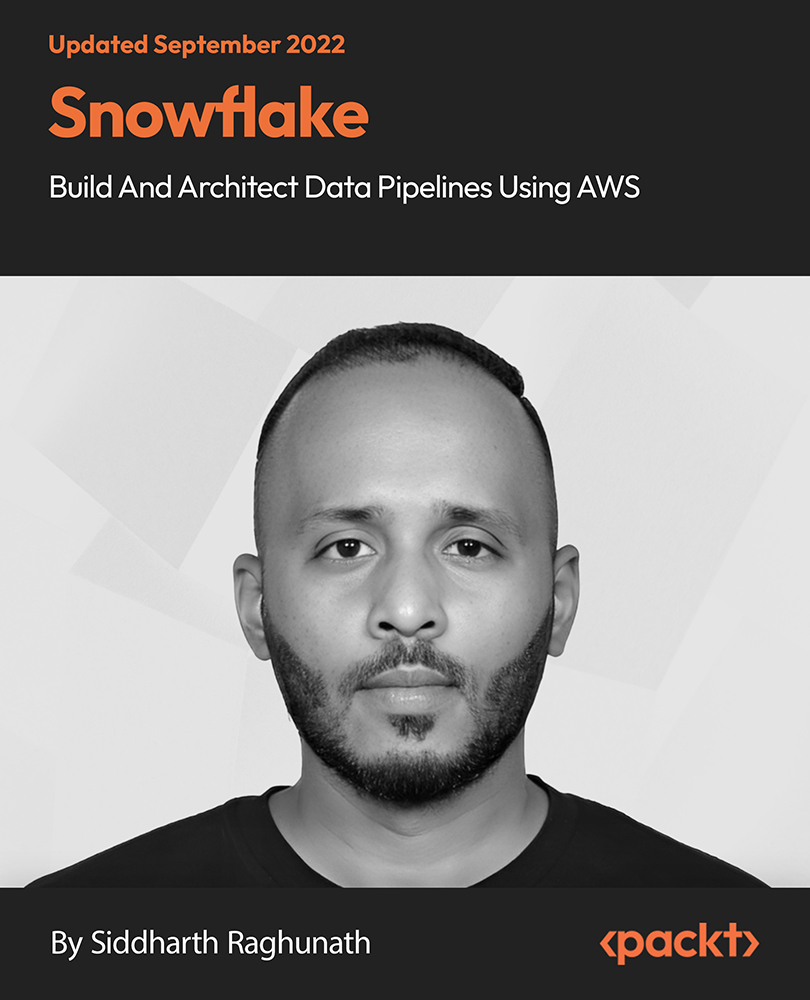
Search By Location
- Encryption Courses in London
- Encryption Courses in Birmingham
- Encryption Courses in Glasgow
- Encryption Courses in Liverpool
- Encryption Courses in Bristol
- Encryption Courses in Manchester
- Encryption Courses in Sheffield
- Encryption Courses in Leeds
- Encryption Courses in Edinburgh
- Encryption Courses in Leicester
- Encryption Courses in Coventry
- Encryption Courses in Bradford
- Encryption Courses in Cardiff
- Encryption Courses in Belfast
- Encryption Courses in Nottingham